So you’re taking the leap to a hybrid work model but struggling to get the right tools and resources in place?
I get it. While hybrid work has a lot of the same needs as remote work, it has an added layer of complexity due to having a workforce that is both remote and on-site.
Below, I’ve rounded up the best tools for hybrid teams to collaborate effectively.
1. Bonusly for building a culture of appreciation
Pricing: Plans start at $3 per user/month (billed monthly). There is a free trial available.
Preserving culture is a prominent concern for leaders as they shift into a hybrid work model. It’s difficult enough to maintain culture when people don’t see each other in person (like with remote work), but it’s an even bigger challenge when a workforce is split into different groups: in-person and remote (like with hybrid work). You want to avoid creating factions and division among your teams.
One way to build cohesiveness and appreciation, and enrich your company culture, is through employee recognition software. With Bonusly, you get a scalable, measurable way of recognizing and rewarding your employees. Each employee receives an “allowance” of points each month to give out to team members as a thank-you. Every time praise is shared, it can be tied to your company values via hashtags. Employees can then redeem these points for gift cards, charitable donations, and more. You also get a dashboard filled with data to gain insights on recognition given and received and points earned.
2. Envoy for hot desk booking and on-site safety protocols
Pricing: Paid plans for Envoy’s Visitors + Protect option start at $119 per location/month (billed monthly). Their Basic plan is free with limited features.
I’ve written before about how the hybrid work model, though full of benefits, is also a logistical nightmare. For instance, if you have a flex option (where employees can come in whenever they want and grab a desk to work on-site), how will you ensure enough desks to accommodate an unpredictable ebb and flow? And once you invite employees back to the office, how will you ensure Covid precautions are in place?
Envoy aims to solve the logistical intricacies of a hybrid workplace and provide a streamlined way to implement pandemic protocol. With Envoy, employers can create an employee health check with Covid-19 screening questions that must be completed before entry is allowed. If needed, it also allows employers to verify vaccine information and conduct contact tracing. And Envoy provides desk analytics and enables employees to book desks to help your company optimize layouts and ensure sufficient workspace.
3. Krisp for distraction-free meetings
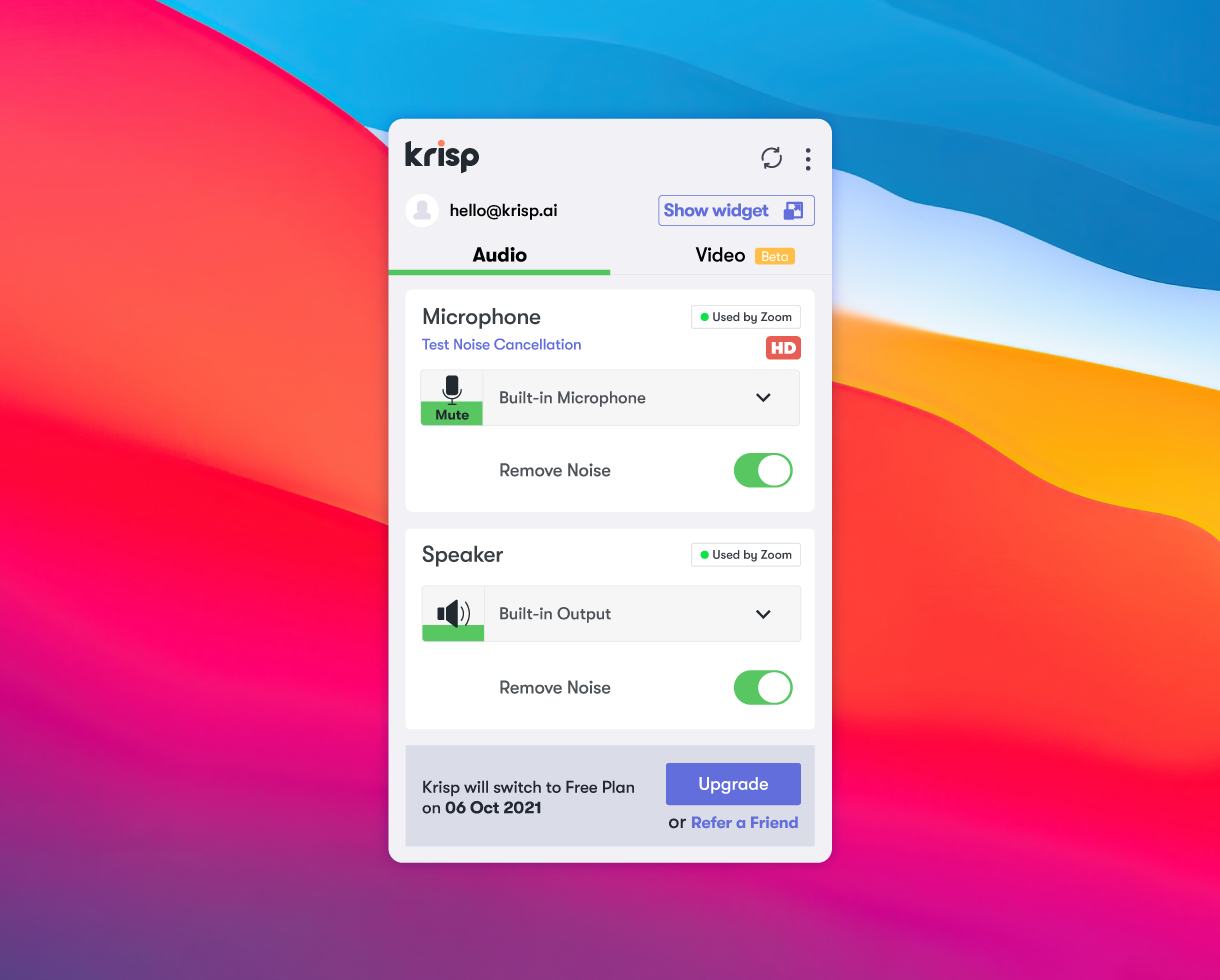
Pricing: Get started with Krisp totally for free on the Personal plan and get a set number of noise cancellation minutes. Upgrade to Pro version for more features and unlimited noise removal. Learn more about the pricing plans.
Whether working from home or from the office, noise constantly interrupts meetings. If it’s not your dog barking at the UPS delivery person, it’s your chatty coworker dishing up the latest gossip to your cubicle mate.
[demo-new]
Krisp fixes all that. It’s like pressing the “mute” button on your environment so you can focus on deep work. This AI-powered noise-cancellation app is easy to install and works seamlessly in the background. When you open up Zoom, Teams, Meet, or really any communication app, Krisp identifies which sounds are not meant to be there and blocks them out—leaving your voice and your attendees’ voices crisp and clear.
Krisp is a must-have tool for hybrid teams to cut out distractions and dive into deep work.
4. Noisli for customized productivity playlists
Pricing: Noisli’s free plan gives you 1.5 hours a day of streaming. For unlimited streaming and access to more sounds, the Pro plan for individuals is $12 per month (billed monthly).
Speaking of noise, what’s the best way to drown it out when you’re not in a meeting? While there are plenty of noise-generating apps out there to mask sounds, Noisli is my favorite (and I’ve tested a lot).
Instead of music (which I find more distracting than background noise), Noisli provides a plethora of soothing sounds, from raindrops to railroad tracks to coffee shop chatter. Mix and match them, and even adjust their intensity, to create your own productivity playlist. My personal favorite? Chirping birds, a babbling brook, and rustling leaves (heavy on the chirping and light on the water).
5. Doodle for picking the best meeting time across time zones
Pricing: Doodle is free to use, but to get premium features such as no ads, Zoom integration, and deadlines and reminders, you’ll need a paid plan. Paid plans start at $6.95 per user/month (billed annually).
Having a hybrid team often means you’re working with folks across multiple time zones—making scheduling meetings a challenge. Doodle helps with that by allowing people to vote on a list of available times so you can pick the most fair one.
Launched in Switzerland in 2007, Doodle has come a long way since when I used it in college to schedule potlucks and social events. Now, it has more robust features for the busy professional, such as “if need be” to indicate that it’s not an ideal meeting time. It also has a Premium subscription level that removes ads and sends automatic reminders to nudge invitees to vote.
It’s easy to get started with Doodle; you don’t even need to create an account. Simply create a Doodle and select all the possible times for the meeting. You can then copy the personalized link and share it or send invitations via email. Once all the votes are in, you can choose the time slot that most people can make it to.
6. Calendly for scheduling
Pricing: Calendly’s Basic plan is free for one active event type. For unlimited active event types and more features, you’ll need to upgrade to a paid plan. Paid plans start at $10 per seat/month (billed monthly).
For one-on-one meetings, nix the back-and-forth, and send a Calendly link to allow the other person to book an available slot on your calendar. I’ve yet to find a simpler way to have clients book time to meet. Calendly also integrates with Google Calendar, Zoom, Webex, and Slack, just to name a few.
7. Whereby for quick browser-based meetings
Pricing: Whereby’s free plan grants you unlimited one-on-one meetings and group meetings up to 45 minutes each. To get unlimited group meetings and more features, upgrade to a paid plan. Paid plans start at $6.99 per license/month (billed monthly).
And once you’ve settled on the best time to meet, you need a place to host your virtual meetings. Let me suggest Whereby. Unlike better-known players like Zoom and WebEx, Whereby is entirely browser-based. You don’t have to install anything, there’s no desktop or mobile app available, and attendees don’t need to log in.
To start a meeting on Whereby, all you need is your unique meeting room link, which you share with whomever you want to invite—up to 100 participants total. When an attendee clicks your meeting room link, they’ll be asked for their name and access to their camera and microphone before entering the meeting. That’s it.
Whereby also has virtual backgrounds, breakout rooms, and integrations with Miro, Trello, and Google Drive.
And as far as security goes, you can “lock” your room so that anyone trying to enter must “knock” first to gain entry.
I think Whereby is a much lighter, faster way to get video meetings started. But, of course, there’s a lot to be said for having a high rate of adoption. Because Zoom is nearly ubiquitous, I could see why you might resort to using it for meetings, and it works great, too!
8. Miro for virtual whiteboard collaboration
Pricing: Miro has a free plan for unlimited team members and three editable boards. To access unlimited editable boards and more features, upgrade to a paid plan. Paid plans start at $10 per member/month (billed monthly).
Whether you’re a scrum master or middle school teacher, whiteboarding is useful for many roles. That’s why Miro, a virtual whiteboarding app, is one of the most helpful tools for hybrid teams.
For those of us who miss those messy, magical brainstorming sessions with sticky notes galore—Miro does its best to replicate that for you. With templates, integrations (like Jira and Confluence), voting, video chat, and reactions, Miro mirrors what it’s like to be collaborating with your team on a whiteboard.
9. Loom for asynchronous video communication
Pricing: Loom has a free plan that lets you record up to 25 videos per person (five minutes per video). To access unlimited videos and recording length, upgrade to the Business plan, which starts at $8 per creator/month (billed annually).
For when you need to explain something complex and visual but don’t want to schedule a meeting for it, there’s Loom. Loom lets you record your screen and voice so you can explain something on your computer and then send the link to someone. Even better, the person watching it can speed up the recording. So not only did you just avoid having to wrangle people into a meeting, but you’re also saving them time. Win-win.
10. PandaDoc for e-signing and sending documents (for free)
Pricing: PandaDoc’s free plan gives you unlimited e-signatures and document uploads. To get templates, 24/7 support, and more features, upgrade to a paid plan. Paid plans start at $29 per user/month (billed monthly).
From new employee onboarding documents to client contracts, digital signing just got easier with PandaDoc. Simply upload documents and email them to collect signatures. Within the dashboard, you’ll be able to see when the document has been viewed. You’ll also get an email when all parties have signed, along with a link to the completed document.
The best part? PandaDoc is completely free for unlimited document uploads and e-signatures. You’ll be hard-pressed to find another e-sign software that offers that much value.
11. Asana for project management
Pricing: Asana’s Basic plan is free and includes unlimited tasks, projects, and messages. To access Timeline view, unlimited dashboards, and more features, upgrade to a paid plan. Paid plans start at $13.49 per user/month (billed monthly).
Of course, every team needs a project management tool to keep track of tasks and optimize workflows. Asana is a popular choice. It lets you make sense of your work in whatever view makes sense for you: boards, list, timeline, or calendar.
When your team is remote and distributed, you lose the ability to easily assess who is working on what task. Asana provides that necessary transparency. With its Workload feature, for instance, you can see how much work each team member has so you don’t overwhelm them. You can also set up automations to further optimize your business.
Asana boasts more than 200 integrations, including Miro, Toggl, Google Drive, Loom, Twist, and Slack.
12. Google Drive for sharing files and collaborating on documents
Pricing: Google Drive accounts come with 15 GB of storage for free. You can purchase extra storage if needed.
I wouldn’t be able to do my work without Google Drive. With its file sharing and word processing, it’s the go-to place to collaborate on documents. Whether you need to write an article, crunch some numbers in a spreadsheet, or put together a slideshow presentation, Google Drive has you covered.
13. Twist for async communication
Pricing: Twist has a free plan that gives you access to one month of comments/messages and allows up to 500 members. To get full access to your history of comments/messages, unlimited members, and more features, upgrade to Unlimited, which costs $6 per user/month (billed monthly).
Twist dubs itself as an asynchronous messaging app (check out the benefits of async communication), meaning you can send chat messages to your entire team without putting pressure on them to respond immediately. The idea was born out of its parent company Doist’s own frustration with using Slack.
“We felt like we were constantly fighting against the product,” explains Chase Warrington, Doist’s Head of Remote. “Ultimately, we decided we needed our own async-first tool that would help us communicate as a remote team spread across 35 countries and over 10 time zones. We built Twist, quit Slack cold-turkey, and never looked back.”
So while you certainly could use Slack asynchronously, it doesn’t exactly encourage it. With things like typing indicators, statuses, and standalone (unthreaded) messages, Slack adds a sense of urgency—but Twist has none of those features.
The main difference between Slack and Twist is that, with Twist, every message (except for DMs) is part of a thread. With Slack, a message can belong to a thread or be completely standalone. When you give teams the option to send standalone messages, if you’re away from Slack too long, you have to go back through tons of messages and try to understand the context. But with Twist, since every message belongs to a thread, there is always context because it is tied to a topic.
14. Grammarly to optimize written communication
Pricing: Grammarly’s free plan will do a spelling, grammar, and punctuation check. But to get more advanced corrections, you’ll need a paid plan. Paid plans start at $12 per month.
Let’s face it, in a remote or hybrid team, written communication becomes the default. Therefore, being able to communicate effectively through text is crucial. Grammarly is useful not just for its best-known feature (an editor) but for its add-on, which analyzes your word choice and gives you an idea of the tone of voice that comes across. I find this useful in emails, as sometimes when I’m in a hurry, I don’t come across as friendly as I’d like to.
15. Toggl Track for time tracking
Pricing: Toggl Track’s free plan gives you unlimited time tracking, projects, clients, and tags. To access billable rates, time rounding, and more features, you’ll need a paid plan. Paid plans start at $10 per user/month (billed monthly).
Even if your organization doesn’t require timesheets, tracking your time helps you optimize your work. Having an idea of where your time goes and which projects are taking you the longest can help you better manage your time.
For that, Toggl Track has remained my favorite time tracker for years. It has a desktop, mobile, and browser-based app, as well as a Chrome extension that lets you track time no matter what website you have open.
You can break time tracking down into teams, clients, and projects. Toggl Track’s “Reports” tab gives you easy-to-read insights into where your time goes each day, week, month, and year.
Which of These Tools for Hybrid Teams Will You Try?
As much of the workforce transitions to a hybrid work model, we will inevitably run into snags. But having the right infrastructure in place and equipping your teams with the right tools will give you the greatest chance for success in a post-pandemic world.

