After concluding a productive meeting, whether with a potential client, business associate, or team member, the next important step is to follow up with a thank you email. This is a gesture to add to your professional relationships while making sure that the momentum from the meeting continues.
While seemingly a small detail, a thank you email after a meeting can set you apart and leave a lasting impression about your professional qualities. However, it’s important to recognize that different contexts require unique approaches to be connected with your recipient. By the end of this guide, you’ll know how to write a thank you email after a meeting based on best practices and be inspired by unique templates to help you create your own.
Why should you send a thank you email after a meeting?
Imagine a scenario where you’ve just concluded a pivotal meeting with a potential client. During this meeting, you discussed crucial project details, shared insights, and explored future collaboration opportunities. While having the meeting summary, making your points clear through a thank you email after meeting becomes a killer step to achieve your goals.
A thank you email after a meeting is professional follow-up communication that shows gratitude to the recipient for their time, insights, and contributions during the meeting. This is important to create a positive and productive professional relationship while making sure that the points discussed during the meeting are clear and mutually understood.
Although it might seem insignificant, sending a thank you email after the meeting can have a big impact on the success of your business as follows:
- Keeping Open Communication: A thank you email after a business meeting is a great way to show your appreciation for the time and effort your contact put into the engagement. It’s a thoughtful gesture that acknowledges their contribution and helps to strengthen the connection. By keeping in touch through these emails, you can reinforce your relationship and keep the lines of communication open.
- Backing up Your Message: This email is your chance to remind your contact of the key points and ideas discussed during the meeting. It keeps everything fresh in their mind and lets you highlight why your product or service is the best fit for their needs. This follow-up can help move the discussion forward and make sure you’re both aiming for the same goals.
- Showing Professionalism: Sending a thank you email shows that you’re professional and have good manners. It leaves a positive impression and boosts your reputation. Simple gestures like this are appreciated and can set you apart by showing you pay attention to details and care about maintaining high standards.
- Being on the same page: The thank you email also serves as a follow-up to address any questions or concerns that might have come up after the meeting. It makes sure everyone is on the same page and clears up any uncertainties, making it easier to work together smoothly.
How do you write a thank you email for after meeting
Creating a thank you email after a meeting involves more than just expressing gratitude; it’s about strategically incorporating some elements based on best practices to make sure your message is effective.
By following these methods, your thank you emails can achieve their intended goals more clearly. Here’s a detailed guide on how to write an effective thank you email after a meeting.
1. Start with a clear subject line
The subject line should immediately convey the purpose of your email. A clear and concise subject line helps the recipient understand the context at a glance.
Examples:
- Subject: Thank You, [Recipient’s Name], for Yesterday’s Meeting
- Subject: Follow-Up on Our Discussion About [Specific Topic]
- Subject: Appreciate Your Time at the [Event/Meeting]
If appropriate, personalizing the subject line with the recipient’s name or the meeting’s specific details is better as they resonate more with the recipient and increase the response rate.
2. Say Thanks for their time
Start your email with a sincere and warm thank you. Your opening sets the tone for the rest of your message, so it’s important to be genuine and appreciative from the beginning. You might say, “Thank you so much for taking the time to meet with me today. I really appreciate the opportunity to discuss our potential collaboration.”
You can vary your expressions of gratitude to keep it fresh and heartfelt. For instance, “I am grateful for the time you took to meet with me” or “I truly appreciate you carving out some time for our meeting.”
Remember to personalize your thanks by mentioning something specific from the meeting. Through automated meeting minutes, you can include documented key decisions and discussions made during the meeting. For example, “Your insights on the new project’s implementation part were incredibly valuable,” or “I appreciate the thoughtful discussion we had about improving our processes.” This shows that you were actively engaged during the meeting.
3. Refresh their memory
After expressing your gratitude in the thank you email after meeting, it’s helpful to briefly remind them of the key points you discussed during your meeting. This highlights the most important aspects of the meeting you want to reflect on. For example, you could say, “During our meeting, we talked about the upcoming project and how our collaboration could streamline the process.” The way you reflect on your ideas reinforces your meeting takeaways.
Be very specific about the highlights to make it easier for them to recall. Mentioning particular points or suggestions made during the meeting can be very effective.
For instance, “I appreciated your suggestion on using AI tools to enhance productivity, and I’m excited about the possibility of implementing those strategies.” This shows that you were attentive and valued their input.
4. Recap the Meeting
While keeping the conversation flowing, using an AI meeting assistant like Krisp to organize your points in the thank you email after the meeting shows your thorough recap.
Giving a brief summary of the meeting helps everyone stay on the same page. Including specific details can make your recap even more valuable. To make this even easier, you might consider using Krisp’s recording and meeting transcription feature to record and transcribe your meetings. Krisp can create a detailed summary from the audio, saving you a lot of time and making sure you capture all the important details accurately.
5. End with a call to action
Integrating a call to action in your thank you email after meeting makes you clear about what you’re hoping for next.
Examples:
- Looking forward to your feedback on the proposal. Shall we schedule a follow-up meeting next week to discuss this further?
- Please let me know your availability for a follow-up discussion. Can we set up a time for next Tuesday?
- I’d love to hear your thoughts on this. Can we arrange a call later this week to dive deeper into the details?
- Let’s finalize the next steps. When would be a convenient time for our next meeting?
While using an AI meeting assistant, you also can generate the main takeaways of the meeting summary and use them to create your call to action on your own.
6. Keep it professional yet friendly
Balancing professionalism and warmth in effective communication is an internal agreement. Writing your thank you email in a tone that makes your approach engaging while maintaining a level of professionalism helps build rapport.
But part of building rapport is playing to your strengths and using your personality to forge a true connection. So, by saying a professional yet friendly tone means having respect and courtesy at the same time.
7. Set clear agenda
Clearly define the next steps that need to be taken. This might include scheduling follow-up meetings, completing specific tasks, or conducting research. Detailing these actions ensures that everyone knows what to expect and what is expected of them.
However, it’s important to hit the right tone to avoid coming off as too aggressive. Use phrases like “if you’re interested” or “it might be helpful to” to suggest the next steps. This approach is persuasive without being overbearing.
A clear agenda is key to successful catch-up meetings, making sure they stay focused, efficient, and goal-oriented.
Making meetings productive with Krisp
Virtual meetings have become increasingly common because they promote a structured environment where participants can easily share and access information. Although discussions become targeted and outcome-oriented, virtual meetings come with their own set of challenges, such as background noise, connectivity issues, and the lack of visual cues.
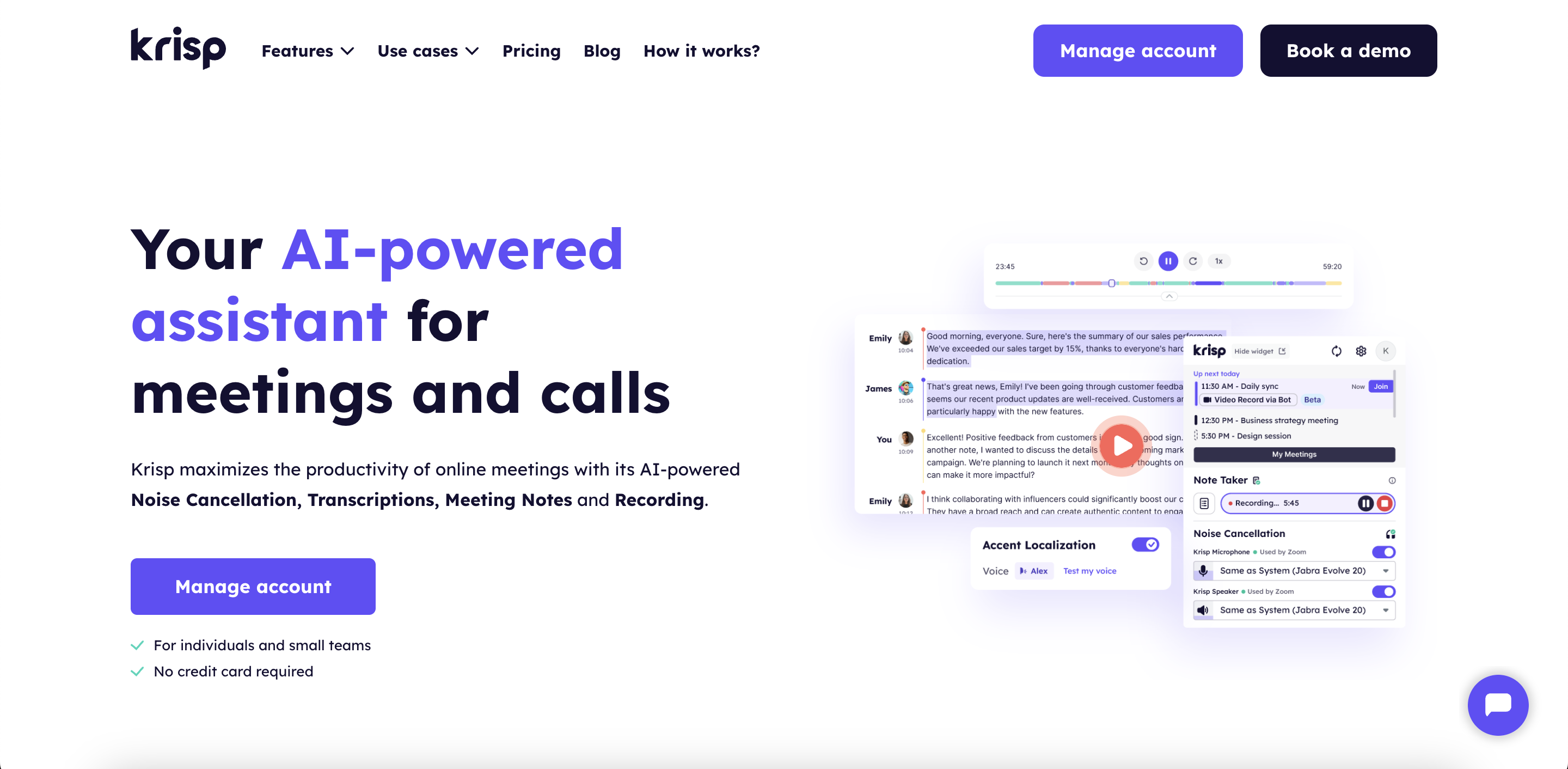
This is where the AI Meeting Assistant Krisp comes in, offering innovative solutions to enhance virtual meeting experiences:
- Noise Cancellation: Krisp uses advanced noise-canceling technology to eliminate background noise, ensuring that only the speaker’s voice is heard. This creates a more professional and focused meeting environment.
- Echo Removal: In addition to noise cancellation, Krisp also offers echo removal features. This ensures that echo and reverberation are minimized, providing clearer audio during virtual meetings.
- Multi-Platform Integration: Krisp can be integrated with various conferencing tools such as Zoom, Microsoft Teams, and Google Meet. This seamless integration ensures that users can benefit from Krisp’s features regardless of the platform they are using.
- User-Friendly Interface: Krisp is designed with a user-friendly interface that makes it easy to activate and customize its features. Users can quickly set up noise cancellation, adjust settings, and monitor the effectiveness of Krisp during meetings.
- Transcription: Krisp offers transcription services that automatically transcribe meetings in real time. This feature is incredibly useful for creating accurate meeting records and ensuring that important points are not missed.
- Meeting Recording: Krisp also supports meeting recording, allowing users to capture and store their meetings for future reference. This is particularly useful for teams that need to review meeting discussions or share them with absent members.
- Meeting Note-Taking: With Krisp’s AI-powered meeting note-taking capabilities, users can get concise summaries of their meetings. This feature helps in documenting key points, decisions, and action items without the need for manual note-taking.
Thank you email templates to get you started
As a starting point, here are some thank you email templates tailored for different contexts. This will guide you to write your own thank you emails by providing a clear structure, language cues, and examples that can be adapted to fit their specific situation. Use these examples as inspiration to create personalized messages that reflect your appreciation.
After a client meeting
Subject: Thank You and Next Steps
Hello [Client’s Name],
Thank you for the productive meeting earlier today. I appreciate your time and the valuable discussion we had about [specific topic]. Based on our conversation, I have outlined the next steps and action items we agreed upon.
[Briefly list the next steps or action items]
Please let me know if there are any additional points you would like to address or if you need any further information. I am excited to move forward and achieve our mutual goals.
Warm regards,
[Your Name]
After job interview
Subject: Thank You for the Interview Opportunity
Dear [Recipient’s Name],
Thank you for taking the time to interview me for the [job title] position at [company name] on [date]. I appreciate the opportunity to learn more about your team and the exciting work being done at [company name].
Our conversation reinforced my enthusiasm for this role and my desire to bring my skills and experiences to your team. I am confident that my background in [specific skill/experience] would allow me to contribute effectively to your projects.
Please let me know if you need any additional information or references.
Thank you once again for your time and consideration.
Sincerely,
[Your Name]
After networking meeting
Subject: Great Connecting with You!
Hi [Recipient’s Name],
It was a pleasure meeting you at [event/meeting] on [date]. I enjoyed our conversation about [specific topic], and I appreciate you sharing your insights on [specific subject].
I am always looking to connect with professionals like yourself who share a passion for [industry/field]. Let’s stay in touch and explore potential opportunities to collaborate in the future.
Thank you again for your time, and I look forward to our paths crossing again soon.
Best regards,
[Your Name]
After business meeting
Subject: Thank You for the Meeting
Dear [Recipient’s Name],
I hope this email finds you well. I wanted to extend my gratitude for the insightful meeting we had on [date]. It was a pleasure discussing [specific topic/agenda] and exploring potential opportunities for collaboration.
Your expertise and insights were incredibly valuable, and I am excited about the possibilities we discussed. I look forward to our continued discussions and working together to achieve our goals.
Please feel free to reach out if you have any further questions or require additional information.
Best regards,
[Your Name]
After team meeting
Subject: Follow-Up from [Meeting Name]
Dear Team,
I wanted to extend my sincere thanks to everyone for your active participation and valuable contributions during yesterday’s [Meeting Name].
We made significant strides towards our goals, and I am confident that with your continued dedication and collaboration, we can achieve even greater success.
Attached, you will find the meeting minutes and action items for your reference. Should you have any questions or need further clarification on any points, please do not hesitate to reach out.
Thank you once again for your hard work and commitment.
Best regards,
[Your Name]
After a phone call
Subject: Thank You for the Phone Call
Dear [Customer’s Name],
Thank you for taking the time to speak with me earlier today. I greatly appreciate your feedback and concerns, and I want to assure you that I am committed to addressing them promptly.
Currently, I am working on [providing a solution/implementing changes] to ensure your satisfaction. I will keep you informed about our progress and any updates.
Your input is invaluable to us, and we are dedicated to improving your experience with our services.
Thank you once again for your time and valuable insights.
Sincerely,
[Your Name]
After a demo meeting
Subject: Thank You for the Demo of [Product/Service Name]
Dear [Name],
I wanted to extend my gratitude for the demo of [Product/Service Name] you provided yesterday. The demonstration was both informative and insightful, and I am thoroughly impressed with its features and capabilities.
[Product/Service Name] seems to be an excellent fit for our company’s needs, particularly the [specific feature/benefit], which would significantly help us [achieve a particular goal].
I am excited about the potential benefits this product/service can bring to our organization, and I look forward to discussing the next steps and moving forward with a partnership.
Thank you once again for your time and effort.
Best regards,
[Your Name]
Bottom line
After a meeting, sending a summary email is a simple but effective way to strengthen your business connections. It not only demonstrates your professionalism and appreciation, but it also keeps you top of mind with prospective clients or colleagues by serving as a reminder of the insightful ideas discussed during the meeting.
With these best practices and sample templates, you now have the tools to create an effective thank-you email that will help you leverage your network and grow your business to new heights.
Remember, in the world of business, simple actions can have a significant impact. So, don’t underestimate the importance of a well-written thank-you note; it could be the extra effort that helps you achieve your goals.
Frequently Asked Questions
- Keeping Open Communication: It shows appreciation for the time and effort your contact put into the meeting, strengthening the connection and keeping communication lines open.
- Backing up Your Message: It reminds your contact of the key points discussed, helping move the discussion forward and ensuring mutual goals.
- Showing Professionalism: It demonstrates good manners and professionalism, leaving a positive impression and boosting your reputation.
- Addressing Concerns: It serves as a follow-up to address any questions or concerns that might have come up after the meeting, ensuring everyone is on the same page.
- “Looking forward to your feedback on the proposal.”
- “Please let me know your availability for a follow-up discussion.”
- “Can we set up a time for next Tuesday?”
This makes you clear about what you’re hoping for next and helps keep the momentum going.
- Noise Cancellation: Krisp uses advanced noise-canceling technology to eliminate background noise, ensuring only the speaker’s voice is heard.
- Echo Removal: Krisp also offers echo removal features, minimizing echo and reverberation for clearer audio during virtual meetings.
- Multi-Platform Integration: Krisp integrates seamlessly with various conferencing tools such as Zoom, Microsoft Teams, and Google Meet.
- User-Friendly Interface: Krisp’s intuitive interface makes it easy to activate and customize features, allowing users to quickly set up noise cancellation, adjust settings, and monitor effectiveness.
- Transcription: Krisp provides transcription services that automatically transcribe meetings in real-time.
- Meeting Recording: Krisp supports meeting recording, allowing users to capture and store meetings for future reference.
- Meeting Note-Taking: Krisp’s AI-powered note-taking capabilities provide concise summaries of meetings, documenting key points, decisions, and action items without manual note-taking.


