Managers with more than 50% of their employees working remotely struggle the most when it comes to making time for one-on-one meetings. This is just one of the dozens of challenges managers are experiencing while juggling a fully-remote or hybrid workplace.
Having one-on-ones remains especially important for remote teams. It helps build rapport and identify any issues early on in the absence of your usual face-to-face contact or “water cooler talks“.
In general, one-on-one meetings are responsible for:
- Getting clear access to an employee’s thoughts so no struggles are left without a solution
- Receiving feedback without external disruptors or influencers
- Building team loyalty and trust that allows both parties to hold comfortable conversations
- Improving productivity by allowing managers to keep their team engaged
With both business and employee wellness profiting from these, how do you host effective one-on-one meetings virtually?
Let’s have a run through the best virtual one-on-one meeting tips.
1. Don’t rush a remote one-on-one meeting and avoid canceling it
Take as much time as needed to get employee feedback.
Say they’ve got common issues like not getting a flexible schedule or finding themselves working long hours after work. Employees might be hesitant to share these immediately as they’re most often unsure as to what your reaction will be like. Reassure them that frankness is the number one thing you expect from them and there’s nothing that could go wrong. This builds a level of trust that goes both ways so they will learn to gradually turn to you whenever they’re not happy with their work, performance, or how the company is treating its employees.
Given the opportunity they provide for both the employee and the manager to clarify potential misunderstandings, canceling remote one-on-one meetings or postponing them indefinitely is one of the biggest mistakes you can make.
For one, this makes your employee think there’s something else more important than their feedback. But omitting to catch up every now and then can also mess with your team’s work quality and lead to endless misunderstandings that will only flood your Slack inbox.
Tip: Hold your one-on-one meetings regularly and at a recurring time. Being flexible is ok but do track the length of your sessions to monitor progress. Having a clear overlook at your one-on-one meetings schedule lets you notice which time frames are best for calling up a meet-up without interrupting productive work. Bad time distribution signals include spending more than 10 extra minutes every single time or preventing the employee from attending another meeting because you have “one more thing to say”.
2. Organize one-on-one meetings according to your company culture
Pride yourself as a fun team that’s void of the boring routine?
Start every meeting by building rapport instead of jumping into the work-related talk. Stay away from status updates if you can communicate these via a Slack channel everyone has access to or team meeting instead.
Want to schedule a task or plan work distribution? Keep this for better occasions like a project meeting. Remote one-on-one meetings are all about making up for any lost face-to-face interactions. It’s that time to get a bit more personal and ask a lot of questions to uncover even one tiny reason someone might be dissatisfied at work.
And, of course, come up with a list of not-so-regular one-on-one meeting questions you can switch up every now and then. Here are some examples:
- What’s one crazy thing you’d be able to pull through if it meant having a better at-work experience?
- Do you feel like someone on your team is doing better than you?
- Was there ever a time when you felt like I or someone else was negatively influencing your performance?
- Is there any way for us to give you a more feasible career development opportunity?
- Do you like my management style? What would you change in my place?
- What’s that one thing that keeps you worried every day?
- What’s your favorite way of getting your energy levels high again?
3. Create a clear list of goals and expectations for each meeting
Repeat after me: Every single one-on-one meeting has its purpose.
There’s no such thing as calling the meeting just to check it off a to-do list.
Sharing your goals and expectations lets team members prepare beforehand so no question is unexpected or cornering them. Want to keep meetings as productive as possible? Put together a meeting agenda no matter how simple it might be so you’re giving at least some kind of context to your employees.
To know exactly what you need to include in your remote one-on-one meeting agenda, here’s a numbered template for a weekly meet-up:
- How did the week pass? Were there any low moments or wins you experienced?
- Is there anything specific you’d like to talk about?
- Were there any distractions or hurdles that stopped your work? Were you able to reach all of your goals? Do you have a work habit you’d like to change?
- Can I or someone on the team help with a specific task you’re struggling with?
- Anything else you want to share?
Having similar points listed out also guarantees you won’t ask unnecessary questions or get into status updates. You can also get your employees to contribute to the agenda before the meeting to touch upon topics you might have missed.
4. Don’t forget to prepare yourself too for the remote one-on-one meeting
Do your own research into an employee’s activity and performance so you can see where they’re struggling and where they’re excelling without asking them. As an added bonus, this will show them that you’re truly interested in their work and it lets you tap into potentially hidden issues.
Look up any stats, put priorities in order, prepare your materials, and test out any of the suggestions you’re about to make. You can also guess some of the questions an employee might ask you so you’ll have the answers at hand. Plus, look at the notes from your last meeting. Anything that needed to be fixed or discussed again? Add it to your agenda so you’ll remember to bring it up.
5. Try not to take over the whole conversation
Remote managers are supposed to be both an advisor and a moderator during one-on-one meetings. You come up with the right questions that will help you get the insight you need and then you let the employee do the talking.
Still, you want your employee to speak more and touch upon tiny wins, complaints, struggles, or recommendations that wouldn’t have crossed your mind. Then, it’s your turn to intervene again as you’re making your own suggestions and promises.
Way too many remote one-on-one meetings end up with the manager talking for 90% of the time. A good rule of thumb is to state your main idea and then ask your employee for their own thoughts before moving on to the next talking point. This gives them enough time to give the whole details of their ideas or problems so they won’t feel like they didn’t get a chance to prove their worth or make a statement.
6. Don’t make the meeting about yourself
Another mistake managers make during remote one-on-one meetings is completely forgetting about the employee’s development as they’re only bringing up the company’s roadmap. Instead of focusing on how the company can prosper or how a project can be improved, try tapping into how an individual’s growth will help the team.
Touch upon both professional and personal development and bring up any complications that might be preventing them from giving their best. Especially in a remote setting, knowing exactly how your team members feel is more difficult. You want the focus to be on spotting potential issues they have before you lose their engagement at work too.
A one-on-one meeting is the perfect time to discuss non-work related issues like loneliness or depression. This shows them you care and you’re able to change an employee’s life for the better by being there. Maintain a healthy balance though. Dwelling too much on the negative aspects will only keep them down in the dumps. Meanwhile, pulling part of the discussion towards work can prove to be a beneficial distraction
7. Create a proper environment
Good news is that by working remotely you’re automatically eliminating most distractions you’d have in an office. Better yet, you can have your employee stay for the meeting in a quiet, dedicated space. This allows them to feel comfortable in their own environment compared to coming over to the manager’s office.
Three huge factors can still perturb a meeting.
On one hand, you have way too many details in the background. If you’re going to place yourself with a window behind you, the employee will shift their attention to the people walking on the street or construction work going on around your house instead. Choose a simple background or the classic bookcase to reduce the chance of their concentration slipping away and losing track of the ideas they wanted to bring up.
Next, we’re looking at the tool you’re using to hold your remote one-on-one meetings. Is it a video communication tool you’ve been using for all your virtual meetings? Or are you testing a new one? You definitely don’t want your one-on-one to be riddled with “I don’t know where this feature is.” or “How can I share my screen?”. So test any new software before the meeting and make sure both you and your team member know how to use it to its full potential.
The third is often the most impactful perturbant is any background noises. Particularly the ones that persist making it impossible for the other person to hear you. Family making noise in another room, dogs barking, or too much traffic in a day—these are all sounds you can block from your one-on-one meeting using Krisp.
Turn on the tool and it automatically eliminates background noises that would otherwise get you and your listener to keep repeating something until it’s actually heard. And guess what? You won’t have to mute yourself all of the time.
[demo]
8. Take and share your meeting notes
Meeting mantra to hold onto forever: What doesn’t get written down is forgotten almost instantly.
Write the main points to be discussed so you can always have their feedback prepared. These notes become useful to your team members too whenever you’re mentioning your own advice or need them to follow up on a one-on-one meeting.
Include all of the key points of your discussion, what you both need to remember, as well as what needs to be done until your upcoming one-on-one. You can write them down in a notebook or just add them in a text document [Google Docs, a default note-taking app, etc.] you can keep on a separate monitor or in the corner of your screen.
Additionally, incorporating Krisp’s AI meeting assistant can transcribe and highlight important points in real-time, ensuring no detail is missed and making it easier for participants to focus on the conversation.
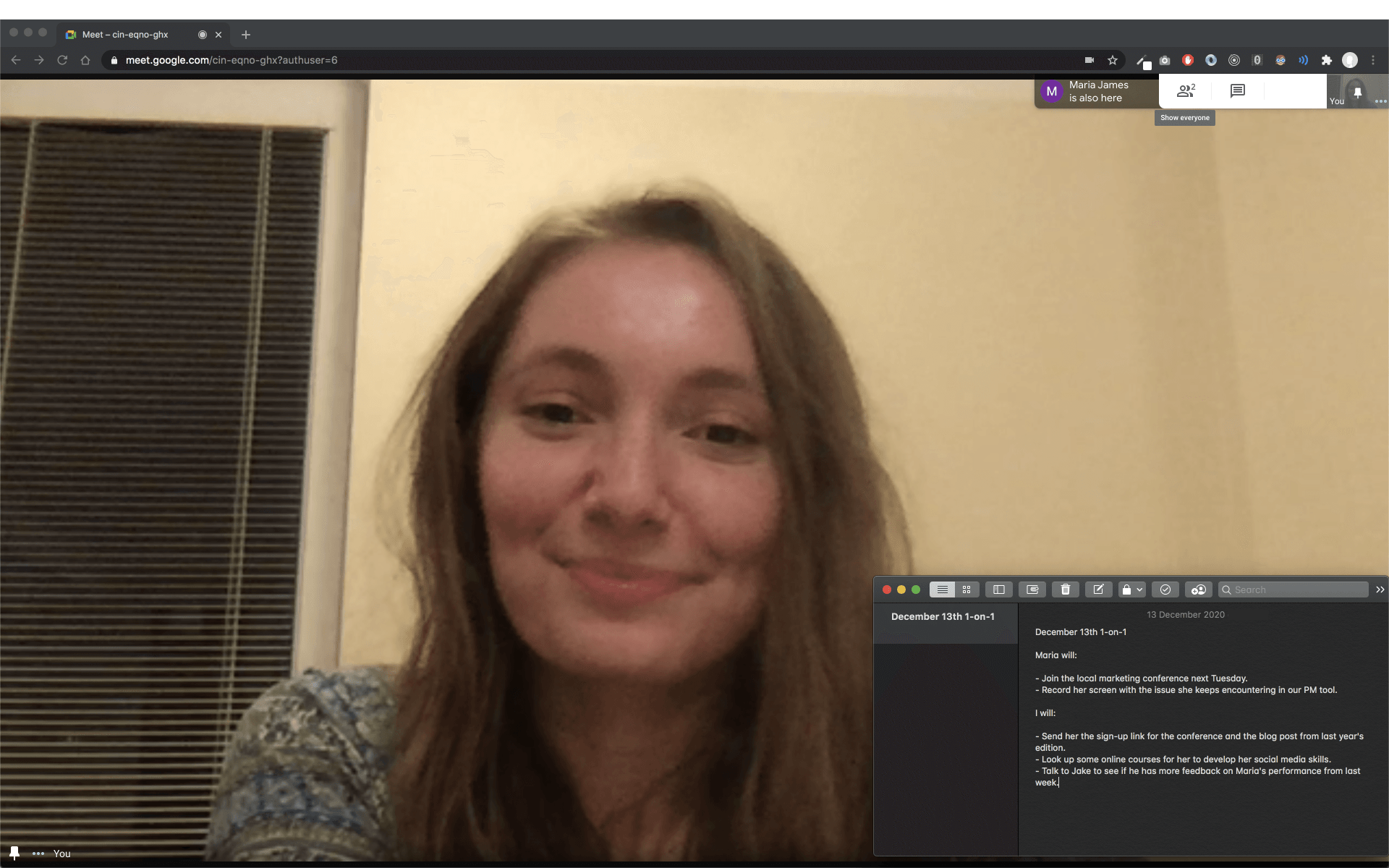
Have a clear list of action items they need to act upon after the one-on-one. You can review these at the beginning of each meeting to track the progress. This practice will make meetings more effective as they will lead to action. If you think it would be better to mention this somewhere else in the article, feel free to do so.
9. Above all, make sure you’re giving your best!
There’s no way to quantify how successful a remote one-on-one meeting is. What you can do though is ask for feedback. Anonymous employee feedback surveys are a good bet at getting honest insights into what works for your team during one-on-one meetings.
For a thorough analysis, ask questions like “Was there ever a time you felt like you couldn’t say what you wanted?” and “How would you like your remote one-on-one meetings to change in the future?”.
If done right, one-on-one meetings can bring many benefits in the long-term. They’ll build employer-team rapport, making every individual feel valued and resolving potential issues early on. And now you’re equipped with all of the best tips to do them right!
Share this article with your network to help other managers turn a boring one-on-one into a session their team will look forward to. As for your next step, check out our guide to preventing meeting fatigue to find out how you can keep meetings shorter or avoid calling up a remote one-on-one if there’s nothing to share.


