Video plays a crucial role in any business communication strategy, making it essential to have reliable tools for screen sharing, recording, and creating impactful tutorials. For some, video recording goes beyond communication—it’s a central part of their business, YouTube channel, or live-streaming hobby. While Open Broadcast Software (OBS) remains a popular tool for live streaming and recording, its complexity and steep learning curve can deter many users. That’s why exploring an OBS alternative can lead to easier adoption and better results.
There are countless OBS alternatives that feature user-friendly interfaces, streamlined workflows, and intuitive designs perfect for beginners and professionals alike. These tools make live streaming and recording simpler and more efficient, giving you the power to focus on your content instead of struggling with setup. Whether you’re starting fresh or looking to upgrade, there’s an OBS alternative that’s right for you!
Why Consider an OBS Alternative?
While OBS Studio is popular for its robust functionality, some users may find its interface complex or its features insufficient for their unique needs. OBS alternatives often provide user-friendly designs, enhanced workflows, and additional tools for editing and streaming. Many of these programs offer beginner-friendly platforms while still delivering professional-quality results.
Also, OBS can be resource-intensive, particularly on systems with limited processing power or older hardware. Some alternatives are optimized to perform efficiently on low-end systems, ensuring smoother streams and recordings. For businesses or professional creators, some OBS alternatives provide customization options for branding, such as overlays, logos, and themes, allowing a more polished presentation.
When exploring an OBS alternative, ensure the software includes core features such as screen recording, live streaming capabilities, and real-time reaction recording. Additionally, look for built-in editing tools that enable you to refine your video content, ensuring a polished final product ready for publishing or sharing.
The ideal OBS alternative should match your specific workflow, budget, and technical experience. Whether you’re a beginner looking for simplicity or an advanced user needing more customization options, there’s a suitable tool available to meet your requirements.
What Should You Look for in an OBS Alternative?

Before exploring OBS alternatives, it’s essential to prioritize the features and functionalities that matter most to your workflow. Here are key factors to consider when choosing the right OBS replacement:
- Dual Screen Recording Capabilities: Opt for software that allows seamless recording of your screen, webcam, or both simultaneously. The best alternatives also support recording across multiple platforms, offering versatility for varied projects.
- Robust Editing and Whiteboard Tools: Look for built-in editing features like trimming, cutting, and audio enhancements. Advanced alternatives may also include tools for annotations, highlights, or whiteboard-style explanations to enhance your content.
- No Watermarks or Length Restrictions: Avoid freemium options that impose watermarks on exported videos or restrict recording duration. Select software that delivers professional results without disruptive overlays or time limits.
- User-Friendly Interface: Choose a platform with an intuitive design that makes live streaming and content creation straightforward, especially if OBS’s complexity has been a challenge. The software should streamline exporting and uploading to popular platforms.
- High-Quality Video and Audio Output: Ensure the software delivers crisp visuals and clear audio without compromise. Features like multi-track audio recording can be invaluable for professional-grade content production.
Selecting an OBS alternative with these features will help you create polished, high-quality videos with minimal hassle.
The 10 Best OBS Alternative Options
Finding the right OBS alternative is easier when you know the top options available. Our carefully curated list features the best live streaming and screen recording software, offering detailed insights into their features, advantages, disadvantages, pricing, and user reviews. Whether you’re a content creator or a beginner, these tools will help you choose the perfect replacement for OBS Studio.
1. Krisp: Best for screen recording
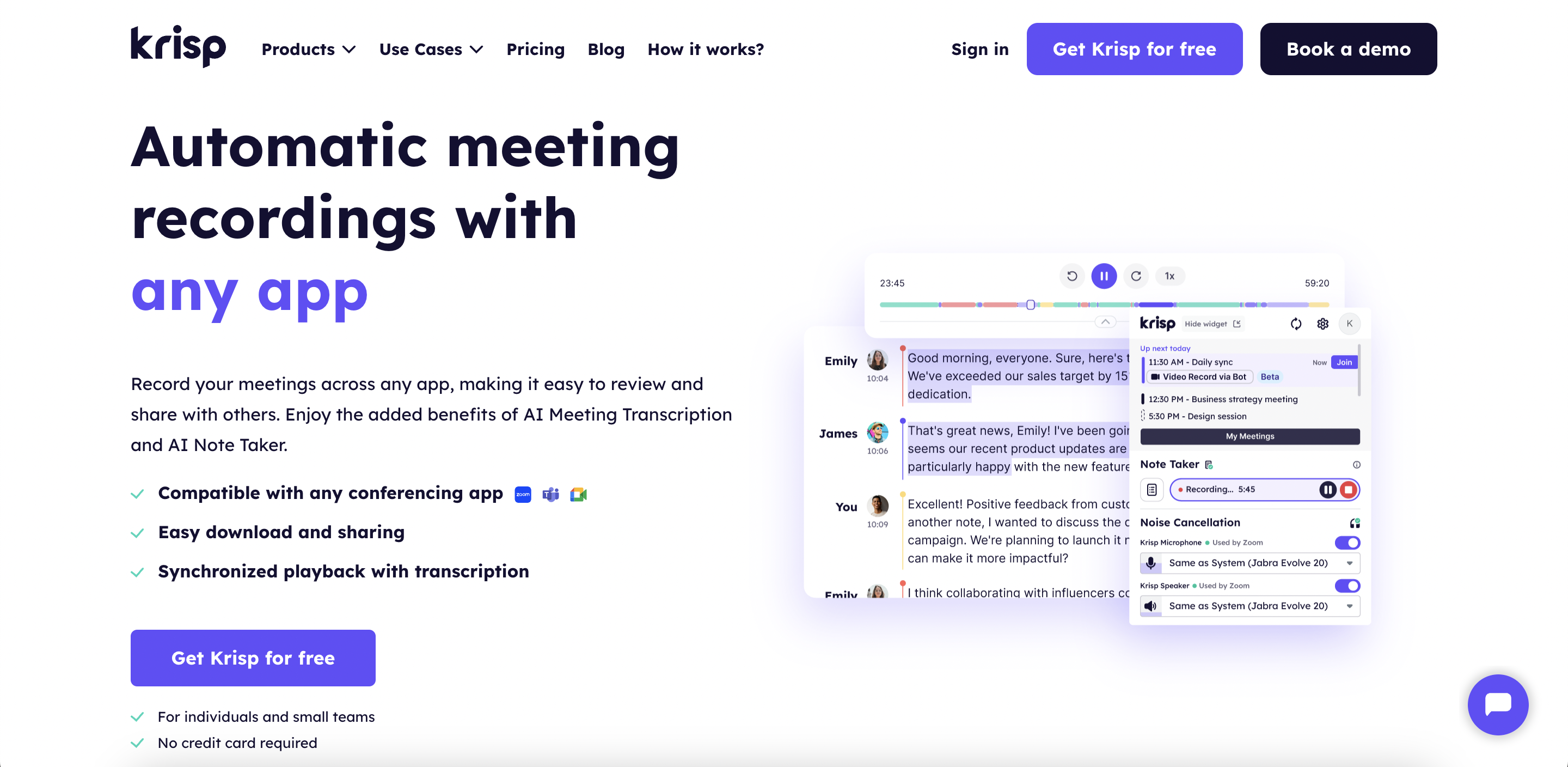
Krisp’s screen recording feature stands out as the best choice for professionals because it combines high-quality video capture with industry-leading AI-powered audio enhancement. It ensures not only that visuals are sharp but also that audio is free from distractions such as background noise, echoes, or overlapping voices. This makes recorded content more polished and professional, ideal for sharing with clients, colleagues, or teams.
Krisp’s screen recording during meetings enables users to capture high-quality video and audio directly from the app, eliminating the need for additional software or bots to join meetings. Users can choose to record the entire screen or specific application windows during any meeting, providing flexibility to focus on relevant content. The recordings are securely stored in the cloud, allowing easy access and sharing through the user’s Krisp web account. Also, Krisp offers real-time meeting transcriptions and noise cancellation, ensuring that both the visual and auditory aspects of the recordings are clear and professional.
Best Features
- Krisp uses advanced AI to remove background noises, voices, and echoes, ensuring clear and professional recordings.
- Automatically record meetings across multiple touch platforms
- Generate summaries, action items and transcriptions
- Compatible with various operating systems and communication apps, Krisp adapts to diverse user requirements.
Krisp Limitations
- The free version of Krisp offers a limited amount of features each month.
Krisp Pricing
- Personal Plan: Free for limited use.
- Pro Plan: Starting at $8/month.
- Team Plan: Custom pricing based on requirements.
2. XSplit: Best for high-quality live streams
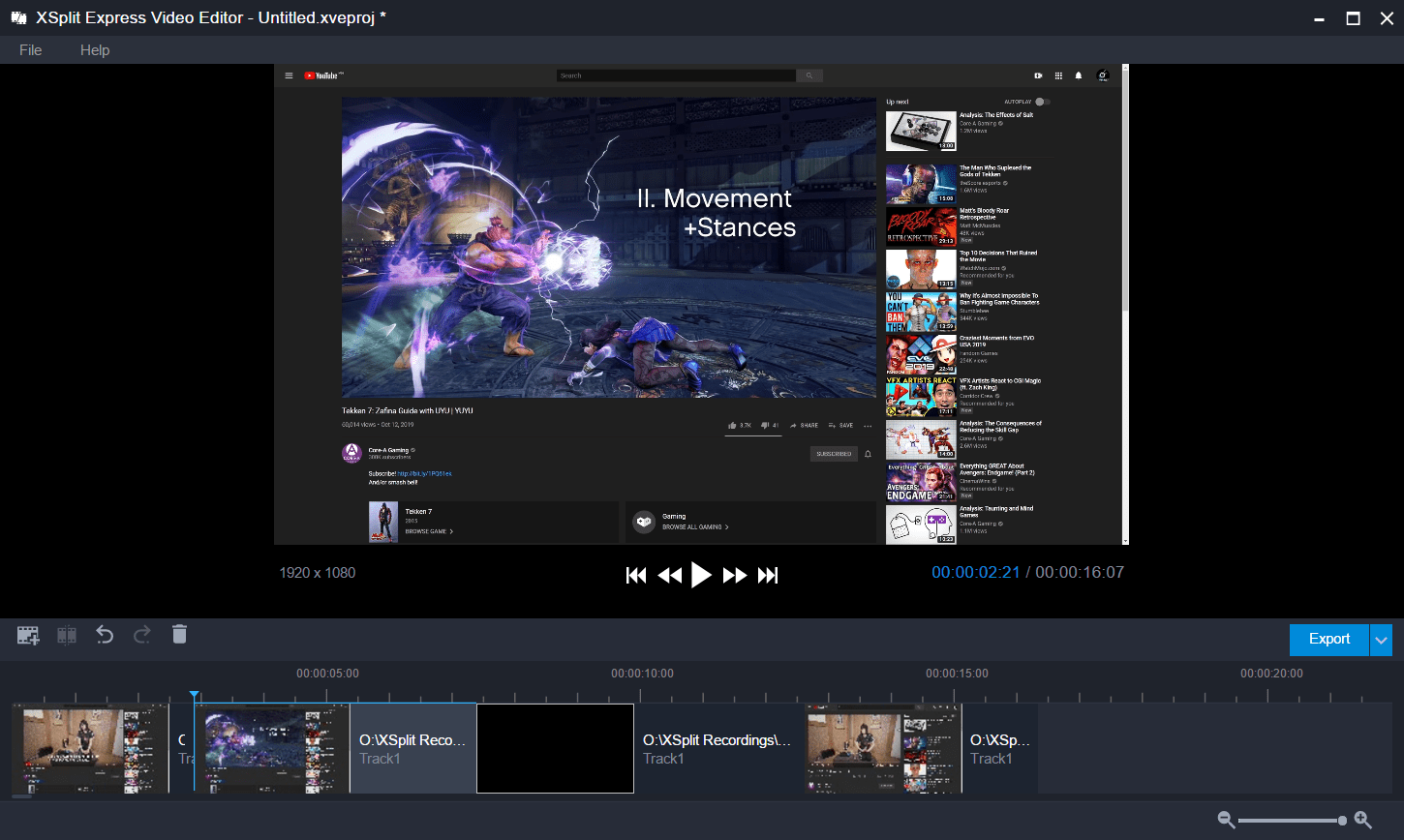
XSplit Broadcaster is a powerhouse in the live streaming and gameplay space. It offers comprehensive screen capture, including recording features for Zoom and Discord calls. It can stream videos to major platforms with native plugins and record multiple video and audio outputs simultaneously. XSplit also provides features and effects for holding virtual sandwiches, including the ability to customize thank you and away screens to showcase patrons and donors.
Best features
- Effects for dynamic virtual events and live streams
- Customization options for streaming platforms, outputs, and editing
- Animations, effects, and editing tools in a powerful interface
XSplit limitations
- Has a high level of complexity comparable to OBS
- Uses a lot of processing power while streaming
XSplit pricing
- VCam Premium: $30/year
- Broadcaster Premium: $60/year
- Premium Bundle: $70/year
3. Bandicam: Best for creating professional-looking videos

The next OBS alternative is Bandicam, a beginner-friendly screen recording tool that’s easy to use from start to finish. You can capture screenshots, record your screen, and add video and audio from your webcam or microphone.
It’s a simple, stripped-down tool that offers everything you need to capture, highlight, and annotate your recordings. Create professional-looking YouTube or internal training videos for easy communication.
Best features
- Incredibly simple features and tools
- Extended recording options for webinars and long events
- Real-time drawing and typing tools for tutorials and how-tos
Bandicam limitations
- Bandicam is only available for Microsoft Windows users
- There are no advanced editing features
Bandicam pricing
- One license: $39.95 (one-time)
- Two licenses: $59.96 (one-time)
4. Wirecast: Best for customizable and interactive high-quality live streams
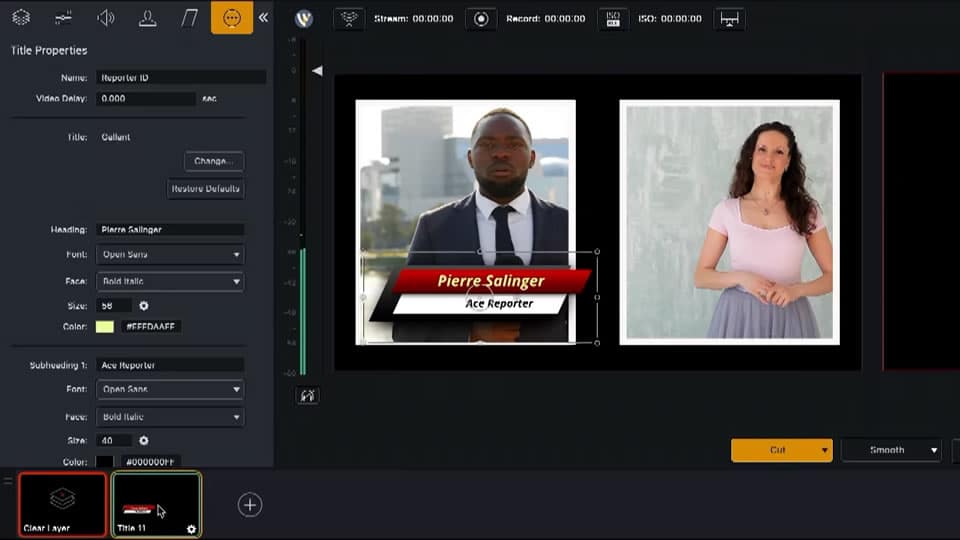
Wirecast is a professional-level live streaming and video editing platform. It offers comprehensive audio recording and editing capabilities, including multi-track recording and in-platform mixing. You can connect unlimited sources (including webcam recording), mix up to eight audio tracks into the video, and use industry-standard editing controls and features. This software can create highly engaging and interactive live streams.
Best features
- Handles complex audio streams and requirements
- Makes live streaming across major platforms easy
- Offers peer-to-peer conferencing for events and podcasts
Wirecast limitations
- The various features make the platform complex
- The standard plan only allows two guests
- Pricing may be high for beginners
Wirecast pricing
- Wirecast Studio: $35/month
- Wirecast Pro: $46/month
5. ScreenPal: Best for recording tutorials, demonstrations, and webcams
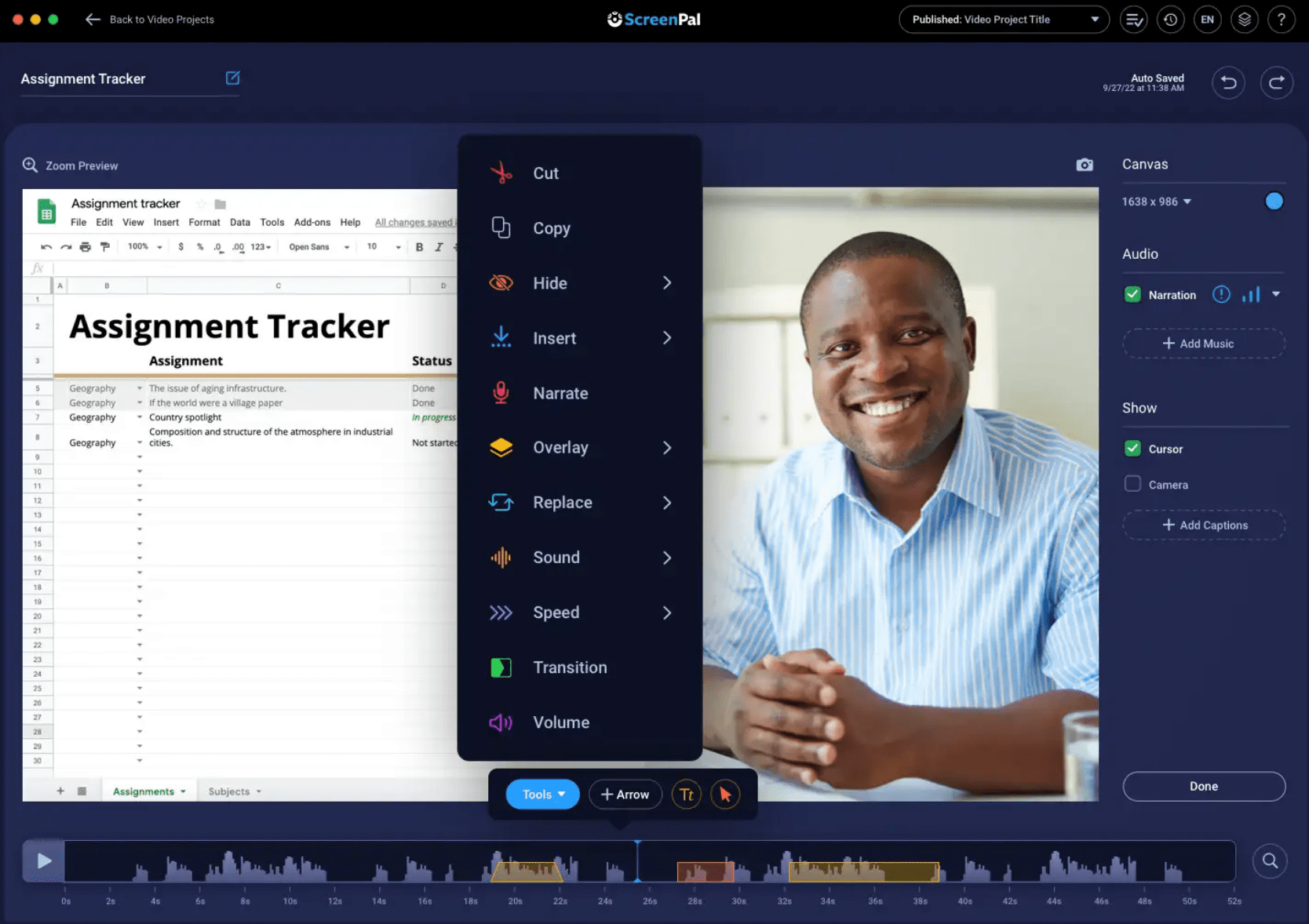
When you want a simple screen capture tool for recording and communicating ideas, ScreenPal offers a pared-down, intuitive interface. It’s available for Windows devices, Macs, and Chromebooks, and you don’t need an account to start using it. You might know ScreenPal by its prior name, Screencast-O-Matic. If so, the current version still offers the same features, easy editing, and free options. It has all the tools you need to record basic tutorials and demonstrations for YouTube or internal business communications.
Best features
- Includes multiple tools and products, such as screen recording, video editing, screenshots, and story-building
- Offers AI-powered speech-to-text and OCR image-to-text
- Provides a library of royalty-free images, music, and video clips
ScreenPal limitations
- Occasional loading issues that require reinstallation
- Unpredictable crashes during complex projects
ScreenPal pricing
- Deluxe: $3/month (annual)
- Premier: $6/month (annual)
- Max: $10/month (annual)
Upgrade Your Live Streaming and Recording With an OBS Alternative
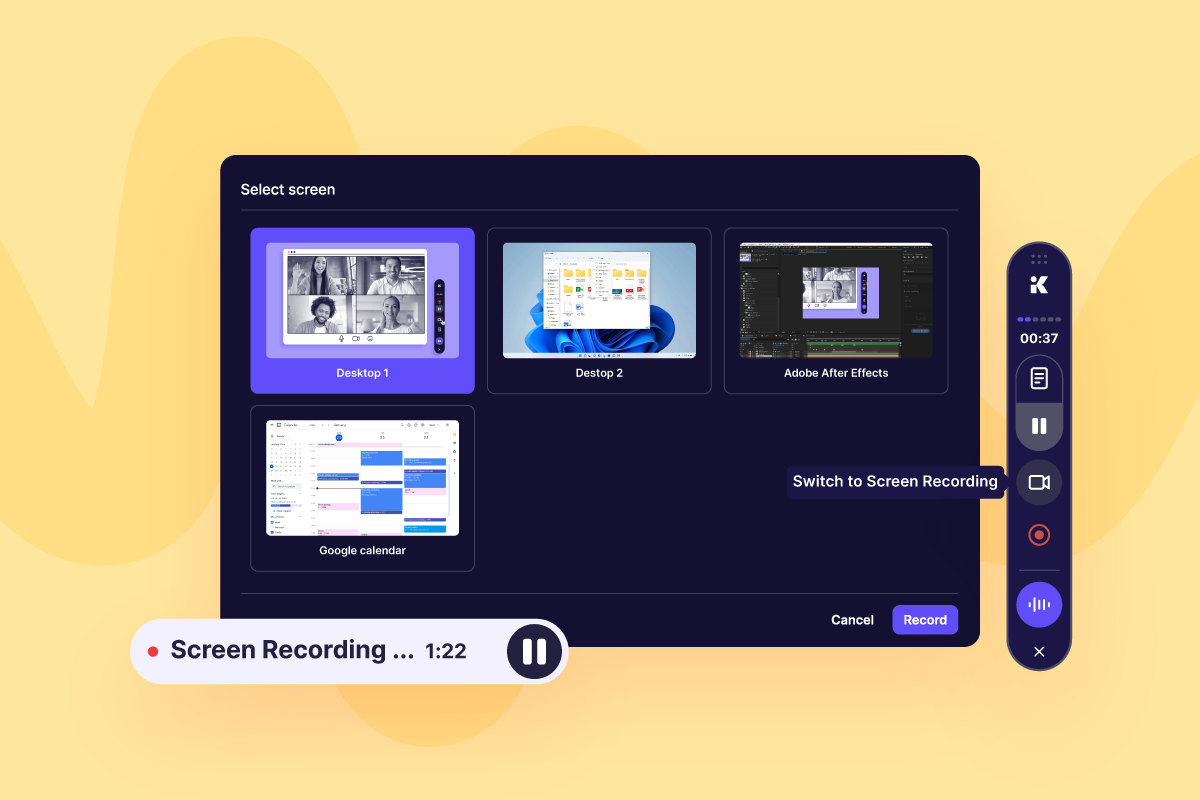
Take your live streaming and video recording to the next level with an OBS alternative that’s tailored to your needs. These modern tools make it easier to create high-quality content with user-friendly features and powerful functionality.
For users prioritizing ease of use, noise-free recordings, and added productivity features, Krisp offers a modern alternative to OBS. It excels in delivering a straightforward and efficient recording experience. Its focus on quality audio and hassle-free operation makes it particularly suitable for educators, remote workers, and casual creators who want professional results with minimal effort.
FAQ


