Long before the advent of digital note-taking tools and AI-powered assistants, ancient civilizations understood the importance of record-keeping. The Greeks, in particular, were pioneers in utilizing written records to maintain order and governance. Around the 5th century BC, in ancient Athens, record-keeping was crucial for maintaining laws, governance, and civil harmony. The city-state was known for its democratic assembly, where citizens would gather to discuss public policy, make decisions, and debate important issues.
Much like the Greek scribes, meeting recaps are vital in ensuring that everyone remains aligned on what was discussed, what decisions were made, and, most importantly, what actions need to follow. In times of professional communication and complex collaboration, effective meeting recaps are essential for maintaining productivity, accountability, and momentum.
What is a Meeting Recap?
Definition and Importance of a Meeting Recap
A meeting recap is a summarized account of the key points discussed during a meeting. It serves as a follow-up document that can be referred to by all participants, ensuring that all essential information and action items are remembered. This document typically includes the meeting’s objectives, decisions, assigned tasks, deadlines, and any follow-up dates.
The importance of a meeting recap or meeting minutes must be considered. It’s not just a review of what was discussed but a practical tool that helps teams move forward with clarity and purpose, aligning with the meeting’s objectives. A good meeting recap prevents misunderstandings, ensures accountability, and reinforces actionability.
Benefits of an Effective Meeting Recap
An effective meeting recap offers numerous benefits to both the meeting organizer and the participants:
- Accountability: Each person knows their responsibilities and the deadlines.
- Clarity: No confusion about the decisions made or tasks assigned.
- Efficiency: Less time spent in follow-up meetings to clarify what was discussed.
- Reference Material: Participants can refer to the document for future meetings and ongoing projects.
Utilizing meeting recaps regularly, you transform a regular meeting into a powerful tool for productivity and collaboration.
Key Components of a Meeting Recap
A well-rounded meeting recap includes the following key components to ensure that all relevant information is captured.
Summary of Meeting Objectives
At the beginning of the recap, restate the meeting’s objectives. This sets the stage for the discussion points and actions that follow and provides context for the decisions made.
Key Discussion Points
This section details the main topics discussed during the meeting. These may include challenges, updates on progress, or brainstorming results. It provides an overview of the conversation without going into minute detail.
Action Items and Responsibilities
Perhaps the most crucial part of the recap is the action items. Each action should be assigned to a specific individual or team, ensuring accountability. Clearly outline what needs to be done, by whom, and when.
Deadlines and Follow-Up Dates
Deadlines help keep everyone on track. Include follow-up dates for checking the progress of action items. This ensures that tasks are completed and that participants are reminded of their responsibilities.
Decisions Made
Summarize any decisions made during the meeting. This might involve strategic choices, resource allocations, or process changes. Documenting decisions allows all participants to understand the direction of the project or initiative.
Steps to Create an Effective Meeting Recap
Take Comprehensive Notes During the Meeting
The foundation of a good meeting recap starts with comprehensive note-taking. Whether you do this manually or use an AI Meeting Assistant, ensure that all key points, decisions, and action items are captured in real-time. Krisp’s AI Meeting Assistant captures every important detail discussed in the meeting, ensuring that you are fully engaged and not distracted by the need to take notes.
Prioritize Key Takeaways
Once the meeting is over, prioritize the most critical takeaways. The recap need not include every detail. Focus on what is most actionable and relevant to the project’s progress.
Structure Your Recap for Clarity
Organize your meeting recap clearly and logically, often following the above structure (objectives, discussion points, action items, deadlines, etc.). A well-structured recap allows participants to find the information they need quickly.
Share the Recap Promptly
Distribute the recap as soon as possible after the meeting. Timeliness is critical to maintaining momentum and ensuring that tasks are started immediately. Most digital tools, including Krisp’s Meeting Transcription, allow you to share summaries instantly.
Ensure Accessibility and Reference for All Participants
Ensure that the meeting recap is accessible to all participants. Using cloud-based tools or email threads along with your invitation email, ensures that everyone can easily refer back to the document as needed. Additionally, use platforms like Slack or Microsoft Teams to store and reference these recaps.
Krisp’s AI Meeting Assistant: Revolutionizing the Way You Capture and Recap Meetings
Krisp’s AI Meeting Assistant is a powerful tool designed to help businesses and teams streamline their meetings by automatically taking notes, generating actionable recaps, and providing real-time vital insights. With this cutting-edge solution, you no longer need to worry about taking detailed notes during the meeting or missing out on critical points. Krisp’s AI takes care of that, allowing you to focus on the discussion and participate more effectively. The efficiency of Krisp’s AI Meeting Assistant is unparalleled, saving you time and effort in the note-taking process and ensuring that every important detail is captured.
Features of Krisp’s AI Meeting Assistant
Krisp’s AI Meeting Assistant is packed with features designed to improve meeting efficiency and make communication more transparent and more actionable:
- Real-Time AI-Powered Note Taking
Krisp automatically captures every important detail discussed in the meeting, including key discussion points, decisions made, and action items assigned. You won’t need to scramble to write notes; the AI assistant records and organizes them for you.
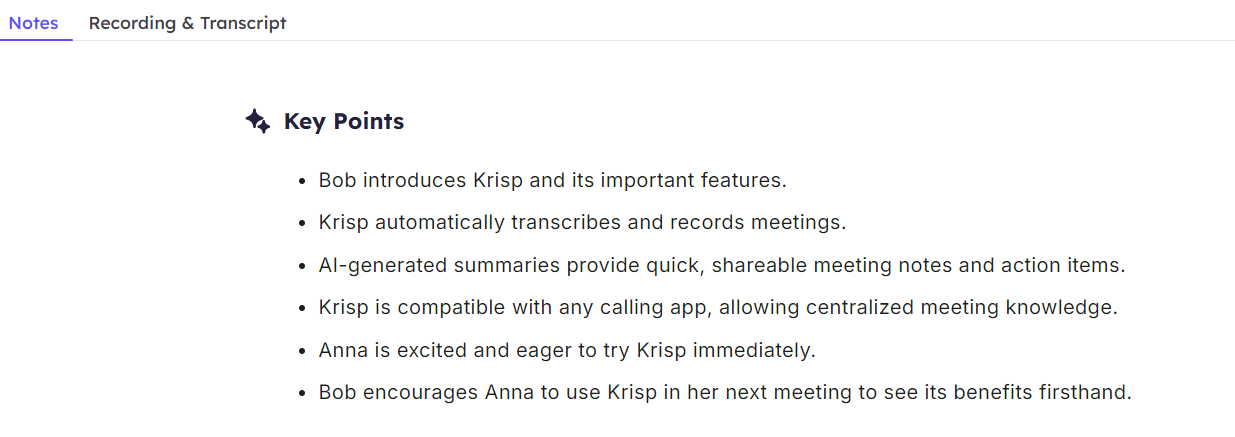
- Meeting Summaries and Recaps
At the end of your meeting, Krisp generates a concise, clear, and structured meeting recap. The recap includes essential items such as key takeaways, decisions made, action items, deadlines, and follow-up dates, saving you hours of manual labor and ensuring nothing important is overlooked.
- AI-Powered Transcriptions
Krisp provides a real-time, accurate transcription of meetings, whether you’re conducting virtual meetings via Zoom, Microsoft Teams, or WebEx. These transcriptions are invaluable for keeping everyone on the same page and ensuring no missing details.
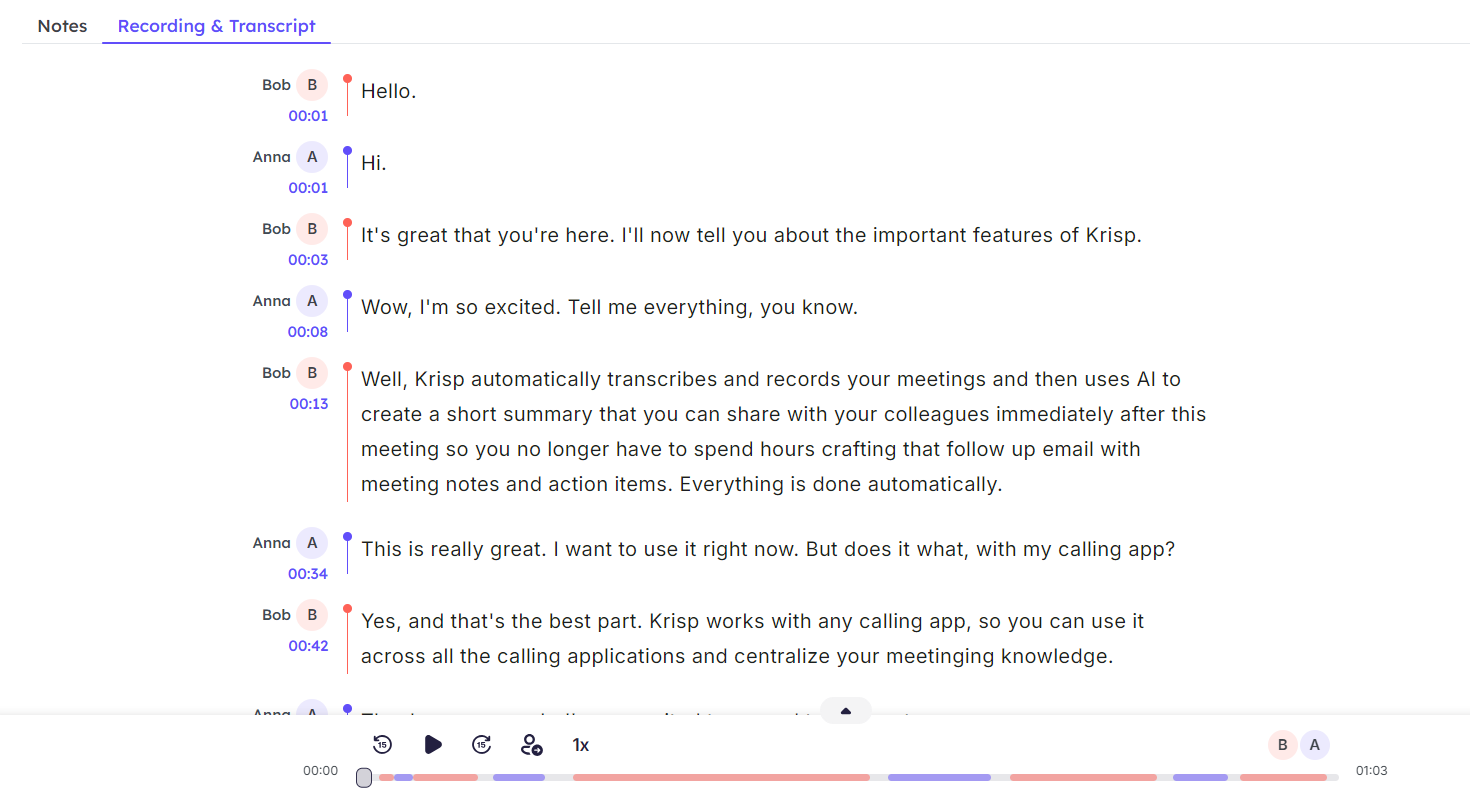
- Actionable Insights
Beyond simply recording what was said, Krisp identifies action items, assigns tasks, and pinpoints deadlines. This eliminates ambiguity and ensures accountability across teams, making your meetings more productive and results-oriented.
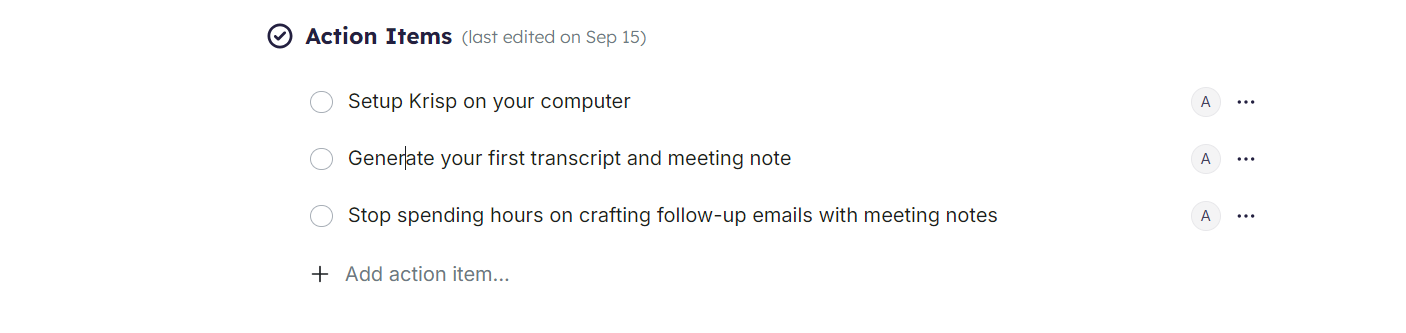
- Seamless Integration with Popular Platforms
Krisp works seamlessly with various virtual meeting platforms, including Zoom, Microsoft Teams, and WebEx. This makes it easy to integrate into your existing workflow without major changes to how you conduct meetings.
Benefits of Using Krisp’s AI Meeting Assistant
Krisp’s AI Meeting Assistant offers numerous benefits to teams and organizations looking to streamline their professional communication, boost productivity, and make meetings more efficient:
- Increased Productivity
Krisp automates the time-consuming process of note-taking and recap generation. This allows team members to focus on the actual content of the meeting, engaging in more meaningful discussions without the distraction of documentation.
- Clarity and Accountability
With Krisp’s automated recaps and clear action items, everyone knows their responsibilities after the meeting. There’s no need for follow-up emails or clarification requests, leading to higher accountability and more efficient task completion.
- Time-Saving and Accuracy
Manual meeting notes often miss critical points or include inaccuracies. Krisp’s AI ensures that every important information is captured accurately and instantly, saving time and reducing human error.
- Better Collaboration
By providing shared access to meeting recaps, action items, and decisions, Krisp fosters better collaboration among teams. Everyone involved can access the same accurate information, enhancing communication and alignment.
- Customizable Recaps
Krisp allows you to customize your meeting recaps based on the type of meeting—whether it’s a strategy session, a brainstorming meeting, or a team update. You can tailor the information and structure to fit your team’s needs, making it easier to find and act on important details.
How to Use Krisp’s AI Meeting Assistant
Using Krisp’s AI Meeting Assistant is simple and requires minimal setup. Here’s a step-by-step guide on how to get started:
- Sign Up for Krisp
First, visit Krisp.ai and create an account. Krisp offers a range of pricing plans, including free tiers for smaller teams or personal use and more robust solutions for enterprise-level businesses.
- Install Krisp
After signing up, you can download and install the Krisp application. It integrates easily with significant conferencing tools like Zoom, Microsoft Teams, WebEx, and Google Meet.
- Set Up Your Meeting App With Krisp
After installing Krisp, simply open the audio settings in your conferencing app and choose “Krisp Microphone” as your microphone and “Krisp Speaker” as your speaker.
- Start Your Meeting
Once set up, Krisp runs seamlessly in the background of your meetings. Start a virtual meeting through your preferred platform, and Krisp will automatically begin capturing audio, transcribing, and identifying key meeting insights.
- Get Automated Recaps
After your meeting, Krisp’s AI will generate a comprehensive recap that includes key discussion points, decisions, action items, and deadlines. Before sharing it with participants, You can customize the recap to fit your team’s needs.
- Access Transcriptions and Summaries
Your meetings’ recaps and complete transcriptions are saved in your Krisp dashboard, where you can review, share, and store them for future reference. This makes reviewing previous meetings easy, tracking project progress, and ensuring accountability.
Why Choose Krisp’s AI Meeting Assistant?
Krisp is an industry leader in AI-driven communication solutions. Its AI Meeting Assistant makes note-taking and meeting recaps seamless and enhances your team’s overall efficiency. By integrating this tool into your workflow, you can save valuable time, ensure clarity in communication, and drive actionable outcomes from every meeting.
Whether you’re managing a remote team or juggling multiple projects, Krisp’s AI Meeting Assistant provides a modern solution to traditional meeting challenges. It’s a must-have for anyone looking to elevate their meetings, enhance productivity, and ensure that no detail gets overlooked.
Best Practices for Writing a Meeting Recap
Be Clear and Concise
When writing a meeting recap, avoid over-complicating it with too much detail. Instead, aim for clarity and brevity. Use simple language to communicate the most important information effectively.
Focus on Actionability
Every point in your recap should have a purpose. Focus on what is actionable. For example, include the outcome and any next steps instead of merely noting that a topic was discussed.
Use Bullet Points for Easy Reading
Bullet points are your friend when drafting a meeting recap. They allow for quick scanning and ensure that the most important takeaways are easily digestible.
Confirm Understanding with All Attendees
Before sending out the final recap, ensure that all participants understand and agree with the information presented. This is especially important for action items and deadlines.
Tools and Templates for Meeting Recaps
Digital Tools for Efficient Recap Creation
Various digital tools help make the recap process seamless. Krisp offers a free AI meeting note taker that can transcribe meetings and summarize key points automatically, allowing you to focus on participating rather than taking notes. Integrating AI-driven solutions can significantly enhance the accuracy and efficiency of your meeting recaps.
Examples of Meeting Recap Templates
Templates provide a structured format to ensure consistency across recaps. You can create a meeting recap template in Word or Google Docs or use Krisp’s AI Meeting Assistant to generate summaries automatically. Below is an example template:
Meeting Title: [Insert meeting title]
Date & Time: [Insert date and time]
Location: [Insert location or virtual platform]
Facilitator: [Insert name of meeting leader or facilitator]
Attendees:
- [List attendee names]
Key Discussion Points
- [Topic 1]:
- [Summary of the discussion]
- [Topic 2]:
- [Summary of the discussion]
- [Topic 3]:
- [Summary of the discussion]
Decisions Made
- [Decision 1]: [Brief explanation]
- [Decision 2]: [Brief explanation]
Action Items & Next Steps
| Task | Owner | Deadline |
| [Action item 1] | [Name/Team] | [Insert deadline] |
| [Action item 2] | [Name/Team] | [Insert deadline] |
| [Action item 3] | [Name/Team] | [Insert deadline] |
Next Meeting
- Date & Time: [Insert next meeting date and time]
- Location: [Insert meeting location or virtual platform]
- Agenda: [Optional – key topics to be covered in the next meeting]
Additional Notes:
[Add any additional remarks, observations, or references]
Customizing Templates for Different Types of Meetings
Different types of meetings (strategic planning, status updates, team brainstorming) will require slightly different recap formats. For example, a strategic planning meeting may have fewer immediate action items but more long-term goals, while a brainstorming session may focus more on idea generation.
Common Mistakes to Avoid in Meeting Recaps
Overloading with Information
One common mistake in meeting recaps is overloading the document with too much information. Remember, the goal is not to transcribe the entire meeting but to highlight the most important points.
Failing to Highlight Action Items
Action items are the most critical part of any recap. Failing to highlight them can lead to confusion and a lack of accountability. Make sure they are prominently featured.
Delaying the Distribution of Recaps
Delaying the distribution of the meeting recap can result in lost momentum and forgotten tasks. Aim to send out the recap within 24 hours of the meeting.
Not Following Up on Action Items
Even the best meeting recaps are only helpful if action items are followed up on. Be sure to check progress during subsequent meetings or via email reminders.
Conclusion
Meeting recaps ensure that discussions lead to actionable outcomes and productive follow-ups. You can ensure that your meetings translate into real progress by incorporating Krisp’s AI Meeting Assistant and following best practices for writing recaps. With clearly defined objectives, action items, and deadlines, your team will always know what to do next.
This article provides ample space for screenshots, whether you’re showcasing your meeting recap templates or demonstrating how tools like Krisp can automate the process. The key takeaway is to ensure clarity, actionability, and accountability—key factors in successful meeting outcomes.


