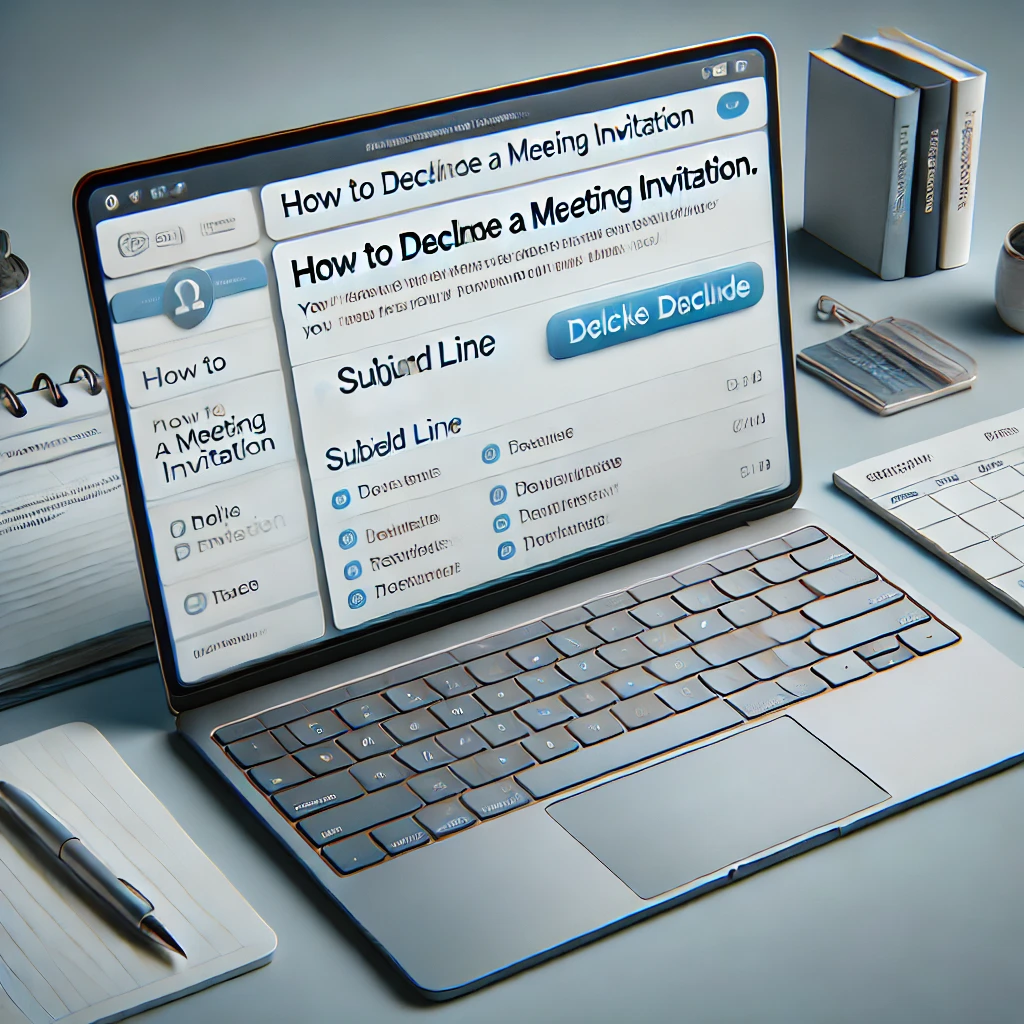A meeting invitation email is a cornerstone of communication in the business world, especially when scheduling meetings. So, whether it’s a quick catch-up with a colleague, a formal board meeting, or a virtual gathering on Zoom, an email for a meeting invitation can make or break your reputation.
Knowing how to craft a simple meeting invitation email effectively can set the tone for the entire session. Because it’s more than setting a date and time; it’s about conveying purpose, importance, and respect for everyone’s time.
Let’s reveal how to create a professional invitation-to-meeting email template and unveil different meeting invitation examples. Moreover, let’s learn how to send, reply, and decline these emails.
Importantly, let’s unlock how the Krisp AI Meeting Assistant makes virtual meetings productive and effective to make you far more professional.
What Is a Meeting Invitation Template?

A meeting invitation template is a pre-formatted email structure that you can customize for different types of meetings.
Specifically, a great meeting invitation email format ensures all essential details, such as date, time, and agenda, are included. Also, it saves time when scheduling recurring meetings.
Let’s dig deeper into how to write a meeting invite message effectively and why to send such an email. After all, effective meetings are about purpose, preparation, and presentation.
Why Send a Meeting Invitation Email
Sending a meeting scheduling email ensures effective communication and a professional setting in your organization. Thus, you can inform all participants about the meeting’s purpose, date, time, and offline or online location. As a result:
- Attendees can prepare adequately and demonstrate respect for their time by providing precise, concise details.
- A well-crafted meeting invitation sets the tone for both formal and casual meetings.
- Such emails enable attendees to review the included documents or agendas beforehand.
- Finally, they enhance coordination, improve attendance, and contribute to the overall success of the meeting.
Sample Meeting Invitation with Agenda
Great meeting invite examples include an agenda to help participants prepare and stay focused during team gatherings. So, let’s look at a perfect meeting request email example:
Subject: Meeting Invitation: Q3 Marketing Strategy Meeting
Body: Dear Team,
You’re invited to the Q3 Marketing Strategy Meeting on [Date] at [Time]. The meeting will be held in [Location]/via [Platform].
Agenda:
- Introduction and Goals (5 minutes)
- Review of Q2 Performance (15 minutes)
- Strategy Discussion for Q3 (30 minutes)
- Action Items and Next Steps (10 minutes)
Please review the agenda and come prepared with your insights.
Best,
[Your Name]
How to Write a Meeting Invitation Email Effectively?
How to write a compelling invitation to attend a meeting? Well, focus on clarity, conciseness, and professionalism. Let’s craft a compelling sample meeting invitation message together:
- Start with a clear and specific subject line that includes the meeting purpose and date.
- Address the recipient by name and use a friendly but professional tone.
- In the body, state the purpose of the team gathering and add the date, time, and online or offline location details.
- Include an agenda if applicable, and highlight any preparation required.
- Request confirmation of attendance, ensuring everyone is on the same page.
- Close with a polite sign-off, expressing anticipation for the meeting.
These best practices ensure that your meeting invitation is clear, respectful of recipients’ time, and sets the stage for a successful meeting.
How to Schedule a Meeting Invite via Email
To create an email to schedule a meeting, follow these steps:
- Choose a date and time that works for all participants.
- Draft the invitation, clearly stating the purpose, date, time, location, and any necessary preparation.
- Send the invitation with a confirmation request.
- Follow up by sending reminders and adjusting the meeting time if conflicts arise.
How to Write a Professional Meeting Invitation Email

To make your sample meeting invitation email professional, focus on clarity, brevity, and a polite tone:
- Use a clear subject line, indicating the meeting purpose and date.
- Address the recipient adequately, using the recipient’s name and a formal greeting if needed.
- State the purpose, explaining why the meeting is necessary.
- Add details concerning the date, time, online or offline, and agenda.
- Request confirmation, asking the recipients to confirm their availability.
- Close politely, saying the recipient “Thank you” and including a closing line like “Best regards.”
How to Respond to a Meeting Invitation Email
Interested in how to reply to a meeting invitation email? Such a response acknowledges the invitation, confirms attendance and shows preparedness while maintaining a professional tone. When writing a reply, focus on keeping it clear and concise.
- Acknowledge the invitation by saying “Thank you” to the sender for the invitation.
- Confirm your attendance by stating whether you’ll attend or not.
- Ask for details (if needed), requesting clarification if any information is unclear.
- Express enthusiasm (if appropriate) to show your interest in the meeting topic.
Here’s a sample response to a meeting invitation email:
Subject: Re: Meeting Invitation: Project Update on [Date]
Body:
Hi [Sender’s Name],
Thank you for the invitation. I confirm my attendance at the project update meeting scheduled for [Date] at [Time]. I’ll be prepared to discuss the latest developments and contribute to the discussion on the next steps.
Please let me know if there are any materials I should review beforehand.
Looking forward to the meeting.
Best regards,
[Your Name]
How to Change a Meeting Invitation Email Template
Interested in “How do I change a meeting invitation email template?” Here is how you can change your meeting announcement email template:
- Open the template to access the template you want to modify.
- Edit the content, updating the details such as the subject line, body text, and signature.
- Save the changes, updating the template for future use.
- Test the template, sending a test email to ensure it appears as intended.
How to Join a Meeting from Email Invitation
Joining a meeting via an email invitation is straightforward:
- Open the invitation to find the email in your inbox.
- Click the meeting link: most invitations include a direct link to the meeting.
- Follow the prompts when using a virtual platform to enter your meeting ID or passcode.
- Join the meeting, ensuring you’re logged in on time and ready to participate.
How to Decline a Meeting Invitation Politely via Email Sample

Knowing how to email a meeting invitation isn’t enough; you should also know how to decline it. You can politely and respectfully decline an invitation, leaving the door open for future collaboration. Finally, remember to send a thank-you email after the meeting.
- Acknowledge the invitation by thanking the sender for the invitation.
- State your unavailability, politely mentioning that you can’t attend the meeting.
- Provide a reason (optional), briefly explaining why you can’t participate, if appropriate.
- Offer an alternative time or a different way to contribute (if possible).
- Close professionally by ending with a polite and appreciative note.
Decline Example:
Subject: Re: Meeting Invitation for [Date]
Body:
Hi [Sender’s Name],
Thank you for the invitation to the meeting on [Date]. Unfortunately, I have a prior commitment at that time and will not be able to attend. If another time works for everyone, I would be happy to join. Alternatively, I can review the meeting notes and provide my input afterward.
Thank you for understanding.
Best regards,
[Your Name]
Simple Meeting Invitation Email Sample
A straightforward invitation should clearly state the meeting’s purpose, date, time, and online or offline location. Here is an example of an event invitation email:
Subject: Meeting Invitation: Project Update
Body: Hi [Recipient’s Name],
I invite you to a project update meeting on [Date] at [Time]. We’ll be discussing the latest progress and next steps. The meeting will take place in [Location]/via [Platform].
Please confirm your availability.
Best regards,
[Your Name]
Official Meeting Invitation Email Sample
A formal invitation email typically requires a more official tone, especially when dealing with clients or senior management. Here is an example:
Subject: Invitation to the Annual General Meeting
Body: Dear [Recipient’s Name],
We are pleased to invite you to the Annual General Meeting of [Company Name], scheduled for [Date] at [Time]. The meeting will be held at [Location].
We will discuss important company updates and strategic plans for the upcoming year. Your presence and attendance will be highly appreciated.
Kindly RSVP by [RSVP Date].
Sincerely,
[Your Name]
[Your Position]
Regular Team Meeting Invitation Email Sample
Simple team meetings are a regular occurrence. So, it’s essential to keep them organized and efficient. And that’s where a regular meeting invite steps in:
Subject: Team Meeting: [Project Name] Update
Body: Hi Team,
Let’s meet on [Date] at [Time] to discuss the progress on [Project Name]. We’ll go over key milestones and any roadblocks. The meeting will be in [Location]/via [Platform].
Looking forward to your updates.
Cheers,
[Your Name]
One-on-One Meeting Invite Email Sample
A one-on-one meeting is personal and usually more focused, requiring a different approach. Here is an example of a meeting invite email:
Subject: One-on-One Meeting Request
Body: Hi [Recipient’s Name],
I’d like to schedule a one-on-one meeting with you to discuss [Topic]. How does [Date] at [Time] work for you? We can meet at [Location] or via [Platform].
Looking forward to our discussion.
Best,
[Your Name]
Short Meeting Invitation Message
What if you need to get to the point quickly? Here is a short invitation to a meeting:
Subject: Quick Meeting Tomorrow?
Body: Hi [Recipient’s Name],
Can we meet tomorrow at [Time] for a brief discussion on [Topic]? Let me know if that works.
Thanks,
[Your Name]
Zoom Meeting Invitation Email Template
With the rise of remote work, Zoom meetings have become the norm. Here is a compelling Zoom meeting invitation message:
Subject: Zoom Meeting Invitation: [Meeting Topic]
Body: Hi [Recipient’s Name],
You’re invited to a Zoom meeting on [Date] at [Time]. We’ll be discussing [Topic].
Join Zoom Meeting: [Zoom Link]
Meeting ID: [ID]
Passcode: [Passcode]
Please confirm your attendance.
Best,
[Your Name]
Virtual Meeting Invitation Email Sample
Virtual meetings on various platforms, including Zoom, Google Meet, and Microsoft Teams, are mainstream. Let’s look at a catchy online meeting invitation email sample you can use for your remote meeting through AI Meeting Assistants like Krisp. Here’s a perfect meeting invitation email template:
Subject: Virtual Meeting Invitation: [Meeting Topic]
Body: Dear [Recipient’s Name],
Please join our remote meeting on [Date] at [Time] to discuss [Topic]. The meeting will be held via [Platform].
Meeting Link: [Link]
Looking forward to your participation.
Best regards,
[Your Name]
Business Meeting Invitation Email Sample
When inviting a business associate or client, maintaining professionalism is essential. Here is an example:
Subject: Invitation to Business Meeting
Body: Dear [Recipient’s Name],
I hope this email finds you well. I’d like to invite you to a business meeting on [Date] at [Time] to discuss [Topic]. The meeting will take place at [Location]/via [Platform].
Your insights and participation would be greatly appreciated.
Please confirm your availability.
Sincerely,
[Your Name]
[Your Position]
Business-to-Business Sales Meeting Invitation Email
When arranging a sales meeting between businesses, clarity and professionalism are essential. Here is an email invitation for a meeting sample:
Subject: Invitation to Discuss Business Partnership Opportunities
Body: Dear [Recipient’s Name],
I’m reaching out to invite you to a meeting on [Date] at [Time] to explore potential business partnership opportunities between [Your Company Name] and [Their Company Name]. The meeting will be held at [Location]/via [Platform].
Your presence would be highly valued, and I look forward to a productive discussion.
Please let me know if the proposed time works for you.
Sincerely,
[Your Name]
[Your Position]
Board Meeting Invitation Email Sample
Board meetings require a formal tone and a well-structured invitation. Here is an example:
Subject: Invitation to Board Meeting
Body: Dear Board Members,
You are invited to the board meeting on [Date] at [Time]. The meeting will be held in [Location]/via [Platform].
Please find the agenda attached for your review.
Looking forward to your valuable input.
Best regards,
[Your Name]
[Your Position]
Internal Meeting Invitation Email
Internal meetings can be formal or casual, depending on the subject matter. Here’s an effective meeting invitation email format sample:
Subject: Internal Meeting: [Department] Updates
Body: Hi Team,
We’re having an internal meeting on [Date] at [Time] to discuss [Topic]. The meeting will be in [Location]/via [Platform]. Please come prepared with your updates and any questions.
Best,
[Your Name]
Use Krisp to Make Your Online Meetings Productive
Now that you know how to craft an effective invitation email for a meeting let’s see how you can enhance your remote team gatherings. The first step is sending a virtual meeting or conference call invitation you read above.
Then, use AI Meeting Assistant Krisp to make your interactions far more productive. Did you know the video conferencing market is projected to make up $22.26 billion by 2032?
Krisp Cancel Background Noise in Real Time
Krisp’s Noise Cancellation feature removes background noise, voice, and echo, allowing crystal clear and uninterrupted communication. As a result, participants become more engaged in the discussion, which enhances meeting productivity.
Krisp Automatically Records Meetings with Best-in-Class Audio
Krisp’s Meeting Recording feature records online interactions automatically and with the best audio quality so you can save these recordings for future reference. Later, you can review, revisit, and share your Meeting Recordings, boosting accessibility and collaboration.
Krisp Transcribes Meetings with Exceptional Accuracy
Krisp’s Meeting Transcriptionfeature transcribes online discussions in real time and with 96% accuracy. As a result, you can focus on the meeting discussion instead of taking notes. You can review and share your transcriptions whenever necessary. Thus, Krisp enhances collaboration, brainstorming, and decision-making.
Krisp Summarizes Meetings Error-Free and Objectively
Krisp provides error-free Meeting Notes and Objective Summaries to highlight key discussion points without bias. Thanks to Krisp, you can save all critical discussion points. Moreover, you can save your Meeting Summaries for review and sharing, thus improving collaboration and accessibility.
Krisp Helps You Create a Meeting Invitation Email
Krisp’s Note Taking and Summarizing feature allows you to jot down key discussion points and store them for your next meeting invitation email. Importantly, Krisp Summarizes discussions, highlighting the most essential information to facilitate this process. Finally, Krisp lets you save your invitation information in an easily customizable meeting notes template.
Conclusion
Knowing how to email an invitation for a meeting isn’t enough; focus on making it catchy and compelling. You can study email examples for meeting invitations, including simple, formal, business, and virtual ones.
After all, mastering the art of the meeting invitation email ensures your meetings are organized, productive, and well-attended. From using clear subject lines and providing detailed agendas to ensuring proper follow-ups, every aspect of your email matters.
Moreover, AI Meeting Assistants Krisp can significantly enhance your online interactions by automatically canceling background noise and taking exceptionally accurate notes that you can use in a meeting invitation template.
Frequently Asked Questions
Example:
“You’re invited to our annual meeting on [Date] at [Time]. Please RSVP by [Date]. Looking forward to seeing you!”
Example:
“Join Us for the [Event Name] on [Date] at [Location]. Please confirm your attendance by [RSVP Date]. We look forward to seeing you!”
Example:
“Join our Zoom meeting on [Date] at [Time]. Click here: [Zoom Link]. Meeting ID: [ID], Passcode: [Passcode]. Please confirm your attendance. Looking forward to seeing you!”
Example:
“Thank you for the invitation. I confirm my attendance at the Zoom meeting on [Date] at [Time]. Please let me know if there’s anything I should prepare. Looking forward to it!”