We’re excited to announce that Krisp now integrates with Zapier, bringing a whole new level of efficiency to your workflow.
This powerful integration allows you to automate time-consuming tasks like managing meeting notes, transcripts, and action items, so you can stay focused on more strategic initiatives.
By connecting Krisp with over 7000 other apps via Zapier, you can streamline your workflows and reduce manual effort.
How the integration works
Zapier lets you create custom workflows (known as “Zaps”) that automate actions based on specific triggers happening within Krisp. These workflows are easy to set up and can be tailored to your needs, ensuring that your Krisp activities automatically sync with other tools you rely on daily.
To get started, follow these simple steps to connect Krisp with Zapier:
- Log in to your Krisp account and access the dashboard.
- Navigate to the Integrations tab from the left-side menu.
- Click Connect under the Zapier section and authorize the connection by logging in to Zapier.
- Once connected, you’ll be able to start creating Zaps to automate workflows between Krisp and your favorite tools.
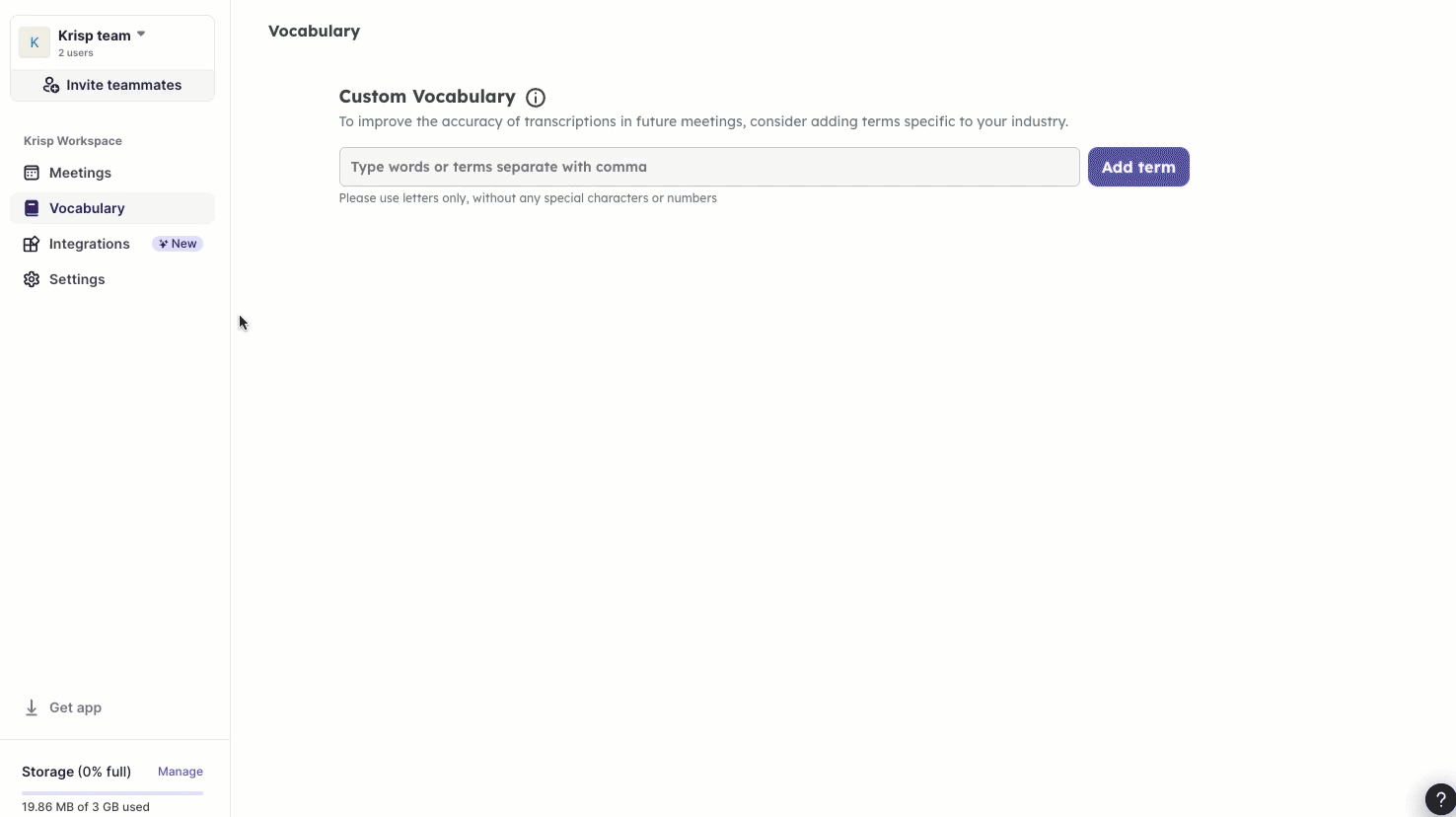
What you can automate with Krisp and Zapier
Once the integration is set up, you can automate various repetitive tasks in Krisp, thereby saving valuable time and enhancing productivity. Krisp provides several critical triggers that can be leveraged to initiate automation effectively.
| Trigger | Definition | Use Cases |
|---|---|---|
| Action Items Generated | Triggers when a new action item is added or generated, typically after a meeting or discussion. | Automatically create tasks in Jira or similar platforms for follow-up actions or send reminders via Asana when action items are generated in meetings. |
| Summary Generated | Triggers when a new summary is automatically generated from a meeting or conversation. | Automatically share meeting summaries with your team on Slack or send them via email to keep stakeholders in the loop. |
| Transcript Created | Triggers when a transcript is created from a meeting that has transcription enabled. | Automatically send transcripts to Slack, save them in Google Drive, or integrate them into a CRM for detailed meeting records. |
More Zaps and integrations are coming soon! We’re working on adding new triggers and tools to give you even more ways to automate your workflow with Krisp. Stay tuned for updates!


