Want to learn how to record a podcast but do not know where to start? Do not worry, you are not alone! Many aspiring podcasters initially feel overwhelmed but believe me; it is simpler than you might think. With the right approach and equipment, you can easily create a podcast that sounds professional and engages your audience.
Considering there are over 464 million podcast listeners worldwide, with that number projected to reach 504.9 million by 2024, there’s never been a better time to start your podcast.
In this article, we will walk you through the entire podcast creation process, from the initial planning stages to the final recording. We will cover everything you need to know, including how to outline your episodes and select the right equipment to ensure high-quality audio. Whether you are a beginner or looking to improve your podcasting skills, this guide will provide practical tips and detailed instructions to help you get started.
What You Need To Do Before Recording Your Podcast
Plan Your Podcast Topics/Episodes
Before speaking about techniques and equipment, it is essential to think about what you want to discuss in your podcast. While improvisation can make your podcast feel more genuine and spontaneous, having a pre-plan will help ensure a smooth and well-prepared episode. Here are a few key steps to consider:
- Choose Your Topic: Choose a subject you are passionate about and that will engage your audience. Think about what interests you and what you know, as this will make your content compelling.
- Plan the Flow Ahead of Time: Outline the structure of your podcast episode. Decide on the main points you want to cover and the order in which you will discuss them. This will help keep your podcast organized.
- Make Notes Before the Podcast: Prepare detailed notes or a script to guide you through the episode. Even if you plan to improvise, having notes will help you stay on track and cover all the important points.
- Plan the Duration of Your Podcast: Decide how long you want your podcast episodes to be. Whether it is 15 minutes or an hour, having a set duration will help you manage your time and keep your audience engaged.
Create a Comfortable and Inspiring Recording Space
Before you start recording your podcast, it is important to create a comfortable and inspiring environment. Your recording space should be a place where you feel motivated and at ease. Whether you are recording alone or with guests, make sure the space is welcoming and free of distractions. The right environment will help you focus and make your recording sessions more enjoyable.
What Podcast Equipment Do I Need to Record a Podcast?
Every podcaster needs some basic equipment to start recording. These tools help you set up quickly and ensure that your podcast sounds great, providing a professional listening experience for your audience. Whether you are just starting or a pro, having the right equipment can make a big difference in the quality of your podcast. Here is a detailed list of the essential equipment every podcaster should have:
Microphone
When listening to a podcast, the first thing your audience notices is the quality of your voice. If the sound is clear, they will be engaged, but if it is muffled, they may tune out. That is why choosing the right microphone is essential to recording a podcast that sounds professional and keeps your listeners coming back for more:
Types of Microphones:
- USB Microphones: These are great for beginners because they are easy to set up and use. They plug directly into your computer’s USB port, making them convenient.
- XLR Microphones: These offer superior sound quality and are preferred by professional podcasters. They require an audio interface or mixer to connect to your computer, which adds to the setup complexity but provides better audio fidelity.
Popular Microphone Choices:
- Blue Yeti: A popular USB microphone known for its excellent sound quality.
- Audio-Technica ATR2100x-USB: A hybrid microphone that offers USB and XLR connectivity, providing flexibility for podcasters who might upgrade their setup later.
- Shure SM7B: A professional-grade XLR microphone known for its rich, warm sound, often used by top podcasters and radio hosts.
Using Krisp with Your Microphone:
- Noise Cancellation: Background noise can still be an issue, no matter how good your microphone is. Krisp’s noise-canceling technology can filter out unwanted sounds, ensuring your voice is clear and professional. This is especially useful if you are recording in a less-than-ideal environment.
- Real-time Enhancement: Krisp works in real-time, cleaning up your audio as you record. This means you do not have to spend as much time editing out background noise later, saving you time and effort in post-production.
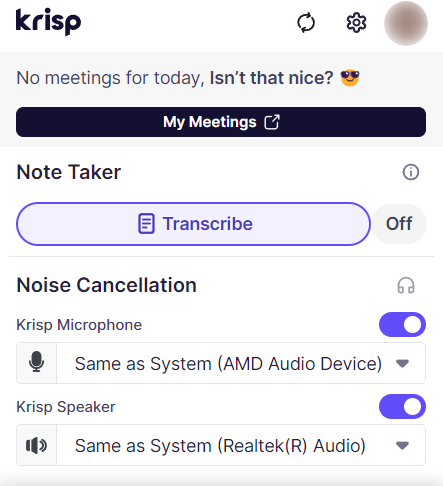
Headphones
When it comes to recording a podcast, the right pair of headphones depends on how you perceive the recording process. While they help you ensure that your podcast sounds professional, their main role is to make recording sessions more comfortable and effective. Good headphones allow you to hear every detail of your audio, so you can monitor the sound quality and make adjustments as needed. Here is what to consider when choosing headphones:
- Comfort: Recording a podcast can sometimes be a bit stressful, so you don’t want to add discomfort to the mix. That is why finding a pair of comfortable headphones is essential for your podcasting setup. Over-ear headphones are a great choice because they are designed to be worn for long periods without causing discomfort. They provide better sound isolation and a more immersive listening experience.
- Frequency Response: Choose headphones with a wide and flat frequency response to monitor your audio accurately. This will help you catch any issues with your recording and ensure your podcast sounds great on all devices.
- Noise Isolation: Good noise isolation helps you focus on the audio without being distracted by external sounds. Closed-back headphones are typically better at isolating noise than open-back models.
- Price Range: High-quality headphones are available at various price points. Set a budget and look for the best options within that range. Remember that a good pair of headphones is an investment in the quality of your podcast.
Soundproofing
You might see famous podcasters with fancy studios and high-end soundproofing equipment, but don’t worry—you do not need all that to create a fantastic podcast! Knowing how to soundproof a room can help you achieve clear sound for your podcast without the need for expensive equipment. With a few budget-friendly solutions and easy-to-use tools, you can improve the sound quality of your podcast:
Use Krisp for Perfect Sound
Krisp is an excellent tool for achieving professional-quality audio for your podcast.
- Noise Cancellation and Echo Reduction: Krisp’s advanced technology filters out unwanted background noise such as street traffic or the chatter of family members in the next room. It also reduces echo and reverb, ensuring your podcast sounds clear and polished, even if your recording environment is not ideal. Plus, if your podcast episodes are under one hour, you can use Krisp for free!
Cameras
For most podcasts, audio is the primary concern, but if you are thinking about launching a video podcast or vodcast, a good camera becomes important. Video can enhance your content and attract a broader audience. Here is what to consider when choosing a camera for your podcast:
Types of Cameras:
- Webcams: Affordable and easy to use, webcams are a great option for beginners. They connect directly to your computer and offer decent video quality for basic needs. Popular options include the Logitech C920 and the Razer Kiyo.
- DSLR Cameras: For a more professional look, DSLR cameras offer superior video quality. They provide better depth of field, color accuracy, and overall image quality. Popular choices include models like the Canon EOS Rebel T7i or the Nikon D5600.
- Camcorders: Designed specifically for recording video, camcorders offer reliable performance and ease of use. In terms of price and quality, they are a good middle ground between webcams and DSLRs. The Canon Vixia HF R800 is a solid option.
Setting Up Your Camera:
- Lighting: Good lighting is essential for high-quality video. Invest in softbox or ring lights to illuminate your face evenly and reduce shadows.
- Background: Choose a clean, uncluttered background that complements your podcast’s theme. A backdrop or green screen can create a professional look.
- Positioning: Place your camera at eye level to ensure a natural, engaging view. Experiment with angles to find the most flattering setup.
If there are any issues with your setup, take a few trial shots to spot and fix them before recording. Furthermore, you can always use any free video editing software to set color correction settings, remove background, and add visual effects to enhance video quality afterward.
Our anchor: free video editing software
Best Online and Remote Podcast Recording Software
Krisp:
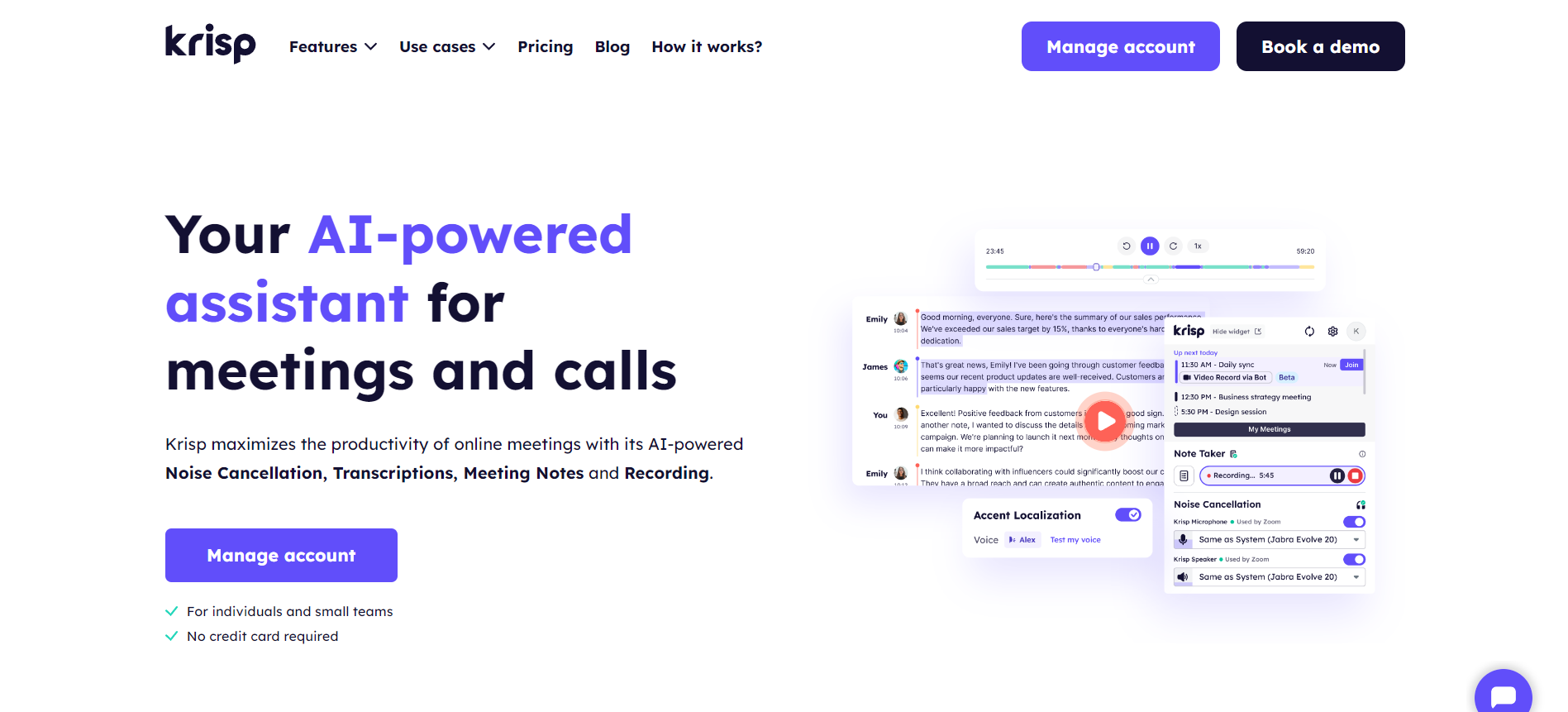
- Noise Cancellation and Echo Reduction: Krisp can be used alongside any recording software to cancel out background noise and reduce echo in real-time. This is especially helpful when recording remotely, ensuring clear and professional audio quality regardless of the recording environment. Conversations sound more natural, and your podcast will have a polished sound.
- Summaries and Transcription: Krisp also provides summaries and transcriptions of what was spoken. If you want to add subtitles or easily reference key points from your podcast, Krisp’s AI Meeting Assistant can make the process seamless.
Zencastr:
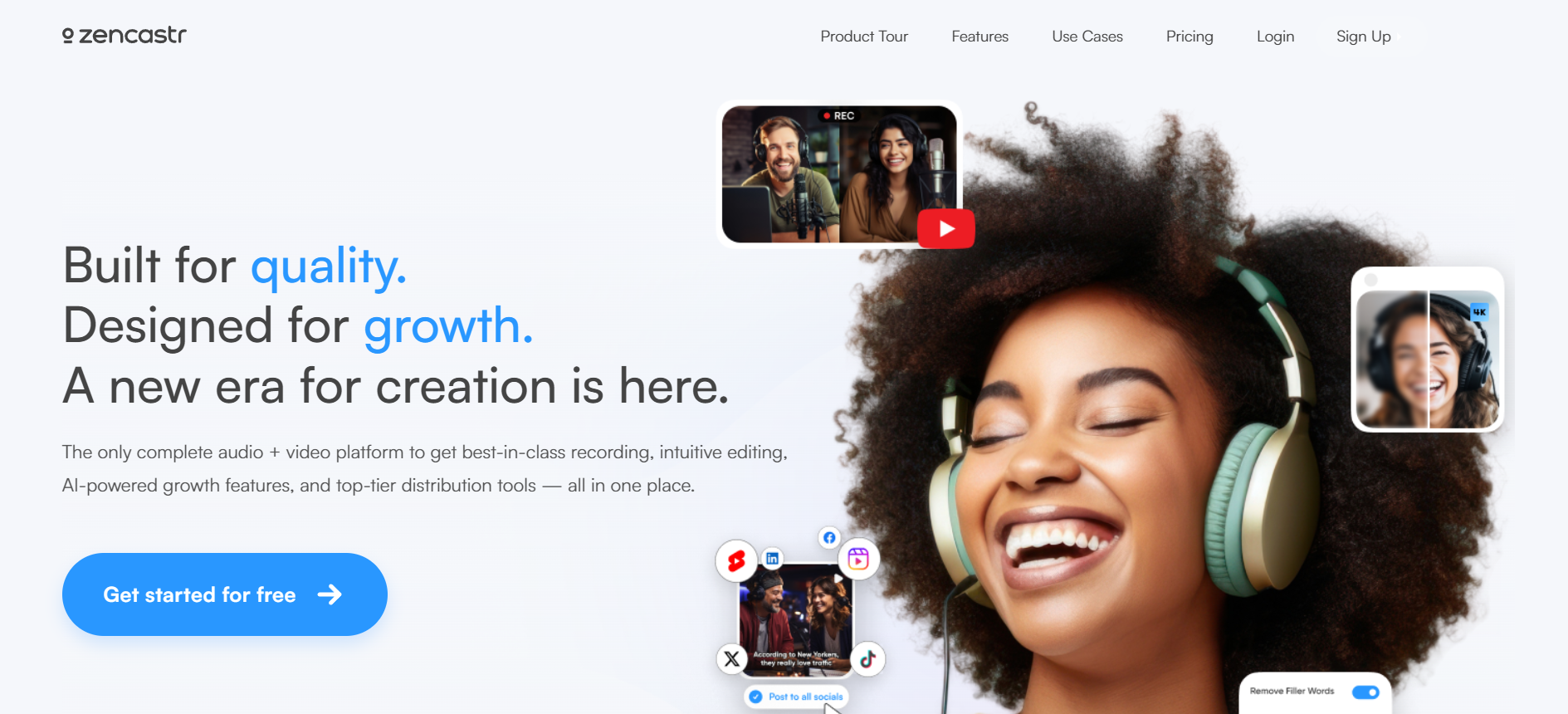
- Features: Zencastr is for remote podcast recording. It records each participant’s high-quality audio and video tracks separately, ensuring clear sound and easy editing.
- Ease of Use: It is user-friendly and requires no software installation, making it easy for guests to join your recording sessions with just a link.
Riverside.fm:
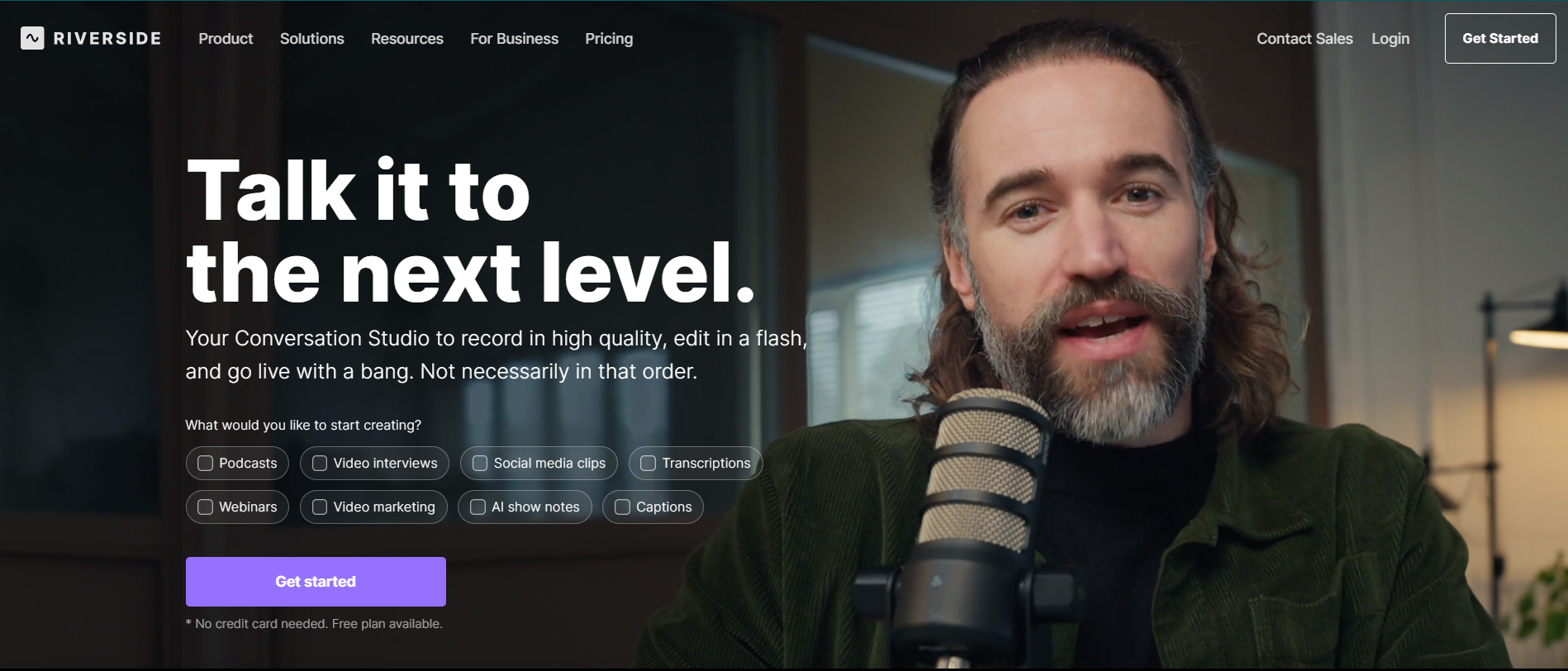
- Features: Riverside.fm offers high-quality, uncompressed audio and video recording for remote podcasts. It also includes live streaming capabilities and editing recordings directly on the platform.
- Professional Quality: With features like local recording for each participant and separate tracks for audio and video, it ensures professional-grade results.
SquadCast:
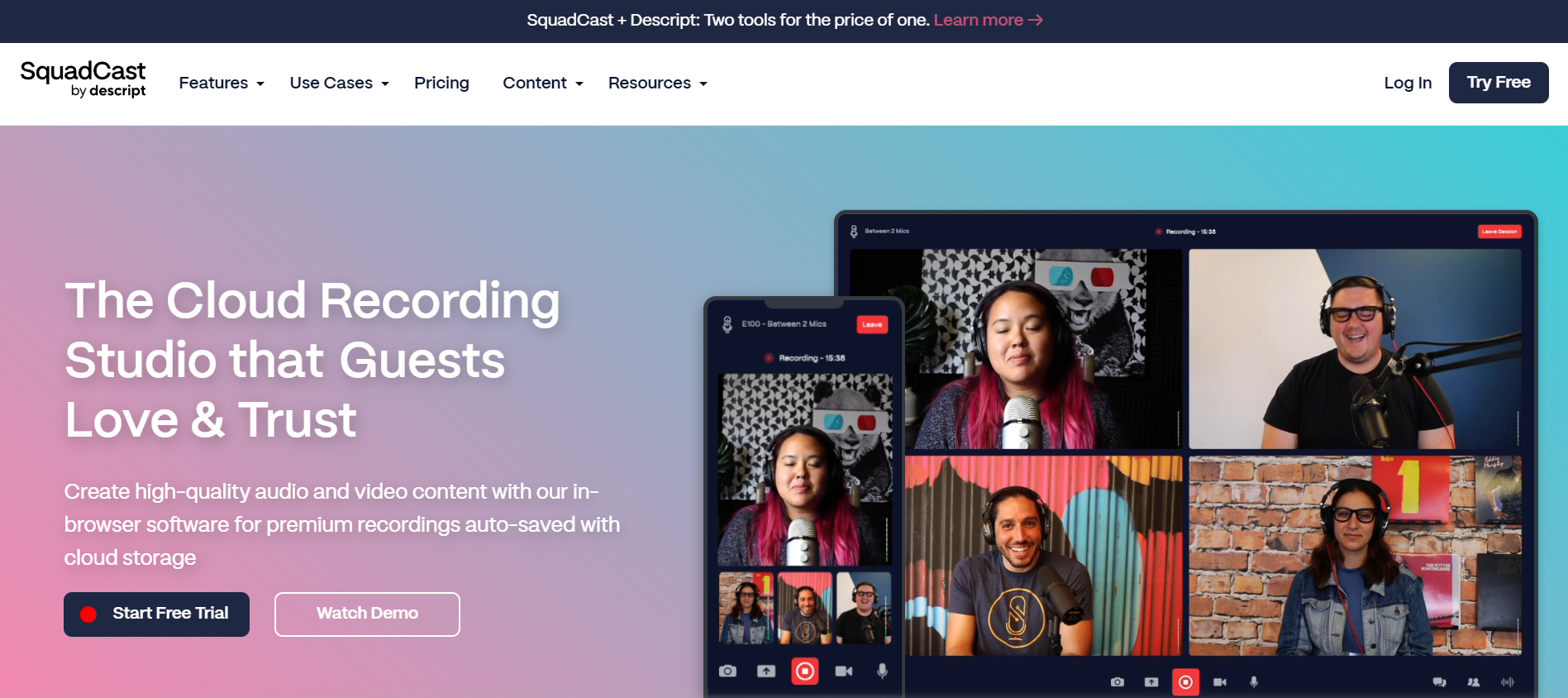
- Features: SquadCast focuses on high-quality remote recordings with separate tracks for each participant. It also offers automatic backups and integration with various podcast hosting platforms.
- Reliability: It ensures reliable connections and clear audio, even with guests in different locations.
Best Software to Record Your Podcast Offline
Audacity:
- Features: Audacity is a free, open-source audio recording and editing software. It offers various editing tools, effects, and plugins to enhance your recordings.
- Accessibility: It is beginner-friendly but powerful enough for more advanced users, making it a popular choice among podcasters.
Adobe Audition:
- Features: Adobe Audition is a professional-grade audio editing software that offers multitrack recording, powerful editing tools, and advanced effects. It is ideal for podcasters looking for high-quality production.
- Integration: It integrates seamlessly with other Adobe Creative Cloud apps, providing a comprehensive suite of tools for content creators.
GarageBand (Mac Users):
- Features: GarageBand is a versatile audio recording and editing software that comes free with all Mac computers. It offers an easy-to-use interface and a variety of built-in effects and loops.
- Simplicity: It is perfect for beginners but provides enough features for more experienced podcasters.
The Easiest Way To Record A Podcast In 5 Steps
Based on the tips we have shared, let’s break down the process into simple steps to help you create a great podcast.
Step 1: Plan Your Podcast
- Define Your Topic: Decide the main topic and subtopics you want to cover in your podcast.
- Outline the Episode: Create a rough outline of the episode, including the introduction, main discussion points, and conclusion.
- Make Notes: Jot down key points or questions to keep the conversation flowing.
Step 2: Set Up Your Equipment
- Microphone: Invest in a good-quality microphone for clear and professional audio.
- Headphones: Use comfortable, noise-canceling headphones to monitor your recordings.
- Recording Space: Choose a quiet, soundproof area or set up a recording studio with acoustic panels.
Step 3: Choose Your Recording Software
- Krisp: Use Krisp for noise cancellation to ensure clear audio, even in less-than-ideal environments.
- Recording Software: Select reliable recording software like Audacity, Adobe Audition, or Zoom if recording remotely.
Step 4: Record Your Podcast
- Test Your Setup: Do a quick test recording to check sound levels and quality.
- Hit Record: Start recording your podcast, following the outline you prepared.
- Monitor and Adjust: Use your headphones to monitor the audio quality and adjust as needed.
Step 5: Edit and Publish
- Edit Your Recording: Use editing software to trim unnecessary parts, add music or sound effects, and enhance audio quality.
- Export the Final File: Save your edited podcast in a high-quality audio format.
- Publish: Upload your podcast to a hosting platform like Libsyn, Podbean, or Anchor, and share it with your audience.
Record a Podcast on Zoom
Did you know that you can record a podcast on Zoom as well? Zoom is not just for meetings; it is also a great tool for podcasters. With Zoom, you can easily connect with guests from anywhere worldwide, record high-quality audio and video, and use features like screen sharing for more interactive content. Plus, pairing Zoom with Krisp can help eliminate background noise, ensuring your podcast sounds professional.
Check out our article “How to Record a Podcast on Zoom” for a detailed guide on how to set up and record your podcast on Zoom.
Conclusion
Now you know how to record a podcast like an expert! From planning your content to choosing the right equipment and software, you have all the tools and knowledge needed to create a professional-sounding podcast. You are ready to start podcasting and share your stories with your listeners.
Frequently Asked Questions


