How do you keep track of key points and action items during a busy meeting? Learning how to improve note-taking skills can make all the difference in turning chaotic discussions into clear, actionable insights.
Effective note-taking is essential for professionals who attend frequent meetings, ensuring that nothing important gets lost in the shuffle. But it’s not just about jotting down words—it’s about capturing meaningful information that can be referenced and shared later.
In this article, we’ll explore strategies to help you enhance your note-taking skills, from choosing the right method to leveraging technology, so you can stay organized and productive.
How Good Notes Boost Productivity and Decision-Making
Effective note-taking during meetings is crucial for productivity and decision-making. Statistics show that 71% of senior executives believe meetings are often unproductive and inefficient, indicating a widespread issue in managing meeting effectiveness.
Moreover, the average professional spends nearly 31 hours per month in unproductive meetings, diverting valuable time from more productive tasks. Improving note-taking skills can help capture essential details and reduce the waste of time during meetings.
Taking effective notes is more than just a routine task; it’s a powerful tool for enhancing productivity and decision-making. Here’s how good notes can make a difference:
- Capture Key Information: Document essential points, decisions, and action items during meetings, ensuring nothing important gets overlooked.
- Reduce Miscommunication: Clear notes help everyone stay aligned, minimizing misunderstandings and boosting team efficiency.
- Streamline Decision-Making: With well-organized notes, you can quickly reference past discussions, identify trends, and make informed choices.
- Boost Productivity: Efficient note-taking saves time by making it easier to review and act on meeting outcomes.
Common Note-Taking Challenges Professionals Face
Professionals often struggle with effective note-taking during fast-paced meetings. Here are some common challenges they encounter:
- Keeping Up with the Conversation: It can be difficult to capture everything when the discussion moves quickly or multiple people are speaking.
- Identifying Key Points: Not knowing which details are crucial can lead to overly detailed or unclear notes.
- Balancing Listening and Writing: Focusing on writing can cause you to miss important verbal cues or the flow of the conversation.
- Organizing Information: Notes can easily become messy and disorganized, making them hard to review later.
- Lack of Post-Meeting Review: Failing to revisit and organize notes soon after the meeting can lead to forgotten details and incomplete action items.
Tips to Improve Note-Taking Skills for Meetings
Enhancing your note-taking skills can significantly improve your productivity and meeting outcomes. Here are some practical tips to get started:
Tip 1: Choose the Right Method
Selecting the appropriate note-taking method is essential for capturing and organizing information effectively during meetings. Different methods work better for different types of discussions, so it’s important to choose one that fits your needs.
Outline Method
- Breaks down topics into main points and subpoints.
- Ideal for structured meetings with multiple topics and a clear agenda.
- Helps you quickly identify and organize key information.
Cornell Method
- Uses a structured layout with cues, notes, and summaries.
- Great for meetings that require detailed follow-ups.
- Makes reviewing and summarizing information easier.
Mind Mapping
- Visual way to connect ideas and concepts.
- Useful for brainstorming sessions or creative meetings.
- Allows you to see relationships between different topics.
Tip 2: Focus on Key Information
Effective note-taking is not about capturing every word but about identifying and recording the most important details. This ensures your notes are concise and relevant, making reviewing and acting on them easier.
Prioritize Key Points
- Focus on decisions, action items, and deadlines.
- Include responsibilities and key takeaways from the meeting.
Listen for Cues
- Note repeated points or emphasis from the speaker.
- Capture highlights such as new strategies, project updates, or critical feedback.
Avoid Writing Verbatim
- Summarize information in your own words.
- Use bullet points or short sentences to capture the essence of the discussion.
Tip 3: Use Abbreviations and Symbols
Using abbreviations and symbols can help you take notes faster and more efficiently, allowing you to keep up with the conversation without losing clarity.
Develop a Shorthand System
- Create your own abbreviations for common terms (e.g., “w/” for “with”).
- Use symbols like “→” for leads to or “&” for and.
Highlight Important Information
- Use symbols like “*” for key points or “!” for urgent items.
- Create a visual hierarchy to make scanning your notes easier.
Practice Consistency
- Keep your system consistent so you can quickly understand your notes.
- Share your shorthand with colleagues if you’ll be sharing notes.
Tip 4: Leverage Technology
Digital tools and AI-powered solutions can greatly enhance your note-taking process by making organizing, searching, and sharing your notes easier. They also help ensure you don’t miss any crucial information during fast-paced meetings.
Use Digital Note-Taking Apps
- Apps like Evernote, OneNote, or other free AI note taker apps allow for easy organization and tagging.
- Integrate multimedia elements like images, links, or voice memos for context.
Try AI-Powered Tools
- Use Krisp’s AI Meeting Assistant for real-time transcription and automatic summaries.
- Get keyword highlights and search features to quickly find important details.
For teams that meet on Google Meet, Krisp’s Google Meet AI Note Taker automatically transcribes your discussions and highlights key action items in real time. If you hold meetings on Zoom, Krisp’s Zoom AI Note Taker will capture action items and highlights automatically, so you can focus on the conversation instead of note-taking.
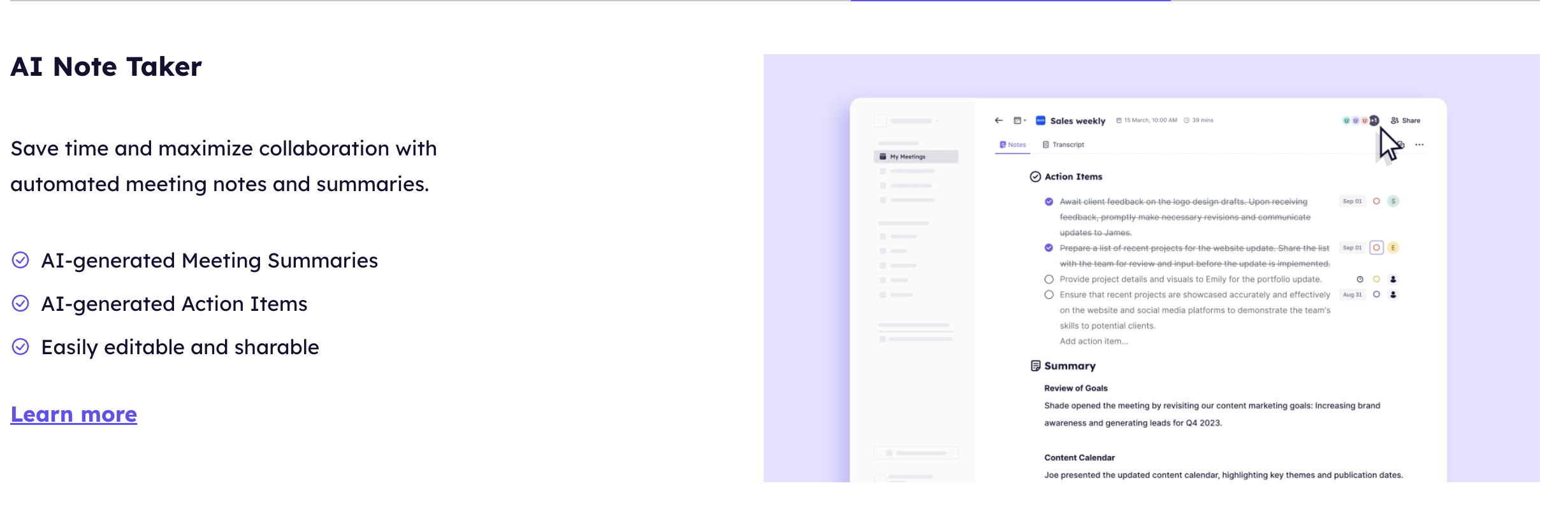
Tip 5: Review and Revise
Regularly reviewing and refining your notes after meetings helps reinforce the information and ensures your notes are clear and complete. This step is crucial for turning your notes into actionable items and reliable references.
Set Time for Review
- Allocate a few minutes after each meeting to revisit your notes.
- Fill in any gaps and clarify unclear points while the discussion is still fresh.
Organize and Highlight
- Categorize information by project or priority.
- Highlight deadlines, action items, and key decisions for easy reference.
Share with Your Team
- Turn your notes into summaries or action plans.
- Share them with relevant team members to ensure everyone is on the same page.
Common Mistakes to Avoid in Meeting Note-Taking
Effective note-taking can be challenging, and there are several common mistakes that can reduce the value of your notes. Avoiding these pitfalls will help you create more useful and actionable notes.
1. Writing Down Everything Verbatim
Trying to transcribe every word spoken during a meeting can lead to overwhelming and disorganized notes.
- Focus on Key Points: Capture essential information like decisions, action items, and deadlines.
- Use Your Own Words: Summarize main ideas instead of copying every detail.
2. Failing to Organize Your Notes
Disorganized notes can make it difficult to find specific information later.
- Use a Consistent Structure: Choose a note-taking method like the Outline or Cornell Method.
- Include Headings and Bullet Points: Make your notes easy to scan and understand.
3. Neglecting to Review and Revise
Failing to review your notes soon after the meeting can result in forgotten details or unclear information.
- Schedule a Quick Review: Take a few minutes after each meeting to go over your notes.
- Clarify and Expand: Fill in gaps and add context while the meeting is still fresh in your mind.
4. Overcomplicating Your Notes
Adding too much detail or using overly complex language can make your notes confusing and hard to use.
- Keep It Simple: Use concise language and focus on clarity.
- Avoid Overloading with Details: Stick to relevant information that will be useful for future reference.
Use Krisp to Transform Your Meeting Notes into Professional Summaries
Krisp’s AI-powered tools can revolutionize the way you take and organize your meeting notes, helping you create clear and professional summaries effortlessly. Here’s how Krisp can enhance your note-taking process:
Automatic Transcription
Krisp’s AI Meeting Assistant provides real-time transcription of your meetings, capturing every detail accurately without the need to manually jot down notes.
Meeting Summaries
Get instant summaries of your meetings, highlighting key points, action items, and decisions.
AI-generated Action Items
Krisp automatically identifies and extracts action items from your meetings, saving you time and ensuring that no task is overlooked.
By using Krisp’s free AI meeting note taker, you can transform your raw meeting notes into polished, professional summaries that are easy to read, share, and act on. This not only saves time but also improves the overall productivity and communication within your team.
For organizations using Microsoft Teams, Krisp’s Teams AI note taker integrates seamlessly, generating structured summaries and action items that can be shared with participants instantly.
To compare how different tools stack up and find the best fit for your needs, check out our complete guide to the best AI note taking apps.
Frequently Asked Questions


