Are you looking for a reliable free transcription software to capture every detail of your online meetings? As virtual collaboration becomes the norm, having an efficient tool to transcribe conversations accurately is more important than ever. Whether you need to record key points from team discussions or generate detailed meeting notes, free transcription software can be a valuable asset.
In this article, we’ll introduce you to the top five free transcription tools for online meetings in 2024, each offering unique features to enhance your productivity and ensure you never miss a word.
What Is Transcription Software and How Does It Work?
Transcription software is a tool designed to convert spoken language into written text. It can be used to transcribe various audio and video recordings, such as meetings, interviews, lectures, and podcasts. Transcription software utilizes advanced algorithms and, in some cases, artificial intelligence (AI) to process spoken words and produce accurate text representations of those words.
Types of Transcription Software
Manual Transcription Software
This type of software provides tools like a text editor, playback controls, and shortcuts to help users manually transcribe audio by listening and typing.
Example: Express Scribe.
Automatic Transcription Software
Also known as Speech-to-Text (STT) software, it uses AI and natural language processing (NLP) to automatically transcribe spoken words into text in real-time or from pre-recorded files.
Example: Otter.ai, Google Docs Voice Typing.
How Transcription Software Works
| Step | Description | Example |
|---|---|---|
| 1. Audio Input | The software receives an audio file or live stream as input. This could be from various sources like MP3, WAV, or a microphone. | MP3 file of a meeting |
| 2. Speech Recognition | The software processes the audio using speech recognition technology, identifying individual words and phrases. | Deep learning model recognizing words |
| 3. Language Processing | The recognized words are processed with NLP to handle grammar, context, and language-specific nuances. | Adding punctuation and context |
| 4. Text Output | The software generates a written transcript, either in real-time or from recorded files. | Real-time text display during a webinar |
| 5. Editing and Formatting | Tools for correcting and formatting the text, including punctuation and speaker labels. | Correcting names and adding labels |
| 6. Integration and Export | Options to integrate with other tools and export transcripts in various formats. | Exporting a transcript as a Word document |
5 Free Transcription Software For Online Meetings in 2024
Using transcription software can save time, help you take important meeting notes, and boost efficiency in your online meetings. You’ll never miss important details while using one of those apps:
1. Krisp.ai
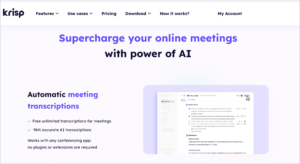
| Features | Pros | Cons |
|---|---|---|
| Unlimited transcription generations for free plan, editing & exporting transcripts, custom vocabulary creation. | Exceptional accuracy, minimal system impact, and low CPU usage, user-friendly interface, integration with various calling apps. | Extended features on the pro plan compared to the free plan. |
Overview: Krisp.ai’s free plan offers unlimited transcription. It also has high accuracy rates and custom vocabulary features. Therefore, it is the go-to choice for users who want a reliable and efficient meeting transcription tool.
2. Otter.ai
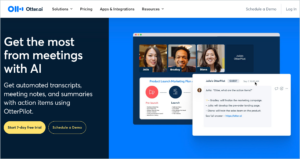
| Features | Pros | Cons |
|---|---|---|
| Real-time transcription, speaker identification, 600 minutes free per month, shareable transcripts. | Generous free tier, easy sharing, integrates with Zoom. | Limited minutes on the free plan. |
Overview: Otter.ai is great at real-time transcription. It’s especially useful for students and professionals who need to transcribe meetings and lectures.
3. Fireflies.ai
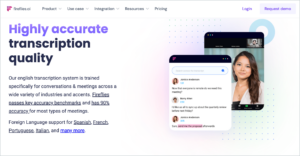
| Features | Pros | Cons |
|---|---|---|
| Automatic transcription, integration with major video conferencing tools, AI-powered search within transcripts. | Integrates with popular video conferencing apps. Comprehensive solution for capturing meeting discussions effortlessly. | Limited free plan and customization options for transcripts, may miss nuances in complex audio. |
Overview: Fireflies.ai transforms team meetings with automatic transcriptions and smooth video conferencing, however, you may find its free plan somewhat limiting.
4. Sonix

| Features | Pros | Cons |
|---|---|---|
| Fast, accurate automatic transcription, supports multiple languages, integrates with various platforms. | High accuracy, easy-to-use, multi-language support. | Free trial, but requires a subscription for continued use. |
Overview: Sonix is great for businesses and professionals working with multilingual content. It provides fast and accurate transcriptions across a wide range of languages although offers only trial of 30 minutes for free use.
5. Airgram
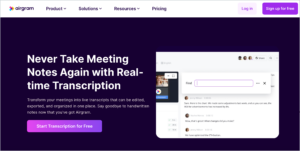
| Features | Pros | Cons |
|---|---|---|
| Real-time transcription, task assignment, time-stamped notes, integration with collaboration tools. | Offers real-time transcription, enhances collaboration with task assignments, and time-stamped notes | Potential inaccuracies in transcription, depend on internet quality for real-time features. |
Overview: Airgram elevates meeting efficiency. It does this with real-time transcription, task assignments, and time-stamped notes. However, its transcription accuracy and real-time features may vary with internet quality.
Why Krisp is a Superior Choice as Your Transcription Software in 2024?
Eventually, what makes Krisp.ai a superior choice for transcribing your online meetings is in its combination of unlimited transcriptions, high accuracy, and the ability to customize your vocabulary on its free plan.
Krisp.ai ensures that users don’t have to compromise on quality or capability despite not paying a premium.
Besides getting Transcription, you can summarize them to get Action Items and a Detailed Summary for your meeting.
Use the demo below to try Krisp transcription magic yourself.
When to Consider Premium Solutions
While free transcription software can be helpful for basic needs, there are situations where premium solutions offer significant advantages. Here are some scenarios where upgrading to a paid transcription tool might be worthwhile:
1. High Accuracy Requirements
Scenario: You need to transcribe complex content with technical jargon, multiple speakers, or heavy accents.
Why Choose Premium: Premium transcription software typically offers higher accuracy rates due to advanced AI models, specialized language support, and the ability to handle diverse accents and dialects. This is crucial for industries like legal, medical, or academic research.
2. Multiple Speaker Identification
Scenario: Your audio involves multiple participants, such as business meetings, interviews, or conference calls.
Why Choose Premium: Premium tools often include features like speaker identification, which automatically tags different speakers in the transcript. This saves time and reduces errors in multi-speaker scenarios.
3. Longer or High-Volume Transcriptions
Scenario: You regularly need to transcribe long audio files or have a high volume of transcription tasks.
Why Choose Premium: Free tools often have limitations on file length or the number of minutes transcribed per month. Premium solutions provide unlimited transcription capabilities, faster processing speeds, and batch processing options.
4. Advanced Editing and Customization Needs
Scenario: You require detailed editing, such as adding timestamps, adjusting formatting, or integrating with other software.
Why Choose Premium: Premium transcription tools offer advanced editing features, including custom timestamps, speaker labels, and the ability to fine-tune transcripts. They may also integrate with platforms like CRM systems, project management tools, or video editing software.
5. Integration with Business Tools
Scenario: You want to integrate transcription services with other business tools, such as CRM, video conferencing platforms, or project management systems.
Why Choose Premium: Premium transcription solutions often come with integrations for various business applications, enabling seamless workflows and enhanced productivity.
6. Customizable Solutions
Scenario: You need a transcription solution tailored to specific business needs, such as custom vocabulary for niche industries or branding requirements.
Why Choose Premium: Premium tools often allow for customization, such as adding specific terminologies, adjusting output formats, or incorporating company branding into the transcription interface or outputs.
FAQ


