Looking for the best free podcast transcription tools? Whether you want to improve accessibility, enhance SEO, or repurpose your content, converting your podcast into text is a smart move. However, professional transcription services can be expensive. The good news? There are several free podcast transcription tools that offer AI-powered accuracy and easy editing, making the process both cost-effective and efficient.
In this guide, we’ll explore the 9 best free podcast transcription services in 2025, helping you find the right tool to convert your audio into text effortlessly. Let’s get started!
Key Features to Look for in a Free Podcast Transcription Tool
Not all free podcast transcription tools are created equal. While they may save you money, they often come with limitations that can impact the quality and efficiency of your workflow. Here are the key features to look for when choosing the right tool for your needs.
1. Accuracy – How Well Does It Understand Your Voice?
The whole point of transcription is to convert speech into text, so accuracy is non-negotiable. AI-powered transcription tools have come a long way, but some still struggle with accents, fast speech, or background noise.
What to Look For:
- AI models trained on diverse accents and languages
- Noise-resistant transcription (works well even with minor background noise)
- The ability to adapt and improve over time
💡 Pro Tip: The cleaner your audio, the better the accuracy. Using a noise cancellation tool like Krisp before recording can significantly improve transcription results.
2. Speaker Identification – Does It Recognize Multiple Voices?
If your podcast features interviews or panel discussions, you’ll need a transcription tool that can distinguish between different speakers. Some tools label speakers automatically, while others require manual correction.
What to Look For:
- Automatic speaker labeling
- Easy manual editing for assigning names
- Clear timestamps for when each speaker talks
If your transcription tool doesn’t offer speaker recognition, you’ll need to spend extra time manually formatting the transcript.
3. Editing Features – Can You Fix Mistakes Easily?
Even the best free transcription tools aren’t perfect, so having built-in editing options can save you time. Some platforms allow you to edit the transcript directly within their interface, while others require exporting to another tool.
What to Look For:
- Real-time or post-transcription editing
- Search-and-replace function for quick corrections
- The ability to listen to audio while editing text
4. Export Formats – Does It Work with Your Workflow?
Your transcription is only useful if you can actually use the text in the right format. Whether you’re creating show notes, captions, or repurposing content, your tool should provide flexible export options.
What to Look For:
- TXT or DOCX for written content
- SRT or VTT for subtitles and captions
- PDF for easy sharing
9 Best Free Podcast Transcription Services in 2025
Transcribing your podcast can make your content more accessible, searchable, and repurposable—but hiring professional transcription services can be expensive. Fortunately, there are plenty of free tools that help convert audio into text with AI-powered accuracy. Whether you’re looking for real-time transcription, speaker identification, or easy editing, this list covers the best free podcast transcription services in 2025 to help you find the perfect fit.
1. Krisp
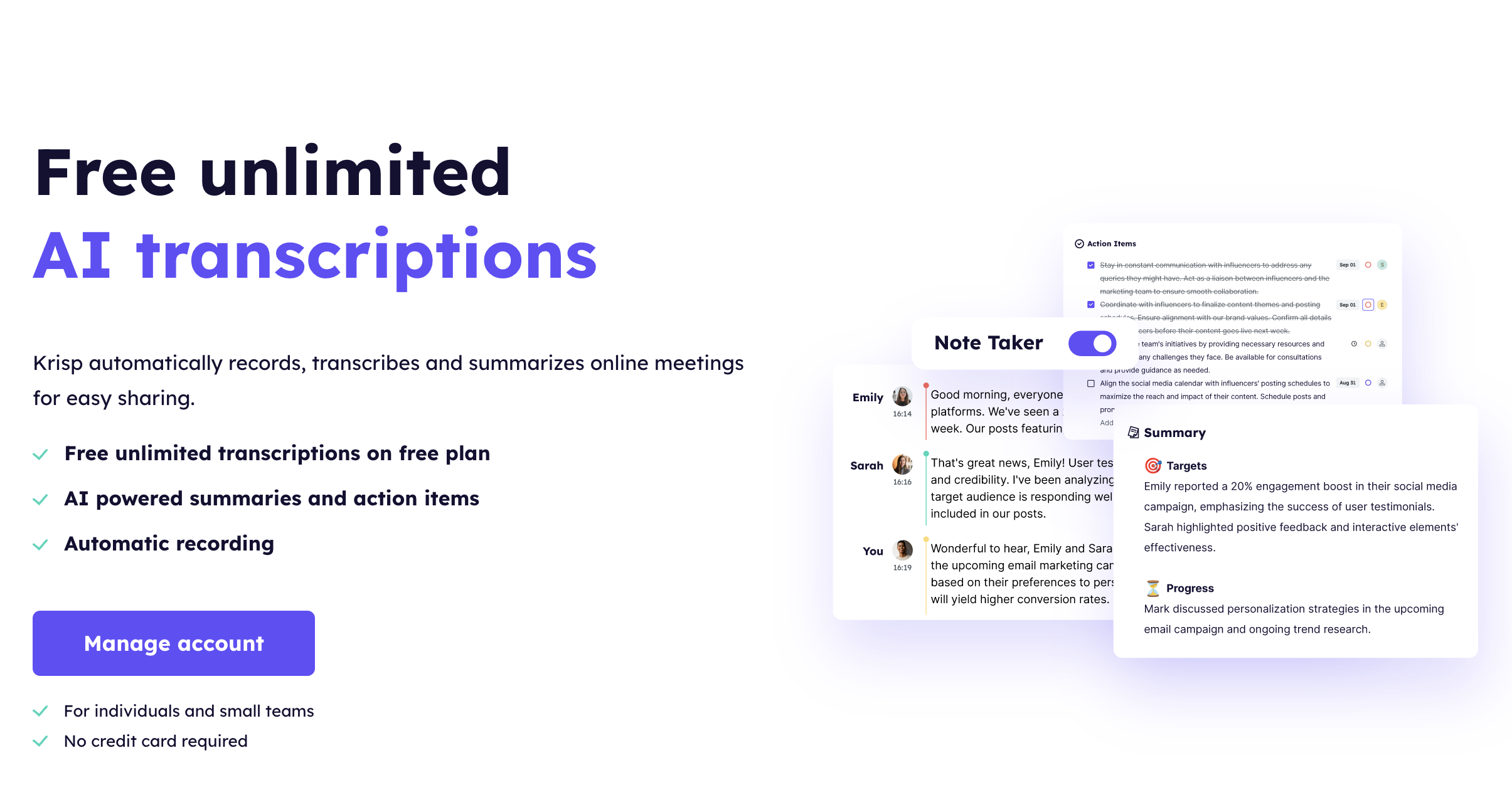
Krisp is an AI-powered noise cancellation and transcription tool that helps podcasters achieve clearer recordings and more accurate transcriptions. Its new transcription feature allows users to upload audio files and generate text transcripts, making it a two-in-one solution for podcast creators. By eliminating background noise before transcription, Krisp ensures higher accuracy and fewer manual corrections.
Best for: Podcasters who want cleaner audio and reliable transcriptions in one tool.
Krisp
- AI-powered noise cancellation for crystal-clear audio.
- New transcription feature allows users to upload audio files and generate accurate transcripts.
- Works with any recording or conferencing software, making it a versatile podcasting tool.
- Enhances transcription accuracy by eliminating background noise before recording.
- Combines noise cancellation and transcription in one tool.
- Improves transcription accuracy by providing cleaner audio input.
- Supports various audio formats for transcription.
- Transcription feature is still evolving compared to dedicated transcription tools.
- Requires an internet connection for cloud-based processing.
2. Otter.ai
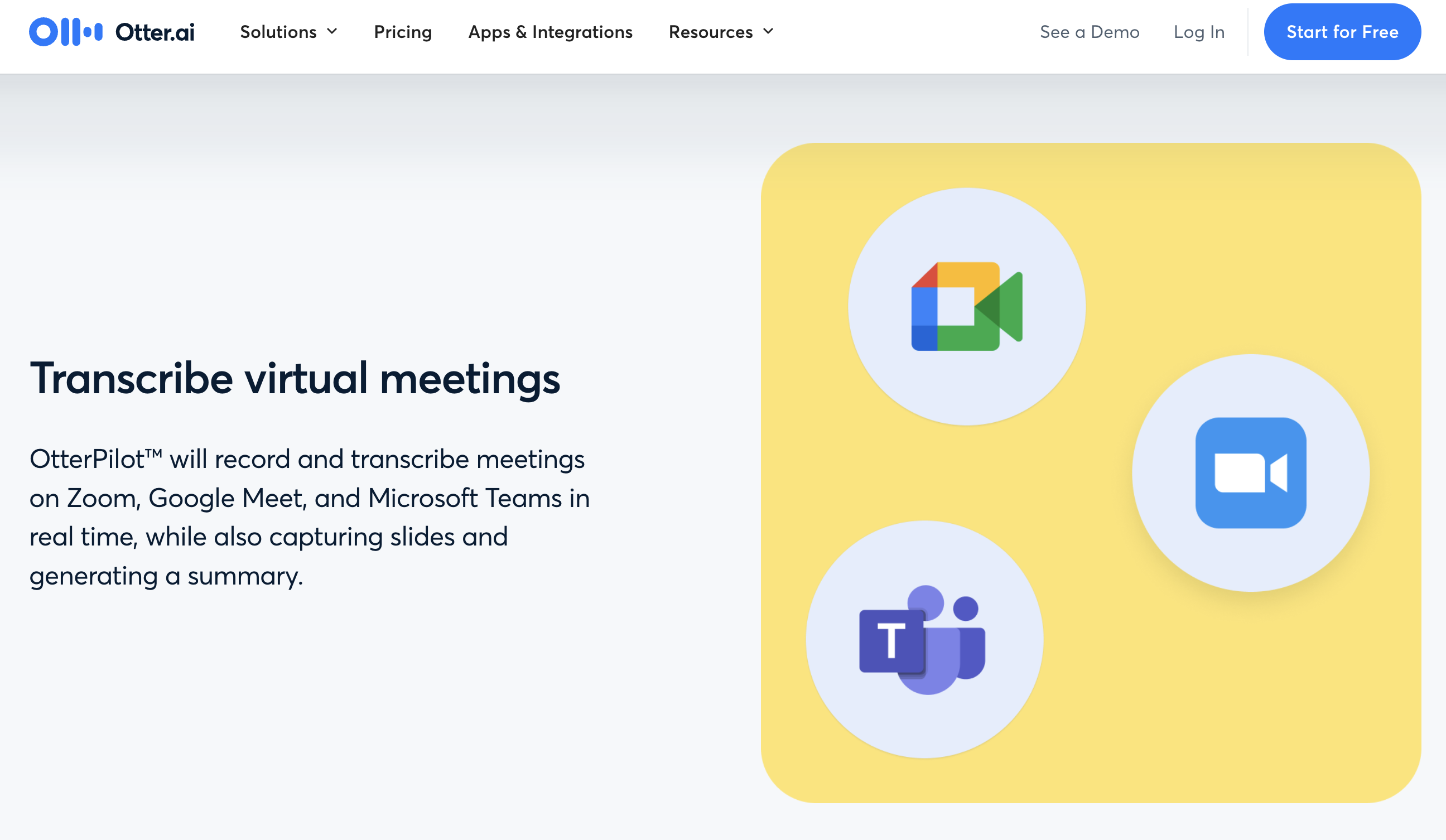
Otter.ai is a real-time AI-powered transcription tool designed for meetings, interviews, and podcasts. It automatically generates speaker-labeled transcripts and syncs with recording apps like Zoom. The free plan includes 300 minutes per month, making it a solid choice for podcasters who need automated transcripts with minimal effort.
Best for: Podcasters who conduct interviews and discussions and need live transcription.
Otter.ai
- AI-powered real-time and post-recording transcription.
- Speaker identification and auto-labeling.
- Free plan includes 300 minutes per month.
- Syncs with Zoom for automatic meeting transcriptions.
- Easy-to-use interface with automated transcriptions.
- Speaker detection improves readability.
- Free plan is limited to 30-minute recordings.
- Requires a stable internet connection for real-time transcription.
3. Descript
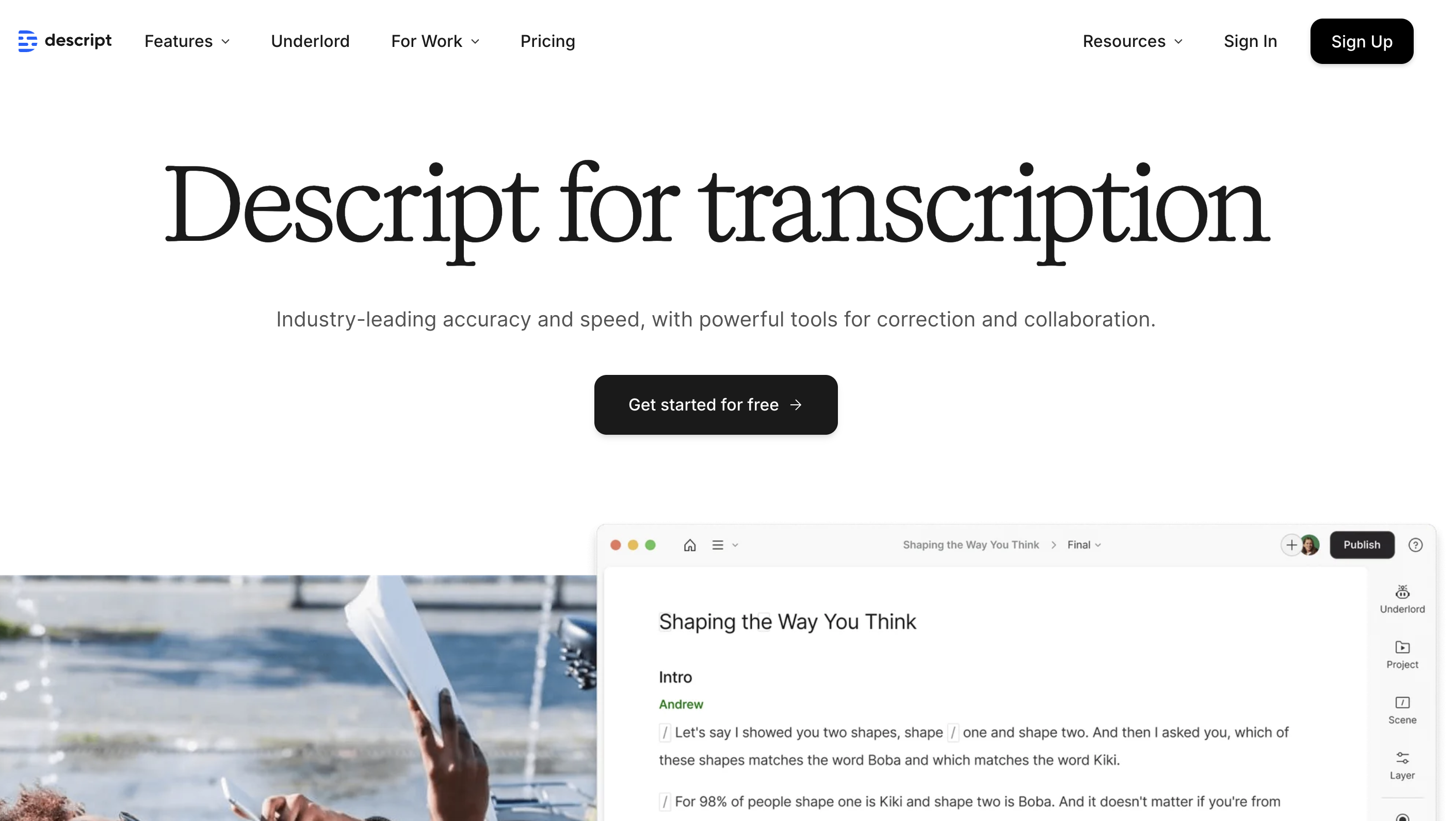
Descript is more than just a transcription tool—it’s an audio and video editing platform that lets users edit recordings by editing text. The free plan includes 1 hour of transcription, and the AI-powered Overdub feature allows podcasters to create voice clones for corrections.
Best for: Podcasters who want text-based audio editing and transcription in one tool.
Descript
- AI-powered transcription with text-based audio editing.
- 1 hour of free transcription per month.
- Overdub feature lets users create AI voice clones.
- Multi-track editing for podcasts and video content.
- Intuitive editing by modifying text.
- High-quality transcription and voice editing features.
- Limited free transcription minutes.
- Editing tools may have a learning curve for beginners.
4. Rev AI
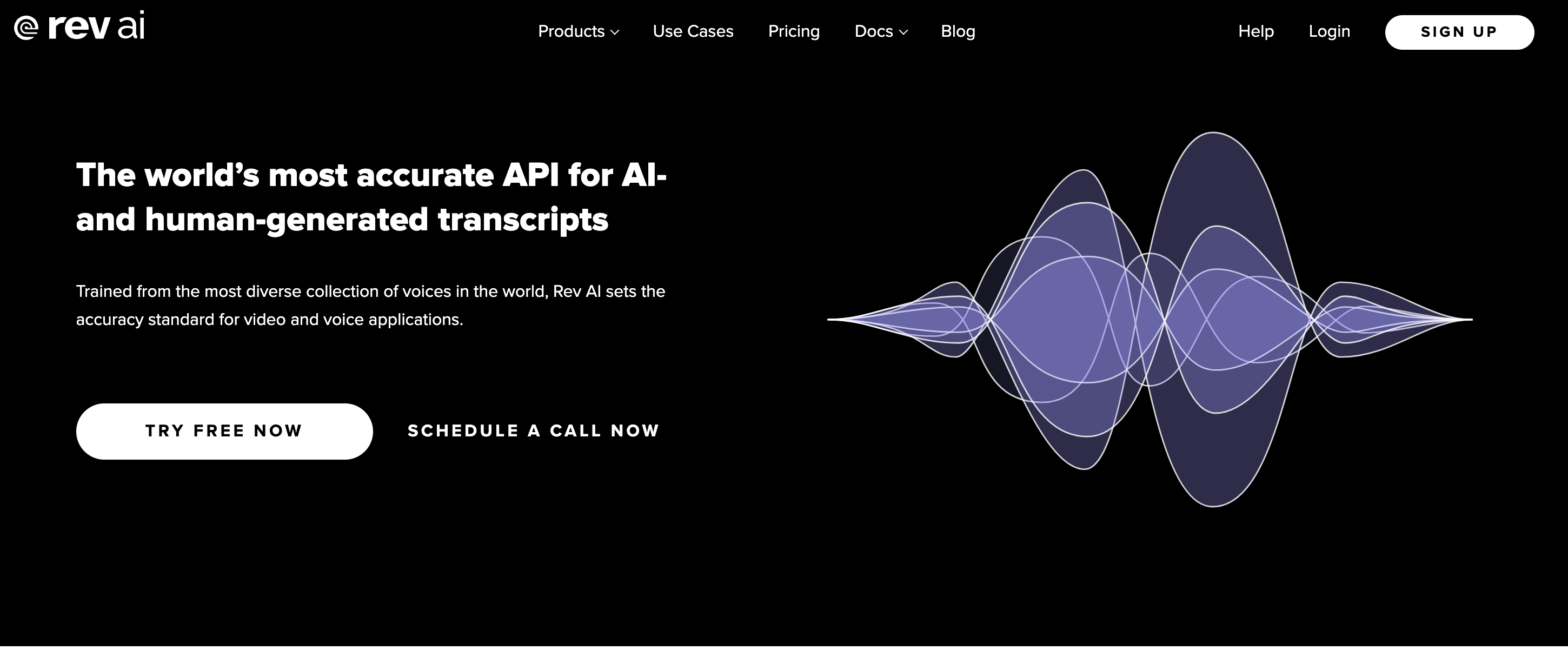
Rev AI provides highly accurate AI-powered and human-verified transcriptions. While primarily a paid service, it offers a free trial, making it a great option for podcasters who need precise transcriptions before committing to a paid plan.
Best for: Podcasters who need high-accuracy transcriptions with AI or human review.
Rev AI
- AI-powered and human transcription services.
- Free trial available with limited minutes.
- Supports multiple file formats.
- High accuracy with AI and optional human verification.
- One of the most accurate AI transcription tools.
- Human review ensures near-perfect transcriptions.
- Free trial is very limited.
- Pricing can be expensive for frequent users.
5. Sonix
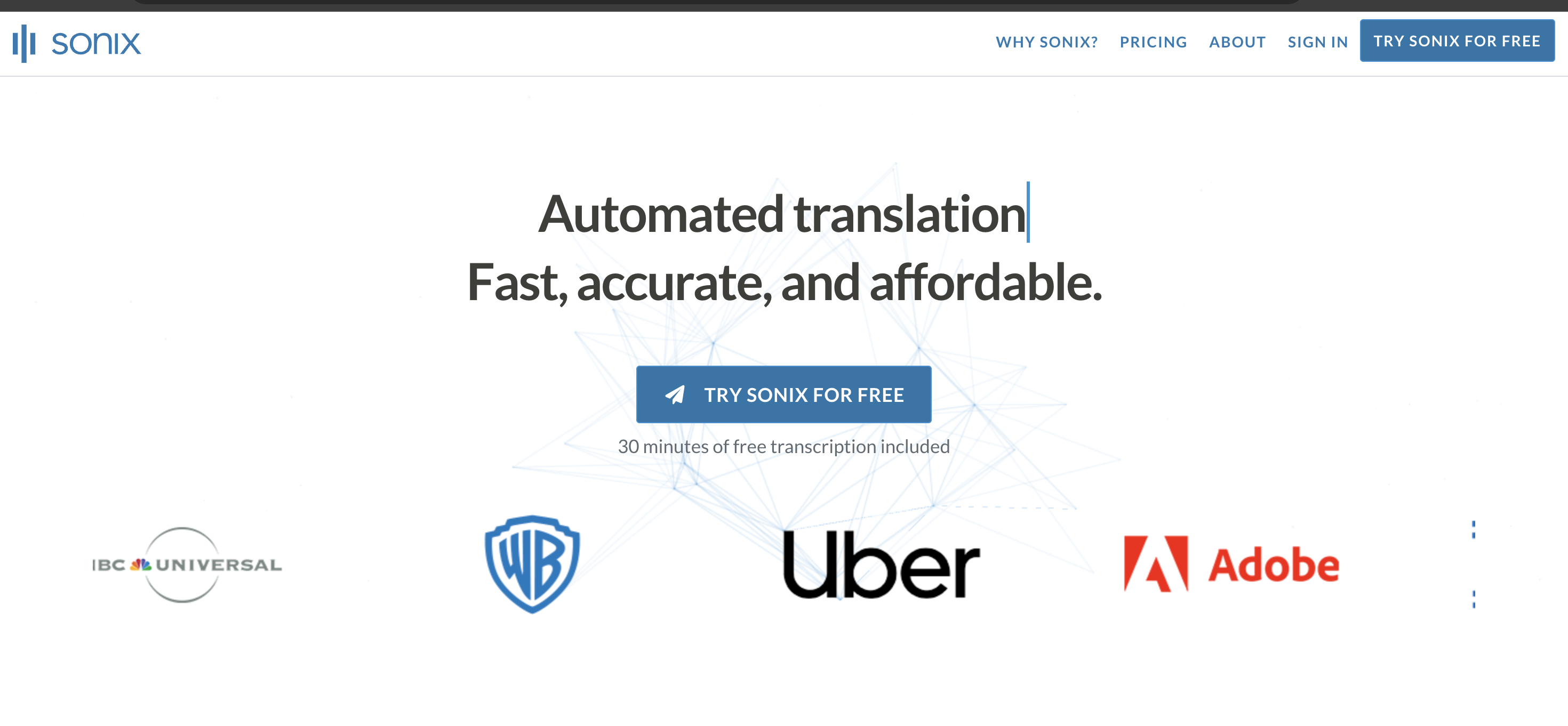
Sonix is a multi-language transcription tool with automated speaker identification. It offers a free 30-minute trial and provides word-by-word timestamps, making it a great choice for global podcasters.
Best for: Podcasters who need multilingual transcription and precise timestamps.
Sonix
- Supports transcription in 35+ languages.
- Free 30-minute trial available.
- Auto speaker labeling and timestamping.
- Cloud-based editor for easy transcript corrections.
- Great for international podcasters.
- Speaker detection improves transcript clarity.
- Free plan is very limited.
- Requires a paid plan for full access to features.
6. Aiko
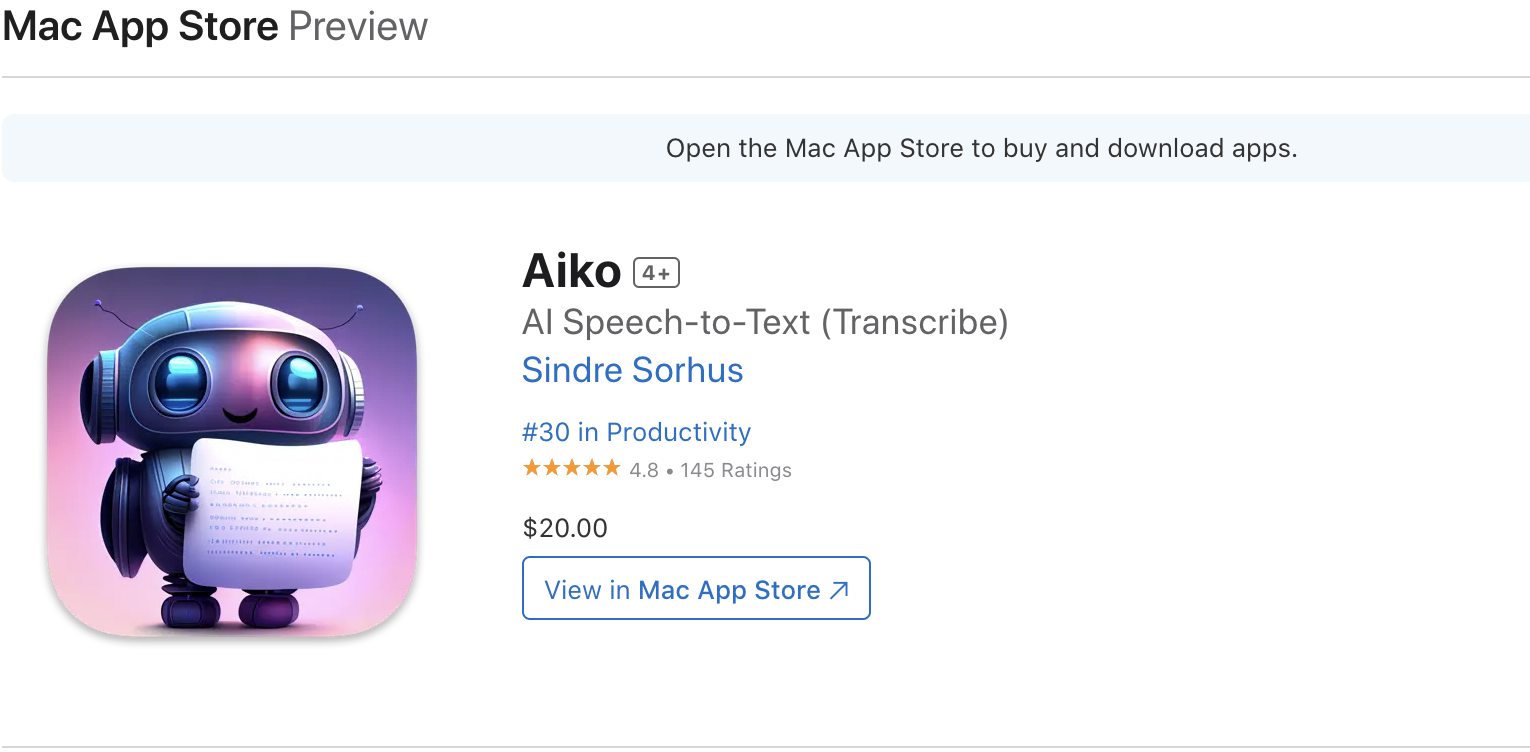
Aiko is a mobile-based AI transcription tool for iOS users that works entirely offline. It’s completely free and supports multiple languages, making it an excellent tool for podcasters who need quick and accurate transcriptions on the go.
Best for: iOS users who want a free, offline transcription tool.
Aiko
- Free AI-powered transcription for iOS devices.
- Works offline—no internet required.
- Supports multiple languages.
- Easy-to-use mobile interface.
- Completely free with no hidden charges.
- Fast and works without an internet connection.
- Limited to iOS devices.
- Lacks advanced editing tools.
7. Scribie
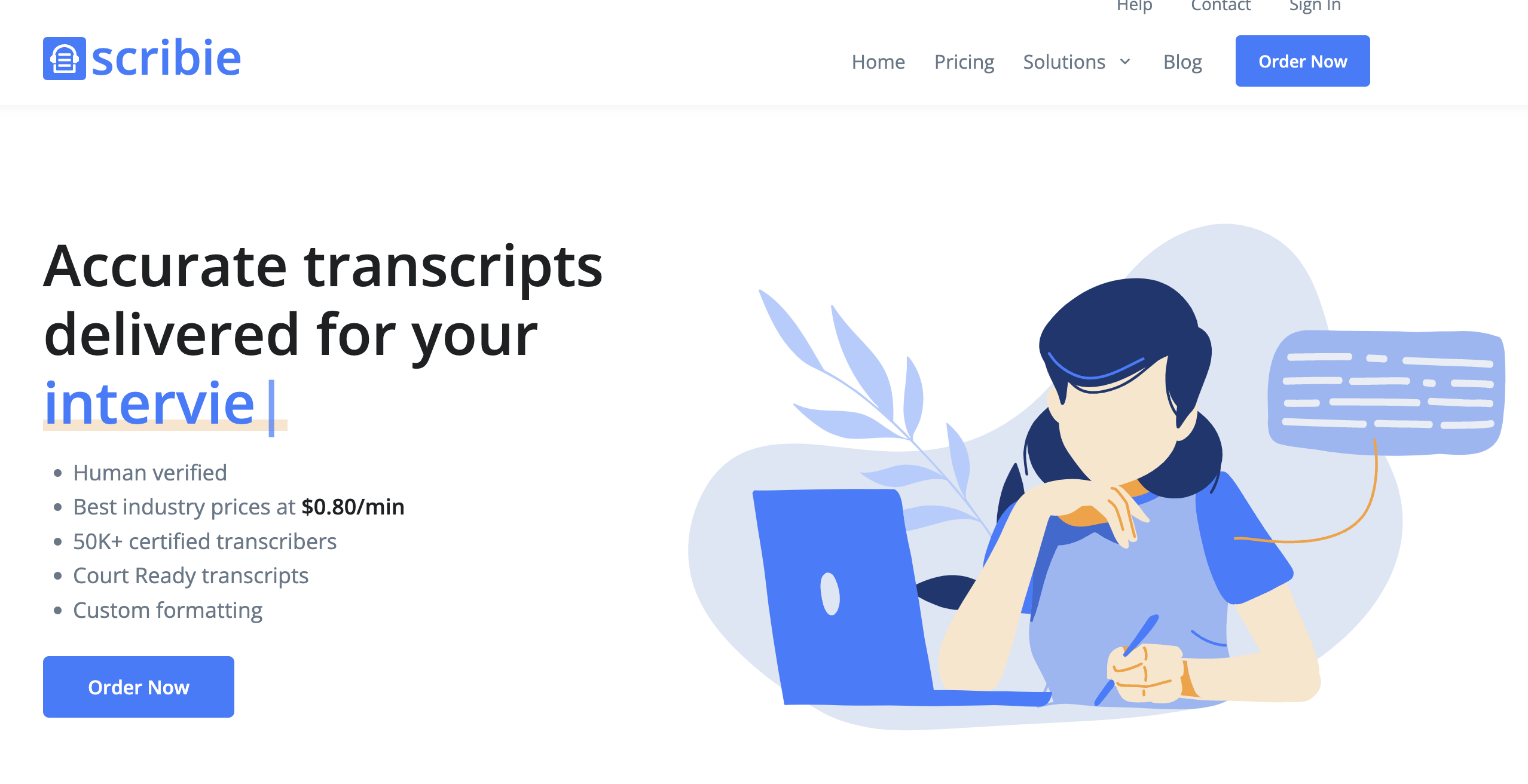
Scribie offers both AI and human-powered transcriptions, with a free automated transcription option for short clips. It’s a good choice for podcasters who need quick AI-generated transcripts but are open to manual editing for accuracy.
Best for: Podcasters who need quick, automated transcriptions for short recordings.
Scribie
- Free AI-generated transcription for short clips.
- Option to upgrade to human transcription for accuracy.
- Supports various audio formats.
- Editable transcript interface.
- Quick and automated transcription service.
- Offers both AI and human options.
- Limited free usage per month.
- AI-generated transcripts require manual corrections.
9. Veed.io
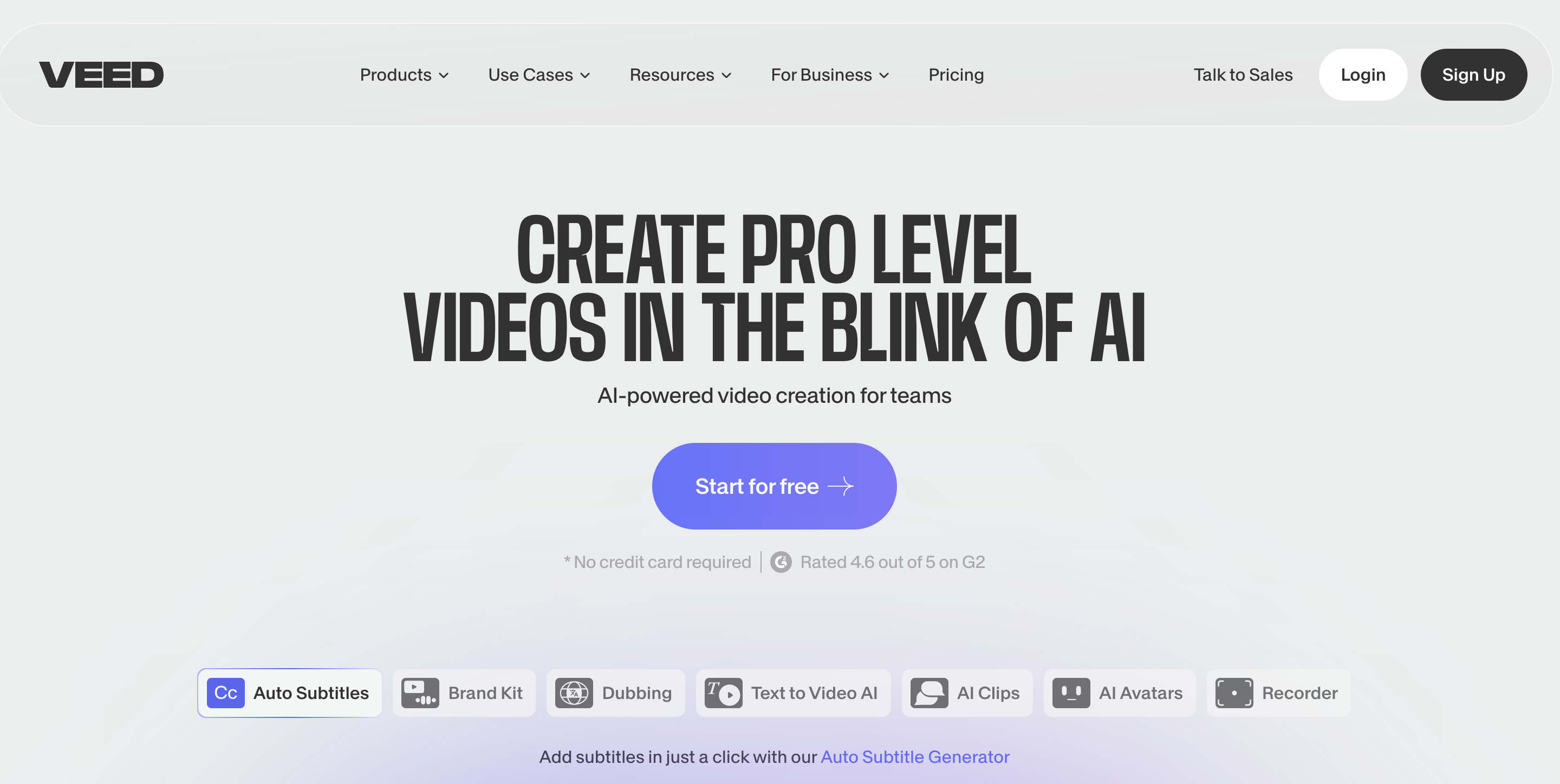
Veed.io is a web-based video and podcast transcription tool that automatically generates subtitles and captions. It’s a great choice for video podcasters who also need transcriptions for YouTube or social media content.
Best for: Video podcasters who need automatic transcriptions and captions.
Veed.io
- AI-powered audio and video transcription.
- Automatic subtitle and caption generation.
- Free plan includes basic transcription tools.
- Cloud-based editing platform.
- Great for video podcasts and content creators.
- Simple interface with drag-and-drop functionality.
- Free version has limited file size and duration.
- AI-generated captions may need manual adjustments.
9. Temi
Temi is a fast AI-powered speech-to-text tool that delivers instant transcriptions. It’s easy to use and offers a free trial, making it a great choice for podcasters who need quick, basic transcriptions without commitments.
Best for: Podcasters who need fast, AI-generated transcriptions with minimal editing.
Temi
- AI-powered automatic transcription.
- Free trial available for new users.
- Simple web-based platform.
- Supports multiple file formats.
- Fast and easy to use.
- No software installation required.
- Free trial is very limited.
- Lower accuracy compared to premium transcription tools.
Why Transcribing Podcasts is Important
If you’re a podcaster, you know how much effort goes into producing high-quality episodes—researching topics, recording, editing, and promoting. But what if I told you there’s one simple step that could make your podcast more discoverable, accessible, and valuable?
That step is podcast transcription.
Transcribing your podcast isn’t just about turning speech into text; it’s about expanding your reach, improving SEO, and making your content more user-friendly. Here’s why it’s a game-changer:
1. Better SEO = More Listeners
Let’s face it—search engines can’t listen to your podcast, but they can read it. When you provide a transcript, Google can index your content, making it easier for potential listeners to find your episodes through search.
For example, if your podcast covers “best productivity tools for remote workers”, having a transcript with that phrase makes it more likely to appear in search results, bringing in new organic traffic.
| More keywords = better rankings = more potential listeners. |
2. Accessibility for All Audiences
Not everyone consumes content in the same way. Some people prefer to read instead of listen, while others may be deaf or hard of hearing and rely on transcripts to engage with your content.
By transcribing your podcast, you make it accessible to a wider audience, ensuring no one is left out.
| More inclusivity = a larger and more engaged audience. |
3. Easier Content Repurposing
Your podcast transcript isn’t just for reading—it’s a goldmine for content creation. Here’s how you can repurpose it:
- Blog Posts – Convert transcripts into articles, summaries, or guides.
- Social Media Snippets – Pull quotes and key takeaways for LinkedIn, Twitter, or Instagram.
- Email Newsletters – Share highlights with your subscribers.
- eBooks or Whitepapers – Combine multiple episodes into in-depth resources.
| One podcast = endless content opportunities. |
4. Improves Listener Experience
Ever wanted to quickly reference something from a past episode but didn’t want to scroll through an hour of audio? Transcripts solve this problem.
Listeners can skim through text, find key insights, or copy quotes without re-listening to an entire episode.
| More convenience = better audience retention. |
5. Great for Show Notes and Episode Summaries
Many podcasters use timestamps and summaries to help listeners navigate episodes. A full transcript makes this process faster and easier, giving your audience the ability to:
- Jump to specific sections
- Find favorite moments or references
- Follow along while listening
| More structure = a smoother podcast experience. |
6. Increases Monetization Opportunities
If you’re working with sponsors or advertisers, transcripts give them more value. They provide:
- Extra keyword-rich content for sponsored mentions.
- Better ad placement opportunities with searchable timestamps.
- More engagement, leading to higher ad revenue.
| Better visibility = stronger monetization potential. |
How To Transcribe Podcasts with Krisp?
Transcribing your podcast audio file with Krisp is simple and ensures highly accurate results thanks to its AI-powered noise cancellation and transcription features. Here’s how to do it:
Step 1: Record High-Quality Audio
Before transcribing, ensure clean audio by using Krisp’s noise cancellation while recording your podcast. This reduces background noise, improving transcription accuracy.
Step 2: Upload Your Podcast Audio
- Go to Krisp’s transcription tool.
- Upload your recorded podcast file (supports multiple formats).
Step 3: Let AI Process Your Transcript
- Krisp will automatically transcribe your podcast.
- Wait a few minutes while the AI generates speaker-labeled text.
Step 4: Review and Edit the Transcript
- Check for any minor errors and correct them.
- Use the text editor to refine the transcript for clarity.
Step 5: Export and Use Your Transcript
- Download your transcript in TXT, DOCX, or SRT format.
- Use it for SEO, accessibility, show notes, or content repurposing.
FAQs
1. Record your podcast with clean audio (use noise cancellation tools like Krisp)
2. Upload your audio file to a free transcription service (e.g., Krisp, Whisper AI, or Descript).
3. Let the AI process your speech and generate a transcript.
4. Review & edit the transcript for accuracy.
5.Export the transcript in your preferred format (TXT, SRT, DOCX).




