Thankfully, free audio transcription tools have transformed this process, offering quick, efficient, and user-friendly solutions. These tools not only simplify transcription but also improve accuracy and speed, allowing users to focus on other important tasks. In this article, we’ll explore some of the best free transcription tools available, each providing top-quality transcriptions that can meet the needs of various users.
What to Look for in a Free Audio Transcription Tool
Here are the essential features to consider when evaluating your options:
-
Accuracy and Speed
The primary purpose of a transcription tool is to convert spoken words into written text, and both accuracy and speed are crucial. Look for a tool that can transcribe quickly while ensuring high-quality text output. Ideally, the tool should handle different accents, speech speeds, and specialized vocabulary, ensuring accurate transcriptions even in complex audio files. A balance between speed and accuracy will save you time without sacrificing quality, particularly for professional or academic work. -
Noise Cancellation
Background noise can significantly affect the clarity of your transcriptions, especially in recordings with multiple speakers or noisy environments. Some transcription tools include built-in noise cancellation features that help improve the quality of the transcribed text. Tools that offer noise reduction can filter out irrelevant sounds like traffic or office chatter, leaving you with cleaner and more accurate results, which is essential when working with lower-quality audio files. -
File Compatibility
Different transcription tasks may involve different audio formats, so it’s important to choose a tool that supports a wide range of file types. Common formats like MP3, WAV, and even video files (MP4, MOV) should be supported. This compatibility ensures you won’t have to convert your files before starting the transcription process, saving you time and effort. -
Language Support
If you work in multilingual environments or need to transcribe content in different languages, the tool’s language capabilities are key. Some transcription tools support a variety of languages and dialects, allowing you to transcribe non-English or multilingual content accurately. This is especially important for those who need to transcribe interviews, meetings, or podcasts in languages other than English. -
User Interface
A simple, intuitive user interface (UI) makes the transcription process more efficient, especially for beginners. Look for tools that offer an easy-to-navigate dashboard, clear instructions, and minimal setup. A clean interface helps you stay focused on the task without unnecessary distractions. Features like drag-and-drop file uploads, adjustable playback speed, and a transcription editor that’s easy to use will enhance your experience.
By considering these key factors, you can choose a free audio transcription tool that fits your specific needs, providing you with accurate, fast, and efficient transcriptions. Now, let’s explore some of the best free transcription options you can try today.
Top Free Audio Transcription Tools
1. Krisp: Exceptional Noise Cancellation for Crystal-Clear Audio
Krisp is a sophisticated and highly effective application that goes beyond simple transcription. It is a state-of-the-art tool designed to address one of the most common challenges in audio transcription: background noise. Whether you’re recording a business meeting, podcast, or interview, Krisp leverages advanced noise-canceling technology to ensure crystal-clear audio for transcription, ensuring only the speaker’s voice is captured and eliminating any unwanted distractions. This makes Krisp an indispensable tool for professionals seeking pristine audio quality in their transcription work.

Key Features of Krisp:
Noise Cancellation: Krisp’s real-time background noise suppression ensures a distraction-free audio input.The app effectively filters out a wide range of unwanted sounds, such as typing, barking dogs, road traffic, or side conversations, leaving only the speaker’s voice to be transcribed. Consequently, this feature is crucial in dynamic environments where clarity is essential for accurate transcription.
Speaker Identification: When multiple people are speaking in a conversation, distinguishing between different voices can be challenging for transcription tools. Krisp’s speaker identification functionality automatically separates voices, allowing for more precise and clear transcription, even in multi-speaker scenarios. This feature enhances the usability and accuracy of your transcriptions, particularly in meetings or group discussions.
Seamless Integrations Krisp integrates smoothly with popular conferencing platforms such as Zoom, Google Meet, and Microsoft Teams. This flexibility enables users to enhance their audio quality in real-time, ensuring clear and noise-free recordings for transcription during virtual meetings, webinars, or interviews. The seamless integration with these widely used tools means that Krisp fits effortlessly into your existing workflow, eliminating the need for additional software or manual adjustments.
Free Plan: Krisp’s free plan offers unlimited AI-powered transcriptions for meetings, ensuring you can transcribe all your conversations without worrying about limits. It seamlessly records across any conferencing app, making it versatile and easy to use without requiring plugins or extensions. The plan also includes AI-generated summaries, task assignments, and the ability to prioritize action items, streamlining meeting management and boosting productivity.
2. Otter.ai: Real-Time Collaboration and Speaker Recognition
Otter.ai is a popular transcription tool known for its effective automatic note-taking features. It is designed to simplify the transcription process for meetings, interviews, and lectures by providing real-time transcription with speaker recognition. This tool efficiently converts spoken words into text, ensuring that no important detail is missed during discussions or presentations.
Otter.ai is particularly valued for its user-friendly interface and the ability to export transcribed text in multiple formats, making it a versatile tool for various professional applications.
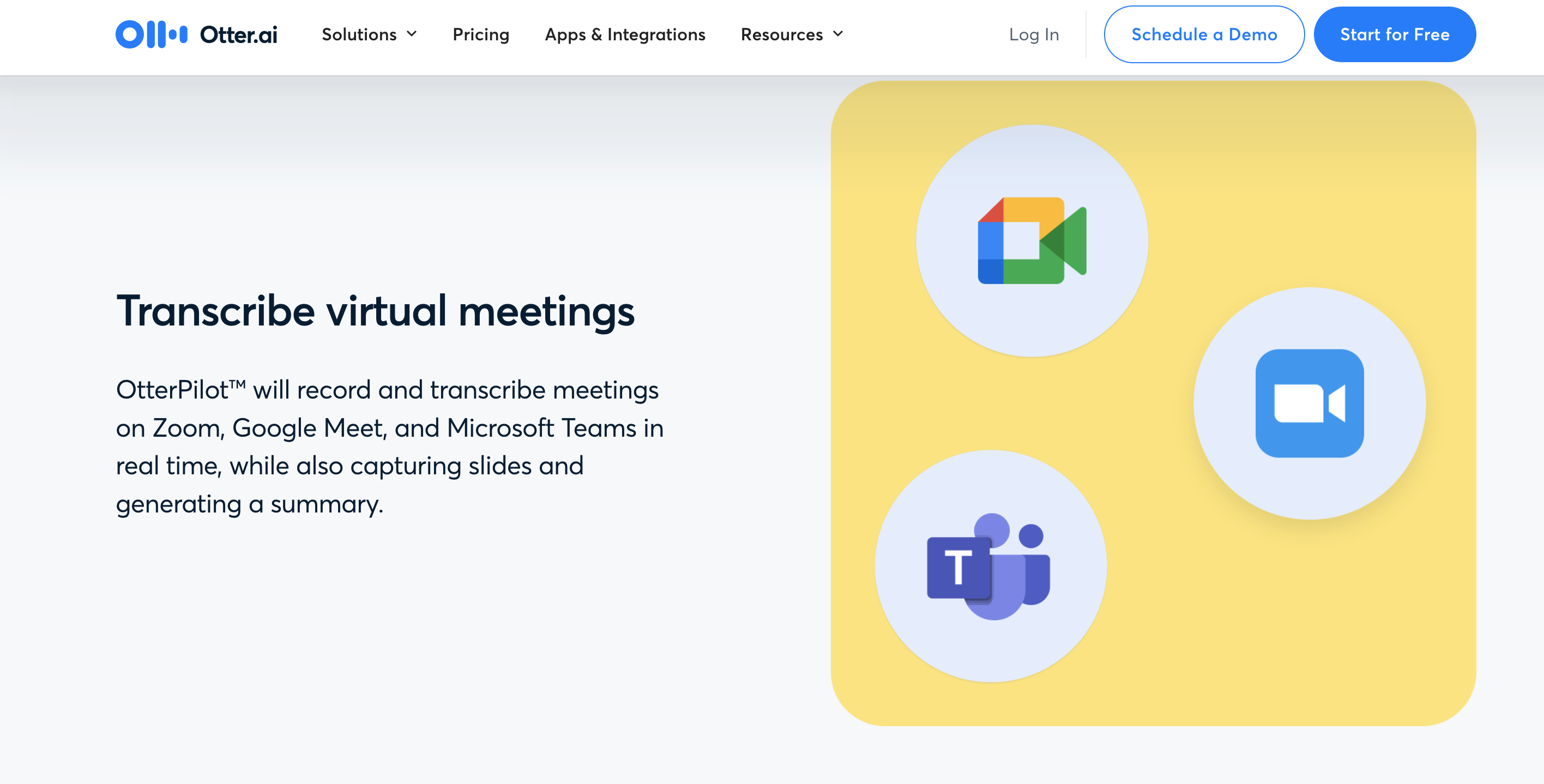
Key Features of Otter.ai:
Automated Meeting Notes: Otter.ai’s automated note-taking feature captures every detail of your meetings, interviews, or lectures without the need for manual input.The tool automatically generates comprehensive transcripts, enabling participants to focus on the conversation instead of note-taking. Furthermore, this feature proves invaluable for professionals who need to quickly review or share key points from meetings. Consequently, it streamlines workflows and improves efficiency.
Real-Time Transcription with Speaker Recognition: Otter.ai provides real-time transcription, converting speech to text as it happens. Its speaker recognition feature identifies and differentiates between multiple speakers, accurately attributing dialogue to the correct person. This ensures that transcriptions are well-organized and easy to follow, making it ideal for group discussions, panel conversations, and multi-participant meetings.
Integration with Zoom and Microsoft Teams: Otter.ai integrates smoothly with popular communication platforms such as Zoom and Microsoft Teams, allowing users to automatically transcribe meetings and discussions directly within these tools. This integration saves time by removing the need for manual uploads or additional software, making it a great choice for teams that frequently use these platforms for virtual meetings.
3. Sonix: Fast, Multilingual Transcriptions with Built-In Editing Tools
Sonix is a cloud-based transcription tool that stands out for its excellent multilingual support and fast turnaround time. It is particularly valued for its ability to handle large files efficiently, making it a great choice for businesses and individuals with diverse transcription needs. Sonix uses AI-driven technology to quickly convert audio and video files into accurate transcriptions, supporting over 50 languages.
The tool is equipped with a built-in text editor that allows users to refine and edit transcriptions, ensuring precision and clarity. Whether you’re transcribing interviews, meetings, or content for global audiences, Sonix offers a reliable solution for high-quality transcription across multiple languages.
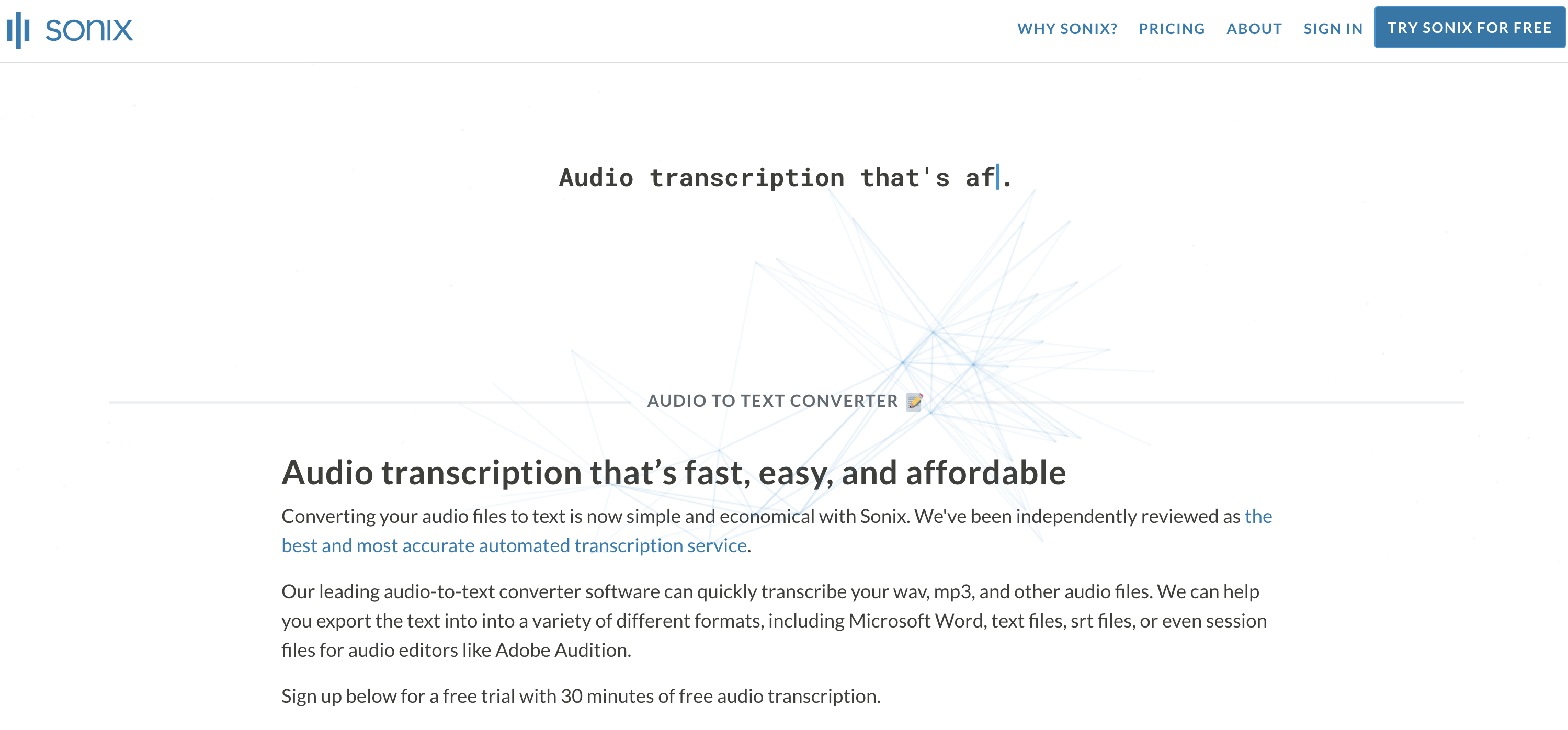
Key Features of Sonix:
AI-Driven Transcription in Over 30 Languages: Sonix offers automatic transcription powered by AI, supporting over 30 languages. This makes it a versatile tool for global users who need accurate transcriptions in a variety of languages, ensuring accessibility and inclusivity in different regions.
Built-in Text Editor for Refining Transcriptions: Once the transcription is complete, Sonix provides a built-in text editor for refining and perfecting the output. This feature allows users to quickly correct any errors, add punctuation, or adjust formatting, ensuring that the final transcription is polished and ready for use.
Free Trial for First-Time Users: Sonix offers a free trial for first-time users, giving them the opportunity to test the platform’s capabilities before committing to a subscription. This is a valuable option for those who want to evaluate the tool’s performance and see if it meets their transcription needs.
4. Temi: Quick Turnaround with Simple User Experience
Temi is a straightforward transcription tool powered by AI, designed to deliver fast and accurate results. It is an ideal choice for beginners and users who need a quick and easy way to transcribe audio or video files. The tool offers a simple interface that allows users to start transcribing without the need for extensive setup or technical know-how. Temi’s quick transcription turnaround, often processing files in just a few minutes, makes it a time-efficient solution for professionals with time-sensitive needs.

Key Features of Temi:
Quick Transcription Turnaround (Minutes per File): Temi is known for its fast transcription speeds, processing audio and video files in just a few minutes. This feature makes it a great option for users who need their transcriptions done quickly, whether it’s for meetings, interviews, or podcasts.
Editable Transcripts: After the transcription is complete, users can easily edit the output to correct any inaccuracies or adjust formatting. The editable interface allows for a seamless refinement process, ensuring that the final transcript meets the desired quality standards.
Free Trial Available: Temi offers a free trial, allowing new users to test the platform and its features before committing to a paid plan. This provides an opportunity to evaluate the tool’s accuracy and efficiency in meeting transcription needs without any upfront cost.
5. Descript: All-in-One Transcription, Editing, and Collaboration Tool
Descript is a unique transcription tool that goes beyond simply transcribing audio or video. It combines transcription with advanced editing features, making it an invaluable tool for content creators, podcasters, marketers, and anyone working with multimedia content.
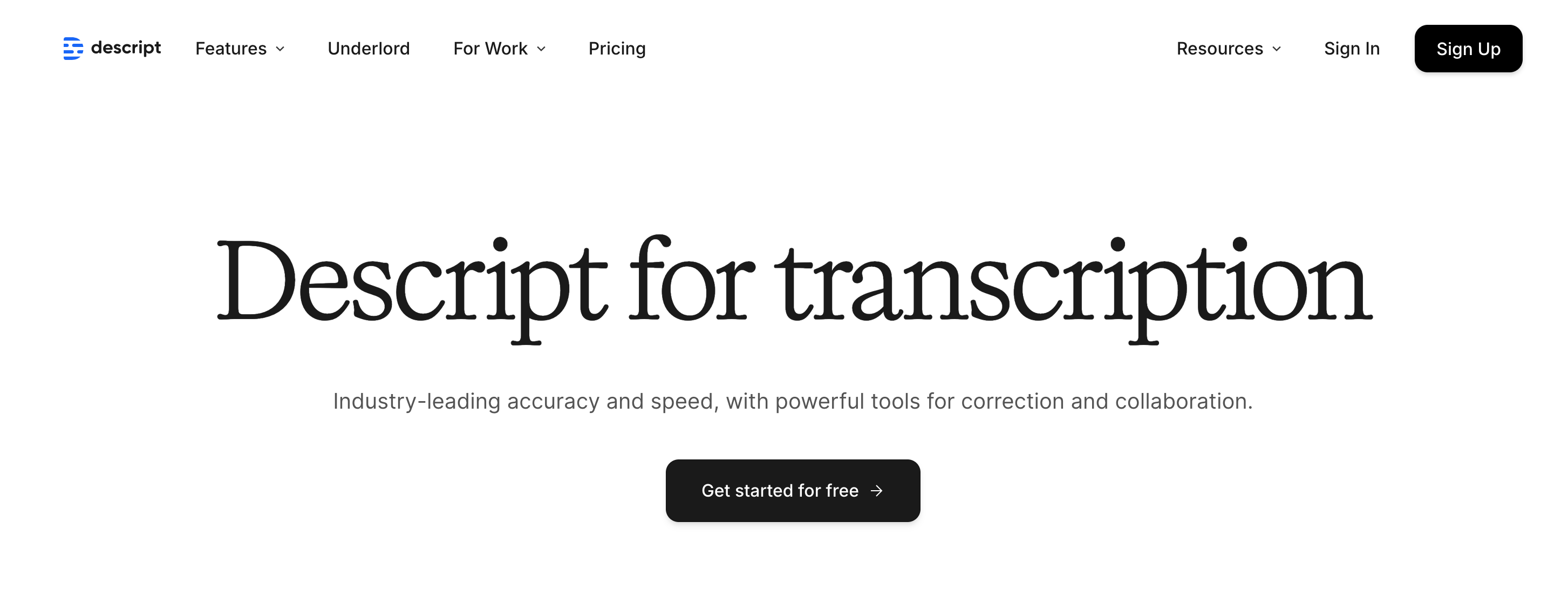
Key Features of Descript:
Transcription and Editing in One Platform:
Descript’s standout feature is its seamless integration of transcription and editing tools in one platform.Users can transcribe audio or video content and edit text, which syncs automatically with the media. This functionality benefits content creators needing quick edits without toggling between multiple tools, saving time and effort.
Collaboration Features for Teams:
Descript offers collaboration tools that allow teams to work together efficiently. Multiple users can leave comments, edit transcriptions, and make changes in real time, making it a great tool for team-based projects, whether it’s a podcast, a video production, or other collaborative content creation processes.
Supports Audio and Video Formats:
Descript supports a wide range of audio and video file formats, which makes it versatile for various types of media content. Whether you’re working with podcasts, interviews, YouTube videos, or other multimedia formats, Descript ensures compatibility, offering users the flexibility to transcribe and edit their content no matter the file type.
6. Rev: Professional-Grade Transcription with High Accuracy and Flexibility
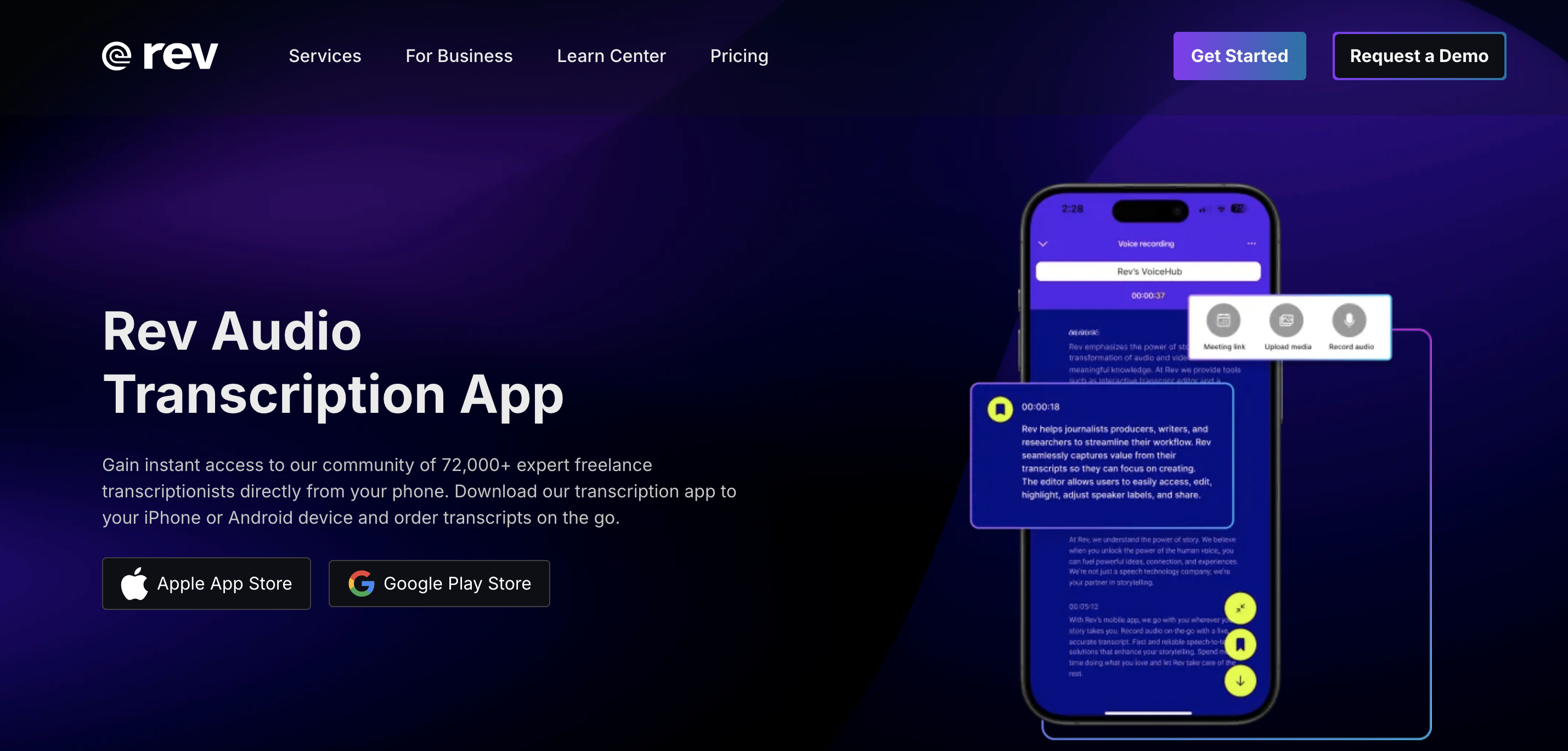
Key Features of Rev:
Human and AI Transcription Options: Rev offers both AI-driven and human-powered transcription services.The AI option offers a quick and cost-effective solution for straightforward audio, while the human transcription service guarantees the highest level of accuracy for more complex or specialized content. As a result, this dual approach makes Rev a versatile choice for a wide range of transcription needs.
Free Trial for First-Time Users: Rev’s free trial offers a range of features, including 300 AI transcription minutes per month, with a 30-minute limit per conversation. Users can easily organize files within one workspace and record and edit content on the go with the Rev Mobile App. The trial also includes Rev Notetaker, which records, transcribes, and summarizes meetings in real-time.
Other features include an AI Assistant for asking questions, automatic transcript summarization, and AI templates to extract insights from content. Custom glossary terms for better accuracy will be available soon. Note that the free trial is available in English only.
Supports Multiple File Formats: Rev supports a wide range of audio and video file formats, ensuring compatibility with various media types. Whether you are working with MP3, WAV, or video files, Rev can handle a variety of formats, providing flexibility and convenience for users across different industries.
Here’s a table comparing the key features of the free audio transcription tools mentioned:
| Tool | Languages | Free Plan | Noise Cancellation | Speaker Recognition | Integration with apps |
| Krisp | 10 languages | Unlimited transcriptions for meetings | Available | Yes | Zoom
Google Meet Microsoft Teams Audacity Loom OBS Studio Slack Discord, etc |
| Otter.ai | English
Spanish French |
300 monthly transcription minutes; 30 minutes per conversation; Import and transcribe 3 audio/video files lifetime per user | No | Yes | Microsoft Teams, Google Meet,
Slack, Salesforce, Zoom, Amazon S3, Outreach |
| Sonix | 50+ languages | Includes 30 minutes of free transcription | No | Yes | Zapier,
Dropbox, Google Drive, Salesforce, Evernote, OneDrive, Gmail |
| Temi | English | A 45-minute ree trial | No | Yes | Google Drive, Gmail, Dropbox, YouTube, Slack, and Zoom |
| Descript | 15+ languages | 1 hour maximum/monthly | No | Yes | Ecamm, Slack, YouTube, SquadCast, Resrtream, Captivate |
| Rev | 20+ languages
* depending on the service) |
300 free AI transcription minutes per month | No | Yes | YouTube, DropBox, Vimeo, Zoom, and more. |
How to Maximize Free Audio Transcription Tools
Maximizing the effectiveness of free audio transcription tools requires a strategic approach. Here are some essential tips to get the best results:
- Use High-Quality Audio Input: Clear and crisp audio recordings lead to better transcription accuracy. Invest in a good microphone or recording setup to ensure that the audio is free from distortions, echoes, or poor sound quality. The better the input, the more reliable the transcription will be.
- Remove Background Noise: Background noise can significantly reduce the quality of your transcription.To ensure accurate results, it’s essential to use noise reduction tools like Krisp before starting the transcription process. Likewise, these tools efficiently filter out distractions, such as typing sounds, music, or background chatter, enhancing overall transcription quality. This allows the software to concentrate on the speaker’s voice.
- Choose the Right Tool for Your Needs: Not all transcription tools are created equal. Some specialize in specific types of audio, so it’s important to pick the right one for your situation. For example, Otter.ai is excellent for transcribing meetings due to its speaker recognition and real-time transcription capabilities. Similarly, Descript is ideal for content creators who need transcription alongside editing features. Additionally, Rev offers both human and AI-powered transcriptions, making it a versatile option for professional use. In contrast, Descript is best suited for users seeking automated transcription with a focus on accuracy. Krisp, in comparison, excels at removing background noise, making it a great companion for any transcription tool.
- Double-Check Transcriptions: AI-based transcription tools are not flawless, and errors can creep in. It’s important to review the transcriptions for accuracy, especially in complex or technical conversations. Check for mistakes in punctuation, speaker identification, and any words that may have been misheard by the software. Additionally, tools like Grammarly can help identify grammar or syntax errors, ensuring that the final text is polished and professional. By using such tools, you can catch mistakes that may have been overlooked by AI. This will ensure that your transcription is both accurate and readable.
Final thoughts


