Quick answer: If you want structured agendas, Fellow remains excellent. If you need clearer audio and bot-free notes, start with Krisp. For revenue intelligence, look at Avoma. For fast live transcripts, try Otter. Privacy-first teams often pick Jamie or Rewind.
Where these tools fit
- AI meeting assistants: Krisp, Otter, Buledot, tl;dv, Fireflies, Supernormal, MeetGeek, Avoma, Jamie, Rewind
- Meeting management tools: Fellow for agendas, templates, and action items
- Collaboration hubs: Integrations into Google Workspace, Microsoft 365, Slack, and CRM tools
What is Fellow.app?
Fellow is a meeting management and collaboration platform. It helps teams plan agendas, run structured meetings, and track actions. Its AI Meeting Copilot records, transcribes, and summarizes linked to calendar events.
G2 score: 4.7/5 · See reviews
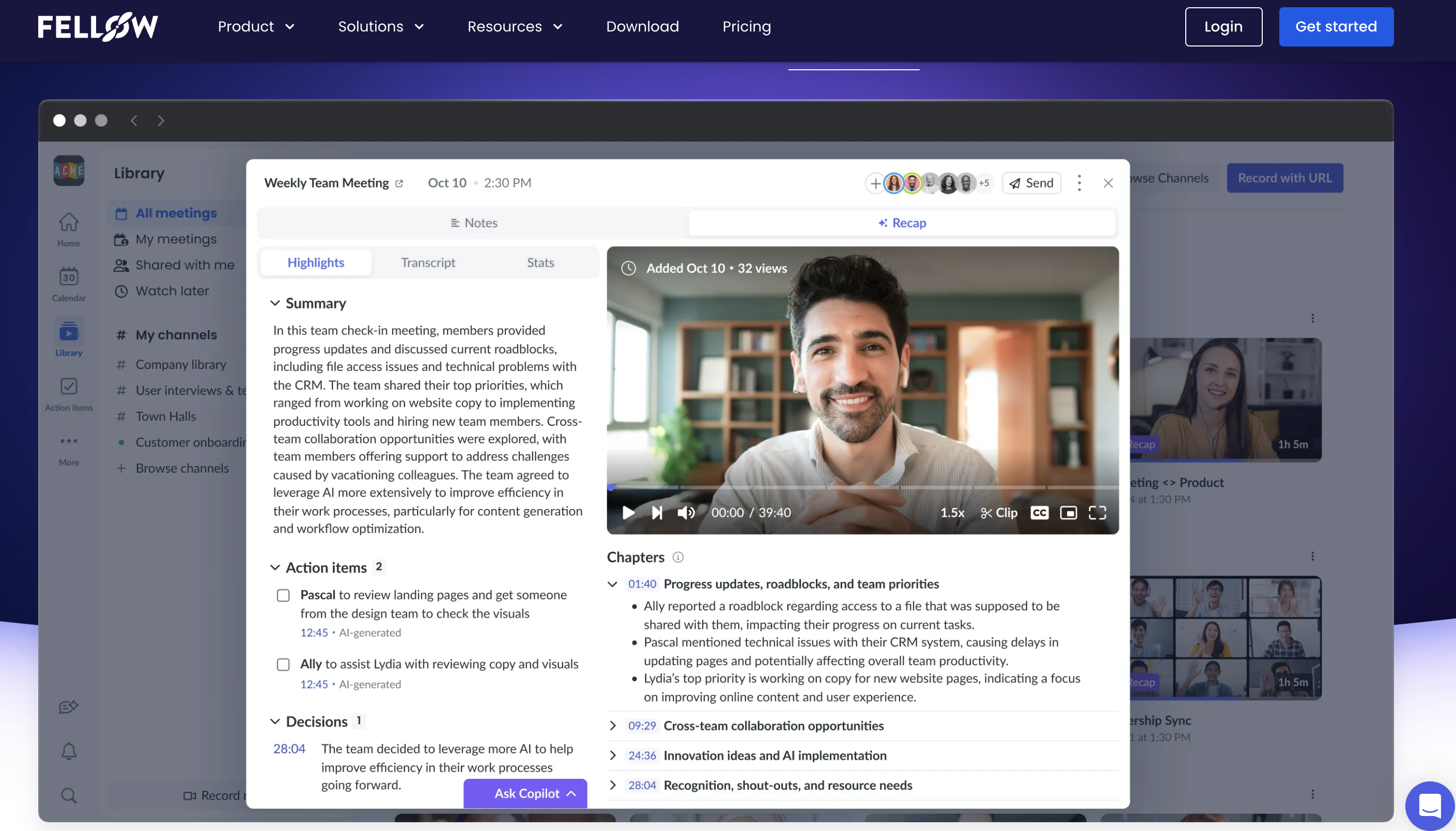
| Strengths | Trade-offs |
|---|---|
| Accurate notes tied to meetings.
Templates keep recurring meetings consistent.
|
No built-in noise cancellation
Recording and transcription rely on a joiner bot AI quotas on lower tiers Lighter on deep AI audio features |
Common use cases
- Weekly team meetings with collaborative agendas and notes
- 1:1s and performance conversations with shared follow-up items
- Project kickoffs, sprint reviews, and retrospectives
- Cross-functional syncs with decisions and owners captured
- Leadership meetings that need structured discussion and action tracking
- In-person sessions where notes and actions must be centralized
Pricing
- $7/month (billed yearly)
- $11/month (billed monthly)
Why Consider Fellow Alternatives?
Fellow excels at structure. Some teams also need stronger AI audio and bot-free capture.
Common triggers to switch
- Your team needs studio-clear audio on every call
- You want bot-free recording and notes
- You need accent conversion for global teams
- You require sales intelligence beyond meeting notes
- Your budget favors a lighter, single-purpose tool
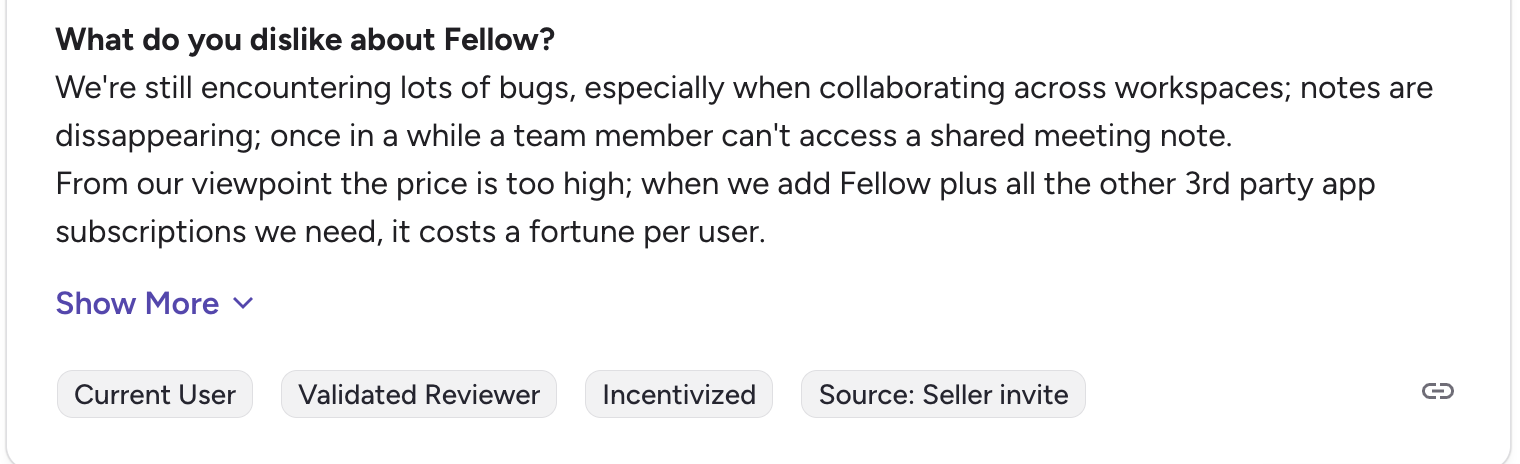
The 10 best Fellow alternatives in 2025
Below are trusted Fellow competitors. Each entry lists ideal fit, highlights, drawbacks, and starting price.
1. Krisp AI
Best for: Krisp AI meeting assistant is the best for clear calls and accurate notes without bots.
G2 score: 4.7/5 · See reviews
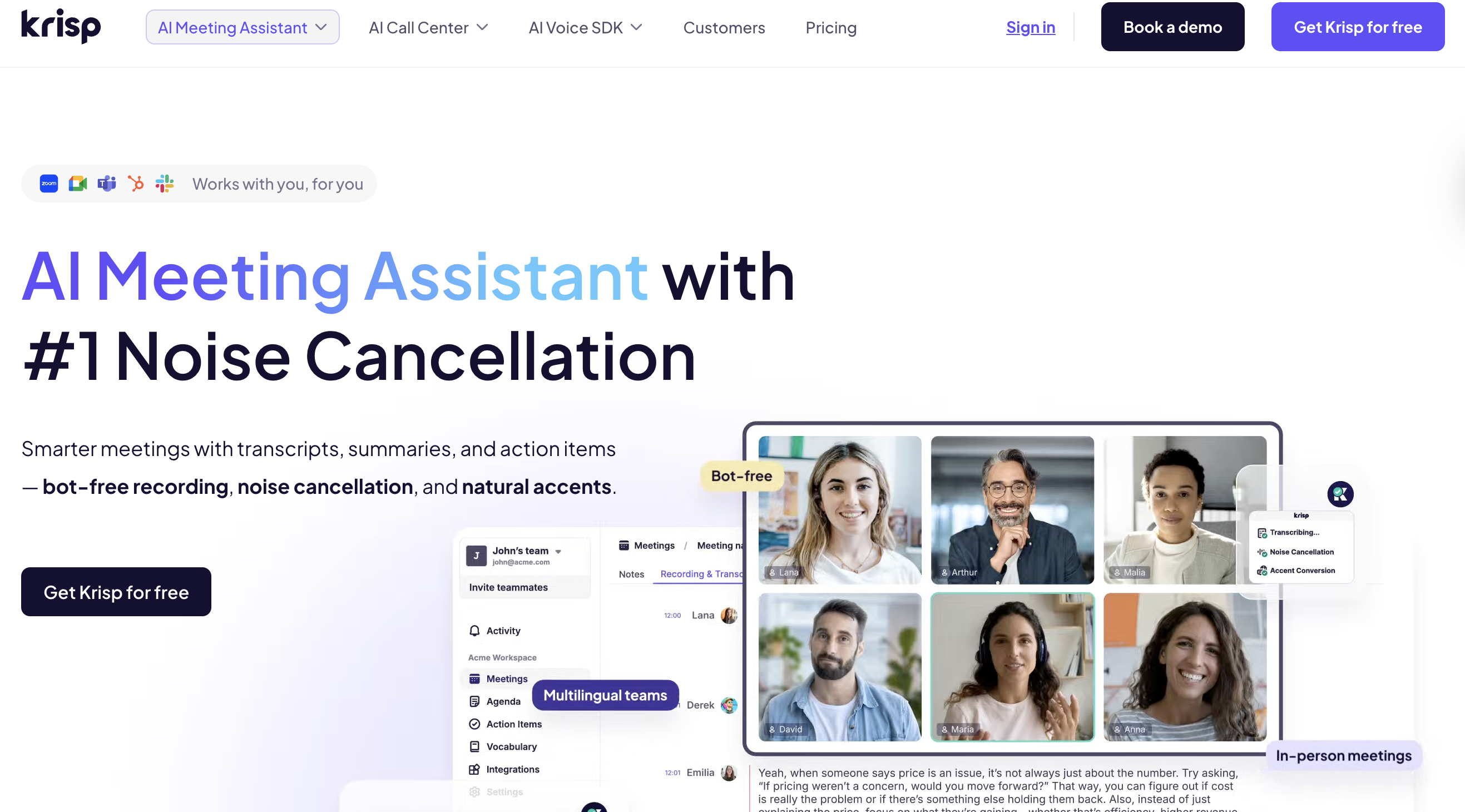
Krisp
- Real-time transcription with searchable history.
- Two-way noise removal and echo removal for clearer calls.
- Bot-free recording that respects privacy.
- Meeting summaries with action items and AI chat.
- Speaker identification for faster review.
- Accent conversion for clearer global speech.
- Improves input quality, not only notes.
- Accurate, free, and unlimited transcription for professionals.
- Recording works without a visible bot.
- Focused on meetings, not long-form studio podcasts.
- Some advanced features sit on paid plans.
Pricing plans: $0 · $8 · $15 per user billed annually
Fellow vs Krisp: Fellow structures meetings well. Krisp improves audio and creates reliable notes without a bot.
2) Otter.ai
Best for: Fast live transcripts with easy sharing
G2 score: 4.4/5 · See reviews
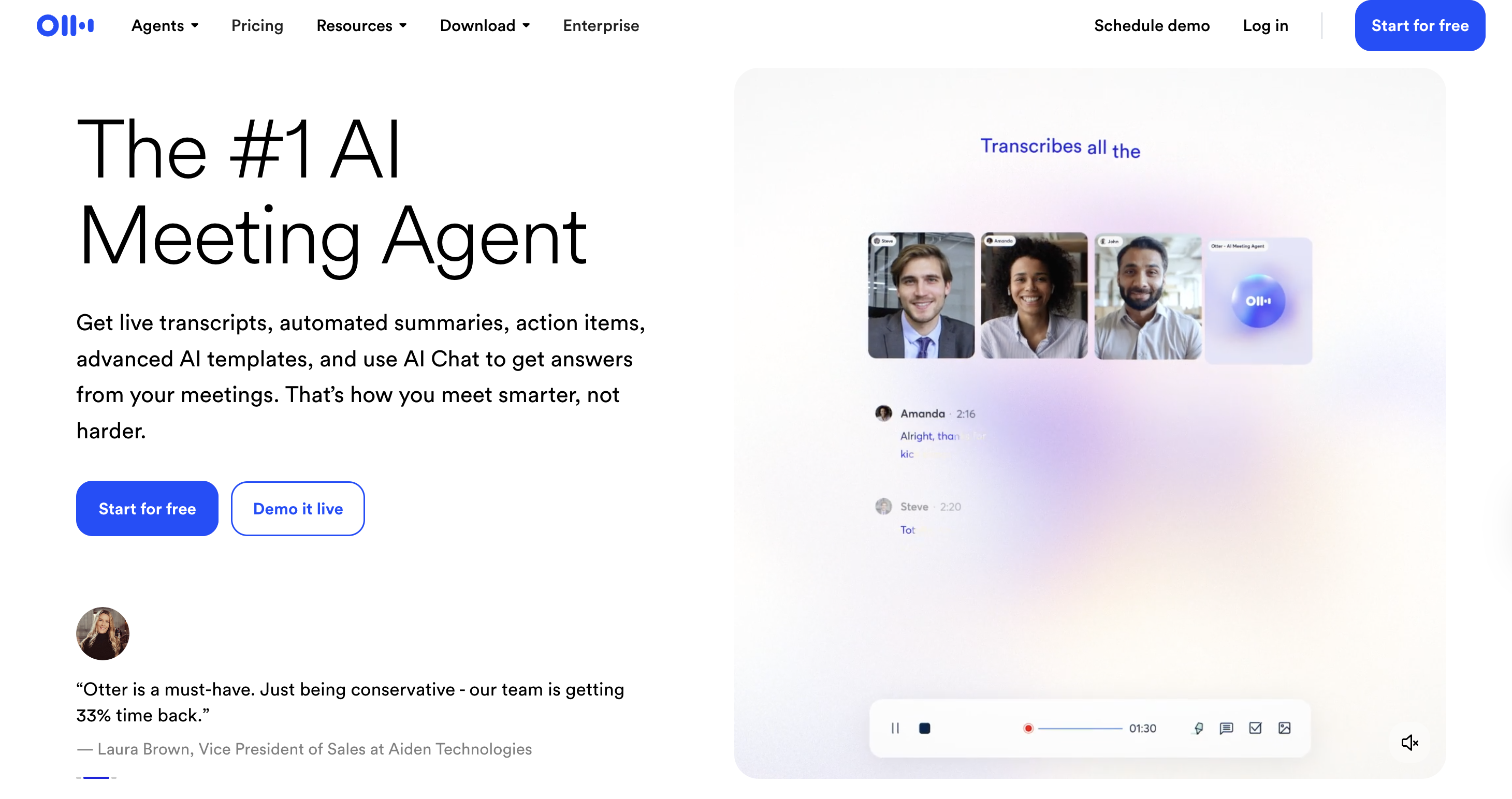
Otter.ai
- Live captions and transcripts in meetings.
- Auto-join Notetaker for Zoom, Meet, and Teams.
- Shareable notes with highlights and comments.
- Fast capture that is easy to share.
- Mobile apps help on the go.
- Bot presence may not suit sensitive calls.
- Speaker labels sometimes need cleanup.
What users say
- “Helps track conversations without constant note-taking.”
Pricing: $0 · $8.33 · $20 per user
Fellow vs Otter: Fellow is stronger on agendas. Otter is stronger on live transcripts.
3) Bluedot
Best for: Bluedot is best for multi-platform, bot-free meetings that work on macOS, Windows, Android, iOS, and through a Chrome extension. It captures conversations privately and without disrupting your calls.
G2 score: 4.8/5 · See reviews:
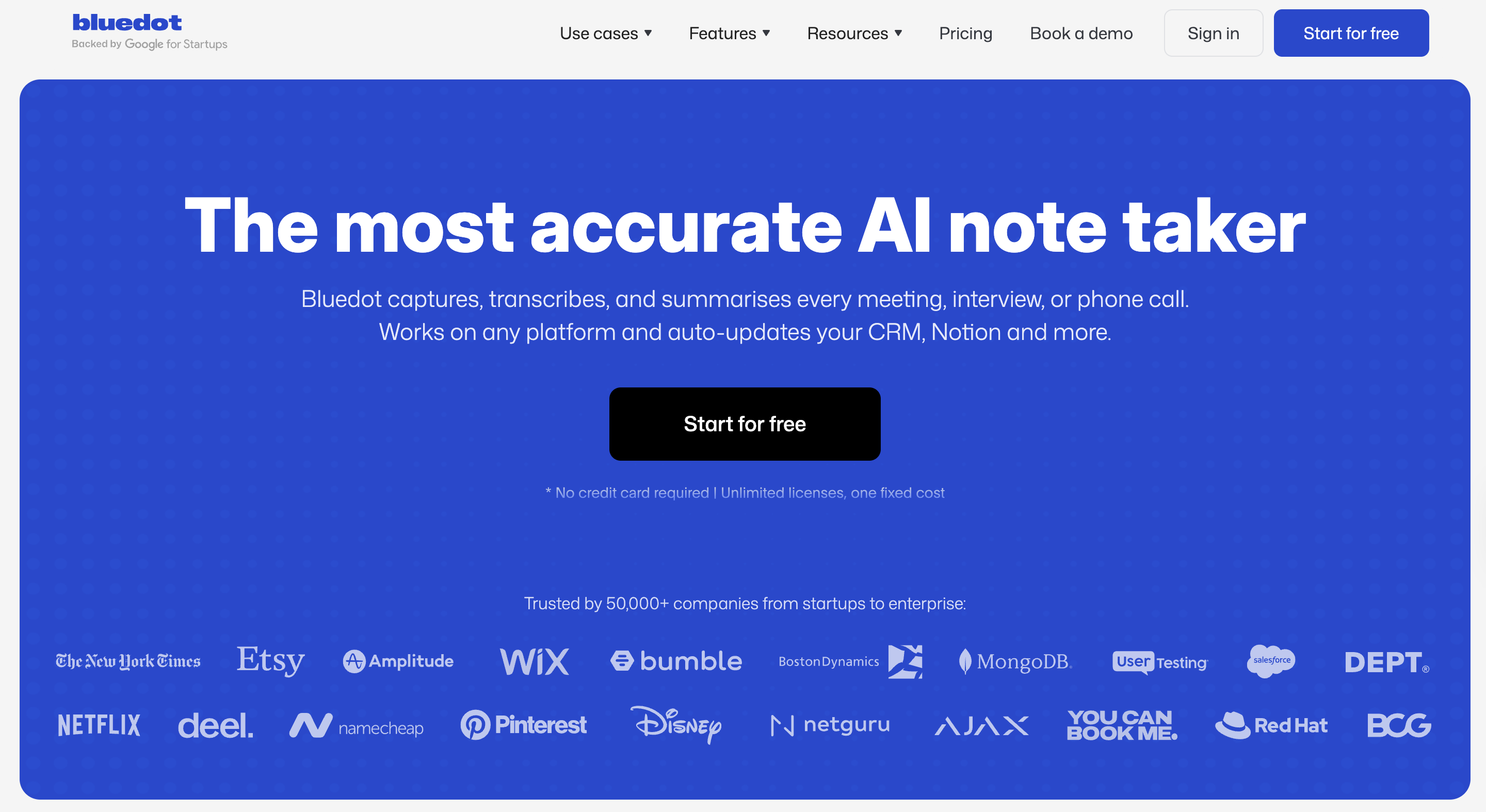
Bluedot
- Bot-free capture on macOS, Windows, iOS, Android, and Chrome extension.
- High-accuracy AI summaries and shareable notes.
- Custom meeting templates on Pro.
- Video recording and file imports on Pro.
- Supports 100+ languages for transcription and summaries.
- Private transcript handling with full user control.
- Clean workflow without intrusive bots.
- 100+ languages, suitable for global teams.
- Private-by-default approach to user data.
- Unlimited video duration and imports available on Pro.
- Works across Google Meet, Teams, and Zoom.
- Basic plan is audio-only with a one-hour limit.
Pricing: $18 · $25 per user
Fellow vs Bluedot: Fellow excels at structured agendas, templates, and action tracking. Bluedot delivers bot-free, multilingual capture across devices with private transcripts.
4) tl;dv
Best for: Coaching and product discovery with shareable highlights
G2 score: 4.7/5 · See reviews
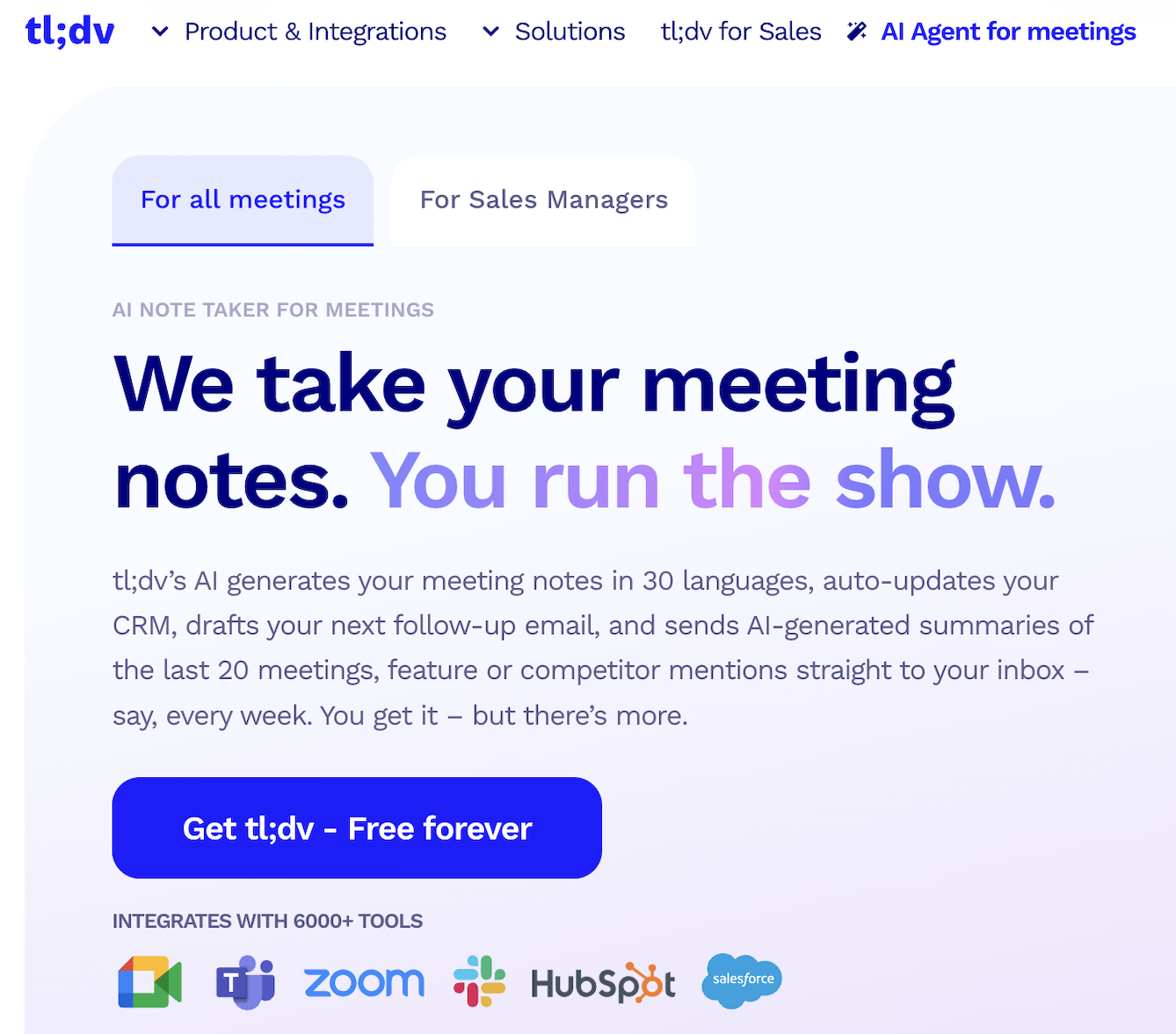
tl;dv
- Bot recorder creates chapters and highlights.
- Clip soundbites for coaching and alignment.
- CRM and workflow integrations.
- Great for highlight reels and coaching moments.
- Strong platform coverage for major meeting tools.
- Bot-only capture model.
- Some advanced features on higher tiers.
Pricing: $0 · $18 · $35 per user
Fellow vs tl;dv: Fellow wins on meeting structure. tl;dv wins on recorded insights and coaching.
5) Fireflies.ai
Best for: Scalable capture and search across many meetings
G2 score: 4.8/5 · See reviews
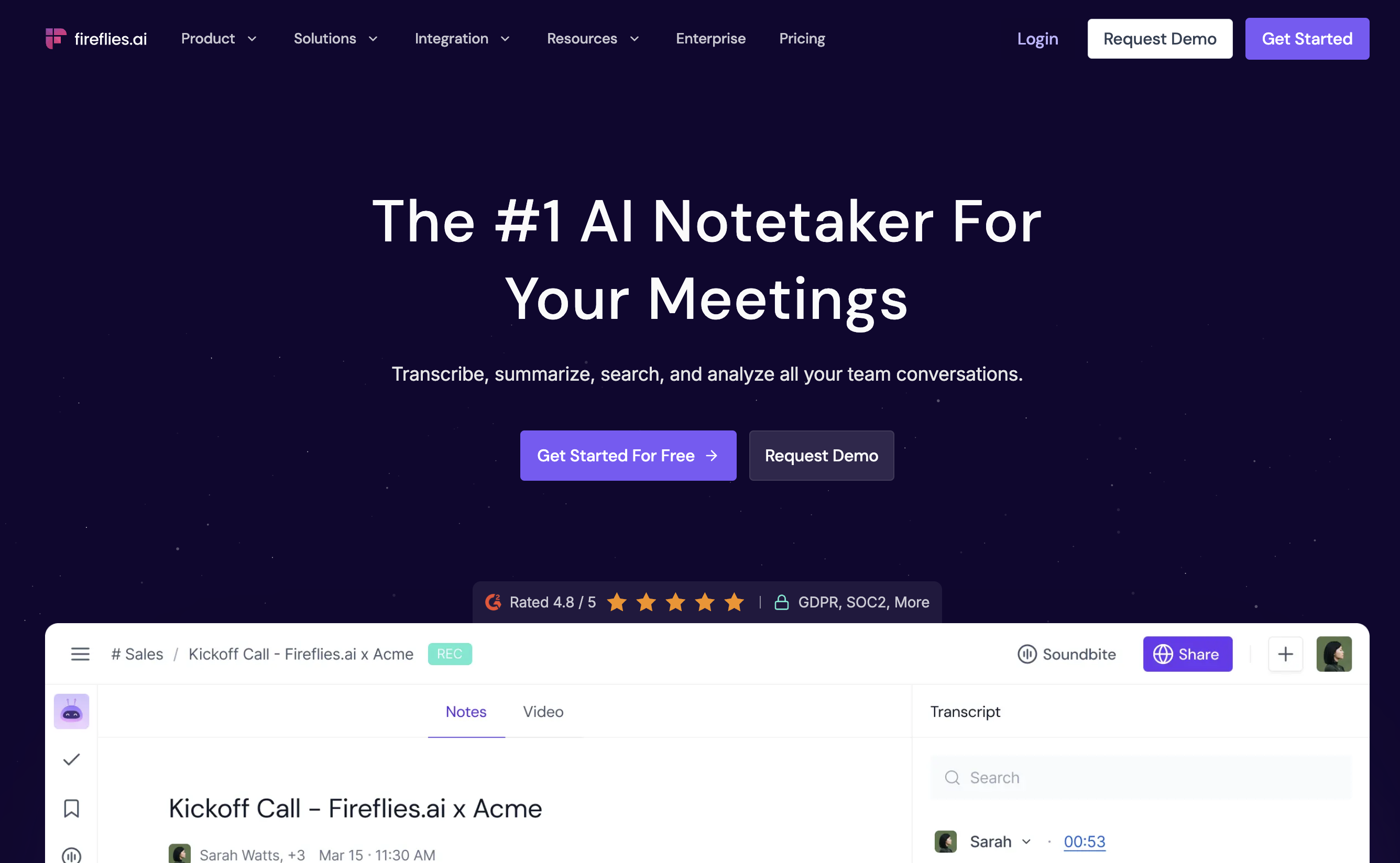
Fireflies.ai
- AI transcription with robust search.
- Automated summaries and follow-ups.
- Multiple capture modes including browser extension.
- Reliable capture at scale.
- Works across major platforms.
- Bot can surprise external guests.
- Compliance settings need attention in regulated teams.
Pricing: $0 · $10 per user
Fellow vs Fireflies: Fellow is a manager’s hub. Fireflies is a capture and search powerhouse.
6) Supernormal
Best for: Quick post-meeting documentation with clean templates
G2 score: 4.4/5 · See reviews
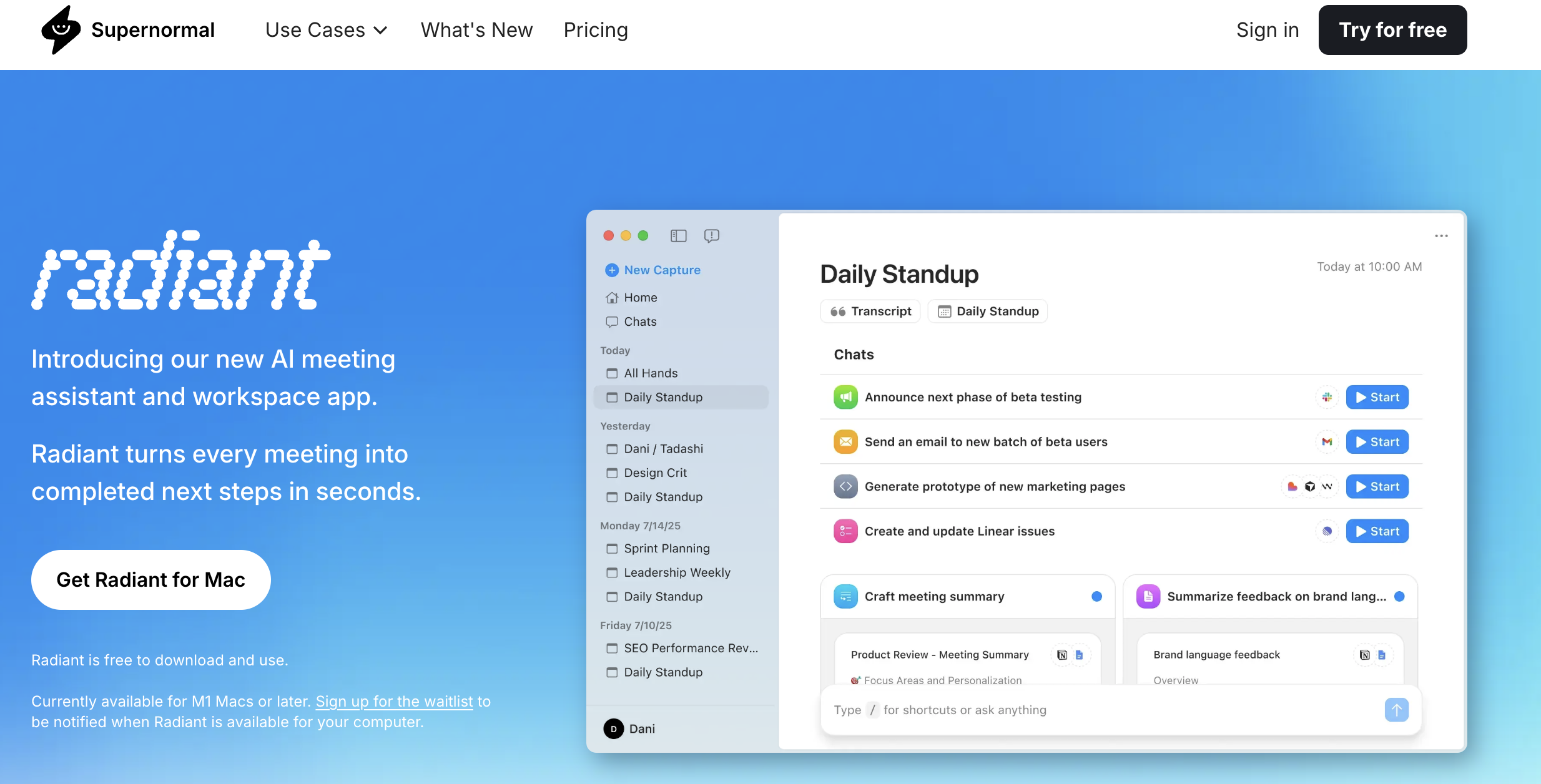
Supernormal
- Automatic note taking with consistent templates.
- AI summaries with actions and decisions.
- Simple export to docs and tools.
- Saves time after calls.
- Great for product and ops teams.
- Often relies on a joiner bot.
- Advanced features on higher plans.
Pricing: $0 · $18 · $29 per user
Fellow vs Supernormal: Fellow gives richer meeting hygiene. Supernormal speeds documentation.
7) Rewind AI
Best for: Personal memory and cross-app recall
G2 score: 4.8/5 · See reviews
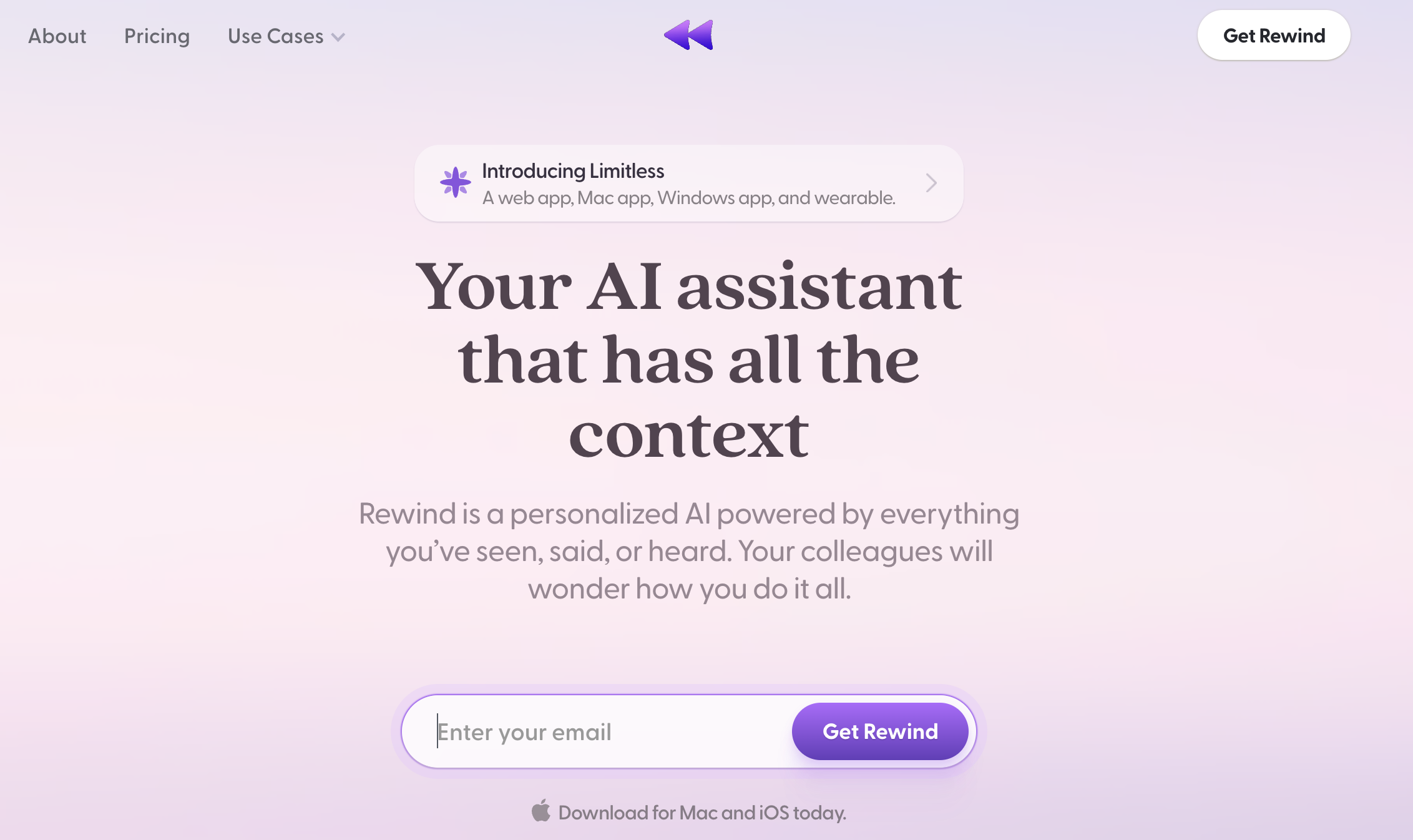
For a more detailed comparison, check out our Fellow.app or Rewind comparison article.
Rewind
- Personal recorder across screen and audio.
- Fast semantic search for past work.
- Wearable option for in-person capture.
- Bot-free capture beyond meetings.
- Local-first options for sensitive work.
- Different model than classic note takers.
- Limited team collaboration features.
Pricing: $0 · $19 per user
Fellow vs Rewind: Fellow is for agendas. Rewind is for lifelong recall and personal context.
8) MeetGeek
Best for: Automated recording with simple analytics.
G2 score: 4.6/5 · See reviews
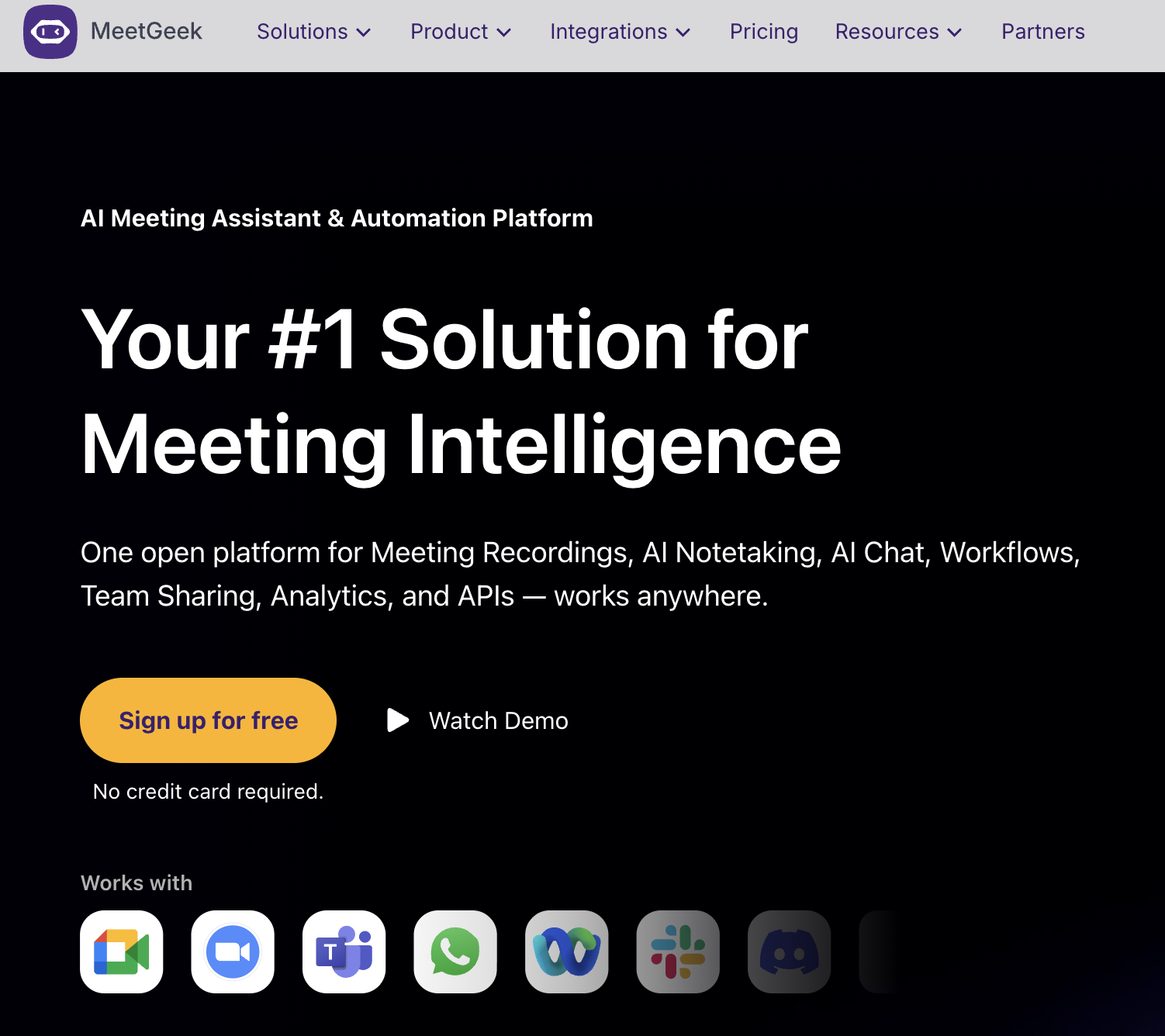
MeetGeek
- Auto-join bot for major platforms.
- Summaries, tags, and searchable transcripts.
- Team library with permissions.
- Good value for automated capture.
- Useful templates for common calls.
- Bot presence may require approvals.
- Advanced analytics on higher tiers.
Pricing: $0 · $15 · $29 per user
Fellow vs MeetGeek: Fellow manages agendas. MeetGeek focuses on capture and distribution.
9) Avoma
Best for: End-to-end lifecycle with revenue intelligence
G2 score: 4.6/5 · See reviews
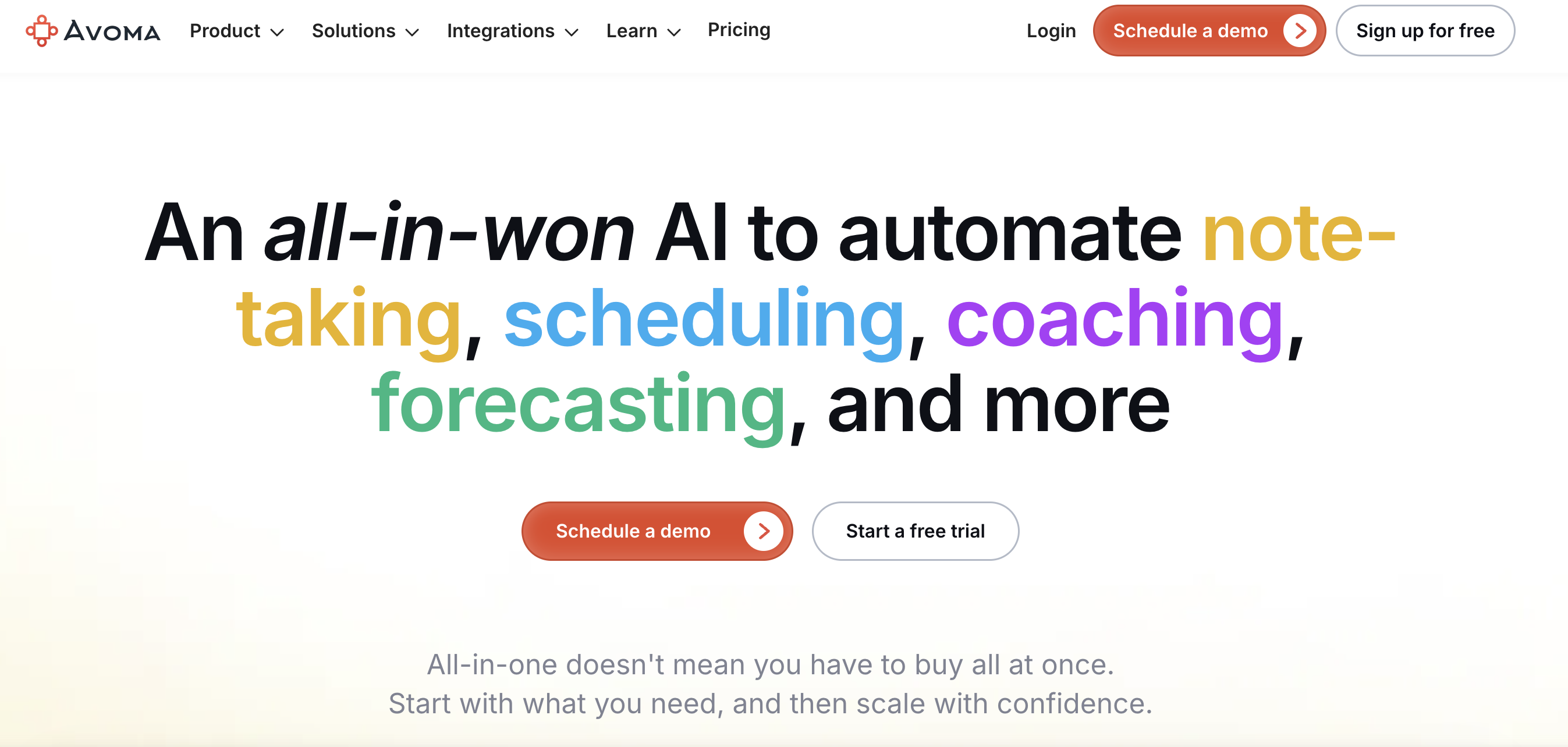
Avoma
- Recording, notes, and follow-ups.
- Conversation and revenue intelligence for GTM teams.
- Coaching playlists and scorecards.
- Strong fit for sales and success workflows.
- Deep CRM sync and analytics.
- Pricing scales with add-ons and seats.
- Heavier to implement than simple note takers.
Pricing: $19 · $29 · $39 per user
Fellow vs Avoma: Fellow is for team rituals. Avoma serves revenue and CS workflows.
10) Jamie
Best for: Privacy-sensitive and multilingual teams
G2 score: 4.9/5 · See reviews
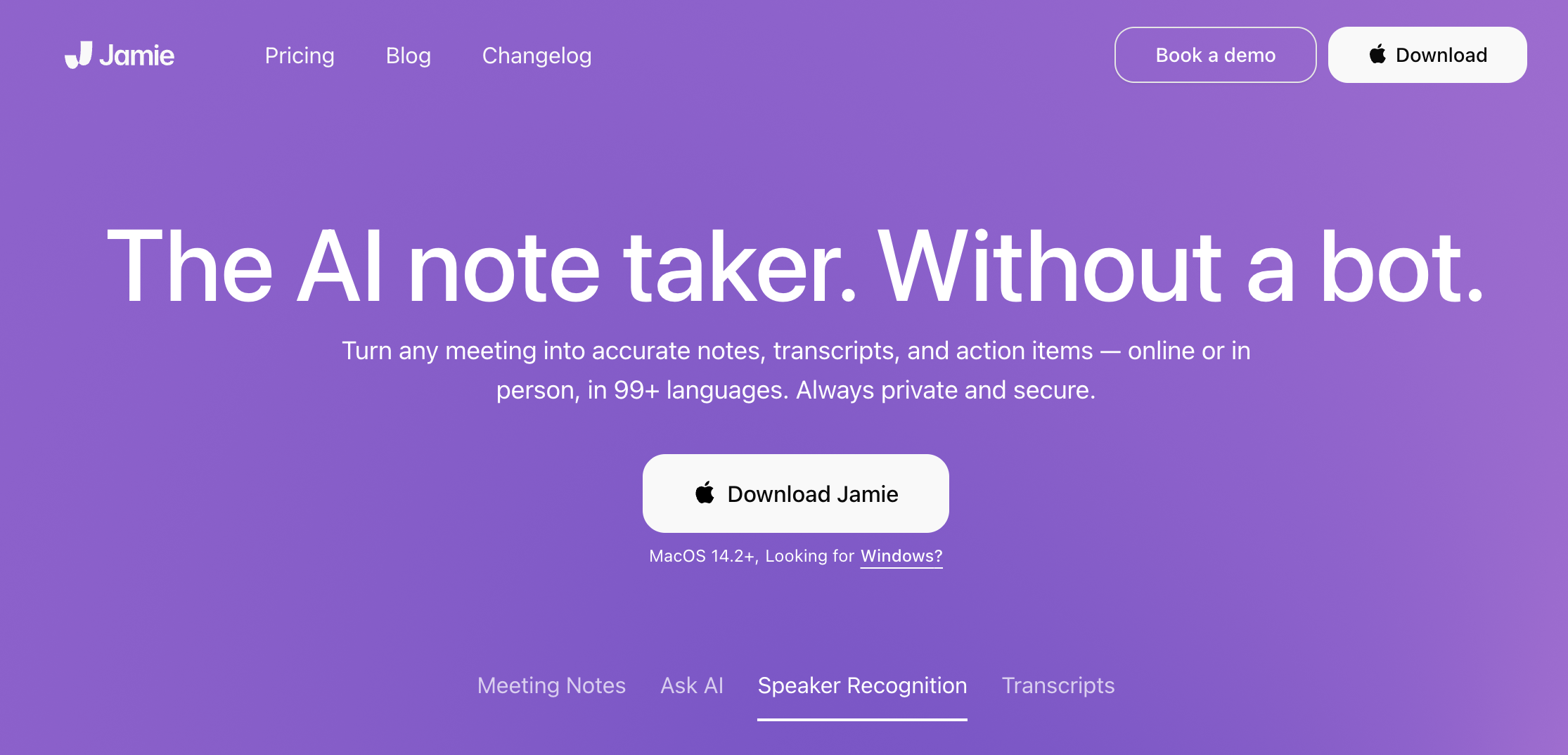
Jamie
- Bot-free, device-side recording and notes.
- Multilingual transcription and summaries.
- Tasks and decisions extracted automatically.
- Private capture without a visible bot.
- Fast summaries that are easy to share.
- Meeting credits on lower tiers.
- Fewer enterprise integrations.
Pricing: €0 · €24 · €47 · €99 per user
Fellow vs Jamie: Fellow structures the session. Jamie records discreetly and summarizes well.
Comparison table
| Tool | Bot-free | Noise cancel | Transcription | Multilingual | Bot model | Unique differentiator |
|---|---|---|---|---|---|---|
| Krisp | Yes | Yes | Yes | Yes | Device-side | Two-way noise removal and accent conversion |
| Otter | No | No | Yes | Limited | Bot joins | Live captions and quick sharing |
| Bluedot | Yes | No | Yes | Yes | Device-side + extension | Bot-free across platforms, 100+ languages |
| tl;dv | No | No | Yes | Yes | Bot joins | Coaching clips and highlight reels |
| Fireflies | Partial via extension | No | Yes | Yes | Bot or extension | Capture and powerful search at scale |
| Supernormal | No | No | Yes | Yes | Bot joins | Clean templates for fast documentation |
| Rewind | Yes | No | Yes | Yes | Device-side | Personal recall across apps and screens |
| MeetGeek | No | No | Yes | Yes | Bot joins | Simple analytics with tags and chapters |
| Avoma | No | No | Yes | Yes | Bot joins | Conversation and revenue intelligence |
| Jamie | Yes | No | Yes | Yes | Device-side | Privacy-first with strong multilingual support |
How to choose the right Fellow alternative
Use this checklist to match needs with tools.
Core choices
- Bot-based or bot-free capture
- Free plan limits or paid tiers
- Real-time or post-call workflows
Quality factors
- Transcription accuracy with your accents
- Noise cancellation for clearer input
- Speaker identification fidelity
- Summaries that match your format
Integration needs
- CRM sync for sales and success
- Project tools for follow-ups
- Security and retention controls
Decision guide
- Best for teams: Krisp, tl;dv, Fireflies, Avoma
- Best for students: Otter, Supernormal
- Best for enterprises: Avoma, Gong
- Best for privacy-sensitive work: Krisp, Jamie, Rewind
Why Krisp often leads as a Fellow alternative
Krisp combines audio clarity with a modern AI meeting assistant. It improves the audio quality of the input and the output.
What sets Krisp apart
- Industry-leading background noise and echo removal
- Bot-free AI note taker with meeting recording and transcription
- Accurate speaker identification in notes
- Accent conversion for clearer global communication
- Meeting summaries, action items, and AI chat
- Works with any meeting platform
- Privacy-friendly approach with local processing elements
What to keep in mind
- Designed for meetings, not long-form studio recordings
- Some advanced features are on paid plans
What users say
SCREENSHOT
Final thoughts
Fellow remains strong for structured agendas and action tracking. If you need clearer audio and smarter notes, Krisp leads for most teams. Revenue teams gravitate to Avoma. For fast transcription, Otter is simple. For privacy-focused workflows, Jamie or Rewind stand out. Among these, Krisp provides a balanced mix of clarity, transcription, and AI-powered insights, making it one of the best AI note-taking apps for modern teams.
FAQs




