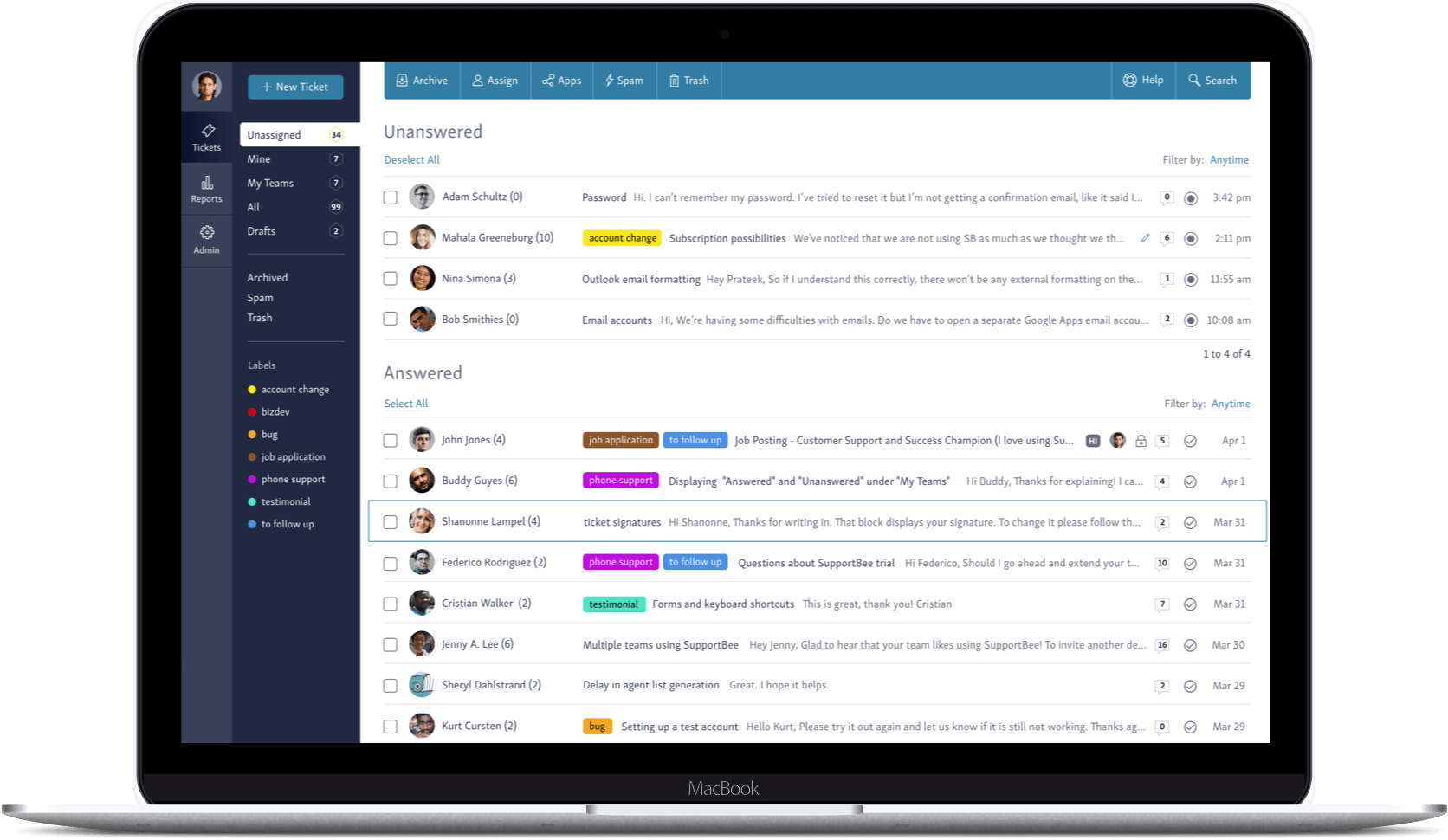Are messages from your customers piling up? Is it hard to keep track of who’s handling which support request? Have you ever forgotten to respond to someone or messed up a refund?
If any of this sounds familiar, you absolutely need customer service software. And below, we’ll walk you through the best software to use in 2024.
What Is Customer Service Software?
Customer service software helps you and your team effectively collect and store information, route customer requests to the right agent, track and resolve support issues, and communicate with your customers. It does this through features such as ticketing, which helps you open, assign, monitor, and close customer issues without anyone falling through the cracks.
The Different Types of Customer Service Software
When you’re searching for the right customer service software for your business, be sure to familiarize yourself with the different types out there.
| Type | Description | Key Benefits |
|---|---|---|
| Knowledge Base | A website that stores articles answering frequently asked questions. | Reduces unnecessary contact with support reps. |
| Ticketing System | Assigns a ticket to each customer request, tracks progress, and marks it as closed. | Crucial for monitoring and managing support. |
| Chatbots | AI-powered bots that answer common questions via website or app chats. | Saves time for support teams. |
| Shared Inbox | Pulls customer requests from all sources into one space accessible to the entire team. | Enhances collaboration and ticket resolution. |
| Live Chat/Phone/Email | Provides live support via various channels. | Acts as the last line of defense for complex issues. |
| CRM | Tracks customer interactions and helps deepen relationships. | Enhances customer support and sales efforts. |
11 Best Customer Service Software for Every Type of Business in 2024
Help Scout
Help Scout
- Shared inbox: Collaborate on support requests, avoid duplicate responses, and create workflow automations.
- Knowledge base: Build and brand your help center, optimize for SEO, and enable Beacon for contextual help.
- Messages: Send targeted messages based on viewer characteristics or completed events.
- Live chat: Suggest articles based on the page being visited and connect with a support rep if needed.
- Easy collaboration with shared inbox and private notes.
- Comprehensive knowledge base features.
- Targeted messaging capabilities.
- Limited customization options for the interface.
- Higher pricing compared to some competitors.
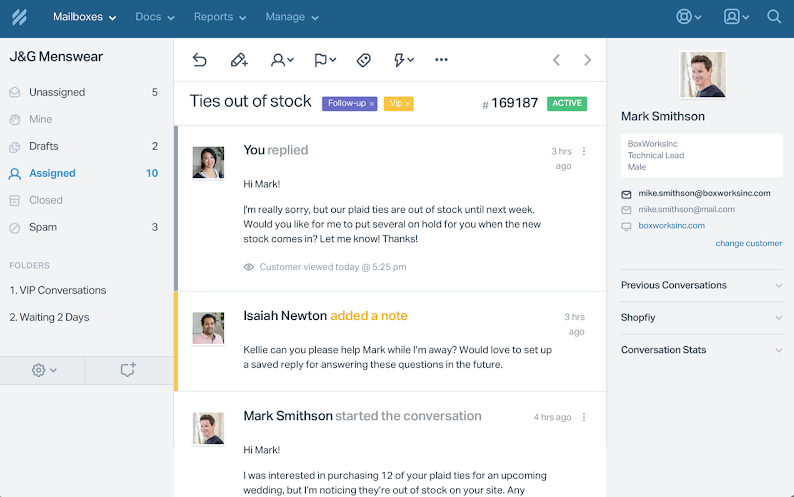
Boasting shared inbox, knowledge base, live chat, messaging, and more, Help Scout is a fantastic all-in-one customer service software option. It’s trusted by more than 12,000 businesses, including FlexJobs, Honey, and OkCupid. Plus, as a Certified B Corp, Help Scout plants a tree with The Nature Conservancy for each new customer.
Help Scout Pricing
Help Scout offers a free trial (no credit card required!) and will extend the trial if you need it. After that, plans start at $22 per user per month (billed monthly).
Zendesk
Zendesk
- Ticketing system: Communicate via email, Tweets, and Facebook posts, and convert them into tickets.
- Help Center: Publish answers to frequently asked questions and manage them efficiently.
- Unified agent workspace: Pulls all conversations from web, mobile, and social channels into one place.
- Support channels: Provide support via email, SMS, voice, and live chat.
- Machine learning: Use AI to provide instant answers via email, live chat, and more.
- Extensive integrations: Over 1,000 apps and integrations available.
- Comprehensive feature set for large-scale operations.
- Strong AI capabilities for efficient support.
- Highly customizable with numerous integrations.
- Can be expensive for smaller businesses.
- Steeper learning curve for new users.
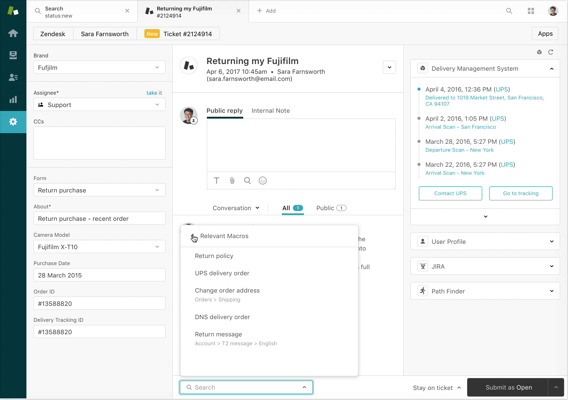
Zendesk is the biggest name on this list, dominating more than half of the help desk software market share, according to Datanyze. It’s the leading option in this space for good reason. The Zendesk suite has robust features and leverages AI to cut down on customer wait time and make your agents’ jobs easier.
Zendesk Pricing
Zendesk offers a free trial. After that, Suite plans start at $55 per agent per month (billed annually). Zendesk does have pared-down Support plans with limited features starting at $19 per agent per month (billed annually) and includes things like ticketing, customer details, and reporting.
Krisp
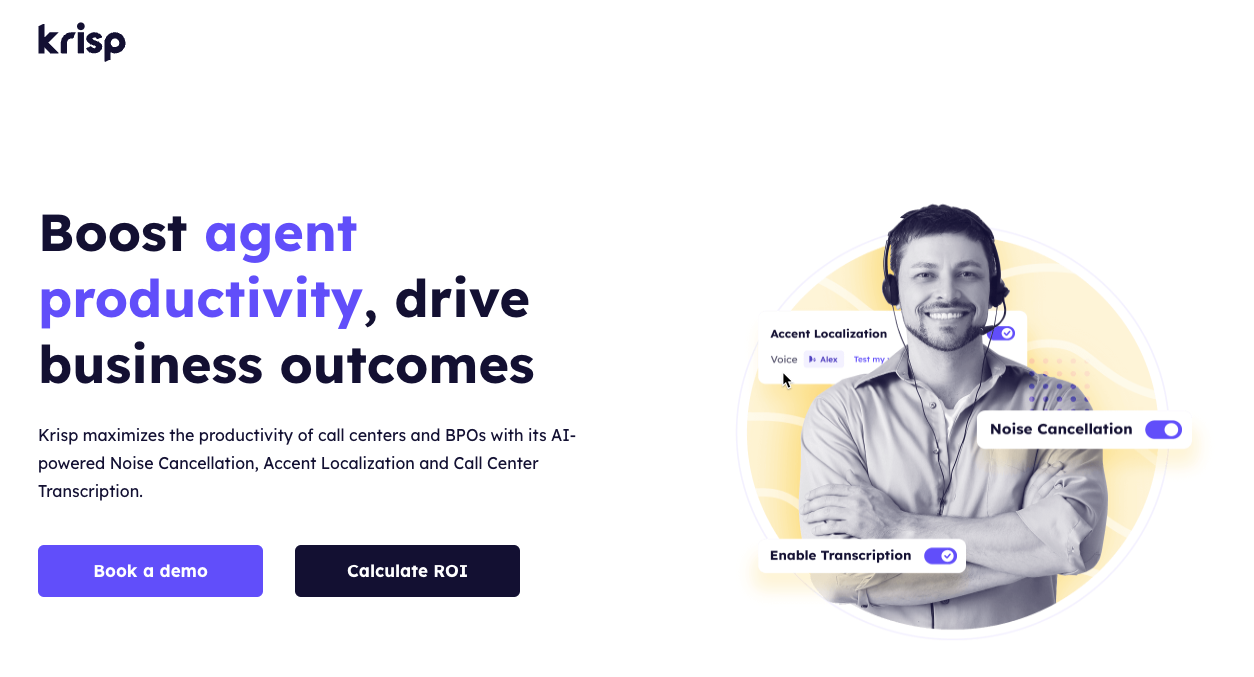
Krisp is a versatile software solution renowned for its suite of audio enhancement tools, making it an indispensable asset for virtual contact centers. It excels in three primary areas: noise cancellation, accent localization, and call center transcription. Here’s a detailed look at how each feature can transform your contact center operations:
Real-time Noise Cancellation
Working from home introduces various noise challenges for agents, such as background sounds from family members, pets, or street noise. Krisp’s real-time noise cancellation effectively eliminates these distractions, ensuring clear and professional communication. By removing unwanted noise, Krisp not only enhances call quality but also reduces average handle time, increases customer satisfaction scores (CSAT), and decreases noise-related complaints.
Accent Localization
Krisp’s innovative accent localization feature dynamically adjusts an agent’s accent to match that of the customer, facilitating clearer and more effective communication. This feature supports over 17 dialects, with more being added, and offers both male and female voice outputs for a personalized experience. The on-device processing ensures real-time modifications while maintaining privacy and reducing latency.
Call Center Transcription
In virtual call centers, accurate transcription is crucial for maintaining records and ensuring compliance. Krisp’s call center transcription boasts a 96% accuracy rate, even in noisy environments, thanks to advanced AI technology. The software processes transcriptions and noise cancellation directly on the device, safeguarding sensitive information and adhering to stringent security standards.
Krisp
- Two-Way Noise Cancellation: Cancels background noise for both the agent and the customer, ensuring clear communication.
- Audio Recordings: Offers the ability to record calls for future reference and quality assurance.
- Transcription: Provides real-time transcription of calls, making it easier to keep records and follow up on conversations.
- Compatibility: Works with over 800 communication apps, making it versatile and easy to integrate.
- Improves call quality by eliminating background noise and echoes.
- Provides transcription and recording for comprehensive call documentation.
- Easy to set up and use with a wide range of apps.
- Free plan limitations on noise removal minutes.
- Some advanced features require a paid plan.
Krisp Pricing
Krisp has a free plan that offers a set number of free noise removal minutes per day depending on your account type. For unlimited features, upgrade to a paid Pro/Enterprise plan. Learn more about Krisp’s pricing options.
SupportBee
SupportBee offers affordable ticketing software for businesses of all sizes. With a shared inbox, knowledge base, and a customer portal, SupportBee makes it easy to track and manage issues.
SupportBee
- Shared inbox: Collaborate with your team on tickets, create labels, assign tickets, comment on them, and ask others to review responses before sending.
- Knowledge base: Add text and inline images to articles, upload PDFs and other files, and create multiple knowledge bases.
- Customer portal: Allows customers to track their own tickets within an online portal without needing a login.
- Affordable pricing suitable for businesses of all sizes.
- Simple and intuitive to use.
- Easy collaboration through a shared inbox.
- Limited advanced features compared to other tools.
- Interface can feel outdated.
SupportBee Pricing
SupportBee offers a 14-day free trial. After that, plans start at $15 per user per month (billed monthly).
Freshdesk
Freshdesk is another leading customer service software provider with robust features such as omnichannel service, shared inbox, and chatbots. Launched in 2010, Freshdesk now has more than 50,000 customers, including 7-Eleven, The University of Sydney, and Bridgestone.
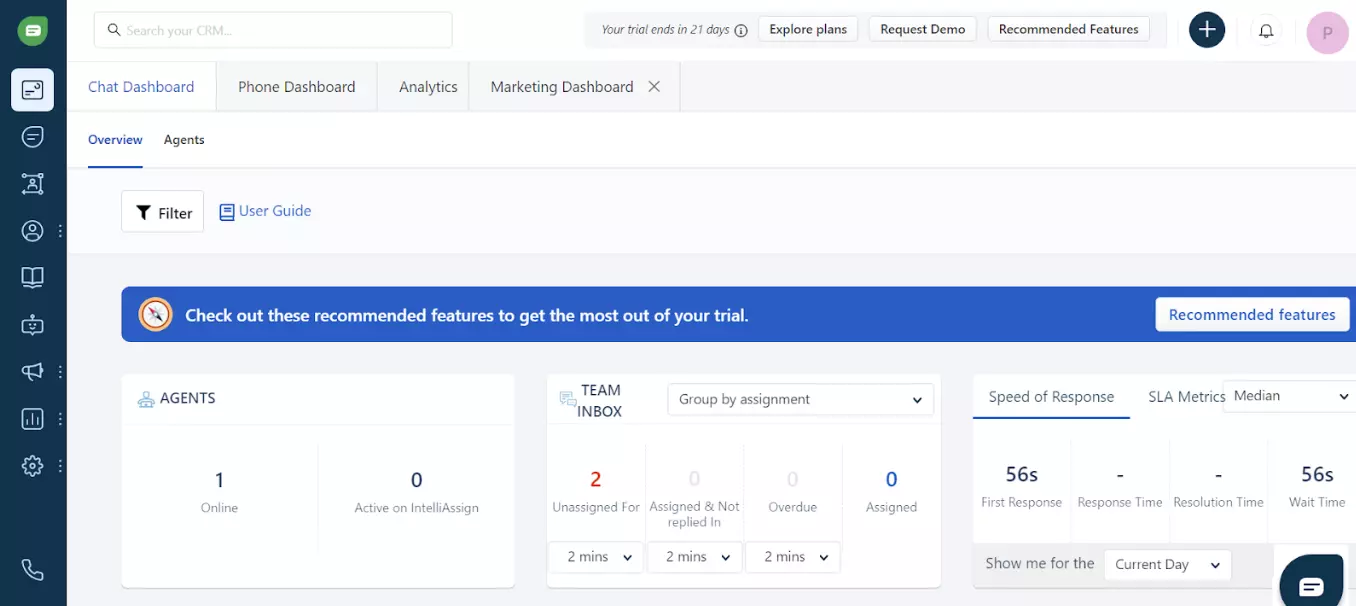
Freshdesk Pricing
Freshdesk offers a 21-day free trial (no credit card required!) and has a free Support Desk plan for unlimited agents. Paid plans start at $18 per agent per month (billed monthly) for Support Desk and $59 per agent per month (billed monthly) for Omnichannel.
Gorgias
Gorgias has carved out a niche for itself as the customer service software for ecommerce. It can connect with major platforms Shopify, Magento, and BigCommerce. More than 8,000 direct-to-consumer brands use Gorgias, including Timbuk2, Steve Madden, and Marine Layer.
Gorgias Pricing
Gorgias offers a 7-day free trial, no credit card required. After that, plans start at $60 per month (billed monthly).
Zoho Desk
Zoho Desk is the omnichannel help desk software product of Zoho (which, by the way, has a CRM if you’re interested in that too). It’s used by more than 50,000 businesses worldwide. Zoho Desk is an ideal solution for large companies with a complicated structure, many products, and a high volume of support requests. One feature unique to this software is the ability to structure your help desk to reflect your company’s structure, allowing you to create departments for each specific product.
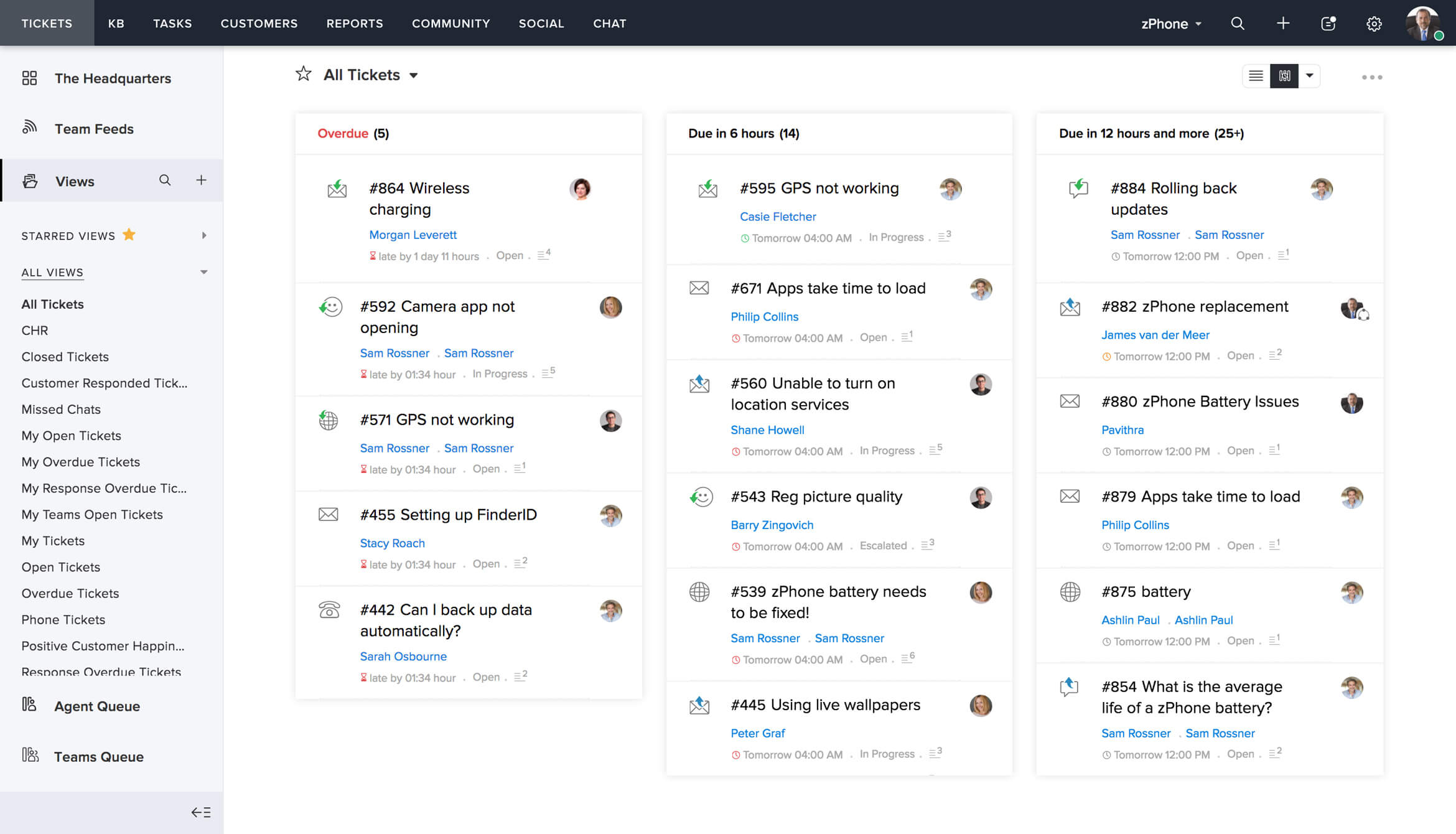
Zoho Desk Pricing
Zoho Desk has a 15-day free trial. After that, there is a free plan for up to three agents. Paid plans start at $20 per agent per month (billed monthly).
HubSpot Service Hub
HubSpot has a strong reputation as a provider of an extensive suite of software products, including a free CRM. This CRM integrates with its other products, including Service Hub customer service software, making HubSpot an excellent option for businesses on a budget.
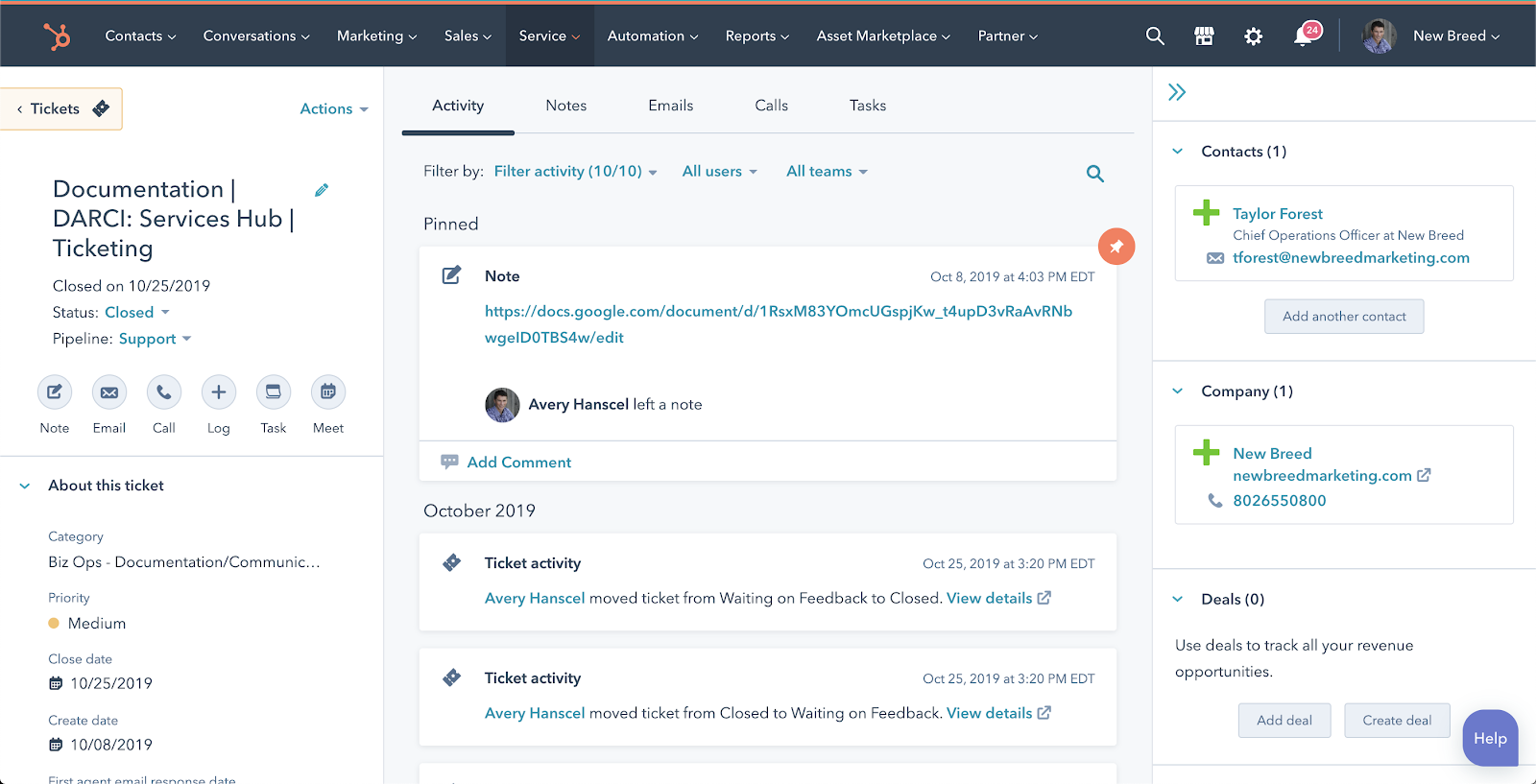
HubSpot Service Hub
- Shared Inbox: HubSpot Conversations shows customer data alongside messages, providing sufficient context for answering requests.
- Help Desk and Ticketing: Automated routing and prioritization of customer requests to save time and ensure efficient handling.
- Knowledge Base: Easily create SEO-friendly articles to answer common questions and brand your Knowledge Base.
- Live Chat: Brand your chat widget and create targeted welcome messages for specific audiences.
- Seamless integration with HubSpot CRM and other HubSpot products.
- Comprehensive set of features for efficient customer service.
- User-friendly interface with easy setup and management.
- Pricing can be high for smaller businesses.
- Some advanced features require higher-tier plans.
HubSpot Service Hub Pricing
HubSpot offers a free plan. Service Hub paid plans start at $90 per month for two users (billed monthly).
Odoo
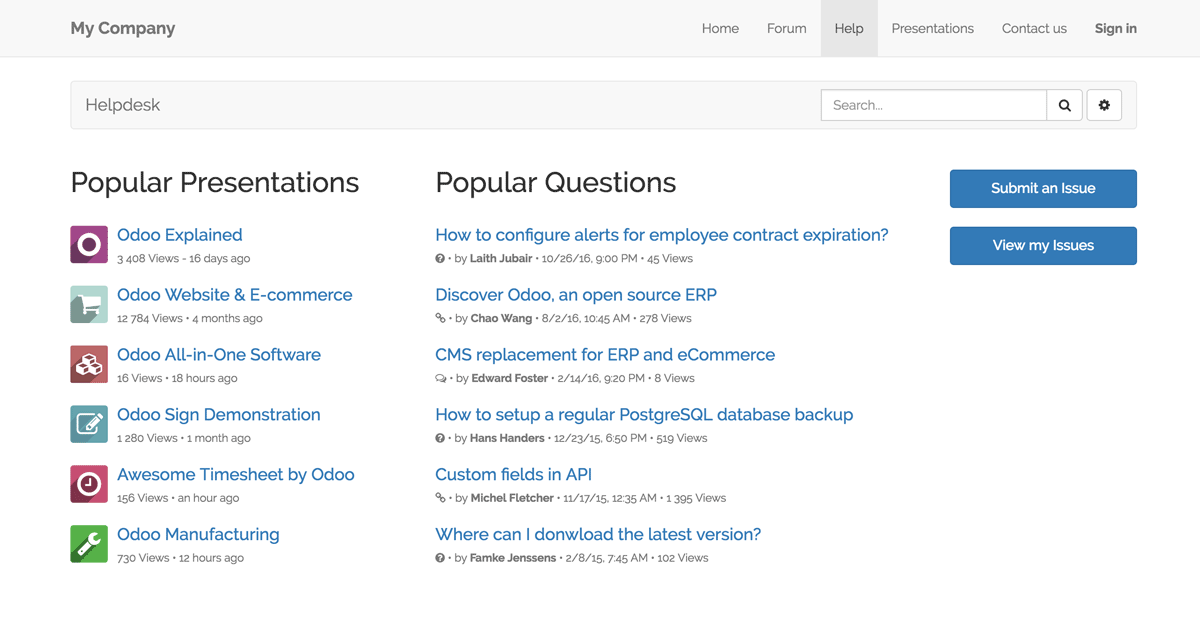
Businesses on a tight budget, pay attention: Odoo is an open-source software platform with a suite of apps that help you power your business, and what’s more, its Helpdesk app is completely free (so long as you don’t need extra apps or hosting). Odoo’s website says it has 7 million users.
Odoo
- Time Tracking: Use a timer to track the time spent on each ticket.
- Ticket Assignment: Assign tickets to the best customer support representative and prioritize based on urgency.
- Email Integration: Turn emails into tickets for better tracking and management.
- Live Chat: Provide support via live chat directly from your website.
- Helpdesk Page: Create and publish educational materials for customers using Odoo Slides.
- Customer Portal: Allow customers to close their own tickets within an online portal without needing a login.
- Completely free to use the Helpdesk app unless additional apps or hosting are needed.
- Open-source platform allows extensive customization.
- Wide range of business apps available for integration.
- Limited features without additional apps or hosting.
- Customization can be complex and may require technical expertise.
Odoo Helpdesk Pricing
Odoo Helpdesk is completely free, unless you add more apps or need hosting.
Olark
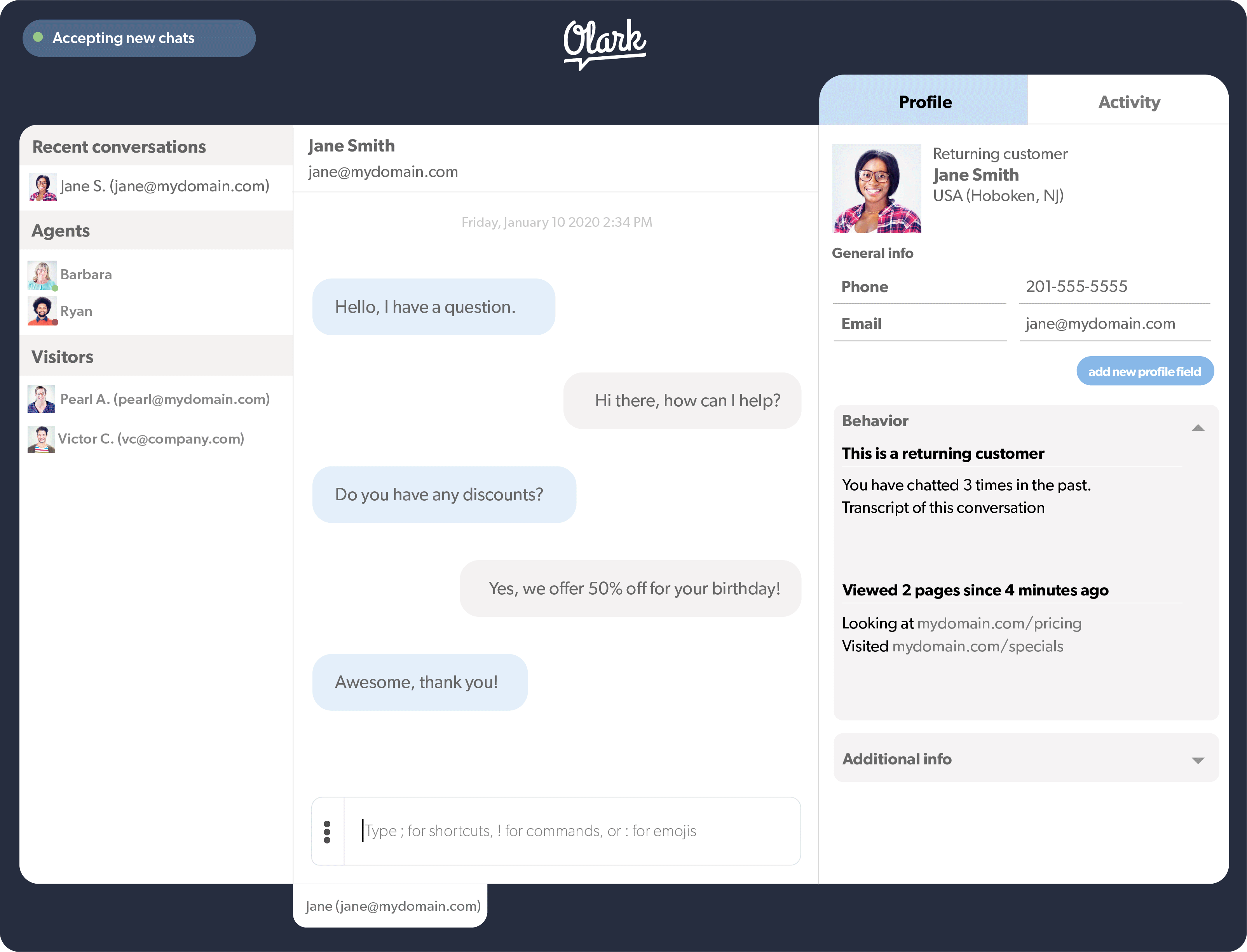
Olark’s CoPilot is a chatbot that makes your support team’s jobs easier and improves the customer experience. Using AI, CoPilot can understand questions and send answers to the common ones. It can also route customers to the right agent based on their needs. One of the best parts is that Olark will build your chatbots for you so you don’t have to spend time and energy on it.
Olark
- Chat Box Customization: Customize your chat box to match your brand’s look and feel.
- Automation Rules: Optimize live chat workflows with automation rules to enhance efficiency.
- Reporting: Receive detailed reports on chat volume, agent activity, and customer satisfaction.
- Transcripts: Get transcripts of every live chat for quality assurance and training purposes.
- Easy to set up and use with minimal training.
- Strong customization options to match your brand.
- Detailed reporting to track performance and satisfaction.
- Limited integrations compared to some competitors.
- Advanced features can increase the cost significantly.
Olark Pricing
Olark offers a 14-day free trial. After that, plans start at $29 per agent per month (billed monthly).
Tawk.to
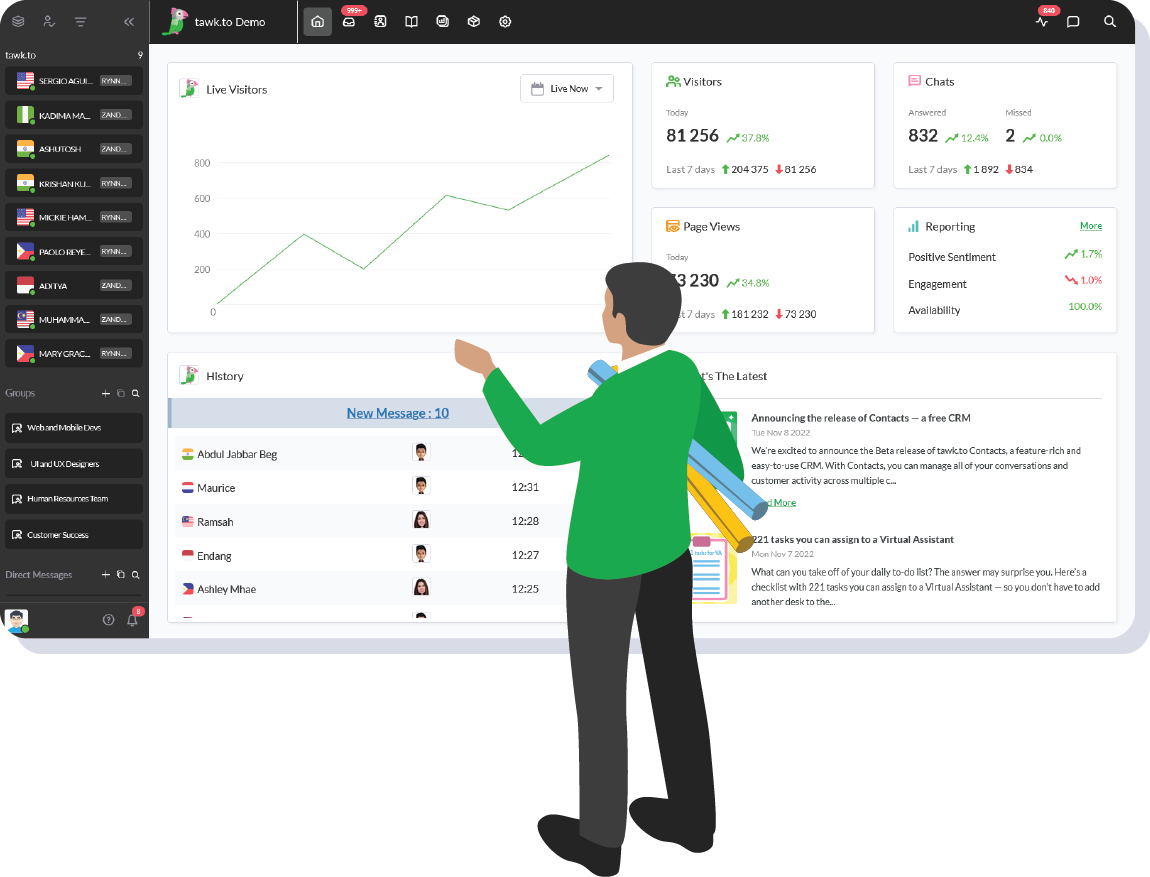
Tawk.to is a fascinating customer service software product because it is 100% free and takes up much of the market share for live chat. So how does it make money? Easy. If you want to remove the “Powered by tawk.to” branding, you pay $19/month for the privilege. You can also pay tawk.to $1 per hour to answer your support chats for you.
Tawk.to
- Easy Setup: Installing Tawk.to is as simple as copying and pasting a line of JavaScript into your website’s HTML.
- Canned Messages: Use pre-written responses to answer common questions instantly.
- Integrations: More than 100 integrations to connect with various platforms and tools.
- Free to Use: Completely free live chat software, with optional branding removal for a fee.
- 100% free to use with no hidden costs.
- Quick and easy setup with minimal technical knowledge required.
- Mobile app access for on-the-go support.
- Limited advanced features compared to paid solutions.
- Customization options are basic unless you pay for branding removal.
Tawk.to Live Chat Pricing
It is completely free to use tawk.to live chat. If you want to remove branding, you pay $19/month. You can also pay $1/hour to have tawk.to’s agents answer chats for you.