Customer experience can be a powerful differentiator between you and your competition. In the PwC Future of Customer Experience Survey, respondents said they were willing to pay up to 16% more for a good customer experience. And bad experiences? They have a stronger impact. In the same survey, 32% said that just one bad experience was enough to stop using a brand they loved. Ouch.
Given how critical the customer experience is, how can you get it right? Well, customer experience tools can help you optimize every interaction between your customers and your brand—ensuring a positive experience every time (or close to it!).
These tools can provide you with data on how your customers are interacting with your website, how they feel about your brand, and how you can improve or optimize their interactions and overall experience.
Below, we’ve rounded up some of the best remote customer experience tools.
Let’s dive in and see how you can use these in your business.
1. Front
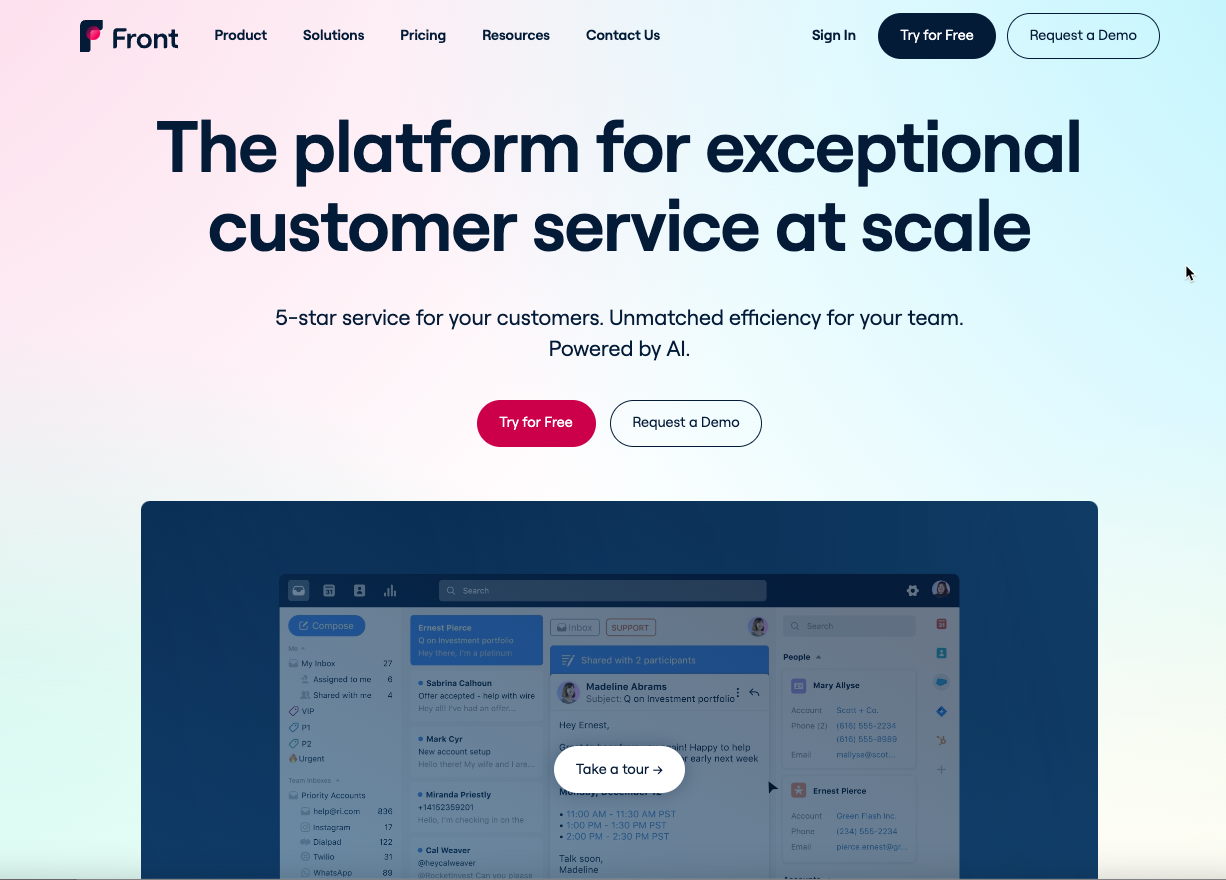
Used by more than 6,500 businesses, Front is a customer communication platform that helps you improve the customer experience by combining all your communication apps into one central hub. No more switching tabs, pinging teammates, or scrambling to figure out who owns what. With Front, all of that is made clear and organized inside a shared inbox.
Front
- Shared Inbox: Gain visibility and cohesion with one inbox shared among team members.
- Multi-channel Support: Connect to as many email, SMS, and social media accounts as you want.
- Team Collaboration: Assign messages, comment, and @mention teammates for efficient teamwork.
- Integrations: Over 100 integrations with popular apps and tools.
- Workflow Automation: Basic rule templates and custom rules to automate workflows.
- SLAs and Advanced Templates: Service Level Agreements and advanced workflow templates to enhance operations.
- Centralizes all communication channels into one hub.
- Enhances team collaboration and visibility.
- Comprehensive analytics to track and improve performance.
- Limited customization options compared to some competitors.
- Higher pricing for advanced features and larger teams.
Front pricing
Front offers a 7-day free trial. Subscription plans start at $29 per person per month (billed annually).
2. Zonka Feedback
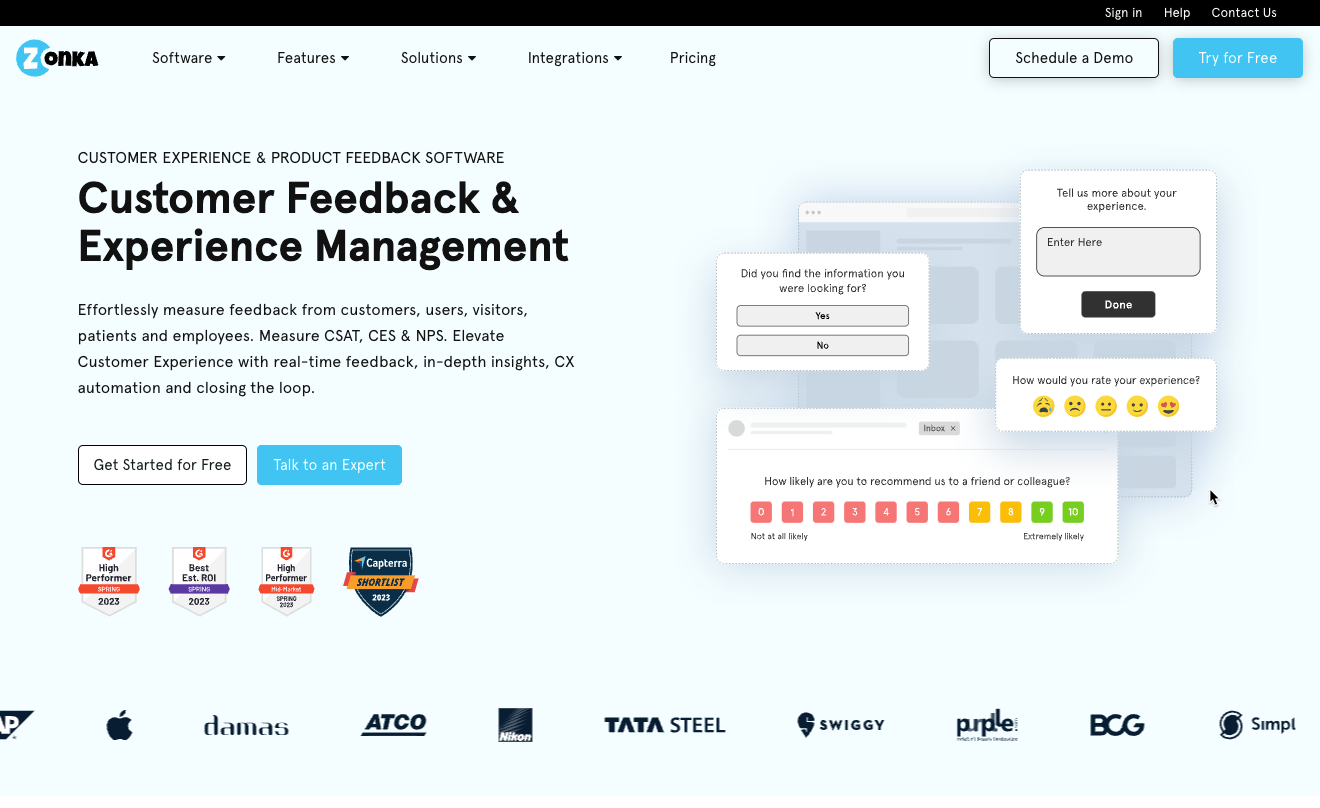
Zonka Feedback is a survey software and customer experience management platform that businesses use to create any type of surveys to measure and improve Employee and Customer Experiences across all touchpoints. It provides various ready-to-use templates and questions types for creating comprehensive customized surveys of different kinds and industries like Customer Satisfaction Survey, Patient Feedback Survey, Guest Feedback Survey, Employee Feedback Survey, and Student Feedback Survey. With Zonka Feedback, you can measure and improve CX metris like NPS, CSAT and CES. Moreover, it not only lets you gather feedback, but also take timely action through its advanced features like real-time alerts and the ability to assign feedback as tasks to your teams and team members. You can set triggers to automatically send surveys of both types – transactional surveys, and relationship surveys.
Zonka Feedback
- Multi-Channel Surveys: Conduct surveys across SMS, email, website, tablets (both kiosk and handy), and smartphones.
- Experience Metrics: Measure NPS, CSAT, and CES to gauge customer and employee satisfaction.
- Survey Logic: Add logic to survey questions for a more tailored and logical flow.
- Real-Time Notifications: Receive immediate alerts for all responses, with customizable alerts for negative feedback.
- Analytical Reports: Access real-time analytical reports of survey responses and feedback tracking.
- Offline Functionality: Works offline and saves response data, syncing automatically when connected to the internet.
- Comprehensive multi-channel survey capabilities.
- Real-time notifications and detailed analytics for actionable insights.
- Offline functionality ensures continuous data collection.
- Can be expensive for smaller businesses.
- Limited advanced customization options for survey designs.
Zonka Feedback Pricing
Zonka Feedback prices start from $29/month. It offers various plans:
- Professional Plan costs $79/month
- Growth Plan costs $169/month
- Enterprise Plan costs $429 per month
- Custom plans are customized as per user requirement.
It also offers a free trial for 15 days.
3. Contentsquare
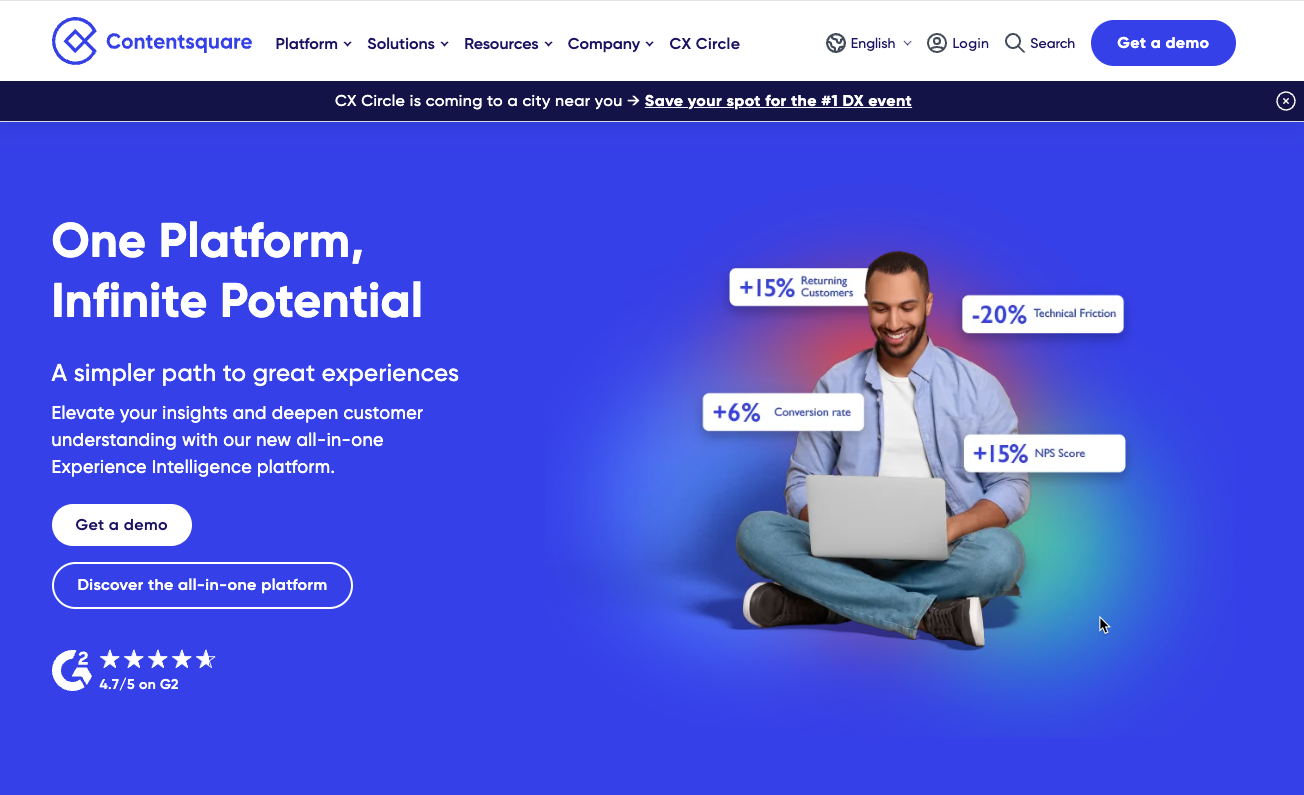
Contentsquare is growing fast and becoming increasingly popular with anyone trying to optimize the customer experience. In the past year, it acquired AI company Upstride and raised $500 million in Series E funding. Contentsquare is a digital experience analytics platform that focuses on many things traditional analytics don’t, such as AI, accessibility, and digital trust.
Let’s take a closer look at each of those three features.
- AI: Contentsquare has AI algorithms that can detect when your business metrics deviate from the norm and alert you. It can also help you find revenue opportunities and score your customer’s experience across five dimensions, benchmarking the scores against industry standards.
- Accessibility: Contentsquare helps your brand be more inclusive with things like the Web Assistive Technology plugin that allows users to adjust your website based on their needs, such as by increasing font sizes and adjusting contrast.
- Digital trust: Contentsquare helps you build trust with your customers by featuring bolstered privacy and security features. Contentsquare is GDPR and CCPA compliant, ISO 27701 certified, ISO 27001 certified, and Soc 2 Type 2 compliant. And while Contentsquare does capture customer analytics and behavior, it protects their privacy by blocking, by default, text and keyboard input so sensitive things like credit card information are not captured.
Contentsquare
- Zone-Based Heatmaps: Visualize how visitors interact with your website to optimize layout and design.
- AI Insights: Use AI algorithms to detect issues and opportunities, boosting revenue and improving user experience.
- Struggle Analysis: Identify friction points in the customer journey and take action to eliminate them.
- Accessibility Features: Enhance inclusivity with tools like the Web Assistive Technology plugin, allowing users to adjust the website to their needs.
- Comprehensive digital experience analytics with advanced AI features.
- Strong focus on accessibility and digital trust.
- Detailed insights into customer interactions for better optimization.
- Pricing not publicly available, requiring contact with sales for a quote.
- Complex setup and learning curve for new users.
Contentsquare pricing
Contentsquare does not publish prices on its website, so you’ll need to get in touch with its sales team.
4. Mention
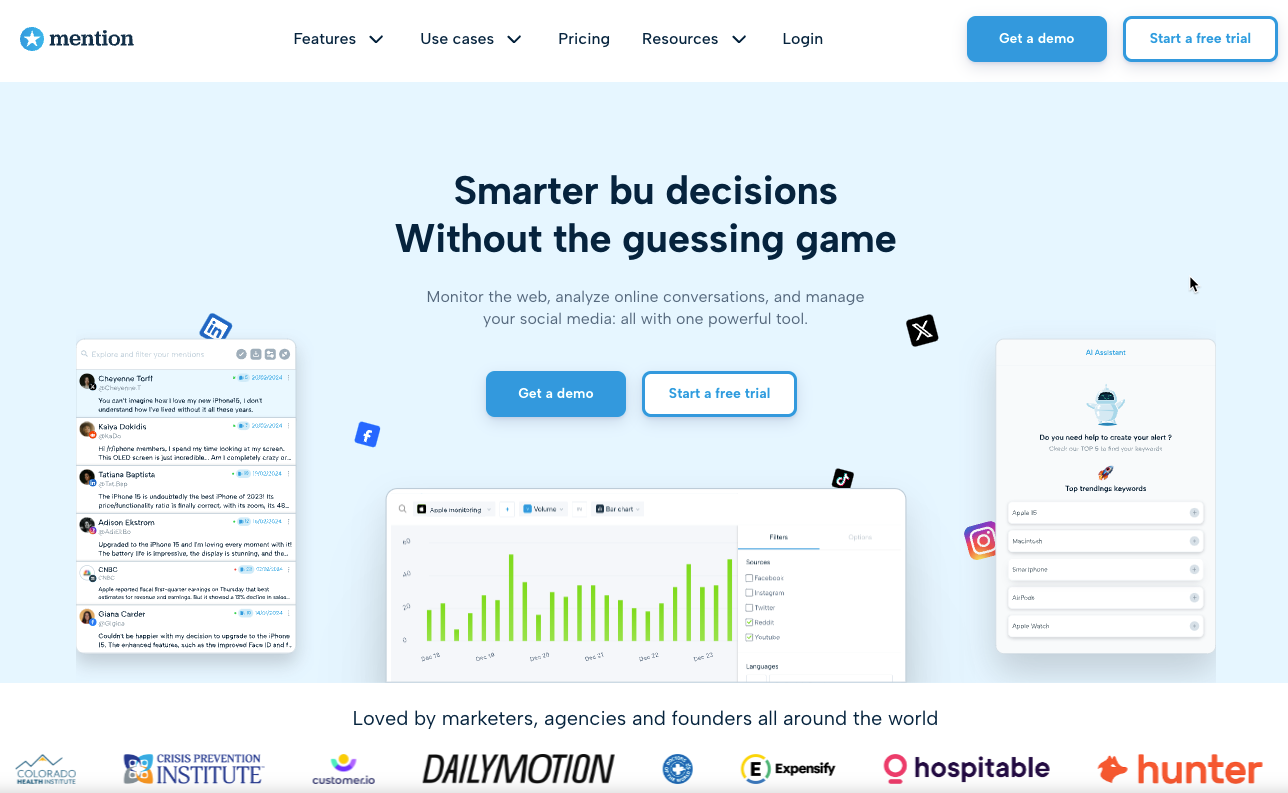
Mention is a social media monitoring and management platform that helps you with social listening: discovering what people are saying about your brand across the web. It monitors more than 1 billion sources, including press articles, review sites, and blogs. It then provides context around the sentiment of those conversations and offers you actionable insights into how you can leverage this information to improve the customer experience. Find out what people are saying about you and manage the conversation.
Mention pricing
Mention offers a free trial. It also has a free plan that grants you one alert, 1,000 mentions, three social account connections, and one user. For more features, upgrade to a paid subscription which starts at $41/month (billed monthly).
5. Krisp
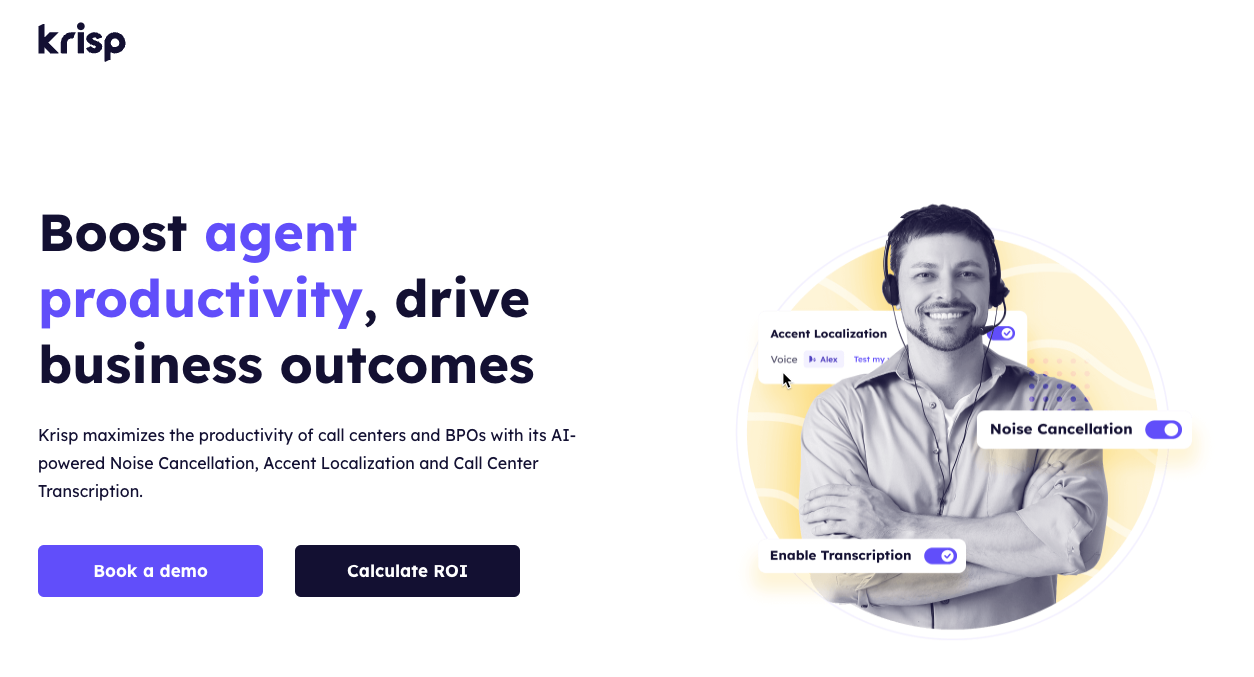
Krisp is a versatile software solution renowned for its suite of audio enhancement tools, making it an indispensable asset for virtual contact centers. It excels in three primary areas: noise cancellation, accent localization, and call center transcription. Here’s a detailed look at how each feature can transform your contact center operations:
Real-time Noise Cancellation
Working from home introduces various noise challenges for agents, such as background sounds from family members, pets, or street noise. Krisp’s real-time noise cancellation effectively eliminates these distractions, ensuring clear and professional communication. By removing unwanted noise, Krisp not only enhances call quality but also reduces average handle time, increases customer satisfaction scores (CSAT), and decreases noise-related complaints.
Accent Localization
Krisp’s innovative accent localization feature dynamically adjusts an agent’s accent to match that of the customer, facilitating clearer and more effective communication. This feature supports over 17 dialects, with more being added, and offers both male and female voice outputs for a personalized experience. The on-device processing ensures real-time modifications while maintaining privacy and reducing latency.
Call Center Transcription
In virtual call centers, accurate transcription is crucial for maintaining records and ensuring compliance. Krisp’s call center transcription boasts a 96% accuracy rate, even in noisy environments, thanks to advanced AI technology. The software processes transcriptions and noise cancellation directly on the device, safeguarding sensitive information and adhering to stringent security standards.
Krisp
- Two-Way Noise Cancellation: Cancels background noise for both the agent and the customer, ensuring clear communication.
- Audio Recordings: Offers the ability to record calls for future reference and quality assurance.
- Transcription: Provides real-time transcription of calls, making it easier to keep records and follow up on conversations.
- Compatibility: Works with over 800 communication apps, making it versatile and easy to integrate.
- Improves call quality by eliminating background noise and echoes.
- Provides transcription and recording for comprehensive call documentation.
- Easy to set up and use with a wide range of apps.
- Free plan limitations on noise removal minutes.
- Some advanced features require a paid plan.
Krisp Pricing
Krisp has a free plan that offers a set number of free noise removal minutes per day depending on your account type. For unlimited features, upgrade to a paid Pro/Enterprise plan. Learn more about Krisp’s pricing options.
6. GetFeedback
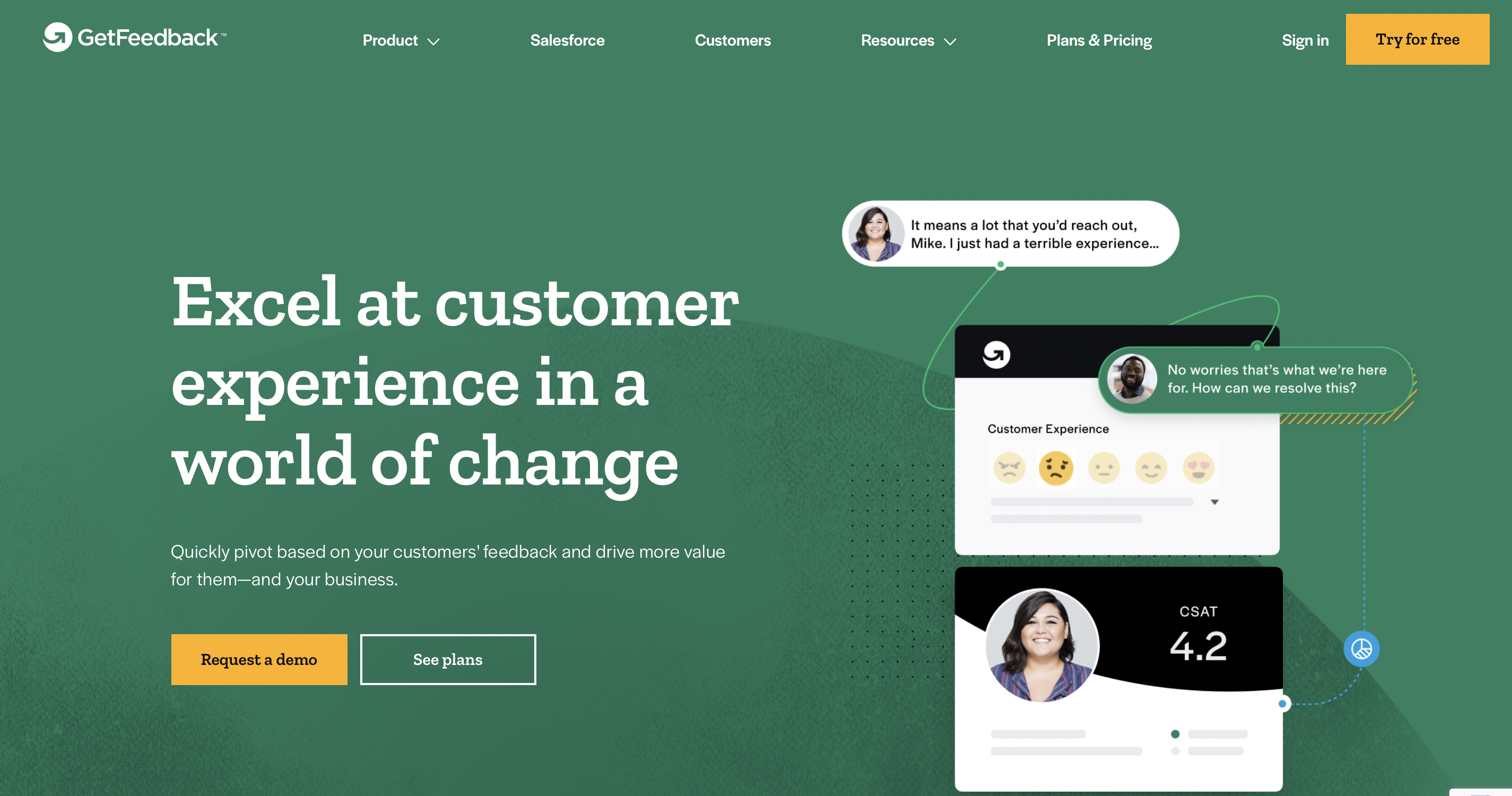
Recently acquired by SurveyMonkey, GetFeedback enables you to capture customer sentiment and data in the moment. Whether they’re perusing your site, reading your newsletter, or interacting with a customer service agent via live chat, GetFeedback’s surveys measure crucial customer satisfaction metrics such as NPS, CSAT, and CES. Most importantly, it helps you take action when you’ll have the most impact. For example, you can create rules such as if a CSAT score falls below a certain threshold, a task will be created where the agent needs to follow up within 24 hours. This is an effective way of automating actions that will boost the customer experience.
GetFeedback Pricing
GetFeedback offers a free trial. It does not publish prices on its website, so you have to contact the sales team to learn about pricing.
7. AskNicely
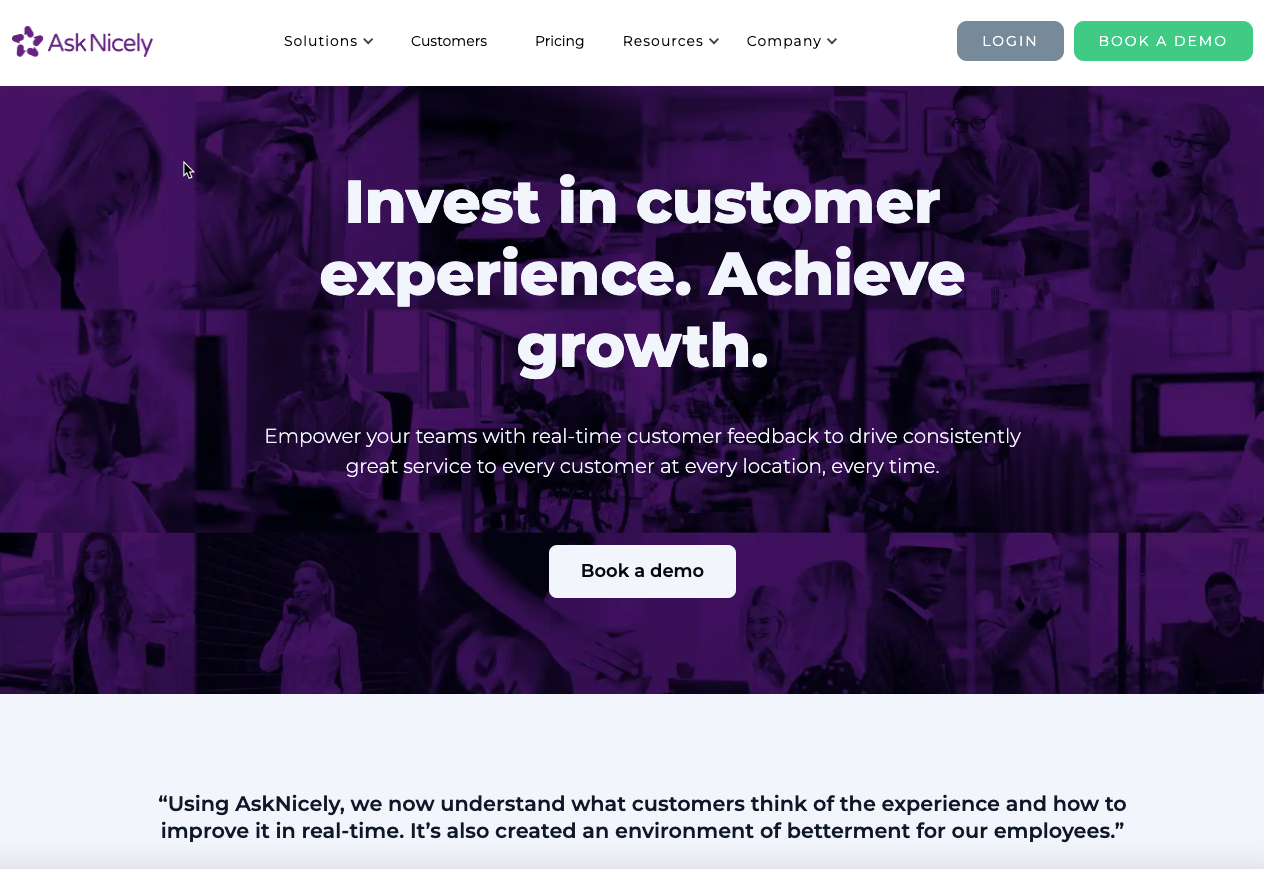
AskNicely aims to help you boost customer satisfaction based on the NPS framework. Collect customer feedback via email, SMS, and the web and use the insights to improve the customer experience. What’s more, AskNicely helps you increase employee retention, too, by giving you tips on how to coach your workers so they can perform their best. The employee experience affects the customer experience, so this is a key benefit to the AskNicely platform. By having happy, engaged employees, they’ll be able to deliver the best service to your customers. AskNicely’s own NPS score is 71.2—so they must practice what they preach!
AskNicely
- Multi-Channel Surveys: Collect feedback via email, SMS, and web.
- NPS Framework: Track customer satisfaction scores (NPS, CSAT, CES) to measure customer loyalty and satisfaction.
- Employee Coaching: Receive tips on how to coach frontline workers to improve their performance and customer interactions.
- Integrations: Over 40 integrations with popular apps and platforms to streamline workflows.
- Strong focus on both customer and employee experience.
- Comprehensive tools for collecting and analyzing customer feedback.
- Effective employee coaching and recognition features to enhance performance.
- Pricing not publicly available, requiring contact with sales for a quote.
- Can be complex to set up initially, requiring some time for full implementation.
AskNicely Pricing
AskNicely does not publish prices on its website, so you’ll need to get in touch with its team.
8. HubSpot Service Hub
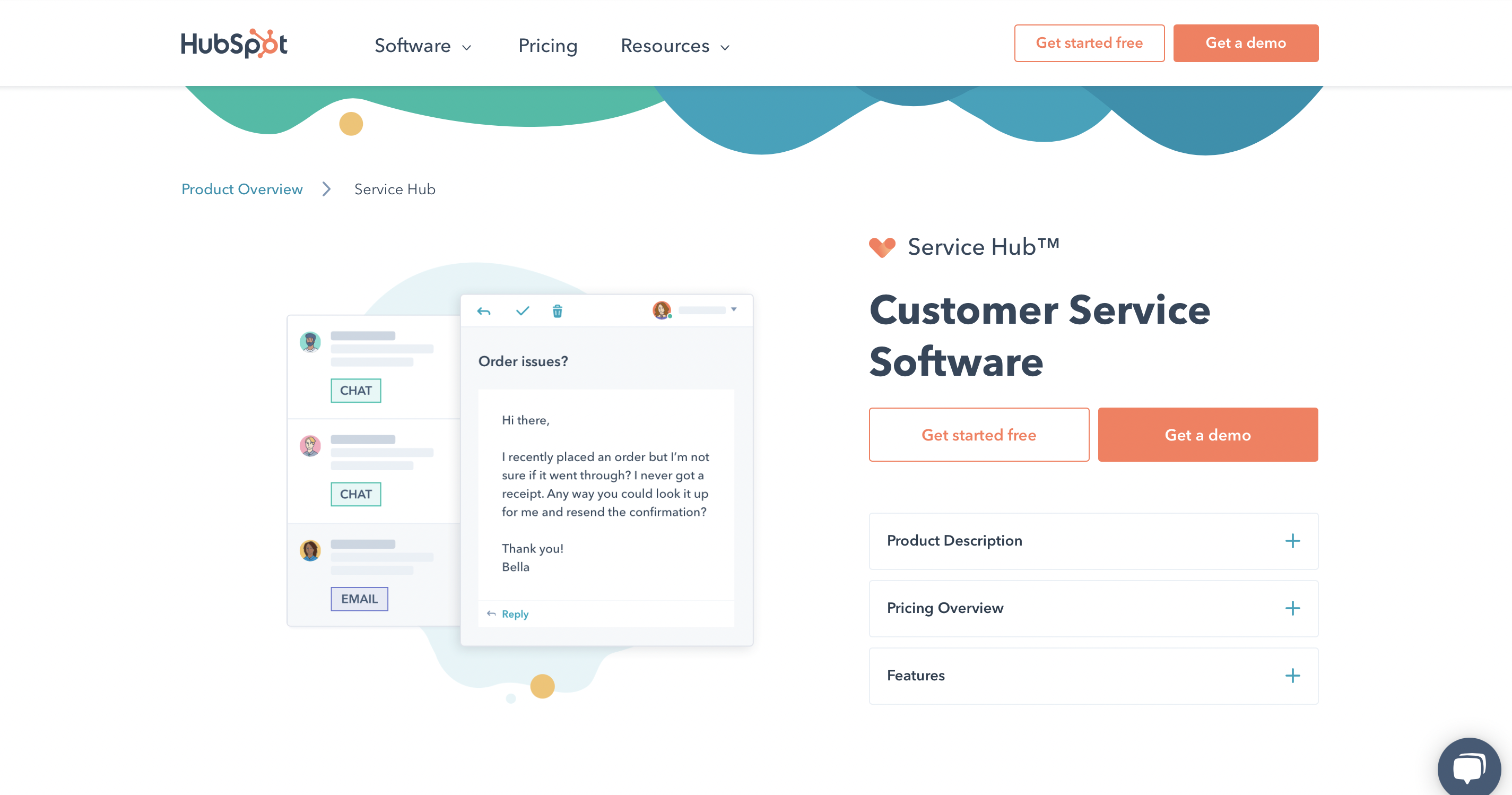
This end-to-end service software assists you on the customer journey from onboarding to support to relationship-building. By bringing all your customer interactions data into one leading CRM, you can have the overview and insights you need to improve the customer experience. HubSpot’s software has a help desk, knowledge base, feedback surveys, and reporting. In turn, HubSpot provides you with excellent customer service with 24/7 customer support and educational content and certifications.
HubSpot Service Hub
- Help Desk and Ticketing: Manage customer inquiries efficiently with automated routing and ticket prioritization.
- Knowledge Base: Create and manage a knowledge base to provide customers with self-service options.
- Live Chat: Offer real-time support to website visitors with branded chat widgets.
- Customer Feedback Surveys: Conduct NPS, CSAT, and CES surveys to gather feedback and measure customer satisfaction.
- Comprehensive set of tools for end-to-end customer service management.
- Seamless integration with HubSpot CRM enhances customer insights and support efficiency.
- User-friendly interface with extensive educational resources and 24/7 customer support.
- Higher pricing for advanced features may not be suitable for small businesses.
- Some advanced features require higher-tier plans.
HubSpot Pricing
HubSpot offers a free plan that doesn’t even require a credit card. For more features, upgrade to one of the paid plans, starting at $20/month (billed monthly).
9. Gladly
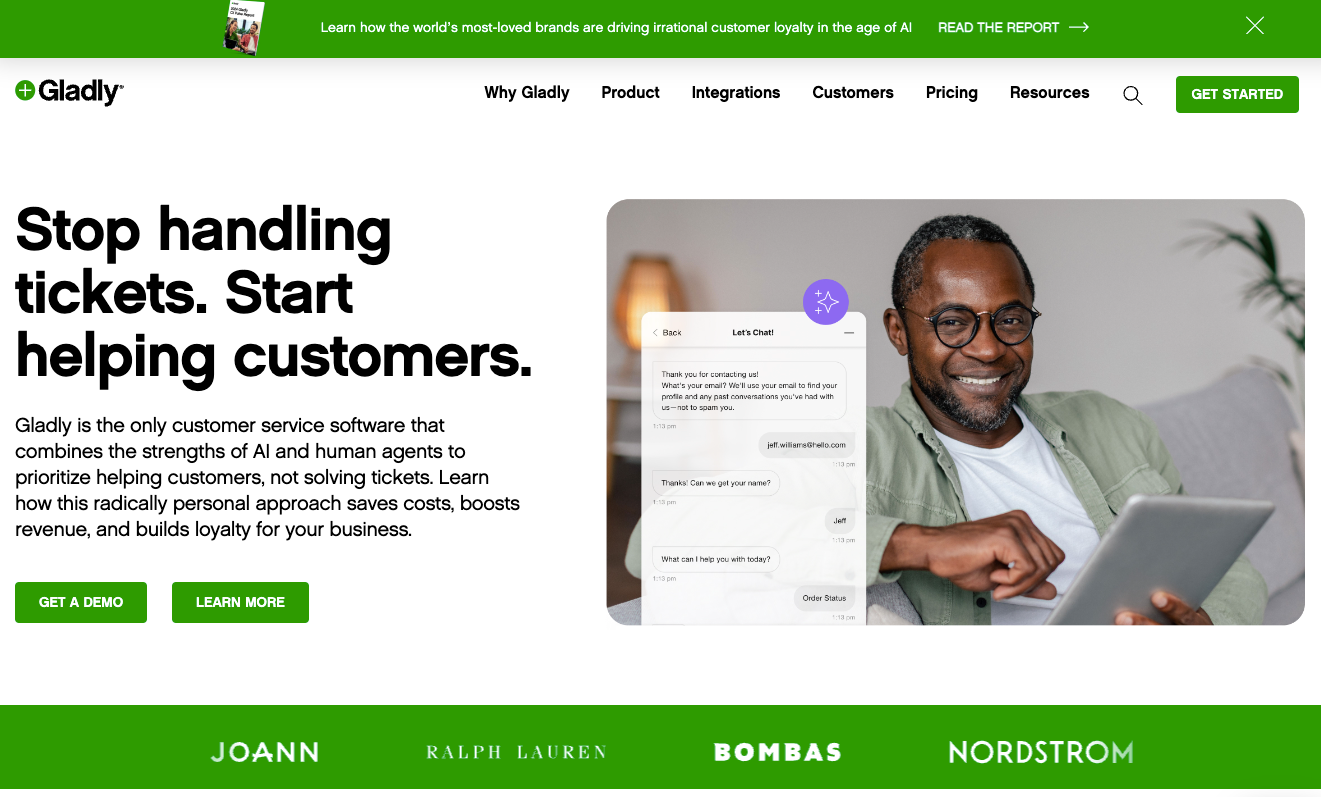
Gladly is an all-in-one customer service platform that aims to humanize CX software. With its built-in voice and IVR, you can provide phone support with context to personalize every call. You can also do text, chat, social, email, and in-app chat support. See customer details, like name and address, along with other important info, like lifetime value and past purchases. You can also match each customer with the right agent for them based on their history, situation, and needs through People Match. And remember how Gladly is all about humanizing? They make relationship-building easy by allowing you to set a dedicated support agent for each customer, so they can have that one-to-one connection. Nurturing those relationships can help to ensure a positive customer experience every time.
Gladly
- Omnichannel Support: Provide customer service through voice, text, chat, in-app chat, email, and social media.
- Customer Details: Access customer information such as name, address, lifetime value, and past purchases for personalized service.
- People Match: Pair customers with the best support agent based on history, situation, and needs.
- Dedicated Support Agents: Assign a dedicated support agent to each customer to build stronger relationships.
- Knowledge Base: Publish answers to common questions so customers can get instant solutions without needing to contact your support team.
- Integration: Integrates with platforms like Shopify, Magento, Medallia, and Slack for seamless operations.
- Comprehensive omnichannel support enhances customer experience.
- Personalized service through detailed customer information and dedicated agents.
- Strong integration capabilities with popular platforms.
- Higher cost compared to some other customer service platforms.
- Steeper learning curve for new users.
10. Zendesk Suite

Zendesk is one of the most popular customer service software providers. While it’s best known for its help center and ticketing system, its reporting and analytics features are changing the game when it comes to customer experience. Inside the dashboard, you’ll gain insights that help you spot roadblocks, determine effective resolutions, and measure and improve agent performance. According to Zendesk’s website, customers who use data provided by their software see a 79% decrease in customer wait times. This software provides you with the context you need to understand and improve the customer experience.
Zendesk Suite
- Ticketing System: Convert emails, Tweets, and Facebook posts into tickets for organized support.
- Omnichannel Support: Provide customer service via email, voice, SMS, and live chat.
- Help Center: Publish answers to FAQs, allowing customers to find solutions quickly.
- Analytics and Reporting: Gain insights through real-time and historical data to improve support performance.
- Robust feature set for comprehensive customer support.
- Powerful analytics and reporting tools.
- Wide range of integrations to extend capabilities.
- Higher pricing for advanced features.
- Complex setup for new users.
Zendesk Suite Pricing
Zendesk Suite offers a free trial. Subscription plans for Zendesk Suite start at $49 per agent per month (billed annually).
11. HappyOrNot
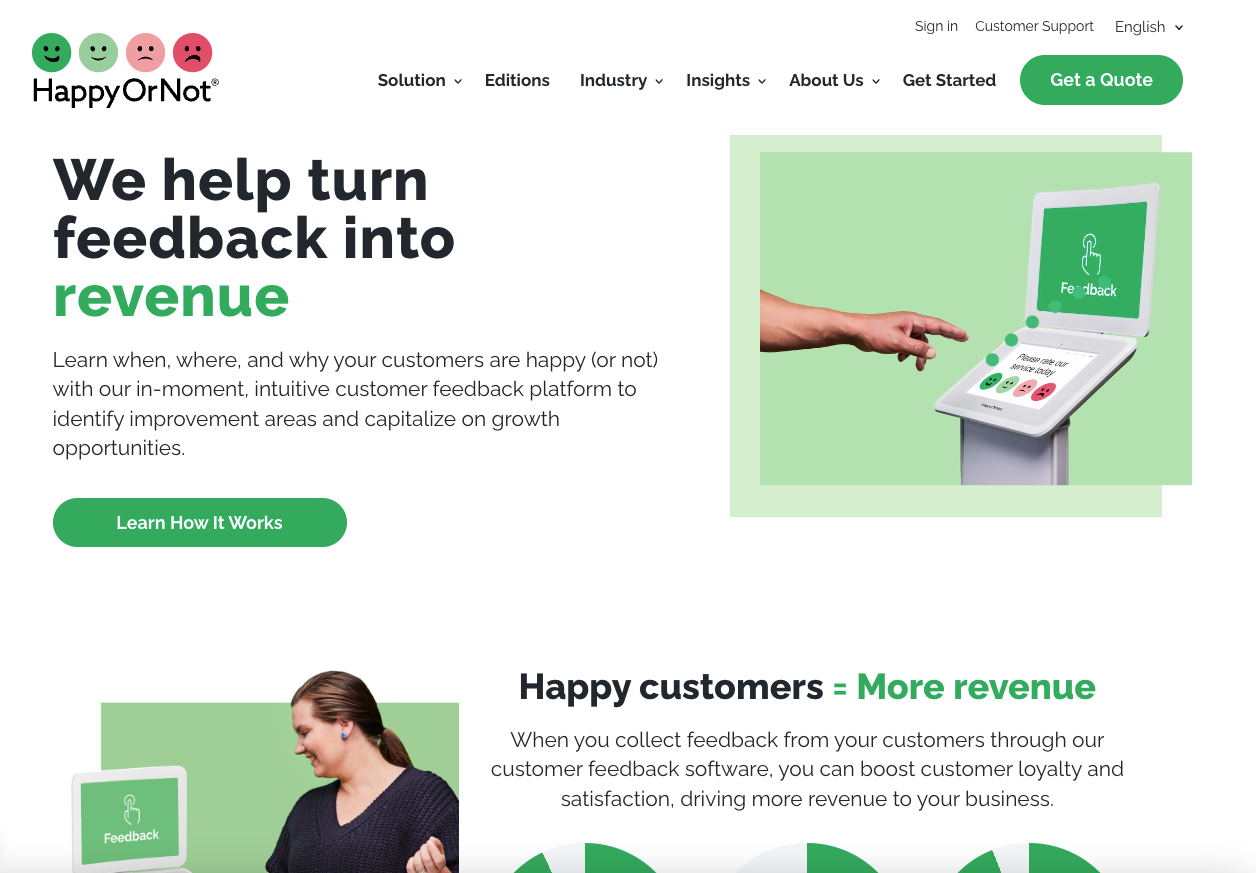
If you want a simple way to find out if you met customer expectations, HappyOrNot is for you. HappyOrNot is an analytics tool that gauges feedback from customers through the use of simple smiley faces. There are four smiley faces of varying colors from left to right: dark green, light green, light pink, and dark pink. The farther to the right of the colors you go, the less happy the customer is. Because it’s so easy and fast to complete, you’ll get more feedback typically than you would with a complicated survey.
The idea is to gather “happiness pulse” at critical points throughout the customer journey—and most importantly, allow you to take action as needed. Its analytics provides predictions so you can prevent issues from getting worse and real-time collaboration so you can work as a team to resolve problems.
HappyOrNot
- Unlimited Responses: Collect unlimited feedback responses from customers.
- Quick View: Access instant key performance metrics to see how you’re doing.
- Analytics Dashboard: Perform deep dives into customer experiences and satisfaction levels.
- Real-Time Collaboration: Assign tasks and chat with your team to resolve issues promptly.
- Simple and fast feedback collection with smiley face terminals.
- Real-time analytics and insights for immediate action.
- Unlimited responses and users, ensuring broad data collection.
- Limited customization options for feedback collection.
- Higher cost for advanced analytics features.
HappyOrNot Pricing
HappyOrNot does not publish its prices on its website. So you’ll need to contact the team to get a quote.



