For an increasing number of employees, working from home is becoming the norm. With some imagination and creativity, you can turn even the smallest space into a workable home office. Yet, in order to ensure that you are as productive as possible, whilst also considering your long-term health, here are 8 top tips to help you set up a well-organized and efficient home office.
1. Find A Designated Workspace
When setting up a home office, the first and most important thing to consider is location. It’s important to create a designated space in which to set up your home office. Ideally, you would want to set up your home office in an entirely separate room.
If you have a spare bedroom or study in your house, then this will likely be your first choice. However, for many people, this option may be a luxury. Instead, you may need to think more creatively about where to set up your home office. Consider creating an office space in a corner of a larger room within your house, a large empty closet or even a garden shed.


The key is to find a space which is out of the way from the rest of your household, so that it minimizes distractions and promotes focus. You may also want to consider using a divider to help create a more defined work space area, as well as to provide you with more privacy.
2. Invest In A Good Desk
It’s important to invest in a good desk that not only meets your needs, but which is within your budget and fits your designated work space comfortably. Regardless of what type of desk you choose for your home office, it’s important to ensure that it’s of a suitable work height in order to minimize the risk of long-term health problems, such as back pain or repetitive strain injury.
Consider getting a desk with adjusted height. The ideal height of your desk will vary depending on your own height. However, if you can sit up straight, with your arms parallel to the ground, then your desk is most likely at the correct height for you.
You may also want to consider investing in a standing desk instead of a traditional or fixed desk. The benefit of a standing desk is that you can choose to alternate between sitting or standing. This not only helps to prevent future pains and aches, but standing desks have also been found to help improve long-term health and wellbeing.
3. Choose A Suitable Chair


It can be tempting to simply use a dining chair when working at your desk. Whilst this may be a temporary solution, it’s a poor choice for long-term working. Bad chairs will lead to poor posture and increase the chances of back pain. Just as with your desk, take time to choose a chair which is suitable for you and which is not only comfortable, but also provides adequate support.
It’s worth spending a little more money and investing in a good-quality chair. Ergonomic office chairs are the ideal ones to invest in. Make sure that the chair you buy has adjustable height, provides lower-back and lumbar support, can swivel and roll and, preferably, has arm-rests.
4. Check Monitor Height
As well as the correct desk and chair height, it’s also important to consider the height of your monitor or screen. Again, this will vary for each individual, so take some time to find the ideal height for you. In many instances, monitors are adjustable. However, you may find that you benefit from using a screen riser.


You should aim to place the monitor at least 20 inches away from your eyes, or further if you have a larger monitor. Additionally, the top of your screen should either be at eye level or slightly below it, so that your eyes look slightly downwards when you are looking at the middle of the screen.
5. Ensure You Have Reliable Internet
If you are working for home, then it’s essential that you invest in a high-speed, reliable internet connection. If you are using your home internet connection for work purposes, then it’s also important to take the bandwidth into account. The more people that use the internet at the same time, the more likely it is that your internet connect will be slower, so aim for a minimum speed of approximately 50Mbps.
Although Wi-Fi is suitable for most basic office work, it’s important to check that your internet connection is not only strong, but also stable and secure in your designated home office area. If possible, you should consider connecting your computer to the router using an Ethernet cable, as this will help provide the most reliable and fastest internet connection.
When relying on Wi-Fi in particular, you may find that certain rooms or areas of your home have a better, more reliable internet connection than others. This is especially important to consider if you rely heavily on the internet to complete your work or if you envision spending large amounts of time doing video calls. It may be necessary to invest in a Wi-Fi extender to ensure that you are able to stay connected throughout your working time.
6. Consider Storage Options
Despite the increasing move to electronic or digital files, you will probably still have some paperwork which you will need to file and store away, as well as some other office supplies which you will require during the course of your working day. As such, it’s important that your home office also has space for adequate storage and is well organized, in order to make is easy and simple to access any files which you may need.

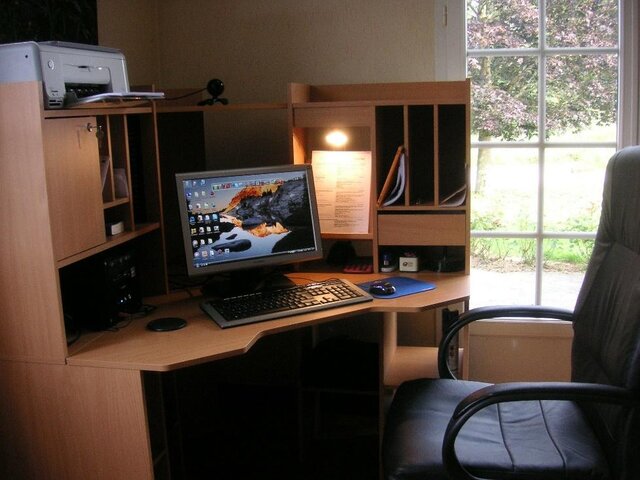
The less clutter you have on your desk, the more likely it is that you will be able to work more efficiently. You may choose to invest in more traditional filing cabinets or shelves, particularly if you have set up your home office in a separate room. Lockable cabinets or drawers may be worth considering if you have to store documents of a particularly sensitive nature or if your office is in a shared space where important documents and information may be easily lost.
However, if you’re short on space, you may want to consider alternative options including using plastic storage tubs or desk organizers. Alternatively, you may also want to invest in a tall bookshelf which allows you to maximize the space available or even add some floating shelves to your wall. These are a particularly good option if you lack floor space but need some additional storage areas.
7. Appropriate Lighting
Lighting isn’t always considered when establishing a home office, but it is very important, especially as poor lighting can cause eyes to strain, cause headaches and lead to issues with your vision in later life. Natural lighting is good for helping to boost your mood and can help you to feel more productive. If possible, set up your home office near a window.


However, be aware of glare from windows or other light sources. Try to diffuse the light with some curtains or shades. You should have sufficient lighting that you don’t need to squint when you are working. If there isn’t enough lighting, then consider getting some additional overhead lighting or placing another lighting source behind you. Avoid placing lamps next to the computer or in your field of vision as this can be worse for your eyes.
You should also consider the brightness of your screen. Make sure that your screen has good resolution and that you adjust the screen brightness to minimize the chances of straining your eyes.
8. Some Extras To Consider
Ensure that you have active and updated antivirus software for your computer. Additionally, it’s also worth investing in a backup, whether that is an external hard-drive or cloud storage, and ensure that you regularly backup all your work. You may also want to consider investing in a writing service to help ensure that all your written work is produced to a high standard, including proofreading services, such as those provided by Luckyassignments.com, especially if you are working alone.
It’s also worth purchasing a good set of headphones, especially if your home office is in a shared space with the rest of your household. Noise-cancelling headphones can be particularly effective and more comfortable than in-ear ones. Finally, consider purchasing a multipurpose printer/scanner. They are inexpensive and can be extremely helpful.
Conclusion
With some careful and considered planning you can create a home office that is not only comfortable, but which also enhances your productivity. Identify a suitable space, invest in a good-quality ergonomic chair, suitable desk and ensure that you have adequate lighting. Think creatively about your storage options and make sure that you have a stable and reliable internet connection.
Be as creative and imaginative with your home office as you like. Investing in your home office is an investment in your career and productivity. Ultimately, you want to create a space which meets your working, physical and wellbeing needs.


