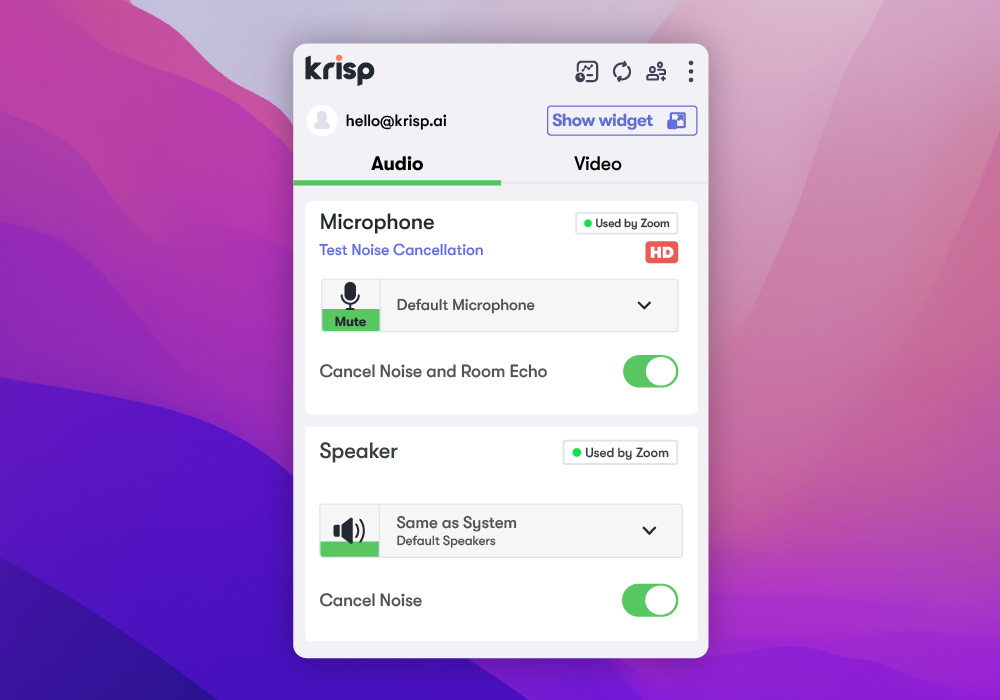You’ve just finished your tenth video call this week, and instead of feeling energized from brainstorming with your coworkers, you feel exhausted. And now you’re starting to dread that virtual team bonding event coming up.
If the thought of giving your full attention to 10 people all eager to talk at once makes you want to flee to a remote island—you might have meeting fatigue (AKA “Zoom fatigue,” if you’re meeting virtually).
Is Meeting Fatigue a Real Thing?
But hold on, is “meeting fatigue” a real thing? And does remote work contribute to it?
Science finally has an answer: Yes and yes. As part of its ongoing research on remote work, Microsoft’s Human Factors Labs conducted experiments using EEG devices to monitor the brain waves of people working remotely and in person. The researchers made two important discoveries:
- Remote collaboration is more mentally taxing than in-person collaboration.
- Video meetings are more stressful and tiring than non-meeting work (such as writing emails).
So if you feel like you might throw your laptop into a river if you have to attend one more video call, that could be your overworked brain begging for a break. Below, we’ll go over some ways to beat meeting fatigue so you can do your best work.
Using tools, like an automatic meeting note taker can be a great solution in this situation, helping you get the main points of meetings without the need of paying extra attention to every single word in the meeting, which you can refer to later.
What Causes Meeting Fatigue?
While meetings in general get a bad rap, virtual meetings pose particular challenges. The surge in remote work due to the COVID-19 pandemic has given birth to a term for a special kind of meeting fatigue: “Zoom fatigue.” But you can experience this video-related meeting fatigue regardless of which conferencing app you use. So what causes it?
1. It’s more difficult to pick up on communication cues during virtual meetings.
In physical meetings, the feedback is immediate and clear. In virtual meetings, however, things like muffled audio, background noise, and transmission delays can ruin the flow of communication. It can even affect how people perceive you. A 2012 German study involving phone calls found that a 1.2-second delay could make a listener rate the speaker as less attentive.
On top of that, video and audio calls make us miss out on crucial nonverbal cues, such as hand gestures, body posture, and facial expressions. Maybe that’s why 76% of professionals prefer face-to-face meetings over video or conference calls, according to Doodle’s 2019 State of Meetings report.
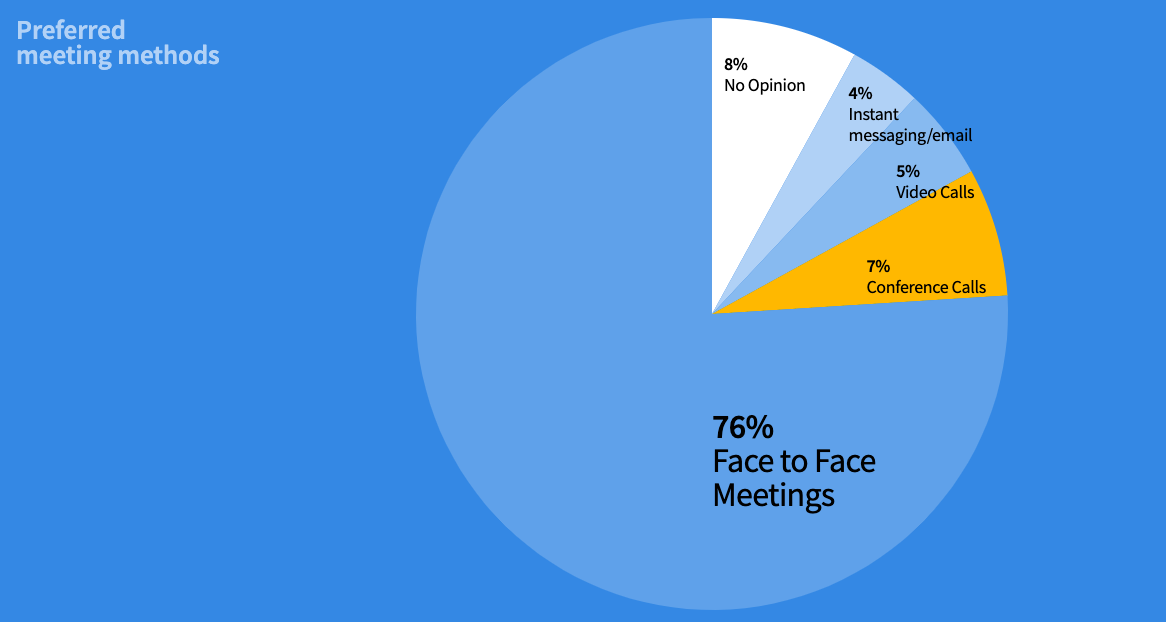
Unfortunately, during the pandemic, our preference doesn’t matter. We’re stuck with video conferencing as the next best thing to physical meetings. But all of this means that we’re having to expend more effort just to grasp the messages being communicated during virtual meetings.
In these challenging times, an AI Meeting Assistant can play a pivotal role in bridging the communication gaps in virtual meetings, ensuring smoother and more effective virtual interactions, and highlighting the key points of meetings.
2. Screentime strains our eyes.
With all our on-screen time these days, our eyes are just as tired as we are. Looking at computers, tablets, and smartphones for long periods can lead to a condition known as Computer Vision Syndrome. It causes symptoms such as headaches, blurred vision, dry eyes, and neck pain.
3. Work and personal life have collided.
Now that much of our time—whether for work or play—is spent on our computers and smartphones, it never feels like we’re truly “off.” We can move from a one-on-one with our boss to a virtual book club with friends all within the same device and app.
As Laura Dudley, a behavior analyst at Northeastern University, explains, this is related to a psychological principle known as “satiation,” where something loses its effectiveness the more we use it.
“We used to take breaks from people by spending time on our gadgets,” Dudley said in an interview with News @ Northeastern. “Now, we take breaks from our gadgets by seeking out real, live human connection.”
Fight Meeting Fatigue With These 10 Tips
Thankfully, there are science-backed ways to combat meeting fatigue. Let’s go over some actionable steps you can take today to recharge your batteries before you head into another video call with your colleagues.
1. Have more “camera off” meetings.
A 2021 University of Arizona study found that having your camera on during a virtual meeting is more tiring than having it off. This is particularly true for women and employees who are newer to the organization.
As professor Allison Gabriel, who co-authored the study, explains: “There’s also a lot of self-presentation pressure associated with being on camera. Having a professional background and looking ready, or keeping children out of the room are among some of the pressures.”
Because of this pressure, try mixing in more “camera off” meetings, where everyone is allowed to turn their cameras off for a portion or the full duration of the meeting. You might also consider making a rule at your company where each employee can choose whether to have their camera on or off during meetings.
Hot tip: If keeping your background presentable during video meetings is stressing you out, install the Krisp app to get an instant professional-looking virtual background that you can use across all conferencing apps. Krisp also removes background noise so you never have to worry about attendees hearing your family chatting or your dog barking.
[demo-new]
2. Create an agenda beforehand and share it with all participants.
Meetings that meander from topic to topic without purpose are exhausting and a waste of time. Before every meeting, create an agenda listing the important topics you want to touch on and the meeting’s overarching goal.
Creating an agenda beforehand will help ensure that your meetings are purposeful, on target, and don’t last any longer than they need to.
And of course, don’t forget to send this agenda to all of the participants beforehand. This allows them to prepare questions, ideas, or concerns they’d like to surface during the meeting.
3. Be choosy about who you invite.
For less stressful and more efficient meetings, keep them as small as possible. The more people you add to a meeting—especially a video call—the more potential distractions you add to the mix. Plus, it’s always going to be more exhausting trying to manage a 20-person meeting versus a 5-person one. And trust me, no one appreciates having to sit through a meeting that isn’t relevant to their work.
4. Limit the meeting duration.
Let’s face it, anyone will get fatigued if a meeting drags on for 75 minutes.
Doodle found that the average meeting lasts about an hour. But what is the “perfect” meeting duration? It depends. The research from Microsoft found that, during video conferencing, fatigue creeps in about 30 to 40 minutes into a meeting. For that reason, Microsoft researchers recommend limiting meetings to 30 minutes. And hey, maybe there’s wisdom behind the fact that the free version of Zoom automatically ends meetings at the 40-minute mark!
Additionally, productivity tracking software DeskTime analyzed its data from 5.5 million logged records and found that the top 10% most productive employees worked for 52 minutes straight, then took a 17-minute break.
So based on the research, it’s not a good idea to schedule a meeting that’s as long as one hour—unless you plan to take at least one break halfway through.
5. Take frequent breaks.
Speaking of breaks, you should take more of them! This may sound counterintuitive to productivity, but hear me out.
Imagine your brain as a battery that can only run for so long before it needs to recharge. Trying to power through fatigue doesn’t lead to more productivity—it just leads to more fatigue. As we saw above, even the most productive employees stop work after 52 minutes to take a 17-minute break.
Here are a few more tips for taking restful breaks:
- Think 20-20-20. To ease eye strain, every 20 minutes, look at something 20 feet away for 20 seconds.
- Use the Pomodoro Technique. Work in 25-minute focused sessions followed by a 5-minute break. In reality, you can choose any length of time for the work sessions and breaks. The key is simply to have focused work sessions and deliberate break times.
- Put down the electronics. Don’t just switch from your laptop screen to your iPhone screen. Go for a walk, even if it’s to the kitchen for a snack or to the backyard to soak in some nature.

6. Reduce distracting noise.
“Does anyone else hear that sound?” “Is that my microphone?” “Is someone’s phone ringing?” Questions like these are common during video chats, and they contribute to meeting fatigue.
In a physical meeting, you would all be in the same room and it would be easier to identify distracting noises. But in a virtual meeting, you’ve got noise sources from several different places at once. This requires you to expend extra energy trying to identify where the noise is coming from and listen to what the speakers are saying.
If you want to save your coworkers’ sanity, cut down on noise. One way you can do that is with Krisp. By installing our free app, you can automatically mute background noise no matter what communication app you’re using.
Additionally, it’s a good idea to encourage everyone who doesn’t currently have the floor to mute themselves until they have something to say. In some apps, such as Zoom, the meeting host has the power to mute and unmute everyone.
7. Eliminate differences in backgrounds.
Based on its remote work research, Microsoft Teams released a new feature called Together mode. Using AI, the video conferencing software can digitally place meeting participants into the same virtual room, reducing distracting backgrounds. This means participants should be able to focus more on the task at hand, rather than on the cute cat roaming around in the background of someone’s screen.
You don’t have to get Teams to reduce background distractions. Make it a point to check your own background before a meeting: having a blank wall directly behind you can minimize distractions. Alternatively, you can use Zoom and set a virtual background. Even better, having your entire team use the same virtual background can mimic the feeling that you’re in the same room—or, in the least, get rid of distractions. To achieve this, try the Krisp app’s Virtual Background feature.
8. When possible, avoid meetings.
I’m not saying to do away with meetings entirely, especially if you’re on a fully remote team. But because the Microsoft research indicates that video meetings are more mentally taxing than writing an email—if it can be an email, just make it one.
Start out with two tips I mentioned above: create an agenda and consider who you want to invite. After doing those two things, it might become obvious that sending an email will be sufficient and no video call is required after all.
9. Find ways to socialize with teammates outside of meetings.
These days, video meetings can drag on because it’s the only time we feel we can socialize with remote coworkers. For that reason, try creating social activities outside of work meetings to bond with your colleagues.
Remember the concept of satiation we talked about earlier? Because of that, try switching communication apps, having one dedicated to work meetings and another dedicated to social meetings. For example, maybe your team conducts video conferencing via GoToMeeting but does virtual team building via Zoom. This separates work and play, which can help reduce meeting fatigue.
And of course, if you can, having in-person bonding time will always beat screentime.
10. Acknowledge that maybe you just miss your coworkers and your “old normal.”
Remote work became the “new normal” for us during the pandemic. And while many of us have returned to the office, the work world is forever changed. A June 2022 survey by Nicholas Bloom and Jose Maria Barrero found that only 49% of workers told by employers to return to the office were actually coming into the physical workplace on all five workdays. That means about half of us are seeing our coworkers in person less than before the pandemic.
And while many office workers love to complain about their pesky coworkers, nagging boss, and stuffy cubicle—the truth is, some people miss how things used to be.
In April 2020, PR Pioneer released the results of a survey of 3,500 Americans working from home, which found that many miss their “work spouse” more than they would miss their actual spouse! To be fair, because of the pandemic, these workers were around their spouse 24/7 but had zero in-person time with their closest work colleague.
Perhaps some of your meeting fatigue is due to grief sapping you of your energy. Maybe it’s hard to see your coworkers on-screen but not be able to hang out with them in person. It takes great effort to put on a smiling face and pretend you’re fine when you aren’t. It’s okay to miss people and acknowledge it. Coming to terms with what we’ve lost is a healthy way to move forward.
Meeting Fatigue No More
Eliminating meetings may sound nice right about now, but we need meetings to stay connected and productive. While video calls aren’t going anywhere anytime soon, these 10 tips can help you beat meeting fatigue for good.
And if the pressure of keeping up a professional image while joining video calls from home is getting you down—install Krisp for free to experience noise-free calls with free virtual backgrounds.