When teams look for Otter AI alternatives, it’s usually because they want to fix a specific problem. Otter could have problems accurately writing down what people say in meetings if there are strong accents or background noise. When meeting data is stored in the cloud, people could be worried about their privacy. Some teams need more than simply basic transcription. They require tools that function well with the way they operate or have special features for sales, support, or working with individuals from all over the world.
AI meeting tools are becoming more and more popular because of these real-world needs. The global AI transcription market is undergoing remarkable transformation, projected to grow from $4.5 billion in 2024 to $19.2 billion by 2034, representing a 15.6% compound annual growth rate.
Krisp always came out on top as the most trustworthy choice after testing out a bunch of the best ones. Krisp not only helps you take notes during meetings, but it also improves the sound quality better. It achieves this by employing cutting-edge voice clarity and noise reduction technology to make sure that what is written down is clear and accurate from the outset. The ideal choice for your team will depend on what you require.
What is Otter.ai? An Objective Review
Otter.ai is a cloud-based speech-to-text platform designed to transcribe conversations in real-time. It gained early popularity by providing an accessible tool for individuals and teams to capture meeting notes, interviews, and lectures automatically. Its main job is to turn spoken words into written text, which makes conversations searchable and shareable.
The platform’s key features include:
- Live Transcription: Provides real-time captioning and note-taking during meetings.
- Speaker Identification: Distinguishes between different speakers in a conversation, labeling text accordingly.
- Team Collaboration: Lets many people work on the same transcripts in a shared workspace by accessing, highlighting, editing, and commenting on them.
- Integration: Connects with calendar and conferencing apps like Zoom, Microsoft Teams, and Google Meet to automatically join and record meetings.
To provide a fair view, we compared what it has to offer to the demands of most businesses.
| Strengths | Limitations |
| Provides reliable transcriptions for clear audio in supported languages. | Limited language support |
| Live captioning and note-taking | Weak privacy model |
| Clean and user-friendly interface | Limited free plan |
| Connects with most conferencing apps | Noise sensitivity |
Otter is useful, but many people still look for other options because of language, privacy, and transcribing issues.
Why Look for Otter AI Alternatives?: Key Limitations and Reasons to Switch
It’s no secret that Otter.ai helped put AI transcription on the map. A lot of teams still utilize it. But if you’ve read user reviews or spoken to other pros, you’ve probably heard the same problems come up over and over again. A lot of individuals are looking for alternate solutions because of these real-life problems, not simply the specs.

Transcription Accuracy Isn’t Always Reliable
For a tool whose main job is to transcribe speech, nothing frustrates users more than finding errors in the text. This isn’t about occasionally missing a word—it’s a pattern that makes the tool feel untrustworthy. One user put it bluntly in a G2 review:
“The accuracy of the notes can sometimes be skewed due to poor connections or bad audio quality. I’ve also noticed that when there’s a speaker with a heavy accent, the notes are not as accurate and sometimes don’t make sense.”
If you have to spend more time fixing your meeting notes than they save, the product is not helping you.
The Free Plan Feels Designed to Push You to Pay
Many people start with Otter’s free plan to test it out. But what seems like a generous offering often turns out to be restrictive. Between the tight minute limits and lack of advanced features, the jump to a paid plan feels inevitable. Yet, even after upgrading, some users don’t feel the value is there. One particularly disappointed user wrote:
“There’s nothing redeeming about this product compared to others out there… When I asked for a refund, they wouldn’t give me even a partial refund.”
It’s one thing to pay for software. It’s another to feel like you’re overpaying for what you get.
Workflow and Team Management
Software should make collaboration easier, not harder. Unfortunately, Otter’s approach to permissions and calendar integration has left some users dealing with more headaches than they signed up for. From meetings being auto-recorded without permission to confusing access settings, the administrative overhead can be real. One team lead shared:
“My team is struggling to figure out access settings. Right now, only the person who recorded a call can grant permission for others to access it.”
When software adds steps to your process instead of removing them, it’s working against your team’s momentum.
Privacy Risks and Unintended Recording
The most concerning issue is just how easy it is to record things you never meant to record. Because Otter runs continuously in the background, it’s simple to forget it’s on after your meeting ends. One user highlighted this serious flaw:
“It’s very easy to accidentally leave Otter.ai on after the end of your conversation, which means it continues to record and transcribe everything it hears. That means if you’re using it in your office, it may record and transcribe sensitive conversations, private HR matters or highly confidential information without you realizing it.”
Otter AI Limitations in Global Language Support
Otter.ai’s poor capacity to work with several languages is the biggest problem for multinational teams. It works best for English, but it doesn’t always work as well for other languages. This is a big problem for worldwide firms who have meetings in more than one language. Organizations today need technologies that can accurately and reliably transcribe meetings in dozens of languages.
These aren’t minor inconveniences; they’re fundamental flaws that impact your team’s productivity, collaboration, and data security. If these limitations sound familiar, you’re not just looking for a different tool. You’re looking for a better way to work.
The tools we review next were built to solve these exact problems.
Top Otter AI Alternatives in 2025
The market for AI meeting assistants has expanded dramatically, offering solutions that address Otter.ai’s well-known limitations. We’ve evaluated the leading tools based on transcription accuracy, feature set, security, and overall value to bring you this curated list of the best alternatives this year.
1. Otter vs Krisp: The Best Overall Alternative
Krisp redefines the category by combining state-of-the-art transcription with foundational audio improvements and a unique privacy-first approach. It operates at the device level, making it the most versatile and secure choice for professionals who value clarity and confidentiality.
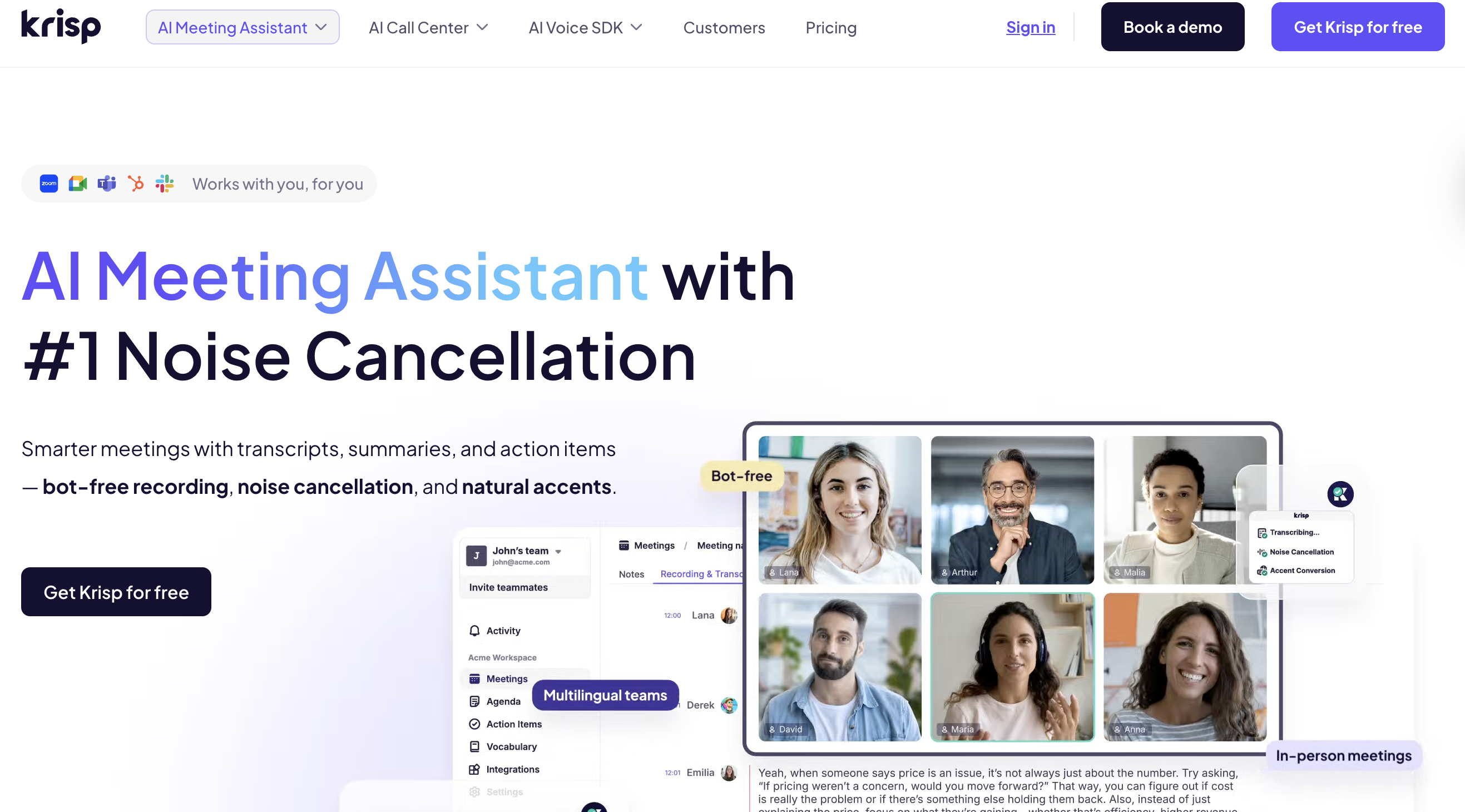
Key Features:
- AI Noise Cancellation: Removes background noise and echo from all participants for crystal-clear calls and accurate transcripts.
- Multilingual Support: Transcribes meetings in over 100 languages.
- Interactive AI Meeting Assistant: Provides a real-time meeting summary and allows users to ask questions via chat during calls.
- Universal Compatibility: Works with any conferencing app (Zoom, Teams, Meet) without requiring individual integrations.
✅ Pros: Unmatched audio clarity, superior privacy model, extensive language support, no meeting bot required.
❌ Cons: The AI chat feature is newer than some dedicated chatbot interfaces.
💰 Pricing: Free plan (7 days, full access to premium features). Paid plans start at $16/user/month (50% off billed annually).
⭐ Rating: 4.7/5 (G2)
2. Otter vs Fireflies.ai
Fireflies.ai is a powerful, automation-focused competitor that excels at capturing, summarizing, and analyzing conversations, especially for sales and revenue teams.
Key Features:
- Deep integrations with CRMs (Salesforce, HubSpot) and collaboration tools.
- Automated generation of “Super Summaries” with action items and key topics.
- Powerful search functionality across all meeting conversations.
✅ Pros: Excellent for sales teams, strong workflow automation, and post-meeting analysis.
❌ Cons: Requires a bot to join meetings, which can raise privacy concerns and feel obtrusive.
💰 Pricing: Free plan available (limited AI summaries). Paid plans start at $10/user/month.
⭐ Rating: 4.8/5 (G2)
3. Otter vs Sembly AI
Sembly AI positions itself as an insights engine, offering detailed analytics and reporting on meeting performance and team engagement.
Key Features:
- Generates detailed “Smart Meeting Reports” with insights and trends.
- Reliable speaker identification and action item tracking.
- Tracks meeting performance metrics over time.
✅ Pros: Strong analytical capabilities for managers and team leads.
❌ Cons: Less focused on real-time interaction and collaboration during the meeting itself.
💰 Pricing: Free plan available with limited features. Team plans start at $15/user/month.
⭐ Rating: 4.6/5 (G2)
4. Otter vs Fathom
Fathom is a popular, free-to-use alternative that provides real-time call transcription and summarization with a strong focus on seamless CRM integration.

Key Features:
- Completely free for individuals and teams.
- Automatic highlighting of key moments during calls.
- One-click push of summaries and recordings to Salesforce and HubSpot.
✅ Pros: Exceptional value, zero-cost entry, perfect for solo sales professionals.
❌ Cons: Primarily geared towards sales use cases, with less focus on internal team collaboration.
💰 Pricing: Free plan available with limited features. Pro plan starts at $19/user/month.
⭐ Rating: 5/5 (G2)
5. Otter vs tl;dv
Focused exclusively on Zoom and Google Meet ecosystems, tl;dv (too long; didn’t view) is designed for users who prefer to quickly record, clip, and share key moments from meetings.

Key Features:
- One-click recording for Zoom and Google Meet.
- Easy creation and sharing of video clips and soundbites.
- Automatic transcription and chapter creation.
✅ Pros: Extremely user-friendly for creating and sharing video snippets.
❌ Cons: Limited to two platforms (Zoom & Google Meet), lacks broader meeting assistant features.
💰 Pricing: Free plan available (Unlimited Transcription in 30+ Languages). Pro plan starts at $29/user/month.
⭐ Rating: 4.7/5 (G2)
6. Otter vs Notta
Notta is a strong competitor known for its high transcription accuracy rates and robust capabilities for transcribing pre-recorded audio and video files.
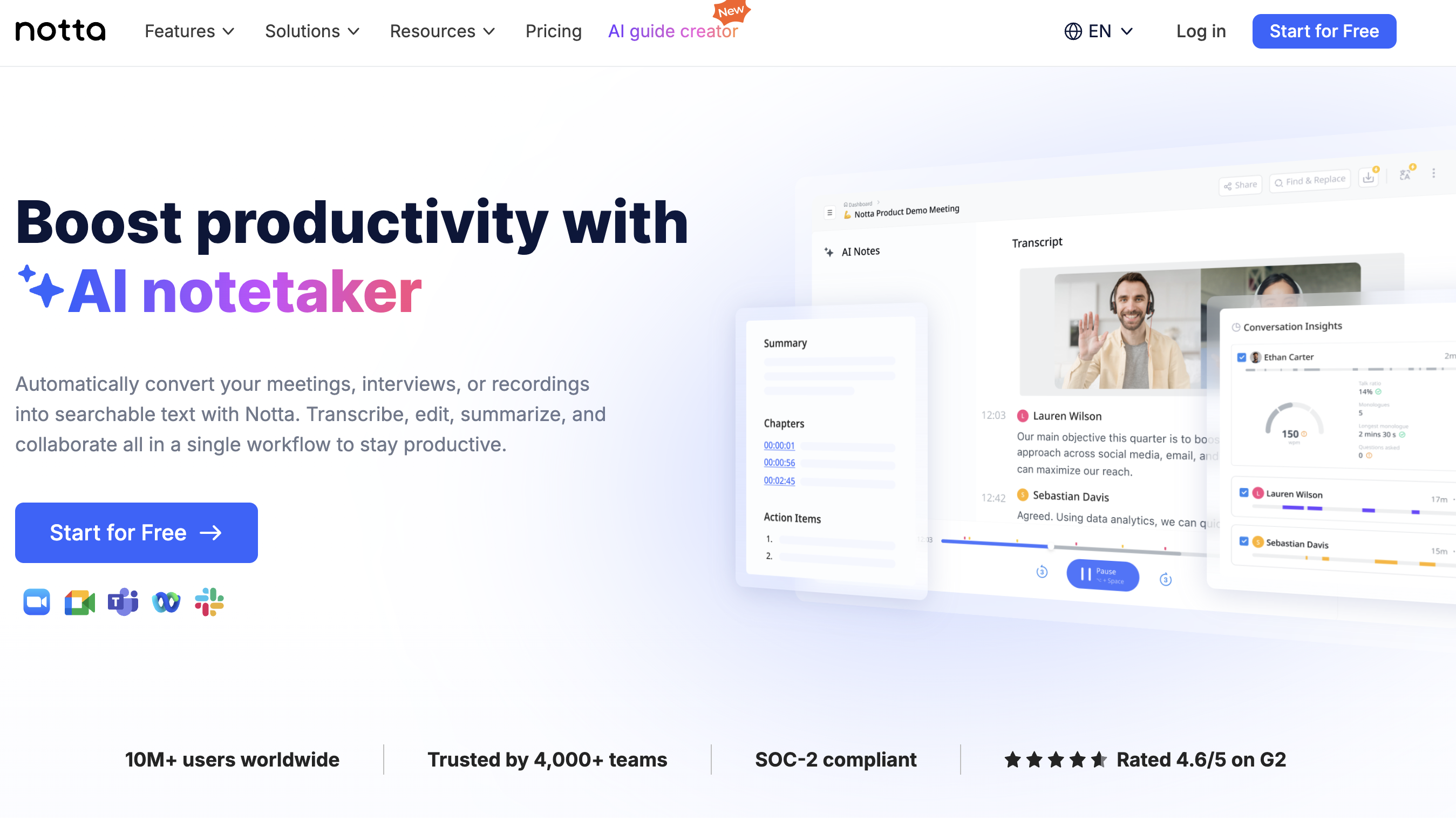
Key Features:
- Exceptionally high transcription accuracy rate.
- Ability to transcribe pre-recorded audio and video files.
- Good real-time transcription and note-taking.
✅ Pros: Provides accurate transcriptions.
❌ Cons: Less focused on the holistic meeting, collaboration, and summarization experience.
💰 Pricing: Free plan available (120 transcription minutes/month). Paid plans start at €11.69/user/month.
⭐ Rating: 4.4/5 (G2)
7. Otter vs Descript
Descript is a unique tool that combines high-quality transcription with a full-fledged audio and video editing studio, making it ideal for content creators.
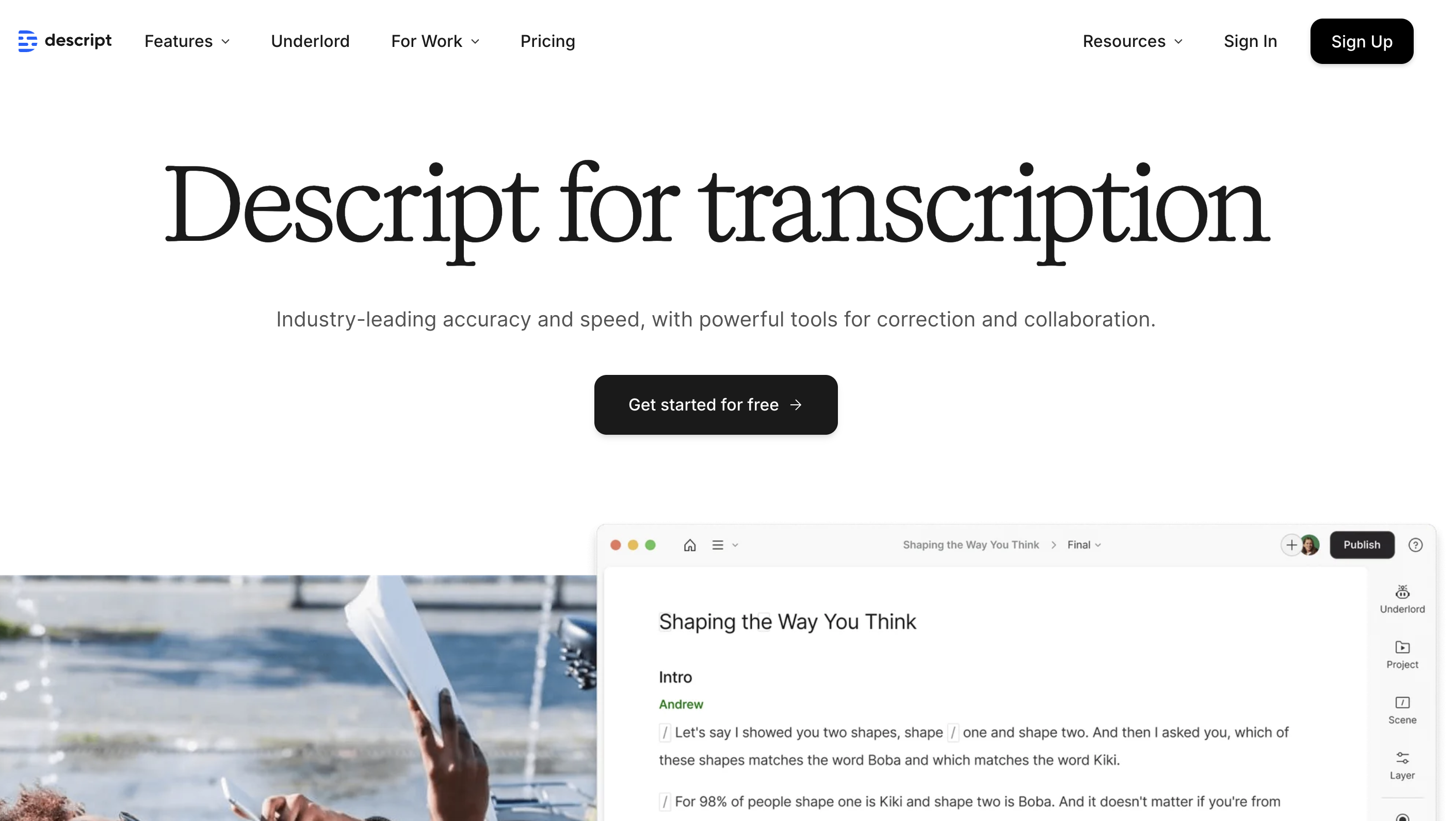
Key Features:
- “Edit audio by editing text” with its Overdub feature.
- Comprehensive screen recording and publishing tools.
- Multi-track editing for podcasts and videos.
✅ Pros: Best for content creators, podcasters, and marketers.
❌ Cons: Overkill for teams that only need meeting transcription and summaries.
💰 Pricing: Free plan available. The Hobbyist plan starts at $24/user/month,
⭐ Rating: 4.6/5 (G2)
8. Otter vs Read AI
Read AI focuses on providing real-time meeting analytics and post-meeting insights to help teams understand engagement, talk time, and sentiment during their calls.
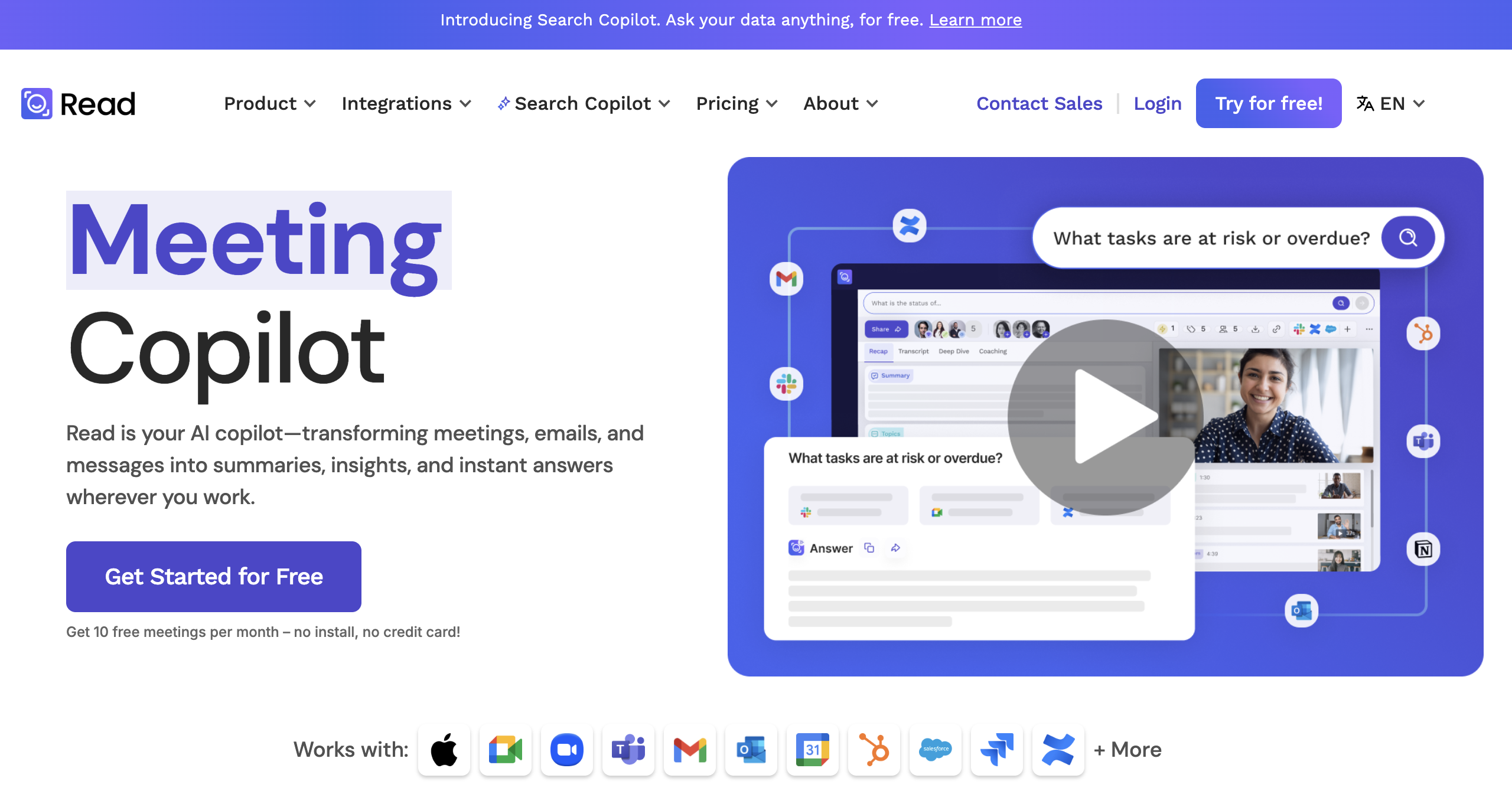
Key Features:
- Real-time analytics dashboard showing participant engagement and talk time.
- Automated video highlights and summaries sent post-meeting.
- Sentiment analysis and meeting score to gauge effectiveness.
✅ Pros: Unique focus on meeting analytics and participant engagement metrics.
❌ Cons: Less emphasis on collaborative note-taking and transcription editing.
💰 Pricing: Free plan available (5 meeting transcripts per month). Premium plan starts at $19.75/user/month.
⭐ Rating: 4/5 (G2)
9. Otter vs Grain
Grain is designed for customer-facing teams that need to easily capture, clip, and share key moments from customer interviews, sales calls, and user research sessions.
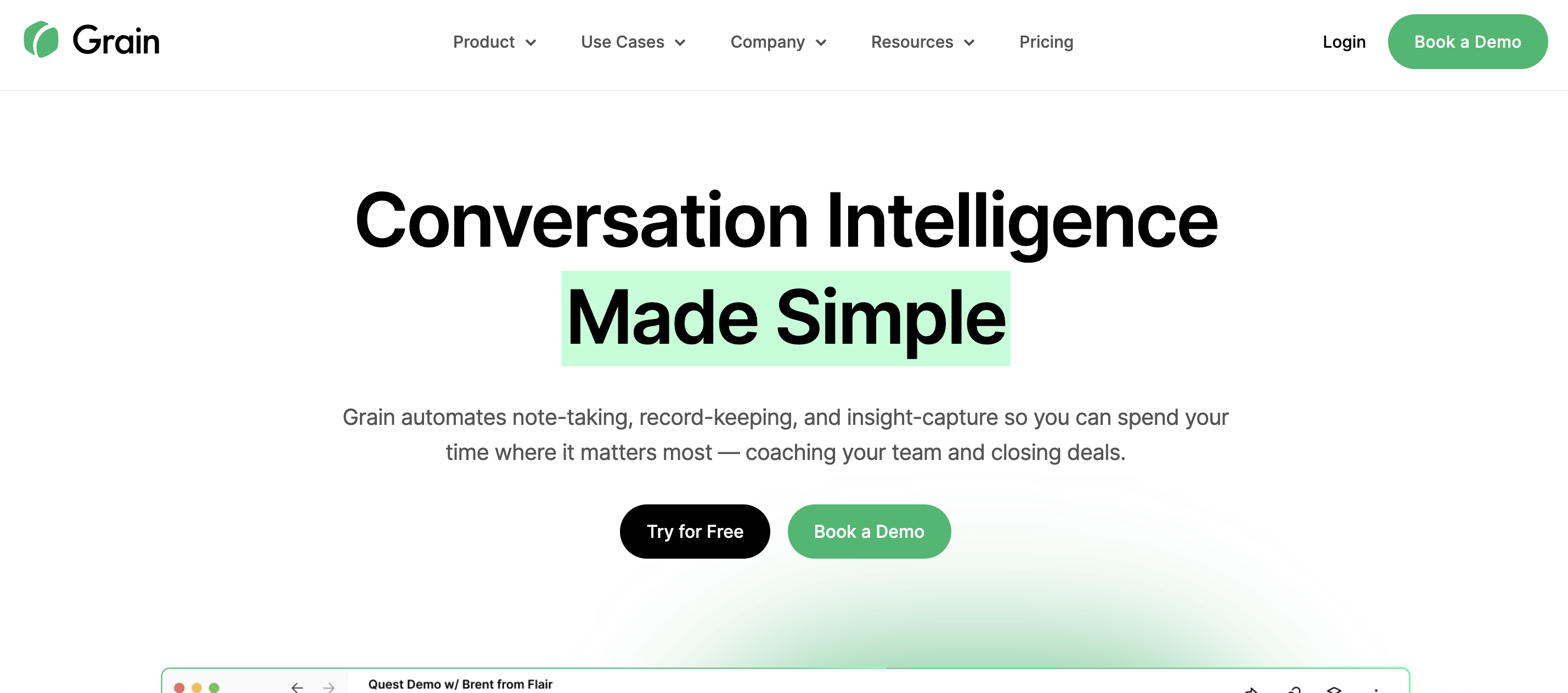
Key Features:
- Automatically records and transcribes meetings from Zoom.
- Allows users to create and share short video clips quickly.
- Organizes key moments into shareable collections and playlists.
✅ Pros: Excellent for user research and customer feedback analysis, very intuitive clipping.
❌ Cons: Functionality is primarily focused on Zoom and customer insights, not internal meetings.
💰 Pricing: Free plan available (basic AI notes). Paid plans start at $19/user/month.
⭐ Rating: 4.6/5 (G2)
10. Otter vs Avoma
Avoma is an AI meeting assistant and intelligence platform built for revenue teams, focusing on the entire meeting lifecycle from preparation to follow-up.
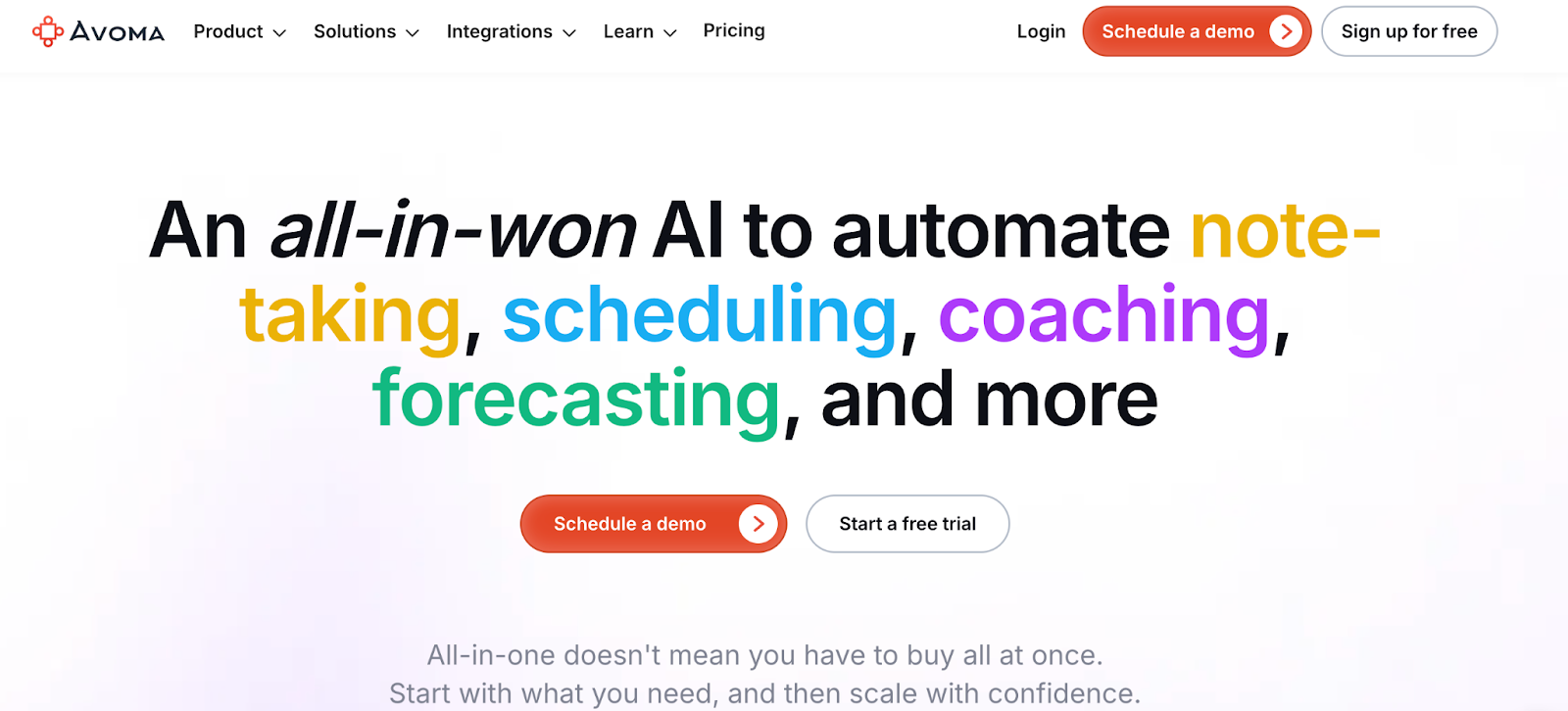
Key Features:
- Conversation intelligence with talk-to-listen ratios and topic tracking.
- Automated coaching and feedback on meeting performance.
- Pre-meeting preparation with agenda templates and collaborative tools.
✅ Pros: End-to-end platform for sales coaching and enablement.
❌ Cons: A comprehensive platform with a higher price point; may be more than some teams need.
💰 Pricing: Free plan available for 14 days. For Startups, starting at $29.
⭐ Rating: 4.6/5 (G2)
11. Otter vs Jamie
Jamie is a European-based AI assistant that specializes in generating high-quality meeting summaries and action items without requiring a calendar integration or bot.

Key Features:
- Operates without calendar access; users start Jamie manually for ad-hoc notes.
- Generates structured summaries, action items, and decisions without joining the call.
- Strong focus on data privacy and GDPR compliance.
✅ Pros: Simple, privacy-focused approach, high-quality summaries.
❌ Cons: Lack of automation requires manual meeting start/stop.
💰 Pricing: Free plan available. Pro plan is €24/user/month.
⭐ Rating: 4.9/5 (G2)
12. Otter vs Gong
Gong is the market leader in revenue intelligence, providing deep analysis of customer interactions to drive sales coaching and forecasting for enterprise teams.
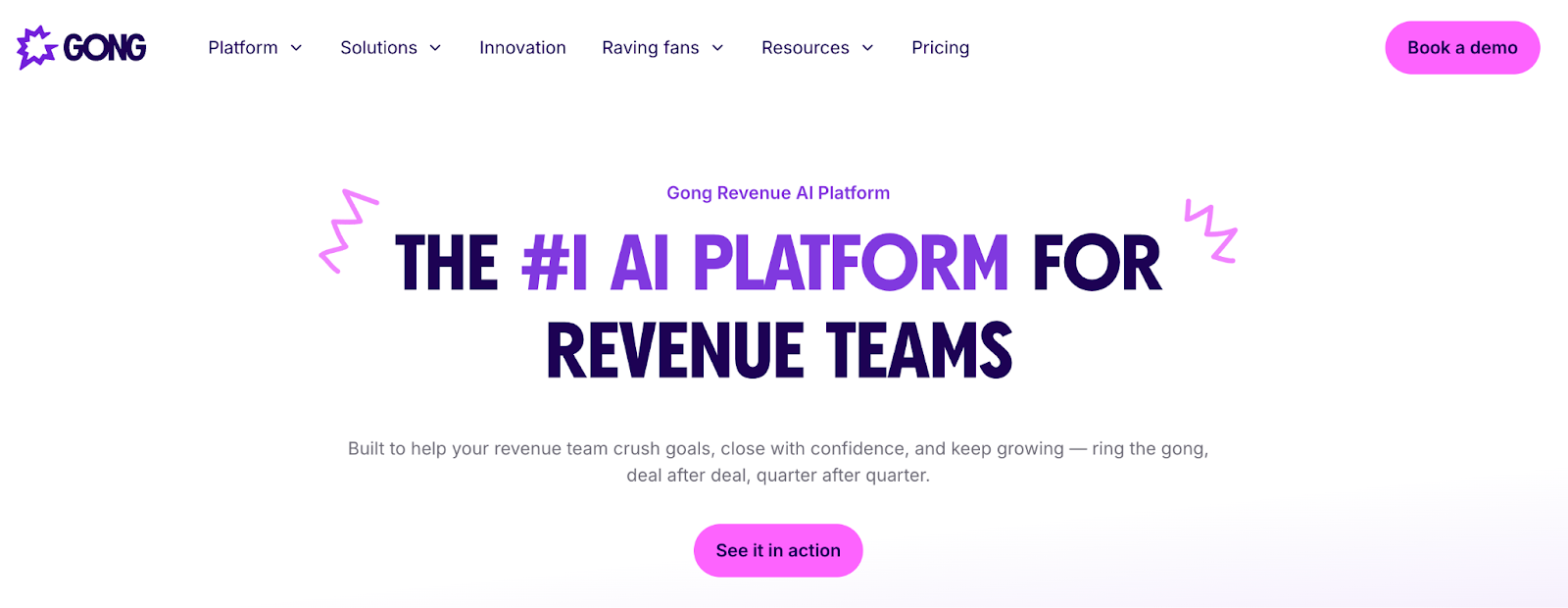
Key Features:
- Powerful revenue intelligence and deal forecasting.
- Detailed conversation analytics for sales coaching.
- Integrates deeply with CRMs and sales enablement tools.
✅ Pros: Industry-standard for large sales teams, unparalleled deal insights.
❌ Cons: Enterprise-level pricing, not designed for general meeting transcription or non-sales use.
💰 Pricing: Pricing is available upon request, enterprise-only
⭐ Rating: 4.7/5 (G2)
Comparison Table: Otter.ai Alternatives at a Glance (2025)
|
Tool |
Multilingual |
AI Meeting Summaries |
Free Plan |
Noise Cancellation |
|
Krisp |
100+ |
Yes (Real-time) |
Yes |
Industry-leading |
|
Otter AI |
3 |
Yes (Basic “Meeting GenAI” summaries) |
Yes |
No |
|
Fireflies AI |
100+ |
Yes (“Super Summaries” with keywords, action items) |
Yes |
No |
|
Fathom |
38 |
Yes (Automatic summaries with highlights) |
Yes (Unlimited) |
No |
|
Sembly AI |
40+ |
Yes (“Smart Meeting Reports” with insights) |
Yes |
No |
|
tl;dv |
30+ |
Yes (Automatic chapters and summaries) |
Yes |
No |
|
Notta |
58 |
Yes (Automated summary generation) |
Yes |
No |
|
Descript |
25+ |
Yes (AI-generated chapters and summaries) |
Yes |
No |
|
Read AI |
20+ |
Yes (Automated summaries sent post-meeting) |
Yes |
No |
|
Grain |
100+ |
Yes (AI-generated notes and highlights) |
Yes |
No |
|
Avoma |
75+ |
Yes (Automatic summaries with action items) |
Yes |
No |
|
Jamie |
100+ |
Yes (Structured summaries without a bot) |
Yes |
No |
|
Gong |
70+ |
Yes (Conversation intelligence & deal insights) |
Yes |
No |
How to Choose an Otter Alternative
You have a lot of options when it comes to Otter.ai alternatives, so you need to be careful about which one you choose for your squad. Don’t just look at the features; think about what you truly need. This framework could help you decide.
1. Free vs. Paid Features: Assess Your Budget & Needs
- For Individuals & Testers: Start with tools offering robust free plans. Fathom is exceptional here, offering unlimited usage for solo users. Krisp also provides a full-featured free trial to properly test its environment.
- For Teams: Look beyond minute limits. Evaluate the cost of collaboration. Paid plans typically unlock shared workspaces, admin controls, and higher accuracy, which are essential for team-wide adoption.
- Hidden Cost: Think about the “time tax” that comes with a bad free plan. The tool’s actual cost is your productivity if you spend more time fixing mistakes than it saves.
2. Multilingual Capabilities: Ensure Global Inclusivity
This is a very important difference if your team works across borders. One of the main reasons people look for other transcription services instead of Otter is because Otter.ai doesn’t support many languages.
- For Global Teams: Prioritize tools with extensive language support (50+ languages). Krisp (100+), Fireflies.ai (100+), Grain (100+), and Jamie (100+) are leading choices.
- Check for Accuracy: Support for a language doesn’t guarantee accuracy. Look for user reviews or test specific languages you need.
3. Privacy & Bot-Free Mode: Protect Sensitive Conversations
This is a major architectural difference with significant implications.
- For Maximum Privacy: Choose tools that process audio on-device instead of in the cloud. Krisp is the standout here, offering bot-free, device-level processing that never sends your audio to a server for its core noise cancellation. Jamie also offers a local processing option.
- Understand the Trade-off: Cloud-based bots (like Fireflies.ai, Gong) enable powerful features but require sending your meeting data to their servers. Always review their data security and retention policies.
4. Transcription Accuracy: Build a Foundation of Trust
The most crucial thing about any transcribing tool is how accurate it is. Nothing else matters if you can’t trust the text.
- For Technical or Complex Topics: Look for tools known for high accuracy, like Notta, or those that improve accuracy by enhancing audio first, like Krisp with its noise cancellation.
- Test It: Use a recording of a past, complex meeting to test the accuracy of a tool’s free plan before committing.
5. Integrations & Collaboration: Fit Your Workflow
The best tool is the one that works where you already do.
- For CRM & Sales Teams: Fireflies.ai, Avoma, and Gong lead with deep integrations into Salesforce, HubSpot, and other sales enablement tools.
- For General Collaboration: Ensure it works seamlessly with your core conferencing apps (Zoom, Teams, Meet). Krisp has a unique advantage here as it works with any app without requiring separate integrations.
- For Team Notes: Find out whether the tool lets more than one person highlight, comment on, and edit transcripts together in a shared workspace.
Suggested Picks: Find Your Best Fit
Using the framework above, here are our best suggestions for specific situations:
Best for Remote Teams & Overall Use: Krisp
Why: Because it’s the only tool that solves the two biggest problems with working from home: bad audio and meetings that don’t go well. It works on all platforms (Zoom, Teams, Meet) without bothersome bots. It also offers improved noise cancellation, accurate transcription, and summaries for everyone.
Best for Multilingual Users: Krisp or Fireflies.ai
Why: They can both handle more than 100 languages. Krisp is a wonderful option since it protects your privacy and makes the sound better. Use Fireflies.ai if your sales and marketing CRMs are a key part of how you operate.
Best for Privacy-Conscious Organizations: Krisp
Why: Its unique AI works on your microphone and speaker to analyze your speech data on the device itself. Cloud-based bots can’t match the degree of privacy and security that your interactions get when they’re not routed to the cloud for its basic noise suppression.
Best for Sales & Revenue Teams: Fireflies.ai or Gong
Why: They provide comprehensive CRM connectors, conversation intelligence, talk-to-listen ratios, and coaching feedback that are very helpful for sales managers and salespeople.
| Best for | Tools |
| Overall Alternative | Krisp |
| Sales Teams | Fireflies.ai, Krisp, Gong, Avoma |
| Multilingual Transcription | Krisp, Notta |
| Free Option | Fathom, tl;dv (with limitations) |
| Quick Summaries & Action Items | Read AI, Grain, Jamie |
| Video Editing & Transcription | Descript |
| Comprehensive Meeting Management | Avoma, Gong |
Why Krisp Stands Out
Krisp stands out by solving the two biggest problems in remote communication: poor audio and inefficient meetings. It does this through a powerful combination of AI and a privacy-first design.
1. Superior AI Noise Cancellation: The Core Technology
Krisp is based on cutting-edge AI noise suppression at its core. This isn’t just a basic filter; it’s a complex neural network that has been taught to tell the difference between speech and background noise.

- How it works: The AI analyzes the audio input in real-time, instantly identifying and removing non-voice sounds, such as typing, dog barking, or street noise. This happens before the audio is sent to your conferencing app.
- The Result: You get pristine audio quality without any delay. This technology gives Krisp a unique clarity edge over basic built-in solutions offered by platforms like Zoom or Teams.
2. No Bots, No Cloud Processing
A key differentiator is Krisp’s bot-free, local-processing model.
- Your Data Stays Yours: For its core noise cancellation, audio processing occurs locally on your device. Your voice data is not sent to or stored on external servers. This commitment to privacy is a major trust advantage.
- Seamless Integration: Because it works at the device level, Krisp integrates with any communication software you use—whether it’s Zoom, Slack, Teams, or a web-based platform. There’s no need for plugins or awkward bots to join your calls.
3. Beyond Just Noise Removal
Krisp builds on its audio foundation to become a full-featured AI meeting assistant. This suite of tools is designed to automate meeting documentation and enhance productivity.
- Meeting Transcription: Krisp provides accurate, real-time meeting transcription, turning spoken conversation into searchable text. This is invaluable for reviewing discussions and ensuring nothing is missed.
- Meeting Summary: After the call, the AI automatically generates a concise meeting summary, highlighting key discussion points, decisions, and action items. This saves hours of manual note-taking.
- Record Meetings: With one click, you can record meetings directly through Krisp. The recording is automatically synced with the transcript and summary, creating a perfect, searchable archive of every important conversation.
Conclusion
While Otter.ai is a popular entry point, professionals quickly discover its constraints. The meeting length caps and import limits on its free plan can hinder productivity, while its cloud-based bot model raises valid privacy concerns for sensitive discussions.
This is why the search for superior Otter.ai alternatives leads to Krisp. It’s not just another tool; it’s a fundamental upgrade to how you communicate and collaborate.
For 2025 and beyond, Krisp stands as the definitive choice because it solves the root problems others don’t:
- It processes data on a device level, putting privacy first, so your chats stay safe.
- It gives everyone the finest sound quality possible, making their voices seem clear.
- It offers a powerful, bot-free AI meeting assistant that records, transcribes, and summarizes without intruding on your calls.
Krisp seamlessly combines world-class noise cancellation with intelligent meeting notes, removing distractions and automating follow-ups in one seamless, invisible package.
Ready to experience the difference that clarity and privacy make?


