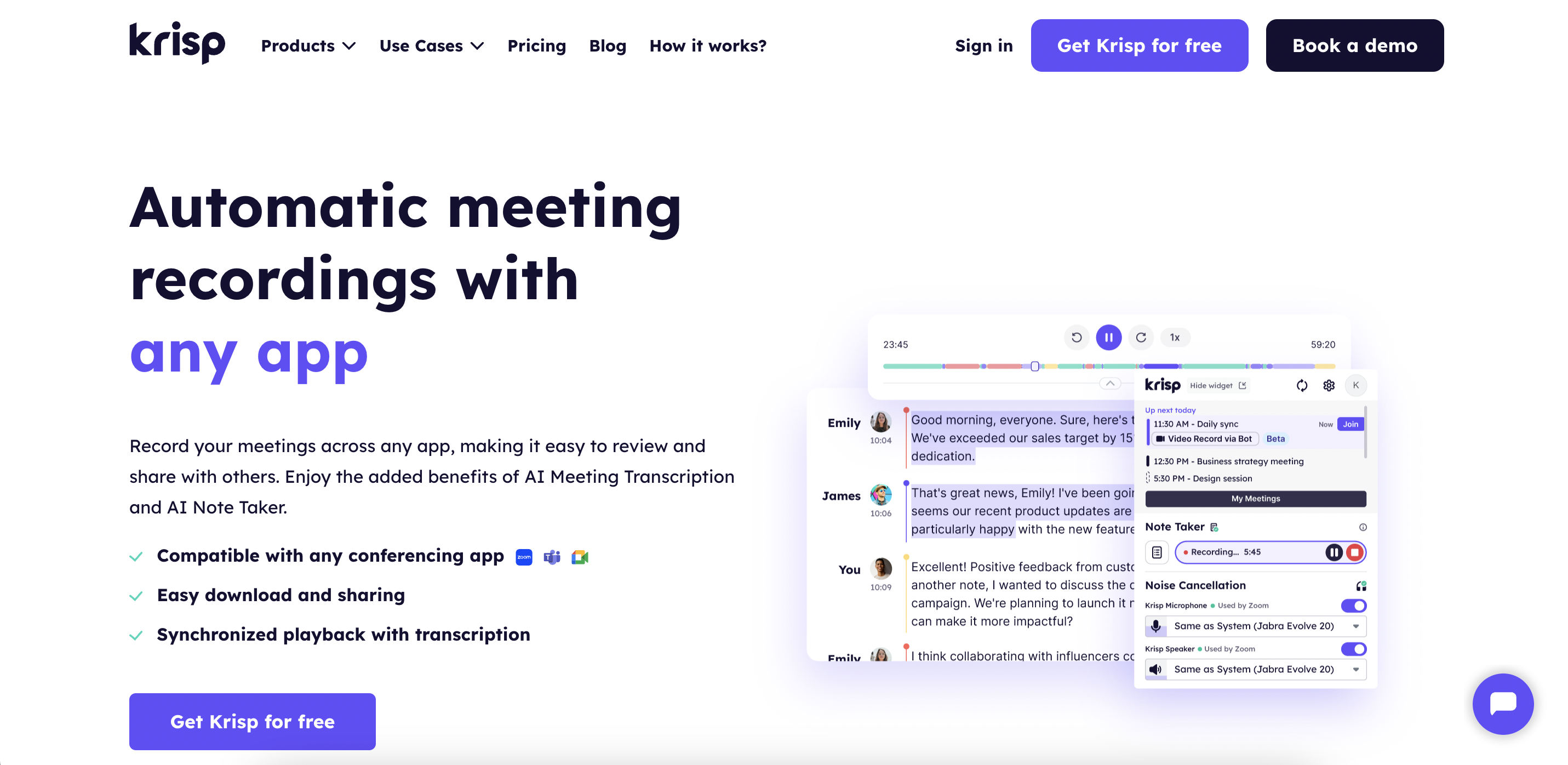Your ability to schedule a meeting often starts with writing a clear and professional email. Whether you’re contacting a colleague, your manager, or a potential client, the way you craft your message can make all the difference. A well-written email shows respect for the recipient’s time and increases the chances of getting a quick response.
This guide will help you write meeting request email that is simple, clear, and effective. You’ll learn how to create a strong subject line, write a message that gets to the point, and include all the important details. With easy-to-follow steps and examples, you’ll be able to send emails that work and get the meetings you need.
Step 1 – Find & Verify the Email Address
Before sending a meeting request email, it’s important to find and verify the email address of the person you’re contacting. If you send emails to unverified addresses, they may bounce back, which can harm your sender reputation.
Too many bounced emails can cause email service providers (ESPs) to flag you as a spammer. If this happens, your future emails may never reach the recipient’s Primary inbox again.
To avoid this, always verify the email address before sending your request. You can often find email addresses on company websites, LinkedIn profiles, or personal blogs. If you still can’t find the address, you can use email finder tools.
Step 2 – Write a Catchy Subject Line
The subject line is the first thing your recipient sees, so it’s crucial to grab their attention. A great subject line increases the chances they’ll open your email.
Research shows that personalized subject lines, especially those with the recipient’s name, have a 43% higher open rate and a 30% higher response rate.
Keep your subject line short (under 60 characters) and clearly state the purpose of your email. Here are some examples you can use:
- [Prospect’s Name], Let’s Connect?
- Quick Chat About [Meeting Topic]?
- Pick Your Brain on [Meeting Topic]?
- Your Thoughts on [Meeting Topic]?
- Discussion About [Problem or Challenge]?
- 15 Minutes for [Topic]?
By crafting a simple yet compelling subject line, you’ll make your email stand out and increase the chances of getting a response.
Step 3 – Open with a Personalized Greeting
The way you open your email sets the tone for the entire conversation. Starting with a personalized greeting, like “Hi [Prospect Name],” instantly makes your email feel more thoughtful and engaging compared to a generic opening like “Dear Sir/Madam” or “To Whom It May Concern.”
It’s a simple gesture that shows you’ve taken the time to address them directly, creating a sense of connection from the start.Personalization demonstrates care and effort, which can help establish a positive, approachable tone.
A casual and conversational approach often works best in today’s professional communication. For example, instead of a formal tone, try something like, “Hi [Name], I hope this message finds you well!”
This friendly opening puts the recipient at ease and makes your email more relatable.
To make your opening even stronger, add a personalized touch that goes beyond just using their name.
Complimenting a recent accomplishment, referencing an article they’ve written, or mentioning something you admire about their company’s work can make a big difference.
For instance, you could say, “Hi [Name], I recently saw the innovative campaign your team launched, and I was really impressed by the creative approach!”
This not only grabs their attention but also shows that you’ve done your homework and respects their work. A thoughtful opening helps establish common ground, sets the tone for a productive exchange, and increases the likelihood of a positive response. Personalization is key to building rapport, so don’t underestimate its impact on the success of your meeting request email.
Step 4 – Introduce Yourself
After greeting your recipient, the next step is to briefly introduce yourself and your role. This introduction provides essential context for the recipient, helping them understand who you are and why you’re reaching out. Clarity in this step builds trust and establishes your credibility, making the recipient more likely to engage with your message.
For example, you might write something like, “I’m [Your Name], [Your Position] at [Your Company].” This simple statement ensures the recipient knows your name, your job title, and the organization you represent. It saves them the trouble of searching for this information and shows that you value their time.
To make your introduction even more effective, you can tailor it to the purpose of your email. For instance, if you’re scheduling a meeting to discuss a specific project, briefly mention your expertise or connection to the topic. For example, “I specialize in [Your Expertise], and I’m reaching out to discuss how we might collaborate on [specific topic].” This gives the recipient more context and highlights the relevance of your message.
A clear and concise introduction sets the stage for a productive conversation, ensuring the recipient understands who you are and why they should care about your email.
Step 5 – State the Purpose of the Meeting
After setting a friendly tone and introducing yourself, it’s time to focus on the main point of your email: the purpose of the meeting. This is where you explain, in clear and concise terms, why you’re reaching out and what you aim to achieve from the meeting. A well-stated purpose shows professionalism and demonstrates respect for the recipient’s time.
For example, you could write, “I’d like to arrange a quick 15-minute call to demo our new software and discuss how it could benefit your team,” or “I’d like to explore potential partnership opportunities between our companies.” These statements are specific, easy to understand, and give the recipient a clear idea of what the meeting will involve.
Being direct about your goals ensures the recipient can quickly evaluate whether the meeting aligns with their interests or priorities. A vague request like “I’d like to discuss some ideas” might leave the recipient confused or uninterested. Instead, focus on providing enough context to make your request appealing and relevant to them.
By clearly stating your purpose, you increase the chances of getting a positive response and set the stage for a focused, productive meeting. A well-defined goal not only helps you but also ensures the recipient knows exactly what to expect, making it easier for them to agree to your request.
Step 6 – Communicate WIIFM (What’s In It For Me?) to Showcase Value
When requesting a meeting, it’s essential to highlight what’s in it for the recipient. You’re asking for their time, so it’s important to clearly explain how meeting with you can benefit them or their business. The key is to demonstrate the tangible value they’ll gain from the discussion.
Think about how the meeting could address their pain points, improve their results, or offer insights that are directly relevant to their goals. For example, instead of saying, “Let’s meet to discuss my product,” you could write, “I’d love to show you our cold email software, which has helped businesses increase outbound sales by 30% or more.” This not only captures their interest but also shows that you’ve thought about their needs.
Backing up your claims with concrete facts, statistics, or real-world examples makes your proposition even stronger. You might include a brief success story, such as, “One of our clients saw a 40% boost in efficiency after implementing this solution, and I believe it could do the same for your team.” Providing evidence builds trust and shows that your meeting is about delivering value, not just taking up their time.
By focusing on the recipient’s potential gains, you communicate that you respect their schedule and are genuinely offering something worthwhile. This approach increases the likelihood of them saying “yes” and positions the meeting as an opportunity they wouldn’t want to miss.
Step 7 – Propose Possible Times/Dates
After you’ve explained the value of the meeting, it’s time to make scheduling easy for the recipient by suggesting specific times and dates. Providing a few clear options shows thoughtfulness and makes it easier for them to fit the meeting into their schedule.
Avoid the common mistake of asking vaguely, “Let me know when you’re available.” Instead, propose 2-3 specific time slots that work for you. For example:
- Tuesday, September 5 | 11:00 AM
- Wednesday, September 7 | 3:00 PM
- Friday, September 9 | Flexible
Offering specific options gives the recipient a starting point and reduces back-and-forth communication. Be sure to mention that you’re open to flexibility if none of the suggested times work. For instance, you could add, “If these times don’t suit your schedule, I’d be happy to adjust and find a time that works best for you.”
This approach respects their time and makes it more likely they’ll respond quickly with a preferred option. By taking the initiative to suggest meeting windows, you demonstrate professionalism and streamline the scheduling process for both parties.
Step 8 – Close with a Call to Action
After proposing potential meeting times, it’s important to wrap up your email with a clear call to action. A well-defined call to action removes any guesswork and guides the recipient on what to do next, making it easier for them to respond.
For example, you might say, “If any of these times work for you, please let me know. If not, feel free to suggest a time that is more convenient.” This provides them with simple and actionable choices—either confirm one of your suggested times or propose an alternative.
A strong call to action ensures there’s no confusion about your expectations and makes the next step clear for the recipient. Whether it’s selecting a time, suggesting a new option, or declining the meeting altogether, they know exactly how to proceed.
By making it easy and straightforward for them to respond, you increase the likelihood of getting a reply and moving forward with scheduling. Ending your email on this note conveys professionalism, clarity, and respect for their time.
Step 9 – Stay Fully Present and Capture Every Detail with Krisp
During a meeting, the ability to fully engage in the conversation can make a significant difference in building strong connections and understanding the finer details. Krisp is the app that records and transcribes meetings, so you can participate actively in discussions while ensuring no key point is overlooked. By letting Krisp take care of capturing the conversation, you can focus entirely on the meeting’s flow and content.
Recording the meeting with Krisp provides several benefits:
- Detailed Action Items: Revisit the recording to identify tasks assigned to you or your team, ensuring clarity and accountability.
- Accurate Summaries: Use the recording to create precise summaries that can be shared with attendees or stakeholders. This saves time and avoids the need for manual note-taking.
- Better Collaboration: Share the recording with team members who couldn’t attend, keeping everyone informed and aligned without additional explanations.
Krisp’s recording feature pairs seamlessly with its noise cancellation, ensuring the audio is clear and distraction-free. With this tool, you can focus on engaging in the meeting and trust that Krisp will capture all the key details for later review. Whether you’re creating follow-up emails, setting the next steps, or reflecting on the conversation, having a reliable recording ensures nothing slips through the cracks.
Step 10 – Follow Up Based on Your Meeting
Once your meeting is complete, the next crucial step is to follow up. A well-written follow-up email reinforces the discussion, confirms action items, and keeps the momentum going. Following up shows professionalism and ensures everyone stays on the same page regarding the next steps.
In your follow-up email, summarize the key points discussed during the meeting, highlight the agreed-upon action items, and include any deadlines or deliverables. For example, you could write, “Thank you for your time during today’s meeting. To recap, we discussed [Key Topic], and the next steps include [Action Item 1] and [Action Item 2].” This helps to align expectations and provides a clear direction for all involved.
If decisions were made during the meeting, use the follow-up to confirm them in writing. Additionally, if further collaboration or a second meeting is required, propose a timeline or offer to assist in coordinating the next steps.
By following up promptly and professionally, you demonstrate accountability and ensure that the progress initiated in the meeting doesn’t stall. A strong follow-up solidifies relationships, reinforces your goals, and keeps the project or partnership moving forward.
Meeting Request Email Examples
If you’re writing a meeting request email for the first time, you may find it challenging to write an effective message for your specific goal.
To make this easier, we’ve created 10 meeting request email templates you can use for a variety of purposes.
Generic Meeting Request Email Template
Subject: Meeting Request
Hi [Name],
I’d like to schedule a [length] meeting with you on [date] at [time]. This would allow us to discuss [topic].
The goal is to [desired outcome]. I think the meeting would be beneficial to [benefit to recipient].
Please let me know if you are free at that time. If not, I’m happy to reschedule for a more convenient time.
Looking forward to connecting.
Regards,
[Your name]
Interview Meeting Request Email Template
Subject: Interview Request
Dear [Hiring Manager Name],
I am writing to request a 30-minute interview to discuss the [Job Title] role at [Company Name] that I recently applied for.
I am available on [Date] at [Time]. Please let me know if this time works for you, or if there is another day and time that is more convenient.
I am very interested in this opportunity and believe my skills and experience make me a strong candidate.
Thank you for your consideration
Sincerely,
[Your Name]
Sales Meeting Request Email Template
Subject:Discuss Solutions for [Company]
Hi [Name],
I hope you’re doing well. I’m reaching out because I think [Company] could greatly benefit from [product/service].
I’d like to schedule a brief 30-minute meeting to demo our [product/service] and show how it can help improve your [metrics/pain points].
Are you available this Friday at 10 AM? If that doesn’t work, I’m happy to schedule another time that fits your calendar.
I look forward to speaking with you soon to discuss how we can help [Company] [achieve goals].
Best,
[Your Name]
[Your Company]
Partnership Meeting Request Email Template
Subject: Let’s Partner Up!
Hi [Name],
I hope you’re having a great week! I wanted to reach out because I see some amazing opportunities for us to collaborate.
Your company is doing incredible work in [their industry], and I think by partnering up, we could accomplish great things together.
I’d love to schedule a quick video chat to brainstorm ideas for how [Your Company] and [Their Company] could partner up for mutual benefit.
Are you free this Friday at 11 a.m. EST? I have some high-level ideas to discuss about ways we could collaborate on [product/service/project].
Let me know if the proposed time works with your schedule or if there’s another day/time you prefer.
Talk soon,
[Your Name]
[Your Company]
Collaboration Meeting Request Email Template
Subject: Better Together!
Hi [Name],
In the spirit of working smarter, not harder, I think it’s time we combine forces!
I believe our companies could accomplish incredible things together. I’d love to schedule a quick video chat to brainstorm potential collaboration opportunities.
Are you free for a 30-minute call this Thursday at 2 p.m. EST? I have some ideas to run by you about ways we could join forces to better serve our customers.
Let me know if the proposed time works or if you’d prefer another day/time.
Cheers,
[Your Name]
[Your Company]
Product Demo Meeting Request Email Template
Subject: See the Magic in Action!
Hi [Name],
Want to see something amazing? We’ve been cooking up something special at [Company] and we can’t wait to show you!
We’ve just launched our newest product – [Product Name] – and we think [Relevant Company] would greatly benefit from its capabilities.
I’d love to schedule a brief 30-minute demo to showcase our newest innovations. Are you free next Tuesday at 2 p.m. EST?
You won’t want to miss this sneak peek! In just 30 minutes, we’ll walk through [Product]’s key features and show you how it can help [Relevant Company] [achieve goals].
Let me know if the proposed time works for you. If not, I’m happy to schedule whenever it fits best.
Looking forward to your reply,
[Your Name]
[Company Name]
Polite Meeting Request Email Template
Subject:Let’s Catch Up!
Hi [Name],
I hope you’re having a wonderful week!
I’m reaching out because I’d love to schedule some time to catch up and hear about what you’ve been working on lately.
No big agenda items – just looking to check in and hear what’s new.
Let me know if Tuesday at 10 a.m. or Wednesday at 2 p.m. works for you. Or if there’s another time that fits your schedule better, I’m happy to make it work.
Best,
[Your Name]
Thank You for Meeting with Me Email Template
Subject:It was a pleasure!
Hi [Name],
Thank you so much for taking the time to meet with me today! It was so nice to put faces to names and make a personal connection.
I really enjoyed learning more about [key topics discussed] and appreciate you sharing your insights and expertise. My mind is swimming with new ideas thanks to you!
Let’s keep the conversation going – I’m confident there are many more opportunities for us to collaborate in the future.
Have a wonderful rest of your week!
Gratefully,
[Your Name]
Schedule a Meeting Email Template
Subject:Let’s Grow Together
Good morning [Prospect Name]!
I hope you’re having an amazing start to your week. I wanted to reach out because I think there could be some very promising opportunities for us to collaborate.
I’d love to learn more about your goals for [company] and share some ideas about how we can partner to make an even bigger impact in [industry].
Just let me know which day and time works best for you. I’m keeping my calendar flexible!
Have a wonderful rest of your day,
[Your Name]
[Your Company]
Request a Meeting with Your Boss Email Template
Subject:Quick check-in
Hi [Boss Name],
I hope your week is off to a great start! I wanted to see if you have time this week for a quick 30-minute check-in.
Please let me know if Wednesday afternoon or Thursday morning would work for you.
I’m keeping my schedule flexible so I can make whichever time is most convenient.
Thanks,
[Your Name]