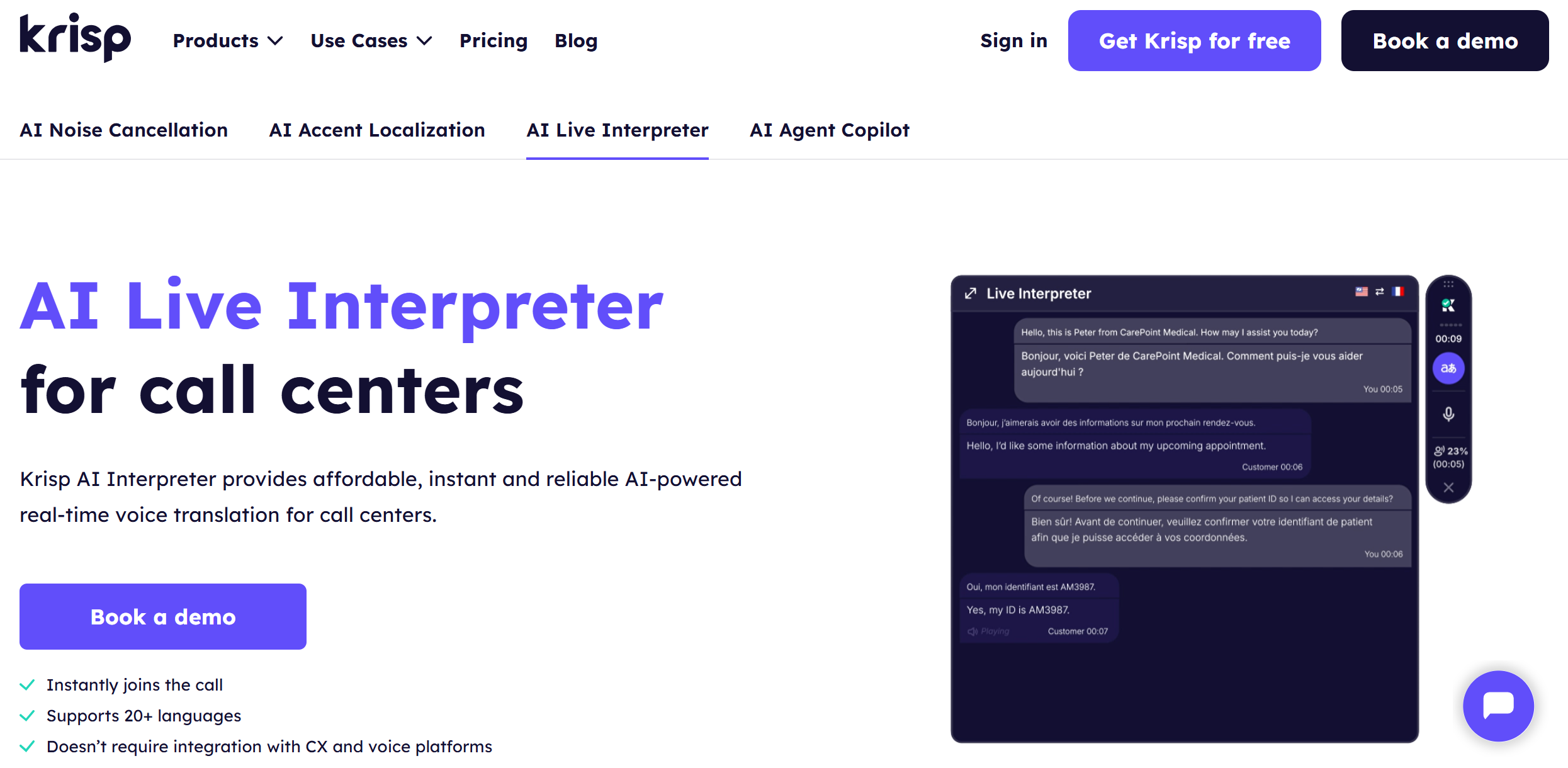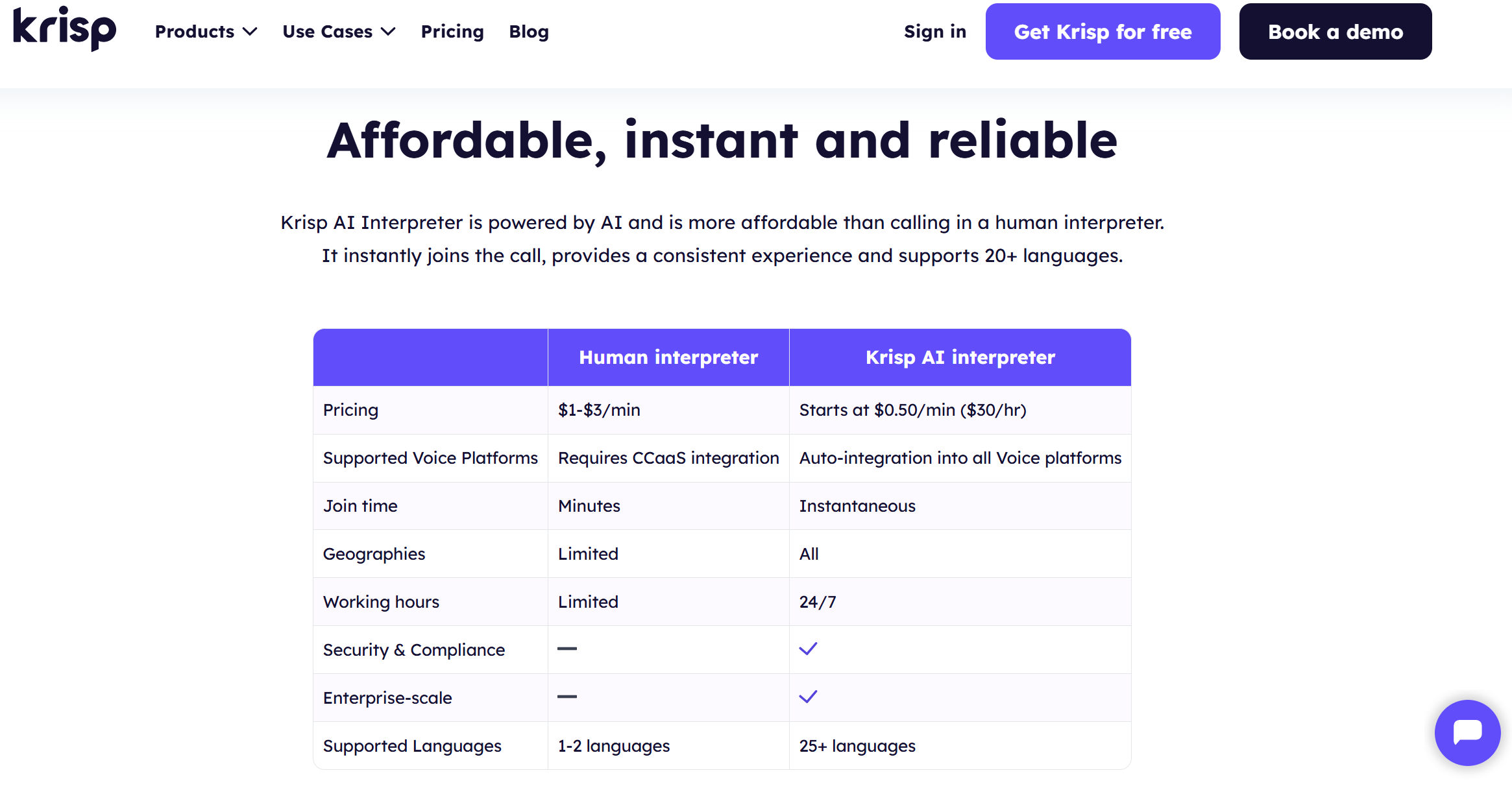Lost in translation? What is the best app for translation that can make understanding and connecting easier than ever? Whether traveling, studying, or communicating globally, the best translation app can bridge any language gap.
From real-time conversations to offline translations, let’s discover the best translation app for iPhone and the best translation app for Android.
Moreover, you’ll unveil the best English to Spanish, French, Italian, Japanese, and Hindi translation apps free.
Finally, you’ll learn about the Krisp AI Live Interpreter for call centers. Specifically, you’ll see how the Krisp AI Live Interpreter provides affordable, instant, and reliable AI-powered real-time voice translation.
What Is the Best Translation App for Android and iOS?

Are you wondering, “What is the best most accurate translation app?” or “Which is the best translation app for free?”
The answer to “What’s the best translation app?” depends on your needs. For instance, you might look for versatility or contextual learning. Specifically, choosing the best app for translation depends on the features and language requirements.
How to Choose the Best Translation App: Key Features to Consider
Whether you’re searching for the best travel translation app, the best real-time translation app, or the best translation app for PC, here’s what to look for:
- Accuracy and translation quality
- Offline translations
- Translation languages
- Voice recognition and audio output
- Camera or photo translation
- User-friendly interface
- Integration with other platforms
- Simplicity of use
- Sharing options
- Whether the app combines translation, transcription, and summarization into one
1. Krisp AI Live Interpreter
Consider the Krisp AI Live Interpreter for call centers as the best translation app for exceptionally accurate, reliable real-time translations and voice transcriptions.
Description: The Krisp Live Interpreter is an innovative tool that instantly joins the calls. It provides affordable, instant, and reliable AI-powered real-time voice translation for call centers. Besides, the Krisp AI Live Interpreter doesn’t require integration with CX and voice platforms.
Accuracy and Translation Quality: High accuracy for live AI language interpretation.
Offline Translations: Not supported.
Translation languages: Supports 25+ languages.
Voice Recognition and Audio Output: Excellent voice recognition with clear audio output.
Camera or Photo Translation: Not available.
User-Friendly Interface: Intuitive and easy to use.
Integration with Other Platforms: Seamlessly integrates with any videoconferencing tools, such as Zoom, Google Meet, and Microsoft Teams.
Simplicity of Use: Built with extreme simplicity in mind.
Sharing Options: Enables sharing the recorded materials with others for enhanced accessibility.
Whether the App Combines Translation, Transcription, and Summarization into One: Yes, it combines translation, summarization, and transcription.
Platforms: WinOS and MacOS.
Pros:
- Real-time voice translation.
- Easy integration with all online meeting tools like Zoom, Google Meet, and Microsoft Teams
- Supports multiple platforms.
Cons:
- Limited free version.
- May require a stable internet connection.
Pricing: Plans include the Human interpreter ($1-$3/min) and the Krisp AI interpreter ($0.50/min – $30/hr)
2. Google Translate
If you’re looking for the best translation app, Google Translate is another option.
Description: Google Translate is a versatile and powerful translation app. It supports text, voice, and camera translations and offers an offline mode.
Accuracy and Translation Quality: High accuracy for essential translations varies for complex sentences.
Offline Translations: Supported for select languages.
Translation languages: Supports over 100 languages.
Voice Recognition and Audio Output: Accurate voice input and clear audio output.
Camera or Photo Translation: Available for text on images.
User-Friendly Interface: Simple and intuitive.
Integration with Other Platforms: Integrates with Google services.
Simplicity of Use: Extremely easy to use.
Sharing Options: Sharing through text or apps.
Whether the App Combines Translation, Transcription, and Summarization into One: No.
Platforms: Android, iOS, Web.
Pros:
- Offline translation is available.
- Camera translation for signs and menus.
Cons:
- Accuracy varies for complex sentences.
- Limited context understanding.
Pricing: Free.
3. Translate (iOS)
What is the best translation app for iPhone? Consider Translate (iOS).
Description: Exclusive to Apple devices. Translates offers text and voice translation with offline functionality and an elegant interface. It’s tightly integrated with Apple’s ecosystem.
Accuracy and Translation Quality: Good for supported languages.
Offline Translations: Fully supported.
Translation languages: Supports 11 languages.
Voice Recognition and Audio Output: Accurate with natural audio output.
Camera or Photo Translation: Not available.
User-Friendly Interface: Clean and intuitive.
Integration with Other Platforms: Integrates seamlessly with iOS features.
Simplicity of Use: Highly user-friendly.
Sharing Options: Sharing within the Apple ecosystem.
Whether the App Combines Translation, Transcription, and Summarization into One: No.
Platforms: iOS, iPadOS.
Pros:
- Seamless integration with iOS.
- Offline mode is available.
- Intuitive design.
Cons:
- Limited language support compared to other apps.
- Exclusive to Apple devices
Pricing: Free.
4. Microsoft Translator
Do you need the best translation app for text and voice? Why not try Microsoft Translator?
Description: Microsoft Translator is a reliable app for text, voice, and group conversations. It offers offline translation for various languages.
Accuracy and Translation Quality: Good for text and voice.
Offline Translations: Fully supported.
Translation languages: Supports 70+ languages.
Voice Recognition and Audio Output: Accurate voice input with clear audio.
Camera or Photo Translation: Available for images.
User-Friendly Interface: Functional and straightforward.
Integration with Other Platforms: Works well with Microsoft products.
Simplicity of Use: Easy for all users.
Whether the App Combines Translation, Transcription, and Summarization into One: No.
Platforms: Android, iOS, Windows, Web.
Pros:
- Offline translation supported.
- Multi-device group conversation feature.
Cons:
- Slightly outdated interface.
- Limited advanced features.
Pricing: Free.
5. SayHi
Are you interested in the best translation app for voice interpretations? Consider using SayHi.
Description: SayHi focuses on voice translation, providing fast and accurate translations for real-time conversations.
Accuracy and Translation Quality: High for voice translations.
Offline Translations: Not available.
Translation languages: Supports over 90 languages.
Voice Recognition and Audio Output: Excellent with clear output.
Camera or Photo Translation: Not available.
User-Friendly Interface: Very intuitive.
Integration with Other Platforms: Limited integration.
Simplicity of Use: Extremely simple.
Sharing Options: Limited to voice.
Whether the App Combines Translation, Transcription, and Summarization into One: No.
Platforms: Android, iOS.
Pros:
- User-friendly interface.
- Fast voice recognition.
Cons:
- Lacks offline support.
- Focused primarily on voice translation.
Pricing: Free.
6. iTranslate
Are you seeking the best translation app for everyday use?
Description: iTranslate offers text, voice, and website translation along with a built-in phrasebook for travelers.
Accuracy and Translation Quality: Good for everyday use.
Offline Translations: Supported.
Translation languages: Supports 100+ languages.
Voice Recognition and Audio Output: Accurate voice input and natural audio.
Camera or Photo Translation: Available.
User-Friendly Interface: Clean and organized.
Integration with Other Platforms: Integrates with popular platforms.
Simplicity of Use: Very user-friendly.
Sharing Options: Available for text and phrases.
Whether the App Combines Translation, Transcription, and Summarization into One: No.
Platforms: Android, iOS, Web.
Pros:
- Offline translation.
- Phrasebook for travelers.
- Clean interface.
Cons:
- Has ads.
Pricing: Free.
7. Apple Translate
If you’re looking for the best translation app for your iPhone, try Apple Translate.
Description: Apple Translate is a straightforward translation app with voice and text capabilities that are ideal for iPhone users.
Accuracy and Translation Quality: Reliable for supported languages.
Offline Translations: Fully supported.
Translation languages: Supports 11 languages.
Voice Recognition and Audio Output: High-quality audio output with clear recognition.
Camera or Photo Translation: Not available.
User-Friendly Interface: Intuitive and clean design.
Integration with Other Platforms: Seamless integration with Apple’s ecosystem.
Simplicity of Use: Extremely user-friendly.
Sharing Options: Integrated sharing within Apple apps.
Whether the App Combines Translation, Transcription, and Summarization into One: No.
Platforms: iOS, iPadOS.
Pros:
- Native iOS integration.
- Offline functionality.
- Simplistic and appealing UI.
Cons:
- Limited language support.
- Only available on Apple devices.
Pricing: Free.
8. DeepL Translator
If you need the best translation app for accurate translations, another option is DeepL Translator.
Description: DeepL Translator is renowned for its high-quality translations, particularly for complex sentences and professional use.
Accuracy and Translation Quality: Excellent for text translations, surpassing many competitors.
Offline Translations: Not supported.
Translation languages: Supports 31 languages.
Voice Recognition and Audio Output: Limited voice support.
Camera or Photo Translation: Not available.
User-Friendly Interface: Sleek and professional.
Integration with Other Platforms: Integrates well with documents and productivity tools.
Simplicity of Use: Designed for professionals but easy to use.
Sharing Options: Easy sharing via text or email.
Whether the App Combines Translation, Transcription, and Summarization into One: No.
Platforms: Android, iOS, Web.
Pros:
- Highly accurate translations.
- Ideal for business and professional use.
Cons:
- Lacks voice and camera features.
- No offline support.
Pricing: Free with paid plans starting at $10.49.
9. Naver Papago
If you’re interested in the best translation app for Asian languages, consider Papago.
Description: Papago specializes in Asian languages, offering voice, text, and image translations with high accuracy.
Accuracy and Translation Quality: Excellent for Korean, Japanese, and Chinese.
Offline Translations: Available for select languages.
Translation languages: Supports 14 languages.
Voice Recognition and Audio Output: Accurate voice input and clear audio output.
Camera or Photo Translation: Excellent photo translation for Asian scripts.
User-Friendly Interface: Simple and intuitive.
Integration with Other Platforms: Limited but sufficient.
Simplicity of Use: Easy for casual and professional users.
Sharing Options: Sharing via text or email.
Whether the App Combines Translation, Transcription, and Summarization into One: No.
Platforms: Android, iOS, Web.
Pros:
- Excellent for Asian languages.
- Offline and photo translation features.
Cons:
- Limited to a smaller range of languages.
Pricing: Free.
10. Speak & Translate
Are you searching for the best translation app for multilingual translations? Speak & Translate is another option to try.
Description: Speak & Translate excels in real-time voice and text translation, offering smooth interactions for multilingual conversations.
Accuracy and Translation Quality: Accurate for voice and text translations.
Offline Translations: Not available.
Translation languages: Supports 100+ languages.
Voice Recognition and Audio Output: High-quality voice recognition with clear audio output.
Camera or Photo Translation: Not available.
User-Friendly Interface: Simple and efficient interface.
Integration with Other Platforms: Limited integration options.
Simplicity of Use: Easy to navigate for beginners.
Sharing Options: Options to share translations via apps.
Whether the App Combines Translation, Transcription, and Summarization into One: No.
Platforms: Android, iOS.
Pros:
- Fast and accurate translations.
- Simple user interface.
Cons:
- Ads in the free version.
- Requires internet connection for most features.
Pricing: Free with paid plans starting at $4.99/month.
11. Translate Now
If you’re looking for the best translation app that combines text, voice, and augmented reality (AR) translations, consider Translate Now.
Description: Translate Now combines text, voice, and augmented reality (AR) translations for an all-in-one experience.
Accuracy and Translation Quality: Reliable for everyday use.
Offline Translations: Available with premium plans.
Translation languages: Supports 100+ languages.
Voice Recognition and Audio Output: Accurate and responsive voice input.
Camera or Photo Translation: AR and camera-based translations.
User-Friendly Interface: Modern and easy to use.
Integration with Other Platforms: Integrates with multiple platforms.
Simplicity of Use: Designed for intuitive use.
Sharing Options: Easy sharing via social media and apps.
Whether the App Combines Translation, Transcription, and Summarization into One: No.
Platforms: Android, iOS.
Pros:
- AR translation features.
- Versatile functionality.
Cons:
- Some features are locked behind a paywall.
- Limited offline support in the free version.
Pricing: Paid plans start at $9.99/month.
12. AI Voice Translator Translate
Are you seeking the best translation app for AI voice translations? AI Voice Translator is one of the options to consider.
Description: AI Voice Translator Translate focuses on voice translations for real-time interactions, making it ideal for travelers and professionals.
Accuracy and Translation Quality: High for voice translations.
Offline Translations: Not supported.
Translation languages: Supports 50+ languages.
Voice Recognition and Audio Output: Accurate recognition and natural audio output.
Camera or Photo Translation: Not available.
User-Friendly Interface: Simple and easy to navigate.
Integration with Other Platforms: Limited integration.
Simplicity of Use: Extremely user-friendly.
Sharing Options: Limited to text sharing.
Whether the App Combines Translation, Transcription, and Summarization into One: No.
Platforms: Android, iOS.
Pros:
- Real-time translations.
- Fast and accurate.
Cons:
- Lacks offline functionality.
Pricing: Free with paid plans starting at $4.99/month.
13. TextGrabber
If you need the best translation app that translates text from images, consider TextGrabber.
Description: TextGrabber specializes in translating text from images. It’s perfect for travelers needing quick translations of menus or signs.
Accuracy and Translation Quality: Reliable for printed text.
Offline Translations: Supported.
Translation languages: Supports 60+ languages.
Voice Recognition and Audio Output: Not available.
Camera or Photo Translation: Excellent for printed text and images.
User-Friendly Interface: Simple and functional.
Integration with Other Platforms: Limited integration options.
Simplicity of Use: Easy to use quickly.
Sharing Options: Allows sharing via apps.
Whether the App Combines Translation, Transcription, and Summarization into One: No.
Platforms: Android, iOS.
Pros:
- Offline functionality.
- Accurate image-based translations.
Cons:
- No voice support.
Pricing: Free.
14. VoiceTra
If you’re searching for the best translation app for speech-to-speech translations, why not try VoiceTra?
Description: VoiceTra focuses on speech-to-speech translation, ideal for real-time conversations. It supports multilingual voice input and output for casual use.
Accuracy and Translation Quality: Reliable for speech translations.
Offline Translations: Not supported.
Translation languages: Supports 30+ languages.
Voice Recognition and Audio Output: Excellent voice input and natural output.
Camera or Photo Translation: Not available.
User-Friendly Interface: Simple for conversations.
Integration with Other Platforms: Limited.
Simplicity of Use: Straightforward.
Sharing Options: Limited to voice sharing.
Whether the App Combines Translation, Transcription, and Summarization into One: No.
Platforms: Android, iOS.
Pros:
- Accurate voice translation.
- User-friendly design.
Cons:
- No offline mode.
Pricing: Free.
14. TripLingo
Are you looking for the best translation app that combines translations with cultural insights? Try TripLingo.
Description: TripLingo combines translation with cultural insights, offering phrasebooks, voice translations, and emergency info for travelers.
Accuracy and Translation Quality: Good for travel phrases.
Offline Translations: Available for selected phrases.
Translation languages: Supports 20+ languages.
Voice Recognition and Audio Output: Accurate with clear output.
Camera or Photo Translation: Available for printed text.
User-Friendly Interface: Travel-focused and intuitive.
Integration with Other Platforms: Limited.
Simplicity of Use: Easy for travelers.
Sharing Options: Share translations via apps.
Whether the App Combines Translation, Transcription, and Summarization into One: No.
Platforms: Android, iOS.
Pros:
- Travel-centric features.
- Cultural tips included.
Cons:
- Limited to travel use.
Pricing: One language costs $9.99.
15. Stepes
You might wonder, “What is the best English-to-Spanish translation app?” or “What is the best Spanish-to-English translation app?” Consider using Stepes as the best Spanish translation app.
Description: Stepes specializes in real-time English-to-Spanish translations, offering crowd-sourced translations and support for business use.
Accuracy and Translation Quality: High for English-Spanish translations.
Offline Translations: Not supported.
Translation languages: Primarily English and Spanish.
Voice Recognition and Audio Output: Accurate voice input with natural audio output.
Camera or Photo Translation: Not available.
User-Friendly Interface: Simple and business-oriented.
Integration with Other Platforms: Limited integration options.
Simplicity of Use: Designed for quick, real-time use.
Sharing Options: Allows sharing via apps.
Whether the App Combines Translation, Transcription, and Summarization into One: No.
Platforms: Android, iOS.
Pros:
- Real-time translations.
- Accurate crowd-sourced results.
Cons:
- Limited to English and Spanish.
- No offline support.
Pricing: Free with pay-per-word ($0.05 – $0.14) translation services.
16. Reverso
Are you wondering, “What is the best English-to-French translation app?” or “What is the best English-to-Italian translation app?” Why not try Reverso?
Description: Reverso Context provides detailed translations with contextual examples, making it ideal for learning and understanding French and Italian.
Accuracy and Translation Quality: Excellent for text translations with contextual accuracy.
Offline Translations: Supported for text translations.
Translation languages: Supports 15+ languages, including French and Italian.
Voice Recognition and Audio Output: Supported for some languages.
Camera or Photo Translation: Not available.
User-Friendly Interface: Intuitive, designed for learners.
Integration with Other Platforms: Limited integration.
Simplicity of Use: Easy for language learners.
Sharing Options: Share contextual examples.
Whether the App Combines Translation, Transcription, and Summarization into One: No.
Platforms: Android, iOS.
Pros:
- Great for learning.
- Contextual examples enhance understanding.
Cons:
- Limited voice features.
Pricing: Free.
17. Tactiq
If you’re interested in the best translation app for Japanese translations, consider Tactiq.
Description: Tactiq excels in translating Japanese, offering precise translations and features tailored for professional and casual use.
Accuracy and Translation Quality: Exceptional for Japanese and other supported languages.
Offline Translations: Limited to text translations.
Translation languages: Japanese and major global languages.
Voice Recognition and Audio Output: Highly accurate voice input.
Camera or Photo Translation: Not available.
User-Friendly Interface: Modern and clean design.
Integration with Other Platforms: Integrates with business tools.
Simplicity of Use: Intuitive, suitable for all users.
Sharing Options: Share across platforms.
Whether the App Combines Translation, Transcription, and Summarization into One: No.
Platforms: Android, iOS.
Pros:
- Accurate for Japanese translations.
- User-friendly design.
Cons:
- Limited offline features.
Pricing: Free with the Pro. Plan starting at $8 user/month billed annually.
18. LingvaNex
Are you searching for the best translation app for English-to-Hindi translations? Try LingvaNex.
Description: LingvaNex offers robust English-to-Hindi translations, along with text, voice, and document translation capabilities.
Accuracy and Translation Quality: High for English-Hindi and other languages.
Offline Translations: Fully supported.
Translation languages: Supports 100+ languages.
Voice Recognition and Audio Output: Accurate voice input and clear output.
Camera or Photo Translation: Supports image translation.
User-Friendly Interface: Intuitive and versatile.
Integration with Other Platforms: Integrates with apps and tools.
Simplicity of Use: Simple and effective for all users.
Sharing Options: Share through apps and email.
Whether the App Combines Translation, Transcription, and Summarization into One: Yes.
Platforms: Android, iOS.
Pros:
- Excellent for offline use.
- Wide language support.
Cons:
- Premium features are locked behind a paywall.
Pricing: The cloud API price is $5 per 1 million characters translation.
Choosing Krisp’s AI Live Interpreter as the Best Translation App

No more language barriers, thanks to the Krisp AI Live Interpreter. Specifically, Krisp’s AI Live Interpreter provides real-time, bi-directional voice translation in 25+ languages.
As a result, call center agents support customers in multiple languages without needing additional language skills or human translators.
For enterprises, this results in increased KPIs, reduced call abandonment rates, higher CSAT, and improved first-call resolution.
As Robert Schoenfield, EVP of Licensing and Partnerships at Krisp, said, “Krisp’s AI Live Language Interpreter is quickly becoming essential for contact centers.”
Founded in 2017, the Krisp pioneered the world’s first AI-powered Voice Productivity software.
Why Krisp’s AI Live Interpreter?
Krisp’s Voice AI technology enhances productivity and efficiency by providing:
- Audio cleansing for unparalleled audio for Voice AI conversations
- Background noise and voice cancellation
- Accent localization
- Voice translation
- Call transcription and summarization
As a result, the Krisp AI Meeting Assistant enhances digital voice communication. Consider using the Krisp AI Live Interpreter as the best live translation app.
Moreover, the Krisp AI Meeting Assistant is TIME’s top pick for note-taking apps without an in-meeting bot. Krisp’s AI Meeting Assistant stands out with:
- On-device recording and transcription
- Bot-less experience
- Superior UX
Krisp’s flagship Noise Cancellation technology is already operating on 200M+ devices and is currently processing 80B+ minutes of conversations daily.
The Krisp’s AI Meeting Assistant runs on WinOS and MacOS and works well with videoconferencing tools like Zoom, Goole Meet, and Microsoft Teams.
Using Krisp’s AI Live Interpreter
- Visit Krisp’s official website to install the Krisp app on the agent’s device.
- When the agent needs an interpreter during a call, they click a button in Krisp, and the AI Interpreter joins the call instantly.
- The AI Interpreter joins and provides live voice translation to the customer and the agent.
Krisp AI Interpreter supports all CX and voice platforms out of the box. No further integration is required.
Wrapping Up
Finding the best translation app is essential for personal and professional interactions in a world where communication transcends borders.
Whether traveling or conducting international business, translation apps like the Krisp AI Live Interpreter and Google Translate offer powerful features tailored to diverse needs.
Krisp’s AI Live Translator sets a new benchmark for those seeking real-time, seamless communication by enabling instant, accurate translations during live conversations. Thus, the Krisp AI Meeting Assistant is perfect for meetings, webinars, or global interactions.
Moreover, this innovative tool for smarter conversations combines translation and transcription for unparalleled convenience.
To choose the best translation app for conversation, consider your goals. Specifically, opt for the app that aligns with your unique requirements, such as language learning or traveling.
Frequently Asked Questions
However, Google Translate offers broader language support and additional features. These include voice and camera translation, making the tool more versatile for casual users.
Next, DeepL is often considered better for professional translations due to its contextual accuracy. Moreover, Google Translate is famous for language coverage, ease of use and real-time voice and camera translations.
DeepL provides professional and contextual accuracy, and Google Translate is versatile and widely accessible.