We’re excited to announce a game-changing update to Krisp: Screen Recording for meetings! Whether you’re hosting a client presentation, collaborating with your team, or simply need to capture crucial visual details, our new Screen Recording feature ensures you never miss a moment. And the best part? It’s all done without bots.
Why Screen Recording?
Krisp has always been about improving your meeting experience with crystal-clear audio and accurate transcriptions. Now, with the addition of Screen Recording, you can take that experience to the next level by capturing not just what was said, but also what was shared visually during your meetings. This feature is perfect for:
- Client presentations: Record key slides and discussions without any interruptions.
- Team collaborations: Capture workflows, whiteboarding sessions, and visual notes to keep everyone aligned.
- Post-meeting reviews: Save entire meetings to revisit important decisions and shared content.
How It Works
Using the Screen Recording feature is simple and seamless. Here’s how to get started:
- Turn on Transcribe or Record Audio mode: Before turning on Screen Recording, activate either the Transcribe or Record Audio mode in the Krisp app.
- Start Screen Recording: Once enabled, you can switch to Screen Recording either from the Krisp app or widget. No need for bots to join your meeting.
- Pause and resume anytime: Need a break in recording? You can pause and resume Screen Recording during the meeting without losing continuity.
This gives you full control over how and when you capture your meetings, ensuring that only the most relevant parts are saved for later use.
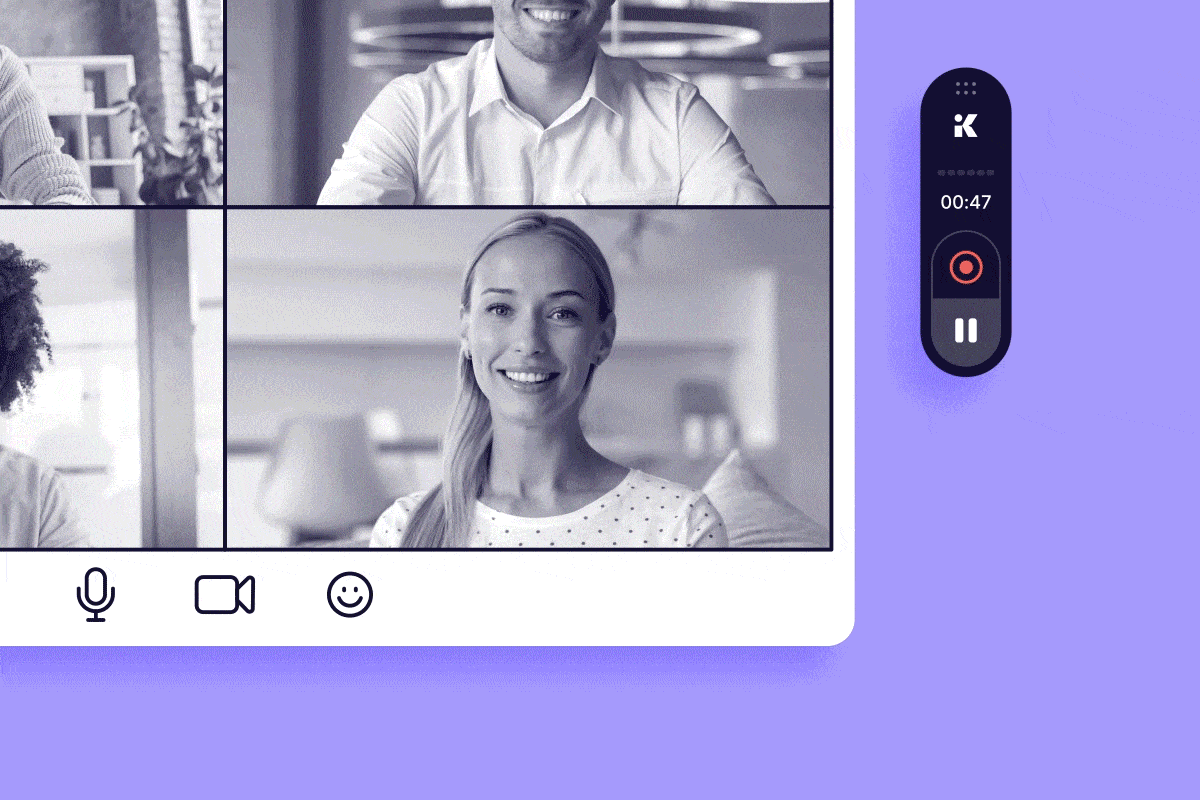
A Smoother Experience with No Bots
Unlike other tools that require meeting bots to join and record, Krisp’s Screen Recording feature operates directly from the app. This makes the process smoother, faster, and less intrusive – allowing you to focus on what matters without worrying about technical disruptions.
Ready to Get Started?
Screen Recording is now available for Krisp and Business users. Check out our detailed Help Center article for step-by-step instructions on how to enable and use the feature.
At Krisp, we’re always working to improve your meeting experience, and we believe this new Screen Recording feature will make your meetings more effective and your content more accessible. Give it a try today, and stay tuned for even more exciting updates!


