Looking for the best note-taking apps to help you stay organized and boost productivity in 2024? With so many options out there, finding the right app can feel like a challenge. Whether you’re a student juggling assignments, a professional attending endless meetings, or just someone who likes to keep their thoughts organized, having a reliable note-taking app can be a game-changer.
The great news is that today’s apps come with incredible AI-powered features that not only save time but also make capturing and organizing information easier than ever. From real-time transcription and automatic summarization to seamless syncing across devices, there’s an app for every need. In this article, we’ll explore the 15 best note-taking apps available this year, so you can find the perfect fit for your workflow. Let’s dive into the world of digital note-taking and discover which app could be your new favorite tool!
List of 15 Best AI Note Taking Apps in 2024
When it comes to finding the perfect note-taking app, there’s no one-size-fits-all solution. That’s why we’ve curated this list of the top 15 note-taking apps for 2024, each tailored for different needs and preferences. From AI-powered tools that streamline meeting notes to minimalist apps for distraction-free writing, this list covers it all. For each tool, you’ll find a quick overview of its suitability, a rundown of key features, and pros and cons, all rated by users on G2.
1. Krisp AI Meeting Assistant – for Remote Workers
Krisp AI Meeting Assistant is ideal for remote workers seeking clear, distraction-free meeting notes. It combines AI-powered noise cancellation with real-time transcription.
Krisp AI Meeting Assistant
- Real-time transcription captures everything as it happens.
- Noise cancellation removes background distractions.
- Meeting summaries highlight important action items.
- Integration with popular video conferencing apps.
- Enhances focus during remote meetings.
- Accurate, AI-powered transcription for professionals.
- Some features are premium-only.
- Focused primarily on meeting-based notes.
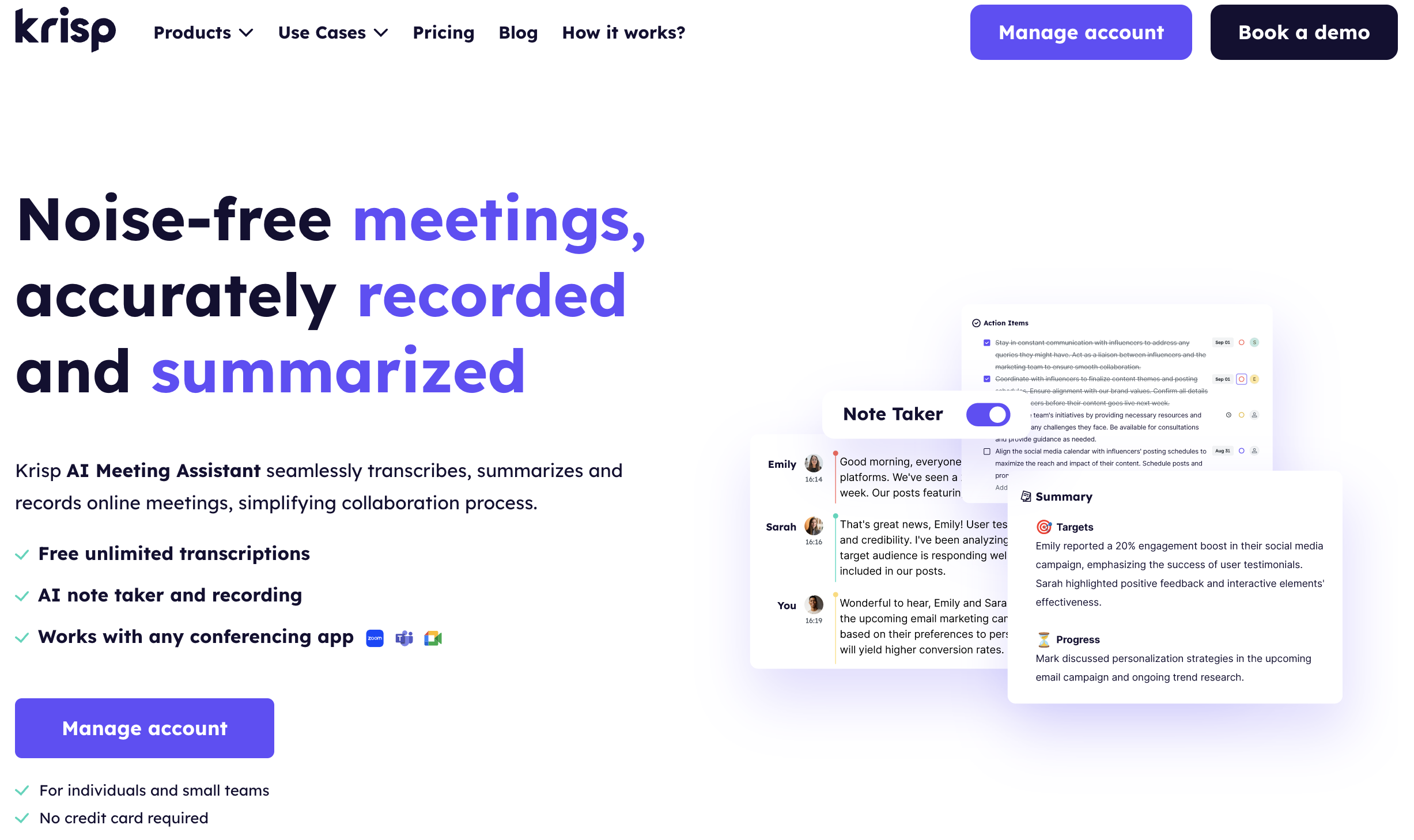
2. Evernote – for Detailed Organizers
Evernote is perfect for those who need a comprehensive tool to capture and manage all types of information, from web clippings to multimedia notes.
Evernote
- Rich text formatting with multimedia support.
- Web clipping tool captures content from any website.
- Syncs across devices for seamless access.
- Document scanning with searchable text feature.
- Versatile with powerful organizational features.
- Integrates with popular productivity apps.
- Free version has limited storage.
- Can feel overwhelming for simple note tasks.

3. Microsoft OneNote – for Students and Educators
Microsoft OneNote is great for students and educators who need a free-form digital notebook that supports collaboration and multimedia content.
Microsoft OneNote
- Supports handwritten notes and multimedia.
- Real-time collaboration with multiple users.
- Integration with the Microsoft Office Suite.
- Free with a Microsoft account.
- Ideal for team projects and educational settings.
- Versatile note organization features.
- Can feel cluttered with too many options.
- Limited export options for different formats.
4. Notion- for Project Managers
Notion is designed for project managers who need an all-in-one workspace for notes, tasks, and databases, with powerful templates and customization.
Notion
- All-in-one workspace for notes, tasks, and projects.
- Highly customizable with templates for productivity.
- Supports rich media for detailed documentation.
- Collaborative tools for team project management.
- Excellent for organizing complex information.
- Great for both personal and team use.
- Steep learning curve for new users.
- Limited offline access capabilities.

5. Apple Notes – for Apple Ecosystem Users
Apple Notes is ideal for those who use Apple devices and want a straightforward, native app that syncs effortlessly across the Apple ecosystem.
Apple Notes
- Native app with seamless iCloud syncing.
- Locked notes for enhanced privacy.
- Supports multimedia, sketches, and document scanning.
- Integrated across Apple devices for easy access.
- Easy to use and accessible across Apple devices.
- Great for quick notes and multimedia content.
- Limited customization options.
- Not available on non-Apple devices.

6. Google Keep – for Quick Note-Takers
Google Keep is best for users who want a simple, lightweight app for quick note-taking and reminders, with integration into the Google ecosystem.
Google Keep
- Quick notes, checklists, and reminders.
- Real-time collaboration and sharing options.
- Integration with Google Workspace tools.
- Color-coded notes for easy organization.
- Lightweight and user-friendly.
- Great for Google users needing simple notes.
- Limited formatting and customization.
- Not suitable for detailed, complex notes.

7. GoodNotes – for Digital Handwriting Enthusiasts
GoodNotes is perfect for those who prefer handwriting over typing, with advanced support for handwritten notes, PDF annotation, and shape recognition.
GoodNotes
- Handwriting support with shape recognition.
- Digital planner and PDF annotation tool.
- Searchable handwritten notes and cloud sync.
- iPad-compatible for a natural writing experience.
- Excellent for digital planners and handwriting.
- Accurate and fast handwriting recognition.
- Only available on iOS devices.
- Premium features come at a cost.

8. Bear – for Writers and Markdown Users
Bear is ideal for writers who prefer a minimalist design with Markdown support for easy formatting and seamless cross-device syncing on Apple products.
Bear
- Markdown support for quick formatting.
- Cross-device syncing on Apple products.
- Organize notes with tags and nested tags.
- Beautiful, distraction-free writing environment.
- Minimalist design with powerful features.
- Ideal for writers who love Markdown.
- Available only for Apple devices.
- Lacks real-time collaboration tools.

9. Zoho Notebook – for Multimedia Note-Takers
Zoho Notebook is perfect for users who like to create multimedia-rich notes with an attractive notebook-style interface and customizable covers.
Zoho Notebook
- Notebook-style organization with custom covers.
- Multimedia support with attachments and images.
- Cloud syncing and real-time collaboration.
- Free to use with no ads or purchases.
- Visually appealing and easy to use.
- Great for multimedia and visual notes.
- Limited integrations compared to other apps.
- Can be slow with large notes or attachments.

10. Simplenote – for Minimalists
Simplenote is ideal for users who want a lightweight, distraction-free app for basic text notes, with Markdown support and fast syncing across devices.
Simplenote
- Lightweight, distraction-free text notes.
- Markdown support for simple formatting.
- Fast syncing across all major platforms.
- Completely free with no ads or in-app purchases.
- Simple design for quick note-taking.
- Great for basic notes and to-do lists.
- Limited formatting and multimedia support.
- Lacks advanced features or integrations.

11. Quip – for Collaborative Teams
Quip is designed for teams who need to collaborate on documents, spreadsheets, and chat in real-time, with integrations into Salesforce for business use.
Quip
- Collaborative documents, spreadsheets, and chat.
- Real-time collaboration and version control.
- Integrates with Salesforce for business users.
- Supports offline access for added flexibility.
- Great for team collaboration and project management.
- Combines documents and chat in one place.
- Best features are locked behind a subscription.
- Limited customization for individual note-taking.

12. Coda – for Complex Projects
Coda is ideal for users who need an all-in-one doc that combines notes, tasks, and databases with powerful templates and automation tools for project management.
Coda
- All-in-one workspace for docs, tasks, and databases.
- Real-time collaboration for team projects.
- Highly customizable with templates and automation.
- Integration with other tools for streamlined workflow.
- Great for organizing complex projects.
- Customizable templates to suit any project.
- Overwhelming for simple note-taking needs.
- Advanced features can be pricey.

13. Obsidian – for Knowledge Management
Obsidian is perfect for users focused on personal knowledge management with its graph view, backlinking, and Markdown-based notes stored locally.
Obsidian
- Graph view and backlinking for knowledge organization.
- Markdown-based notes with local storage.
- Highly customizable with community plugins.
- Privacy-focused with offline storage option.
- Ideal for research and personal knowledge management.
- Highly customizable and offline-first.
- Steep learning curve for new users.
- Can be complex without additional plugins.

14. Typora – for Writers and Developers
Typora is ideal for writers and developers who need a distraction-free writing environment with Markdown support and real-time previews for better focus.
Typora
- Distraction-free writing with Markdown support.
- Real-time preview for Markdown editing.
- Supports LaTeX for technical documentation.
- Affordable with a one-time purchase model.
- Clean and minimal interface for focused writing.
- Great for Markdown enthusiasts and writers.
- Limited features for multimedia note-taking.
- No built-in cloud sync or mobile app.

15. FuseBase (formerly Nimbus) – for Multimedia Project Management
FuseBase is designed for users who need to manage multimedia-rich projects, with tools for clipping web content, organizing notes, and collaborating in real-time.
FuseBase
- Supports multimedia notes and web clipping.
- Organizational tools with folders and tags.
- Real-time collaboration and task management.
- Web clipper for saving online content directly.
- Great for managing various content types.
- Excellent for team collaboration on projects.
- Free version has limited storage space.
- Some users report occasional syncing issues.

Tips for Choosing the Right Note-Taking App
Choosing the perfect note-taking app can be overwhelming with so many options out there. Here’s how to narrow it down:
Tip 1: Consider Your Note-Taking Style
Are you someone who likes to keep it simple with text-based notes, or do you prefer adding multimedia elements like images, audio, and PDFs? If you’re still refining your style, you might find our article on how to improve note-taking skills helpful.
Tip 2: Think About Device Compatibility
Make sure your app works seamlessly across the devices you use. For example, if you’re a Mac user, you’ll want to check out our list of the best note-taking apps for Mac to find ones optimized for Apple’s ecosystem.
Tip 3: Look for Time-Saving Features
Some apps offer real-time transcription or integration with other productivity tools, which can make a big difference in how quickly you can capture and organize notes. If speed is a priority, take a look at our tips on how to take notes faster.
Tip 4: Prioritize Organization Options
A good note-taking app should help you keep things organized, whether that’s through tagging, folders, or search functionality. Check out our guide on how to organize meeting notes for ideas on staying organized.
Tip 5: Consider the Learning Curve
While some apps are straightforward, others offer advanced features that may take time to master. Make sure the app’s learning curve matches your comfort level. Our article on how to take better meeting notes has some great insights on easing into more advanced note-taking techniques.
Tip 6: Check for Integration with Other Tools
If you frequently use other apps for work or study, choose a note-taking app that integrates well with those tools. For instance, if you use Microsoft Teams, you might appreciate apps that streamline the process of taking meeting notes in Teams.
How to Make the Most of Your Note-Taking App
So, you’ve picked a note-taking app—now it’s time to get the most out of it! Here are some tips to help you maximize its potential:
- Use Templates for Faster Setup
Take advantage of built-in templates for meeting notes, project outlines, and more to save time and maintain consistency.
- Experiment with Different Formats
To make your notes more dynamic and engaging, incorporate images, voice memos, and sketches in addition to text.
- Stay Organized with Tags and Folders
Use tags, folders, and search features to keep your notes organized and easily find.
- Review and Revise Regularly
Make it a habit to revisit and update your notes to ensure they remain relevant and useful.
- Integrate with Other Productivity Tools
Look for apps that sync with your calendar, task manager, or communication platforms for a more streamlined workflow.
- Stay Consistent
Use your note-taking app regularly and set aside time to organize and review your notes to maximize its benefits.
Benefits of Using Krisp AI as a Note-Taking Solution
When it comes to note-taking, Krisp AI isn’t just another app—it’s a powerful tool that can help you stay focused and organized, especially during meetings. Here’s why Krisp AI is a fantastic choice for professionals looking to streamline their note-taking process:
1. Real-Time Transcription for Accurate Notes
Have you ever missed an important detail because you were too busy jotting something down? Krisp AI’s real-time transcription means you don’t have to worry about missing out. The AI captures everything while you stay engaged..
2. Noise Cancellation for Clearer Meetings
Background noise can make it hard to focus, but Krisp AI has you covered with its noise cancellation feature. It ensures your meeting notes are accurate and distraction-free, even in noisy environments.
3. Streamlined Meeting Notes with Action Items
Krisp AI doesn’t just transcribe—it also highlights key points and action items. This helps you stay organized and ensures nothing slips through the cracks. If you’re interested in ways to take meeting notes more efficiently, you might find our guide on how to take notes faster handy.
4. Easy Integration with Popular Meeting Platforms
Krisp AI integrates seamlessly with major video conferencing tools like Zoom, Microsoft Teams, and more. This makes it easy to keep your notes organized across different platforms.
5. Perfect for Teams and Collaboration
Whether you’re taking notes for yourself or for a group, Krisp AI simplifies the process with its transcription and sharing capabilities.
FAQs





