Every successful sales team has a not-so-secret weapon: sales call recordings, and you’re missing out on untapped potential if you’re not using them.
Imagine knowing exactly what your customers think, improving your pitch with accurate data, and pinpointing the moments that seal the deal without relying on guesswork. In fact, 37% of high-growth companies rely on inside sales strategies, where call recordings are crucial in refining sales tactics and boosting performance.
Sales call recordings aren’t just about saving conversations. They’re about gaining critical insights that drive sales success.
Whether you’re looking to close deals faster or train your team more effectively, this article is your ultimate guide to mastering the art of sales call recording. Ready to uncover the secrets top-performing sales reps swear by? Let’s dive in.
What is Call Recording?
Call recording refers to capturing and storing conversations, typically between a sales representative and a prospect or customer—using a call recording system. This system, often integrated with sales call recording software or VoIP platforms, enables businesses to record business calls for various purposes, including training, legal documentation, and sales performance optimization.
Whether it’s to record sales calls to improve customer interactions or to maintain compliance with sales call rules, these recordings help sales teams analyze key moments, refine their pitches, and provide actionable insights.
Can Sales Calls Be Recorded?
Although the legal landscape surrounding this practice varies depending on the location, sales calls can be recorded. In the United States, call recording laws operate under two primary frameworks: one-party consent and two-party consent.
In one-party consent states, only one party involved in the conversation must be aware of and approve the recording.
This means that a sales representative can legally record the call without informing the other party as long as they are part of the conversation.

However, in two-party consent states, both (or all) parties on the call must be notified and agree before recording can take place.
Internationally, regulations are even stricter. For example, in the European Union, under GDPR, businesses must clearly justify why they are recording the conversation and obtain explicit consent from all participants. Similarly, Canada requires all-party consent, meaning every individual involved in the sales call recording must be informed and give their approval.
Whether you’re using call recording for business or training, it’s crucial to stay informed about the specific legal requirements in your jurisdiction to avoid penalties, which can be substantial if regulations are violated.
What is The Sales Call Rule?
The sales call rule refers to the guidelines that dictate how and when sales representatives can engage with prospects or clients through recorded calls.
One key aspect is compliance with call recording laws, which require transparency and consent from all parties involved.
Another critical element of the sales call rule is the ethical handling of customer data. Call recordings often capture sensitive information. Thus, businesses must use secure call recording systems that comply with data protection regulations, such as GDPR in Europe. Adhering to the sales call rule ensures businesses protect customer privacy, maintain trust, and use recorded calls responsibly for insights and training.
Best Practices For Sales Call Recording
Recording sales calls can be a valuable asset for improving team performance and closing more deals, but it’s essential to do it right. Below are six practical tips to help you ethically and effectively manage your sales call recordings.
Know the Law
Before you hit “record,” make sure you know your region’s legal requirements. Permission rules can vary by state or country, so staying on top of the relevant regulations is important, especially for cross-border calls.
Always Get Consent
Be transparent and ask for consent before recording a call. Explain why you’re recording and ensure the other party agrees. This isn’t just a legal step—it builds trust with your prospects and customers.
Keep Data Secure
Protect recorded calls like any other sensitive data. Encrypt files, limit access to authorized team members and regularly update security protocols to ensure privacy.
Use the Right Tools
Choose sales call recording tools that deliver clear audio and offer helpful features like transcriptions or CRM integration. This helps streamline your sales process and makes reviewing and archiving call insights easier in the future.
Set Clear Guidelines
Make sure everyone on your team knows the rules around recording calls—how to get consent, where to store files, and how to handle sensitive information. Clear policies keep things running smoothly and legally.
Review Calls Regularly
Don’t let call recordings gather dust. Review them often to spot areas for improvement, share tips with the team, and refine your sales strategy.
Following such tips is not only compliance practice. When you implement ethical approaches in your business—be it sales, marketing, or other, you invest in the longevity of your operations. Therefore, in the next part of this article, let’s see what technology offers for sales call recording to make our lives easier.
Best Call Recording Software For This Year
Choosing the right call recording software has never been more important. In 2024, businesses are relying on innovative tools that capture calls and offer features like AI-powered analytics, seamless CRM integration, and data security.
Thus, whether you’re looking to improve customer interactions, boost team performance, or ensure compliance with legal regulations, the following tools provide a range of options to meet your needs.
Krisp
- AI Noise Cancellation
- Meeting Recording
- AI Meeting Notes and Summary
- Multilingual Meeting Transcriptions
- Real-time, multilingual transcription
- Automatic meeting note-taking and sharing
- Advanced security and data protection
- No Offline Availability
- The Meeting Recording feature is only compatible with Zoom
Krisp’s features enable sales teams to collaborate more effectively and increase productivity. First, its unique technology filters out unwanted background noise, echoes, and even nearby voices. The latter ensures that only the speaker’s voice is captured in the sales call recording.
Whether you’re conducting a sales call in a noisy environment or from a quiet office, Krisp enhances the clarity of your communication, making it ideal for maintaining professionalism during crucial client conversations.
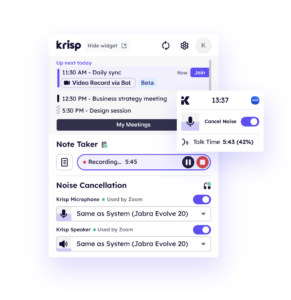
Krisp goes beyond just audio clarity with its powerful AI Meeting Assistant. This feature automatically generates real-time transcriptions of your sales calls, saving you the hassle of manually jotting down notes.
The AI-driven 96% accurate AI transcriptions are easy to edit and come with the ability to highlight critical sections.
The latter helps your team to review meaningful discussions quickly. Whether you’re using the transcriptions for post-call follow-up, training new team members, or simply creating detailed documentation, Krisp makes sure every word is captured perfectly.
Fireflies.ai
- Automatic call recording
- AI-driven summaries
- Topic Tracker for insights
- Integrates with 40+ platforms
- Accurate, time-stamped transcriptions
- AI-powered insights for decisions
- Supports 60+ languages and GDPR compliance
- Requires internet for key features
- Limited free version
Fireflies.ai is a powerful conversation intelligence platform designed to streamline the processes of call recording for business and analyzing sales calls. Fireflies.ai helps sales teams become more productive by automating call notes, transcriptions, and insights. With features like automatic call recording, AI-driven summaries, and conversation intelligence, Fireflies enables sales reps to focus more on selling and less on paperwork.
One of Fireflies’ standout features is its ability to track deal-influencing moments through its Topic Tracker. This feature surfaces critical parts of the conversation—such as mentions of competitors, pricing, or customer objections—allowing teams to act swiftly on key information.
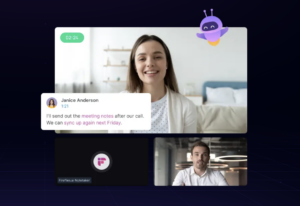
Fireflies seamlessly integrates with over 40 popular platforms like Zoom, Google Meet, Salesforce, and Slack, ensuring smooth workflow transitions.
Thanks to its mobile app, you can also use it on the go and replay recordings at variable speeds to review conversations more efficiently. Plus, the platform’s GPT-powered chatbot, AskFred, is there to assist with generating follow-up emails or writing blog posts based on the meeting transcript, further boosting your team’s productivity.
Gong.io
- AI-powered sales insights
- Call Spotlight for key highlights
- Deal forecasting and revenue intelligence
- Integrates with 100+ tools
- Identifies deal risks early
- Personalized sales guidance for reps
- Supports 70+ languages
- Opaque pricing structure
- High platform fees
Gong.io is a top-tier sales call recording software that goes beyond just capturing conversations. Leveraging advanced AI technology, Gong provides deep insights into each interaction, helping sales teams make smarter, data-driven decisions. With its Call Spotlight feature, sales managers can easily pinpoint critical parts of conversations—such as key topics, questions, and deal risks—without needing to listen to the full recording. This enables a more streamlined approach to improving sales performance.
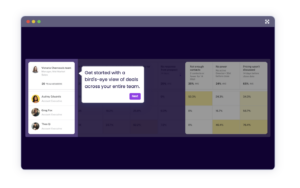
Gong’s ability to forecast deals and deliver revenue intelligence makes it indispensable for teams looking to maximize their sales potential. It also integrates seamlessly with over 100 tools, including Hubspot CRM, Salesforce, and Microsoft Dynamics 365, making it a flexible addition to any sales stack. Additionally, Gong offers personalized guidance for sales reps, providing actionable feedback on how to improve call outcomes and close more deals.
Although its pricing structure is not transparent, Gong remains a powerful solution for companies seeking to optimize their sales process with clever AI insights.
Grain
- Automatic sales call recording
- Real-time transcription and annotation
- Integrates with Slack, HubSpot, Salesforce
- Collaborative workspace for team access
- Automated note filing and updates
- Searchable library of recordings
- Improves collaboration with shared workspace
- Limited free features
- Record rules need to be manually adjusted
Grain offers an all-in-one solution for sales call recording, providing a shared workspace where sales teams can store recordings, transcripts, and notes. What sets Grain apart is its ability to automatically record every sales call, ensuring that no valuable conversation is lost. With its auto record rules, your calls are securely saved in a searchable library, making it easy to revisit key moments whenever needed.
Grain goes beyond just recording; it integrates directly with platforms like HubSpot, Slack, and Salesforce, automatically updating deal notes and reducing the burden of manual data entry.
During the call, you can capture real-time transcriptions, annotate important moments, and collaborate with your team in a centralized workspace. This makes Grain a powerful tool for sales teams looking to organize their customer knowledge and create engaging sales enablement content—from product demos to follow-up reels that address customer objections.
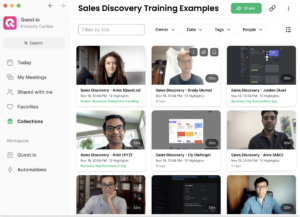
With all your sales intelligence in one place, Grain helps you not only manage calls efficiently but also enables better team collaboration and performance feedback by highlighting the best moments of every sales interaction.
Getting to know all these super innovative sales call recording software, which one speaks to your heart? Which interface was visually more appealing to your eyes, or which stack of features was more up your street? Before you make a decision, let’s see what the real benefits are when considering sales call recording as part of your sales strategies.
5 Sales Call Recording Benefits
Implementing a call recording system for your business offers numerous advantages, from improving training efforts to providing AI-driven insights, all while ensuring compliance with legal regulations.
Improved Accuracy and Accountability
Recording sales calls ensures that every detail of a conversation is captured, enabling businesses to record business calls for future reference. The latter minimizes the risk of missing important details, ensuring greater accuracy in addressing customer needs and clarifying misunderstandings. Opting for meeting recording software allows businesses to revisit conversations when necessary, fostering transparency and accountability.
Improved Training And Coaching
A well-chosen sales call recording software can improve training efforts by offering real examples for new hires to study.
Managers can review calls to identify areas of strength and opportunities for improvement, providing focused coaching. In addition, teams can share call recording benefits by learning from each other’s successes and challenges, making training more dynamic and practical.
AI-Driven Insights And Analytics
Advanced call recording systems often include AI-driven tools that analyze calls for important insights. This technology can track keywords, monitor customer sentiment, and evaluate speech patterns to help identify successful strategies. With AI-powered call analysis, businesses can optimize their sales approach, ensuring that they follow the best practices to close deals faster.
Legal Compliance And Risk Management
Recording sales calls can also help ensure compliance with legal regulations regarding consent and data protection. The best call recording software includes features that automatically request consent before recording begins. The latter helps businesses stay compliant with the laws in their jurisdiction. Ensuring that your system respects legal guidelines helps mitigate potential risks and builds trust with clients.
Performance Tracking And Continuous Improvement
By using a call recording system, businesses can track performance metrics like call length and talk-to-listen ratios, identifying patterns that lead to successful outcomes.
This continuous review process helps sales teams refine their techniques and improve their overall approach, contributing to better customer experiences and higher conversion rates.
Conclusion
Sales call recording is no longer a common practice—it’s a vital strategy for businesses looking to enhance their sales processes, improve team performance, and comply with regulations.
Great recording software can help companies gain a clearer understanding of their customer interactions and pinpoint opportunities for growth.
Whether you’re refining your sales pitch, training your team, or ensuring legal compliance, the right call recording system can transform the way you do business. The tools and best practices outlined here provide a solid foundation for taking your sales strategy to the next level in 2024 and beyond.




