Imagine you sipping your morning coffee and logging into another virtual meeting. But instead of diving straight into business, you’re greeted with virtual team building activities — a trivia quiz, a virtual escape room challenge, or perhaps a light-hearted game of charades.
These online team bonding activities aren’t just time-fillers; they’re powerful tools designed to foster collaboration, boost morale, and build trust among team members.
Let’s dig deeper into the world of the best virtual team building activities and how your team can connect and engage remotely. Moreover, let’s reveal how AI Meeting Assistant Krisp can make your virtual gatherings far more productive, transforming your remote work experience.
What Are Virtual Team Building Activities?

Remote team engagement activities are also called team building activities virtual. They offer a creative and essential solution to engage, motivate, and connect remote teams worldwide.
And this is especially critical in today’s remote work environment that represents people from different locations and time zones.
Virtual team building activities range from simple virtual ice breakers to elaborate events. They aim to build trust, improve communication, and foster creative thinking. Because today, staying connected with your team is more critical and challenging than ever.
“How well people work together may be more important than how well they work on the tasks. The secret sauce comes from the teamwork,” says Gerald F. Goodwin, PhD in the Behavioral and Social Sciences.
Why Are Virtual Team Building Activities Important?
Remote work offers many benefits, such as flexibility, increased productivity, and a better work-life balance. However, it also comes with its own set of challenges. And the sense of isolation stemming from working alone, day in and day out, is one of the biggest challenges.
The good news is that virtual conferencing platforms like Zoom and Google Meet help combat this isolation. Moreover, Meeting Assistants like Krisp enhance remote collaboration, making virtual team building activities more fun and engaging.
Specifically, digital team collaboration games help team members:
- Form stronger personal connections, leading to effective collaboration and a more cohesive team.
- Enjoy a sense of belonging and community, which is vital for maintaining morale and motivation.
- Break from the daily grind, relax, and have fun together.
- Enjoy increased job satisfaction, reduced stress, and a stronger loyalty to the team and company.
So, the best answer to “How to have fun with a remote team?” is to engage in online team building exercises that create solid remote groups. Only strongly connected and engaged teams can achieve great things together.
How to Build Team Work Virtually?

As Suzanne Bell, PhD, an associate professor of industrial/organizational psychology at DePaul University, says, “Teams are complex systems. The more you can manage them using a scientific basis, the better your teams will be.”
To make virtual team building activities effective, consider the following strategies:
1. Align Activities with Team Goals
Choose activities that align with the team’s objectives and tailor them to your team’s needs. These objectives include improving communication, fostering creativity, or boosting morale.
Example: A Virtual Communication Workshop improves poor communication, boosting collaboration and alignment with overall team objectives. As a result, teams achieve active listening and clear messaging.
2. Use Short and Engaging Activities
Our attention spans are shrinking, especially regarding virtual attention spans. So, make your remote team bonding activities concise and engaging to maintain energy and focus. Specifically, ensure the sessions last 30 to 60 minutes.
Example: Use Virtual Icebreaker Bingo, which suggests filling out a bingo card with personal or fun facts (e.g., “Has traveled to more than five countries”). Participants ask each other questions to check off squares.
3. Utilize the Right Virtual Team Collaboration Tools and Technology
Make the technology used for remote team connection activities accessible and user-friendly. Additionally, use tools that enhance virtual interactions by eliminating distractions and creating a collaborative environment.
Example: Remote communication platforms like Zoom and Slack offer breakout rooms for small group activities, screen sharing for presentations, and collaborative tools like whiteboards or polls. However, you can use AI Meeting Assistants like Krisp to enhance group gatherings by Cancelling Noise and Automating Note Taking.
4. Ensure Everyone Is Included
All team members should feel included regardless of location, role, time zone, or technical ability. Encourage open communication and make it easy for everyone to contribute.
Example: In a Virtual Round-Robin Storytelling, each team member contributes a sentence to a story. Thus, this activity ensures everyone participates and adds their unique perspective, boosting engagement and creativity.
5. Make Your Team Building Virtual Activities Fun and Creative
Incorporate fun and creativity into your online team building activities to keep the team engaged. Why? Because fun activities help break the monotony of virtual meetings, leading to relaxed and open communication.
Example: Consider a Virtual Creative Brainstorming Challenge to foster creativity and fun collaboration. Namely, digital tools like Miro and Wrike can be used to brainstorm and create a visual project, like a mood board or concept art.
6. Encourage Participation, Avoid Pressure
Participation is essential. However, ensure team members aren’t pressured to participate in uncomfortable activities. Specifically, offer them various options to respect individual preferences and encourage voluntary engagement.
Example: Try Virtual Coffee Chats or Virtual Ice Breaker Questions. These are informal activities encouraging participation. They don’t force anyone to engage in high-pressure scenarios, creating a relaxed and supportive environment.
7. Follow Up for Feedback and Iterate
After each activity, gather participant feedback to understand what worked and what didn’t. Use this feedback to refine future activities, ensuring they become more effective. As a result, you can keep activities fresh and relevant.
Example: Send a short anonymous survey asking team members to rate their experience and suggest improvements. Next, review the feedback, discuss it in a team meeting, and adjust future activities based on their input. This way, you can ensure the activities remain relevant and enjoyable for the team.
8. Build a Routine for Virtual Team Building Activities for Work
Regularly scheduled virtual group bonding activities help build a routine and create anticipation among team members. Whether it’s a weekly virtual coffee break or a monthly game session, consistency helps reinforce team bonds.
Example: Schedule a 15-minute Virtual Team Check-In every Friday morning. This is a consistent, informal meeting, including a quick ice breaker and a casual discussion. It fosters regular connections and reinforces team bonds over time.
9. Use Breakout Rooms for Virtual Team Interaction
Consider breakout rooms to create smaller, more intimate groups where participants can interact more freely. Specifically, these rooms are great for larger teams as they facilitate deeper connections and ensure everyone can participate meaningfully.
Example: Use breakout rooms for small group discussions, allowing team members to collaborate closely. As a result, team members share ideas and build stronger connections in a more intimate setting.
10. Celebrate Successes
Use virtual team building activities to celebrate team achievements and milestones. Recognizing success and expressing gratitude can enhance team morale and foster a positive team environment.
Example: After a successful group gathering activity, share a digital certificate, announcing the achievement during a team call. Or send a small gift or e-card to acknowledge everyone’s participation.
Now, let’s discuss free virtual team building activities and games that can help you boost team morale.
Fun Virtual Team Building Activities
- Virtual Escape Room: Solve puzzles and riddles together to escape a themed room within a set time.
- Online Trivia Night: Test team knowledge on various topics, from pop culture to history.
- Virtual Pictionary: Use an online whiteboard to draw and guess images as a team.
- Murder Mystery Game: Solve a virtual whodunit with your team by following clues and interrogating suspects.
- Virtual Cooking Class: Cook a meal with a professional chef’s guidance via video call.
Ten Not Lame Virtual Team Building Activities
- Virtual Happy Hour with Mixology Class: Learn to make cocktails with a professional bartender.
- Online Improv Session: Engage in fun, spontaneous activities that improve creativity and communication.
- Virtual Charity Challenge: Complete challenges together to raise money for a charity.
- Virtual Scavenger Hunt: Find and collect items around your home based on a list of prompts.
- Online Paint and Sip: Paint together while enjoying drinks, guided by an online instructor.
Ten Minute Virtual Team Building Activities
- Quick Fire Trivia: Answer rapid-fire trivia questions to see which team member knows the most.
- Two Truths and a Lie: Share two facts and one false about yourself for others to guess.
- Virtual Show and Tell: Show something interesting from your workspace and explain its significance.
- Emoji Story: Create a story using only emojis and let your team decipher it.
- Rapid Icebreaker Questions: Answer a series of quick questions to get to know each other better.
Five Minute Virtual Team Building Activities
- One Word Pulse Check: Share one word that describes your current mood or day.
- Speed Networking: Spend 2-3 minutes talking with a team member you rarely interact with.
- Desktop Background Tour: Show your desktop background and explain why you chose it.
- Virtual High-Five: Share something positive and give virtual high-fives for support.
- Mini Desk Scavenger Hunt: Find something on your desk that fits a specific category (e.g., something red).
Quick Virtual Team Building Activities
- Online Polls: Use a polling tool to gather opinions on fun topics quickly.
- Virtual Coffee Break: Take 5-10 minutes to chat over coffee or tea, just like an office break.
- Guess the Emoji: Describe an event or movie using only emojis and have your team guess it.
- Virtual Rock-Paper-Scissors Tournament: Play this classic game online with your team.
- Virtual Ice Cream Social: Everyone brings a bowl of their favorite ice cream for a quick chat.
Ice Breaker Virtual Team Building Activities
- Virtual Background Challenge: Use a fun or unique virtual background and explain its significance.
- “What’s Your Superpower?”: Share a unique skill or talent you have that’s unrelated to work.
- Themed Dress-Up Day: Pick a theme (e.g., 80s, superheroes) and dress accordingly for the meeting.
- Who’s That Baby?: Share baby photos and guess which team member they belong to.
- Virtual Bingo: Play a quick round of Bingo using fun, personalized categories.
Virtual Team Building Activities for Small Groups
- Virtual Book Club: Discuss a short book or article, sharing insights and opinions.
- Online Meditation Session: Practice mindfulness with a guided virtual meditation.
- Virtual Coffee Roulette: Pair up randomly with a team member for a casual chat over coffee.
- Virtual Vision Board: Create and share vision boards to discuss personal or professional goals.
- Online Group Journaling: Share thoughts or reflections on a prompt, then discuss.
Virtual Team Building Activities for Large Groups
- Virtual Talent Show: Invite team members to showcase their hidden talents in a group video call.
- Large-Scale Online Trivia: Break the team into groups and compete in trivia across multiple rounds.
- Virtual Jeopardy: Play this classic game show format with categories tailored to your team.
- Massive Virtual Escape Room: Engage in an escape room accommodating large groups.
- Online Auction for Charity: Bid on fun items using fake money, with proceeds going to a chosen charity.
Unique Virtual Team Building Activities
- Virtual Field Trip: Visit a museum or historical site virtually and discuss what you’ve learned.
- Remote Time Capsule: Create a virtual time capsule with photos, messages, and videos from the team.
- Online Karaoke Night: Sing your heart out with your team during a virtual karaoke session.
- Virtual Travel Experience: Take a guided virtual tour of a city or country and share experiences.
- Virtual Escape to Nature: Watch and relax with live streams from national parks or nature reserves.
Christmas Virtual Team Building Activities
- Virtual Secret Santa: Draw names online, send gifts virtually or by mail, and then open them together.
- Christmas Movie Trivia: Use classic Christmas movies to test your knowledge in a fun quiz.
- Virtual Gingerbread House Competition: Build gingerbread houses and show them off on camera.
- Holiday Sweater Contest: Choose your ugliest holiday sweater to wear. Vote for the best one.
- Virtual Holiday Cookie Exchange: Share recipes and photos of homemade holiday cookies.
Holiday Virtual Team Building Activities
- Virtual Holiday Card Making: Create and share virtual holiday cards.
- Online Ornament Exchange: Swap ornaments via mail and showcase them on a group video call.
- Virtual New Year’s Resolutions: Share your resolutions and discuss how to achieve them as a team.
- Holiday Song Pictionary: Draw and guess popular songs using an online whiteboard.
- Virtual Hot Chocolate Social: Sip hot chocolate together while sharing holiday memories.
Virtual Team Building Activities at Home
- Home Office Tour: Give a virtual tour of your home office setup and share productivity tips.
- Show Your Pet Day: Introduce your pets to the team and share fun stories about them.
- Virtual Cooking Show: Cook a simple dish together while sharing tips and tricks from your kitchen.
- Online Puzzle Party: Work on a jigsaw puzzle together using a digital platform.
- Home Fitness Challenge: Compete in a fitness challenge that can be done in a home environment.
Easy Virtual Team Building Activities
- Virtual Coffee Chat: Take a few minutes to chat casually over a virtual coffee break.
- Online Team Playlist: Create a collaborative playlist with everyone’s favorite songs.
- Shared Photo Album: Create an online album where team members can upload photos.
- Group Doodle: Collaborate on a digital whiteboard to create a fun group doodle.
- Virtual Name That Tune: Play snippets of songs and have the team guess the title and artist.
Thanksgiving Virtual Team Building Activities
- Virtual Gratitude Circle: Share what you’re thankful for this year with the team.
- Online Thanksgiving Trivia: Test your knowledge of Thanksgiving history and traditions.
- Virtual Pie Bake-Off: Bake pies and share photos or videos of your creations.
- Thanksgiving Recipe Swap: Share and discuss your favorite Thanksgiving recipes.
- Turkey Hunt: Organize a virtual scavenger hunt with Thanksgiving-themed items.
Creative Virtual Team Building Activities
- Virtual Art Class: Learn to draw or paint with a professional artist guiding the session.
- Online Storytelling Workshop: Create and share stories as a group using creative prompts.
- Virtual Music Jam Session: Play instruments together or sing along in a virtual music jam.
- Digital Collage Creation: Collaborate on creating a digital collage representing the team.
- Virtual Photography Contest: Take and share photos based on a theme, then vote for the best ones.
Use Krisp to Enhance Virtual Team Building Activities
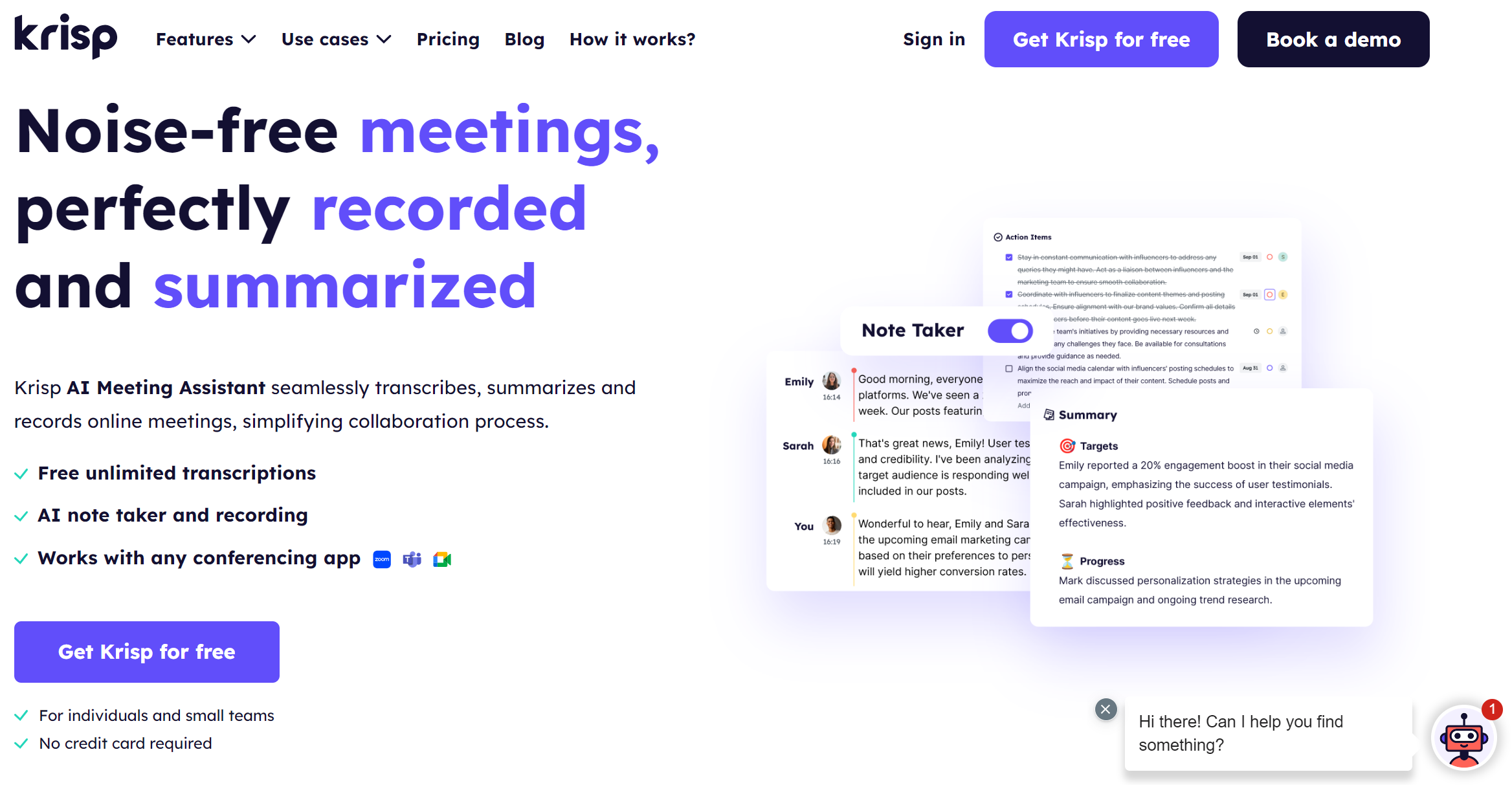
Remote team unity activities help teams bond by promoting personal interaction, breaking down barriers, and uncovering shared experiences. But what if you join a meeting and wish you could leave a moment earlier because of background noise?
That’s where AI Meeting Assistant Krisp steps in to eliminate background distractions and save your most essential discussions for future reference. As a result, Krisp enhances effective and meaningful connections even for geographically dispersed teams.
How Krisp Makes Online Team Building Ice Breakers Productive & Effective
Today, Krisp processes 75+ billion minutes of voice conversations each month. This Meeting Assistant doesn’t bother you with lots of bells and whistles. Krisp relies on your computer’s microphone and speakers to Record Meetings. So, it doesn’t add a bot that may distract participants.
Krisp works on WindowsOS and MacOS platforms. Moreover, Krisp is compatible with any videoconferencing tool like Zoom, Google Meet, Microsoft Teams, and more.
Let’s take a closer look at Krisp’s features:
Krisp Cancels Noise in Real Time
Krisp’s Noise Cancellation feature transforms your meetings from chaotic to crystal clear, effectively enhancing team cohesion, communication, and morale. Users note that Krisp’s noise suppression algorithm is ten times better than those built into Google Meet or Zoom.
As a result, this Meeting Assistant boosts engagement and collaboration among team members. And this results in increased productivity and loyalty to the company.
Krisp Records Meetings with Best-in-Class Audio Quality
Krisp Records Meetings using the highest audio quality. Moreover, Krisp doesn’t rely on joining calls because people often forget to allow it. This AI tool automatically Records Online Discussions so you don’t miss them.
As a result, you can save your Meeting Recordings to review and revisit them later without listening to the entire recording. This improves teamwork and accessibility.
Krisp Automatically Transcribes Meetings Multilingually
AI Note Taking Tool Krisp transcribes online discussions in real time with 96% accuracy and stellar speaker recognition. Moreover, Krisp’s Meeting Transcriptions pull out critical information about all aspects. So, you don’t need to take handwritten notes for your digital engagement activities.
As a result, you can focus on what matters instead of taking notes manually. Thus, Krisp simplifies follow-ups, boosts efficiency, and reduces the risk of losing vital information.
Krisp Summarizes Meeting Notes Without Errors
Krisp brings peace of mind by Summarizing your remote team building activities so you can save the critical insights post-call. Importantly, Krisp Takes Call Summaries without personal biases and interpretations.
As a result, Krisp’s AI Meeting Notes feature fosters effective communication and follow-up actions. Thus, it helps you stay organized, informed, and far more productive.
Wrapping Up
Virtual team building activities are vital to remote work culture. Specifically, they help bring teams together, foster collaboration, and maintain a strong sense of community across distances.
Include these activities into your routine, helping your team stay connected, motivated, and engaged, regardless of location.
Importantly, use AI Meeting Assistant Krisp to enhance team building activities for virtual teams. Namely, Krisp provides clear communication, eliminates background noise, and takes exceptionally accurate notes. Thus, it makes teamwork smoother and more enjoyable.
Frequently Asked Questions
A 5 minute ice breaker activity is a quick, engaging exercise designed to warm up group interaction. For example, consider “Two Truths and a Lie,” where participants share two facts and one falsehood, and others guess which is false.
Another example is “One Word Pulse Check,” where team members describe their current mood in a single word. These activities help build rapport and set a positive tone for the meeting.
- “What’s your favorite way to spend a weekend?”
- “What’s the most interesting job you’ve ever had?”
- “Where would you go if you could travel anywhere?”
- “What’s one skill you’d love to learn?”
- “What’s your favorite team memory?”




