Krisp Recording: A Leap Forward
We launched Recording back in December and it’s already used by millions of users to effortlessly record audio across any meeting application. This feature, part of the broader suite of Krisp AI Meeting Assistant capabilities, was designed to make online interactions as productive and hassle-free as possible.
Introducing Video Recording
Krisp Recording becomes even better by introducing Video Recording capabilities, powered by Krisp Bot. This new feature elevates your meeting experience by allowing you to capture not just the audio but also the visual dynamics of your meetings, whether it’s a brainstorming session, a webinar, or a casual team catch-up.
Currently, Video Recording with Krisp Bot is available only on Zoom, and we plan to extend its availability to more apps in the upcoming updates.
How It Works?
Activating Video Recording with Krisp Bot is straightforward. If you don’t already see the “Video Record via Bot” option in the Krisp app UI you can update your app to the latest version to start using the video recording function.
To enable video recording, you must invite Krisp Bot to the meeting. You can do this directly from the Krisp app by clicking on the “Video Record via Bot” option.
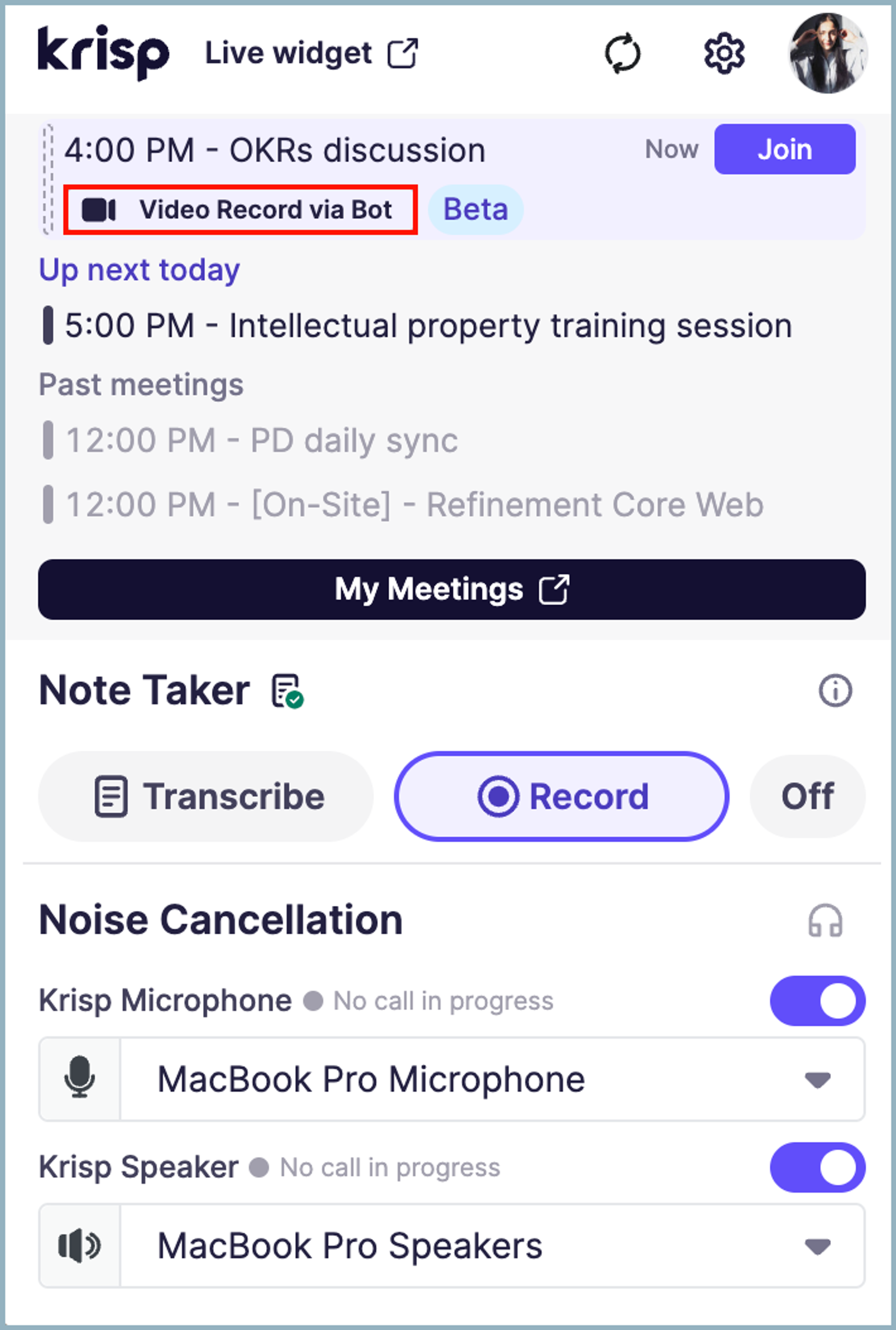
Afterward, Krisp Bot appears as any other participant. You can also remove the bot at any time using Krisp app. After the meeting, you can find the recording on the My Meetings page of your account dashboard. For more information about Krisp Bot you can check our help article.
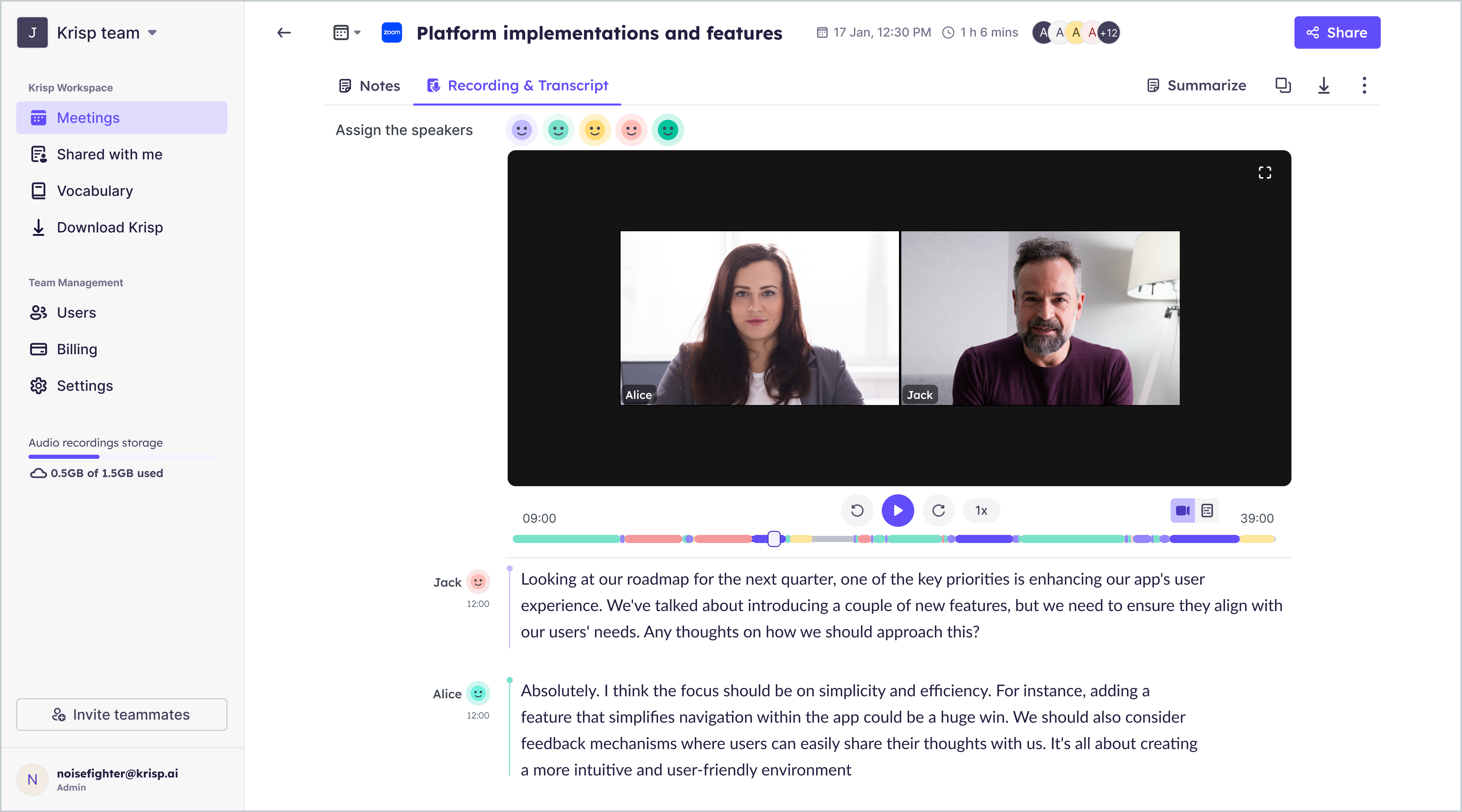
Advancing Online Communication With Krisp
The expansion of Krisp Recording to include Video Recording underscores our dedication to enhancing your online communication. By constantly innovating and refining our features, Krisp aims to deliver a meeting experience that is not only more inclusive and productive but also a step ahead in efficiency and convenience.


