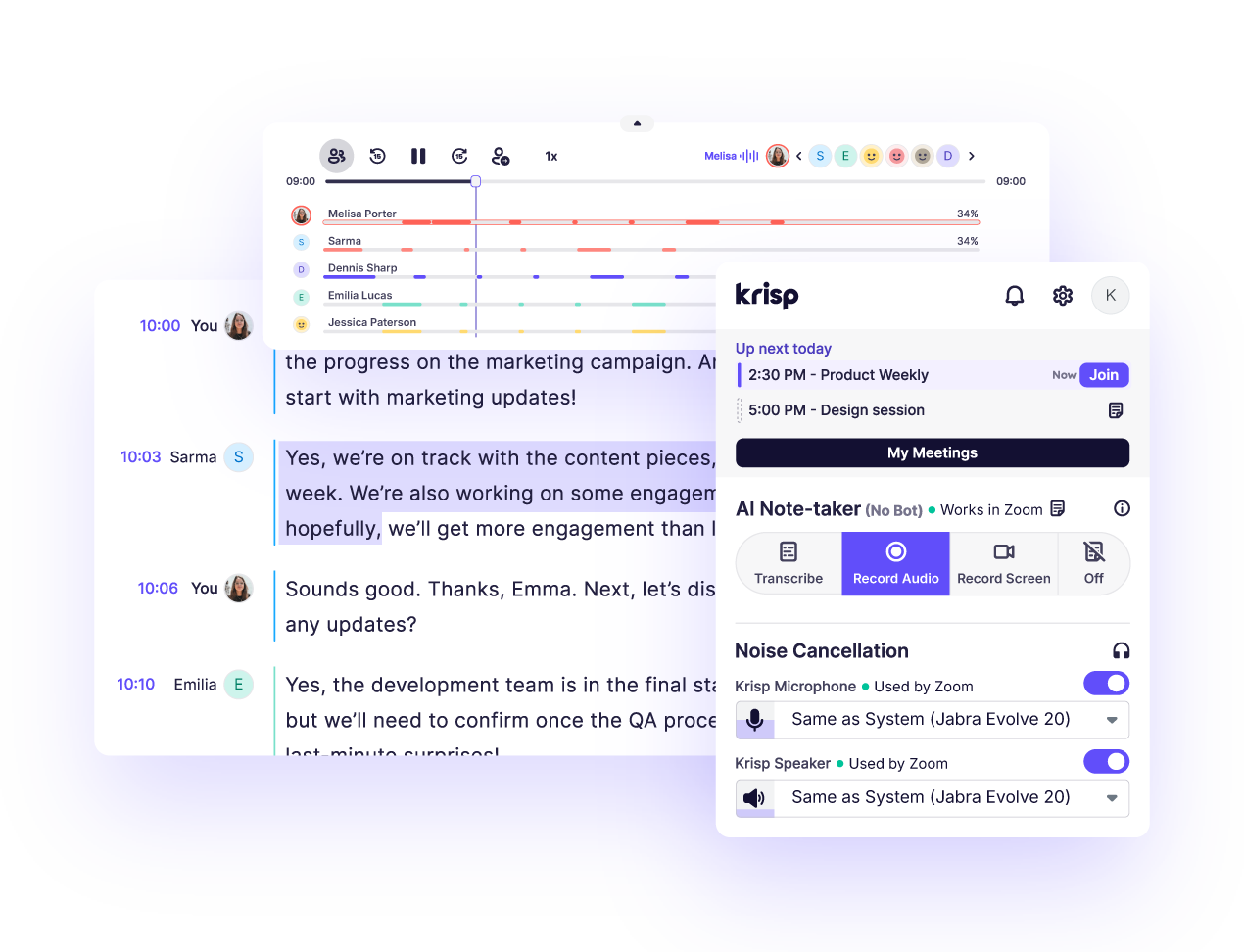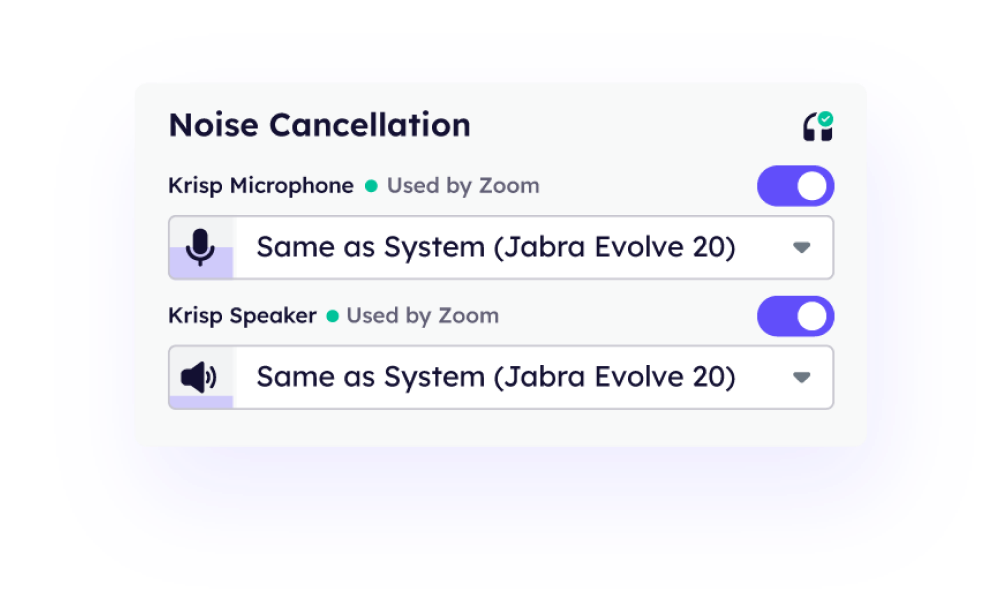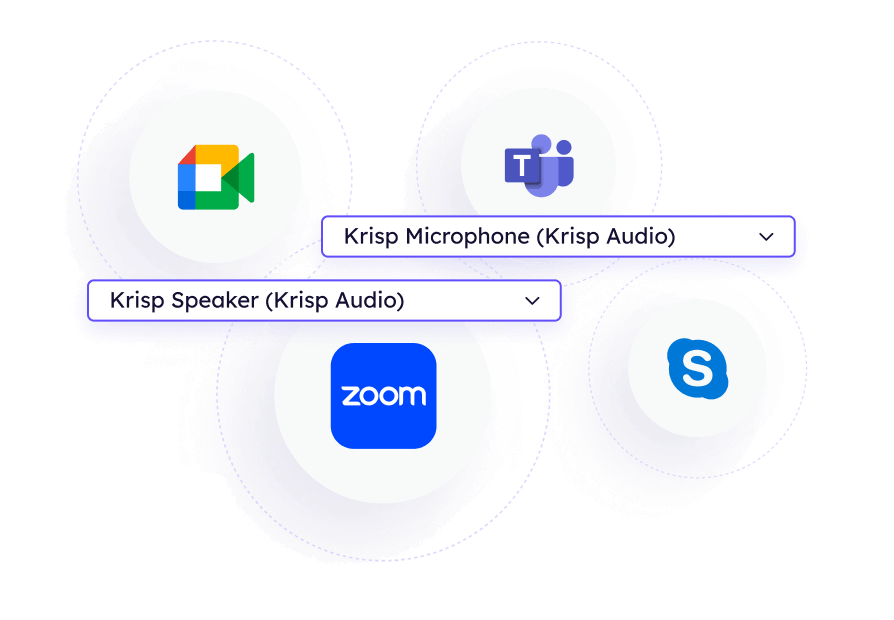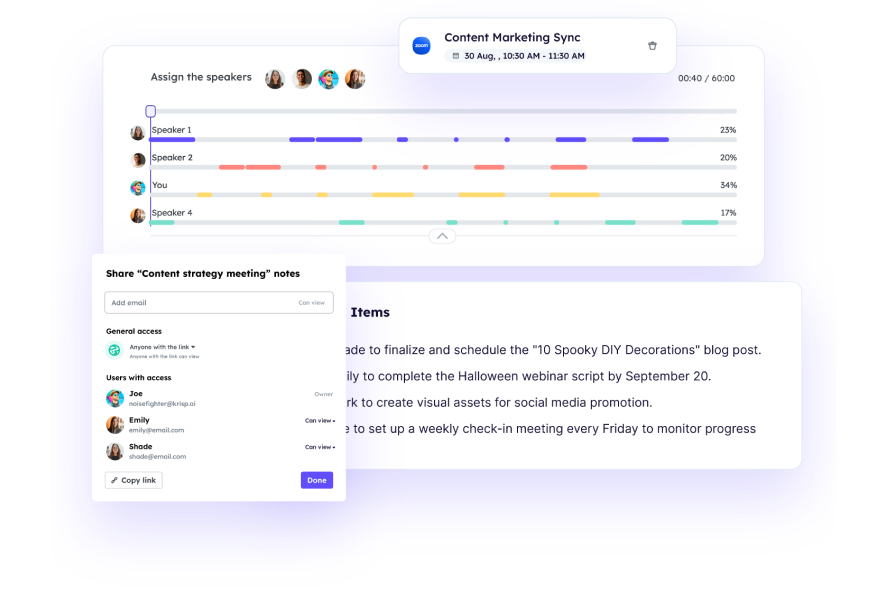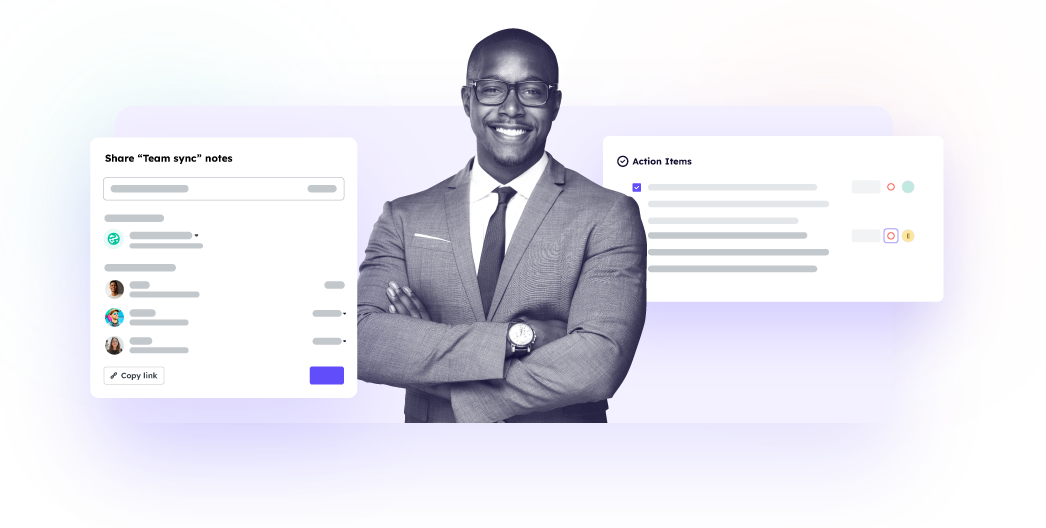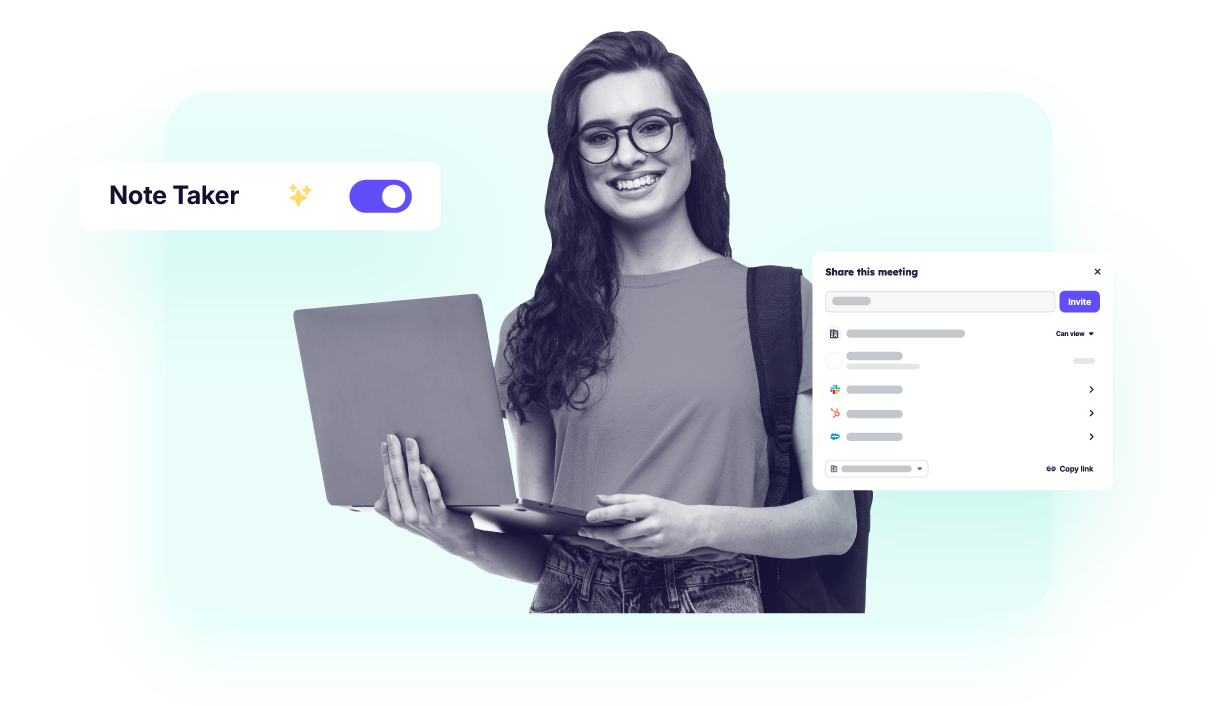-
Products
For individuals and teams
- AI Noise Cancellation Removes background noises, voices and echoes from online meetings.
- AI Accent Conversion Adjusts your Indian-English accent in real time.
- AI Meeting Assistant Transcribes, summarizes and records online meetings.
- Meeting Transcription Transcribes meetings and calls in real-time for individuals and teams.
- AI Meeting Notes and Summary Generates meeting notes, summaries and action items from meetings.
- Meeting Recording Automatically records meetings across all communication apps.
For call centers
- AI Noise Cancellation Real-time background noise and voice removal for call center agents.
- AI Accent Conversion Real-time accent conversion for call center agents
- AI Live Interpreter Real-time AI speech interpretation for call center agents.
- AI Agent Assist Real-time context-aware answers and AI call summaries for call center agents
For developers
- Voice Isolation SDK for Voice AI Agents Server-side Voice isolation SDK for improving “turn-taking” in voice AI agents
- Noise and Voice Cancellation SDK for Calls Client and server SDK for background noise and voice removal in human-to-human calls
- Accent Conversion SDK for Calls Client and server SDK for accent conversion in human-to-human calls
-
Use Cases
- Individuals and Freelancers No distractions: clear calls accompanied by transcriptions and meeting notes.
- Hybrid Work Elevating hybrid teams with clear communication and solid accountability.
- Sales and Success Focus on selling while our AI maximizes your voice quality and takes meeting notes.
- SDK and developers Integrate Krisp's award winning voice AI technologies into your product.
- Call Center (BPO) Elevated CX and AX accompanied with the AI-powered Noise Cancellation, Transcription, etc.
- Call Center (Enterprise) Award-winning Voice AI solutions designed to elevate customer and agent experience.
- Professional Services Clear calls, no distractions: let AI transcribe and summarize your consultations.
- Pricing
- Blog
- How it works?
Krisp AI Meeting Note Taker
Voice Notes and Memo Recorder