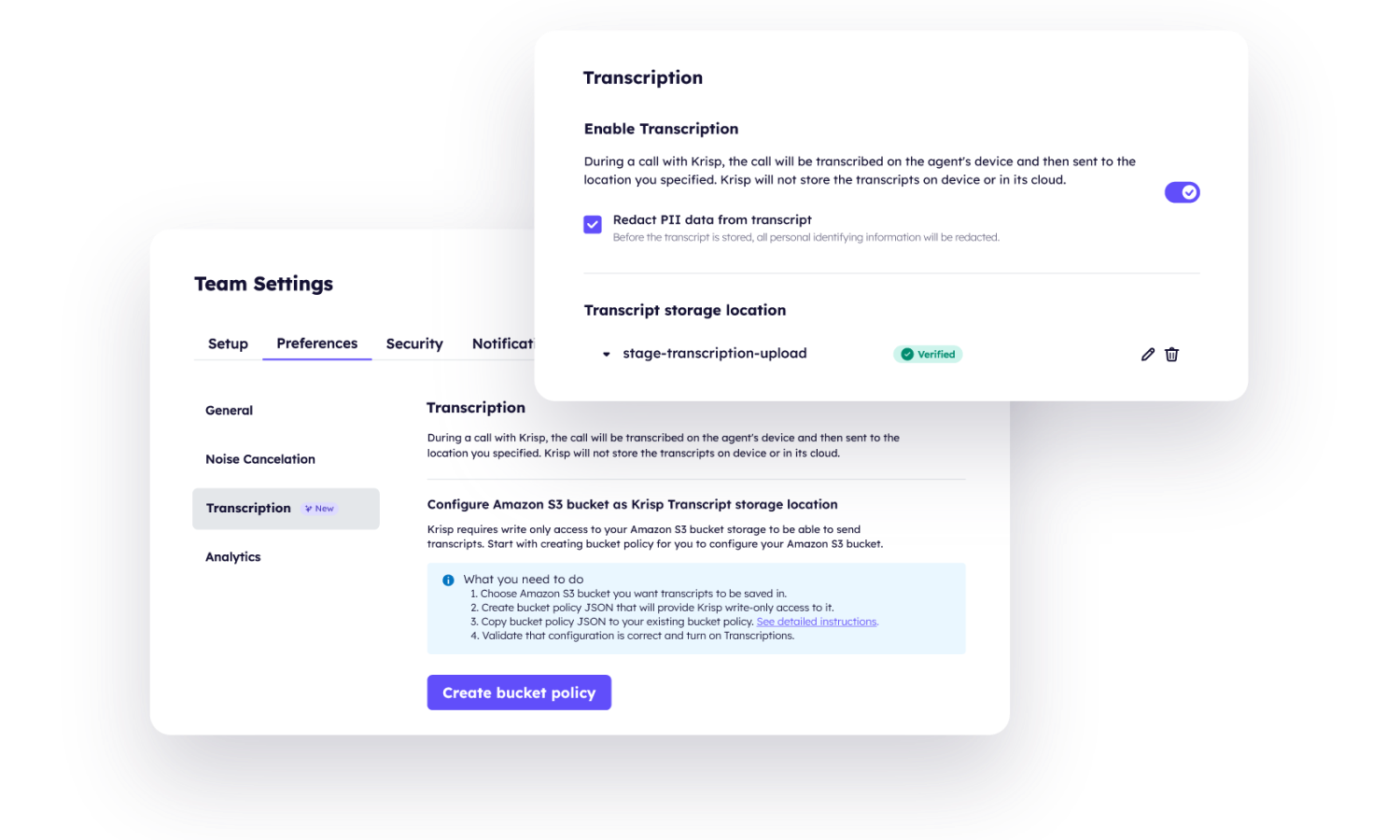-
AI Meeting Assistant
Back
AI Meeting Assistant
AI Note TakerAI takes meeting notes, no bots joining.Noise CancellationRemove background noises, voices & echoes.TranscriptionTranscribes meetings and calls in real-time.Accent ConversionAdjusts your English accent in Real-time.Meeting RecordingRecords across all communication apps.Meeting SummaryGenerates concise summaries highlighting key decisions. -
AI Call Center
Back
AI Call Center
-
AI Voice SDK
Back
AI Voice SDK
- Customers
- Pricing
Join a weekly live demo session to see Krisp Voice AI platform in action!
Register