I’m sure you’ve heard about YouTube’s Ambient Mode more than once. Now, you might be wondering what it is exactly and whether it’s a feature worth using. While exploring ways to enhance your YouTube experience, it’s also worth mentioning some fantastic features from Krisp. Tools like the YouTube Transcribe Generator and YouTube Summarizer are incredibly helpful and take your experience to the next level. The best part? They’re completely free and easy to use—all you need to do is copy the YouTube video link and paste it on Krisp’s website.
Now, back to YouTube Ambient Mode. This innovative feature enhances your viewing experience by creating a seamless and immersive environment. It allows the colors and lighting of the video to extend beyond its frame, producing a dynamic visual effect that blends with your surroundings. Whether you’re watching music videos, cinematic content, or casual vlogs, Ambient Mode elevates the way you engage with YouTube, making it more enjoyable and visually captivating.
How Does YouTube Ambient Mode Work?
Nowadays, we rarely find ourselves wondering how things work, but YouTube’s Ambient Mode is a feature that sparks curiosity. How does it actually work? At its core, YouTube Ambient Mode uses advanced algorithms to analyze the colors and tones in the video you’re watching. It then extends these colors onto the background of your screen, blending smoothly with the video interface. This creates a cohesive visual experience, where the YouTube interface dynamically adapts to the hues and movements of the video, making the content more immersive and engaging.
Benefits of YouTube Ambient Mode
#1. Enhanced Viewing Experience
Watching your favorite YouTube channel, TV show, news, or sports can become an even better experience with Ambient Mode turned on. This feature adds a cinematic vibe that immerses you deeper into the video. Think about how it feels to watch your favorite movie in a cinema—Ambient Mode brings a similar experience to your home, right on your laptop or PC.
By extending the video’s colors to the surrounding interface, it minimizes visual distractions and helps you stay focused. This is especially useful when watching educational videos, as it creates a more engaging and distraction-free learning environment.
#2. Aesthetic Appeal
Watching your favorite YouTube videos becomes even more mesmerizing with YouTube Ambient Mode. For those who appreciate sleek and modern visuals, this feature adds a touch of sophistication. The flowing colors create a polished and vibrant look on your screen, enhancing the overall viewing experience. Once you try it, you’re likely to appreciate its impact immediately.
#3. Reduced Eye Strain
Working, watching videos, or learning for extended periods can put significant strain on your eyes, even if you don’t always notice it. Reducing that strain is essential for your comfort and well-being. Bright, contrasting elements on the screen can be harsh on the eyes during prolonged viewing sessions. YouTube’s Ambient Mode helps address this by creating a softened and adaptive background, which makes the experience more comfortable, especially in low-light settings. This thoughtful feature reduces visual fatigue and enhances your overall viewing experience.
How to Enable Ambient Mode on YouTube
Enabling Ambient Mode is easy, the only trick is to follow instructions as written. Follow these steps to activate this feature:
#1. Switch to Dark Mode:
- Open YouTube and log in to your account.
- Click on your profile picture in the top right corner.
- Select Appearance and choose Dark Theme.
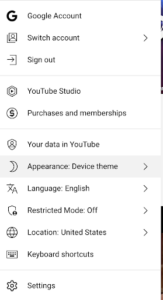
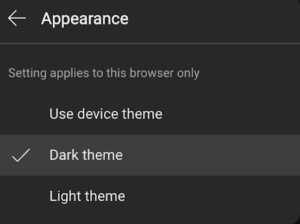
#2. Play a Video:
- Ambient Mode only works when a video is playing. Select any video of your choice.
#3. Ensure Ambient Mode is Enabled:
- Look for the ambient mode toggle below the video player. If it’s off, switch it on.
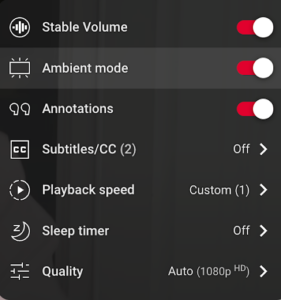
That’s it! You’ll now enjoy the enhanced visuals that Ambient Mode offers.
How to Turn Off YouTube Ambient Mode
If you prefer a standard viewing experience without the visual enhancements, you can easily turn off Ambient Mode. Here’s how:
#1. Play a Video:
- Open YouTube and start playing a video.
#2. Access the Ambient Mode Setting:
- Below the video player, find the ambient mode toggle.
#3. Turn It Off:
- Click the toggle to disable the feature. The interface will revert to its default appearance.
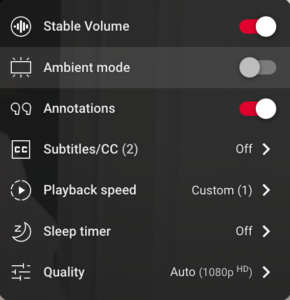
When Should You Use YouTube Ambient Mode?
If you’re new to this feature and unsure when to use it, this section is for you. While Ambient Mode is an excellent addition to YouTube, it truly stands out in specific scenarios:
- Nighttime Viewing: Watching videos at night, especially from your bed, can often feel too bright and strain your eyes. YouTube’s Ambient Mode softens the colors and creates a relaxing ambiance, making it ideal for watching videos in a dark room without discomfort.
- Music Videos: Ambient Mode enhances the rhythmic and visual elements of music videos, making them even more captivating. It transforms your happy moments with YouTube videos into mesmerizing memories, adding a unique layer of enjoyment.
- Cinematic Content: For movies and high-quality productions, Ambient Mode adds a touch of drama and immersion, elevating your experience and making it feel more like a theater.
Troubleshooting YouTube Ambient Mode
If YouTube’s Ambient Mode isn’t functioning as expected, here are some common issues and practical solutions to help you get it back on track:
Ambient Mode Toggle Missing
- Ambient Mode only works with YouTube’s Dark Theme enabled. Check your settings and activate the Dark Theme to access the feature.
Feature Not Available
- Ambient Mode is being rolled out gradually. If you don’t see it, ensure your YouTube app or browser is updated to the latest version. If it’s still unavailable, it might not yet be rolled out to your region.
Performance Issues
- If your device lags or crashes while using Ambient Mode, it may be due to limited resources. Try closing unnecessary apps or browser tabs to free up memory and improve performance.
These tips should help you resolve the most common issues with YouTube Ambient Mode and enjoy a seamless experience.
YouTube Free and Useful Features by Krisp
Your YouTube experience can be significantly enhanced with Krisp. Known for improving virtual interactions, Krisp’s features like the AI Meeting Assistant and Noise Cancellation have revolutionized virtual meetings. On YouTube, Krisp makes it easier to absorb information and save time.
Krisp offers two standout features specifically for YouTube:
- YouTube Summarizer: Imagine your friend sends you a lengthy video to watch, but you don’t have the time or interest to go through all 20 minutes. The YouTube Summarizer can save the day by providing key highlights from the video. This way, you can easily discuss the content with your friend without watching the entire video.
The YouTube Summarizer provides concise summaries of videos, allowing you to focus on the main points without spending time on the entire video. It’s especially useful for educational content, tutorials, or long discussions, making it easier to grasp key information.

- YouTube Transcriber: Now, let’s consider a different situation—you’re following a course on YouTube and need to review the material frequently, but rewatching long videos isn’t practical. The YouTube Transcriber solves this problem by generating accurate transcripts of the video content. You can download these transcripts and quickly review the material whenever you need.
The YouTube Transcriber converts video audio into precise text, which is perfect for taking notes, studying, or locating specific information within a video. It’s a practical tool that saves time and enhances productivity.
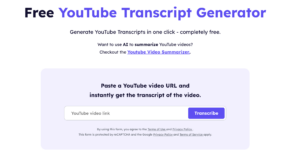
Both of these tools are completely free and easy to use. Simply copy the YouTube video link, paste it on Krisp’s website, and let the tools do the rest. Whether you’re working, studying, or just browsing, Krisp’s features make your YouTube experience smoother, smarter, and more enjoyable.
Conclusion
YouTube’s Ambient Mode is an innovative feature that enhances your video-watching experience by creating an immersive and visually appealing environment. Whether you’re watching late at night, enjoying your favorite music videos, or diving into cinematic content, Ambient Mode adds a unique touch that makes each video more enjoyable and engaging.
On top of that, Krisp offers free tools like the YouTube Summarizer and YouTube Transcriber to further improve your YouTube experience. These tools save time by summarizing long videos or generating accurate transcripts, making it easier to focus on what matters most—whether it’s entertainment or learning.
By combining YouTube’s Ambient Mode with Krisp’s helpful features, you can create a seamless and productive way to enjoy and interact with content. Try them out today and take your YouTube experience to the next level!
FAQ
Ambient Mode on YouTube is a feature that enhances your viewing experience by extending the video’s colors to the surrounding interface. This creates a seamless and immersive effect, making the visuals more engaging and reducing distractions.
To turn off Ambient Mode on YouTube:
- Play a video on YouTube.
- Look for the Ambient Mode toggle below the video player.
- Switch the toggle off to disable the feature. The interface will return to its standard appearance.
Ambient Mode on YouTube analyzes the colors and tones of a video and extends them to the surrounding interface. This creates a cohesive and dynamic visual effect, enhancing the overall viewing experience and making it more immersive.


