How many new remote workers will fail without these working from home tips for success?
Home-based jobs are on the rise, especially as technology advances and global events in early 2020 that triggered a massive exodus from the office.
However, working from home is harder than it sounds. Keep reading for six tips for working remotely that can help you face unexpected challenges.
Remote Work Benefits Employers and Employees
The benefits of working from home are well-established.
For example, the benefits of telecommuting for employers include reduced costs and increased employee productivity.
A better work-life balance, no commute, and more flexibility are in many surveys as favorite benefits of remote working for employees.
That is – if they correctly apply the best working from home tips.
Handle Remote Work Challenges with Emily Lakdwalla’s Infographic
There are disadvantages to working from home, especially when starting. Working from home is unexpectedly challenging.
In early 2020, the coronavirus pandemic triggered lockdowns in many countries. These forced shutdowns caused a massive increase in remote workers.
In response, veteran remote worker Emily Lakdawalla asked other seasoned remote workers for their best work from home tips.
Three thousand responses shared some common themes:
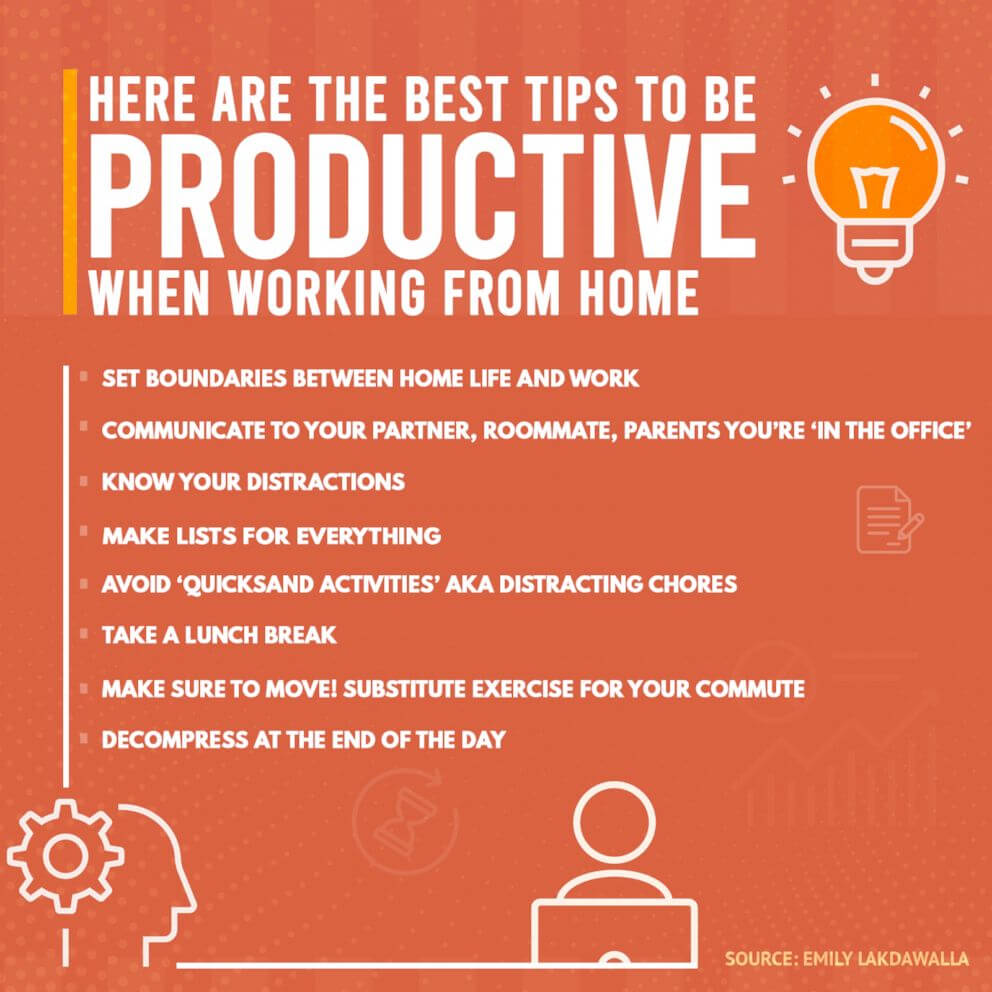
Let’s expand on these. Here are some of our top tips for remote workers starting work from home.
-
Set up Your Home Office
You’re ready to start working from home: but where in your home?
Emily’s working from home tips mention setting boundaries between home life and work. The right home office setup helps set these boundaries.
Where Are You the Most Productive?
Having a proper home office setup doesn’t mean you need a few thousand dollars to browse IKEA displays for home office design tips.
Your home office only needs to fulfill a few essential roles:
- Preserving your sanity by creating a boundary between home life and work.
- Getting you in the “zone” by giving your brain the cue that it’s work time.
- Boosting productivity by using a home office organization system, keeping everything you need in one place.
Tailor Your Home Office To Your Needs
With these goals, your perfect home office ideas depend on:
- Your personality and preferences. (Are you extroverted or introverted? Want a proper leather office chair, or are you happy in a beanbag chair?)
- Your job. (Do you just need a laptop? What about other specialized equipment like a writing tablet or multiple monitors?)
- Your ability to stay focused. (Are you easily distracted, or can you ignore chaotic environments?)
- Your environment. (Are there kids, a dog, roommates, or significant other?)
Your answers determine your best home office setup of 2020. Maybe your kitchen table is a suitable home office desk, or perhaps you’d work better by building a full-featured home office.
Here’s one of the not-so-obvious work from home tips: the right equipment saves minutes throughout your day. When added up, these savings massively boost your productivity.
Whichever office environment suits you best, here are some work from home accessories to keep in mind for your home office computer setup:
- A good keyboard. (Mechanical keyboards offer more typing precision.)
- A comfortable mouse. (Wrist problems aren’t fun.)
- Extra monitors. (Many jobs get a productivity boost when you can view multiple screens at once.)
- Quality noise-canceling headphones. (They’ll help you stay focused by blocking out background sound, or serenading you with white noise.)
- A conveniently-located printer. (Some things are more natural with paper.)

Most jobs require different computer desk setup ideas. Before you whip out the credit card, ask yourself what works best for you.
2. Stay on Task by Being Organized
You’ve settled on your work from home office setup. It’s time to get organized.
Emily mentioned that making lists is one of the important work from home tips – but what does that mean exactly?
If you’re just beginning to work from home, here are a few ways to start getting organized:
Become Familiar with Digital Organization Tools
Got a stack of papers on your desk? Dozens of documents littering your computer’s desktop?
It might be the path of least resistance – but it leads to time wasted searching and lost documents.
Use file storage apps like Google Drive, Dropbox, or your company’s preferred file system management software. They keep your documents organized, searchable, and simplify sharing.
You Don’t Have to Be a Cyber Defense Expert to Stay Secure – but Do Consider Your Company’s Cybersecurity
Working remotely opens the door for security holes. It might not be one of the first work from home tips that pops to mind – but don’t be the employee that accidentally leaked important information.
Use a VPN to help keep internet communication safe, don’t put sensitive information in emails, and use file storage apps approved by your company.
Organize Your Day (and You’ll Never Be Bored Working from Home)
Some swear by pen and paper to stay on track. In contrast, others prefer full-featured planning apps like Amazing Marvin.
Whichever system you choose, use it religiously. It keeps you firing on all cylinders in anticipation of the next task.
There’s no one-size-fits-all approach to creating your work from home schedule template, but here are some productivity tips:
- Knock out the hardest or most creative tasks first (like writing or other mentally challenging activities).
- Save tasks that require moderate mental effort for the middle of your day (like answering complex emails).
- Finish your day with simple, mindless tasks (like cleaning your email inbox or organizing your desktop).
Looking for an app to organize your day? Find out the best productivity apps for 2020.
3. Working Remotely Requires (and Gives) Flexibility
You’re sitting in your home office with a perfectly planned day ahead of you – but here’s a twist.
Be flexible. Expect the unexpected while enjoying the freedom. It’s one the working from home tips that helps you make the most of your time without unnecessary stress.

Leave Spare Time in Your Schedule
Buffer room in your schedule lets you handle unanticipated things – which are more likely to happen when working from home.
- Maybe your internet connection fails, and it takes the afternoon to get it working again.
- Or maybe your computer has an issue, and it takes an hour to restore it from a backup (you’re making backups, right?)
- The maybe Fido vomits on the floor, you need to pick your partner up from work, or your children need some critical attention.
Sometimes you’ll have an unproductive afternoon and need to work in the evening or weekend.
Expecting your work-from-home schedule to work without a hitch sets you up for missed deadlines and extra stress. Leave yourself some spare time.
Use Flexibility to Enhance Your Personal Life
Don’t be one of the employees that ruin it for everyone else by abusing work from home privileges.
However, do make the most of the opportunities that come with working remotely.
The best online jobs care more about your work output, and less about the nitty-gritty of your schedule (like if you’re working a traditional eight hours from nine-to-five).
Want to grab groceries before rush hour, take advantage of the gym in the early afternoon while it’s still empty, or receive a delivery?
Depending on your job, working from home opens the door for these freeing possibilities.
4. Communication Between Remote Employees Is Critical (It’s More than Posting a “Working from Home” [WFH] Status)
You’ve updated your day planner to handle flexibility. What’s the next step?
One of the most significant factors in remote work success is communication. Surprisingly, Emily’s takeaways didn’t mention the importance of remote communication.
Why should this be near the top of the working from home tips list? Because it’s the one thing that will make-or-break your career.
You can apply all the working tips to be the most productive person in your company – but being successful at work hinges on your ability to communicate and demonstrate your achievements.
Getting (or giving) an answer isn’t as easy as stopping in a colleague’s cubicle. Instead, it takes an extra effort and planning to set the communication process – especially if colleagues are in different timezones.

Plus, a common complaint of remote workers is loneliness. One of the disadvantages of telecommuting is the lack of face-to-face interaction with other people. Becoming a great remote communicator helps offset this loneliness.
Here are some tips to working from home while being a top-notch communicator:
Have Regular Check-ins (with Voice)
These can for as little as ten minutes a day, but they’re vital. How does remote working work? By keeping a team on the same page.
Regular check-ins are one of the most useful working from home tips. They help keep everyone updated on the team’s overall progress and ask essential questions.
Pro-tip: Help your team avoid misunderstanding by using Krisp to eliminate background noise from your voice calls.
Know the Best Form of Communication for Each Situation
Need Jane to answer a quick question for you in the next few hours? An instant message on Slack might do the trick.
Need that answer – but right this second? Maybe that justifies interrupting her for a phone call.
Have to discuss something sensitive? Avoid miscommunication or offense with a Zoom video call.
Is there an ongoing conversation over days or weeks between a few different people? Try an email thread.
Carefully choosing your medium of communication deserves its spot near the top of your working from home tips list, since it’s so closely related to your effectiveness.
Communicate Everything That’s Needed (but No More)
What we say isn’t always what others hear. Keep text communication concise, but include every relevant detail for context.
One good communication habit is to repeat back what you heard the other person say. Don’t be afraid to ask questions.
Repeating what you understood gives them the chance to correct a misunderstanding immediately.
5. The Remote Worker’s Secret Weapon to Productivity: Distraction Handling
You’ve added communication to your working from home tips bucket. You’re ready to communicate like a professional.
Your phone buzzes, and you look down. Don’t do that.
It’s no surprise that remote workers emphasized the importance of avoiding distractions to Emily – three times.
Being out of the office eliminates one set of distractions – one of the disadvantages of working in groups – but opens the door for a new horde of intrusions.

Fortunately, unlike your colleague that regularly stops in for fifteen minutes of small talk, these distractions are under your control.
“Mom, I’m Working!” (Set Boundaries on Physical Distractions)
Maybe you don’t live with your mom, but you live with a partner, children, roommates, a pet, or noisy neighbors.
Whatever it is, almost everyone has physical distractions in their environment. How should you handle them?
Having a dedicated workspace helps. Physically and metaphorically, “closing the door” is one of the most useful working from home tips. It creates a boundary between the world and your productive zone.
Setting boundaries and expectations for when you’re “at work” (even if it’s just the kitchen table) helps others value your time as much as you do.
Don’t take this too far – but being consistent, gentle, and firm helps others know what to expect.
Intrusive noises create many distractions. Listening to music or white background noise along with noise-canceling headphones solves this problem.
Other distractions come from daily tasks, like getting sucked into distracting chores or preparing meals.
That’s why one of our working from home tips is to grab a coffee, tea, snacks, and prepare whatever else you need beforehand. Take it to your workspace, so you don’t need to leave (and risk getting distracted) during your most productive chunks of time.
“I’ll Get Back to You” (Set Boundaries on Electronic Distractions)
One of the biggest enemies of working from home productivity is hard to avoid when we’re glued to a computer screen:
Social media, texts, emails, and popup notifications swamp our environments.
The solution? Ignore notifications until a predetermined time – maybe after a two-hour block of work – and then answer them all at once.
You could turn off notification popups on your computer and phone, or even install software that makes it impossible to get to common distractions like Facebook.
Use Distractions as Rewards
Here’s one of the psychological working from home tips: make rewards from typical distractions. Create a punishment if you get distracted.
By doing this, avoiding distractions becomes unconscious. Your subconscious chases the reward and avoids the pain of punishment.

Have you accomplished a goal? Reward yourself with a common distraction, like ten minutes on Facebook (but set a timer).
Did you get distracted? Take away something you enjoy, like your nightly Netflix episode.
6. Don’t Forget to Take Care of Yourself
At this point, you’re ready to become a laser-focused productivity machine seated at your home office desk – but you’re missing one of the critical working from home tips.
Before you get started working from home, make a plan to take care of yourself.
It sounds simple – but in fact, this is such a common problem that three of Emily’s crowd-sourced working from home tips mention it. That’s as many mentions as avoiding distractions!
Sitting All Day Hurts Your Health
Some studies say a sedentary lifestyle is as harmful as smoking.
Fortunately, as a remote worker, you don’t have to waste time commuting. You’ve just freed up time for exercise.
You could also do something physical, like pushups, a yoga pose, or air squats during your five-minute Pomodoro timer breaks. These quick exercise breaks keep your focus sharp while boosting your health.
It’s Easier to Eat Well
Working from home means that your refrigerator and kitchen are always at hand, making it easier to control your diet.
We’ve all opted for fast food when it’s all that’s available while at work, but now is the perfect time to get started with a healthier diet.
Get Enough Sleep
Most high-achievers get more sleep than the average person. It helps your mental sharpness and boosts your productivity. Plus, it’s vital for long-term health.
You’ve given up the commute – so why not use that time to get more sleep?
Stay Mentally Healthy
Are you asking yourself how to stay sane working from home? After all, working from home blurs the lines between work and home, becomes monotonous, and often results in social isolation.
Decompress at the end of the day. Maybe go for a walk, make a cup of tea, answer your emails – then turn off the computer for the night. Otherwise, you’ll always feel like you never left work.

After you’ve closed your laptop, fight loneliness by making extra effort to be social. For example, you could have video conferences during lunch with your colleagues, join a local organization, or participate in an online discussion forum.
Fight monotony by changing up your workday, whether that’s moving from the kitchen table to the couch, or spending a few days at a coworking space.
Don’t forget to take days off. Work creep can lead to always being “on,” which inevitably leads to burnout.
Ready to Start Doing Your Job From Home?
The world is full of great work-from-home jobs, and statistics show that careers from home are consistently on the rise.
Whether you’ve just started freelancing or teleworking, use these tried-and-true working from home tips to get started on the right foot.


