Voice transcription software has become an indispensable tool in our digital toolkit, transforming spoken words into written text with ease and efficiency. Ideal for professionals, students, and anyone looking to streamline their workflow, this technology offers a bridge between the spoken word and digital documentation.
Understanding Voice Transcription Software
At its core, voice transcription software converts speech to text. This advancement is crucial for enhancing productivity, supporting accessibility, and ensuring accurate record-keeping. Whether it’s for drafting emails, compiling meeting minutes, or creating digital notes, voice transcription is a versatile solution that adapts to various needs.
Top Voice Transcription Software of 2024
The market offers a range of options tailored to different preferences and requirements. Here’s an overview of the standout choices this year, each with unique features to suit specific tasks.
Krisp
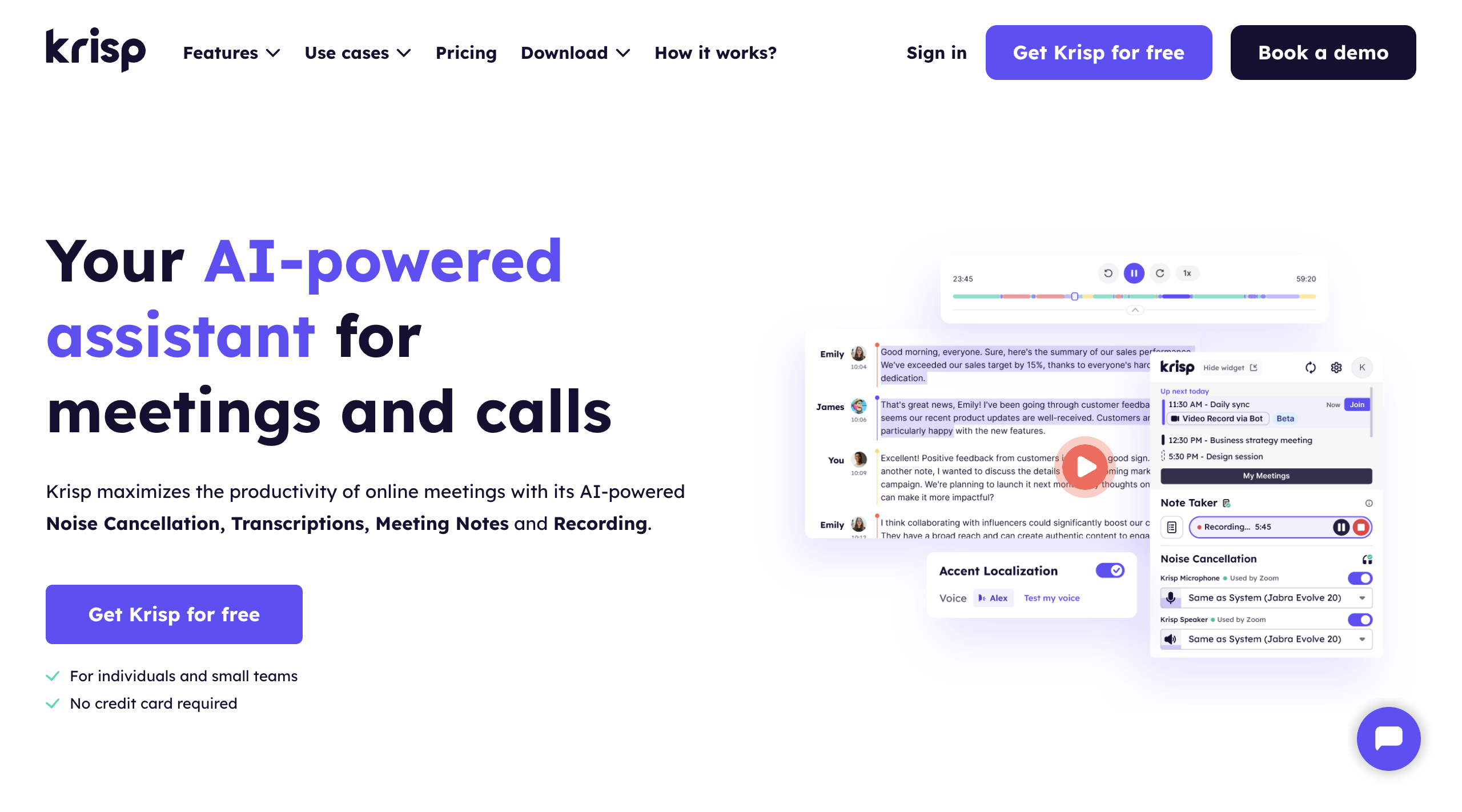
-
- Overview: Krisp leads in meeting transcription accuracy. It now delivers unparalleled voice clarity, alongside features such as automatic transcriptions, intelligent meeting notes, action items, and call recordings. Its integration with major conferencing platforms enhances its utility for remote teams and professionals.
- Pros & Cons: Unmatched clarity in transcriptions. Primarily focuses on meetings.
- Pricing: Unlimited transcriptions available with the Free version; premium features require a subscription. Monthly plan starts from $12/user
- Ideal For: Professionals seeking reliable meeting transcription.
Dragon NaturallySpeaking
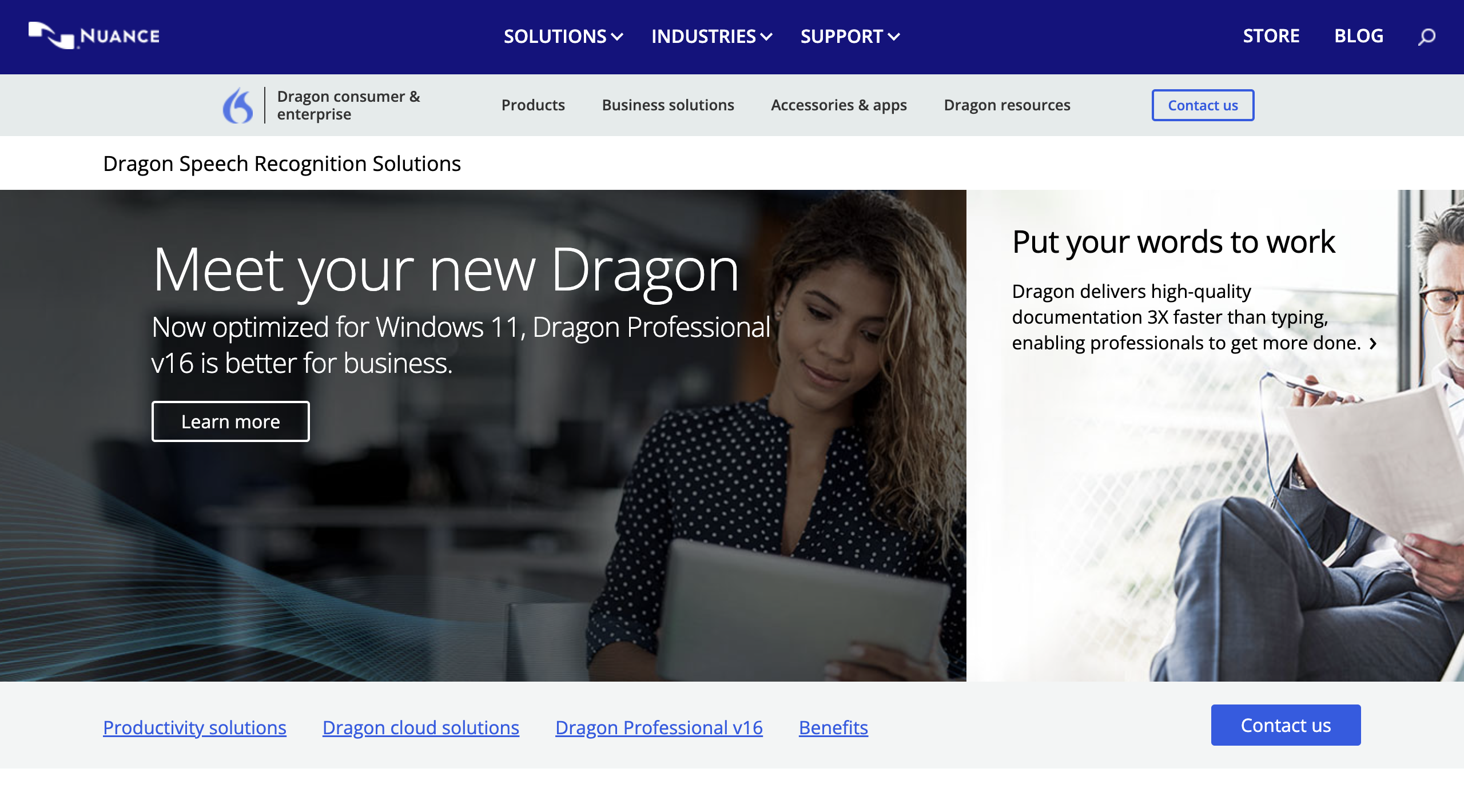
-
- Overview: A veteran in speech recognition, Dragon NaturallySpeaking caters to users requiring high levels of accuracy and customization. It learns from user corrections, improving over time to fit specific jargon and preferences.
- Pros & Cons: High accuracy; the price reflects its advanced capabilities.
- Pricing: $699/user, one-time purchase.
- Ideal For: Industry professionals in need of detailed dictation.
Google Docs Voice Typing
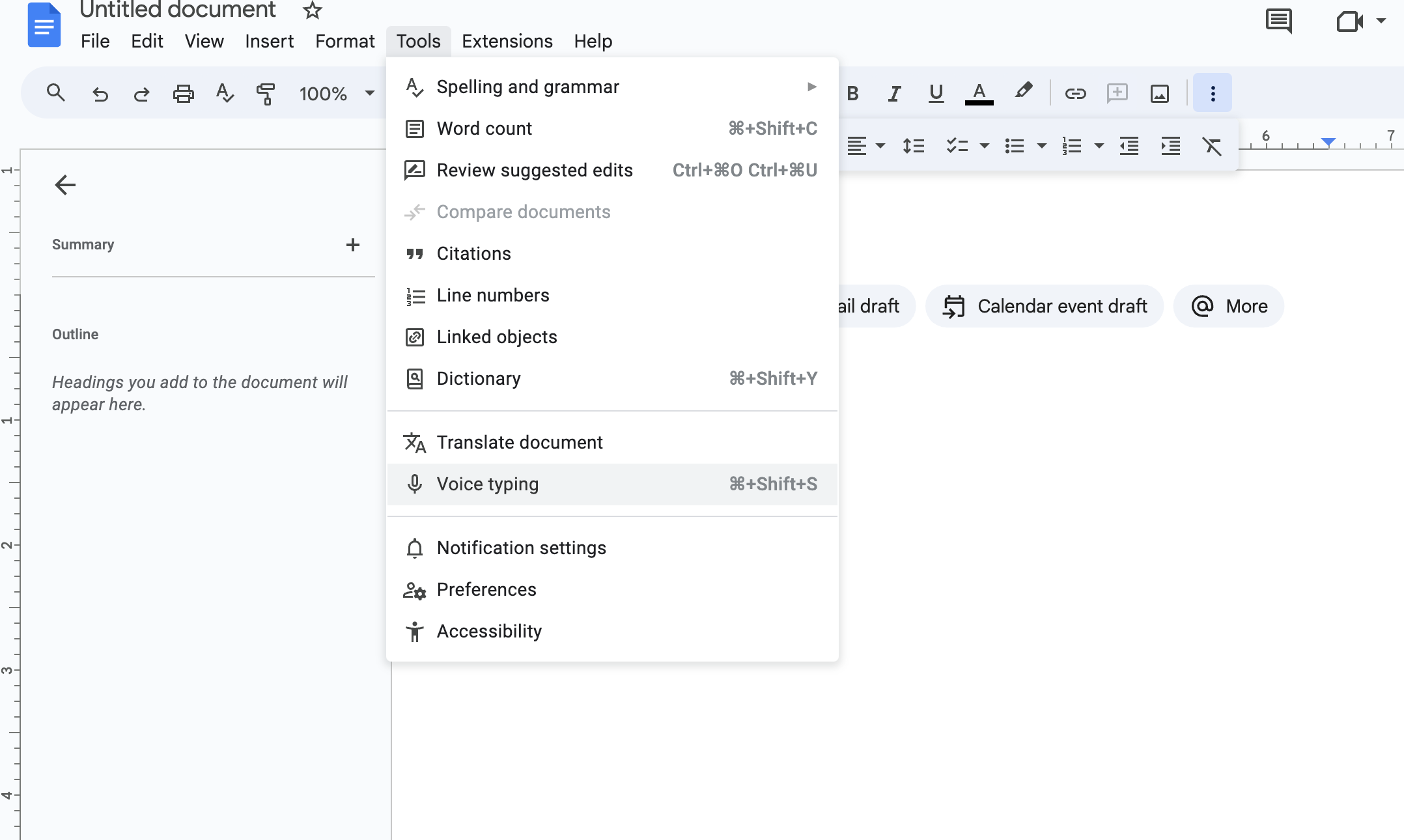
- Overview: Integrated within Google Docs, this tool offers a straightforward solution for dictation. It’s a convenient option for users already utilizing Google’s suite of products.
- Pros & Cons: Easily accessible but requires internet. Less effective in noisy environments.
- Pricing: Free.
- Ideal For: Students and casual users looking for an easy-to-use dictation tool.
Otter.ai
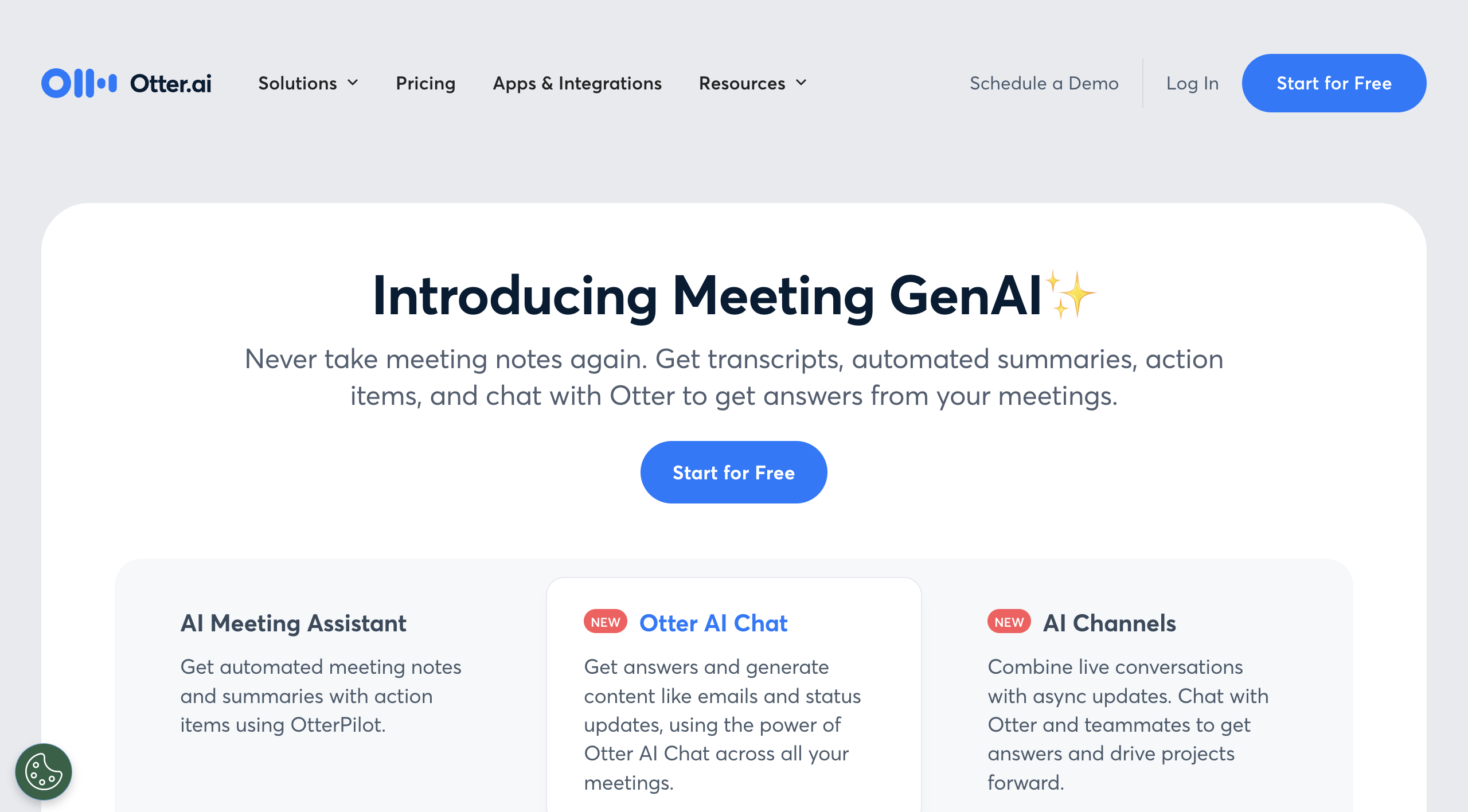
-
- Overview: Specializing in real-time transcription and collaborative note-taking, Otter.ai is valuable for teams and educational settings. It allows for shared documents and integrates well with platforms like Zoom.
- Pros & Cons: Offers a robust free plan; advanced features are behind a paywall.
- Pricing: Monthly plan starts from $16.99/user
- Ideal For: Collaborative settings requiring shared access to transcriptions.
Selecting the Right Voice Transcription Software for You
The choice of voice transcription software should align with your specific needs—be it for professional-grade accuracy, ease of collaboration, or simplicity and accessibility. Factors such as environmental noise, required languages, and integration with other tools play a significant role in determining the best fit. Krisp, with its focus on meeting transcriptions, offers unparalleled accuracy and convenience for professionals.
Voice transcription software not only boosts productivity but also enhances accessibility, making it a critical component of modern digital communication. By evaluating your requirements, you can leverage this technology to its fullest potential, ensuring effective and efficient communication in 2024 and beyond.
Frequently Asked Questions


