Virtual meeting tools are essential for remote teams, just like pens and staplers are for traditional ones. Virtual reality has brought remote working teams, virtual meetings, virtual brainstorming, and even virtual team-building. This is great for many reasons—such as a comfortable working space, saving time on commuting, and spending more time with family—but it has also introduced challenges. The main challenge that every remote worker faces is noise, which can be found anywhere you work: noisy cafés, your room with windows facing busy streets with heavy traffic, or your living room where your children are playing. To help reduce noise, one of the most innovative tools, Krisp, offers a Noise Cancellation feature that helps you focus on the speaker. Even the smallest rustle will be blocked out, ensuring perfect audio quality.
Noise Cancellation is only the beginning. Krisp also offers meeting productivity tools that make your meetings easier than ever, including meeting recording, summarizing, generating action items, and much more.
What to Look for in Virtual Meeting Tools
Virtual meeting tools should be chosen carefully, as they will define the success of every meeting. If you choose the most useful ones, you will have a productive meeting with the best possible outcomes.
Before diving into the best options, consider these key factors when selecting a virtual meeting tool:
Choose a User-Friendly Virtual Meeting Tool
A user-friendly interface makes tools easier to use and ensures that no one has difficulty navigating them. The easier, the better. Tools should serve their purpose, and if they are also easy to use, it’s a win-win situation for the whole team.
Collaboration Features
Remote teams face collaboration challenges, as it’s not easy to maintain seamless teamwork when distance separates the team. It’s best to choose tools that offer chat, whiteboarding, document sharing, and real-time co-editing to enhance collaboration.
Presentation Capabilities
Every remote worker knows that screen sharing is crucial in virtual meetings. That’s why it’s essential to choose tools that provide high-quality screen sharing, slide integration, and multimedia support for effective presentations.
Engagement Tools
To foster open communication and a smooth relationship with leadership, it’s important to have features like polls, breakout rooms, and Q&A sessions to keep participants engaged.
Scalability
Small businesses need affordable solutions, while large enterprises require advanced security and integrations to meet their needs.
With these criteria in mind, let’s explore the best virtual meeting tools for 2025.
1. Krisp – Best Virtual Meeting Tool For Noise-Free and Productive Meetings
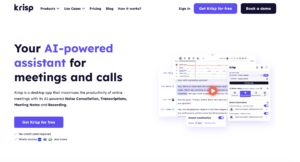
We’ve all been there—you want to focus on the speaker’s voice, and then—children start playing and making noise. You go to a café to work in peace, but background music, people talking non-stop, and the sound of sipping coffee make it impossible to hear your boss is words.
Krisp comes in with its AI-powered solution that eliminates unwanted noise from both ends of the call, making conversations clearer and more professional.
- AI-powered Noise Cancellation – Removes background noise from both the speaker and listener.
- Echo and Reverb Removal – Enhances voice clarity for a distraction-free experience.
- Meeting Recording and Transcription – Automatically records, transcribes, and summarizes meetings.
- Action Item Generation – AI-powered features help turn conversations into actionable insights.
- Works with Any Virtual Meeting Tool – Compatible with Zoom, Microsoft Teams, Google Meet, and more.
Why Choose Krisp?
Krisp is a game-changer for teams dealing with noisy work environments. Its AI-driven features make meetings more productive by ensuring clear audio, automatic note-taking, and meeting summaries.
2. Zoom – The UI friendly Virtual Meeting Tool
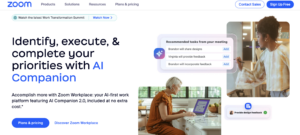
Almost everybody knows Zoom. This platform is one of the best virtual meeting tools due to its ease of use and extensive feature set. Also, Zoom is really easy to integrate with tools like Krisp. Your Zoom meetings will be noiseless, giving you another reason to enjoy them. Setting up Zoom with Krisp takes just a few minutes.
Zoom offers:
- HD video and audio conferencing
- Screen sharing and virtual background
- Virtual meeting interactive tools like breakout rooms and live polling
Why Choose Zoom?
Zoom is an excellent choice for businesses of all sizes, offering both free and paid plans with advanced features for webinars and enterprise-level meetings.
3. Microsoft Teams – Best for Microsoft 365 Users

Many traditional and remote teams rely on Microsoft products, so choosing Microsoft Teams goes without saying. Microsoft Teams is user-friendly and has the best integration with Office apps like Word, Excel, and Outlook, making it a top virtual meeting collaboration tool. Also, it is easy to integrate with Krisp, which makes it a game-changing tool for every virtual communication.
Microsoft Teams offers:
- Secure and reliable video calls
- Deep integration with Microsoft 365
- Collaborative whiteboards and file sharing
- AI-powered meeting transcription and notes
Why Choose Microsoft Teams?
Teams that need frequent communication should definitely try Microsoft Teams. It is the perfect choice and will never disappoint the user.
4. Google Meet – Simple and Secure Video Meetings
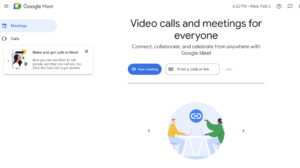
Many businesses nowadays use Google Workspace, which is very convenient for different industries. Google Meet is another convenient Google tool that is easy to use, and you can use it with as many members as you like, unlike Zoom, which limits the number of meeting participants. Google Meet is also easy to integrate with Krisp—it will take just a few minutes but will give you the freedom of using noiseless audio.
Here is what Google Meet offers:
- One-click meeting access via Google Calendar
- Best virtual meeting tools for small businesses with free plans
- Live captions and AI-powered noise cancellation
- No need to install software – works directly in a browser
Why Choose Google Meet?
For small teams or businesses already using Google services, Meet is a no-brainer. It’s fast, secure, and integrates with Gmail and Google Drive.
5. Miro – Best Virtual Meeting Tool for Visual Collaboration
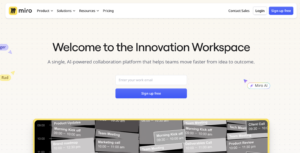
This virtual tool makes the remote life easier and more creative. Miro is like a visual workspace, making it one of the best virtual meeting interactive tools. It stands out for its real-time collaborative whiteboard making it a perfect choice for virtual brainstorming sessions. Now, let’s see what exactly Miro offers:
- Digital whiteboards for brainstormin
- Smooth collaboration with sticky notes and templates
- Integration with virtual tools like Zoom, Slack, and Notion
- Ideal for remote workshops and team planning
Why Choose Miro?
Miro transforms meetings into dynamic, interactive sessions for teams that rely on visual collaboration.
Choosing the Right Virtual Meeting Tools for Your Needs
You may wonder, with so many good virtual meeting tools, which one to choose. The answer is simple—you should choose the one or the ones that meet your needs. First, define your situation. What kind of business do you have—is it small or big? After understanding your needs and the challenges you want to solve with these tools, you will easily find the right one.
Here’s how to determine which tool is best for you:
🔹 Small Businesses → Google Meet or GoTo Meeting provide affordable, easy-to-use solutions with essential collaboration features.
🔹 Corporate Teams → Microsoft Teams or Webex offer seamless integration with enterprise tools and strong security.
🔹 Noise-Free Meetings → Krisp ensures crystal-clear audio with AI-powered noise cancellation and meeting productivity tools.
🔹 Interactive Collaboration → Miro or Zoom provide whiteboarding, breakout rooms, and real-time co-editing to enhance teamwork.
🔹 Large-Scale Virtual Events → Hopin is ideal for webinars, virtual conferences, and networking events with customizable engagement features.
🔹 High-Security Meetings → Webex offers end-to-end encryption and AI-powered security features for compliance-focused industries.
The best virtual meeting tool is one that aligns with your team’s workflow, enhances productivity, and fosters seamless communication. Evaluate your needs, test different options, and choose the platform that empowers your team for success in 2025.
Conclusion
Can you imagine your remote work without virtual meeting tools? I bet you can’t, as they are the new “office” essentials, making choosing the right virtual meeting tool more important than ever. If you need a platform for smooth collaboration, enhanced engagement, or noise-free communication, there is a tool that fits your specific needs.
From Zoom and Microsoft Teams for enterprise-level communication to Google Meet for small businesses, each tool offers unique features to improve productivity. If background noise is a challenge, Krisp ensures crystal-clear audio, while Miro enhances interactive collaboration with its real-time whiteboarding capabilities.
The key to success lies in identifying your business needs, understanding the challenges you face in virtual meetings, and selecting a tool that aligns with your workflow. With the right platform, your virtual meetings will be more efficient, engaging, and productive—helping your team stay connected and focused in 2025 and beyond.
FAQ
The best online meeting tool depends on your specific needs. Zoom is great for reliability and ease of use, Microsoft Teams is ideal for businesses using Microsoft 365, and Google Meet is a simple and secure choice for small teams. If background noise is a concern, Krisp enhances audio quality with AI-powered noise cancellation.
The best app for virtual meetings depends on your use case. Zoom is widely used for its stability and interactive features, Microsoft Teams is excellent for corporate communication, and Google Meet is great for quick, secure meetings. Krisp can be integrated with these tools to ensure clear, noise-free audio.
Yes, several virtual meeting platforms offer free plans. Zoom Free, Google Meet, and Microsoft Teams Free provide essential features like video conferencing, screen sharing, and chat. However, free plans may have limitations on meeting duration or participant count.


