Capture Every Word, Across Every Platform
In today’s fast-paced business environment, missing a single detail in a meeting can lead to significant setbacks. That’s why we’re thrilled to introduce you to Krisp Recording, the latest addition to Krisp’s AI meeting assistant.
Krisp Recording is a feature specifically designed to record the audio of your meetings, ensuring that you never miss a beat.
Enables seamless recording from 100s of Voice Apps
Krisp’s Recording feature works across 100s of voice and communication apps.
Whether you’re hopping on a Zoom call, discussing strategies on Microsoft Teams, or using any other communication app, Krisp works seamlessly across all platforms. Alongside with Krisp Meeting Transcriptions, this creates a single, reliable source of truth for all your meetings. Say goodbye to the chaos of scattered notes and hello to organized, accessible meeting records.
Collaborate and Communicate Effortlessly
In the spirit of enhancing collaboration, Krisp Recording is incredibly easy to share with your colleagues and stakeholders.
Whether it’s for those who couldn’t make it to the meeting or for team members who need to revisit crucial points, Krisp ensures that your important discussions are just a click away.
Flexibility and Control
Understanding the varied demands of modern work, we prioritize both flexibility and control in each setting. Krisp empowers you with full authority over your recordings, ensuring you can manage the recordings as you see fit.
You can easily set permissions at an individual or group level, ensuring that sensitive information remains secure. Users can always adjust and update who has access to the recordings at any time, ensuring maximum confidentiality and control.
How to Use?
After you update your Krisp app, you will notice a new button in the app interface (only in the Pro plan).
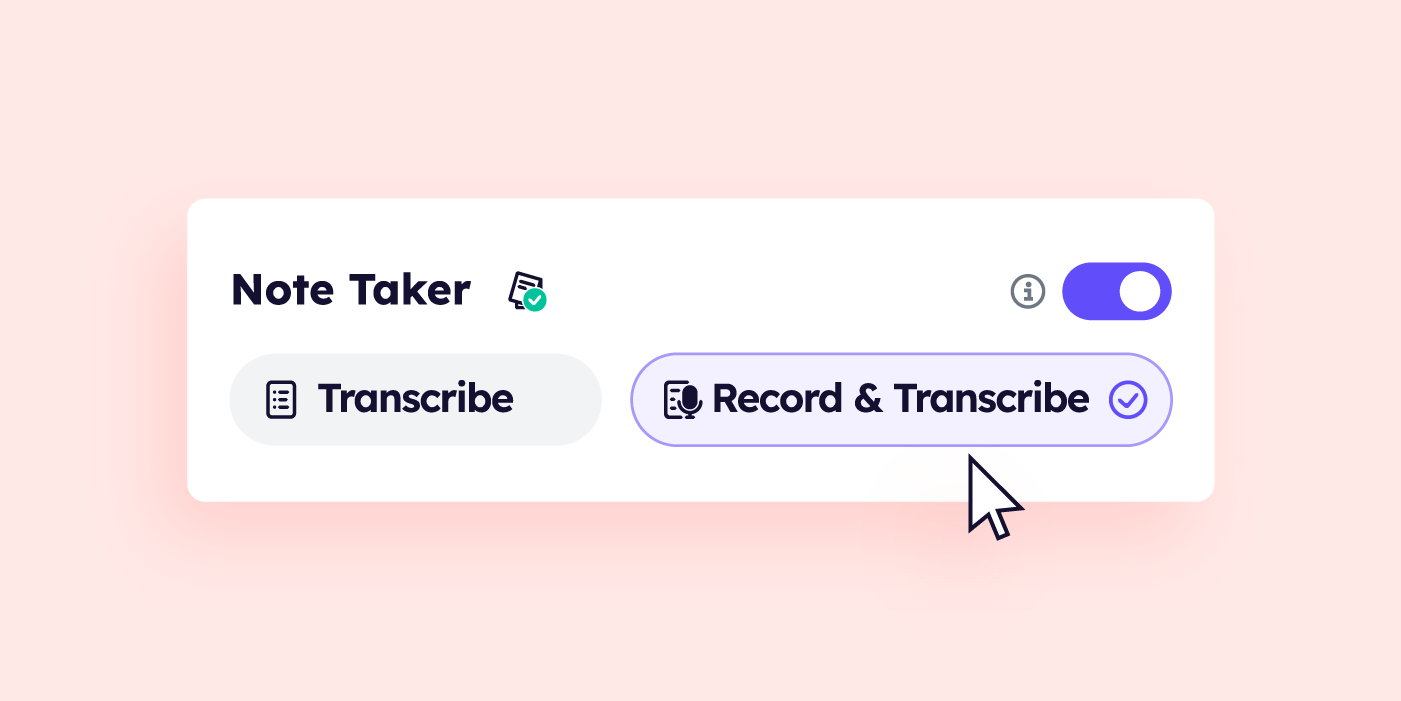
Starting a recording: You can choose to start recording and transcribing either before the meeting begins or during the meeting, directly through the Krisp app.
Managing your recording: You can pause the recording and transcription at any point during the meeting or switch to transcription only mode.

Accessing recordings
Post-meeting, you can find your transcript and recording on the “My Meetings” page of your account dashboard.
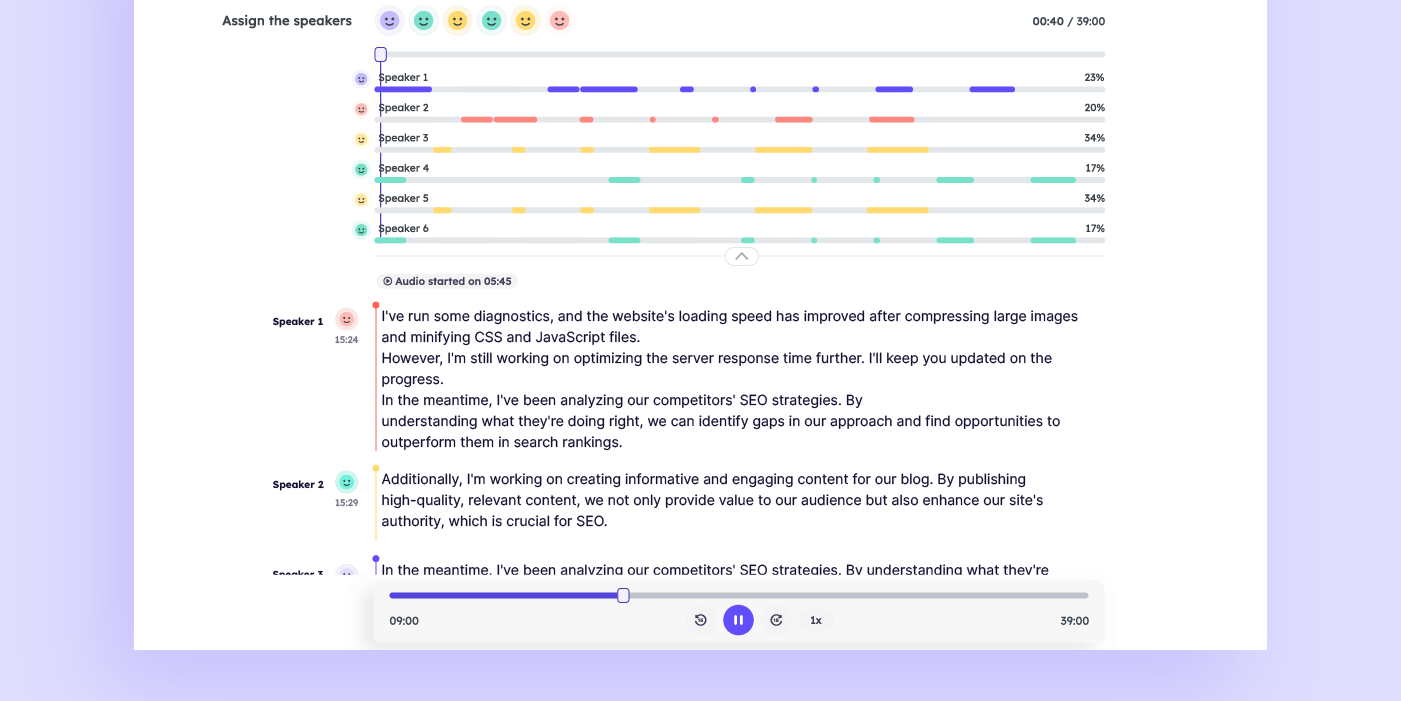
Learn more on how to use Krisp Recording and the limitations in this article.
In a Nutshell
Our enhanced recording tool is designed to tackle the most common pain points in the modern workplace:
- With automatic recording, capture every detail, across any communication app, without fail.
- Quickly revisit key moments for better understanding and action.
- Share recordings easily for inclusive and informed team discussions.
- Maintain accurate, compliant records for all your meetings.
An even better AI Meeting Assistant
The Krisp Recording feature is more than just a tool – it’s your meeting ally. Whether you’re part of a remote team spread across the globe or a fast-paced tech company, Krisp is here to ensure that your meetings are recorded, remembered, and revisited with ease and efficiency.


