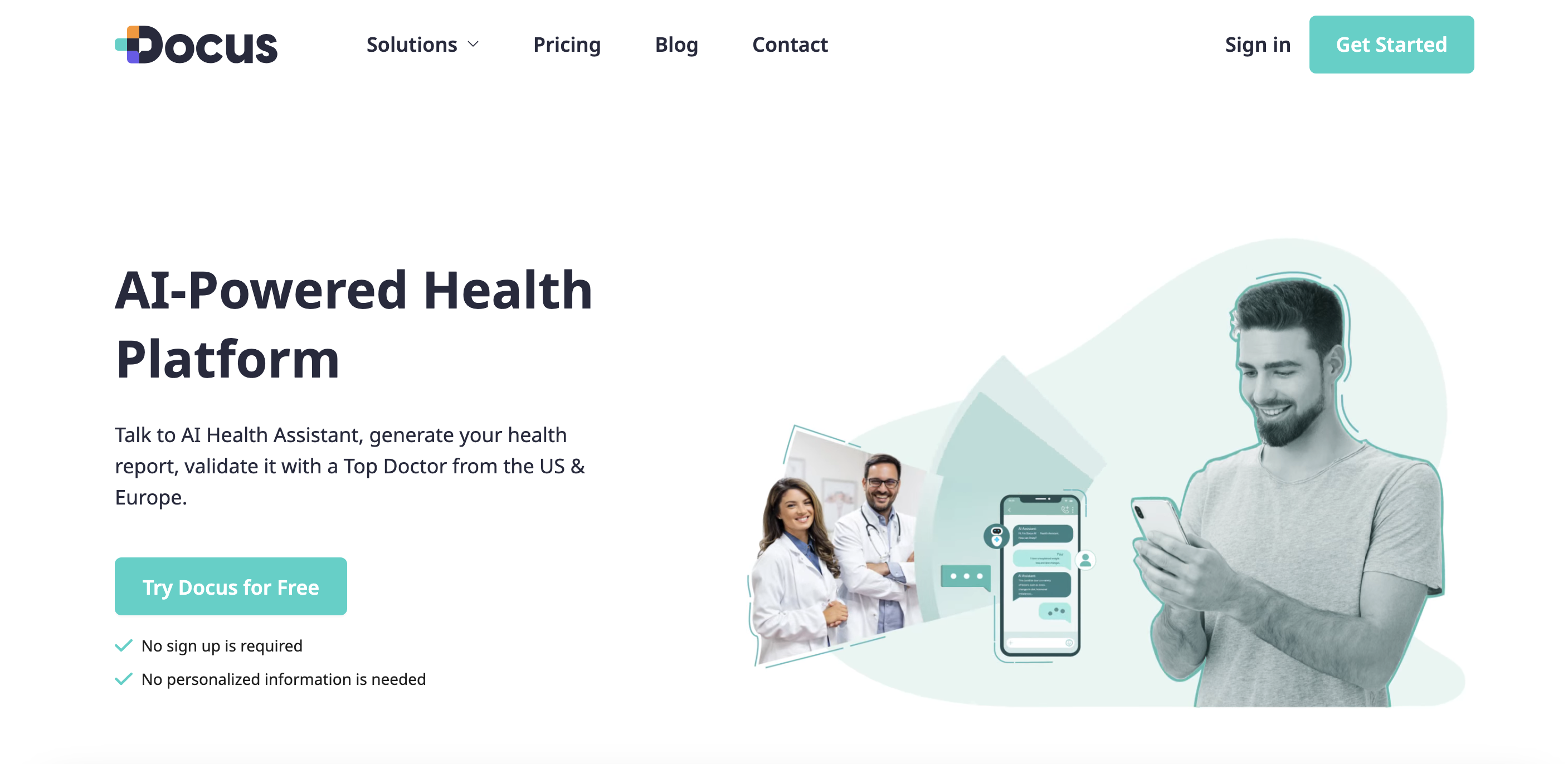Productivity apps are a must! It’s important that you get the job done, it’s even more important that you get it done on spec and on time and that’s where productivity comes in to play.
There are literally thousands of apps and tools out there that promise to help you become more productive, here are 25 of our favorites –in no particular order– that are guaranteed to make you work faster and more effectively.
FOCUS BOOSTER
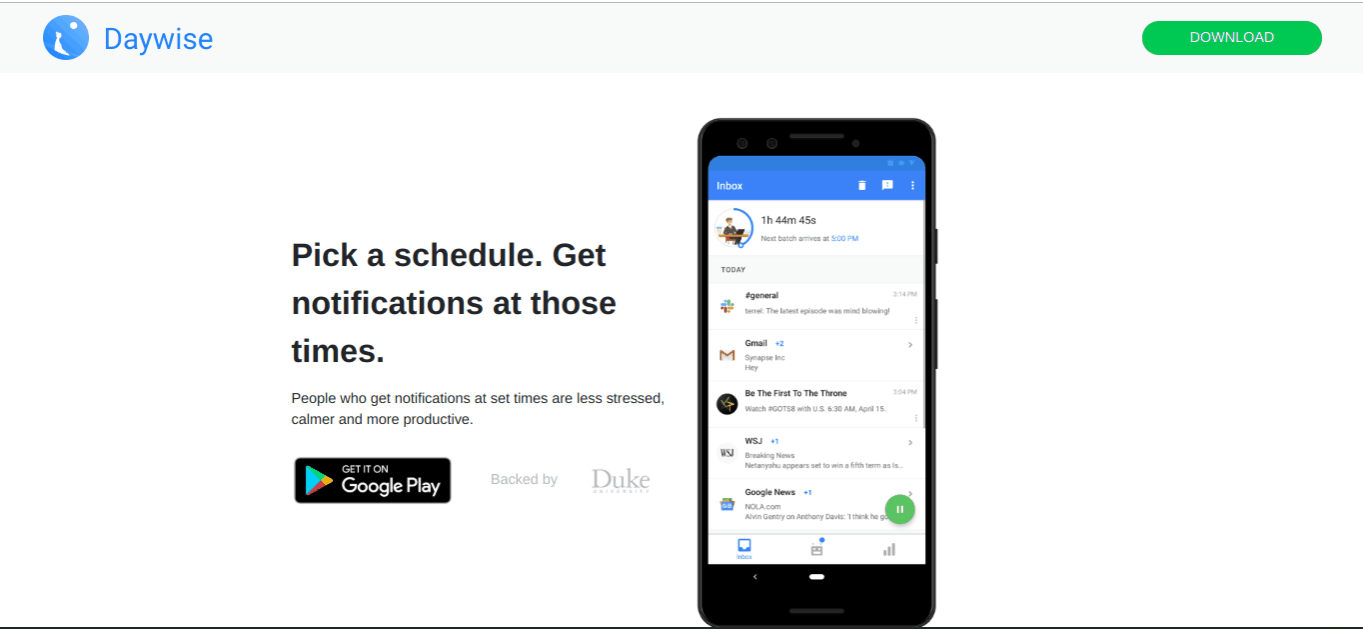
1. DAYWISE
Do you find yourself always spying on your phone every 5 minutes to check if there are new notifications? Well, that’s sad because you’ll find yourself unable to focus at whatever task you have at hand. Daywise is an android app that can help you keep this habit in check, It rounds up all your notifications and delivers them in batches pre-scheduled by you.
2. ACTION DASH
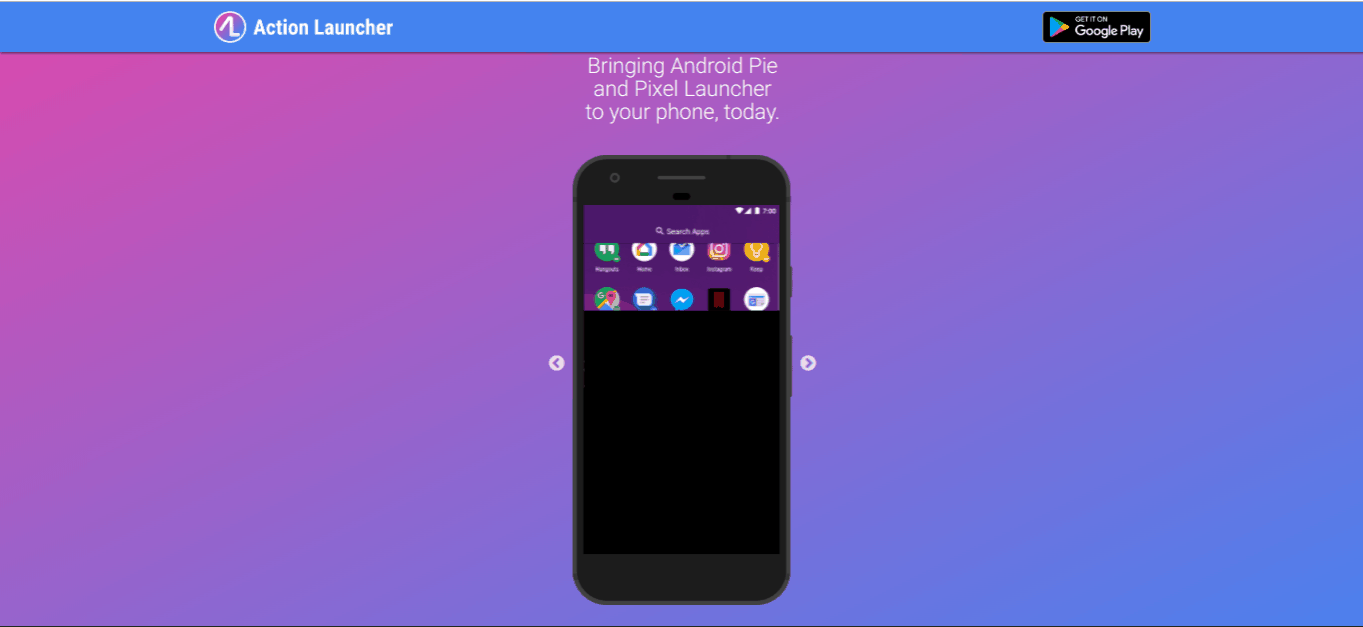
If you’re the type that plans to pick up your phone for 2minutes but end up spending 2hours, then Action Dash is the app for you it allows you to set app usage limit and become more focused. It also tells you which apps you’re spending most of your time on, so you can caution yourself.
3. MULTITIMER
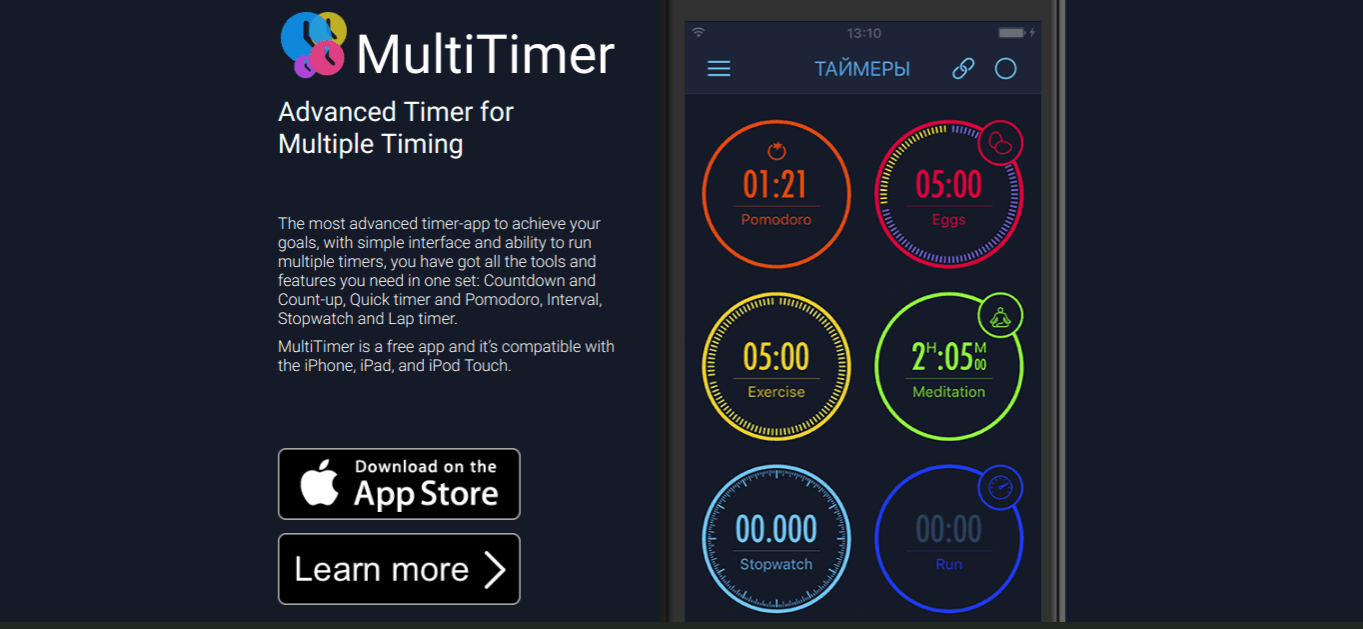
Short, timed bursts of intense work have been found to help increase and maintain focus, Multitimer, as the name implies, is a timer for iOS, it has a pretty intuitive user interface and can sync between iPhone and apple watch. It offers features like countdown, count up, quick timer, Pomodoro and much more. It’s compatible with iPhone iPad and iPod.
4. FOCUS LIST
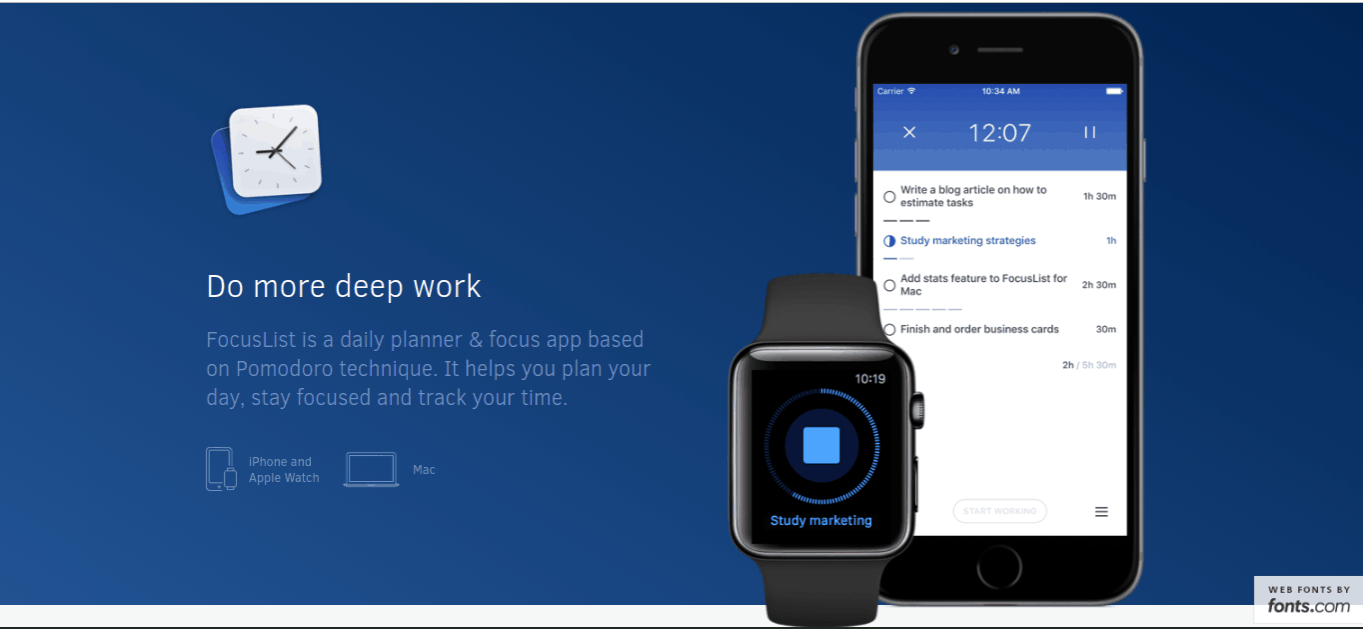
This is a very simple app that helps you plan your day based on the Pomodoro technique and it makes sure you stick to it. At the end of the day, you’re able to see how well you did.
STORAGE
5. DROPBOX
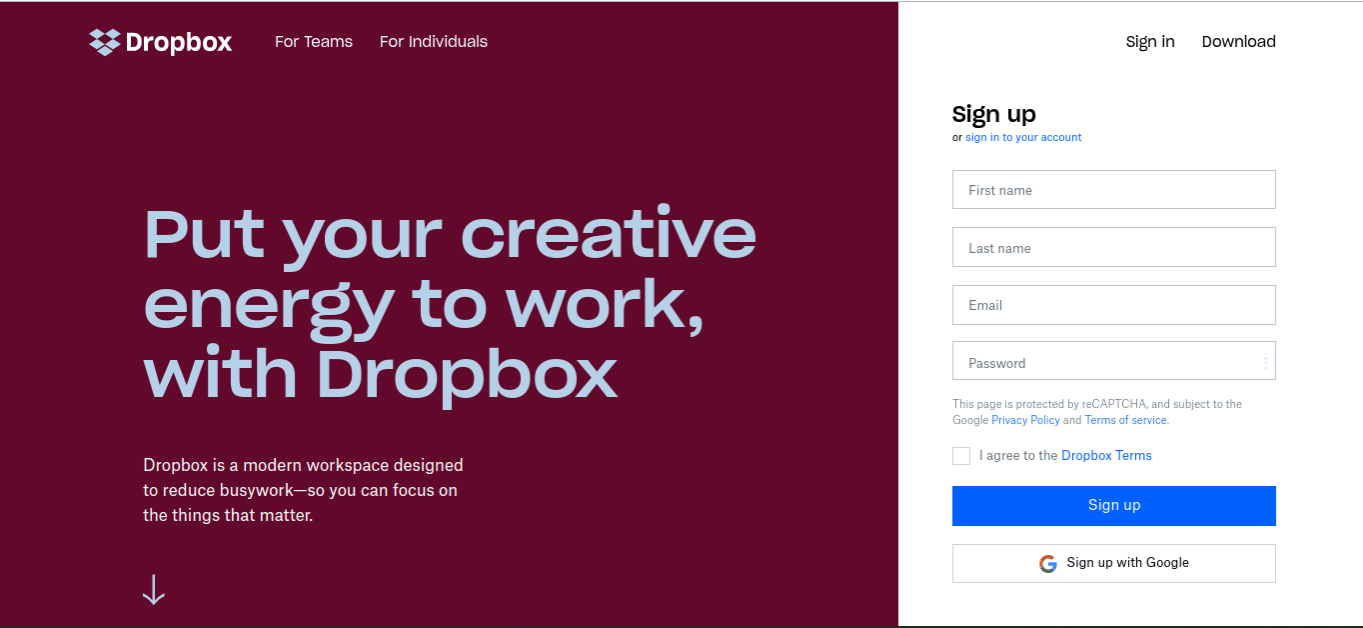
If you have a distributed team that’s always on the move, sharing files and collaborating might be a hassle. That’s where Dropbox comes in, one of the productivity apps that allows you to save files to a cloud and share with your team members in real time. It has a beautiful and easy to use interface.
6. GOOGLE DRIVE
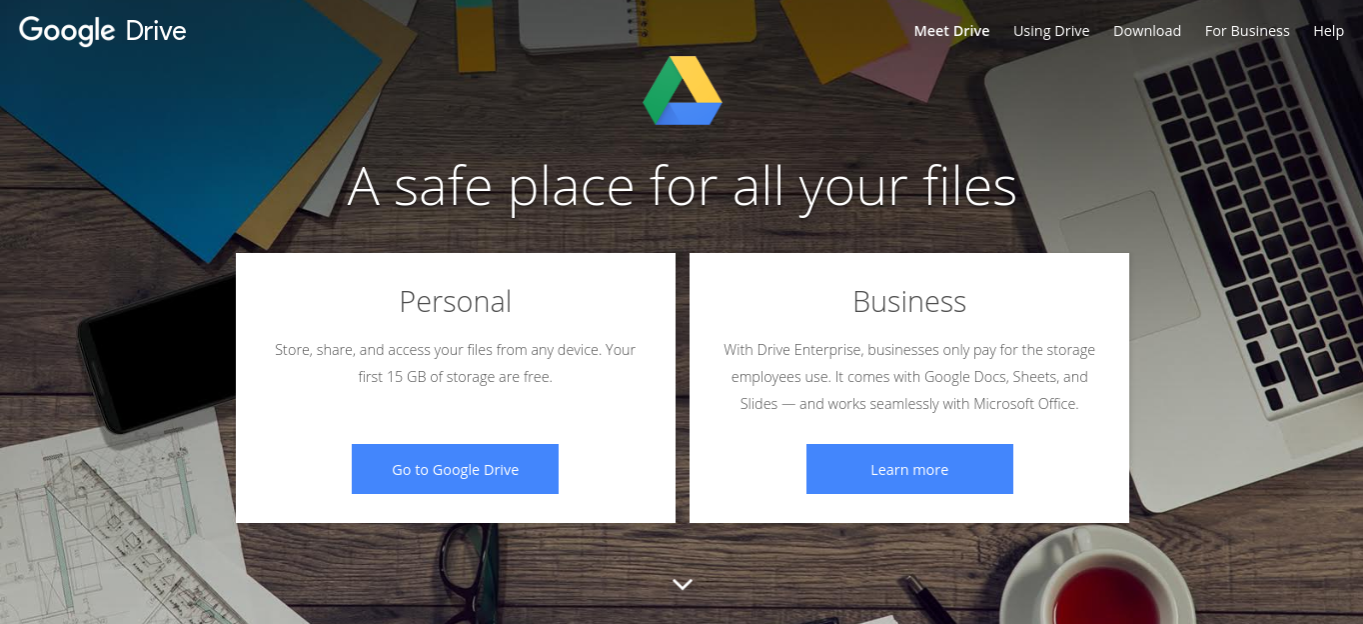
This is arguably one of the best cloud storage tool in use today, it’s pretty similar to Dropbox, you can store files, and grant others access to it. With seamless sync, you can also access it from any of your devices, smartphone, computer or tablet.
COMMUNICATION
7. KRISP
Are you tired of always having to seek out a quiet place to make your calls? Krisp is the “no noise” app. It literally removes the background noise from all your calls whether conference call or video calls allowing you and your caller to enjoy a noise-free conversation.
[demo-new]
It integrates with more than 600 calling apps including Skype, Slack, Zoom, and Webex.
8. TRELLO
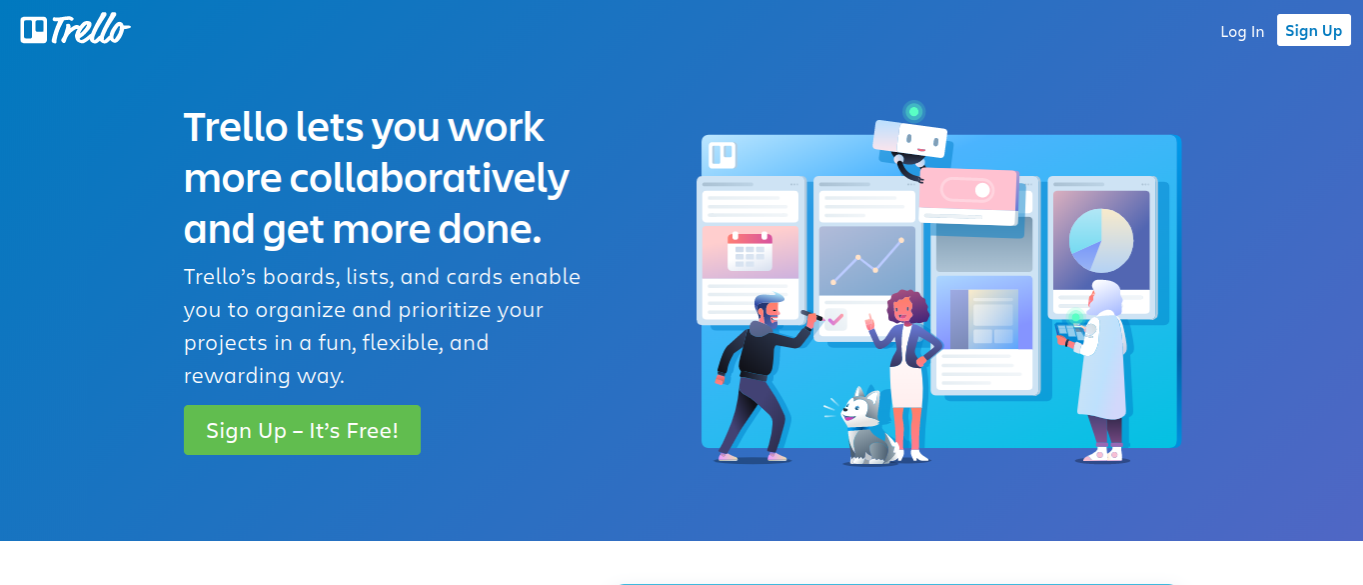
If you run a team where members need to collaborate to execute a project then you definitely need Trello.
Paraphrasing the folks at Trello, it’s a collaboration tool that your team can use, it gives you or any other team member a visual overview of what is being worked on, who is working on it, and how far they’ve gotten. And the good news is, Trello stays in sync across all your devices, it also integrates with other beneficial tools like Slack, Dropbox, Google Drive and much more.
9. SLACK
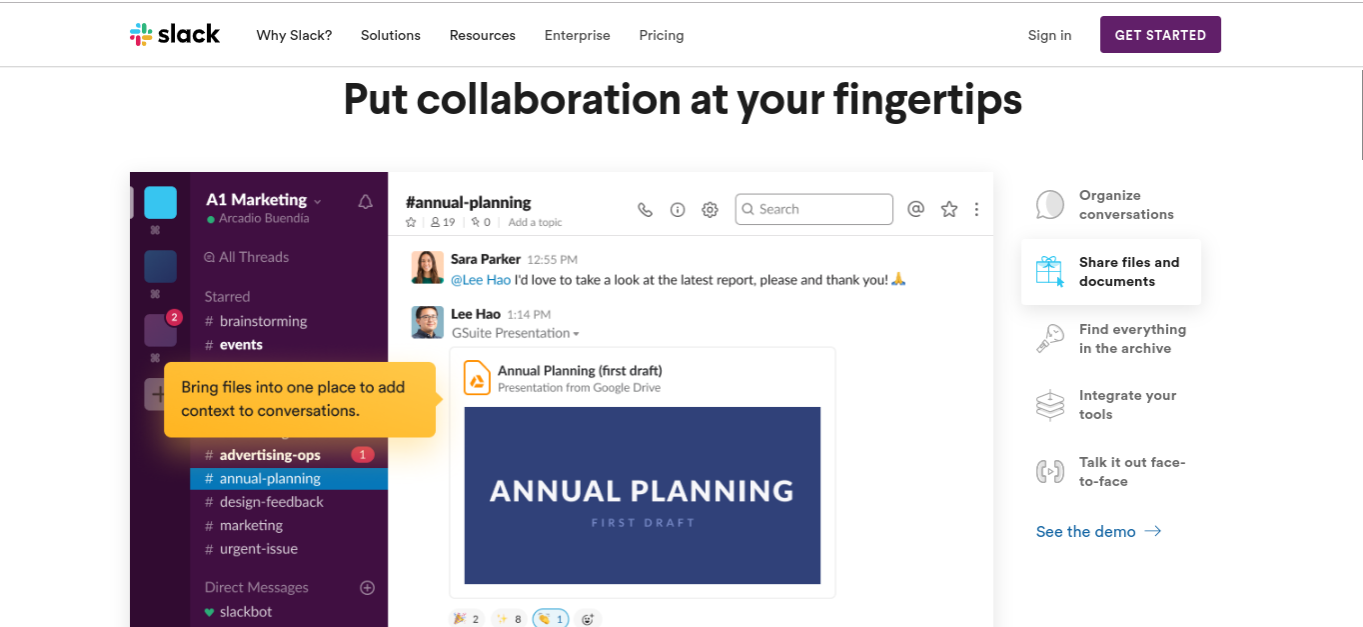
For teams that do a lot of emailing back of forth cc’ing a lot and I mean a lot of people, slack can help remove the hassle of losing key information through the cracks in long, winding email threads. With slack you can have various channels for different topics and team members can decide which to join or not. It also allows you to share PDFs images videos, other documents and even your screen with other team members.
10. DISCORD
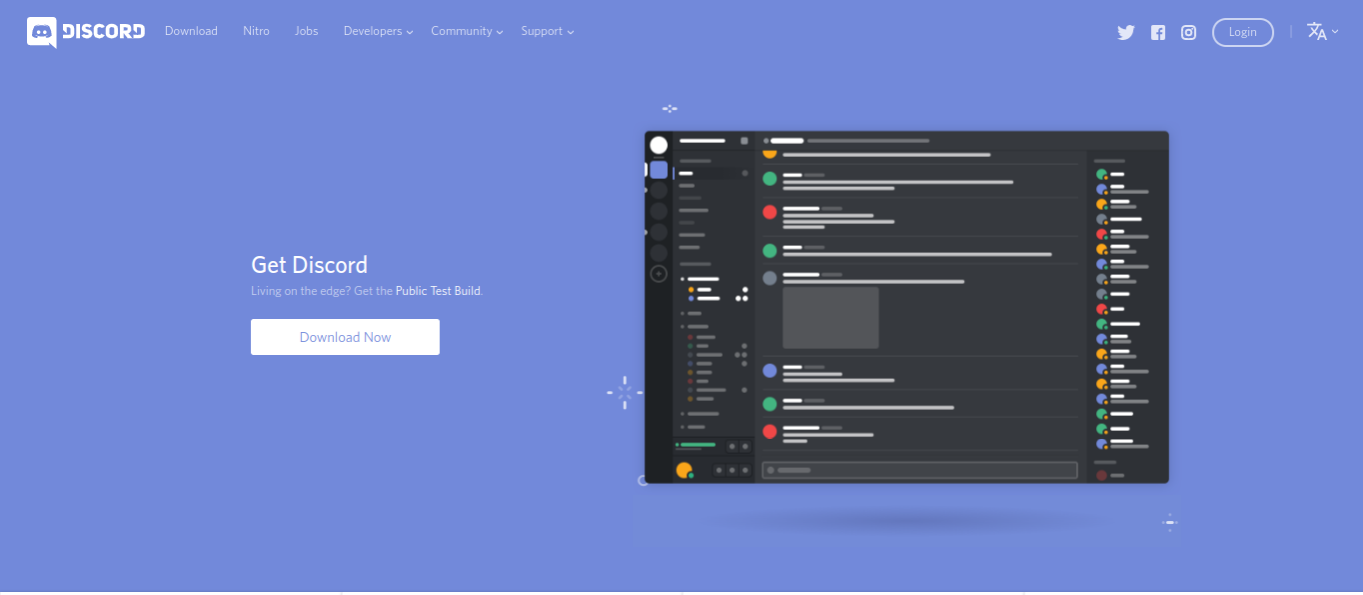
For teams that can’t afford Slack, Discord works as one of productivity apps by offering a cheaper alternative along with most of the functionalities that Slack is known for such as channel, voice chats, etc.
11. SPIKE
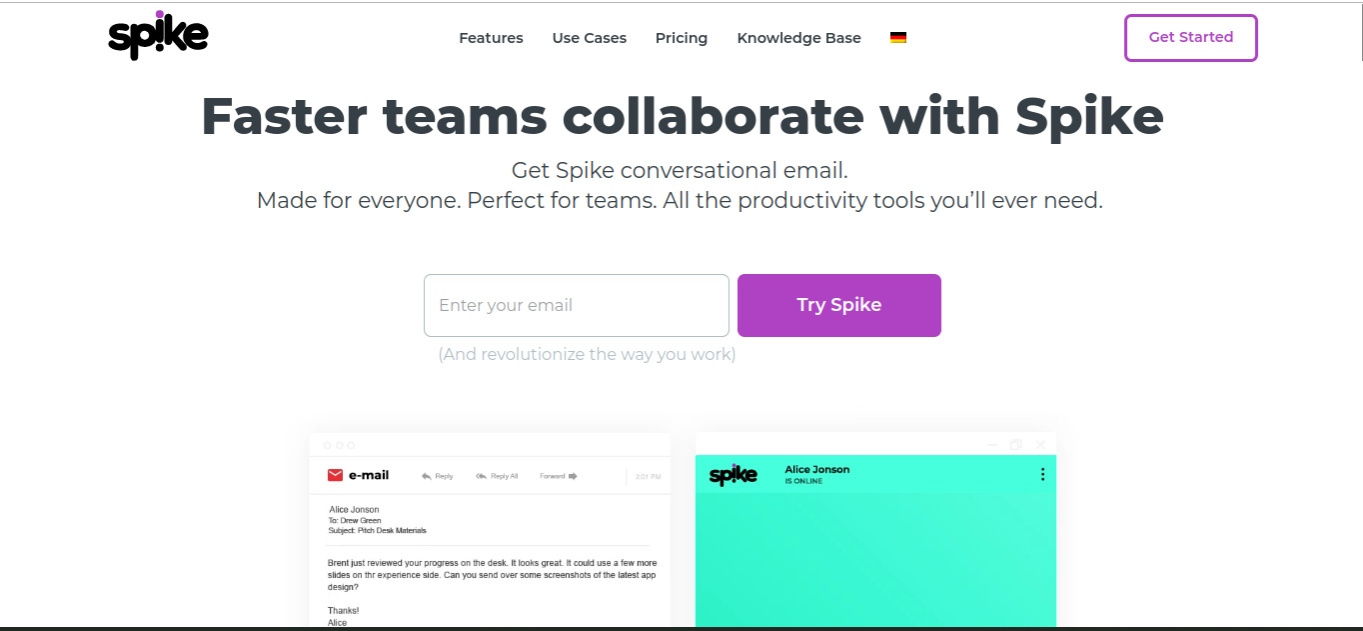
Are you getting bored with the look and feel of traditional email? Spike is a pretty lightweight app that transforms your traditional email into something a lot like an instant messaging app where you can make your emails much more personal, conversational and less time-consuming.
12. LEAVE ME ALONE
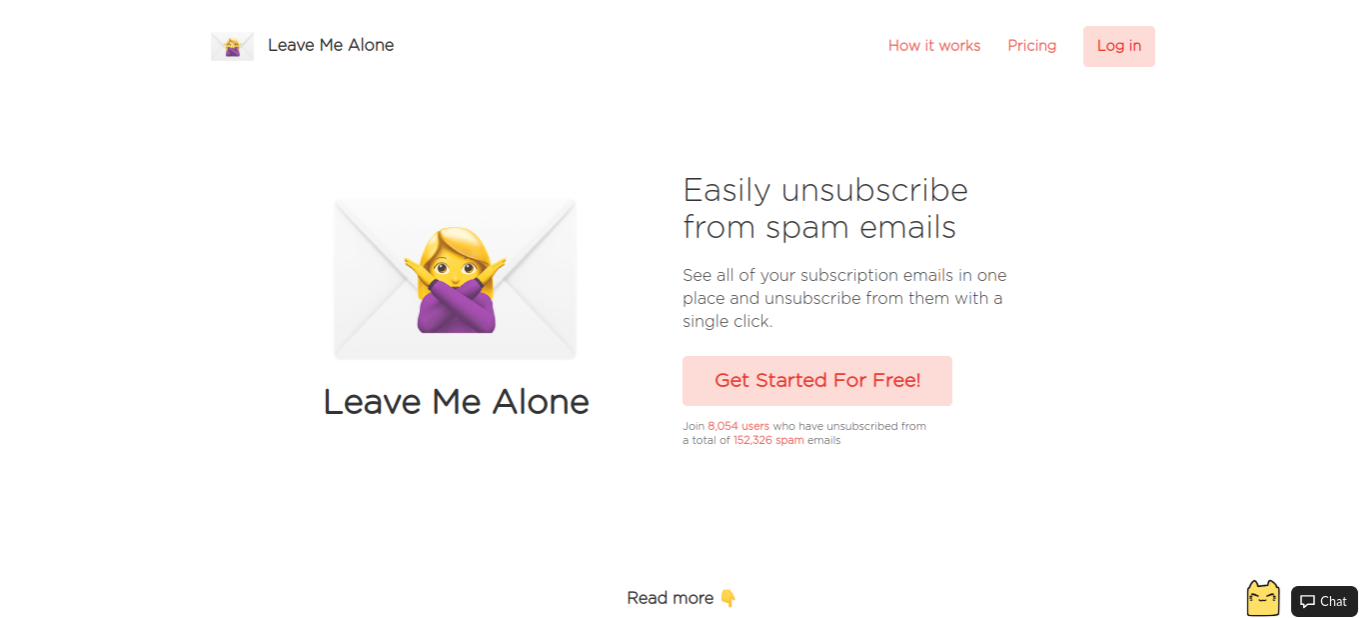
I doubt if you can keep up with the amount of marketing spam emails you get on a daily basis. Well, it turns out you don’t have to, “Leave me alone” makes it easier, it shows you all your unwanted emails in one place and allows you to unsubscribe from them with just one click, and what sets them apart from their pairs? They value your privacy and don’t sell your information.
13. BOOMERANG
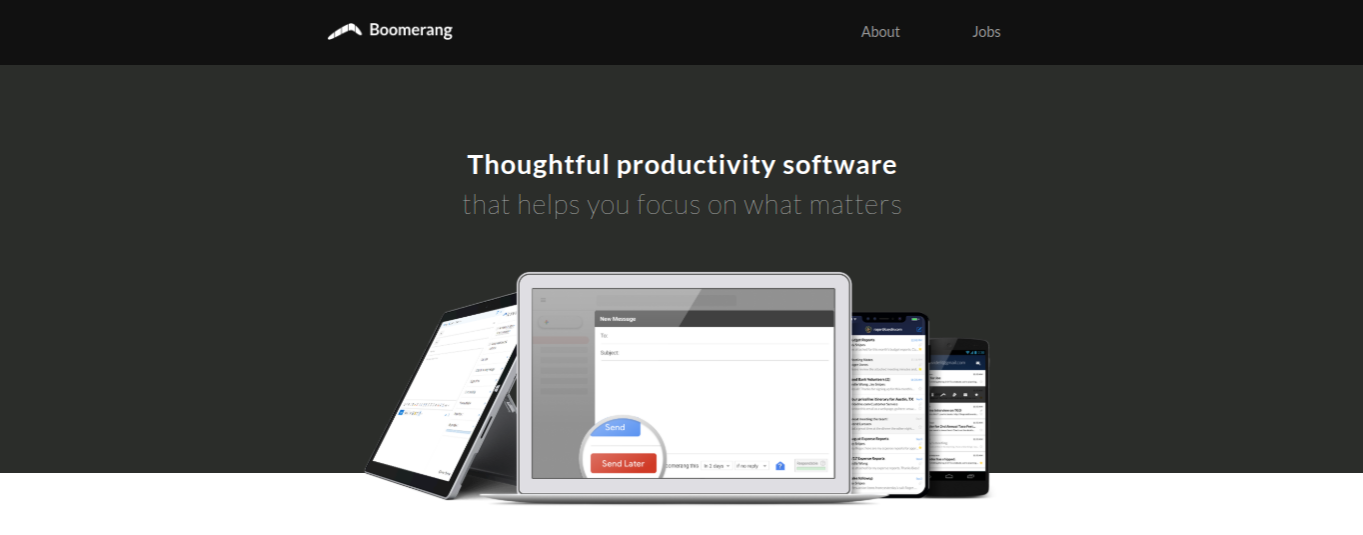
There are so many things about emails that can make you uneasy and unproductive, for instance, you could be wondering if your prospect has read your cold pitch, you might get a feeling that you need to always check your emails at all times of the day. Boomerang can help you overcome these and more, its inbox pause functionality pauses all incoming emails for a given time while making an exception for certain senders its read receipt feature makes sure you know whether or not your sent emails have been read.
14. YOUR PHONE
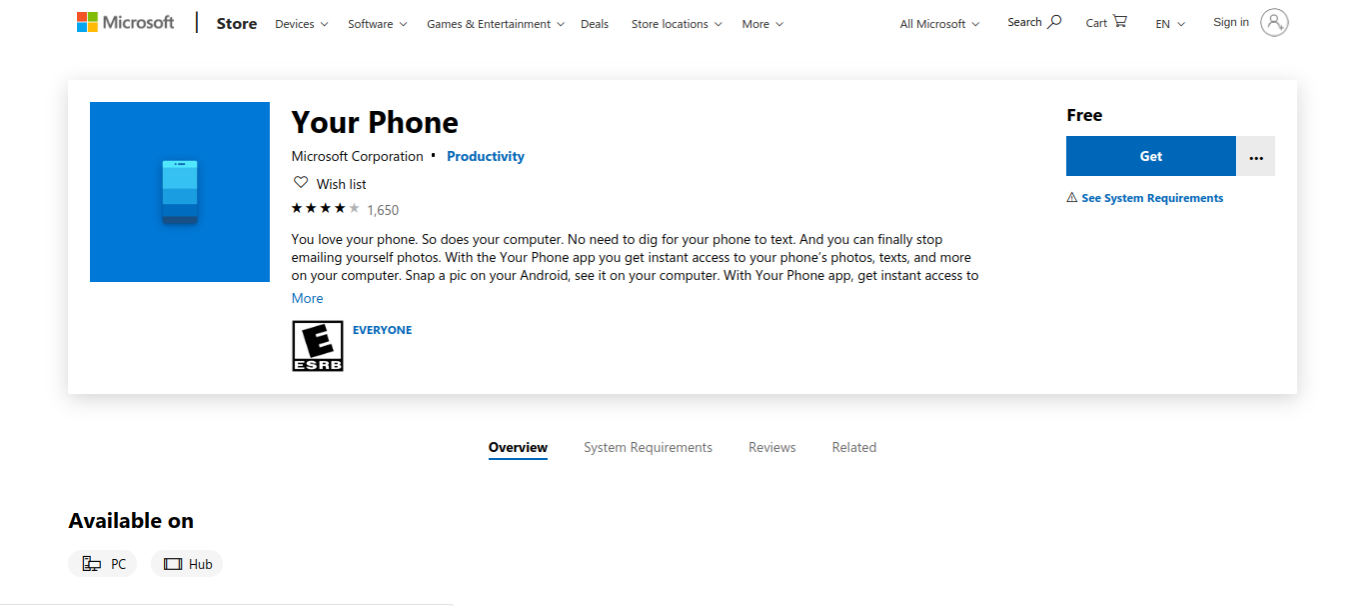
When you take a picture on your phone and need to use it on your computer what do you do? Simply email it to yourself right? Well there’s an easier way, once you download “Your Phone” app to your PC you get access to your phone memory and you can even respond to phone text messages right from your PC.
NOTE / SKETCH / READER
15. CLOUDAPP
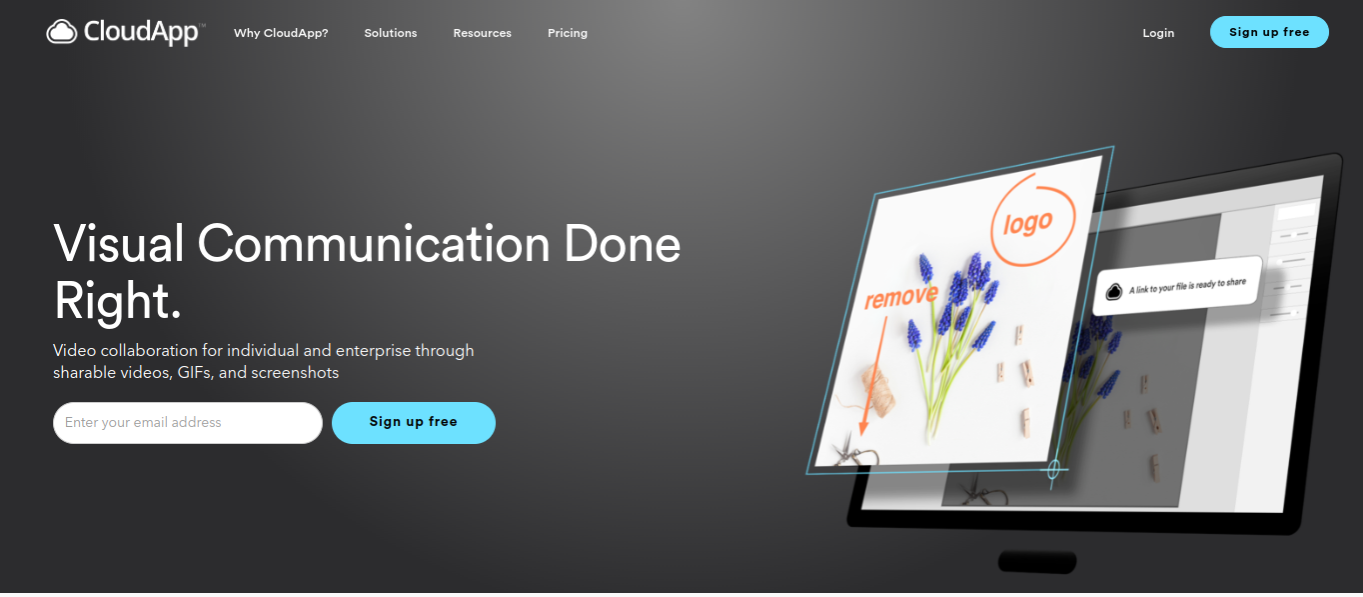
You no longer need to write lengthy, complex emails to explain things to your colleagues, client or prospects. Try images, since according to science, humans process images faster. With Cloudapp you can screenshot images, annotate those images, create GIFs, or even record your screen and share with anyone you want.
16. SKETCHES
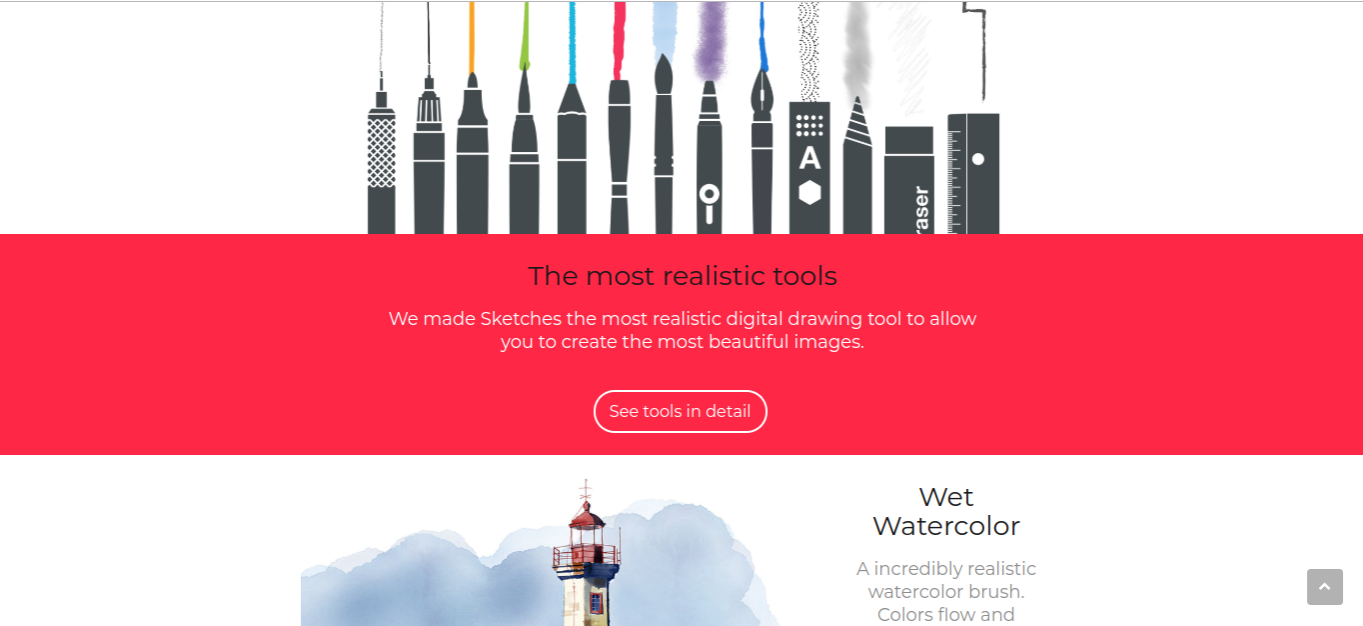
People have been drawing and painting since time immemorial, these days you can even do it on your mobile device. “Sketches” packs all the tools an artist would need, a ruler, brushes, pencils, color mixers, just name it. It’s a fast and convenient way to create realistic images from scratch.
17. EVERNOTE
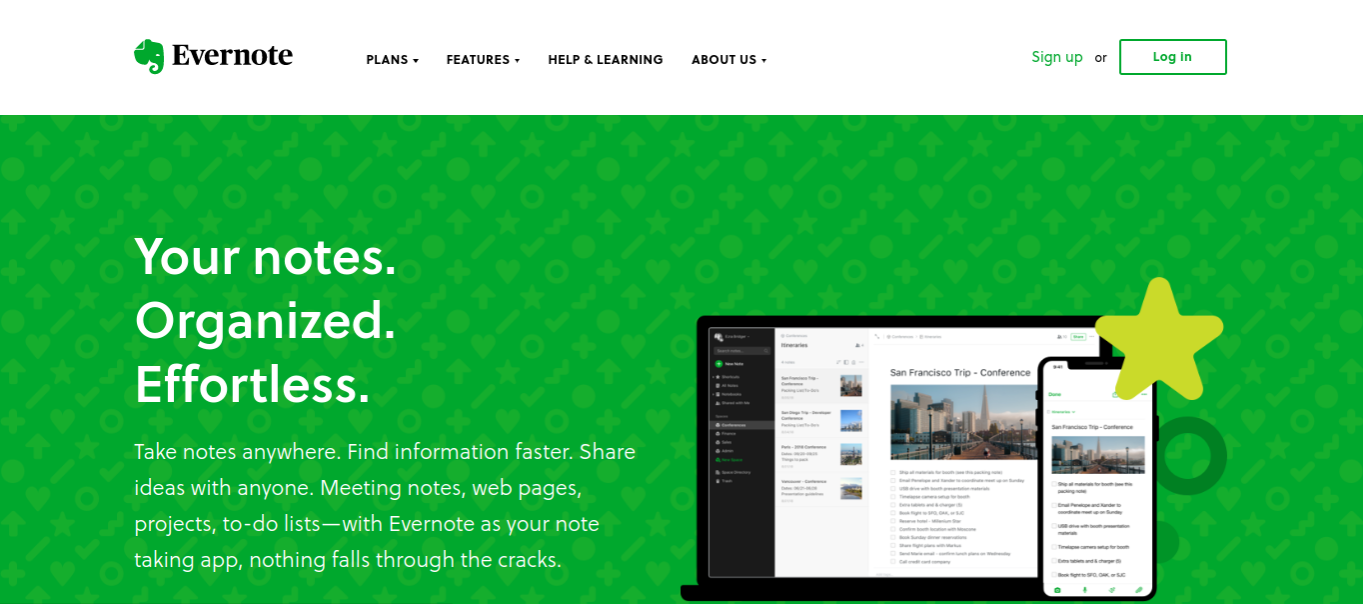
With Evernote, note taking just got incredibly easier, write notes from anywhere and sync across all your devices, clip bookmark-worthy articles from the web, scan your documents and so much more.
18. GOOGLE KEEP
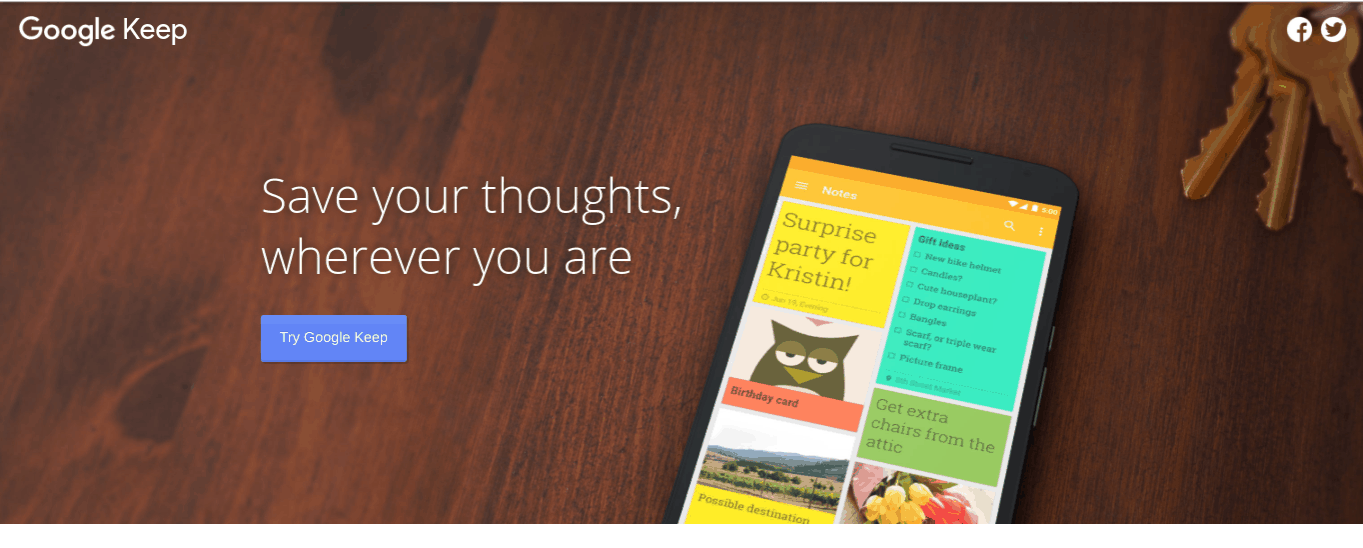
Just like Evernote, Google Keep is another fantastic note-taking app that lets you put down your thoughts wherever you’re, you can also add images and audio files to your notes.
19. POCKET
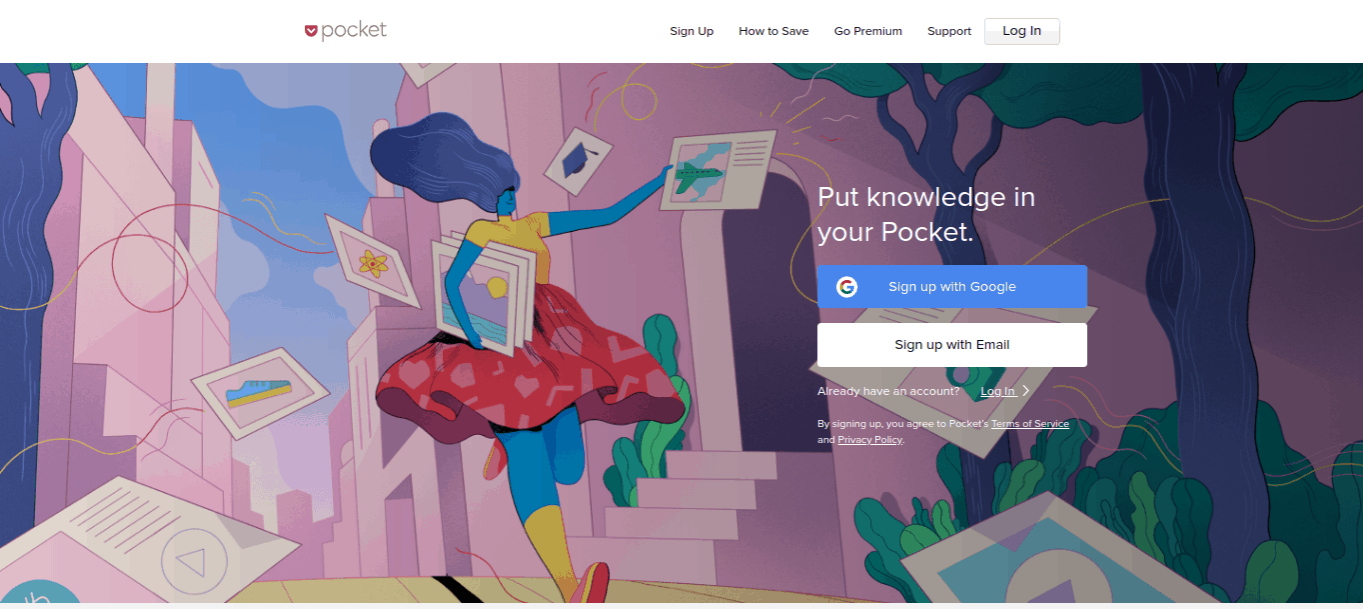
You’re doing some work online but stumbled upon an article you would absolutely love to read later? No problem Pocket has you covered, it allows you to save from anywhere and access it later, it has a pretty intuitive user interface and reader-friendly typography.
20. GRAMMARLY
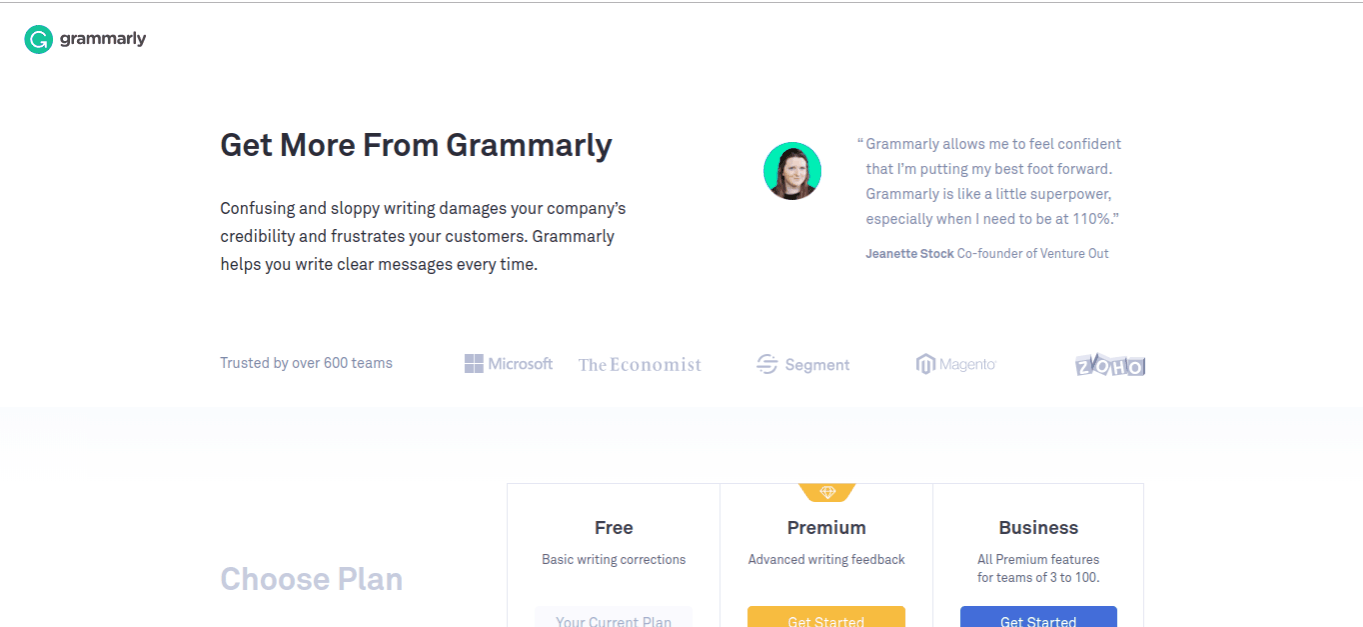
If you do any form of writing whatsoever, whether it be an email to your boss, a blog post, a love note to a spouse, a social media post or just about any writing, you certainly can benefit from one of these productivity apps called Grammarly. Here’s a claim they made and as a writer, I can testify it’s true “Grammarly automatically detects grammar, spelling, punctuation, word choice, and style mistakes in your writing” it also offers to help you correct the errors.
21. HELLOSIGN
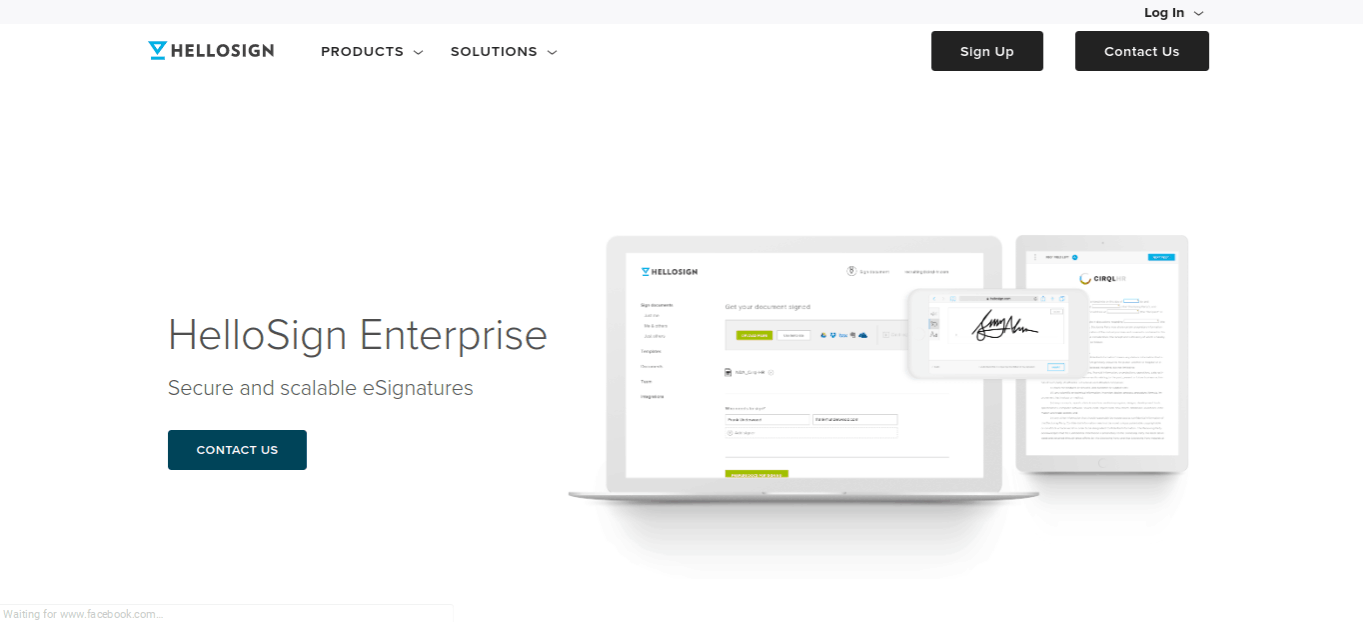
Print the document, sign it, scan it and then email it to someone else who also has to print it out sign it, scan it before sending it back to you. Does that sound familiar? HelloSign makes it easier by allowing you to sign electronically from your screen.
22. BLURT
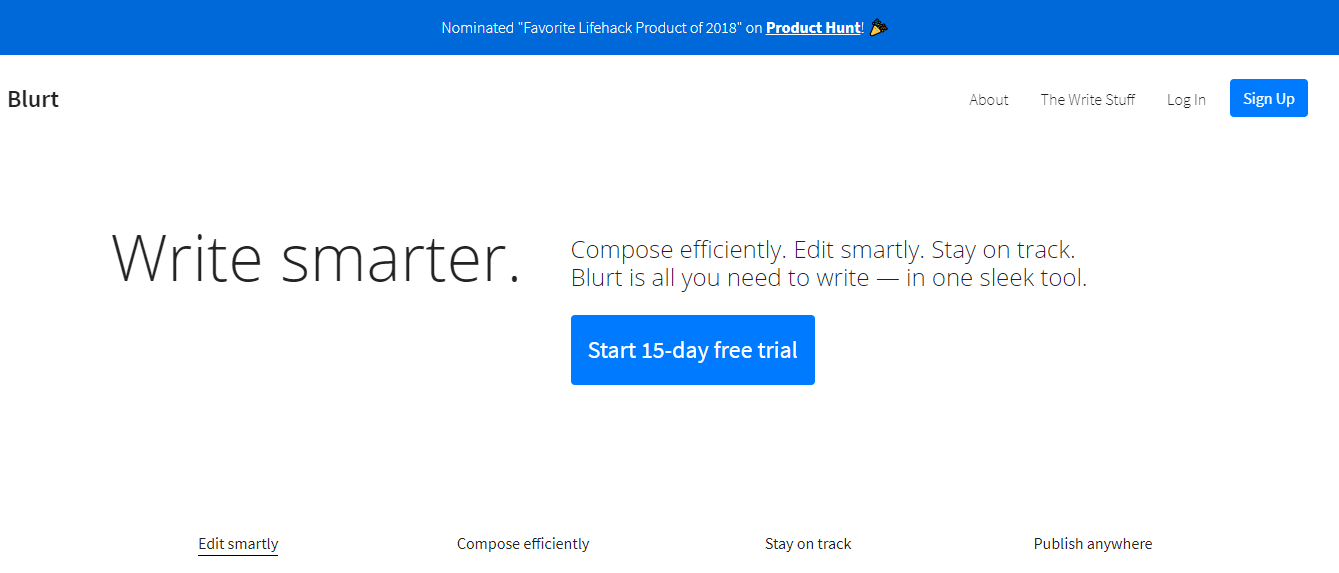
Have you always wanted to be a writer but have never really been able to get down to it? Blurt from the list of productivity apps prides itself as a tool that holds you by the hand and leads the way. The goal is for you to write first before editing so it blurs what you’ve written so your inner critic can’t see it. It’s equipped with a SmartEdit that helps identify difficult sentences and suggests better synonyms.
REMINDER / SOCIAL
23. TODOIST
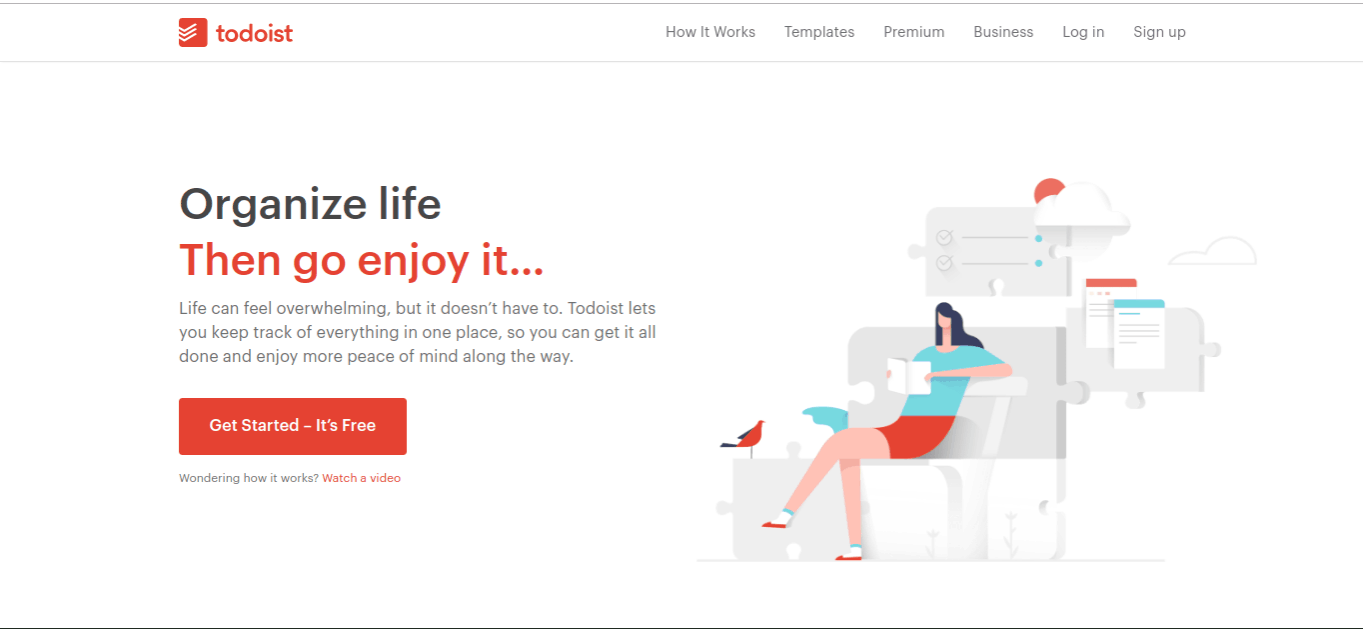
Todoist is one of the best to-do list tools around, declutter your mind by putting all you need to do and their dates on Todoist and just leave the rest to them. Teams can also collaborate and have giant to-do lists that are accessible to all members.
24. HOOTSUITE
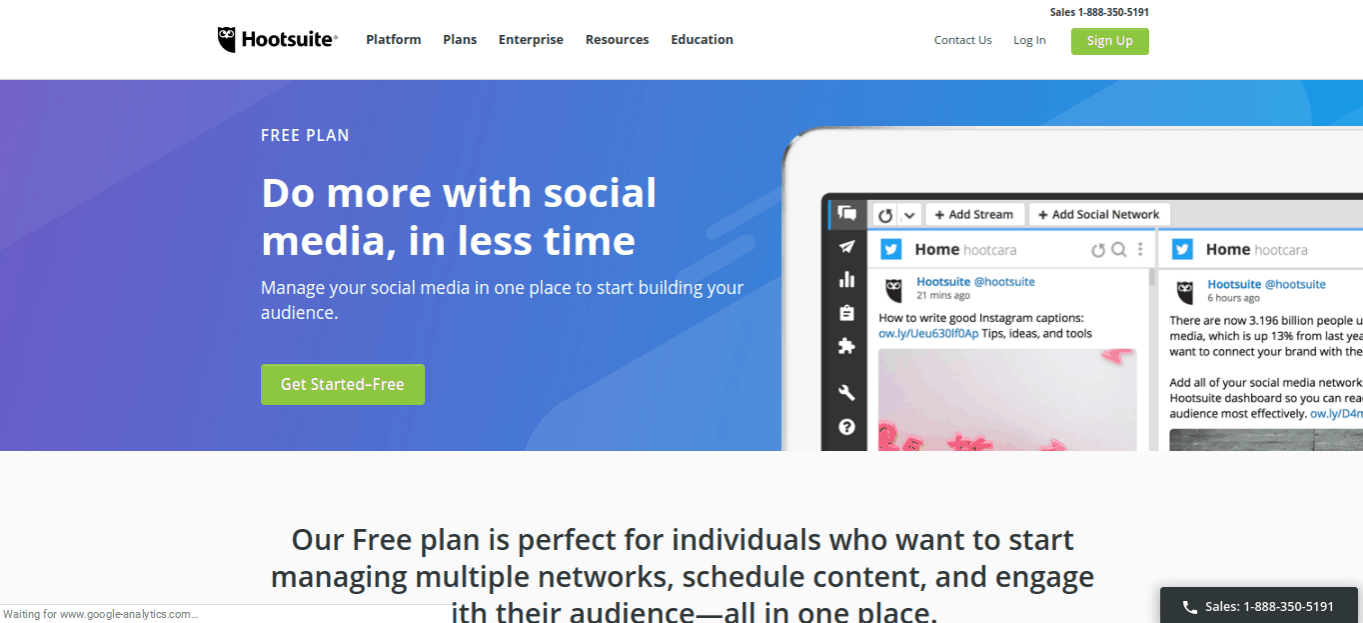
We all hate being overwhelmed with having to manage all our social media channels. Thankfully there’s one of the best producitvity apps called Hootsuite. It helps you update your company’s Facebook, Twitter, LinkedIn and Instagram pages all from one screen, it also helps you schedule posts for the future.
25. DOCUS
Docus is an AI-powered Health Assistant that checks your symptoms, generates health reports, and connects you to the best doctors in the world in case you are seeking a medical second opinion. In addition to its one-of-a-kind AI algorithm, Docus collaborates with more than 300 world-class doctors and medical experts from top countries and hospitals.
26. TOGGL
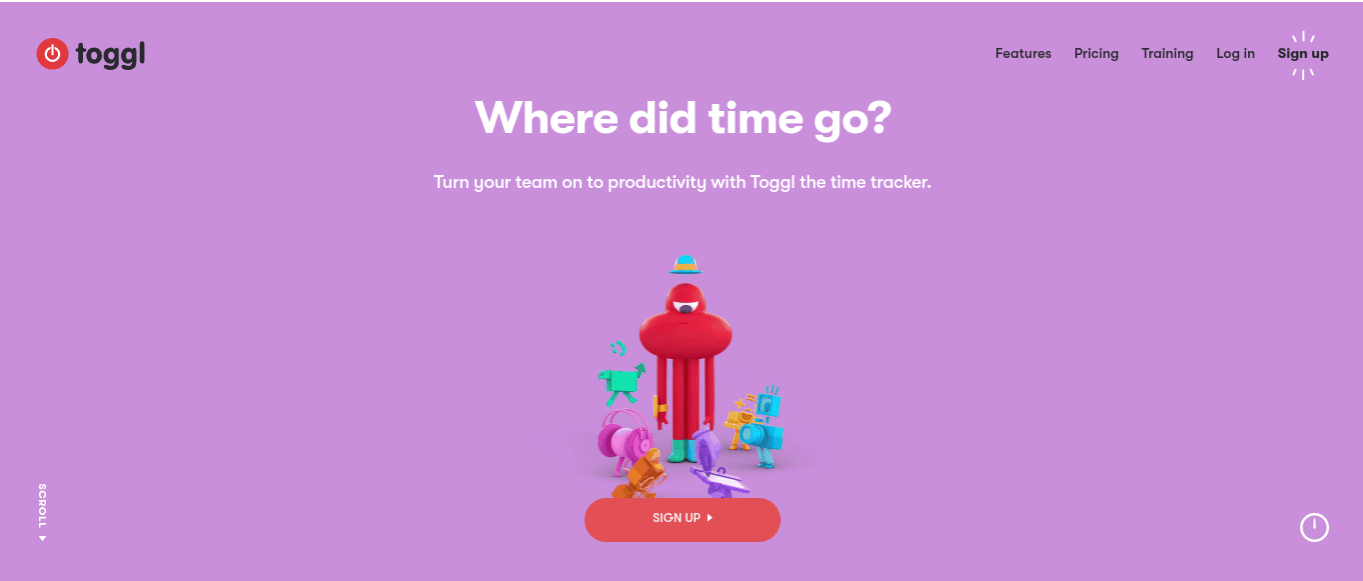
This is a time tracker that tells you how much time you’ve spent on different tasks across different platforms. With that information, you can find ways to better optimize the way you work.
If you need even more productivity, head over to this handy listicle which has an entire bundle of useful productivity apps!
Did we miss any of your favorite productivity apps? Let us know in the comments!