More students than ever currently receive a primarily online-based education. But both them and their teachers had to prepare on short notice for the switch from face-to-face interaction to a study-at-home setting. This has led to an overall panic and mental health stress on all sides of the education process.
Particularly, when it comes to using the wrong apps for tutoring. There’s a solid difference between using a multitude of fun and educational tools as opposed to plain old Zoom and a whiteboard. The latter act like a regular classroom where teachers can’t keep students engaged.
To help you create a sustainable and lively digital education process, we reviewed 16 of the best online tutoring software options. Every single tool below serves a different general purpose and adds one huge plus to your tutoring process.
Krisp – keep distracting background noises at bay
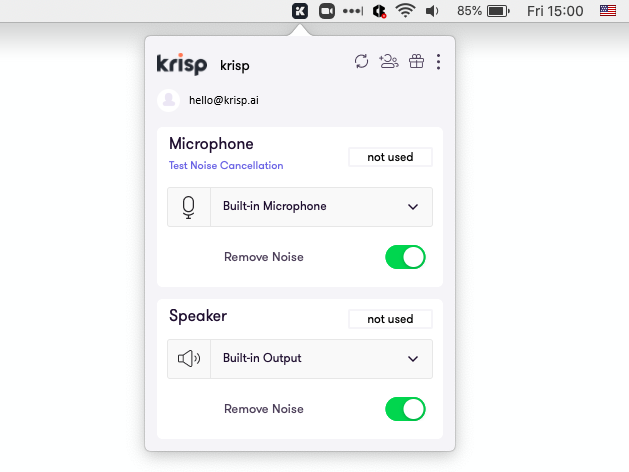
Noise is one of the #1 causes for distractions during an online class. Not to mention that students are not always able to fully understand what the teacher is saying. Microphones buzzing, families talking around, dogs barking, and younger siblings barging in when the teacher is sharing something important.
To mute your or your students’ background noises, Krisp is a noise cancelling tool that works with any conferencing app you might be using including Zoom, Slack, and Google Hangouts. The app is easy to install on all devices and works with any headset, microphone, or speaker. No more worrying about your students not hearing you or having to repeat yourself over and over again.
[demo]
WeVideo – an online video editor that won’t crash your student’s computer

WeVideo is an online video editor tool commonly used by schools. Education providers have turned to this option since it works on Chromebooks too which is what most students use regularly at school.
Kids use it to create fun videos for their assignments from thematic slideshows instead of boring presentations to developing their public speaking skills. For this, this software for tutoring offers a green screen option you can also use to send instructional videos. In addition to not requiring a performant device, the tool is also very simple to use, with lots of resources to choose from in the app.
Quetext – plagiarism checker to ensure fairness
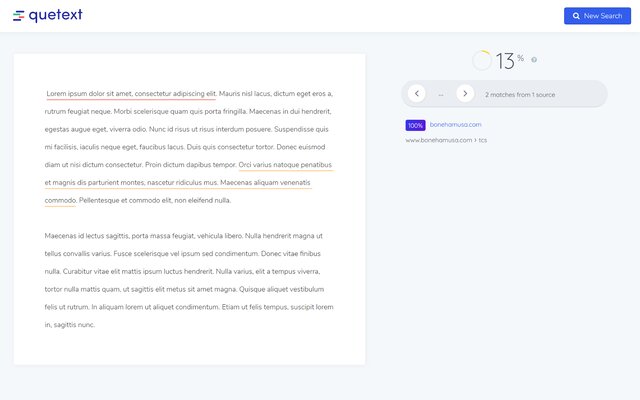
Let’s face it: how many of your students actually want to write their assignments? Wikipedia is a free source many of them still turn to when they need to put together an essay. But simply copying and pasting text from one place to another is largely detrimental to their creativity and even analytical skills.
Quetext is a tutoring app you can use to check for any plagiarism in your students work. The online tool tells you exactly which sections were copied and what their source is. Feel free to openly tell your students that you’re using this or similar software to keep them accountable for their own creation.
Storybird – online tutoring platform to teach students to write creatively
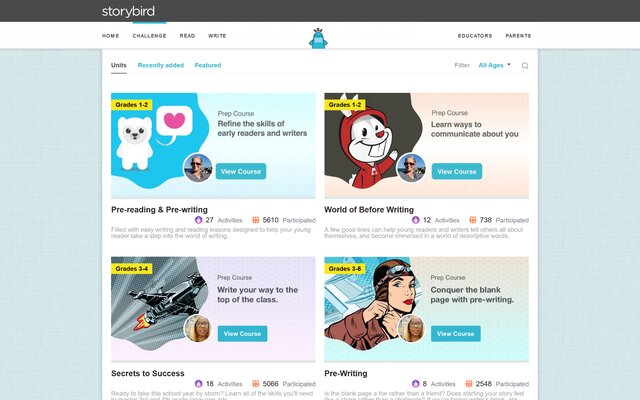
This online tutoring software teaches children and adolescents to write short stories and showcase their work online. Their website also offers lots of ideas for challenges you can have them undertake according to their age group.
You can develop diverse soft skills from the prewriting stage to debating and understanding multiple points of view for your teen students. The best part is that you can motivate your students to give their best as their projects will be displayed publicly where other users can read them and offer feedback.
VideoScribe – video explainers instead of whiteboard
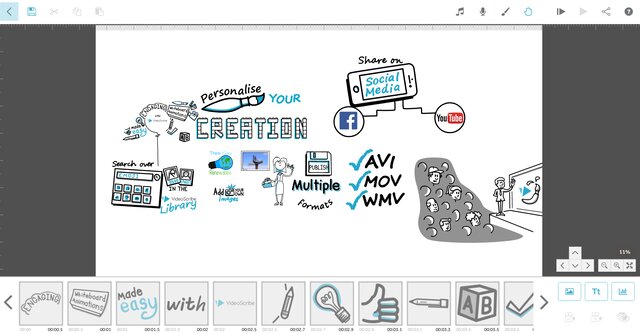
We’re all sick of plain whiteboards. Even more so, your students. But everyone loves an entertaining video. To keep students hooked on the message and information you’re trying to get across, whiteboard videos are the fun and fast way to go.
VideoScribe lets you change up your teaching method every once in a while from kindergarten to the 12th grade and even higher ed students. One day you can have a stickman teaching the lesson, the next day a cat comes in to take over. Kids can also use this to create projects for their assignments and develop their video creation and editing skills simultaneously.
Formative – interactive quizzes you can track progress on
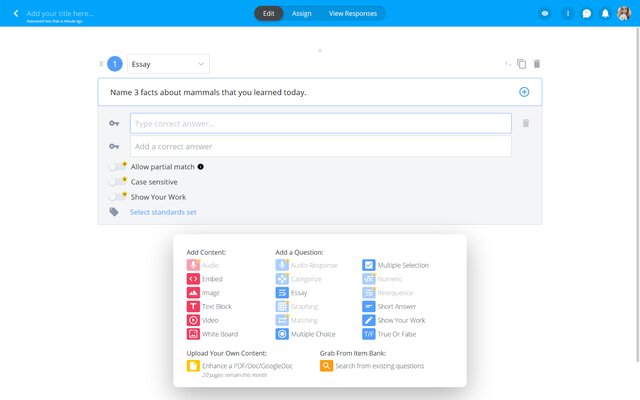
Formative is a digital education tool that allows teachers and tutors to create assignments either for individual students or entire classes. The question types you can opt for are diverse and can be riddled with fun supporting content like videos or images.
If you’re lacking out-of-the-box ideas, you can access a library of questions that have been previously used by other educators. The results for the tests are updated in real-time so you can add in your feedback along with emojis.
Artsy – for remote art class
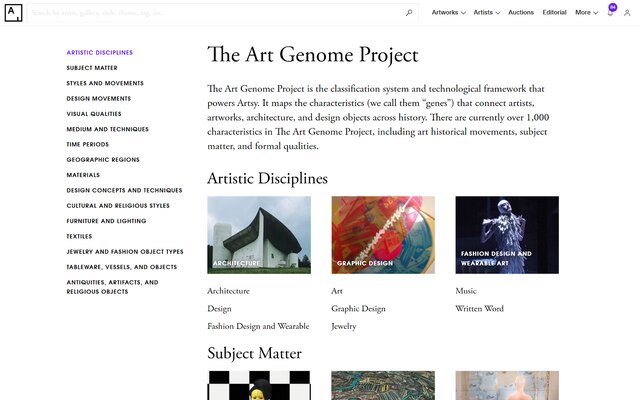
Online art teaching class? Yes, you heard that right. Artsy is a go-to destination for all kinds of art-lovers as well as students and educators who want to learn more about art or become collectors.
Using this website is bound to turn your art classes into every student’s best part of the day, boosting their creativity and curiosity. This educational resource is free to use, providing articles and a collection for thousands of artworks students can review. Keep in mind it’s a better fit for ages 15+ and above due to the complexity of themes, genres, and fields you can teach.
Kahoot! – learning through gaming
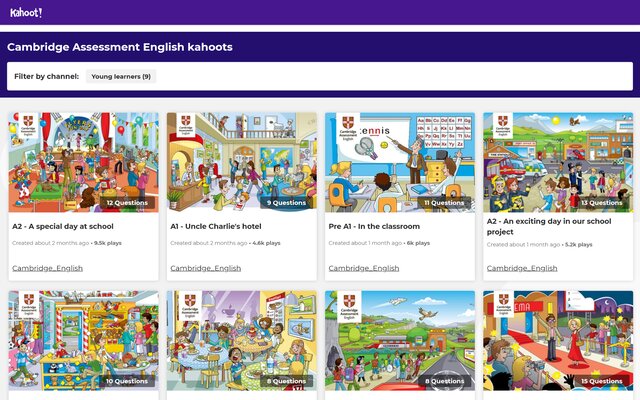
Kahoot! provides a game-like learning experience. Kids can play pre-existing games or the ones you create together with their friends/colleagues via their phones. The online tutoring software can be used for kids of all ages from teaching them to read their first sentences to university lectures on medical science.
Through this digital education tool, learning is based on quizzes you can create with highly engaging videos and images. Students can answer these in real-time or study on their own. Scoreboards are displayed at the end to gamify the entire process and make it all seem entertainment instead of learning.
Edpuzzle – video lessons and screen sharing
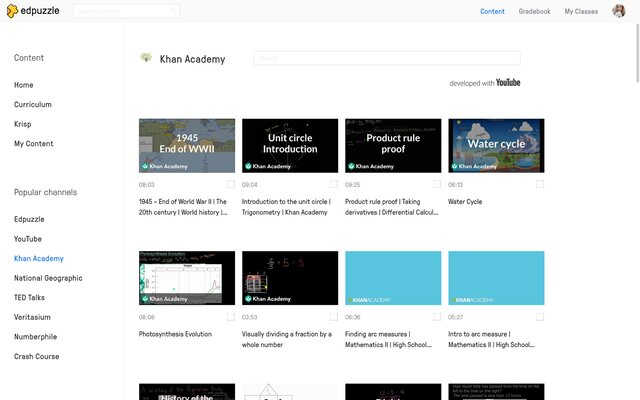
Edpuzzle works in 2 different ways. For one, you can upload your own video and just add the questions you have at different points throughout its progress. Another common option is to search through an existing database of educational videos for various subjects including Maths, History, and Languages.
This online teaching tool saves you the time you’d need to put together a similar video while also allowing you to add in a quiz for every video. A perfect way to ensure your students understood the lesson and have actionable knowledge to work with.
ThingLink – no more meaningless images and videos
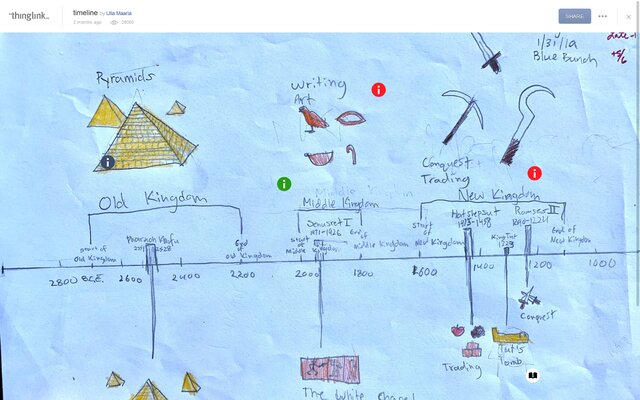
This online teaching tool provides a one-of-a-kind learning experience. For your regular teaching process, you’d probably just show students an image and talk about it. ThingLink lets you turn any image or video into an interactive experience.
Let’s say you have a class on bird species. Kids won’t just see the bird. They’ll be able to click on actionable points throughout the image to learn about its habitat, characteristics, and even sounds.
ClassTag – online tutoring software for communicating with parents
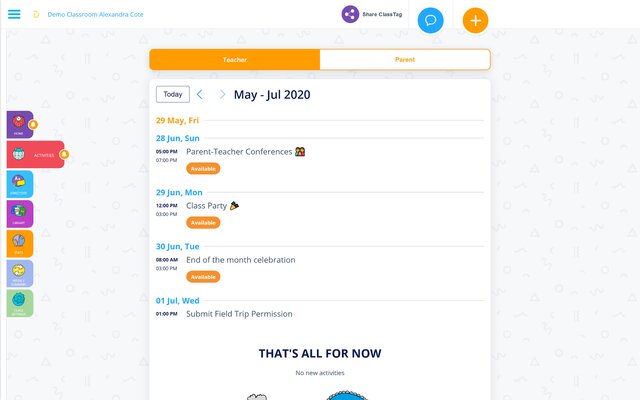
Whether you’re teaching an entire class or have just a couple of students, parent-teacher communication is part of your daily routine. ClassTag is an online tutoring software that lets you create a virtual class community. Make announcements, create events, and praise your students from one common place without having to call in a separate meeting. You can even send parent conference invites and reminders.
Flipgrid – social media and emojis meet teaching
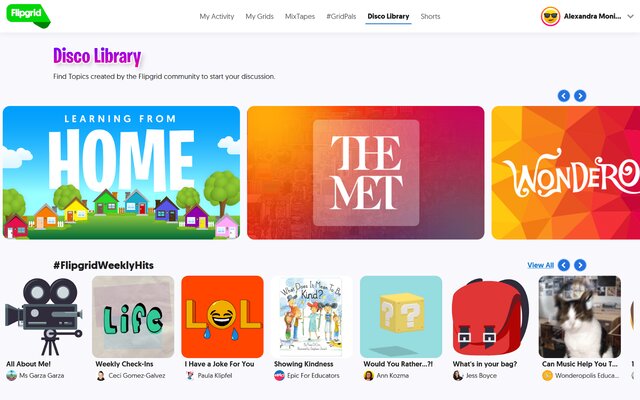
Not all assignments have to be quizzes and type-in answers. With Flipgrid tutors create fun instructions for tasks students need to answer. The distinctive part is that students have to record their answers either from their computers or phones. A simple editor lets them add filters, emojis, text, and other elements to showcase their personality.
Teacher feedback can also be a video or written text. The tool also encourages your students to reply to each other and spark continuous discussions. An extensive library is available for you to choose from other assignments that other teachers and even certain companies have put together.
BitPaper – whiteboards for your video calls
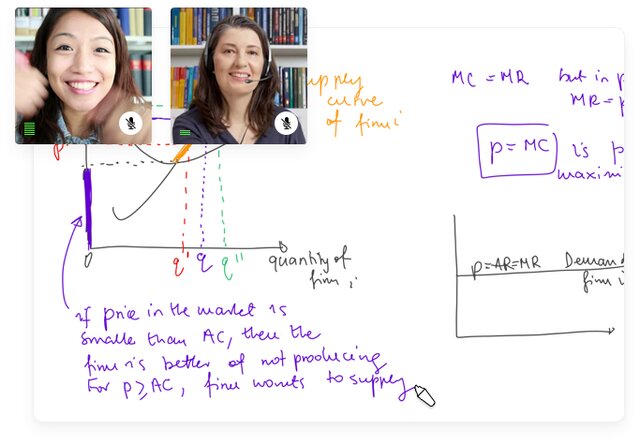
While many video communication tools come with a whiteboard option, BitPaper is primarily a whiteboard that multiple students can collaborate on together with their tutor. This virtual tutoring software has an integrated video call and chat feature so you won’t have to switch to a different tool for this purpose.
The tool is easy to use and allows for image and even PDF sharing. Plus you can share your webcam video at all times to ensure a more personal connection with students even if you’re not face-to-face.
Otter.ai – lecture transcription and note-taking
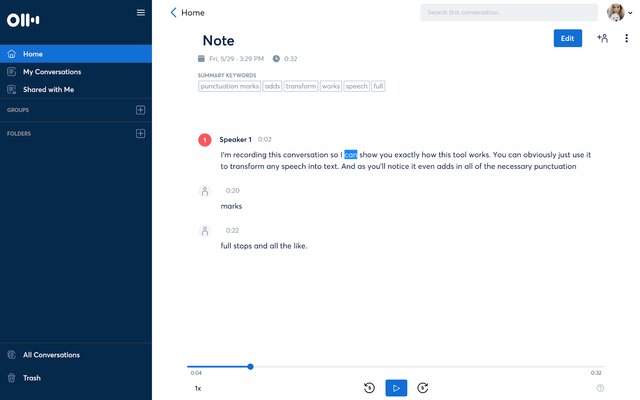
Otter.ai allows you to add in any recording of your classes and meetings. The tool will automatically transcribe the audio in a matter of minutes. This makes it a perfect choice if you’re teaching private courses and need your students to have a clear back up of your conversation. Alternatively, online tutors can use it as a speech-to-text app when writing down assignments and notes to save you time.
InsertLearning – add quizzes and comments on top of any website
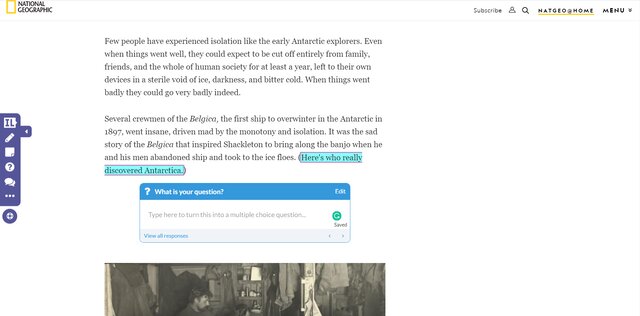
As tutors we often share external educational content such as articles, online guides, or just webpages. InsertLearning is a Chrome extension that offers a database of curated educational resources but works just as well on any page you want to share. The editor lets you highlight text, leave comments, start discussions, and even create quizzes on top of specific paragraphs, media, and links.
Choosing your online tutoring software stack
While you won’t use all the tools in this list, these are all definitely fun to test. However, put down a list of your current problems and areas where you need help before you get to testing. Go through the list and see which online tutoring software options solve your core issues while also improving your students’ learning experience.
The above recommendations include both free and paid options so you’ll also need to consider your budget. And of course, do not leave out the most important aspect: how easy it will be for your students to use the tool.


