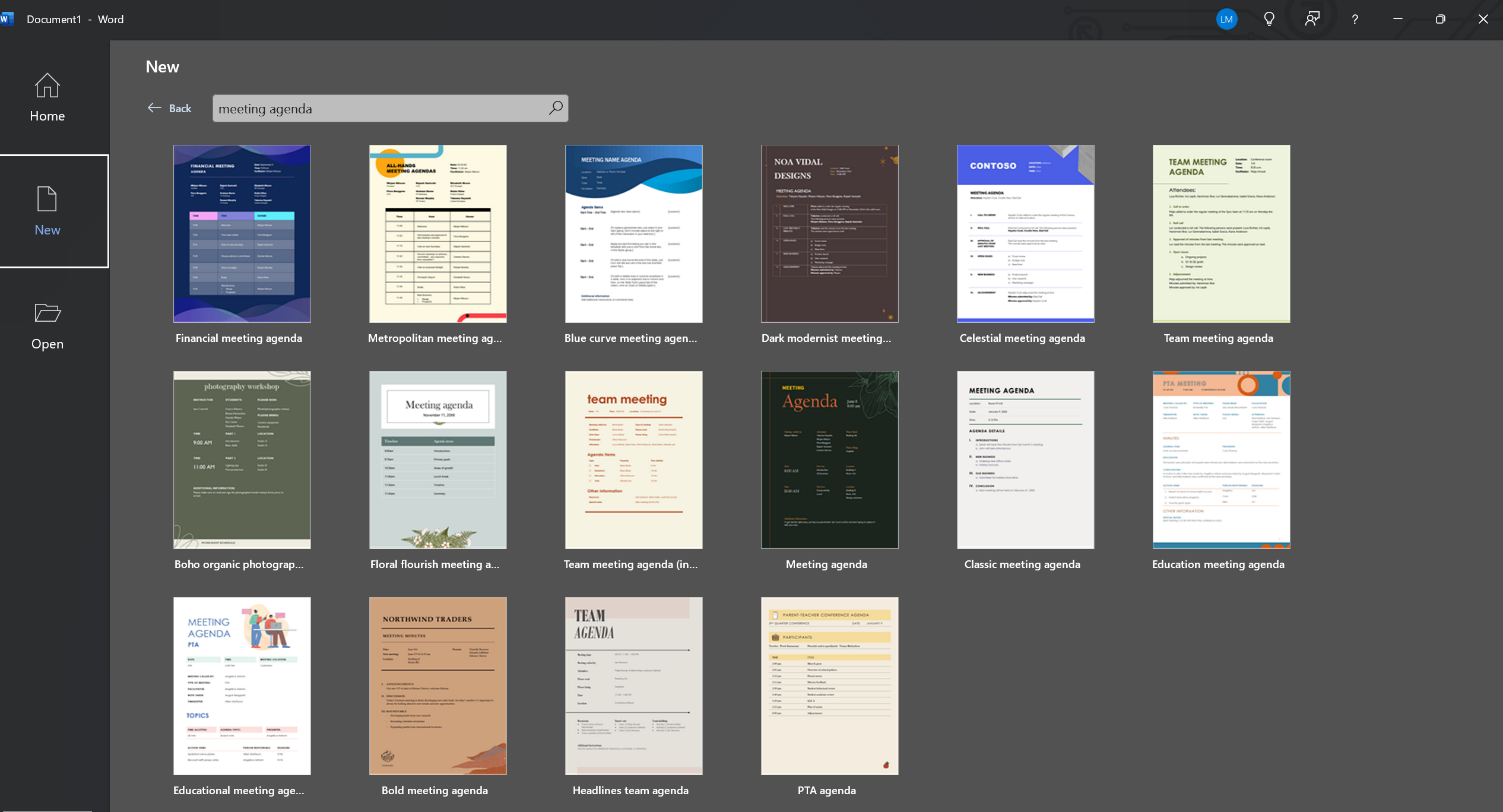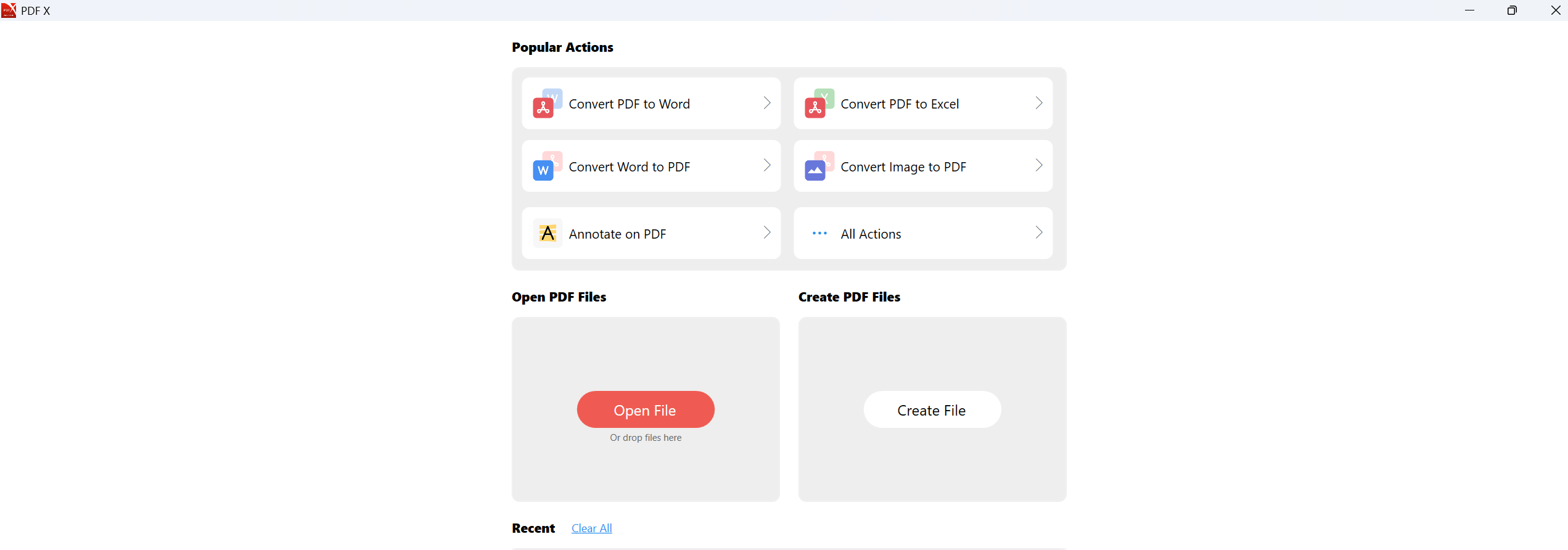Are you looking to make your one on one meetings more effective and meaningful? A productive one on one meeting template is what you need.
This face-to-face meeting template organizes the agenda for the meeting. Namely, it ensures conversations between managers and employees are structured, supportive, and goal-oriented.
Get ready to discover “What should a one on one meeting include?” “How do you write one on one meeting?” as well as top template tips and examples. Moreover, you’ll learn how the Krisp AI Meeting Assistant makes your online meetings exceptionally productive.
What Is a One on One Meeting Template?

A one on one meeting agenda template has a specific structure that managers use to track the meeting discussion. Moreover, this template helps follow up on resulting action items, monitor development, and meet professional goals.
Purpose of 1:1 Meeting Template
The structured outline of one on one meeting templates lets managers:
- Check in on progress
- Exchange constructive feedback
- Celebrate wins
- Address challenges
- Foster empathetic work relationships
- Make employees feel valued
- Encourage a problem-solving mindset
- Foster open communication
- Enhance employee engagement
- Transform one on one meetings into tools for growth, alignment, and job satisfaction.
Benefits of 1:1 Meeting Template
Managers conduct one on one meetings with team members to connect on work through personalized feedback, goal setting, and progress tracking. Specifically, when held regularly, these meetings help:
- Create alignment around company goals and career development
- Monitor growth
- Boost team morale
- Build trust
- Help employees feel supported and valued
- Reinforce a transparent work culture.
Alternatively, you can call a one on one meeting a “121,” “1:1,” “check-in,” “face-to-face,” “person-to-person,” “individual,” or “vis-à-vis” meeting.
Find template examples below.
Purpose of One on One Meetings
One on one meetings help build trust, set clear goals, and drive personal and professional development for employees.
Mainly, their top objectives include:
- Personalized feedback: Managers can give constructive, individualized feedback.
- Alignment on goals and expectations: Regular check-ins ensure that employees clearly understand their roles and objectives.
- Building trust and openness: These meetings create honest communication and relationship-building space.
Keeping the purpose of each meeting clear enables managers and employees to make the most of their time together. As a result, you enjoy stronger professional connections and alignment on goals.
Did you know North America was the world region for in-person business meetings in 2023?
Benefits of One on One Meetings
One on one meetings result in better productivity, more transparent communication, and a stronger, more engaged workforce. So, why are these meetings so impactful?
- Employee Engagement: Regular feedback and support make employees feel more involved and motivated.
- Goal Alignment: Frequent discussions help align individual goals with company objectives. Thus, they ensure everyone works towards the same vision.
- Continuous Improvement: Employees can track their progress and work on areas for development.
- Early Issue Identification: Managers can identify and resolve challenges early, minimizing disruption.
What Is a One on One Meeting Template Structure?
To prepare an effective one on one meeting template, you should know what to include in your meeting.
The best format can be based on a semi-structured approach. The latter allows for flexibility when discussing planned topics and during open dialogue. As a result, it helps cover essentials like feedback and development while encouraging open communication and building rapport.
So, what is the best format for a one on one meeting agenda?
Suggested Structure Example:
- Check-in (5 minutes)
- Start with a quick personal check-in to build rapport.
- Agenda Overview (2 minutes)
- Review the agenda together to set expectations.
- Employee Updates (10 minutes)
- Give the employee space to share recent achievements, progress, or concerns.
- Feedback and Guidance (10 minutes)
- Provide constructive feedback and discuss challenges they might be facing.
- Goals and Development (10 minutes)
- Talk about career development, current goals, and growth opportunities.
- Wrap-Up and Action Items (3 minutes)
- Summarize the discussion and list action items for both parties.
This structure ensures that each meeting covers both personal and professional topics. Specifically, it provides a comprehensive view of the employee’s needs and goals.
Weekly Employee One on One Meeting Template Doc
A weekly one on one employee meeting template provides a structured, consistent approach for weekly meetings. As a result, it helps keep up with regular progress in an organized manner.
Example:
Meeting Date: __________________
Employee Name: __________________
Manager Name: __________________
- Check-In (5 minutes)
- How are you doing this week? (personal and professional)
- Any highlights or challenges since our last meeting?
- Review of Previous Action Items (5 minutes)
- Status update on last week’s action items:
- Item 1: __________________
- Item 2: __________________
- Item 3: __________________
- Current Project Updates (10 minutes)
- Current progress on ongoing projects:
- Project 1: __________________
- Project 2: __________________
- Any roadblocks or issues to discuss?
- Goals and Development (10 minutes)
- Short-term goals:
- Goal 1: __________________
- Goal 2: __________________
- Long-term career aspirations and skill development:
- What skills are you interested in building?
- Are there upcoming opportunities you’d like to pursue?
- Feedback and Support (5 minutes)
- Feedback on recent performance:
- Positive highlights: __________________
- Areas for improvement: __________________
- Support needed from the manager:
- What can I do to help you with your current tasks?
- New Action Items and Next Steps (5 minutes)
- List of new action items for next week:
- Action Item 1: __________________
- Action Item 2: __________________
- Action Item 3: __________________
- Additional Notes and Questions (Optional)
- Any additional topics or questions?
Next Meeting Date: __________________
Template Key Points:
- Duration: 40 minutes total.
- Focus on Goals: Regularly review short-term and long-term goals to keep development on track.
- Action-oriented: Conclude each meeting with clear action items and set the agenda for the next meeting.
Monthly Employee One on One Meeting Template Doc
A monthly one on one template is excellent for in-depth monthly reviews and goal setting. Specifically, it allows managers to have meaningful discussions, reflect on past achievements, and plan for future growth.
Example:
Meeting Date: __________________
Employee Name: __________________
Manager Name: __________________
- General Check-In (5–10 minutes)
- How have you been this past month? (personal and professional)
- Any significant highlights or challenges over the past month?
- Review of Previous Goals and Action Items (10 minutes)
- Update on last month’s action items and goals:
- Goal/Action Item 1: __________________ (Status: ____)
- Goal/Action Item 2: __________________ (Status: ____)
- Goal/Action Item 3: __________________ (Status: ____)
- What went well? Any setbacks or roadblocks?
- Key Achievements and Performance Highlights (10 minutes)
- List of accomplishments and strengths demonstrated:
- Achievement 1: __________________
- Achievement 2: __________________
- Achievement 3: __________________
- Recognition for specific successes or projects:
- Areas for Improvement and Development (10 minutes)
- Identify areas where improvement is needed:
- Area 1: __________________
- Area 2: __________________
- Resources or support needed for improvement?
- Training, tools, feedback, etc.: __________________
- Long-Term Career Goals and Development (10 minutes)
- Discuss career aspirations and future opportunities:
- Short-term goals (6–12 months): __________________
- Long-term goals (1–3 years): __________________
- Skills to develop:
- Training, mentorship, or new responsibilities?
- Feedback and Coaching (10 minutes)
- Constructive feedback from the manager:
- Strengths: __________________
- Areas to focus on: __________________
- Employee feedback for manager and team environment:
- What’s working well? Any suggestions?
- New Goals and Action Items for Next Month (10 minutes)
- Set new goals or tasks based on discussion:
- Goal 1: __________________
- Goal 2: __________________
- Goal 3: __________________
- Action items for follow-up and accountability:
- Item 1: __________________
- Item 2: __________________
- Open Discussion and Questions (Optional, 5 minutes)
- Any additional topics or questions?
Next Meeting Date: __________________
Template Key Points:
- Duration: 60 minutes total.
- Comprehensive Coverage: Includes performance review, goal setting, and developmental feedback.
- Employee Development Focus: Emphasizes long-term career planning, skill-building, and areas for growth.
- Feedback Exchange: Encourages open feedback both from and to the employee.
Email Template for Your One on One Meeting
Here’s an example email to set up a one on one meeting:
Subject: Scheduled One on One Meeting [Date/Time]
Hi [Employee’s Name],
I’d like to confirm our upcoming one on one meeting on [Date] at [Time]. We’ll review recent updates, discuss feedback, check on goals, and cover any questions you might have. Please feel free to include any topics you’d like to discuss.
Best regards,
[Your Name]
Free Printable One on One Meeting Templates
You can find a manager-employee one-on-one meeting template doc in Excel, Word, and PDF format. Change, save, and download these customizable templates for free.
Printable One on One Meeting Template Excel
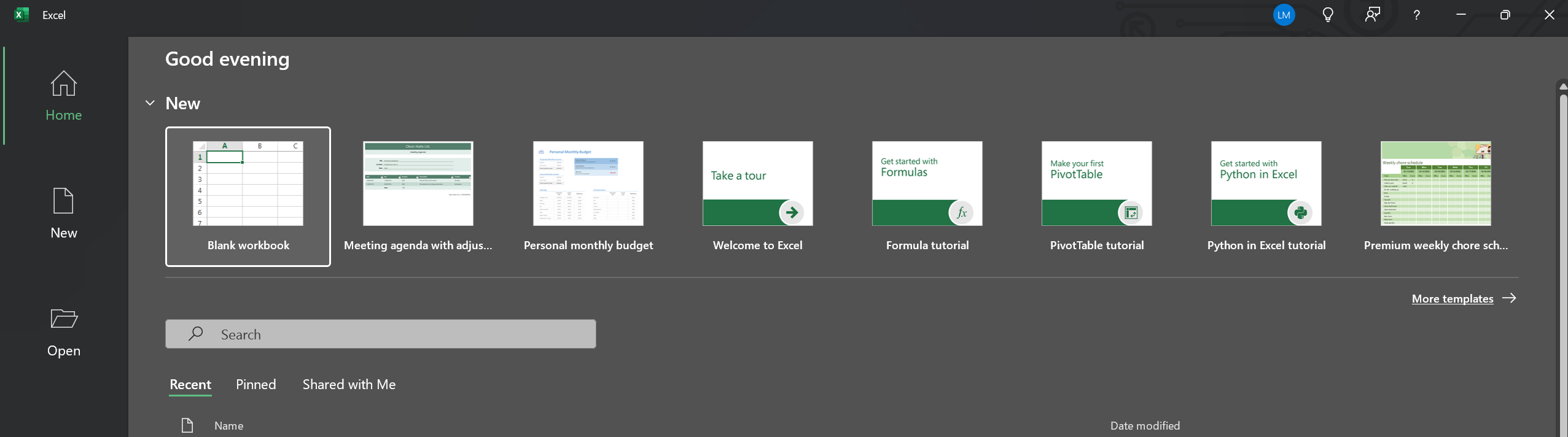
This meeting agenda template tracks action items and meeting progress in a structured spreadsheet format.
- Open Excel
- Click “More Templates”
- Choose a “Meeting Agenda Template”
- Make the necessary changes, save, and download.
One on One Meeting Template Word Free

This meeting agenda template is a formatted document template for recording detailed notes.
- Open Word
- Click “More Templates”
- Choose a “Meeting Agenda Template”
- Make the necessary changes, save, and download.
Employee One on One Meeting Template PDF

A one on one meeting template in a PDF format is easy to print and use for consistent meeting documentation. First, you should create a template in Word or Excel and then convert it to PDF.
Best Questions to Ask in Your One on One Meeting

Here are questions to foster open communication and offer constructive feedback to align individual goals with team and company objectives. Moreover, they help build a strong, trusting relationship between managers and employees.
One on One Meeting Questions for Managers to Ask Employees
- How are you feeling about your workload and current projects?
Helps gauge if they’re overwhelmed or need support.
- What recent achievements or progress are you most proud of?
Encourages employees to reflect on their accomplishments and boosts morale.
- Are there any challenges you’re facing that I can help with?
Identifies roadblocks and demonstrates support.
- Do you have the necessary resources and tools to succeed?
Helps ensure they have what’s necessary to perform well.
- How do you feel about the direction of our team and your role in it?
Gauges alignment with team goals and employee satisfaction.
- What skills would you like to develop, and how can I support you?
Shows interest in their personal growth and development.
- Are there any processes or tools you think could be improved?
Opens the door for constructive feedback and innovation.
- How would you rate our communication and team collaboration?
Helps assess areas for better teamwork and communication.
- Is there anything outside of work that’s affecting your performance?
A sensitive, optional question to show empathy and support for personal challenges.
- What are your career goals, and how can I help you achieve them?
Aligns employee aspirations with growth opportunities in the company.
One on One Meeting Questions for Employees to Ask Managers
- How am I performing in my role, and are there areas I should focus on improving?
Allows for constructive feedback to help grow professionally.
- Are there new projects or responsibilities I could take on to expand my skills?
Shows initiative and interest in taking on more.
- What is your vision for our team, and how can I best contribute to it?
Demonstrates alignment with the team’s goals and objectives.
- How can I better my collaboration and communication with the team members?
Shows a commitment to effective teamwork.
- Do you have any feedback on how I handle challenges or setbacks?
Helps refine problem-solving and resilience.
- What are some skills you think would benefit me in this role in the long term?
Gains insights into skills valued for future career development.
- How do you feel about my recent project contributions?
Invites specific feedback on recent work for improvement.
- Are there opportunities to shadow or learn from other departments?
Shows interest in cross-departmental learning.
- What’s the best way to handle conflicts or issues within the team?
Demonstrates a proactive approach to conflict resolution.
- How do you feel about the team’s overall performance, and how can I help improve it?
Shows commitment to team success and openness to contribute.
How to Schedule Your One on One Meeting?
Here is how to schedule effectively:
- Set a regular time (weekly, bi-weekly, monthly) for consistency.
- Choose a low-distraction time that allows for an uninterrupted meeting.
- Send calendar invites to remind both parties to prepare.
How Long Should One on One Meetings Be?
The effectiveness of the one on one meeting template also depends on determining how long your meeting should be. Specifically, the duration depends on meeting frequency:
- Weekly meetings: 15–30 minutes to catch up on smaller tasks.
- Bi-weekly meetings: 30–45 minutes to cover more in-depth topics.
- Monthly meetings: 45–60 minutes for comprehensive goal review and planning.
Regularity and duration should align with the complexity of the role and the goals discussed.
How Krisp Helps Craft One on One Meeting Template Effectively
Are you interested in “what is the most productive way to structure one on one meetings?” What about crafting an employee meeting template?
No worries. The Krisp AI Meeting Assistant is here to help maximize meeting productivity and make your templates exceptionally effective.
After all, recent research from Microsoft has revealed that inefficient meetings are the top barrier to productivity. And hybrid work has changed meetings forever.
How Krisp Makes One on One Meetings More Productive and Efficient
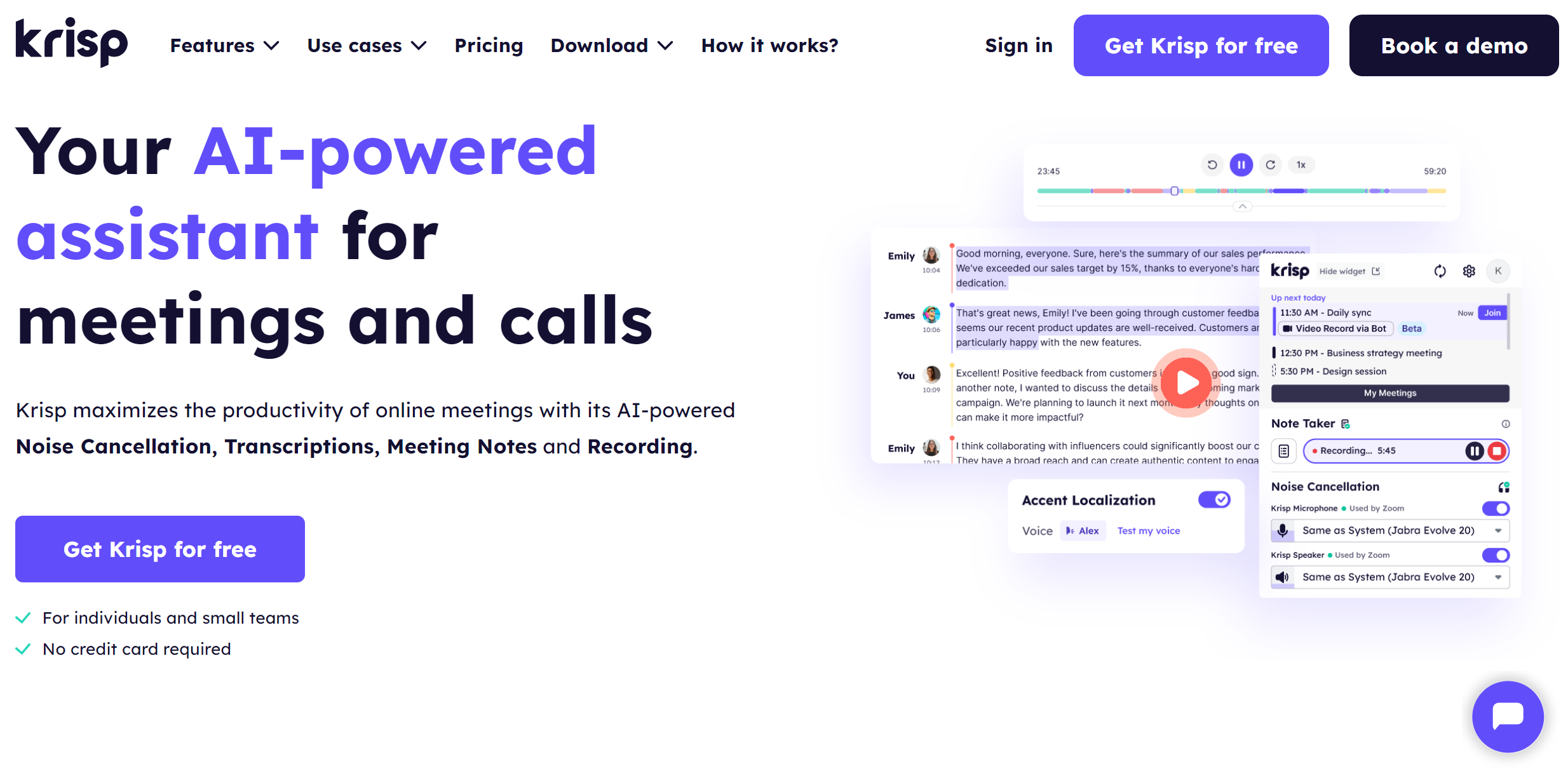
The Krisp AI Meeting Assistant creates a distraction-free meeting environment for effective discussions and brainstorming. Moreover, Krisp’s AI Meeting Assistant facilitates and speeds up note taking and note making during online sessions.
Specifically, Krisp’s AI Meeting Assistant offers:
- Unmatched AI Noise Cancellation
- Meeting Recording with the best audio quality
- 96% accuracy for Meeting Transcription
- Error-free Meeting Notes & Summaries
How Krisp Makes One on One Meeting Template Creation Productive
Here is how the Krisp AI Meeting Assistant enhances the creation of a one-on-one meeting notes template.
- Distraction-free environment ensures a quiet atmosphere for discussions during meetings. So, you can easily use the essential discussion points in your template or save them for the next meeting without contacting the employee again.
- Quality Meeting Recording facilitates template creation. How? You can record your discussions without missing any critical parts to revisit and review them later if you don’t have time to include essential points immediately.
- Meticulous Transcription & Summaries automatically transcribe the conversation and provide critical takeaways with 96% accuracy. So, you can track action items and include the most vital points in your meeting notes template without manual note taking.
- Error-free Meeting Notes & Summaries help you save time as it captures the gist of meeting discussions. So, you can engage in the discussion. Then, you can make little edits and include your information in a one on one meeting agenda template.
Thus, the Krisp AI Meeting Assistant streamlines the meeting process, allowing you to focus more on meaningful discussions and action items. As a result, Krisp’s AI Meeting Assistant maximizes template creation and meeting productivity.
Krisp’s flagship Noise Cancellation technology has already been used on 200M+ devices. It’s currently processing 80B+ minutes of conversations daily.
Moreover, Krisp’s AI Meeting Assistant is compatible with WinOS and MacOS and any videoconferencing tool, including Zoom, Goole Meet, and Microsoft Teams.
Wrapping Up
A one on one meeting template ensures your meetings are structured, productive, and effective. Thanks to its clear format, meaningful questions, and the Krisp AI Meeting Assistant, you can make the most of meetings and template creation.
As a result, you can turn your meeting into an opportunity for growth, alignment, and deeper connection.
Frequently Asked Questions