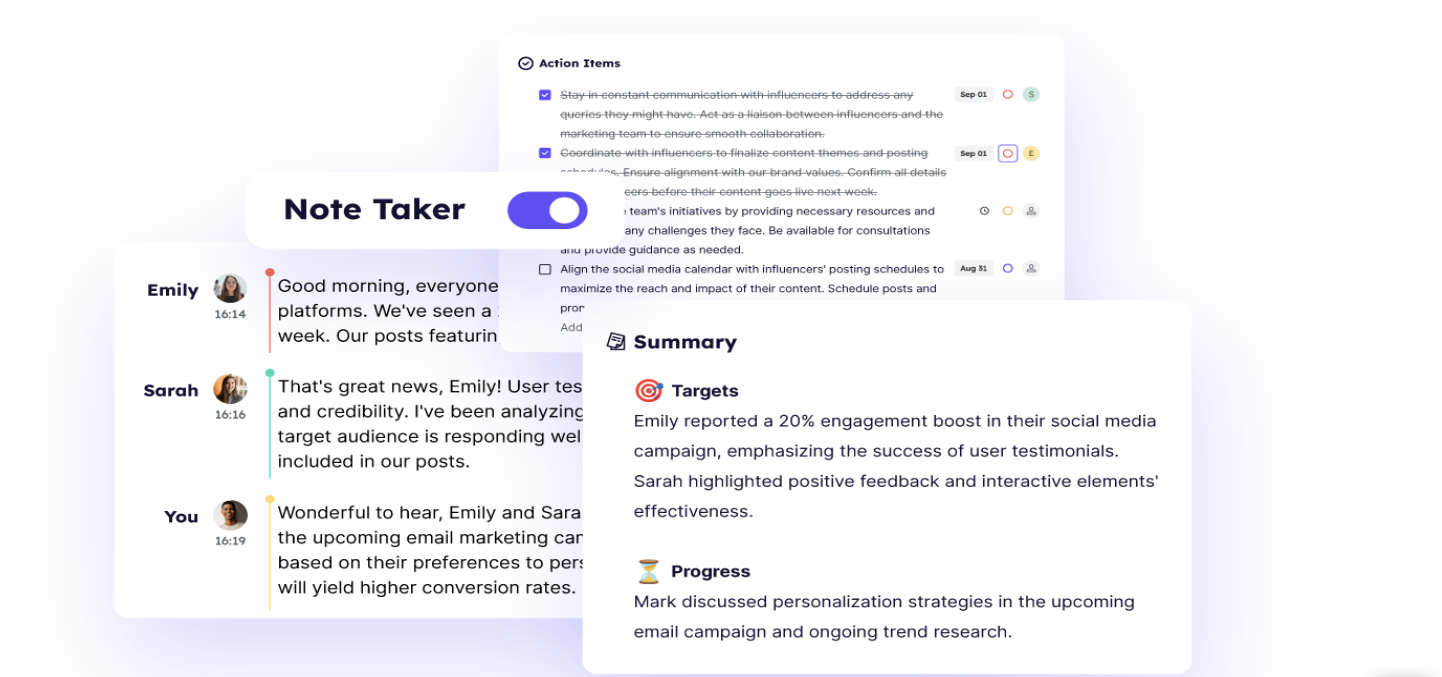Nonprofits need to stay organized, especially during board meetings. A clear agenda helps keep things on track and ensures important topics are covered without wasting time.
When everyone knows what to expect, meetings run smoothly, and decisions get made faster. That’s why creating a simple nonprofit board meeting agenda template can make a big difference. It helps you plan ahead, outline key points, and keep discussions focused. Whether you’re reviewing finances or discussing new projects, a good agenda keeps everyone on the same page.
What is a Nonprofit Board Meeting Agenda Template?
A nonprofit board meeting agenda template is a pre-designed framework that helps guide the flow of board meetings for nonprofit organizations. It typically includes key sections such as the call to order, approval of previous meeting minutes, financial reports, discussions on current projects, and any upcoming events or decisions that need to be made. By organizing these elements in advance, the agenda ensures that meetings are productive and stay on topic, allowing board members to focus on the organization’s most important priorities.
Using a nonprofit board meeting agenda template has many benefits. First, it helps meetings run more efficiently by providing a clear plan, which prevents time from being wasted on unrelated topics. Second, it gives board members a chance to review the agenda beforehand, so they can come prepared with questions or ideas. This helps everyone contribute and ensures important decisions are made on time.
A nonprofit board meeting agenda template also keeps meetings consistent. By using the same template, board members get used to the structure, making it easier to stay focused. The template also serves as a record of what was discussed and decided in previous meetings, helping the organization stay on track with ongoing projects.
Key Components of a Nonprofit Board Meeting Agenda
An effective nonprofit board meeting agenda includes several key components that ensure the meeting is well-structured and covers all necessary topics. Here are the essential elements that should be included:
Call to Order
This officially starts the meeting, typically led by the chairperson or board president. They note the time, welcome attendees, confirm a quorum, and set the tone. Any initial announcements, reminders, or housekeeping items can be shared. This is also the time to outline the agenda, highlight key topics, and establish time frames, ensuring a focused and organized start.
Approval of Previous Meeting Minutes
The next key step is approving the minutes from the previous meeting, which serve as the official record of decisions and actions. Board members review the minutes in advance, and during this time, any corrections can be made before approval. Once approved, the minutes become the final, accurate account of the last meeting.
Reports
Reports give the board crucial updates on the nonprofit’s operations, finances, and programs, usually from the executive director, treasurer, or committees. Their goal is to give a clear picture of how things are going and where the organization stands. These reports are key for making informed decisions, highlighting successes, areas that need work, and any issues that need attention. They spark meaningful discussions and help the board make smart choices based on real data.
If the meeting transcript isn’t accurate or key points, summaries, and action items are missed, it can lead to bad decisions, delays, and confusion among board members. Critical details could be overlooked, causing confusion about who’s responsible for what and misrepresenting the nonprofit’s progress.
Note: If you’re evaluating tools to prevent that, here are the best ai note taking apps for capturing board discussions, summaries, and action items.
That’s where Krisp steps in. Krisp filters out background noise, isolates the speaker’s voice, and removes echoes, making sure you get clear audio that’s easy to transcribe. This means more accurate meeting transcripts that become the foundation for solid reports.
Krisp is an AI-powered meeting assistant and AI note taker that automatically creates and shares key discussion points, meeting summaries, and action items with everyone. This makes pulling together reports a breeze. Plus, Krisp Meeting Assistant provides online and in-person meeting note taking synced with Google Meet, Zoom and Teams calendars to automate meeting note-taking and identify speakers, which leads to more accurate transcripts and keeps everyone on the same page when it comes to meeting outcomes and decisions.
Old Business
Old business covers any ongoing issues or unresolved matters from past meetings that still need attention. This part of the agenda makes sure nothing gets overlooked, giving the board a chance to revisit important discussions, updates, or decisions that were put on hold or need follow-up. It’s the time to check in on how action items are progressing, make sure things are getting done, and tweak plans to keep things moving forward.
Addressing old business is crucial for keeping the board accountable and on track. Without it, important tasks might slip through the cracks, which could slow down progress toward the organization’s goals. It’s a time to review action plans, look at the outcomes of previous decisions, and make sure everyone’s still heading in the right direction.
Krisp can really help with managing old business by making sure all key points and action items from previous meetings are accurately recorded and easy to review. Its noise-canceling tech ensures clear audio, so meeting transcripts are precise and easy to refer back to. This makes it much simpler to go over past discussions and track progress on action items, ensuring nothing falls through the cracks.
New Business
New business introduces fresh topics or issues the board needs to address, like new initiatives, events, policy changes, or potential partnerships that could shape the organization’s future. While the chairperson typically brings up these items, board members are encouraged to add relevant topics too.
This section is key for planning ahead and handling new opportunities or challenges. It’s a chance for board members to share ideas, explore solutions, and discuss how the organization can grow or tackle emerging issues. A well-organized new business section keeps everyone engaged, ensuring no important topic is missed and that decisions align with the nonprofit’s goals. By fostering collaboration and encouraging all perspectives, the board can come up with creative solutions and make informed decisions that keep the organization on track for future success.
Open Discussion
The open discussion section is a more flexible part of the agenda where board members can raise any additional items that weren’t formally included. It’s a chance to share insights, address concerns, or bring up topics that came up during the meeting. This section encourages collaboration and ensures everyone has a voice.
Although it’s less formal, it’s important to keep open discussions structured to avoid going off-topic or dragging out the meeting. By allowing time for any last-minute ideas or concerns, this section helps ensure the meeting ends with a sense of completeness, covering all important issues before adjournment.
Adjournment
Adjournment is when the chairperson officially ends the meeting. It signals the conclusion of all formal discussions, often with a reminder of the next meeting date and any follow-up tasks. Once adjourned, the minutes are finalized, and action items are assigned to the appropriate members. This step ensures clear expectations are set, with decisions and tasks properly documented. It also provides closure, indicating that the board has completed its work for the session and is ready to move forward with the next steps.
Tips for Customizing Your Nonprofit Board Meeting Agenda Template
Creating a solid nonprofit board meeting agenda template is key to running smooth and productive meetings for your organization. A clear, well-organized agenda keeps everyone focused and ensures all important topics are covered without wasting time. By customizing the agenda template to fit your nonprofit’s needs, you can make the most of your time, keep board members engaged, and stay aligned with your nonprofit’s goals. Below are some simple tips to help you create an effective and efficient nonprofit board meeting agenda template for your organization.
Tip #1 Get Clear on the Purpose
Every board meeting should have a clear goal. Are you making important decisions, reviewing finances, or discussing upcoming events? By clearly defining the purpose, you can keep the meeting focused and avoid unnecessary topics. This also ensures that board members come prepared, knowing what’s expected of them.
Tip #2 Tackle the Big Stuff First
Start the meeting with the most critical or time-sensitive topics. If there’s a big financial update or a key decision to be made, put it at the top of the agenda. That way, if time runs short, you’ve already covered the most important points. This keeps the meeting efficient and ensures that vital discussions aren’t rushed at the end.
Tip #3 Manage the Time
To avoid long, drawn-out meetings, assign each agenda item a time slot. Be realistic about how much time each topic will take. If a discussion is dragging on, the time limit will help move things along. Don’t forget to include a little buffer time, just in case something unexpected comes up.
Pro Tip: Use Krisp
Using Krisp can get rid of background noise, making sure everyone is heard clearly during the meeting. Whether someone’s in a noisy office, working from home, or on the go, Krisp’s noise-canceling tech blocks out things like typing, conversations, or even barking dogs.
Tip #4 Keep the Usual Sections
Every board meeting usually covers some standard items—approving the minutes from the last meeting, committee reports, or financial updates. Including these in every agenda helps everyone stay on track and keeps things organized. It also provides structure, so board members know what to expect.
Tip #5 Focus on What’s Happening Now
Tailor the agenda to current priorities. If your nonprofit is working on a new project, make sure it’s on the agenda. This keeps the meeting relevant to what’s going on in the organization and helps ensure that the board’s time is spent on matters that really need attention.
Tip #6 Allow Some Open Space
While it’s good to have a structured agenda, it’s also important to leave room for open discussion. Include a section where board members can bring up new ideas or concerns that aren’t already on the agenda. This helps foster creativity and allows for important conversations that may not have been anticipated. Krisp’s noise cancellation feature can ensure that during open discussions, everyone’s voice is heard clearly, even in busy or noisy environments.
Tip #7 Bring in Outside Help If Needed
Sometimes, you might need an expert or guest speaker to give input on specific topics. If you’re discussing something technical, like legal issues or marketing strategies, consider inviting someone who knows the subject well. Add their time to the agenda so everyone knows when they’ll speak and what they’ll cover.
Tip #8 Make It Action-Packed
Some agenda items require decisions or votes. These should be clearly marked so board members know which discussions will lead to actions. Provide enough background information in the agenda so everyone is prepared to make informed decisions during the meeting.
Tip #9 End with a Plan
The last thing you want is for everyone to leave the meeting without knowing what happens next. Wrap up by recapping any action items—who’s doing what and by when. This helps ensure accountability and makes sure things don’t fall through the cracks before the next meeting.
Tip #10 Customize to Your Nonprofit’s Mission
Every nonprofit has a mission, and your meeting agenda should reflect that. Include agenda items that align with your nonprofit’s long-term goals and values. Whether it’s discussing new fundraising strategies or reviewing the impact of ongoing programs, make sure the meeting pushes your mission forward.
Nonprofit Board Meeting Agenda Template
Here’s a nonprofit board meeting agenda template that you can copy and customize for free to suit your organization’s specific needs. If there are other agenda items relevant to your nonprofit, those can easily be added to the agenda.
Organization Name: Date:
Time:
Location:
Welcome and Call to Order
Time: [Start time]
Facilitator: [Name, typically the Board Chair]
Roll Call/Attendance
Time: [Estimated time]
Facilitator: [Secretary or Board Chair]
- [List of Board Members and Attendees]
Approval of Previous Meeting Minutes
Time: [Estimated time]
Facilitator: [Secretary]
- Review and approve minutes from the previous meeting.
- [Motion to approve, second, and vote]
Financial Report
Time: [Estimated time]
Presenter: [Treasurer]
- Overview of current financial status, including budget vs. actuals.
- Discussion of significant financial issues.
Executive Director’s Report
Time: [Estimated time]
Presenter: [Executive Director]
- Update on key programs, challenges, and opportunities.
- Any updates on partnerships, staff changes, or operations.
Old Business
Time: [Estimated time]
Facilitator: [Board Chair]
- Review unresolved issues from previous meetings.
- Discussion and follow-up on previously discussed items.
New Business
Time: [Estimated time]
Facilitator: [Board Chair]
- Introduction of new topics for discussion or approval.
- Proposals for new projects or initiatives.
Committee Reports
Time: [Estimated time]
- [Name of Committee]: Report from Chairperson
- [Name of Committee]: Report from Chairperson
Strategic Planning/Discussion
Time: [Estimated time]
Facilitator: [Board Chair]
- Long-term goals and vision for the organization.
- Open discussion on strategy, growth, and development.
Open Forum/Public Comment
Time: [Estimated time]
Facilitator: [Board Chair]
- Opportunity for board members and attendees to raise any additional matters.
Next Meeting Date and Adjournment
Time: [End time]
Facilitator: [Board Chair]
- Confirm date for the next meeting.
- Motion to adjourn, second, and vote.
FAQ
1. Call to Order
2. Roll Call/Attendance
3. Approval of Previous Meeting Minutes
4. Financial Report
5. Executive Director’s Report
6. Old Business
7. New Business
8. Committee Reports
9. Strategic Planning/Discussion
10. Open Forum/Public Comment
11. Next Meeting Date and Adjournment
This structure ensures a balanced discussion of ongoing matters, new issues, and general updates from different organizational areas.