In 2024, it seems like we’re all jumping from one virtual meeting to the next, right? And let’s be honest, we have all encountered those annoying tech issues — whether it’s a bad connection, a disorganized schedule, or tools that just don’t work the way we’d like. It turns out that executives consider over 67% of virtual meetings to be failures, which shows how difficult it is to run smooth and effective remote meetings. But here’s the good news: plenty of effective meeting management tools can help you run your meetings more smoothly. These tools can handle everything from scheduling to note-taking, ensuring your meetings are as productive as possible.
In this article, we’ll examine the 10 best meeting management software options for 2024 so you can say goodbye to meeting headaches and focus on what really matters.
10 Best Meeting Management Software
Here’s our selection of the top 10 meeting management tools from a review of 35 options, each offering unique features to enhance your meetings.
- Krisp – Best for noise cancellation and transcription
- Google Meet – Best for Google Workspace integration and video calls
- Zoom – Best for large-scale video conferencing
- Calendly – Best for scheduling and coordinating meetings
- Microsoft Teams – Best for comprehensive communication and collaboration
- Cisco Webex – Best for secure and enterprise-level meetings
- GoToMeeting – Best for reliable video and web conferencing
- BlueJeans – Best for high-quality video meetings
- Whereby – Best for simple and no-download video meetings
- ClickUp – Best for project management and task tracking during meetings
What is Meeting Management Software?
Meeting management software is a tool that helps you plan, organize, and optimize meetings. These platforms typically offer features like scheduling, sending invitations, creating an agenda, recording meetings, and creating transcripts and action items. They reduce the chaos of coordinating multiple participants, ensure that meetings go as planned, and improve post-meeting follow-up. In the era of remote work, these tools have become essential for running productive and organized virtual meetings, no matter where your team members are located.
Overview of the 10 Best Meeting Management Software
1. Krisp: Best for Noise Cancellation and Transcription
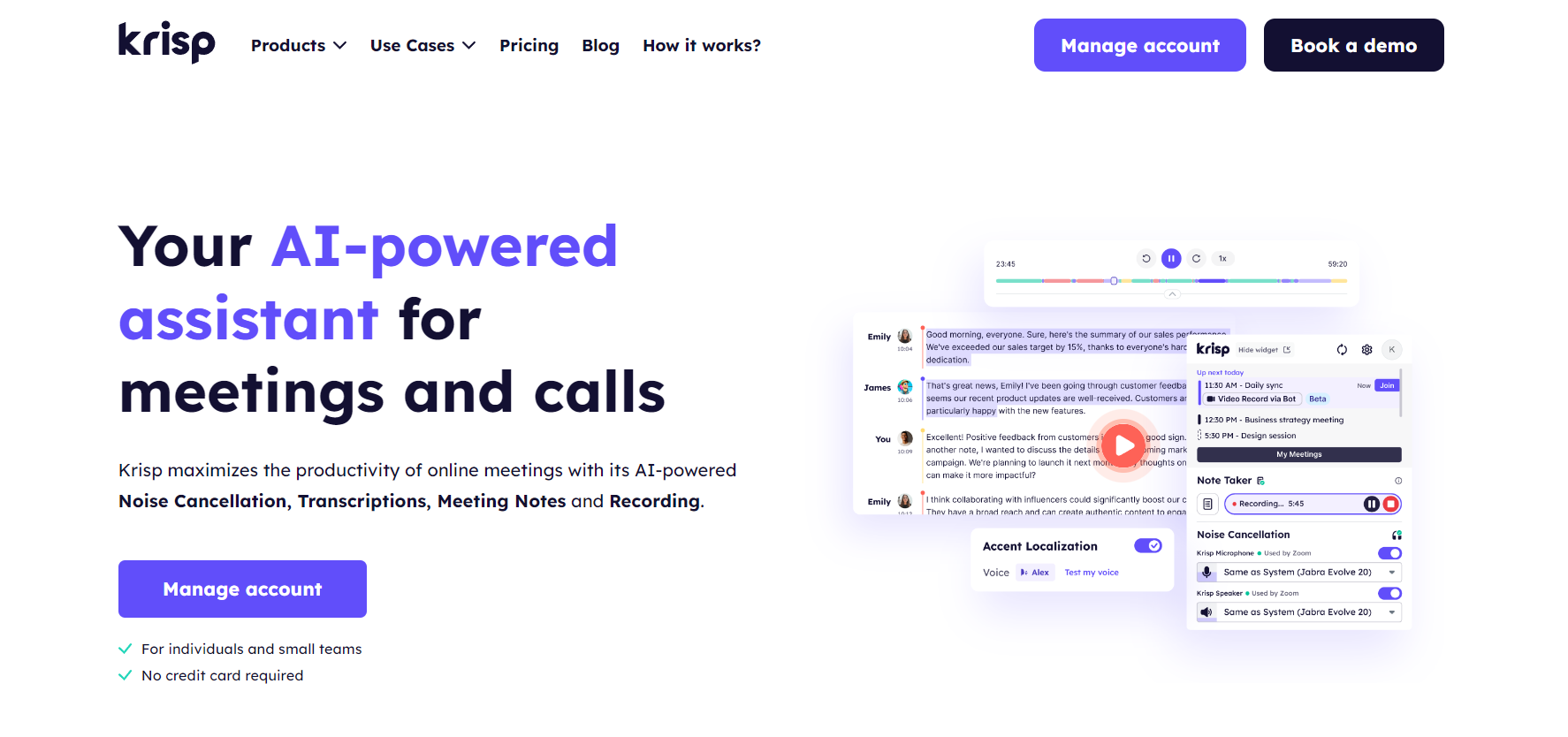
Krisp is the leading noise-canceling application that uses AI-powered technology to eliminate background noise during calls and meetings, providing crystal-clear communication. It works across various communication platforms, including Zoom, Microsoft Teams, and Skype, and can be easily integrated into your existing workflow. Designed to enhance audio quality for speakers and listeners, Krisp ensures professional and distraction-free calls, making it ideal for remote workers, podcasters, call center agents, and anyone who frequently communicates online.
In addition to its noise cancellation features, Krisp provides real-time transcription, making it easy to capture important points and action items during meetings.
Key Features of Krisp
- AI-Powered Noise Cancellation: Krisp filters out background noise in real time for both incoming and outgoing audio, allowing clear, distraction-free communication during calls and video conferences.
- Echo Removal: Automatically remove room echo from calls, ensuring your voice sounds professional, even in spaces with poor acoustics.
- Real-Time Meeting Transcription: Automatically transcribes your meetings, allowing you to focus on the discussion instead of taking notes.
- Meeting Summaries and Action Items: Generates concise summaries and lists of action items after meetings, ensuring nothing is overlooked.
- Custom Vocabulary: Allows users to add specific terms and phrases to improve transcription accuracy, making it ideal for specialized fields.
How Much Does Krisp Cost?
Krisp offers three pricing plans designed for different needs. The Free plan, ideal for individuals with occasional calls, is completely free and includes AI noise cancellation (60 minutes per day), unlimited transcription, and up to two daily AI summaries and action items. The Pro plan, priced at $8 per month, is perfect for teams and frequent meetings, offering unlimited AI noise cancellation, transcription, meeting history, and 3GB of storage and multi-language support. For larger teams, the Business plan is available at $15 per month, providing 30GB of storage, unlimited integrations, and priority support.
Client Testimonial
Rating: 4.7/5
Review: “The Krisp noise cancelling solution works very well, extremely reliable, and effective. The transcription and AI summary capability has evolved significantly over the past 6 – 9 months and is now an extremely high-quality product. Delivers spot on summaries, correctly attributed with minimal need to tweak. Same for the Action Items as well.” – Anthony McKenzie
2. Google Meet: Best for Google Workspace Integration and video calls
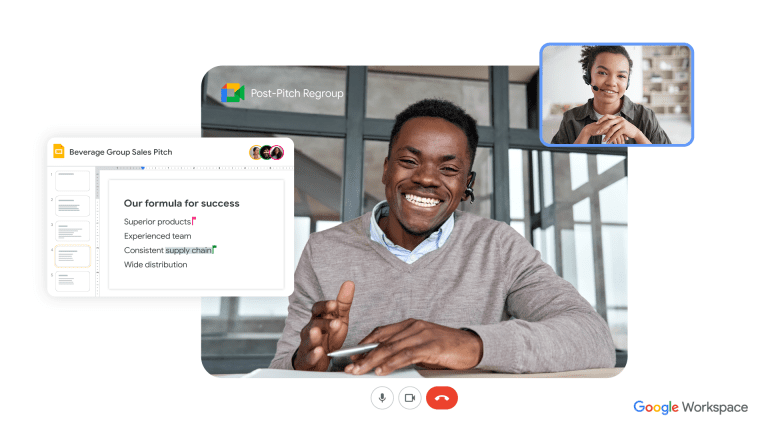
Google Meet is a video conferencing service that allows users to connect virtually through high-quality video calls and meetings. Designed for both personal and professional use, Google Meet is an easy-to-use platform that integrates with other Google Workspace products like Google Calendar, Gmail, and Google Drive. Whether it’s a quick catch-up with friends, a business meeting, or a webinar, Google Meet provides a reliable and secure solution for communication.
Key Features of Google Meet
- High-Quality Video and Audio: Enjoy clear video and crisp audio during meetings, with automatic bandwidth adjustments to ensure the best quality.
- Real-Time Captions: Enable live captions powered by Google’s speech recognition technology for better accessibility and understanding during calls.
- Integration with Google Workspace: Schedule and join Google meetings directly from Google Calendar and Gmail, with automatic invitations and reminders.
- Unlimited Meeting Length for Premium Users: Host meetings without a time limit for Google Workspace customers, while free accounts offer up to 60 minutes per meeting.
- Large Meeting Capacity: For free users, you can host meetings with up to 100 participants, and for Google Workspace Enterprise accounts, up to 250 participants.
- Recording and Saving Meetings: Record important meetings and save them to Google Drive for future reference (available to Google Workspace users).
How Much Does Google Meet Cost?
Google Meet offers various pricing plans for different business needs. The Business Starter plan, priced at $6 per user per month, supports video meetings for up to 100 participants. At $12 per user per month, the Business Standard plan is ideal for larger teams, with support for 150 participants, meeting recordings, and noise reduction. For even bigger teams, the Business Plus plan, at $18 per user per month, accommodates up to 500 participants and includes participation tracking and advanced security features. The Enterprise plan supports up to 1,000 participants, with additional features like live streaming and expanded security.
Client Testimonial
Rating: 4.6/5
Review: “Google Meet is the best video conferencing tool I have used to talk with my co-workers and my customers due to its simplicity and accessibility.”
3. Zoom: Best for Large-Scale Video Conferencing
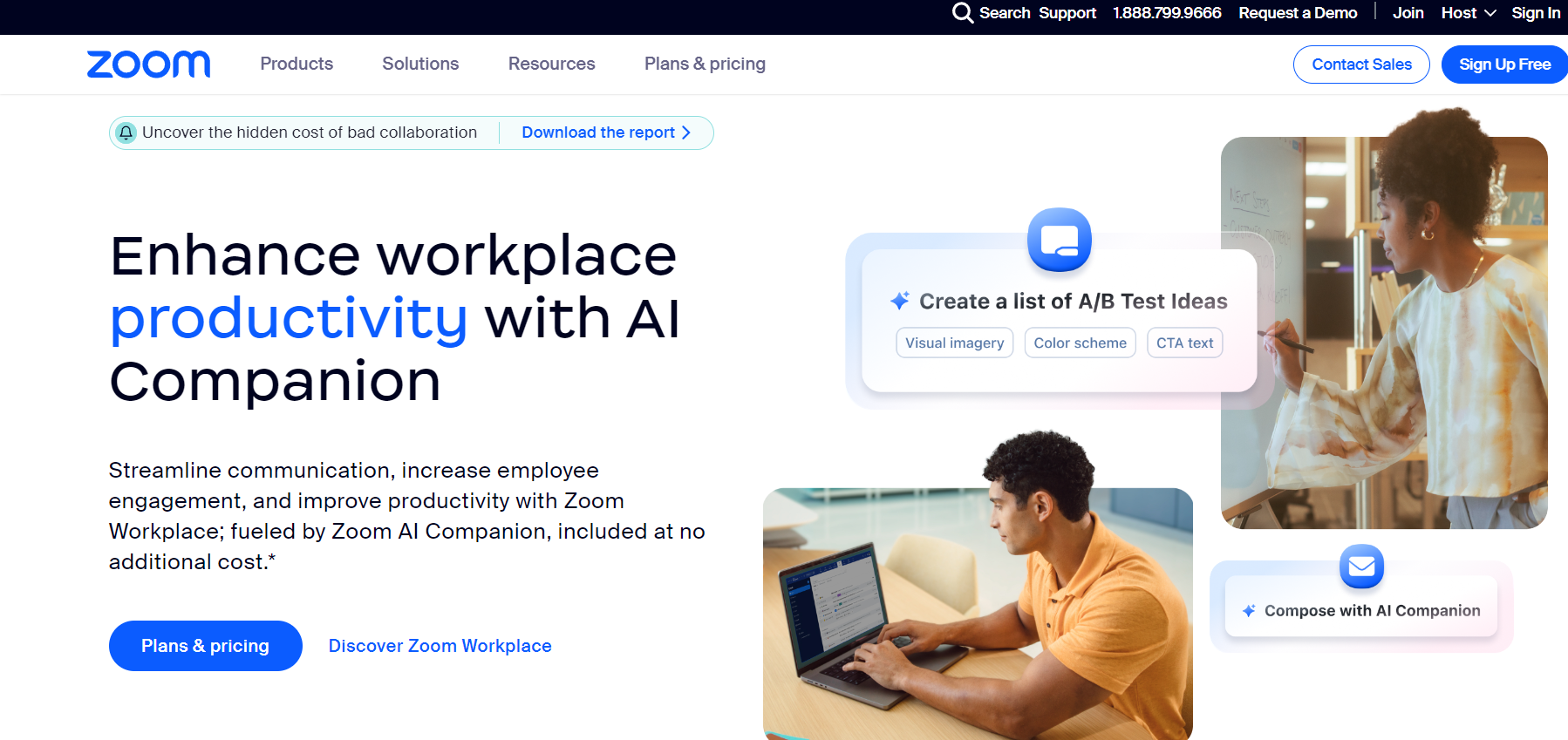
Zoom is a widely used video conferencing platform that facilitates virtual meetings, webinars, and team collaboration across various devices. Known for its ease of use and high-quality video and audio, Zoom is suitable for personal and professional use. It integrates with numerous productivity tools, making it an ideal solution for remote teams, online education, and virtual events. With its versatile features, Zoom enables users to stay connected and collaborate effectively, regardless of location.
Key Features of Zoom
- HD Video and Audio: Enjoy high-definition video and audio during meetings, with options for optimizing bandwidth to maintain a stable connection.
- Breakout Rooms: Split participants into smaller groups for more focused discussions or team activities within the same meeting.
- Meeting Recording and Cloud Storage: Record your meetings for future reference, and you can store recordings in the cloud (available for paid plans).
- Large Meeting and Webinar Support: Depending on your plan, we can host large meetings with up to 1,000 participants or webinars with up to 10,000 attendees.
- Virtual Backgrounds: Customize your background with a virtual image or video, allowing for privacy and professionalism.
How Much Does Zoom Cost?
Zoom offers several pricing options to fit different meeting needs. The free Basic plan allows meetings up to 40 minutes with up to 100 participants and includes team chat, editable whiteboards, and basic AI tools like Zoom AI Companion for note-taking and message drafting. The Pro plan, priced at €13.99 per user monthly, extends meeting time to 30 hours, adds 5GB of cloud storage, and offers unlimited Clips and Docs. The Business plan, at €20.99 per user monthly, supports up to 300 participants, unlimited whiteboards, and additional management tools like SSO and managed domains.
Client Testimonial
Rating: 4.5/5
Review: “Zoom has been amazing. Its performance relies on the strength of Internet connection… but it’s been the most user-friendly teleconference tool so far!”
4. Calendly: Best for Scheduling and Coordinating Meetings
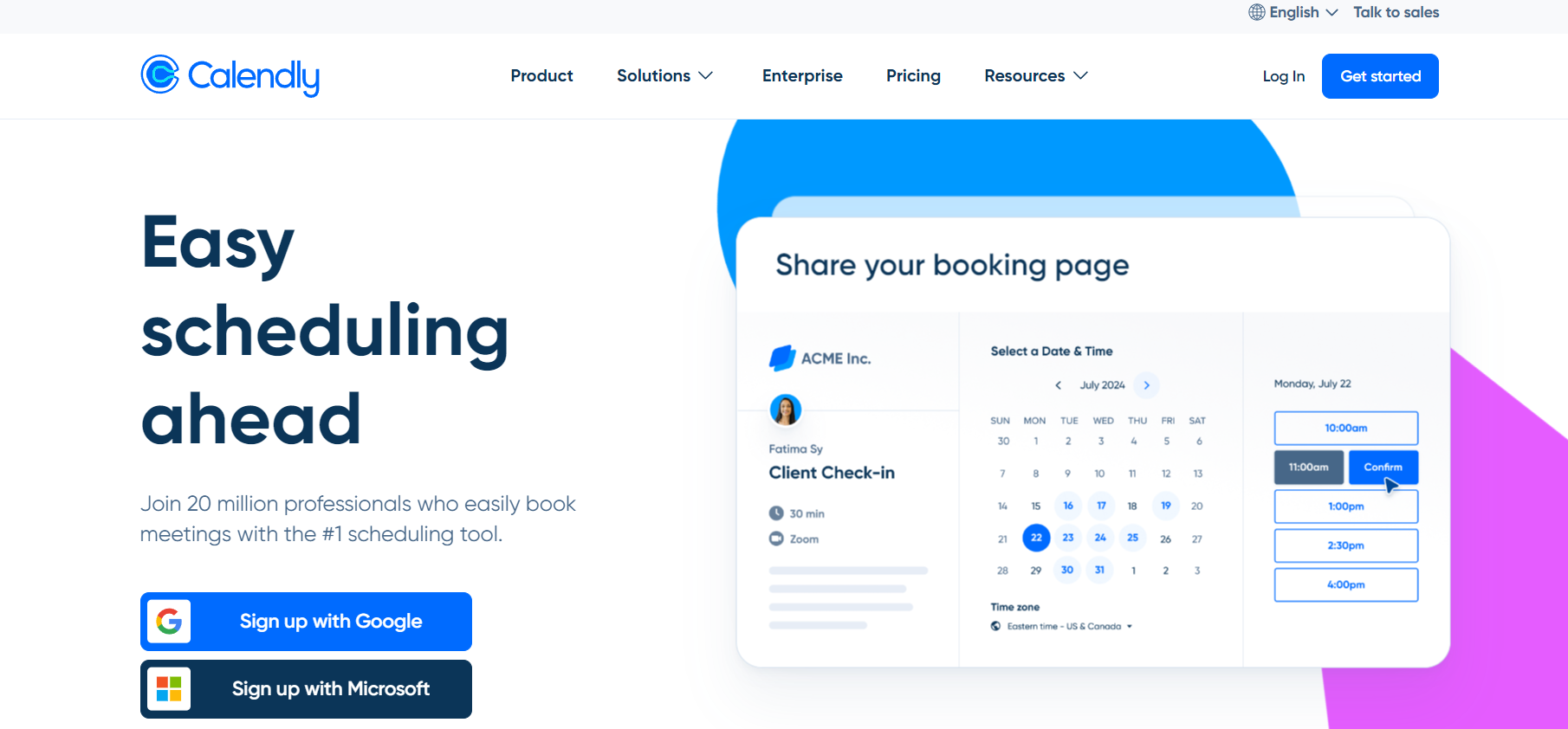
Calendly is a scheduling automation platform that helps individuals and teams simplify the process of booking meetings. By eliminating the back-and-forth communication often required to find a mutually convenient time, Calendly allows users to share their availability through a personalized link. It integrates with various calendar platforms like Google Calendar, Outlook, and Apple Calendar, as well as other productivity tools, making it ideal for professionals, businesses, and teams looking to streamline scheduling and increase productivity.
Key Features of Calendly
- Automated Scheduling: Set your availability preferences and let others book meetings with you directly through a personalized link.
- Calendar Integrations: Seamlessly syncs with Google Calendar, Outlook, Office 365, and Apple Calendar to prevent double bookings.
- Customizable Meeting Types: Create different event types, such as one-on-one meetings, group sessions, and webinars, with customizable time slots and durations.
- Team Scheduling: Coordinate availability across teams with options like round-robin scheduling, collective availability, and automatically assigning meeting hosts.
- Time Zone Detection: This feature automatically adjusts meeting times to the correct time zone for both hosts and participants, ensuring accuracy for international meetings.
- Meeting Notifications and Reminders: Send automatic email or SMS reminders to participants before meetings to reduce no-shows.
How Much Does Calendly Cost?
Calendly offers several plans to cater to different scheduling needs. The Free plan, ideal for individuals, includes unlimited 1-on-1 meetings, video conferencing integration, and the ability to customize your booking page. The Standard plan, priced at $10 per seat per month, is perfect for those with more complex scheduling needs, allowing multiple calendar connections. At $16 per seat per month, the Teams plan adds advanced features like Salesforce integration, round-robin meeting distribution, and more team-focused tools.
Client Testimonial
Rating: 4.7/5
Review: “Great overall experience for me. This has made scheduling and meetings to easy to put together. I feel more organized because of it and am looking forward to what else I will be able to use it for. It is just so easy to use and very efficient as well.”
5. Microsoft Teams: Best for Comprehensive Communication and Collaboration

Microsoft Teams is a collaboration platform that combines chat, video meetings, file storage, and app integration in one unified workspace. Teams is part of the Microsoft 365 suite and integrates seamlessly with other Microsoft tools like Word, Excel, and SharePoint. Whether you’re working with a small team or managing large projects, Microsoft Teams provides an all-in-one solution for communication, collaboration, and organization, making it ideal for remote and hybrid work environments.
Key Features of Microsoft Teams
- Video and Audio Meetings: Host high-quality video or audio meetings with up to 1,000 participants, making it suitable for everything from small team huddles to large company-wide events.
- Chat and Messaging: Communicate with your team in real time via one-on-one or group chat, with features like file sharing, emojis, and threaded conversations for easy collaboration.
- File Sharing and Collaboration: Easily share files during meetings or chats and collaborate on documents in real time using integrated Microsoft apps like Word, Excel, and PowerPoint.
- Channels and Teams Organization: Organize your workspace by creating teams and channels dedicated to specific projects, departments, or topics. This will allow for streamlined communication and project management.
How Much Does Microsoft Teams Cost?
Microsoft Teams offers a free plan with 60-minute group calls for up to 100 participants, unlimited chat, and 5 GB of cloud storage. The Microsoft 365 Personal plan ($6.99 per month) includes 30-hour meetings with 300 participants and premium Office apps for more extensive features. For businesses, the Essentials plan ($4 per user per month) supports longer meetings with 300 participants and 10 GB of cloud storage. In contrast, the Business Standard plan ($12.50 per user per month) adds desktop Office apps and advanced collaboration tools.
Client Testimonial
Rating: 4.3/5
Review: “Microsoft Teams provides smooth communication with internal teams and clients. It is a really nice product for communication. By using this product Microsoft Team enhance the communication, collaboration with internal team and clients.”
6. Cisco Webex: Best for Secure and Enterprise-Level Meetings
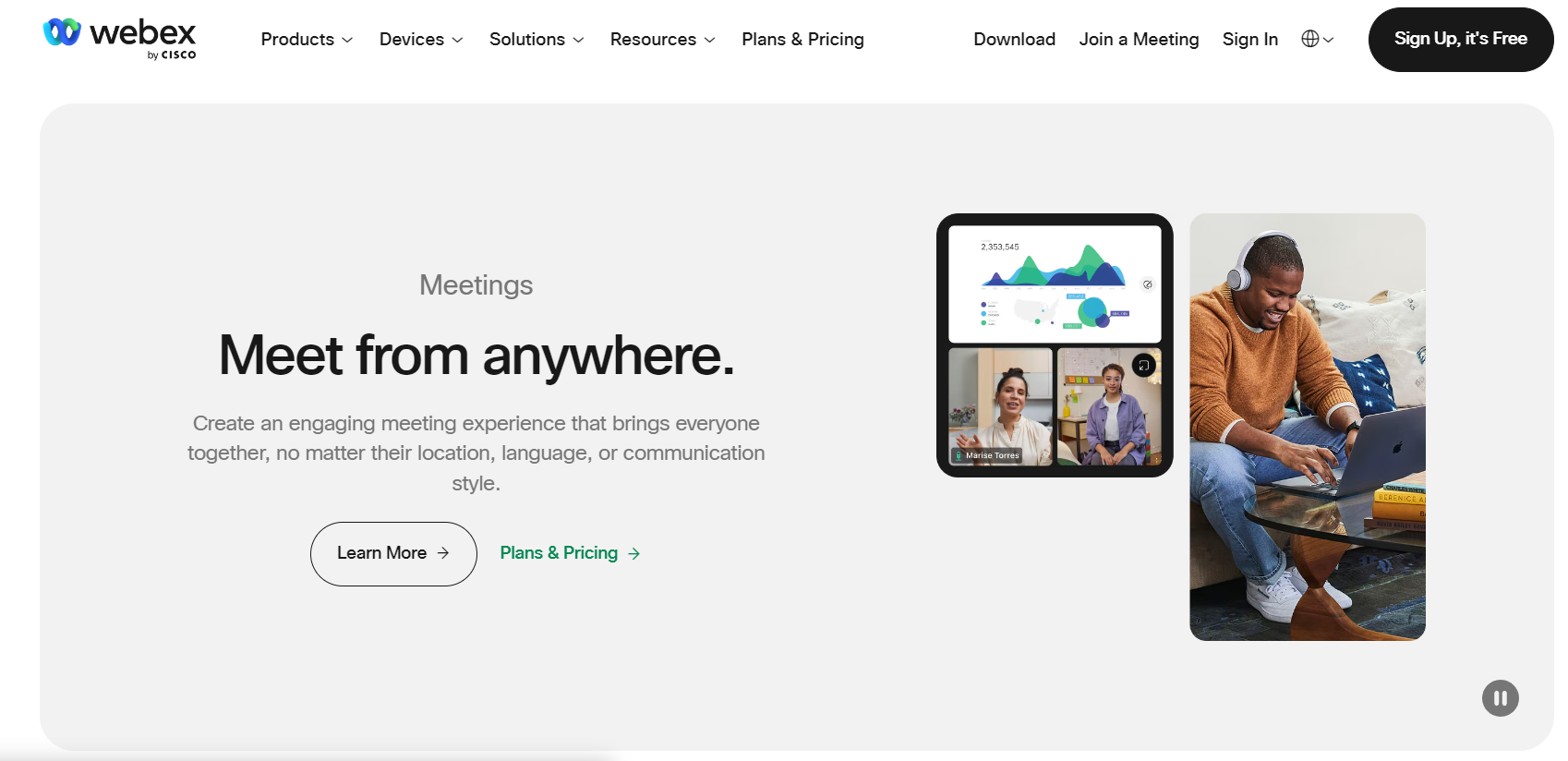
Cisco Webex is a video conferencing and collaboration platform for businesses of all sizes. It offers reliable communication solutions through video meetings, messaging, webinars, and file sharing. Known for its robust security features and seamless integration with Cisco’s broader suite of tools, Webex is ideal for organizations that require enterprise-grade communication solutions. It supports everything from small meetings to large-scale virtual events, providing tools to enhance remote work and collaboration.
Key Features of Cisco Webex
- End-to-End Encryption: Webex provides secure communication with enterprise-grade encryption, ensuring your meetings and data remain private and protected.
- Interactive Whiteboard: Use a digital whiteboard during meetings to draw, annotate, and brainstorm ideas collaboratively, which can be saved and shared with participants.
- Breakout Sessions: Split large meetings into smaller, more focused breakout sessions for group work or discussions, ideal for training, education, and workshops.
- Webinars and Virtual Events: Host large webinars and events with up to 100,000 attendees, featuring interactive Q&A, polling, and real-time analytics to measure engagement.
- Team Messaging and File Sharing: Collaborate with your team using Webex’s built-in messaging and file-sharing features, with secure storage options.
How Much Does Cisco Webex Cost?
Cisco Webex offers a Free plan with 40-minute meetings for up to 100 attendees, screen sharing, and local recording. Webex Meet ($12/user/month) extends meetings to 24 hours, supports up to 200 attendees, and includes advanced features like AI assistance and noise cancellation. The Webex Suite ($22.50/user/month) adds business phone capabilities and voicemail, while Webex Enterprise provides custom solutions for up to 1,000 attendees with unlimited cloud recording.
Client Testimonial
Rating: 4.2/5
Review: “Cisco’s Webex suite of products makes collaboration a breeze, and integrations with other applications help make it simple to incorporate into existing environments.”
7. GoToMeeting: Best for Reliable Video and Web Conferencing
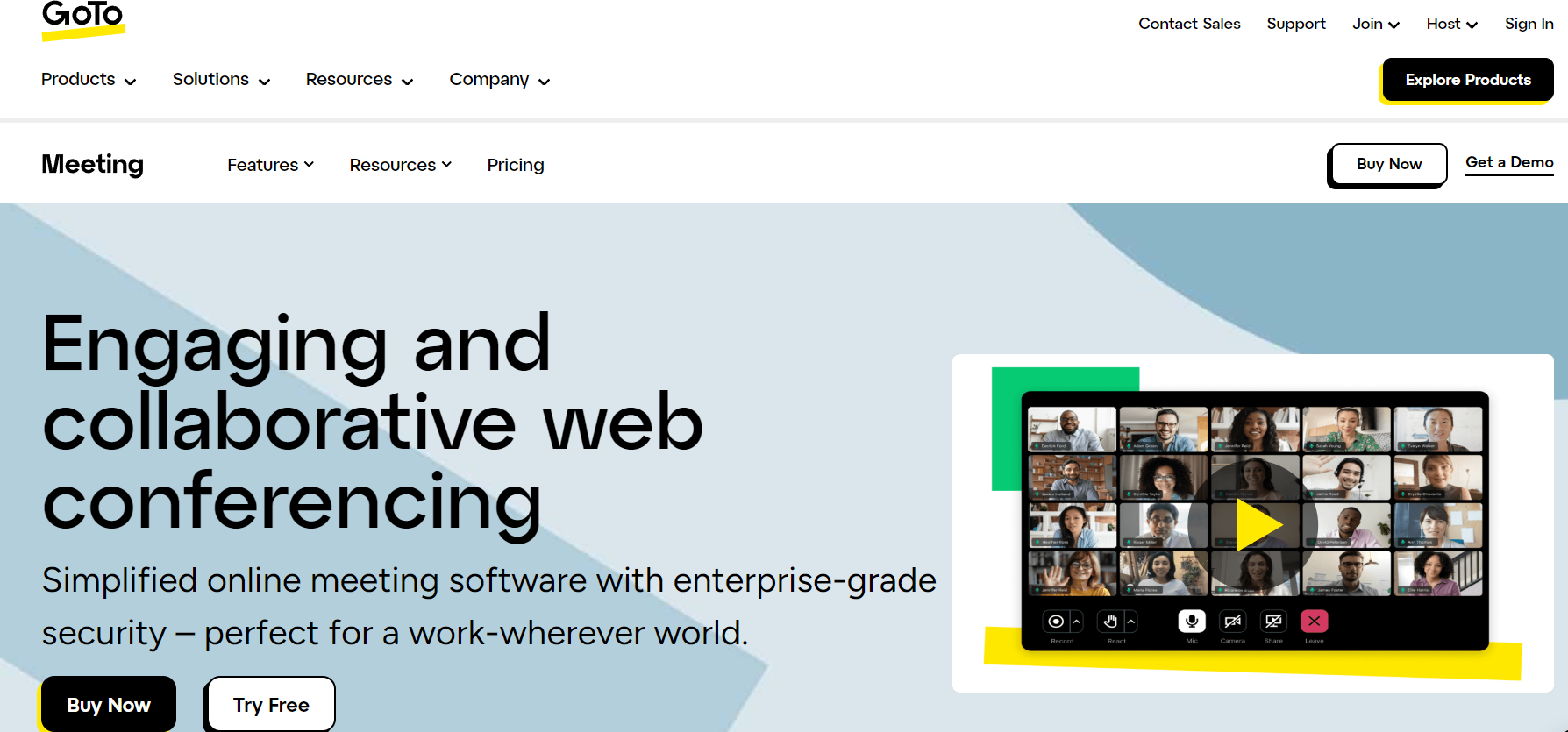
GoToMeeting is a professional online meeting and video conferencing platform for businesses to connect and collaborate remotely. Focusing on simplicity and reliability, it offers high-quality audio, video, and screen-sharing features to help teams stay productive and efficient, whether working from home or in different locations. Its user-friendly interface and robust security features make it a trusted solution for hosting meetings, webinars, and training sessions across industries.
Key Features of GoToMeeting
- Call Me Feature: Easily join meetings with a single click by having GoToMeeting call your phone, bypassing the need for dial-in numbers and passcodes.
- Drawing Tools and Annotations: During screen sharing, use interactive drawing tools and annotations to highlight important information or clarify concepts.
- Unlimited Cloud Recording: Record your meetings and store them in the cloud for easy access and sharing. Unlimited cloud storage is available for Business and Enterprise plans.
- Mobile Meeting Access: The GoToMeeting app allows you to host or join meetings from any mobile device, with full functionality for video, audio, and screen sharing.
- Security Features: GoToMeeting provides robust security measures, including encryption, meeting locks, and password protection, to ensure private and secure communication.
How Much Does GoToMeeting Cost?
GoToMeeting offers a Professional plan at $12 per organizer/month (billed annually) for meetings with up to 150 participants. The Business plan, priced at $16 per organizer/month, accommodates up to 250 participants. GoToMeeting’s Enterprise plan provides custom solutions for larger teams, including bundled discounts for meetings, webinars, and room systems.
Client Testimonial
Rating: 4.2/5
Review: “It is continuous collaborative workplace with an access point for all communication needs, such as massaging, meetings, voices, courses, etc”
8. BlueJeans: Best for High-Quality Video Meetings

BlueJeans is a cloud-based video conferencing platform for businesses of all sizes to collaborate through high-quality video, audio, and content sharing. BlueJeans provides an intuitive and secure solution for remote work, webinars, and virtual events. It offers features that enhance the meeting experience, including Dolby Voice audio, HD video, and interactive collaboration tools, making it an ideal choice for professional environments.
Key Features of BlueJeans
- Meeting Recordings and Transcriptions: Record meetings and webinars for future reference and use automatic transcriptions to capture key points and discussions.
- Smart Meetings: Get AI-powered meeting highlights, action item tracking, and recaps, making it easier to review important moments from the meeting.
- Virtual Backgrounds: Customize your meeting environment with virtual backgrounds, allowing for a more professional or personalized video experience.
- Breakout Sessions: Split participants into smaller groups for focused discussions and team collaboration during larger meetings or training sessions.
- Command Center Analytics: Gain insights into meeting performance, user engagement, and system diagnostics with BlueJeans’ Command Center, helping administrators manage the platform more effectively.
How Much Does BlueJeans Cost?
BlueJeans offers a Basic plan for free with unlimited meetings, high-fidelity audio and video, and enterprise-grade security. The Standard plan costs $9.99 per month and supports unlimited 1:1 and group meetings for up to 100 participants, with 5 hours of recording. The Pro plan, at $13.99 per month, includes all Standard features, supports up to 125 participants, and provides 25 hours of recording along with analytics and integrations. The Enterprise plan is $16.66 per month, allowing up to 200 participants with unlimited recordings and advanced features.
Client Testimonial
Rating: 4.3/5
Review: “BlueJeans Rooms is a solution designed to enhance in-person meeting by providing integrated video conferencing capabilities within meeting rooms.”
9. Whereby: Best for Simple and No-Download Video Meetings
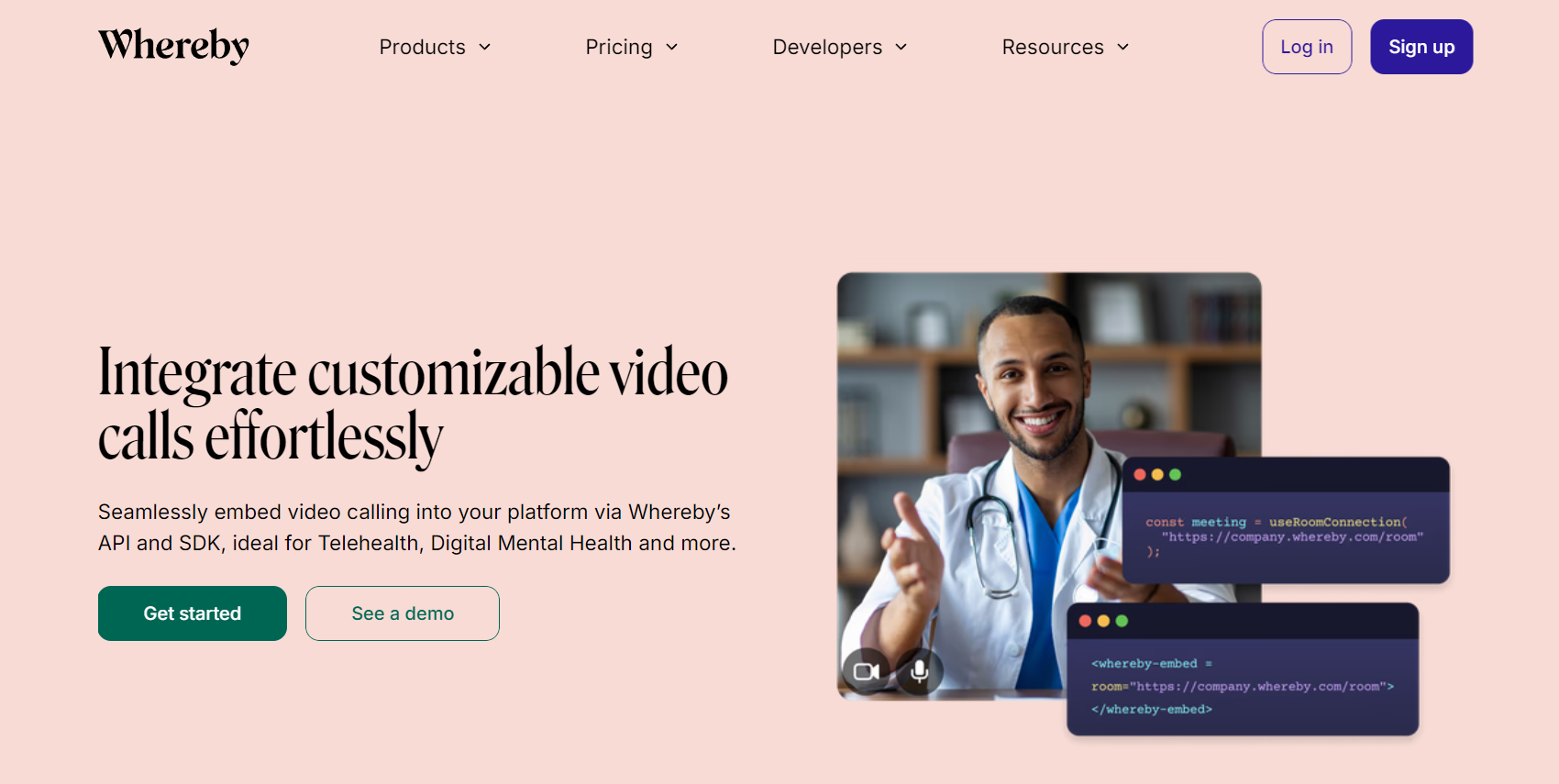
Whereby is a simple and user-friendly video conferencing platform that makes remote meetings easy and accessible without the need for downloads or logins. With a focus on quick and hassle-free setup, Whereby allows users to create and join meetings directly from their web browsers. It is particularly popular for small teams, freelancers, and individuals who need a straightforward solution for video meetings. The platform offers essential collaboration tools such as screen sharing, recording, and integrations with popular apps.
Key Features of Whereby
- Browser-Based Meetings: No downloads or installations are required. Simply join meetings directly from your browser with a single click, making it convenient for participants.
- Custom Meeting Rooms: Create personalized meeting rooms with custom URLs that can be shared with participants, making it easy to join recurring meetings.
- Breakout Groups: Split participants into smaller breakout groups for focused discussions or team collaboration during larger meetings.
- Chat Functionality: Use the built-in chat feature to send messages, links, or documents during your meetings, enhancing communication without interrupting the flow.
How Much Does Whereby Cost?
Whereby offers a Free plan that allows one host, one room URL, and up to 100 attendees per meeting, with unlimited one-on-one meetings and group meetings limited to 45 minutes. The Pro plan, at $8.99 per month, includes everything the Free plan offers, plus three room URLs, no time limit on group meetings, unlimited recording, and custom branding. The Business plan, at $11.99 per month per host, is designed for collaborating teams and includes unlimited room URLs, support for 200 attendees per meeting, shared and flex rooms, and a custom subdomain.
Client Testimonial
Rating: 4.6/5
Review: “Whereby made it easy for us to organize meetings quickly and has all the basic features that video conferencing software needs.”
10. ClickUp: Best for Project Management and Task Tracking During Meetings
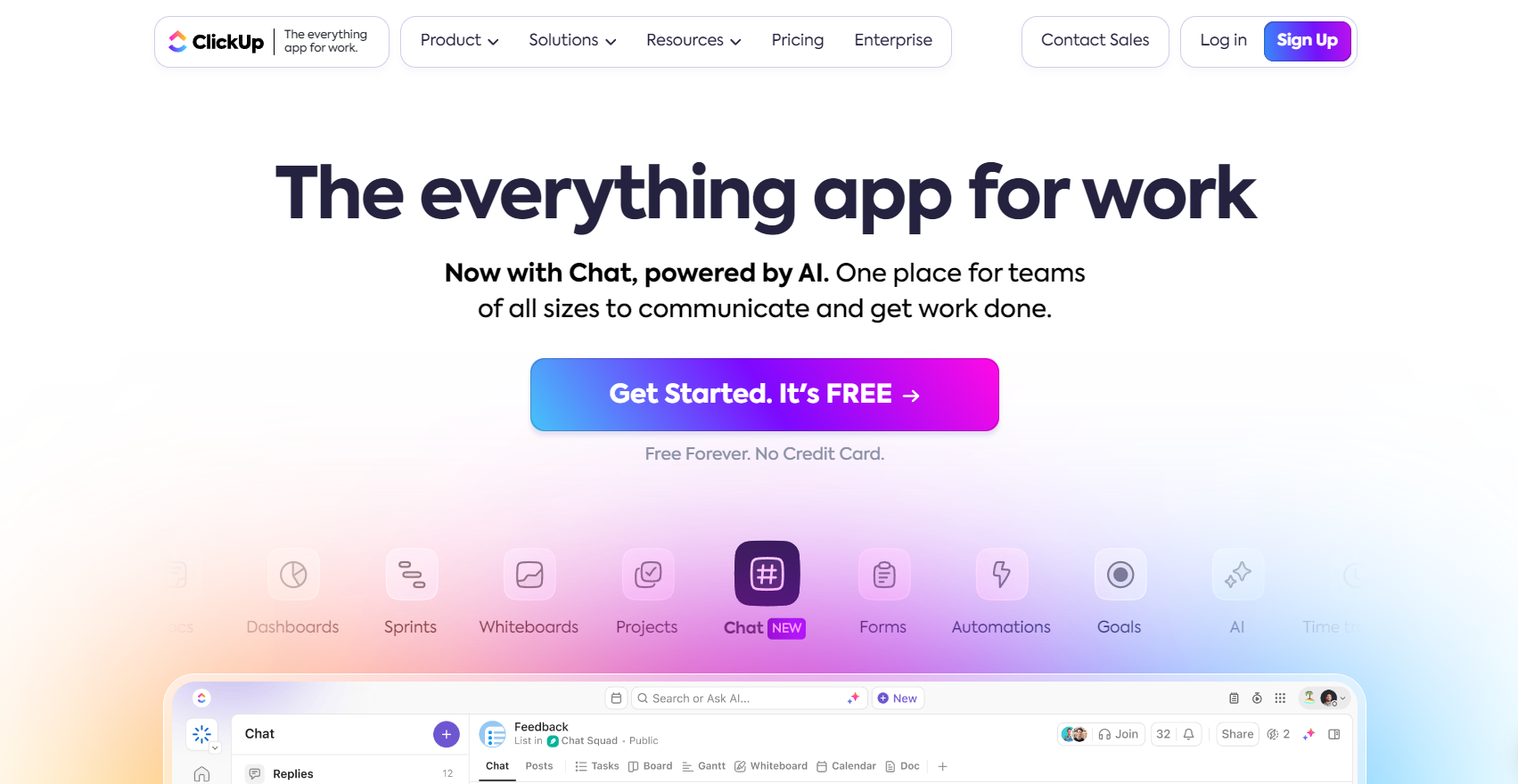
ClickUp is an all-in-one productivity platform that helps teams and individuals manage tasks, projects, and workflows more efficiently. Whether you’re organizing personal to-do lists or managing large team projects, ClickUp offers a wide range of features such as task management, time tracking, goal setting, and collaboration tools. With customizable views and robust integrations with other popular apps, ClickUp provides a flexible solution for streamlining workflows, improving communication, and increasing productivity.
Key Features of ClickUp
- Task and Project Management: Organize tasks, subtasks, and projects with the ability to assign deadlines, priorities, and team members. Use templates to streamline recurring projects.
- Customizable Views: Choose from various views including List, Board, Calendar, Gantt, and Timeline, allowing users to visualize their tasks and projects in the way that works best for them.
- Time Tracking and Reporting: Track time spent on tasks and projects directly within ClickUp, and generate detailed reports to monitor productivity and progress.
- Goal Setting and Milestones: Set and track goals, align them with tasks, and measure progress using milestones to keep teams focused and aligned with business objectives.
- Document Collaboration and Wikis: Create, share, and collaborate on documents and wikis with your team. Keep important project information, SOPs, and knowledge bases in one place.
How Much Does ClickUp Cost?
ClickUp offers a Free Forever plan with collaborative docs, whiteboards, and in-app video recording. For small teams, the Unlimited plan is $7 per user per month, adding unlimited storage, integrations, and guests with permissions. The Business plan, at $12 per user per month, includes advanced features like Google SSO and workload management. The Enterprise plan provides custom solutions for larger teams, including advanced permissions and single sign-on (SSO).
Client Testimonial
Rating: 4.7/5
Review: “The initial setup can be challenging, but once it’s configured, the platform significantly enhances productivity and work management. We moved over from previous product to ClickUp within the past 3 months and we are already experiencing productivity boosts.”
How Did We Choose the Best Meeting Management Software?
Here’s a detailed look at how we picked the top tools:
- Analyzed User Ratings and Reviews: We closely examined ratings and reviews from trusted sources like G2, and TrustPilot, focusing on overall user satisfaction, reliability, and the most frequently praised features.
- Tested Each Tool Ourselves: To ensure accuracy, we used each software, assessing its usability, performance, and how well it handled key meeting management tasks like scheduling, note-taking, and integration with other platforms.
- Evaluated Key Features: We paid special attention to the features that make a difference, such as ease of setup, noise cancellation, task automation, and collaboration tools.
- Prioritized Affordability and Pricing Plans: We didn’t just look for the best features, but also considered value for money. We selected software that offers flexible pricing plans, making them accessible to individuals and teams on different budgets.
Why is Meeting Management Important?
Meeting management is crucial because it ensures that your meetings are productive, organized, and goal-oriented. Without proper management, meetings can become chaotic, leading to wasted time, miscommunication, and unresolved issues. Here’s why it matters:
- Keeps Meetings on Track: With a clear agenda and structure, meeting management helps guide conversations, preventing off-topic discussions and ensuring that important points are addressed.
- Saves Time: Efficient meeting management tools streamline scheduling, invite coordination, and follow-up tasks, reducing the time spent on administrative work before and after meetings.
- Improves Communication: When meetings are well-managed, everyone understands what’s expected, which improves overall communication and reduces misunderstandings.
- Enhances Productivity: By organizing discussions, tracking action items, and ensuring accountability, meeting management boosts productivity and helps teams focus on their goals.
- Supports Remote and Hybrid Teams: In today’s remote and hybrid work environments, meeting management tools make it easy to coordinate across time zones, track outcomes, and keep everyone aligned.
Conclusion
Now, you can have stress-free, productive meetings every time. With the right meeting management software, you’ll have tools for easy scheduling, seamless communication, and clear action items, all at your fingertips. No more scrambling to organize or losing track of important details—these platforms have got you covered. Get ready to take your meetings to the next level and focus on what really matters!


