Krisp and Twilio have partnered to provide Twilio customers a best-in-class audio experience, removing all unwanted background noise and voices from calls using the Krisp plug-in for Twilio Programmable Voice. This feature is available directly from Krisp, for integration and use with Twilio Voice.
How Krisp AI Noise Cancellation works
Trusted by more than 100 million users to process over 75 billion minutes of calls monthly, Krisp’s Voice AI SDKs are designed to identify human voice and cancel all background noise and voices to eliminate distractions on calls. Krisp SDKs are available for browsers (WASM JS), desktop apps (Win, Mac, Linux) and mobile apps (ioS, Android.) The Krisp Audio Plugin for Twilio Voice is a lightweight audio processor that can run inside your client application and create crystal clear audio.
The plugin needs to be loaded alongside the Twilio SDK and runs as part of the audio pipeline between the microphone and audio encoder in a preprocessing step. During this step, the AI-based noise cancellation algorithm removes unwanted sounds like barking dogs, construction noises, honking horns, coffee shop chatter and even other voices.
After the preprocessing step, the audio is encoded and delivered to the end user. Note that all of these steps happen on device, with near zero latency and without any media sent to a server.
Requirements and considerations
Krisp’s AI Noise Cancellation requires you to host and serve the Krisp audio plugin for Twilio Voice as part of your web application. It also requires browser support of the WebAudio API (specifically Worklet.addModule). Krisp has a team ready to support your integration and optimization for great voice quality.
Learn more about Krisp here and apply for access to the world’s best Voice AI SDKs.
Get started with AI Noise Cancellation
Visit the Krisp for Twilio Voice Developers page to request access to the Krisp SDK Portal. Once access is granted, download Krisp Audio JS SDK and place it in the assets of your project. Use the following code snippet to integrate the SDK with your project. Read the comments inside the code snippets for additional details.
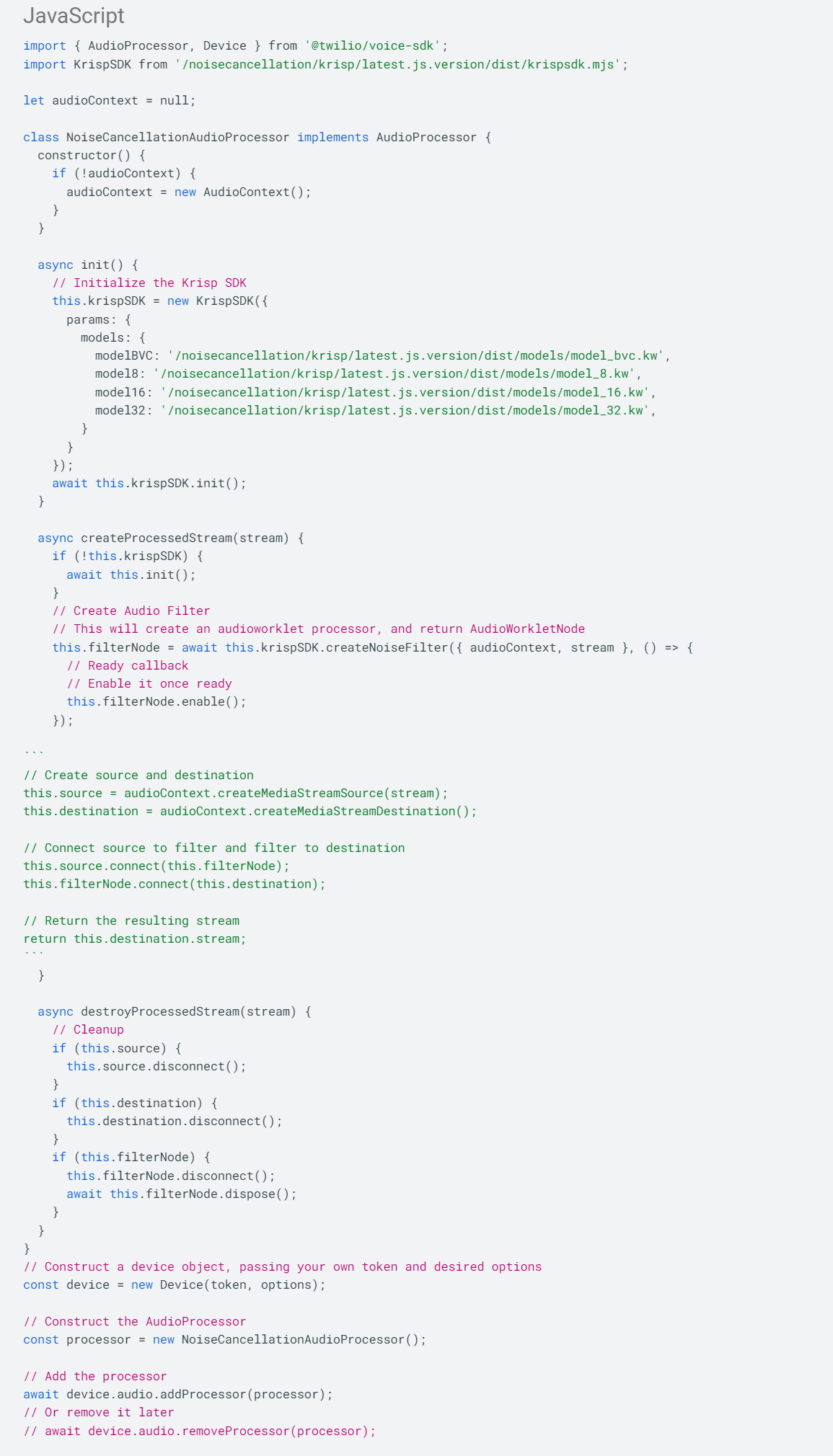
Visit Krisp for Twilio Voice Developers and get started today.

