Knowing how to organize meeting notes is a crucial skill that comes in handy for different individuals and teams, helping to boost overall productivity and enhancing communication.
Regardless of your industry or meeting purpose, meeting notes are crucial in ensuring that the main talking points are retained and not easily forgotten.
Since meeting notes provide flexibility, how can you structure them in a way that you find them most effective? Also, how exactly does organizing meeting notes impact your efficiency and effectiveness?
This article explores this topic further and provides you with the answers you seek, like:
- Highlighting the benefits of organized meeting notes;
- Tips for organizing meeting notes like a pro;
- How to use AI tools like Krisp to organize your meeting notes.
Why Should You Organize Your Meeting Notes?
Organizing your meeting notes has benefits that transcend just being a mere administrative task. This is an activity that wields a profound impact on your professional effectiveness, decision-making abilities, and overall success.
But how exactly do well-organized meeting notes impact your overall meeting success? Check out these benefits:
-
Offering clarity amidst chaos
There are so many things that are often discussed during meetings, including different ideas, action items, discussions, decisions, deadlines, etc.
Without a structured approach, this wealth of insights can quickly devolve into confusion. This is why organizing meeting notes provides clarity and serves as a roadmap, allowing you to easily pinpoint key meeting takeaways and essential follow-ups.
-
Enhanced decision-making
By organizing your meeting notes, you can create a repository of valuable insights that can guide future decisions and provide a comprehensive understanding of your team’s journey.
This is mainly because your meeting notes can harbor the rationale behind the frequent decisions made during meetings.
-
Improved efficiency
Organized meeting notes are your toolkit for streamlined productivity. This is mainly because a well-structured system makes it easier to retrieve pertinent information swiftly, minimizing the total time you’d have spent searching for critical details and allowing you to allocate your energy towards more important tasks.
-
Seamless collaboration
Meeting notes enable team members or meeting participants contributing unique perspectives to get an objective record of discussions and agreements. Whether in an online or hybrid virtual meeting, meeting notes ensure that everyone remains in sync.
This shared reference point fosters seamless collaboration, reduces misunderstandings, and accelerates progress.
-
Effective follow-ups
Successful meetings often have action items that may require follow-ups. With organized notes, tracking these commitments becomes much easier, especially during catch-up meetings, as nothing slips through the cracks, ensuring that deadlines are met, and promises are fulfilled.
Organizing your meeting notes has numerous benefits that transcend beyond tidiness. This act empowers you to harness the full potential of your endeavors, including streamlining your workflow to elevate decision-making and other far-reaching benefits.
The question then becomes not why you should organize your meeting notes, but rather, why wouldn’t you?
Tips to Organize Your Meeting Notes
Meeting notes serve as a crucial repository of critical information and insights. However, while they are a valuable asset, they can as well become a source of frustration if not well organized. This means that the key to making the most out of these documents would be to have them organized.
Tip 1: Choose the Right Note-Taking Method
The ideal approach should align with your style, the nature of the meeting, and your organizational needs. Here are some popular methods to consider:
| Note-Taking Method | Description |
|---|---|
| Bullet Journaling | Organize notes in short, concise bullet points. Great for capturing key discussion points, ideas, and action items quickly. |
| The Cornell Method | Divide the page into three sections for cues/questions, notes, and a summary. Ideal for detailed meetings and summarizing key takeaways. |
| Mind Mapping | Place the central topic in the middle and branch out into subtopics. Useful for visualizing connections and brainstorming sessions. |
| Digital Note-Taking Tools | Use AI note takers for versatile, searchable, and shareable digital notes. Perfect for collaborative environments. |
If you are still hesitant in choosing the right method for you, you can pick one and improve your note-taking skills along the way.
Tip 2: Use a Consistent Structure
Using a consistent structure for your meeting notes enhances organization and makes it easier to find and understand information quickly. Here’s a simple yet effective structure you can adopt for all your meetings:
- Meeting Details: Begin each set of notes with basic information such as the meeting date, time, attendees, and the main agenda. This makes it easy to identify the context of the meeting later.
- Agenda Items: List the key topics or agenda items discussed during the meeting. This provides a quick overview of what was covered and allows you to focus on specific sections when reviewing your notes.
- Key Discussion Points: Under each agenda item, note down the main points discussed. Aim to capture the essence of the conversation rather than trying to record everything verbatim. Highlight any decisions made or important insights shared during the discussion.
- Action Items: Clearly outline any action items, including who is responsible and the deadline for each task. This section ensures accountability and helps you and your team follow up on commitments made during the meeting. To streamline this process, consider using Krisp’s Meeting Note Taker, which can automatically generate AI-powered action items based on the meeting’s discussions. This helps ensure that nothing important is missed and provides a reliable framework for follow-up.
- Summary/Next Steps: End your notes with a brief summary of the meeting’s outcomes and any next steps. This provides a quick recap and helps to keep everyone aligned on what needs to be done moving forward.
Tip 3: Highlight Key Points and Action Items
It’s crucial to highlight key points and action items in your meeting notes to ensure that important information stands out and can be easily referenced later. Here are some effective strategies to achieve this:
- Use Formatting to Emphasize Key Points
Utilize bold text, bullet points, or color coding to differentiate critical information from general notes. For example, highlight key decisions, major insights, and agreed-upon strategies in bold or a distinct color.
- Create a Separate Section for Action Items
Clearly separate action items from other notes. Use a dedicated section at the end of your notes, labeled “Action Items,” where you list tasks along with assigned team members and deadlines.
- Tag Action Items with Priority Levels:
Assign priority levels (e.g., high, medium, low) to action items to indicate their urgency.
- Leverage AI Tools for Automated Action Items:
Consider using Krisp AI note taker, which can automatically capture and highlight action items as they are discussed.
Tip 4: Organize Notes Digitally
Organizing meeting notes digitally can significantly enhance efficiency and accessibility. With digital tools, you can easily categorize, search, and share your notes, making it simpler to keep track of important information and collaborate with your team. Here’s how to make the most of digital note-taking:
- Use Dedicated Note-Taking Apps:
Tools like Krisp, Microsoft OneNote, Evernote, and Notion offer structured environments for creating and organizing notes. They allow you to create notebooks, sections, and pages, making it easy to categorize notes by project, meeting type, or date. If you’re comparing tools in this space, this overview of the best AI note-taking apps looks at how different solutions stack up based on features, use cases, and workflows.
- Utilize Tagging and Folders:
Use tags and folders to categorize your notes based on topics, teams, or projects. For example, tag all marketing meeting notes with “Marketing” or organize project-specific notes into dedicated folders.
- Utilize Search Functions:
Most digital note-taking tools come with powerful search functions that allow you to quickly locate specific content within your notes. Whether you’re searching for a particular keyword, date, or topic, the search feature can instantly bring up relevant information.
Tip 5: Review and Summarize Notes After Meetings
Taking a few minutes to review and summarize your meeting notes immediately after the meeting is an effective way to reinforce understanding and ensure clarity. This simple practice helps consolidate key takeaways, action items, and important decisions, making your notes more useful and accessible in the long run. Here’s how to do it:
- Review for Completeness and Accuracy:
Go through your notes and make sure that all key points, decisions, and action items are recorded accurately. Check for any missing information or unclear abbreviations that might be confusing later. If something is unclear, follow up with meeting participants while the details are still fresh.
- Summarize Key Takeaways:
Write a brief summary at the end of your notes that highlights the main points of the meeting. Include critical decisions, major discussion topics, and overall conclusions.
Pro tip: Tools like Krisp’s AI Meeting Assistant can automatically generate summaries and action items based on your meeting discussions. This saves time and ensures that nothing important is overlooked.
Use Krisp to Organize Your Meeting Notes Like a Pro
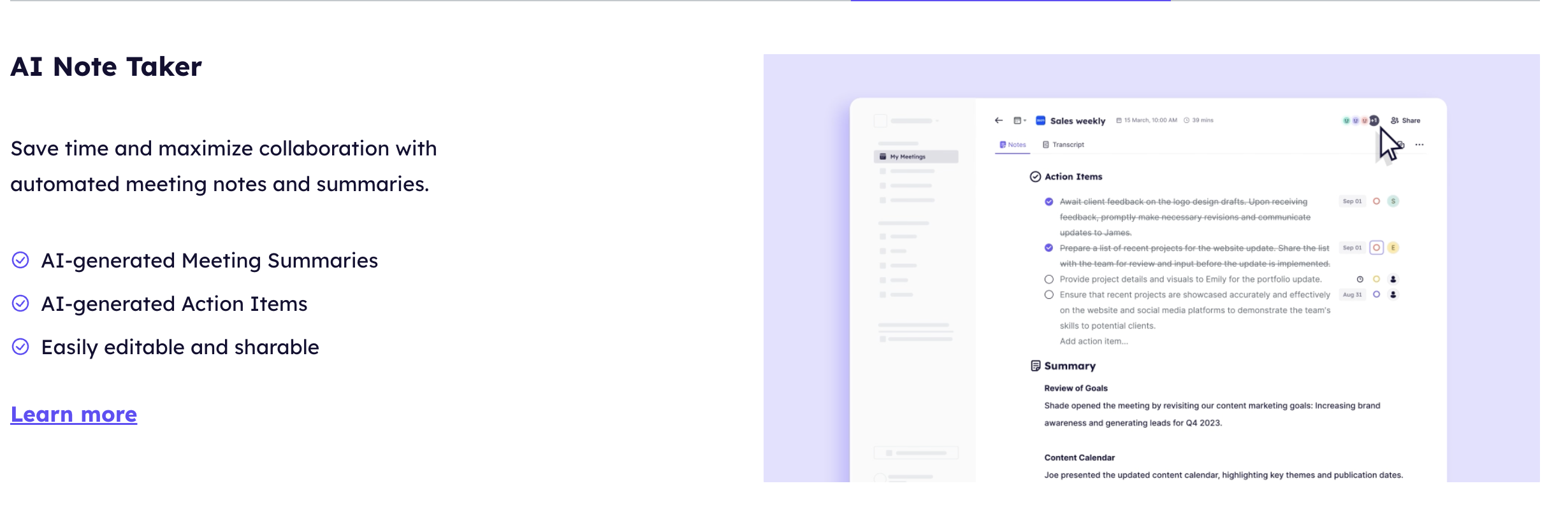
Keeping meeting notes organized and accessible can be a challenge, especially when juggling multiple meetings and projects. Krisp’s AI meeting note taker simplifies this process, helping you capture and organize your notes like a pro.
Here’s how Krisp can help:
Real-Time Transcription:
- Automatically transcribe meeting conversations, ensuring that key points and discussions are captured accurately.
- Eliminate manual note-taking, freeing you to focus on the meeting itself.
AI-Generated Summaries:
- Get concise summaries of your meetings, highlighting the most important information.
- Quickly review key decisions and outcomes without combing through lengthy notes.
Action Item Tracking:
- Automatically generate action items based on the meeting discussion.
Whether you want meeting notes to be captured on Teams, Zoom, or Google Meet, Krisp automatically captures discussions, highlights key points, and generates organized notes in real time, making it easy to review and share meeting outcomes.
Bonus: A Meeting Note Sample
| Meeting Details: | |
|---|---|
| Date: September 21, 2024 | Time: 10:00 AM – 11:00 AM |
| Attendees: Sarah Lee, Mark Davis, Emma Brown, Alex White | Agenda: Product Launch Planning |
| Agenda Items: | |
| 1. Product Launch Timeline | Discuss project milestones and deadlines. |
| 2. Marketing Strategy | Plan promotional activities for the product launch. |
| 3. Resource Allocation | Determine budget and resources needed for the launch. |
| Key Discussion Points: | |
| 1. Product Launch Timeline: | – Sarah presented the proposed timeline for the product launch, aiming for December 1, 2024.
– Mark suggested adding a two-week buffer to accommodate unexpected delays. |
| 2. Marketing Strategy: | – Emma proposed a social media campaign with teaser videos starting in mid-October.
– Alex emphasized the need to focus on influencer partnerships to expand reach. |
| 3. Resource Allocation: | – Agreed to allocate $50,000 for digital marketing efforts. – Mark requested an additional budget for influencer collaborations, which was approved. |
| Action Items: | |
| Sarah Lee: | Finalize the product launch timeline and share it with the team by October 1, 2024.z |
| Emma Brown: | Develop a detailed marketing strategy, including social media plans, by October 5, 2024. |
| Alex White: | Research and propose potential influencers for collaboration by October 7, 2024. |
| Summary/Next Steps: | |
| – Mark requested an additional budget for influencer collaborations, which was approved. | |
| – Marketing strategy and influencer partnerships will be planned and finalized by early October. | |
| – Follow-up meeting scheduled for October 8, 2024, to review progress and make final adjustments to the launch plan. |
Frequently Asked Questions


