Ever wondered how to ask for availability for a meeting in a way that’s both clear and respectful? Meeting requests can be tricky—no one wants to sound demanding or unclear. Whether you’re scheduling a team check-in, client call, or interview, a well-crafted message helps you set a professional tone and increases the chance of timely responses.
In this article, we’ll explore simple, effective ways to request meeting availability, offer tips on polite phrasing, and provide sample templates to help you get it right every time. Let’s make your next meeting request smooth and professional!
Why Do You Need To Ask for Meeting Availability
Asking for meeting availability might seem like a small step, but it can make a huge difference. Here’s why it’s so valuable:
- Shows Respect for People’s Time: When you ask about availability, you’re acknowledging that everyone’s time is valuable. It shows you’re considerate of their schedules and want to make the meeting as convenient as possible.
- Ensures Full Attendance: By confirming availability, you increase the likelihood that everyone who needs to be there will actually show up. This means a smoother, more productive meeting with all the right voices in the room.
- Reduces Rescheduling Hassles: Rescheduling a meeting can be a real headache, especially when trying to accommodate multiple people. Asking for availability upfront saves time and minimizes back-and-forth.
- Boosts Engagement and Focus: When the meeting works with their schedule, people are more likely to be engaged and focused. No one wants to jump into a call they weren’t prepared for or at a time that doesn’t work well for them.
In short, asking for availability sets the stage for a successful, well-attended, and productive meeting. It’s a simple step that leads to better professional relationships and less stress.
Best Practices for Asking for Availability
To ensure your meeting request is smooth, clear, and respectful, here are some best practices to follow when asking for availability:
- Be Clear and Direct: Get straight to the point. Instead of lengthy introductions, briefly state the purpose of the meeting and ask for availability. This clarity helps others quickly understand what’s needed.
- Offer a Few Time Options: To simplify scheduling, suggest 2-3 potential time slots. For example, “Would you be available on Tuesday at 2 PM or Wednesday at 10 AM?” This lets them choose a time that works best for them while giving you a higher chance of locking in a spot. You can do this when scheduling a meeting with trendy meeting apps like Zoom, Google Meet, etc.
- Use Polite and Friendly Language: Politeness goes a long way. Simple phrases like “Could you let me know your availability?” or “Would you be open to meeting on one of these dates?” set a respectful tone and encourage a positive response.
- Consider Time Zones and Availability Tools: If your meeting involves participants in different regions, mention their time zones to avoid confusion.
- Express Flexibility: Show flexibility in case the suggested times don’t work. Phrases like “I’m happy to adjust if these times don’t work for you” communicate that you’re willing to accommodate their schedule if needed.
What to Include in an Effective Meeting Request Email
Crafting a clear and professional meeting request email can make scheduling much easier. Here are the essential elements to include:
Clear and Direct Subject Line
Begin with a subject line that immediately states the purpose of the email, like “Request for Meeting Availability” or “Meeting Request Regarding [Topic].” A clear subject line sets expectations, making it easier for the recipient to prioritize your message and understand the email’s intent from the start.
Brief and Polite Introduction
A short, polite introduction can set the tone for a productive meeting request. If the recipient doesn’t know you well, introduce yourself briefly and mention the context of the email. This approach respects the recipient’s time while creating a professional and friendly first impression.
Clear Statement of the Meeting’s Purpose
In one or two sentences, explain why you’d like to meet. Be specific about the purpose of the meeting so the recipient can understand the context. This helps them quickly assess the importance of the meeting and prioritize it accordingly.
Offer 2-3 Suggested Time Slots for Flexibility
To make scheduling simpler, provide a few specific time options. For example, “Could we meet on Tuesday at 3 PM or Wednesday at 11 AM?” Offering 2-3 choices shows that you’re flexible, while also streamlining the scheduling process by giving the recipient options to choose from.
Include the Expected Meeting Duration
Mentioning the estimated length of the meeting (e.g., “This meeting should take around 30 minutes”) helps the recipient understand how much time to set aside. Knowing the duration gives them a clearer idea of their commitment, making them more likely to confirm.
Provide Your Contact Information for Easy Communication
Always include your preferred contact details, such as your phone number or email, in case the recipient needs to reach you quickly to confirm or discuss the meeting. Offering clear contact information shows you’re prepared for smooth communication.
Politely Request Confirmation of Availability
End your email with a polite call to action, such as “Please let me know if one of these times works for you” or “Feel free to suggest another time if these don’t align with your schedule.” This final step clarifies the next action and encourages a prompt response, making it easier to finalize the meeting.
Sample Phrases for Requesting Availability
When asking someone for their availability, using the right language can make the request clear and polite. Here are some sample phrases tailored for different situations:
General Availability Request
For general inquiries about availability, keep it straightforward yet respectful. For example:
| “Would you be available to meet sometime next week?” |
| “Could you let me know your availability for a meeting in the coming days?” |
| “I’d love to set up a time to discuss [topic]. When would you be available?” |
Formal Request for Availability
In more formal situations, such as client meetings or important discussions, use polite language and structure:
| “Could you please let me know your available times for a meeting at your convenience?” |
| “If possible, could you share a few times that work best for you this week to discuss [topic]?” |
| “Would you be open to meeting at a convenient time for you? Please let me know your available slots.” |
Specific Time-Slot Request
If you have specific times in mind, suggesting those directly can simplify the process:
| “Would you be available for a meeting on Wednesday at 3 PM or Friday at 10 AM?” |
| “Are you free to meet on Monday afternoon, or would a morning slot work better for you?” |
| “Could we possibly schedule a time on Tuesday or Thursday between 2 and 4 PM?” |
Request for Availability Using Scheduling Tools
For situations where time zones or busy schedules are involved, use scheduling tools or provide more flexible options:
| “Please feel free to book a convenient time for you through my calendar link here [link].” |
| “If it’s easier, you can view my availability and select a time that works for you [link].” |
| “Would it be convenient for you to pick a slot through [scheduling tool] so we can find the best time?” |
Follow-Up Phrase for Confirming Availability
When you need a gentle follow-up to confirm availability, consider:
| “Just checking in to confirm if one of the proposed times works for you.” |
| “If these times don’t suit, please let me know, and I’d be happy to find an alternative.” |
| “I’d appreciate it if you could let me know at your convenience. Thank you!” |
Sample Email Templates for Asking for Availability
Here are some email templates tailored for different types of meetings to help you ask for availability in a clear, professional way.
1. Formal Professional Meeting Request
| Subject: Request for Meeting Availability to Discuss [Topic] |
|---|
| Hello [Recipient’s Name],
I hope this message finds you well. I am reaching out to see if we could schedule a time to discuss [briefly state the purpose, e.g., “our ongoing project” or “potential partnership opportunities”]. Would you be available for a meeting on either [Option 1] or [Option 2]? If neither of these times work, please feel free to suggest an alternative that is more convenient for you. Thank you very much, and I look forward to our conversation. |
| Best regards,
[Your Name] [Your Position] [Your Contact Information] |
2. Internal Team Meeting Request
| Subject: Checking Availability for Team Meeting on [Project/Topic] |
|---|
| Hi [Team Member’s Name],
I’d like to set up a time to meet with everyone to go over [mention specific topic, e.g., “our project updates” or “the upcoming deadline”]. Could you let me know your availability for a meeting either on [Option 1] or [Option 2]? The meeting should take around [estimated duration, e.g., “30 minutes”]. Please feel free to suggest a different time if those don’t work. Your input would be invaluable for our next steps. Thanks so much! |
| Best,
[Your Name] |
3. Partner Meeting Request
| Subject: Scheduling a Meeting to Discuss [Project/Topic] |
|---|
| Dear [Client’s/Partner’s Name],
I hope you are doing well. I’d like to arrange a time to discuss [mention the purpose, e.g., “the next phase of our collaboration” or “the new project requirements”]. Could we possibly meet on [Option 1] or [Option 2]? If those times aren’t convenient, please let me know your availability, and I’ll do my best to accommodate. Thank you for your time, and I look forward to our discussion. |
| Warm regards,
[Your Name] [Your Position] [Your Company Name] [Your Contact Information] |
4. Casual Check-In or Team Meeting Request
| Subject: Quick Check-In Meeting Availability |
|---|
| Hi [Name],
I wanted to check in and see if we could catch up on [mention topic, e.g., “our recent progress” or “any upcoming issues”]. Would you be available to meet on [Option 1] or [Option 2]? If these times don’t work, I’m happy to adjust as needed. Looking forward to our conversation! |
| Thanks,[Your Name] |
5. Using a Scheduling Tool to Request Availability
| Subject: Schedule a Meeting at Your Convenience |
|---|
| Hi [Name],
I’d love to set up a time to discuss [topic, e.g., “our project goals” or “the next quarter’s plans”]. To make scheduling easier, please feel free to pick a time that works best for you using my calendar link: [Insert Link]. If none of those times work, please let me know, and we can arrange an alternative. Thank you, and I look forward to connecting. |
| Best,
[Your Name] [Your Position] [Your Contact Information] |
6. Availability for a Project Kick-Off Meeting
| Subject: Availability for Project Kick-Off Meeting |
|---|
| Hello [Name],
I’m excited to start work on [project name] and would like to schedule a kick-off meeting to go over our goals and next steps. Could you let me know your availability for a meeting on either [Option 1] or [Option 2]? If these options don’t suit, I’m happy to accommodate a time that’s convenient for you. |
| Thank you,
[Your Name] [Your Position] |
7. Request for Weekly Check-In Meeting Availability
| Subject: Weekly Check-In Availability Request |
|---|
| Hi [Name],
I’d love to set up a regular weekly check-in so we can stay aligned on [project or task]. Would you be available for a 15-minute meeting at a time that works best for you? I’m available [Option 1] and [Option 2], but I’m open to other times that are more convenient. Thanks, and looking forward to working together! |
| Warm regards,
[Your Name] |
8. Scheduling a Time to Review Project Deliverables
| Subject: Availability to Review Project Deliverables |
|---|
| Hello [Name],
I hope you’re doing well. I’d like to go over our current project deliverables and ensure everything is on track. Would you be available to meet on [Option 1] or [Option 2]? I expect the meeting to take about [estimated duration, e.g., “30 minutes”]. Please let me know if you’re available or if there’s another time that works better for you. |
| Best regards,
[Your Name] [Your Position] [Your Contact Information] |
9. Client Meeting Availability Request
| Subject: Checking Your Availability for a Meeting on [Topic] |
|---|
| Dear [Client’s Name],
I’d like to arrange a meeting to discuss [project name or topic]. Could you let me know if you’re available on [Option 1] or [Option 2]? If not, I’m more than willing to work around your schedule. Looking forward to your reply. |
| Best,
[Your Name] [Your Position] [Your Company] |
10. Setting Up a Call with New Team Members
| Subject: Welcome Call Availability |
|---|
| Hi [Name],
I’d like to set up a welcome call to introduce you to the team and go over some initial details. Could you please let me know if you’re available on [Option 1] or [Option 2]? This should only take around [duration, e.g., “15–20 minutes”]. I’m looking forward to connecting! |
| Thank you,
[Your Name] [Your Position] |
11. Availability for a Feedback Session
| Subject: Request for Availability for Feedback Session |
|---|
| Hi [Name],
I’d like to schedule a feedback session to discuss [specific topic, e.g., “the recent project results” or “performance insights”]. Could you let me know if you’re available on [Option 1] or [Option 2]? If those times aren’t convenient, please suggest a time that works better for you. |
| Thank you,
[Your Name] [Your Position] |
12. Follow-Up on Initial Email to Confirm Availability
| Subject: Following Up on Meeting Availability |
| Hi [Name],
Just checking in regarding my previous email about scheduling a meeting to discuss [topic]. If possible, could you let me know your availability for either [Option 1] or [Option 2]? Please feel free to suggest an alternative time if those options don’t work. Thanks so much for your time! |
| Best,
[Your Name] |
13. Setting Up a Monthly Progress Review
| Subject: Monthly Progress Review Meeting Availability |
| Hello [Name],
I’d like to arrange a monthly review to discuss our progress on [project or goals]. Could we possibly meet on [Option 1] or [Option 2]? If another time works better, please let me know. I look forward to our discussion. |
| Warm regards,
[Your Signature] |
14. Availability for Cross-Department Collaboration Meeting
| Subject: Scheduling a Cross-Department Meeting for [Project Name] |
| Hi [Name],
I’d love to arrange a meeting between our teams to discuss [project or collaboration topic]. Could you let me know if you’re available on [Option 1] or [Option 2]? If neither of these times work, please feel free to propose a different time that suits your schedule. Thank you, and I’m looking forward to our collaboration. |
| Best regards,
[Your Signature] |
15. Job Interview with a Candidate
| Subject: Scheduling Interview for [Job Position] at [Company Name] |
| Hi [Candidate’s Name],
Thank you for your interest in the [Job Position] role at [Company Name]. We’re excited to move forward with an interview to learn more about your background and experience. Could you let us know your availability for an interview on [Option 1] or [Option 2]? The interview will be approximately [duration, e.g., “45 minutes”] and will take place [location or platform, e.g., “in our office” or “via Zoom”]. If neither of these times work for you, please feel free to suggest an alternative that fits your schedule. Looking forward to our conversation! |
| Best regards,
[Your Name and Position] [Your Company Name] |
Tips to Follow Up on Meeting Availability Requests
Following up on a meeting request politely and professionally can help you get a response without feeling like you’re being pushy. Here are some tips to keep in mind:
1. Give It Some Time
Allow a reasonable amount of time—typically 2-3 business days—before sending a follow-up. This gives the recipient a chance to check their schedule and respond at their convenience without feeling pressured.
2. Keep the Tone Polite and Friendly
In your follow-up message, maintain a polite, friendly tone. For example, use phrases like, “Just checking in to see if you’ve had a chance to review the proposed meeting times” or “I wanted to follow up to make sure my previous message didn’t get lost.”
3. Provide a Quick Summary of the Initial Request
Briefly restate the reason for the meeting and the proposed times. This saves the recipient from searching through their inbox and provides context immediately. For example, “I’d love to discuss [topic] and am available on [date options].”
4. Offer Additional Time Options
If you think schedule conflicts might be a reason for the delay, include a few new time options in your follow-up. This flexibility shows that you’re willing to accommodate their schedule, making it easier for them to manage their time.
5. Use a Soft Closing Statement
End your follow-up with a polite closing, giving them the option to respond when they’re able. For instance, “Please feel free to reach out at your earliest convenience, and let me know if these times work for you.”
6. Include Contact Information for Quick Replies
Provide an easy way for them to reach you, such as a phone number or direct link to your calendar. This makes it convenient for them to confirm a time or suggest an alternative without the need to write a lengthy response.
7. Be Respectful of Their Decision to Decline
If they can’t meet or haven’t responded after a couple of follow-ups, respect their busy schedule. You could send a final message expressing your understanding, like “No worries if this isn’t a good time. I’m happy to connect in the future whenever it works best for you.”
Making Meetings More Productive with Krisp AI Assistant
Meetings are key to collaboration, but they’re not always as productive as they could be. With the Krisp AI Assistant, you can ensure your meetings are more efficient and focused, helping you and your team get the most out of each session. Here’s how Krisp can enhance meeting productivity:
1. Eliminate Background Noise
Krisp’s noise-cancellation technology filters out distracting background sounds, creating a clear audio experience. Whether you’re in a busy office or a home environment, you can focus on the discussion without worrying about interruptions from external noises.
2. Automatic Transcription and Note-Taking
With Krisp AI Assistant, you get real-time meeting transcription and smart note-taking, so you can stay engaged in the conversation without worrying about capturing every detail manually. The AI generates a transcript and organizes key points, actions, and decisions, making post-meeting reviews seamless.
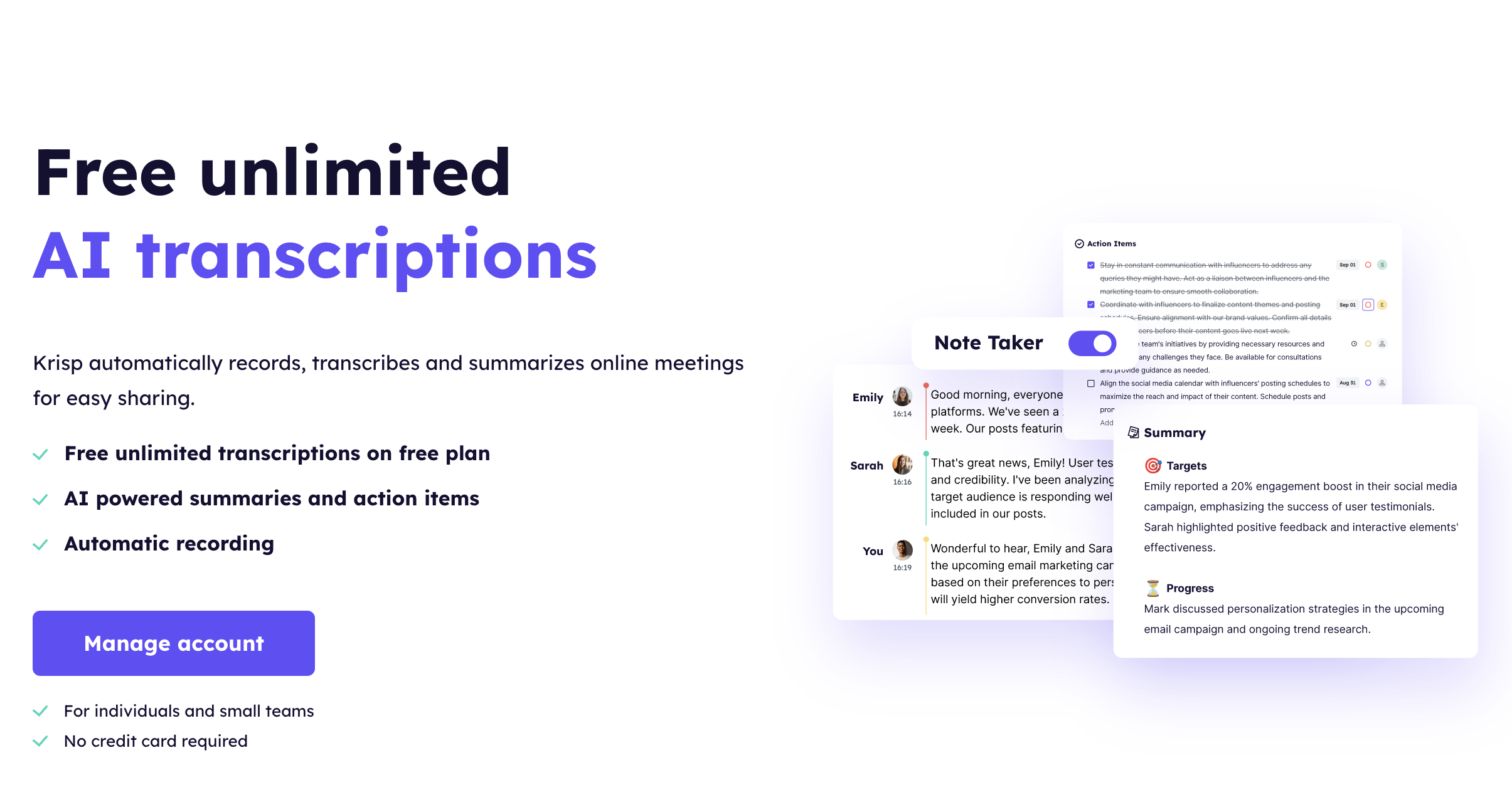
3. Efficient Meeting Summaries
After each meeting, Krisp provides an automated summary with detailed meeting notes that highlight main topics, key decisions, and action items.
This feature is invaluable if not everyone could attend, as it allows absent stakeholders to catch up quickly and stay informed without having to watch the full recording. Meeting notes and summaries make follow-ups smoother and ensure that nothing gets overlooked.
4. Meeting Recording for Easy Reference
Krisp’s meeting recording feature lets you capture the entire conversation for later review, which is especially useful if you couldn’t align everyone’s schedules. Team members who miss the meeting can catch up on the recording, allowing them to review key points and decisions on their own time. Combined with Krisp’s transcription, it’s a powerful tool for keeping everyone informed and on the same page.
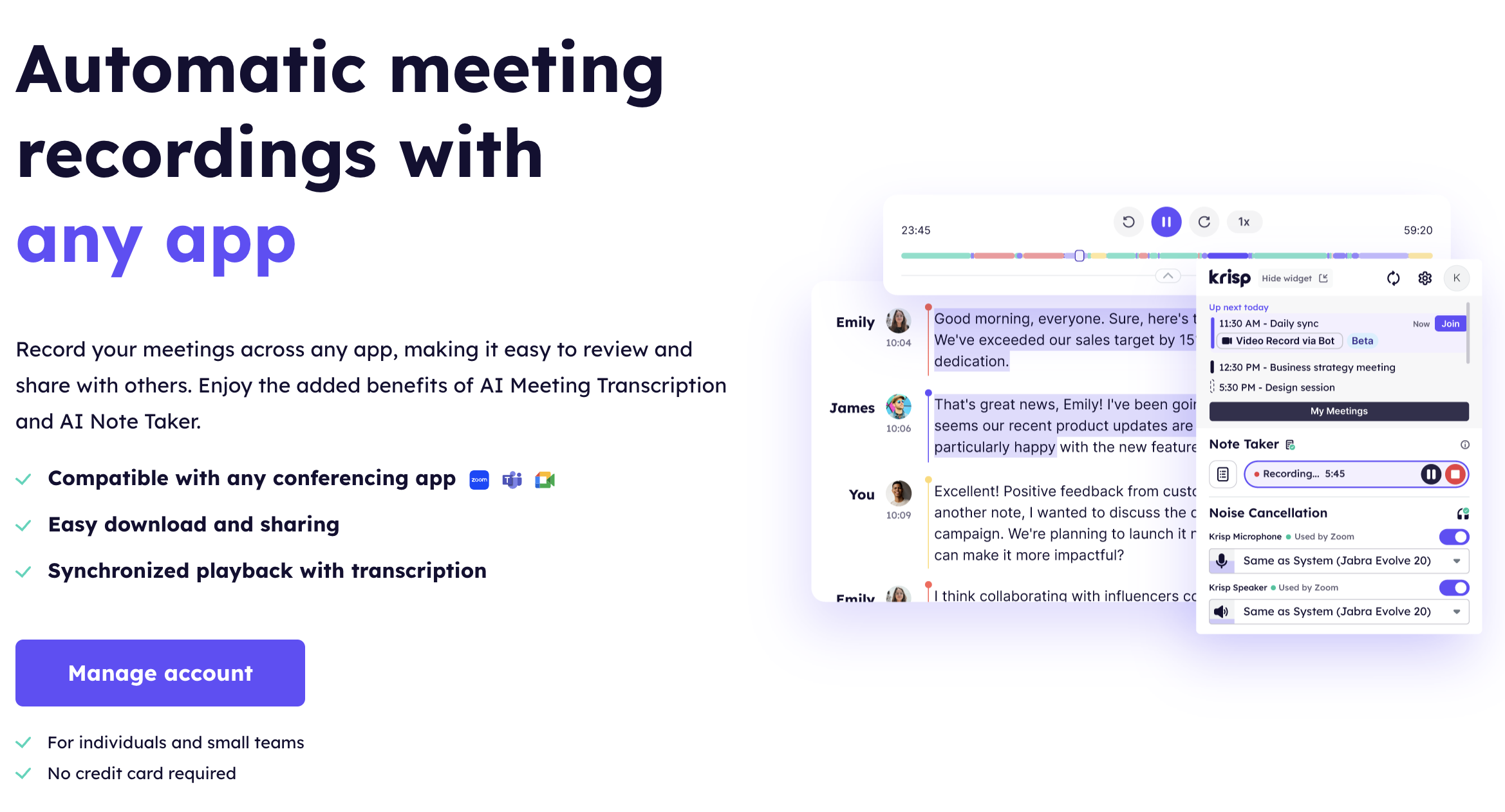
5. Data Privacy and Security
Krisp prioritizes data privacy, with all transcriptions and recordings securely processed. You can focus on your work, knowing your sensitive information is protected.


