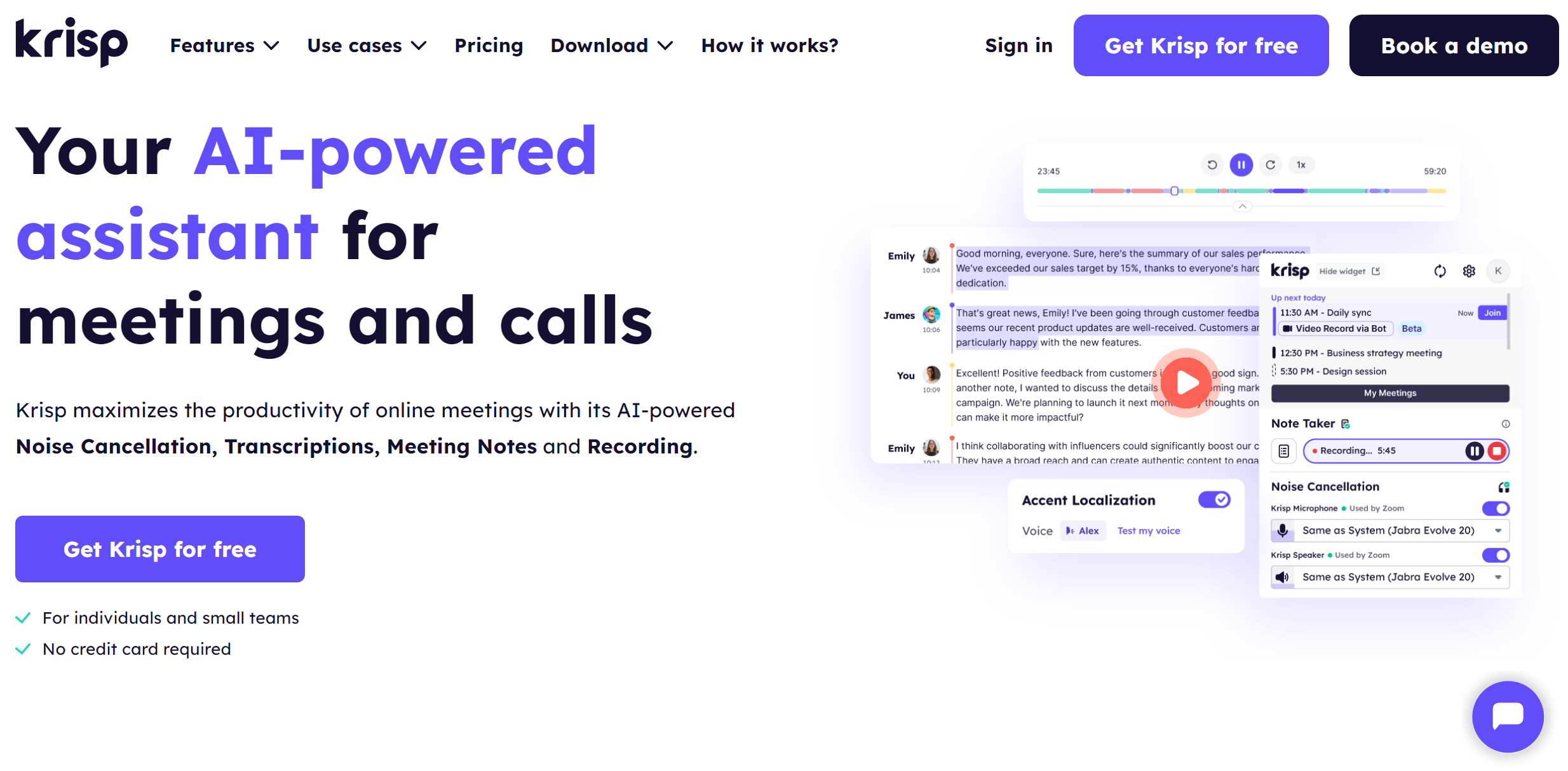Have you ever wondered why you shouldn’t say “Sorry” in an apology email? Or how to apologize professionally in an email?
Though crafting a sincere, professional apology in an email can feel tricky, it’s an art worth mastering. After all, a thoughtful apology rebuilds trust, shows accountability, and strengthens relationships.
This article explores the best techniques for apologizing genuinely and writing a “how to apologize professionally in an email template” for different occasions. Also, it provides various “how to apologize professionally in an email” examples.
Importantly, this article tells how the Krisp AI Meeting Assistant helps craft an effective apology email through features like AI Note Taking and Summarizing.
How to Apologize Professionally in an Email

How to professionally apologize in an email? Or how do you politely say “Sorry” in an email? Let’s start with the steps and a “how to apologize professionally in an email” sample for each step:
- Express Your Apologies Sincerely
Example: “I want to extend my sincere apologies for [specific mistake or issue]. I understand this may have caused inconvenience, and I’m genuinely sorry for any disruption this may have created.”
- Admit You Were Wrong
Example: “Upon reflection, I realize I [briefly describe what you did wrong]. I take full responsibility for the oversight and assure you I’m committed to improving.”
- Explain What Went Wrong
Example: “To provide context, [explain briefly why the issue occurred, e.g., a miscommunication in project requirements or an unexpected delay due to unforeseen factors]. I understand this does not excuse my actions but may help clarify the situation.”
- Show You Understand the Situation
Example: “I fully understand how this affected [mention any specific impact, e.g., the team’s workflow or your schedule]. I appreciate your patience and professionalism in dealing with the matter.”
- Present Your Next Steps
Example: “Moving forward, I have implemented [mention specific actions, such as a clearer approval process or an additional review step] to ensure this does not happen again. I am committed to making this right.”
- Show Some Heart
Example: “I value our collaboration and truly regret any frustration caused. I hope to rebuild your trust through consistent, reliable work and open communication.”
- Ask for Additional Thoughts
Example: “If you have any additional thoughts or suggestions on how I can further address this matter, please feel free to share them. Your feedback is precious to me.”
Did you know a study reveals that people who are less narcissistic and empathetic are more likely to say “Sorry”? Moreover, others see them as friendly and moral.
How to Apologize Professionally in an Email Using Krisp

Learning how to apologize professionally in an email also means knowing how to write your message effectively. That’s where the Krisp AI Meeting Assistant steps in to make your communication professional.
Krisp’s AI Meeting Assistant offers:
- Meeting Recording with best-in-class audio quality
- AI Noise Cancellation with unmatched noise suppression
- Meeting Transcription with 96% accuracy
- Meeting Notes & Summaries without errors
TIME’s top pick for note-taking apps without an in-meeting bot, the Krisp AI Meeting Assistant, doesn’t have a lot of bells and whistles. Moreover, Krisp offers excellent usability, premium features, and competitive pricing.
Additionally, Krisp’s flagship Noise Cancellation technology is already running on 200M+ devices, processing 80B+ minutes of conversations daily.
Finally, the Krisp AI Meeting Assistant records meetings using your computer’s microphone and speakers. So, it doesn’t add a bot that may distract attendees.
How Krisp’s AI Meeting Assistant Makes Email Crafting Productive
Here is how Krisp’s AI Meeting Assistant assists in learning how to apologize in an email professionally:
- Specifically, the Krisp’s Meeting Recording records your online interactions so you can include the necessary details in your message. Later, you can revisit and review the recorded information, including screen recording, to add to your message.
- Importantly, you can engage in online discussions without missing any essential points without soundproofing your room. How? Krisp’s AI Noise Cancellation removes background noises and voices to ensure a distraction-free environment. As a result, you’ll better understand any concerns raised to create a targeted email.
- Next, Krisp’s AI Meeting Transcription transcribes your discussions so you can focus on what matters most. As a result, you can save the gist of conversations to craft your message with critical details and data. This is how you can create a well-informed and specific message.
- Moreover, Krisp’s Meeting Notes and Summaries automatically summarizes your online discussions. So, you can focus on your discussions to choose what to exclude or include in your message to ensure a professional tone and structure. Finally, you can make the necessary changes and use a meeting agenda template to organize your message.
As a result, you can craft a genuine message that’s:
- Clear
- Precise
- Empathetic
- Professional
And apologizing genuinely ensures your message resonates with respect and clarity, thus making you look professional. Finally, professional communication through effective de-escalation techniques, such as showing empathy and being open-minded, also helps handle workplace conflicts.
Use Krisp’s AI Meeting Assistant on WinOS and MacOS and with videoconferencing tools, including Zoom, Goole Meet, and Microsoft Teams.
How to Apologize Professionally in an Email Without Saying “Sorry”: Template
You must have heard that it’s not a good idea to say “Sorry” when apologizing, mustn’t you? Research reveals saying “I’m sorry” can make people think poorly of you. So, how to apologize professionally without saying “Sorry?”
- Focus on accountability.
- Be empathetic.
- Commit to improvement.
- Acknowledge the impact.
- Take responsibility.
- Present a solution.
- Express appreciation.
- Don’t overemphasize the mistake.
Example Template
Subject Line: Follow-Up on [Issue or Situation]
Dear [Recipient’s Name],
I want to acknowledge the impact of [specific issue, e.g., “the delay in delivering the report”] and take full responsibility for any inconvenience it may have caused. I intend to address this effectively and prevent similar issues in the future.
After reviewing the situation, I recognize that [mention what led to the issue, e.g., “we faced a delay due to unexpected resource constraints”]. I am actively working on implementing [describe steps you’re taking, like “an improved scheduling process” or “more thorough quality checks”] to keep things on track going forward.
I appreciate your patience and understanding, and I’ll do my best to maintain the quality and timeliness of our collaboration. Please let me know if you’d like to share any further insights. I value your input and look forward to exceeding expectations moving forward.
Best regards,
[Your Full Name]
[Your Position]
How Do You Say “My Apologies” in a Formal Way: Template
Did you know many Americans apologize out of control? Namely, many Americans say, “I’m sorry” throughout the day even when they haven’t done anything to apologize for.
- Follow a clear structure.
- Acknowledge the issue.
- Use a polite apology phrase.
- Take responsibility.
- Explain briefly.
- Commit to improvement.
- Invite further discussion.
Example Template
Subject Line: Follow-Up on [Issue or Matter]
Dear [Recipient’s Name],
I apologize for [mention the specific issue, e.g., “the delay in providing the requested information”]. I understand how critical it is to communicate promptly and take full responsibility for any disruption this may have caused.
Upon reviewing the situation, I realized that [briefly explain what happened, e.g., “there was a delay in our internal approval process”]. I am implementing [mention corrective action, such as “an expedited review protocol”] to ensure we meet all future timelines effectively.
Please feel free to reach out with any additional feedback. I am committed to enhancing our processes and maintaining the high standards you expect.
Warm regards,
[Your Full Name]
[Your Position]
How to Write a General Apology Email: Template
- Emphasize sincerity.
- Show responsibility.
- Commit to improvement.
- Convey accountability.
- Outline corrective measures.
- Invite constructive feedback.
Subject Line: Apology Regarding [Issue or Situation]
Dear [Recipient’s Name],
I am reaching out to address [mention the specific issue, e.g., “the delay in response” or “the recent misunderstanding”]. I want to sincerely acknowledge the impact this may have had and express my commitment to making things right.
After reviewing the situation, I understand that [brief explanation of what went wrong, e.g., “we missed a key deadline” or “there was a miscommunication”]. I take full responsibility and am implementing [mention corrective actions, like “a new tracking system” or “additional quality checks”] to prevent this from happening in the future.
Thank you for your patience and understanding. I value our [relationship, collaboration, partnership] greatly and am committed to ensuring a smoother experience. Please feel free to share additional feedback with me, as I am eager to improve.
Best regards,
[Your Full Name]
[Your Position]
How to Apologize Professionally in an Email for Late Reply: Template
- Express respect.
- Show accountability.
- Express commitment to timely communication moving forward.
- Convey sincerity.
- Explain the delay briefly without excuses.
- Reassure the recipient of your commitment to timely responses in the future.
Subject Line: Apology for Delayed Response
Dear [Recipient’s Name],
I apologize for replying late to your [email/message/concern] regarding [specific topic]. I understand how critical it is to communicate promptly, and I regret any inconvenience caused by my delayed reply.
Unfortunately, [brief explanation if appropriate, e.g., “I was managing a high volume of requests” or “an urgent matter required my immediate attention”]. I am actively working on streamlining my response time to ensure that future replies are more prompt.
Thank you for your patience and understanding. Please feel free to reach out again if there’s anything I can assist you with regarding [the topic]. I look forward to supporting you more efficiently in the future.
Warm regards,
[Your Full Name]
[Your Position]
How to Apologize Professionally in an Email for Late Submission: Template
- Show accountability.
- Be respectful.
- Show commitment to timely future work.
- Expresses sincere regret.
- Briefly explain the cause.
- Reassure the recipient of improved timeliness moving forward.
Subject Line: Apology for Delayed Submission of [Project/Report/Task]
Dear [Recipient’s Name],
I apologize for the late submission of [specific project, report, or task]. I understand that timely delivery is essential, and I regret any inconvenience this may have caused to your schedule or workflow.
The delay was due to [brief explanation, if necessary, e.g., “unexpected challenges in the final stages of the project” or “an unforeseen workload issue”]. To prevent this from happening in the future, I am implementing [mention corrective actions, like “better project tracking” or “an earlier review process”].
Thank you for your understanding and patience. I am committed to ensuring that my future submissions meet all deadlines and maintain your expected standards.
Best regards,
[Your Full Name]
[Your Position]
How to Apologize Professionally in an Email to Boss: Template
- Demonstrate accountability.
- Be respectful.
- Show a proactive approach to improvement.
- Acknowledge the mistake.
- Provide a brief explanation.
- Outline steps for improvement.
- Show professionalism and accountability to your boss.
Subject Line: Apology Regarding [Specific Issue or Mistake]
Dear [Boss’s Name],
I would like to express my apologies for [specific issue or mistake, e.g., “missing the project deadline” or “the oversight in the report”]. Of course, I understand the impact this may have had on our team’s objectives. I take full responsibility for my role in this matter.
Upon reflecting, I realize that [briefly explain what led to the mistake, e.g., “I underestimated the time needed” or “I missed a crucial step in the process”]. To prevent a recurrence, I am implementing [mention corrective actions, such as “improved time management strategies” or “adding additional checkpoints”].
I appreciate your understanding. Please know that I am committed to regaining your trust through my diligence and a renewed focus on meeting our goals.
Warm regards,
[Your Full Name]
[Your Position]
How to Apologize Professionally in an Email to Customer: Template
- Show empathy.
- Briefly explain the situation.
- Be accountable.
- Reassure the customer with corrective actions.
- Maintain professionalism and customer care.
- Demonstrate commitment to improving their experience.
Subject Line: Our Apologies for [Specific Issue]
Dear [Customer’s Name],
I’m reaching out to apologize for [specific issue, e.g., “the delay in your order” or “the recent service disruption”]. We understand how important this is to you, and we regret any inconvenience this may have caused.
After reviewing the situation, it appears that [brief explanation, e.g., “a supply delay impacted our schedule” or “a technical issue caused the disruption”]. Please be assured that we are working on preventing this from happening again, including [mention corrective actions, like “improving our inventory management” or “upgrading our systems”].
Thank you for your understanding and patience. If there’s anything we can do to assist you further or improve your experience, please feel free to reach out. We value your trust and look forward to serving you better.
Best regards,
[Your Full Name]
[Your Position]
[Company Name]
How Do You Apologize Professionally in an Email to a Client? Template
- Demonstrate sincerity.
- Be responsible for the situation.
- Show commitment to restoring their trust.
- Convey empathy.
- Address the issue directly.
- Reassure the client of your commitment to quality, strengthening trust and professionalism.
Subject Line: Apology Regarding [Specific Issue or Service]
Dear [Client’s Name],
I want to personally reach out and apologize for [specific issue, e.g., “the delay in delivering your project” or “any inconvenience caused by recent service disruptions”]. We truly value our relationship with you, and I regret that this experience did not meet the standards we aim to uphold.
After reviewing the situation, it appears that [briefly explain the cause, e.g., “our team encountered unforeseen challenges” or “we experienced a supply delay”]. To ensure we don’t repeat this, we’re implementing [mention corrective measures, such as “additional quality checks” or “improved workflow processes”].
We appreciate your patience and understanding and are committed to making things right. Please let me know if there is anything more we can do to assist you or improve our service.
Warm regards,
[Your Full Name]
[Your Position]
[Company Name]
How to Apologize Professionally in an Email for a Mistake: Template
- Show accountability.
- Demonstrate understanding.
- Commit to improvement.
- Expresses genuine regret.
- Provide a brief explanation.
- Reassure the recipient of actions taken to prevent future errors.
Subject Line: Apology for [Specific Mistake or Error]
Dear [Recipient’s Name],
I want to extend my apologies for [describe the specific mistake, e.g., “the error in the report” or “the oversight in your account details”]. I understand the importance of accuracy and how this may have impacted your [project, experience, or work].
Upon reviewing the situation, I recognize that [briefly explain what caused the mistake, e.g., “an oversight during the final review stage” or “a miscommunication within our team”]. I am taking steps to prevent this from recurring by [mention corrective action, such as “implementing additional quality checks” or “improving our review process”].
I appreciate your understanding. Please let me know if there’s anything further I can do to address this. I am committed to regaining your trust and delivering work that meets your expectations.
Best regards,
[Your Full Name]
[Your Position]
How Do You Professionally Apologize for Inconvenience? Template
- Show empathy.
- Demonstrate responsibility.
- Commit to improvement.
- Be empathetic.
- Provide a brief context.
- Reassure the recipient of actions taken to prevent future inconveniences.
- Maintain a professional tone.
Subject Line: Apology for the Inconvenience Caused
Dear [Recipient’s Name],
I want to personally apologize for any inconvenience [specific issue, e.g., “our delayed response” or “the unexpected service disruption”] may have caused. I understand how important [timeliness/reliability/accuracy] is, and I regret any disruption this may have caused.
After reviewing the situation, it appears that [briefly explain the cause, if appropriate, e.g., “we encountered unforeseen technical difficulties” or “a scheduling issue occurred”]. We’re actively taking steps to prevent this from happening again, including [mention corrective actions, like “upgrading our system” or “adjusting our scheduling protocols”].
Thank you for your patience and understanding. Please feel free to reach out if there’s anything further I can do to assist or improve your experience with us.
Warm regards,
[Your Full Name]
[Your Position]
[Company Name]
How to Write a Personal Apology Email: Template
- Show sincerity.
- Be empathetic.
- Demonstrate a genuine commitment to make amends.
- Craft a thoughtful message.
- Offer a commitment to personal improvement.
Subject Line: Personal Apology for [Specific Situation or Action]
Dear [Recipient’s Name],
I want to reach out personally to apologize for [specific action or situation, e.g., “my oversight in our recent project” or “not being as responsive as I should have been”]. I understand that my actions may have [mention the impact, e.g., “created added stress” or “caused inconvenience”], and I deeply regret that.
Looking back, I realize that [brief explanation, e.g., “I could have been more attentive to the details” or “I should have communicated more proactively”]. I’m actively taking steps to improve in this area, including [mention personal corrective actions, such as “setting clearer priorities” or “scheduling regular check-ins to stay connected”].
Please know that I value our [relationship, partnership, collaboration], and I’m committed to making things right. If there’s anything more I can do to rebuild your trust, please let me know.
Warm regards,
[Your Full Name]
How to Apologize for Sending an Email to the Wrong Person: Template
- Show accountability,
- Be respectful
- Be prompt
- Be accountable
- Reassure prompt correction, which helps maintain professionalism and trust.
Subject Line: Apology for Email Sent in Error
Dear [Recipient’s Name],
I sincerely apologize for mistakenly sending you an email not intended for you. I realize this may have confused you, and I regret any inconvenience this may have caused.
Please rest assured that I am taking extra care to prevent this from happening in the future, including double-checking recipients before sending sensitive information. Please don’t hesitate to reach out with any concerns or questions.
I appreciate your understanding, and I appreciate your patience with this error.
Best regards,
[Your Full Name]
[Your Position]
How to Apologize in an Email for Missing a Deadline: Template
- Show accountability.
- Be empathetic.
- Demonstrate a commitment to improvement.
- Show regret.
- Demonstrate a proactive approach to prevent future delays, maintaining professionalism.
Subject Line: Apology for Missing the Deadline on [Project/Task Name]
Dear [Recipient’s Name],
I apologize for not meeting the deadline for [specific project or task]. I understand how critical it is to deliver promptly and regret any disruption or inconvenience this may have caused.
The delay was due to [brief explanation of the cause, if appropriate, e.g., “unexpected challenges in the project’s final stages” or “an unforeseen scheduling conflict”]. I take full responsibility and am implementing [mention corrective actions, like “better project tracking” or “additional planning measures”] to ensure I meet future deadlines.
Thank you for your understanding. I am committed to making sure this does not happen again. If there is anything I can do to address this further, please let me know.
Best regards,
[Your Full Name]
[Your Position]
Final Word
Knowing how to apologize professionally in an email strengthens relationships and builds trust. Moreover, crafting a professional apology email shows you’re accountable, sincere, and committed to improvement.
Finally, you convey reliability and integrity by acknowledging mistakes, offering constructive solutions, and maintaining a respectful tone.
Use the Krisp AI Meeting Assistant to create a compelling apology message to turn challenges into opportunities for stronger connections.