Are you looking to improve your feedback management process? Effective feedback management is essential for gathering insights, making informed decisions, and fostering growth within any organization. Whether you’re collecting feedback from customers to enhance their experience or gathering employee input to boost engagement, having a structured approach makes all the difference.
In this guide, we’ll walk you through a step-by-step process to manage feedback effectively and explore tools that can streamline your efforts. From understanding the best times to collect feedback to using platforms like Krisp to improve communication, this article has everything you need to elevate your feedback strategy.
What is Feedback Management?
Feedback management is all about collecting, analyzing, and acting on feedback from various sources—like customers, employees, or even partners. Think of it as a structured way to gather insights on what’s working well and what could be improved. It helps teams and organizations continuously grow and adapt by making informed decisions based on real input from the people that matter most.
So why does it matter? Well, effective feedback management can boost team morale, improve customer satisfaction, and help you stay ahead of the game. It’s like having a GPS for your growth, guiding you towards better performance and stronger relationships.
What is a feedback management system?
A feedback management system is the tool that makes the whole process easier. Imagine a platform where you can not only collect feedback but also organize it, analyze trends, and take action—all in one place. These systems are designed to streamline the feedback loop, so you’re not scrambling to piece things together from different sources.
Most feedback management systems come with features like surveys, analytics dashboards, and tools for creating action plans. Some even offer automation, so you can set up regular check-ins or send out surveys without lifting a finger. Essentially, they give you a clear view of all the feedback coming in and help you turn it into actionable insights.
And here’s where it gets even better: some of these tools integrate with communication platforms (like Krisp!) to make feedback sessions smoother and more productive, especially if you’re working remotely or in a hybrid setup.
Enterprise vs. Customer Feedback Management
When it comes to feedback management, there’s a bit of a difference between how organizations handle feedback internally (enterprise feedback) versus externally (customer feedback). Let’s break it down:
| Enterprise Feedback Management | Customer Feedback Management |
|---|---|
| focuses on gathering insights from within the organization. This includes employee feedback on everything from work culture and team dynamics to specific processes or initiatives. The goal here is to improve internal operations and boost employee satisfaction, ultimately leading to a more productive and engaged workforce. |
on the other hand, is all about understanding the customer experience. It involves collecting feedback directly from customers to learn how they perceive your products, services, and overall brand. This feedback is essential for making customer-focused improvements, refining offerings, and increasing customer loyalty. |
Both types of feedback management are crucial, but they serve different purposes. Enterprise feedback helps you build a stronger, more aligned team, while customer feedback helps you stay connected with the people who buy your products or services. Together, they give you a comprehensive view of your business’s strengths and areas for improvement.
Step-by-Step Guide to Feedback Management
Ready to dive into feedback management? Here’s a simple step-by-step guide to help you set up an effective feedback process:
Step 1: Set Clear Objectives
Before you start, define what you want to achieve with your feedback. Are you looking to improve customer satisfaction, enhance team performance, or gather insights on a new product? Clear goals will help you focus your feedback efforts and measure success.
Step 2: Choose the Right Channels for Feedback
Think about the best way to collect feedback for your audience. For employees, maybe it’s regular one-on-one meetings or anonymous surveys. For customers, you might use online surveys, social media, or direct outreach. Choosing the right channels ensures you get feedback that’s both relevant and actionable.
Step 3: Foster a Feedback-Friendly Culture
Creating a culture where people feel comfortable sharing feedback is key. Encourage openness and make it clear that feedback is valued and won’t be met with negativity. This builds trust and encourages honest insights from everyone involved.
Step 4: Gather Feedback Regularly
Consistency is essential! Schedule regular feedback check-ins, whether they’re quarterly surveys, monthly team meetings, or ongoing customer reviews. Regular feedback helps you catch issues early and shows your team or customers that their voices matter.
Step 5: Analyze and Interpret the Feedback
Now that you’ve gathered feedback, it’s time to make sense of it. Look for patterns, trends, and key takeaways. What are the common themes? Are there specific areas that need attention? A good analysis will help you prioritize what to tackle first.
Step 6: Take Action Based on Feedback
Feedback without action is just noise. (and especially at Krisp, we prefer noise free communication ) Once you’ve identified areas for improvement, create an action plan. Outline specific steps, assign responsibilities, and set deadlines to ensure that feedback leads to real change.
Step 7: Follow Up and Communicate Results
Close the loop by sharing what you’ve done with the feedback. Whether it’s telling employees about changes in a team meeting or updating customers on product improvements, showing that you’ve listened and acted goes a long way. It reinforces a positive feedback culture and encourages continued engagement.
What is the Importance of Feedback Management?
Feedback management is like the backbone of growth for any organization. Here’s why it’s so essential:
It Fuels Continuous Improvement
Feedback helps you spot what’s going well and where things could be better. By managing it properly, you’re setting yourself up to make informed decisions that keep you growing and evolving.
It Makes Customers Happier
When customers see that you’re listening and responding to their feedback, it shows them you care. This builds trust, makes them more loyal, and might even turn them into brand advocates who’ll spread the word about you.
It Boosts Employee Engagement
Employees want to know their voices matter too. A good feedback management process creates an environment where people feel heard and valued. This makes them more motivated and engaged in their work—win-win for everyone.
It Guides Smart Decisions
Think of feedback as a treasure trove of insights. When you collect and manage it well, it can guide everything from what products to develop to how you market them. It’s like getting a cheat sheet on what really matters to your customers and team.
It Strengthens Relationships
Whether it’s with your customers or your employees, listening to feedback and actually acting on it shows that you’re invested in building stronger connections. When people see that you care, they’re more likely to stick around and trust you even more.
When is the Best Time To Collect Customer Feedback?
Timing is everything when it comes to collecting customer feedback. Here are a few ideal moments to ask for it:
|
This is when the experience is still fresh in the customer’s mind, so you’ll get the most accurate insights. Post-purchase surveys or follow-up emails work well here. |
|
If you’ve just released a new feature or product, this is a great time to gather feedback. It helps you understand how customers are responding and if there are any immediate tweaks needed. |
|
For ongoing services, consider sending feedback requests at regular intervals—like quarterly or annually. This gives you a pulse check on customer satisfaction over time. |
|
If customers reach a significant milestone (like their first anniversary with your service), it can be a good time to check in. These moments often carry a sense of achievement or reflection, which can lead to more thoughtful feedback. |
|
If a customer reaches out for support, follow up with a quick survey on their experience. It’s a great way to see how your support team is doing and to identify any areas for improvement. |
Customer Feedback Management Best Practices
To get the most out of your feedback management, here are some best practices to keep in mind:
- Keep It Short and Simple: Long surveys can be a turn-off. Stick to a few key questions that get to the heart of what you want to know. The easier it is to respond, the more likely you are to get valuable feedback.
- Be Specific in Your Questions: Avoid vague questions and aim for specifics. For example, instead of asking “How was your experience?” try “How satisfied were you with the product’s ease of use?”
- Make It a Two-Way Conversation: Feedback isn’t just about listening—it’s about responding too. Share the outcomes or improvements based on the feedback you receive. This shows customers that their input matters and builds trust.
- Choose the Right Timing and Channel: Not every customer wants to fill out a survey right away. Experiment with different times and channels to see what works best for your audience.
- Act on the Feedback: Collecting feedback is only the first step. Make sure you’re analyzing it and creating actionable steps based on what you learn. Customers will appreciate seeing their feedback put into practice.
Feedback Management Channels
There are plenty of channels you can use to collect feedback. Here are some of the most effective ones:
- Email Surveys: Sending a quick survey via email is a classic method, especially for post-purchase or post-interaction feedback. It’s direct and allows for longer, more thoughtful responses.
- In-App Feedback Forms: If you have an app or online platform, consider embedding a feedback form within it. This way, users can easily share their thoughts right while they’re using your service.
- Social Media: Social platforms like Twitter or Instagram can be gold mines for feedback. Monitor mentions, comments, and messages to see what customers are saying. You can even run quick polls for immediate feedback.
- Live Chat and Support Channels: Chatbots and live chat windows can include feedback options once a conversation wraps up. This is especially useful for getting insights on customer service and support interactions.
- Customer Interviews and Focus Groups: If you’re looking for more in-depth insights, interviews and focus groups can provide a deeper understanding of customer perspectives. These are best for when you want qualitative feedback beyond the usual survey responses.
Choosing the right feedback channels depends on your audience and goals. Mixing different channels can also give you a more comprehensive view of customer sentiments and help you capture feedback from multiple angles.
Common Customer Feedback Management Tools
There are a variety of tools out there that make managing customer feedback easier and more effective. Each tool has its strengths, so knowing when to use which one can help you get the most relevant insights.
Whether you’re looking for quick surveys, in-depth analysis, or feedback integration with other apps, here are some top tools to consider:
SurveyMonkey
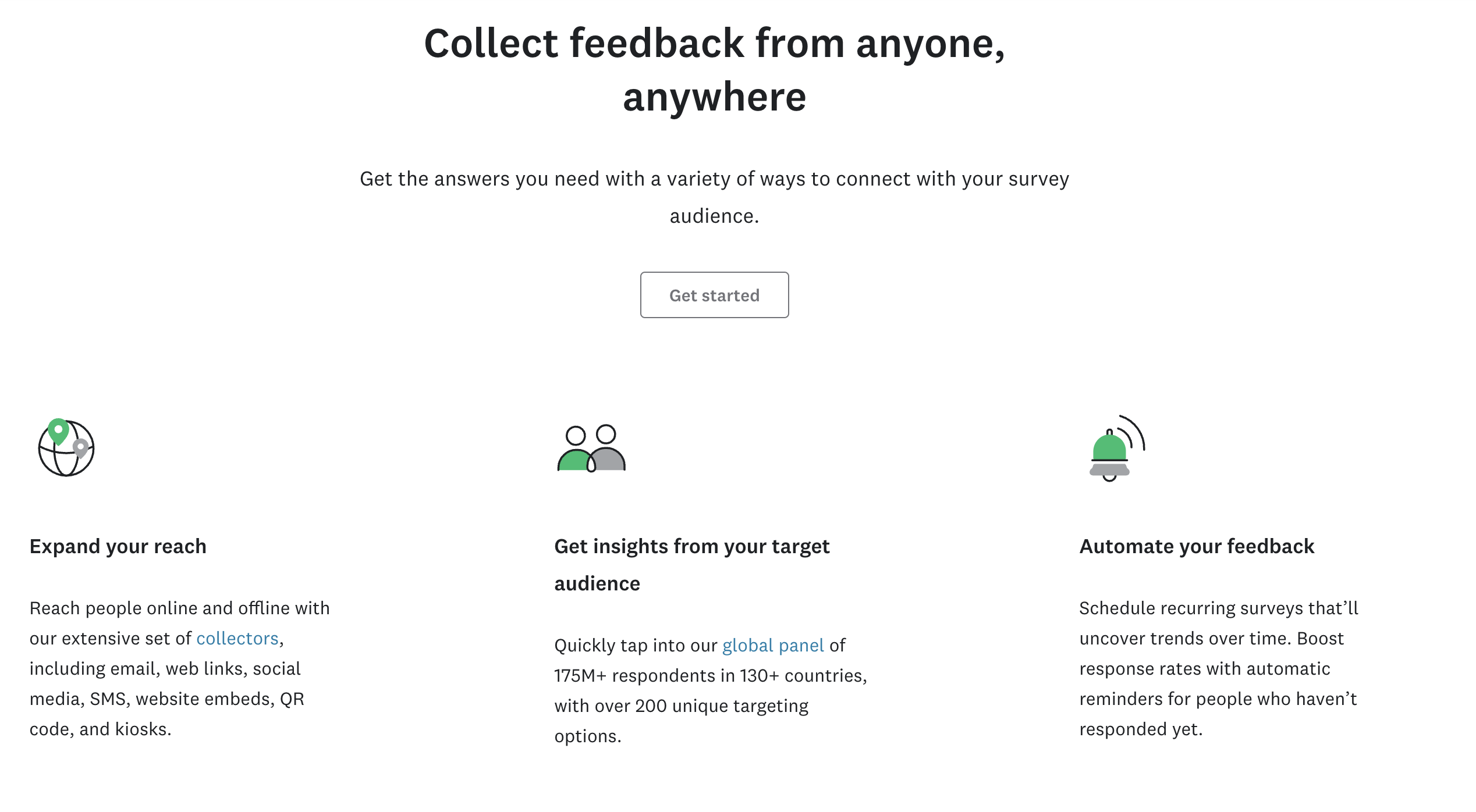
SurveyMonkey is one of the most popular tools for creating and distributing surveys. It’s easy to use and offers a wide range of templates and question types, making it perfect for collecting structured customer feedback. SurveyMonkey shines when you need quick insights and a simple way to analyze responses, whether for a one-time survey or ongoing feedback collection.
SurveyMonkey
- Wide range of customizable survey templates.
- Built-in analytics and reporting tools.
- Supports multiple question types, including multiple-choice and open-ended.
- Offers easy survey distribution via email, social media, and links.
- User-friendly interface with intuitive survey creation.
- Robust analytics to visualize results effectively.
- Limited features in the free version.
- Customization options can be restricted for advanced users.
Qualtrics
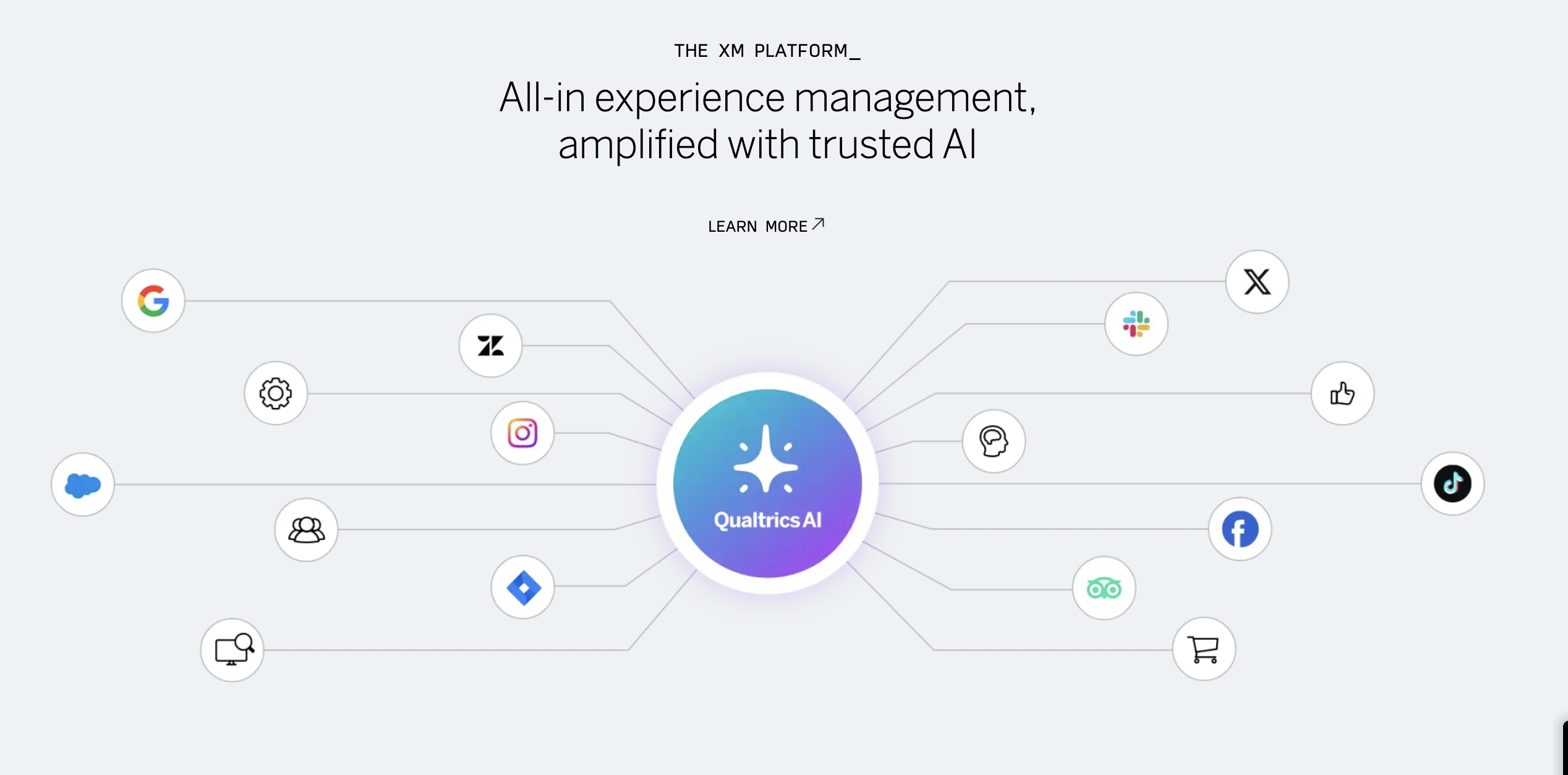
Qualtrics is a powerful feedback management platform designed for more in-depth insights. It’s ideal for businesses that need advanced survey logic, detailed analytics, and integration capabilities. Qualtrics is especially useful for larger organizations conducting complex surveys or those looking to analyze customer experience at a deeper level.
Qualtrics
- Advanced survey logic and branching for complex surveys.
- Comprehensive analytics with sentiment analysis and data visualization.
- Strong integration capabilities with other business tools.
- Multi-channel distribution options for broader reach.
- Highly customizable with powerful analytical tools.
- Ideal for large-scale enterprise surveys and customer experience management.
- Steep learning curve for new users.
- Higher cost compared to simpler survey tools.
Typeform
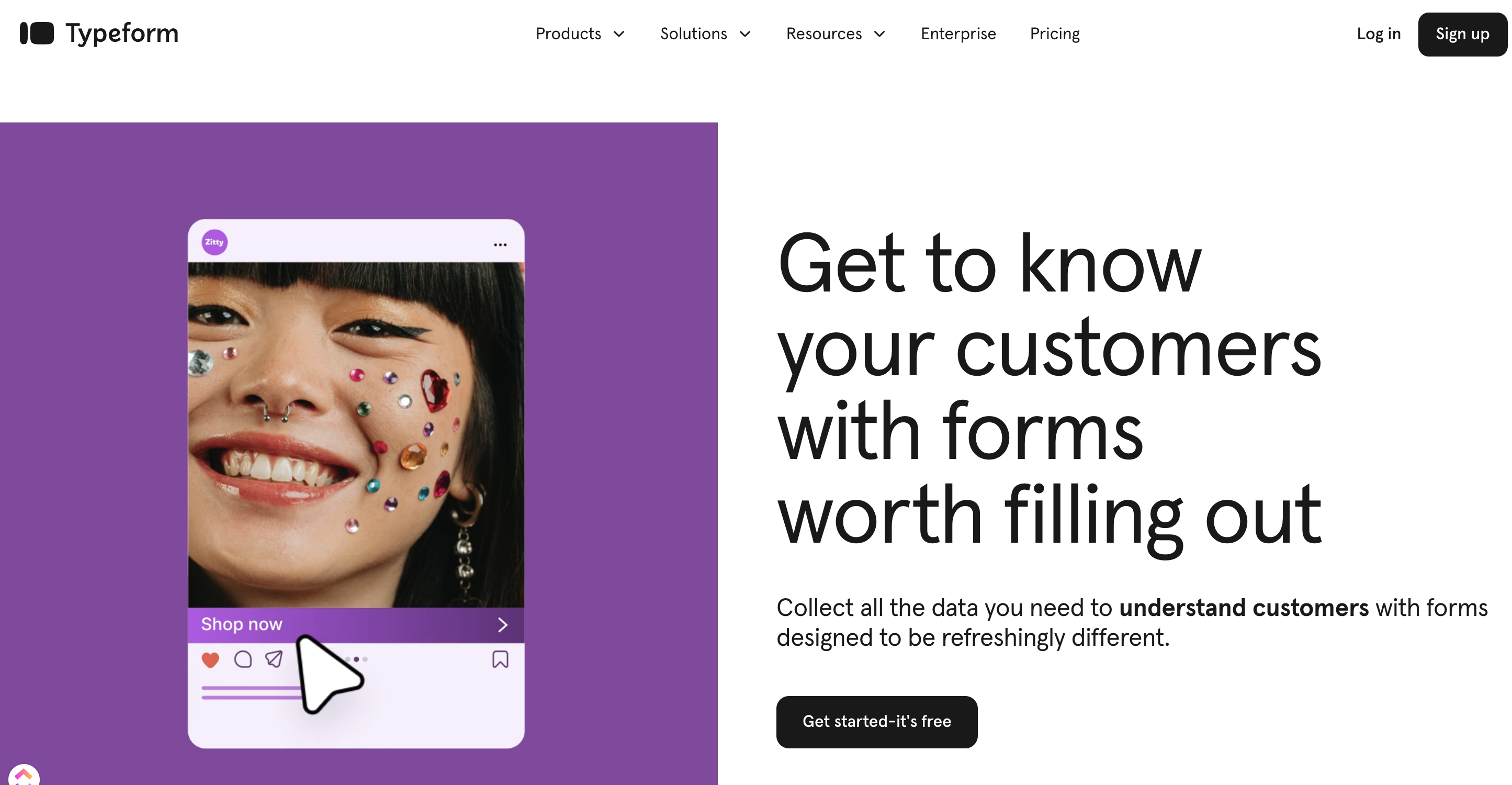
Typeform is known for its engaging, conversational survey experience. It’s a great choice if you want to create surveys that feel more like a natural conversation, keeping respondents engaged throughout. Typeform is best for feedback collection that benefits from an interactive and visually appealing format, making it ideal for customer satisfaction or market research surveys.
Typeform
- Conversational, one-question-at-a-time survey format.
- Highly customizable with a variety of design options.
- Supports multimedia questions, including images and videos.
- Easily integrates with numerous apps like Slack and Google Sheets.
- User-friendly and visually appealing survey experience.
- Engaging format that can increase survey completion rates.
- Limited features on the free plan.
- Less suitable for complex survey logic requirements.
Slack
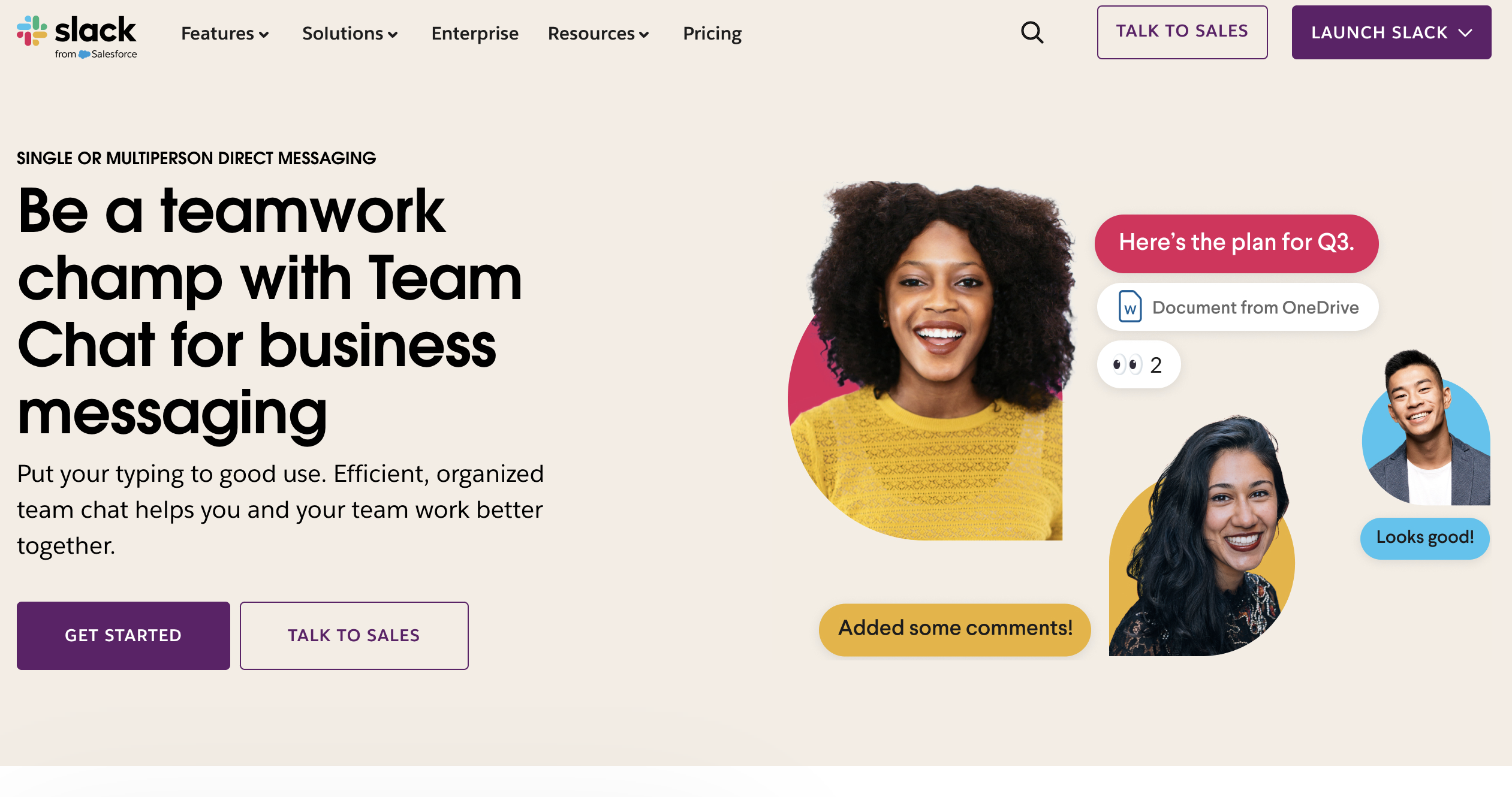
Slack is a team communication tool that’s also handy for collecting quick, informal feedback. It’s perfect for internal feedback among teams, allowing you to gather insights on the go. Slack is best used for short, real-time feedback loops, and can integrate with survey tools like Typeform for a seamless feedback process within the platform.
Slack
- Real-time messaging and quick polls for instant feedback collection.
- Seamlessly integrates with survey tools like Typeform and SurveyMonkey.
- Channels and direct messages allow for targeted feedback discussions.
- Customizable workflows for automating feedback collection processes.
- Excellent for quick and informal feedback collection among teams.
- Highly collaborative and easy to use for team communications.
- Not designed for in-depth survey analysis.
- Can be overwhelming if used for large-scale feedback management.
Examples of Feedback Management in Action
Here are two real-world cases where feedback management made a significant impact. We’ll look at:
- how feedback was collected,
- which tools were used,
- and how the steps we discussed earlier were implemented.
Case 1: Improving Customer Service with Post-Interaction Surveys
Scenario: A mid-sized e-commerce company wanted to improve its customer service experience by gathering feedback after each customer interaction with the support team.
How Feedback Was Collected
The company decided to use SurveyMonkey to send out a brief survey immediately after each customer support interaction. They created a template with questions focused on customer satisfaction, issue resolution time, and overall experience.
Tools Used
- SurveyMonkey for survey creation and distribution
- Slack for internal team discussions on feedback results
- Krisp for noise cancellation during virtual feedback meetings and transcription of discussions
Steps Implemented
- Step 1: Set Clear Objectives – The goal was to identify areas for improvement in customer service and boost satisfaction ratings.
- Step 2: Choose the Right Channels – They opted for post-interaction email surveys, ensuring they captured feedback when the experience was fresh.
- Step 4: Gather Feedback Regularly – By sending out surveys after each support case, they created a steady flow of feedback. Surveys were sent after each support interaction, and Krisp’s transcription feature was used to capture feedback discussions in team meetings, ensuring everyone’s insights were accurately recorded.
- Step 5: Analyze and Interpret Feedback – Customer service managers reviewed SurveyMonkey’s analytics dashboard weekly, discussing trends and areas for improvement on Slack with the support team.
- Step 6: Take Action Based on Feedback – Specific issues were identified and addressed in team meetings, such as reducing hold times and increasing first-contact resolution rates.
- Step 7: Follow Up and Communicate Results – The team shared updates on changes made based on feedback, building trust with customers and improving their satisfaction scores over time. During follow-up meetings, Krisp’s noise cancellation ensured that updates on actions taken based on feedback were communicated clearly, keeping everyone focused and engaged.
This approach helped the company pinpoint weaknesses in their support process and implement changes that directly led to a 20% increase in customer satisfaction over six months. Using Krisp helped the team maintain clear and effective communication during feedback discussions, which led to a 20% increase in customer satisfaction over six months.
Case 2: Enhancing Employee Engagement with Anonymous Surveys
Scenario: A tech startup wanted to boost employee engagement and morale by understanding their team’s perceptions of the work environment and company culture.
How Feedback Was Collected
The company used Typeform to create an anonymous survey, asking questions about job satisfaction, workload, and suggestions for improvement. They made the survey available quarterly and used a mix of open-ended questions and scaled ratings to get a comprehensive view.
Tools Used
- Typeform for creating and distributing anonymous surveys
- Evernote for storing and organizing feedback data over time, including notes from team discussions and action plans
- Krisp to ensure noise-free feedback sessions and automatic transcription
Steps Implemented
- Step 1: Set Clear Objectives – The startup aimed to increase employee retention by identifying pain points and areas for improvement within the team.
- Step 2: Choose the Right Channels – Typeform’s anonymous surveys ensured employees felt comfortable sharing honest feedback without fear of repercussions.
Step 3: Foster a Feedback-Friendly Culture – Management openly encouraged participation and reinforced that feedback would lead to meaningful changes. - Step 4: Gather Feedback Regularly – By conducting surveys quarterly, they established a routine feedback cycle that allowed them to track engagement trends over time. During quarterly feedback sessions, Krisp was used to transcribe meetings, so the HR team could review all employee insights thoroughly and without interruption.
- Step 5: Analyze and Interpret Feedback – The HR team reviewed survey responses in Typeform and documented key takeaways in Evernote, noting recurring themes like workload distribution and the need for better work-life balance.
- Step 6: Take Action Based on Feedback – Based on the feedback, the company implemented flexible work hours and a mentorship program to support employee growth and well-being. Krisp’s transcription of feedback meetings helped the HR team create detailed action plans based on employee suggestions, such as implementing flexible work hours and a mentorship program.
- Step 7: Follow Up and Communicate Results – HR shared the results and planned changes in a company-wide meeting, which helped reinforce a culture of transparency and continuous improvement.
By following these steps, the startup was able to significantly improve employee morale and saw a 15% reduction in turnover rate in the following year.
In both cases, a structured feedback management process and the right tools helped the organizations turn insights into actionable steps that led to positive outcomes.
Krisp: Your Secret Tool for Effective Feedback Management
As you saw in the cases presented in the previous section, Krisp plays a key role in making feedback management smoother and more effective. Here’s how it enhances each stage of the process:
Clear Communication
Krisp’s noise-canceling feature eliminates distractions during virtual feedback sessions, allowing everyone to stay focused and engaged. This ensures that feedback is clearly understood and accurately communicated, as seen in the customer service and employee engagement cases.
Accurate Transcriptions and Meeting Notes
With Krisp’s automatic transcription and meeting notes feature, every detail from feedback sessions is captured and organized. This makes it easy to review key points, ensuring that valuable insights are retained and easily accessible for action.
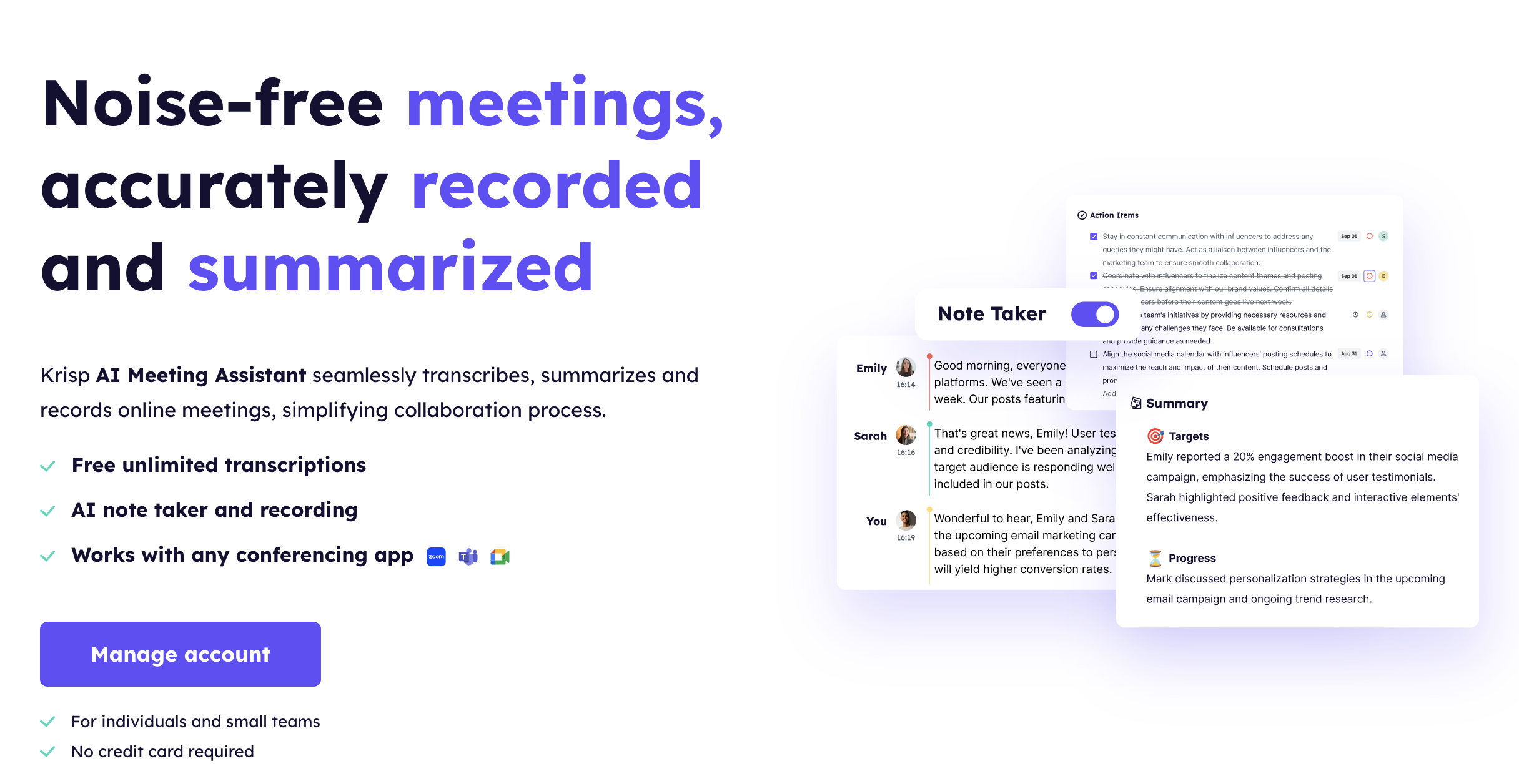
Seamless Integration
Krisp works well with popular platforms like Zoom and Slack, fitting seamlessly into existing workflows. This means you can enhance your feedback process without changing your current setup, making it easy to collect, analyze, and act on feedback.
By reducing noise, providing reliable audio, and simplifying transcription, Krisp adds value at every step of feedback management. It helps teams turn feedback into real improvements, enabling more informed decisions and a stronger connection with customers and employees alike.
FAQs




