Debrief meetings help teams improve, work better together, and achieve great results. These meetings give everyone a chance to look back on their work, understand what went well, and find areas to improve. Whether it’s after a project, event, or task, a good debrief can turn problems into solutions and ideas into actions. By making time for these discussions, teams can share their success, learn from mistakes, and stay on the same page.
To make a debrief meeting successful, you need to plan it carefully and stay focused. Without a clear plan, these meetings can easily lose direction and waste time. This article will guide you through simple steps to prepare, run, and follow up on a debrief meeting. With these tips, you can help your team have better discussions and achieve better results.
What is a Debrief Meeting?
A debrief meeting is a dedicated time for a team to come together after completing a project, event, or significant task to discuss and analyze how things went. It is an essential part of learning and growing as a team because it helps identify successes, challenges, and areas for improvement. By taking the time to reflect, teams can understand what worked well and why, as well as pinpoint what didn’t go as planned and explore how to do better in the future.
One of the key benefits of a debrief meeting is the opportunity for open communication. It provides a platform for team members to share their experiences, observations, and feedback in a constructive way. This helps everyone gain a clearer understanding of the team’s performance and the factors that influenced the outcome. It also creates a space for different perspectives to come together, which can lead to new insights and innovative ideas for improvement.
Importantly, debrief meetings focus on growth rather than blame. They are not about finding fault or criticizing individual team members. Instead, they aim to foster a positive and collaborative environment where everyone feels comfortable discussing what happened. By emphasizing solutions and learning, these meetings help teams build trust and improve their processes, ensuring they are better prepared for future tasks and challenges.
In addition to reflection, a good debrief meeting also focuses on action. The insights gathered during the discussion should lead to clear, practical steps that the team can take moving forward. Whether it’s improving communication, changing workflows, or trying new approaches, the outcomes of the debrief meeting should be actionable. This ensures that the lessons learned are not just talked about but actually implemented to drive progress and success.
When should a debrief meeting be held?
A debrief meeting should ideally be held within 24 to 72 hours after the completion of a project, event, or task. This timeframe strikes a balance between allowing participants a moment to decompress and ensuring that details remain fresh in their minds.
For smaller tasks or events, scheduling the debrief within 24-48 hours is recommended to capture immediate impressions and feedback. For larger projects or more complex activities, waiting up to 72 hours might be appropriate, as it gives team members time to gather relevant data or reflect more thoroughly before the discussion.
If the team is operating in a high-paced environment where rapid adjustments are required, the debrief can even take place 1-3 hours after completion to allow for quick insights and real-time improvements. The key is to ensure that the debrief happens soon enough for the team to retain vivid memories of the experience while still having time to organize their thoughts.
How to Plan a Debrief Meeting?
Planning a debrief meeting involves careful preparation to ensure the discussion is productive and achieves its goals. Here are the key steps to plan an effective debrief meeting:
1. Define the Purpose and Goals
Start by clearly identifying why the debrief meeting is needed. Determine what you want to achieve, such as understanding what went well, identifying challenges, or creating an action plan for improvement. A well-defined purpose keeps the meeting focused and ensures meaningful outcomes.
2. Identify the Right Participants
Include everyone who was directly involved in the project, event, or task, as their input will be essential for a comprehensive discussion. If necessary, invite stakeholders or observers who can provide additional insights. Make sure the group size is manageable to avoid confusion or sidetracking.
3. Set a Clear Agenda
Create a structured agenda that outlines the key points to discuss. Divide the meeting into sections, such as:
- Reviewing the goals of the project or task.
- Discussing what went well.
- Identifying challenges and areas for improvement.
- Brainstorming solutions and next steps.
Allocate specific time slots for each topic to keep the meeting on track. Share the agenda with participants in advance so they can prepare.
4. Gather Relevant Data and Materials
Collect all necessary information, such as performance metrics, feedback, reports, and observations. These materials provide a factual basis for the discussion and help participants focus on evidence-based insights rather than opinions.
5. Choose the Right Time and Place
Schedule the meeting within 24 to 72 hours after the project or event concludes. Pick a time when all participants are available and ready to contribute. Choose a location (in-person or virtual) that promotes open communication and minimizes distractions.
6. Communicate Expectations
Let participants know what to expect from the meeting and how they can contribute. Encourage them to think about their experiences, both positive and negative, and be prepared to share constructive feedback. Setting this tone in advance helps create a collaborative environment.
7. Assign a Facilitator
Designate someone to lead the meeting, guide the discussion, and ensure everyone has a chance to speak. The facilitator’s role is critical for keeping the meeting focused, managing time, and summarizing key points.
8. Prepare for Documentation
Decide who will take notes during the meeting to document key insights, decisions, and action items. This ensures nothing important gets overlooked and provides a reference for follow-up actions.
By following these steps, you can set the stage for a productive debrief meeting that helps your team reflect, learn, and grow from their experiences.
How to host a successful debrief meeting?
Follow these steps to run a debrief meeting that results in tangible next steps toward improving the next event.
1. Set the Tone at the Start
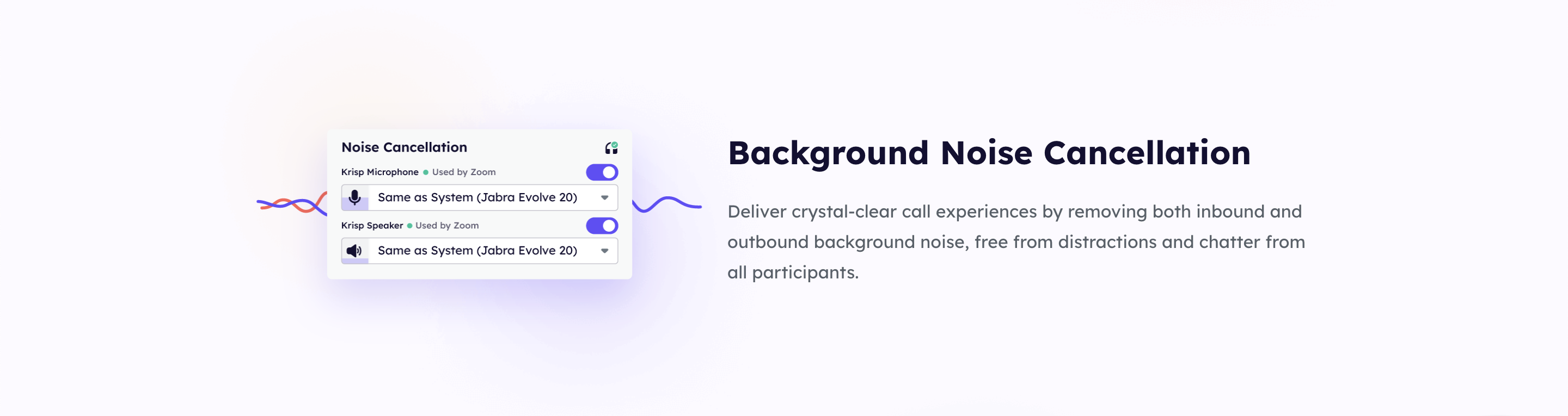
When selecting a meeting space, ensure that it’s comfortable and has enough seating. Even in virtual meetings, the environment should always create open and honest conversations. It means that the room should be private with minimal distractions. Remember that you always run the risk of disagreements and even wounded egos when reviewing performance. With that in mind, you want people to feel like they can speak freely without judgment. If people don’t feel comfortable, they may hold back critical information.
If you’re hosting a virtual meeting, Krisp’s noise-cancelling technology removes background noise from both ends of the call, ensuring clear communication. The tool fosters open and honest conversations by eliminating interruptions caused by barking dogs, construction noise, or other common distractions in remote settings. This helps participants feel more comfortable and focused during the discussion.
2. Review the Goals of the Project or Task
Use this time to identify what went well and what needs improvement. Start by asking people to identify the main objectives of the event. Once you’ve established what those objectives were, ask people how they think you did in achieving them.
Use this opportunity to get feedback on your goal-setting process as well as the event itself. If there are areas where you didn’t meet your objectives, ask people for suggestions on how to improve. As people share their thoughts, make sure to write them down.
3. Ask open-ended questions
Use your event debrief as an opportunity to get honest feedback from your team. It is the time to ask tough questions and listen intently to the answers. Asking open-ended questions will encourage people to share their thoughts and feelings about the event.
4. Summarize the achievements
Summarize everything positive about what the group just shared in the meeting. This is a good time to recognize people who did a great job. Congratulate your team on their successes and let them know that you’re proud of their hard work.
Use Krisp’s meeting transcription to quickly review and summarize the team’s achievements during the debrief. The transcription makes it simple to highlight individual contributions and celebrate successes without missing any details. By providing clear recognition, you can motivate your team and reinforce a positive atmosphere.
5. Decide what could have gone better
Now that you’ve recognized the successes, it’s time to focus on what could have gone better. Summarize what the group discussed in step #4 above. This will help you identify any areas where you need to make changes.
6. Use event debrief data to decide on action items
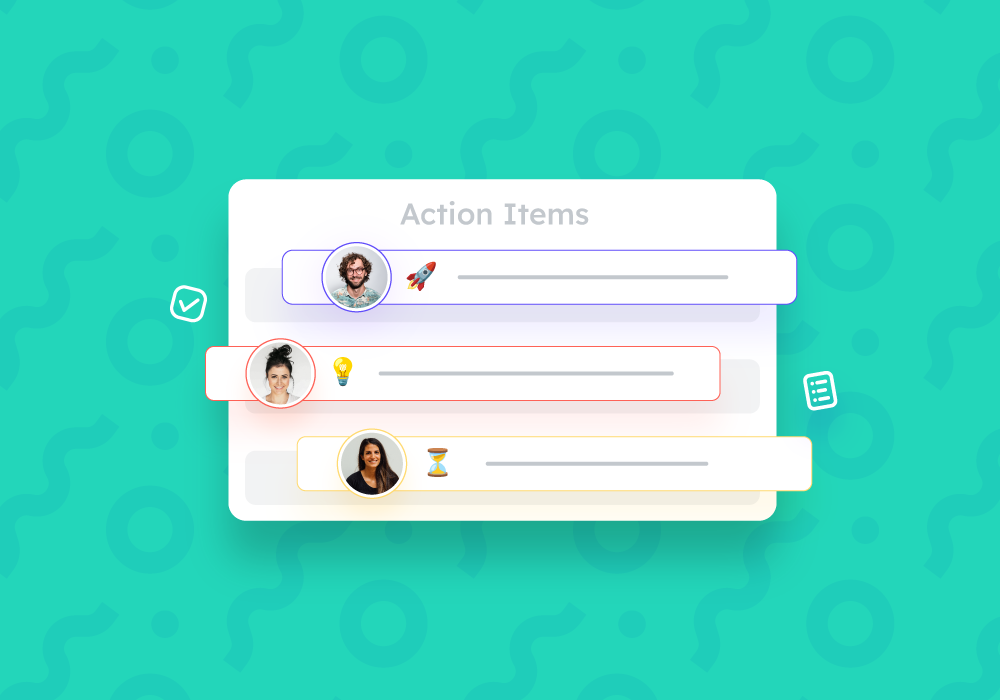
The final step is to use the information gathered in the previous steps to create action items. These are specific things you can do to improve your event planning process. Start by making a list of all of the suggestions people have made. Then, go through and prioritize which items to address first.
With Krisp AI Note Taker, you can automatically record meetings , take notes, andefficiently turn all suggestions and feedback into actionable items. The tool helps you prioritize tasks and ensures that everyone stays aligned on the next steps. Share the recorded meeting or summarized notes with your team so that they can refer back to the discussion and understand their responsibilities clearly.
Be sure to share this plan with your team so that everyone is on the same page.
Questions to Ask to Follow Up on a Successful Debrief Meeting
Following up on a debrief meeting ensures that the insights and action items discussed are implemented effectively. Here are key questions to guide your follow-up process:
-
Have all team members started working on their assigned tasks?
-
Are there any obstacles preventing progress on the agreed action items?
-
What progress has been made on the top-priority action items identified during the debrief?
-
Do we need to adjust deadlines or resources to support these tasks?
-
What improvements or changes have been implemented since the debrief meeting?
-
Have the changes made a noticeable difference in workflow or outcomes?
-
Are there any unexpected challenges that have arisen as a result of the changes?
-
What feedback do team members have on the effectiveness of the new approaches?
-
Is everyone clear on their roles and responsibilities moving forward?
-
Do team members feel supported in carrying out the agreed-upon changes?
-
Are there additional resources or tools that could help the team execute the improvements?
-
Was the debrief meeting helpful in identifying key areas for improvement?
-
Did the discussion lead to actionable and realistic plans?
-
How can we improve the structure or focus of future debrief meetings?
-
Have we fully captured and documented the lessons learned from the project or task?
-
How can we ensure these lessons are applied to future projects or events?
-
Are there any gaps in what we learned that need further exploration?
-
What additional steps can we take to ensure continuous improvement?
-
Are there upcoming projects or tasks where these insights can be applied?
-
How can we ensure better communication or collaboration next time?
By asking these questions during your follow-up process, you can monitor progress, address any challenges, and ensure the team stays aligned with the goals set during the debrief. This approach helps sustain momentum and drives meaningful improvements over time.
FAQ
1. Open a document in Google Docs on the Chrome browser.
2. Click on the Tools menu and select Voice typing.
3. Click the microphone icon that appears on the left side of your document.
4. Speak clearly into your microphone, and Google Docs will transcribe your words into text.
5. Use voice commands like “period,” “comma,” or “new line” to format your text as you go.
1. Ensure your microphone is properly connected and functional. If you’re using an external microphone, plug it in before starting.
2. Go to Google Docs and open a document.
3. Click on the Tools menu, then select Voice typing.
4. When prompted, grant microphone access to Google Docs by clicking “Allow” in the pop-up.
5. Click the microphone icon to start speaking, and your words will be converted to text.
1. Open Google Docs in the Chrome browser on your Mac.
2. Click Tools > Voice typing to activate the feature.
3. Make sure your Mac’s microphone is set up and allowed to access Google Docs.
4. Speak into the microphone, and your speech will be converted into text in the document.
• Ensure you’ve granted microphone permissions in your browser settings.
• Voice typing works best with Google Chrome. Make sure you’re using an updated version.
• Check that your microphone is properly connected and configured in your device’s settings.
• Excessive noise can interfere with voice typing. Move to a quieter environment for better accuracy.
• Some organizations or networks may restrict access to Google Docs features. Ensure your account settings allow voice typing.


