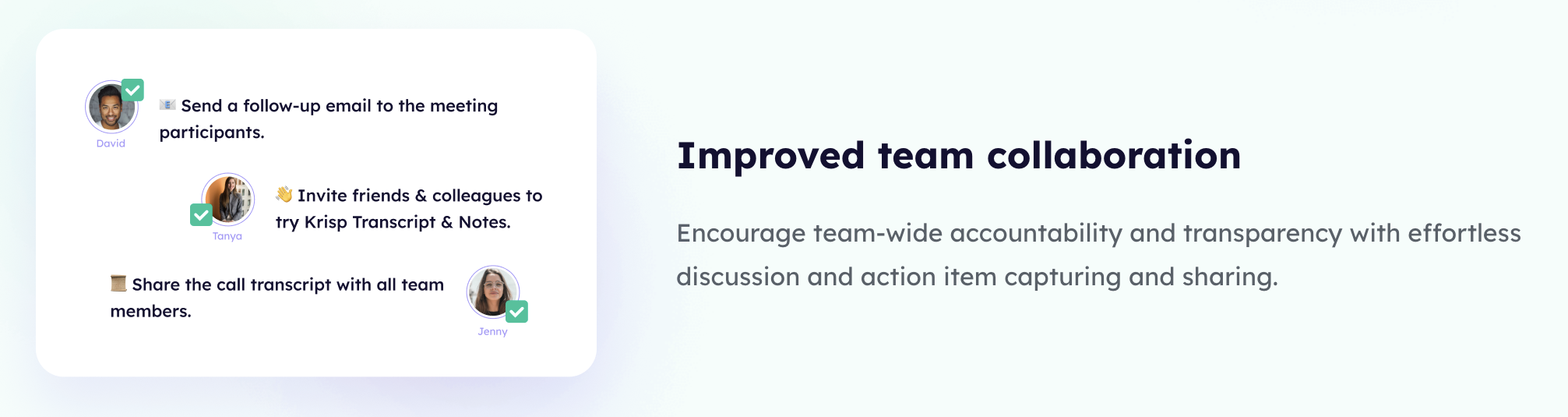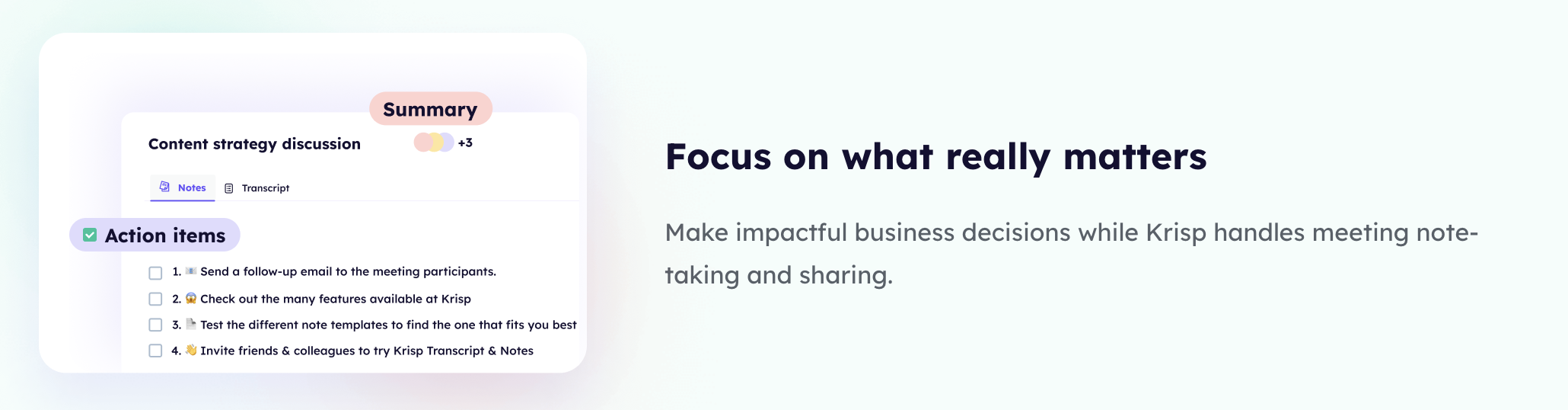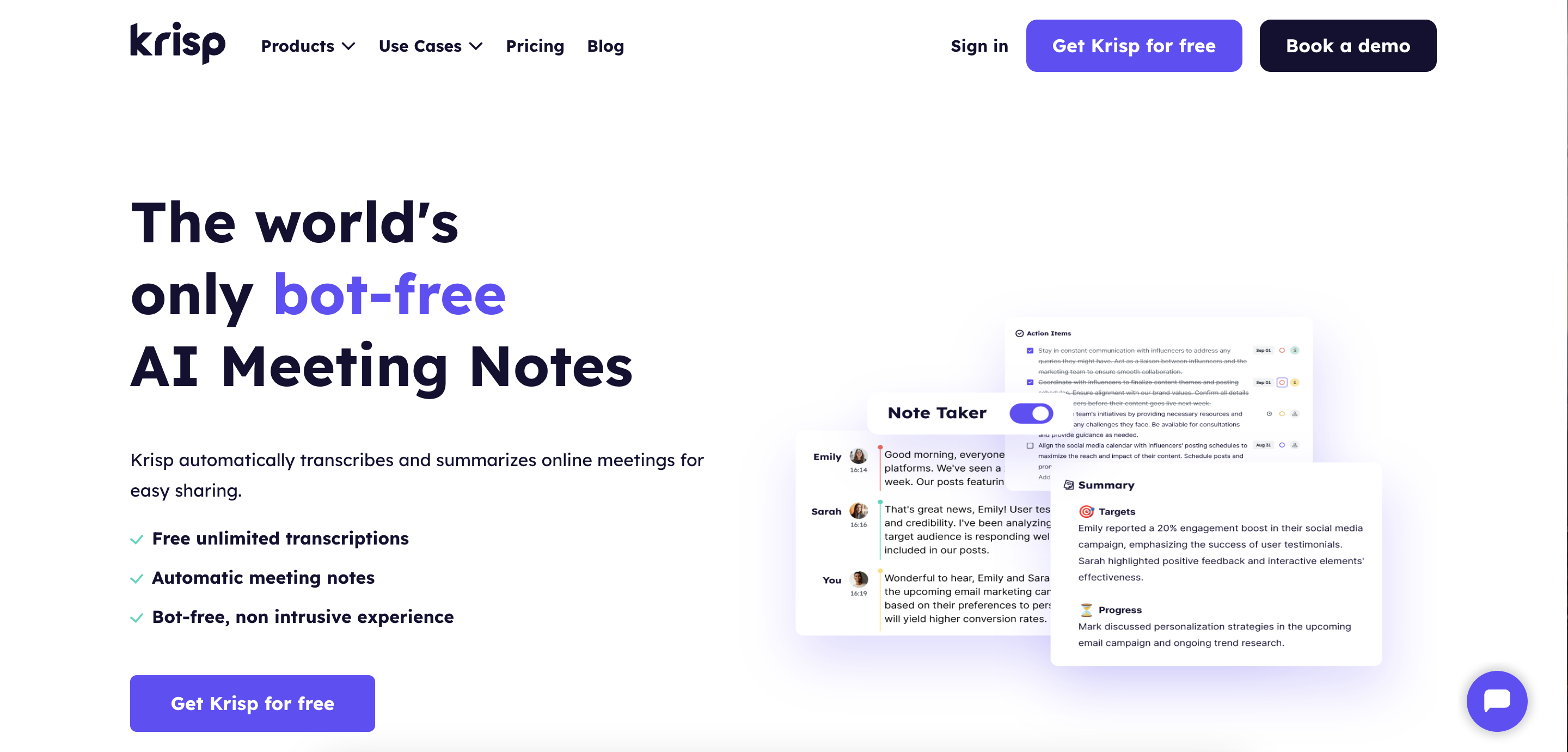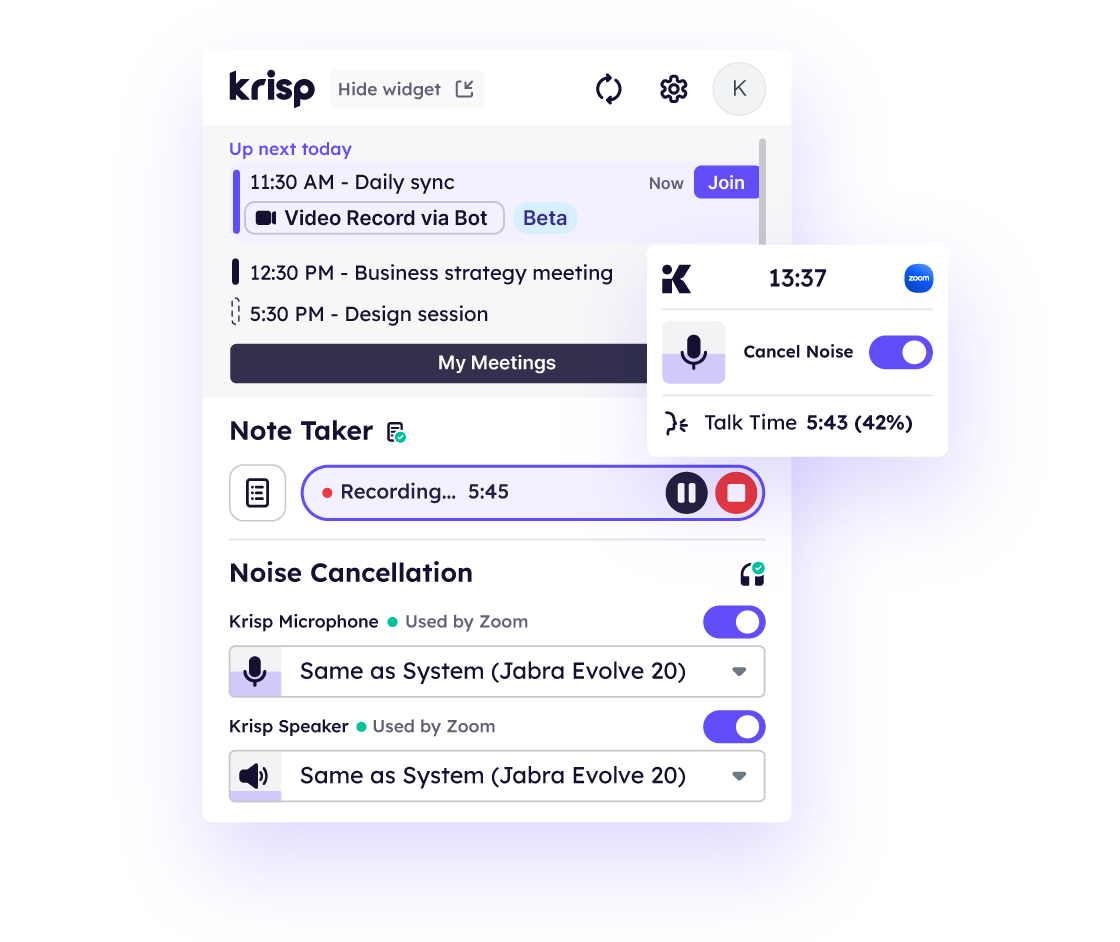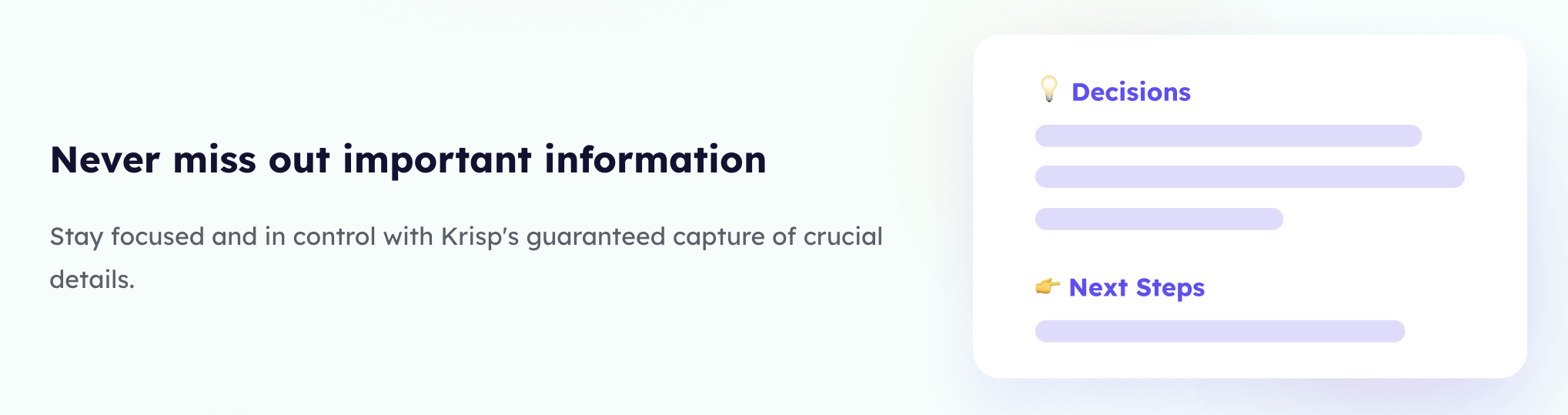Knowing how to run a board meeting is important because it helps the organization’s leaders make good decisions, set clear goals, and tackle key issues. A well-planned meeting encourages teamwork and responsibility, giving board members a chance to review progress, discuss future plans, and manage any risks. It also promotes openness, as everyone can share their ideas and concerns. Staying organized during the meeting helps keep things on track, so discussions stay focused on what matters most, leading to better decisions and results.
1. Prepare the Agenda in Advance
The first step in how to run a board meeting is preparing the agenda in advance. This agenda acts as a roadmap, guiding the flow of discussion and ensuring that all important topics are addressed. It’s crucial to create the agenda well ahead of time, typically a week before the meeting, to give participants an opportunity to review it and suggest any additional items if necessary. When drafting the agenda, prioritize key issues such as strategic planning, financial updates, and project progress. Make sure that each item has a clear purpose, whether it’s for discussion, decision-making, or information-sharing.
Allocate specific time slots for each topic to maintain a structured and time-efficient meeting. In the end, distribute the agenda to all board members along with any supporting materials they need to review beforehand. This helps everyone come prepared, allowing for more productive discussions and informed decision-making during the meeting.
However, it’s natural to feel uncertain about what to expect before the meeting, which is why using Krisp can track the meeting in real-time.
Krisp automatically generates action items and outlines key points after the meeting, helping you organize discussions. This not only simplifies the note-taking process but also enhances the post-meeting study, as attendees and non-attendees alike will benefit from the clarity, uniformity, and AI-generated insights.
2. Review Key Documents
The second step in how to run a board meeting is to review key documents ahead of time. These documents typically include financial reports, strategic plans, previous meeting minutes, and any updates relevant to the board’s agenda. By reviewing these materials in advance, board members can come to the meeting prepared with informed questions and suggestions, leading to more efficient discussions. Make sure to send key documents to everyone a few days before the meeting. This gives enough time for members to review the information, pick out important points, and think about how it affects the organization. Highlighting the most important parts can help make the review process easier and keep the focus on what matters most.
During the meeting, referring to these documents will help guide discussions and decisions. When everyone is on the same page and has the background knowledge they need, the board can have more productive conversations.
3. Set Clear Roles and Expectations
Start assigning specific responsibilities, such as who will lead the meeting, take minutes, and present key reports. This helps ensure that everyone knows their role and is prepared to contribute effectively. Clarifying expectations also involves outlining how board members should participate during discussions. Encourage active engagement, but also emphasize the importance of staying on topic and respecting the time allocated for each agenda item. This keeps the meeting focused and efficient.
Make sure everyone understands the goals of the meeting. Whether it’s making decisions, brainstorming ideas, or reviewing progress, setting clear expectations helps guide the discussion and ensures that the meeting achieves its objectives.
4. Start and End on Time
Starting and ending the meeting on time is key to keeping things productive and respecting everyone’s time. Kicking off promptly sets a professional tone and ensures all the topics get the attention they deserve without having to rush through anything.
Keeping an eye on the clock during the meeting helps everyone stay focused and on track. By sticking to the schedule and giving each agenda item its own time slot, you can avoid dragging things out and keep the conversation flowing smoothly.
Wrapping up on time shows you value everyone’s commitments and helps build a habit of running efficient meetings. It also leaves people feeling good, knowing everything got covered and the goals were met within the time planned.
5. Encourage Participation and Collaboration
Getting everyone involved and working together during a board meeting is key to making the session productive and creative. For example, research from Harvard Business Review shows that teams that encourage participation come up with 20% more ideas and solve problems 30% better. So instead of letting a few people do all the talking, try asking different members for their input. If you’re discussing budgeting, ask the finance lead for insights, or get the marketing director’s take on growth strategies.
Using AI tools like Krisp can also help spark collaboration. According to a Deloitte study, 80% of executives say teamwork is essential for reaching goals. So, when you’re discussing big decisions, get everyone involved in brainstorming or problem-solving to get the best ideas on the table.
Finally, don’t forget to recognize people’s contributions. Gallup found that 70% of people are more engaged when they feel their opinions matter. Something as simple as acknowledging someone’s idea or recapping key points can make a big difference. When people feel valued, they’re more likely to jump in and collaborate, making the meeting much more effective.
6. Make Decisions and Assign Action Items
After discussions on each agenda item, the board needs to decide on the next steps. This ensures that the meeting isn’t just a conversation but leads to tangible outcomes. It’s important to summarize decisions clearly to avoid confusion and ensure that everyone is on the same page.
Assigning action items is equally crucial. Make sure that each task is given to a specific person or team, with clear deadlines. Tools like Krisp, especially its bot-free feature, can play a big role here. By automatically transcribing meeting minutes, Krisp makes it easy to track who is responsible for each action item, ensuring that nothing gets missed. After decisions are made, the meeting notes are clearly documented, and you can quickly refer back to them to see who was assigned to what task.
Following up on these action items in future meetings helps maintain accountability. With Krisp’s organized meeting minutes, it’s easy to revisit decisions and check progress on assigned tasks. This not only simplifies the workflow but also ensures that everyone is keeping up with their responsibilities, leading to more productive board meetings in the long run.
7. Record Minutes
Meeting minutes serve as a formal record of the discussions, decisions, and action items, providing a reference for future meetings. It’s essential to capture key points, motions, votes, and responsibilities to ensure that everyone is aligned on what was discussed and agreed upon. Designate someone to take detailed notes during the meeting, or use a tool to help streamline the process.
A tool like Krisp can make recording minutes easier and more efficient. With its noise-canceling and transcription features, Krisp can automatically capture the entire conversation without distractions, producing clear, organized meeting minutes. Since Krisp is bot-free, you get accurate notes that reflect the true flow of the meeting, ensuring that every decision and action item is documented properly.
How to record the meeting with Krisp?
- Download and install Krisp: If you haven’t already, download Krisp from their official website and install it on your computer.
- Set up Krisp with your meeting platform: Open your preferred meeting app (Zoom, Google Meet, Microsoft Teams, etc.) and go to the audio settings. Set Krisp as your microphone and speaker. This allows Krisp to filter out background noise during the meeting.
- Enable the recording feature: In the Krisp app, find the “Recording” tab and enable the recording feature. You can choose to record just the audio or both audio and the transcript of the meeting.
- Start your meeting: Once your meeting starts, Krisp will automatically record the session while filtering out background noise. It will also generate a transcript .
- Access the recording: After the meeting ends, you can access the recorded file directly from the Krisp app. You can also review the transcription, which helps in documenting important decisions and action items.
8. Follow Up After the Meeting
The final step in how to run a successful board meeting is following up after the meeting. Once the meeting has concluded, it’s important to distribute the meeting minutes and any relevant documents to all participants within 48 hours. This ensures everyone has a clear record of the decisions made, tasks assigned, and deadlines set while the meeting details are still fresh in their minds. Prompt follow-up keeps everyone aligned and accountable.
In your follow-up, remind participants of their action items and any approaching deadlines. Sending this information within 48 hours reinforces the importance of staying on track and ensures tasks are not forgotten. It also allows members to quickly reference what was discussed and what’s expected moving forward.
Consider scheduling a brief follow-up or progress check-in to track the completion of action items. Regular follow-ups help ensure that decisions are being implemented and keep the team motivated to meet their responsibilities.