If you struggle with finding interesting things to say to complete strangers at networking events, you’re not alone. Thankfully, technology can make it easier. You just need to know the best networking apps for making professional connections without making a fool of yourself.
Now that most of us are working and socializing online, finding ways to network virtually is more important than ever. So get ready to make new career-enriching connections from the comfort of your smartphone or laptop. Below are the 10 best networking apps to try in 2021.
1. Clubhouse
Launched: 2020
In a nutshell: Drop in on audio-only conversations about every imaginable topic.
Best for: Podcast lovers and those who prefer listening over reading or watching
In my search for the best networking apps, by far, the most hyped-up one is Clubhouse. (It’s also the newest app on this list). Clubhouse has set social media and news websites abuzz with talk of its promise.
So just what is Clubhouse? It’s an iOS app where you can drop in on people’s audio conversations about any topic—from cryptocurrency to entrepreneurship to candle-making. You can also start your own conversations in what Clubhouse calls “rooms.”
Once inside a room, you can hear the presenters speaking and see who else is in the room with you. You can “ping” anyone in the room as long as you’re also following them.
While you do have to filter out a lot of noise, people say the true value of Clubhouse is being able to talk to people you’d normally never have access to. I’ve seen stories of people landing jobs this way. Some big names that have made appearances on the app include Tiffany Haddish, Mark Zuckerberg, and Elon Musk.
Right now, joining Clubhouse is by invitation only. I was able to snag an invite within hours by posting to various business groups on Facebook and asking people with available invites to send me one.
Alternatively, you can sign up and reserve your username, which will get you added to the waitlist. Clubhouse will email you when you can join.
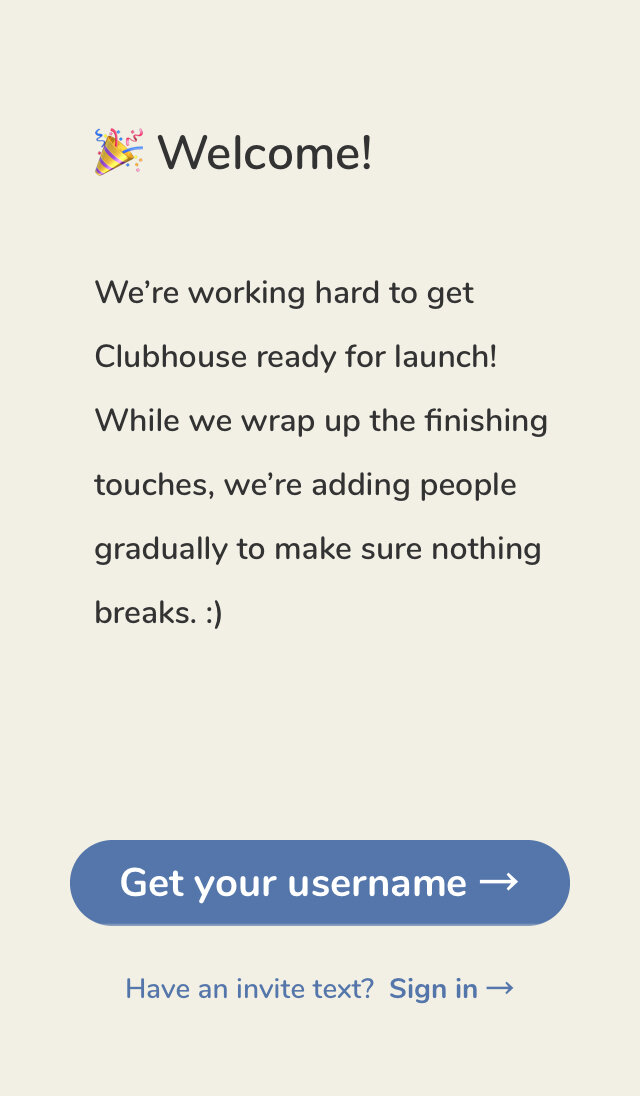
2. Facebook Groups

Launched: Though Facebook launched in 2004 and has had groups for a while, it didn’t launch its new Groups feature until 2010.
In a nutshell: Share ideas, ask questions, and get feedback from like-minded people right on your own Facebook account.
Best for: Anyone with a Facebook account who doesn’t want to put extra effort into joining yet another app just to network
Though it’s not marketed as a networking tool, Facebook Groups has been one of the best ways for me to meet new work friends and mentors, get business feedback, and even land new gigs. Remember my earlier example of how useful Facebook Groups can be? They’re how I was able to get an invitation to the Clubhouse app.
Almost everyone has Facebook, and using its search feature, you can easily find a group based on virtually any interest. For example, I’ve joined groups for freelance writers and bloggers and landed a writing gig thanks to one of these.
Additionally, if you plan on taking online courses to further your education (outside of traditional colleges and universities), often, a classmates-only Facebook group is included with the course fee. This can be a great way to stay motivated throughout the course and get valuable feedback on your business idea.
3. Lunchclub
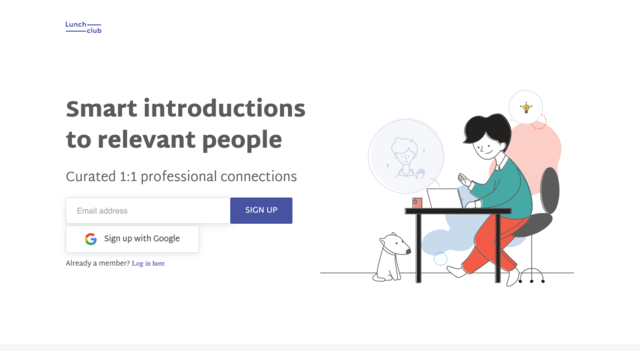
Launched: 2018
In a nutshell: Get matched to professional connections and meet one-on-one via video.
Best for: Busy professionals who want to meet new people virtually and save time networking
Originally launched at South by Southwest in 2018, Lunchclub revamped its platform to go virtual in March 2020.
When you join Lunchclub, you tell the app a bit about yourself and pick two time slots that week when you’re available to meet someone virtually. Then, its AI will match you with someone for a one-on-one video chat at one of your pre-selected times.
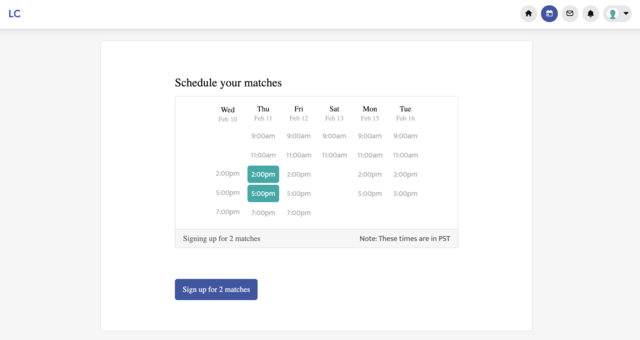
What’s cool about this app is that it learns who is the best fit for you by showing you potential profiles and asking you which ones are relevant to you. Then, each week, you tell Lunchclub if you’d like to make a new connection. It’ll email you when you’ve got matches.
Right now, Lunchclub is on desktop only, with no mobile app available yet.
4. Shapr
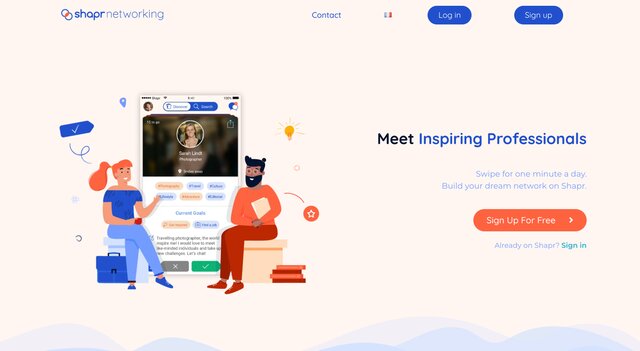
Launched: 2015
In a nutshell: Swipe right to get matched with professionals based on mutual interest.
Best for: Busy professionals who dislike rejection and want a curated list of potential contacts delivered to them daily
Anyone familiar with how dating apps work will feel right at home with Shapr. With its swiping and mutual matching, Shapr is being billed as the “Tinder for networking.” But make no mistake—it is not a dating app.
Every day, Shapr curates 15 professionals you might be interested in meeting based on your interests, goals, and location. To make the connection, simply swipe right. Upgrade to Shapr Pro, and you can actively search for connections.
This app is particularly useful for those who hate networking. You can avoid reaching out to someone who isn’t interested (and avoid entertaining connections who don’t interest you) because you’ll only be matched if you both swipe right on each other (thereby guaranteeing mutual interest).
Shapr says it’s trying to “spark serendipity” between professionals. Who knows? You just might meet your next mentor, business partner, or work friend on this app!
5. Bumble Bizz
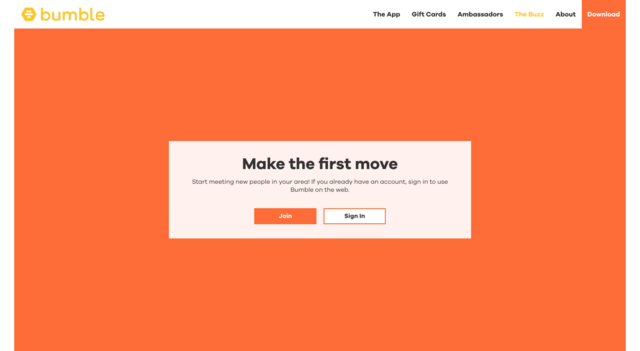
Launched: 2017
In a nutshell: Swipe right on professional connections you’d like to make, and if you’re a woman—be the first to make a move (or not).
Best for: Women who have had negative experiences where networking turned into something uncomfortable
Continuing the theme of dating app similarities, Bumble Bizz is a spinoff of an actual dating app. Bumble first burst onto the dating scene in 2014 and solved a real problem by allowing women to be the ones who decided if they wanted to start a conversation with their match or not (and thus avoid harassment).
In 2017, the Bumble team wanted to help women in the professional arena, too, and launched Bumble Bizz. As Bumble told The Verge, Bumble Bizz aims to “help clear up the gray areas in networking that often make women feel uncomfortable.”
Of course, Bumble Bizz can be used by men and women who want to make meaningful work connections. To use it, upload photos, fill out your bio, and start swiping. You’ll only be matched with people in your area.
6. LinkedIn
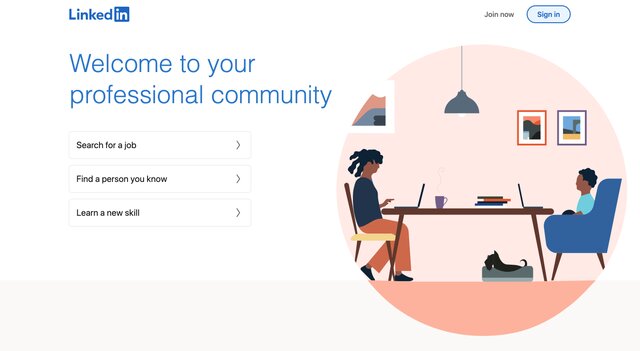
Launched: 2003
In a nutshell: Find and connect with people on the world’s largest professional network.
Best for: Anyone who wants to have the largest pool of professionals to connect with
Of course, I can’t write about the best networking apps without mentioning LinkedIn. It may be the oldest app on this list, but it’s still the most relevant and has the largest user base (740 million members).
If you’ve neglected your LinkedIn profile thinking it’s useless, I highly encourage you to revisit it and revamp it. Add keywords to your headline and description. Start sharing links to your latest work. Actively add people to your online network that you’ve met in real life and use a personalized message when you do so.
I think you’ll be pleasantly surprised by how many genuine connections you could make and new gigs you could land. Since putting forth some effort on the platform after neglecting it for years, I’ve found some of my best clients thanks to LinkedIn
7. Bizzabo
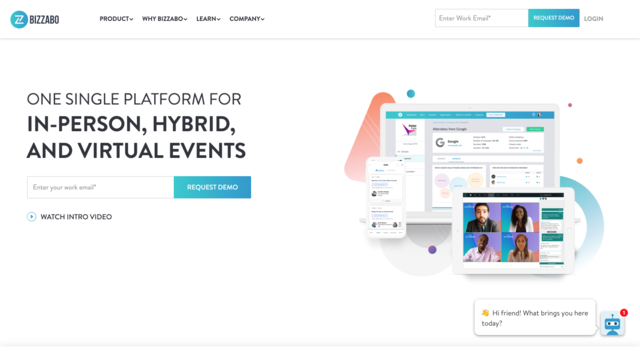
Launched: 2012
In a nutshell: Connect with new people and foster professional relationships through virtual or in-person conferences, town halls, and summits.
Best for: Event organizers who need a virtual solution.
If you love doing your networking at conferences, Bizzabo helps you host in-person, virtual, and hybrid events on its platform. It boasts an impressive list of customers such as Uber, Drift, and Rakuten.
With Bizzabo, you can manage ticketing and registration, build an event website, create an agenda, and access detailed analytics to measure the ROI of your event. Attendees can network with features like in-app one-on-one messaging.
And if it’s any indication of its potential, Bizzabo closed a $138 million round of Series E funding in December 2020.
8. Fishbowl
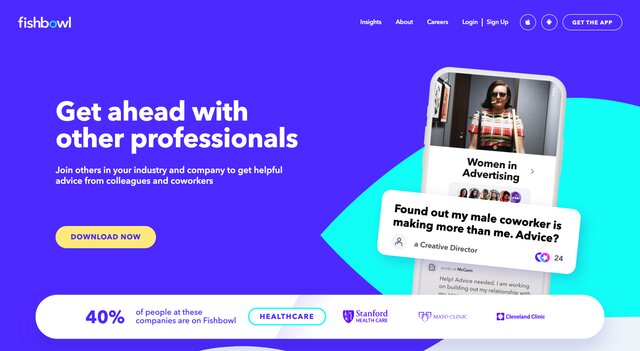
Launched: 2016
In a nutshell: Have candid conversations with anyone in your industry regardless of level of seniority.
Best for: People in consulting, accounting, and advertising will likely find the most people to talk to since those industries were the first to gain access to this app. But it continues to expand to more industries.
Fishbowl aims to get honest conversations going between professionals within the same industry. You can ask about salary expectations, coping with Covid work adjustments, or resolving workplace conflicts and get honest advice from anyone from your peers to CEOs to industry experts.
Upon signing up, you do have to verify you’re a professional either via a work email address or your LinkedIn account.
The beauty of Fishbowl is the ability to join “bowls” or communities based on specific topics. Expand your network and knowledge by attending live events in-app with big names. A recent live talk was about “How to Rule at Work & Life” with Ryan Serhant, the star of Bravo’s “Million Dollar Listing New York.” You can also search for companies and jobs on the app.
At its inception, Fishbowl built its user base in the consulting, accounting, and advertising industries. In January 2020, however, the company raised $5.3 million in a Series A round and said it would use the funding to expand its reach into law, entertainment, healthcare, and tech.
Sidenote: If you use a VPN, like I do, Fishbowl won’t let you access the app. You’ll have to disconnect from your VPN for Fishbowl to work.
9. Blind
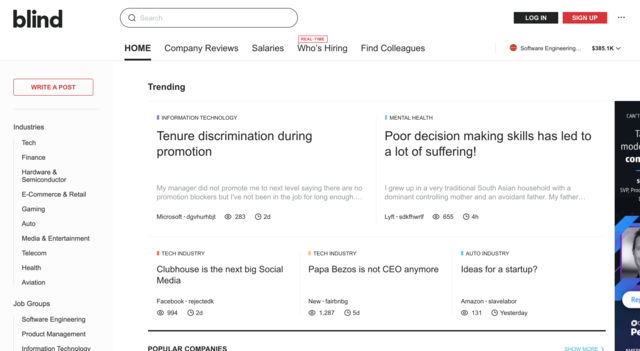
Launched: 2015
In a nutshell: Talk about anything and everything work-related (including taboo subjects) with complete anonymity.
Best for: Anyone needing insider intel about what really goes on at companies—from salaries to workplace culture.
Ever wish you could talk openly about what’s going on behind closed doors at work? Blind, the “anonymous professional network,” wants to make it easy for you.
Blind is an app that promises to keep your identity under wraps. It doesn’t even send you a confirmation email after you sign up, so there is no proof in your inbox that you joined the app.
To join, you must share your work email so they can verify that you actually work for that organization. But there’s no need to worry about being outed. Blind’s FAQ states:
“Emails are one-way hashed, salted and encrypted. Accounts are stored on a separate server from hashed email addresses. This means that your activity will never be connected to your email. Your name will not even be connected to your account since we never ask for this information. In short, you will be anonymous, even to our team members.”
With anonymity comes the freedom to speak much more candidly about taboo topics, which can help professionals decide if they really want to work for a certain company or even help them manage a salary negotiation.
Similar to Glassdoor, Blind has company reviews from former and current employees.
10. Guild
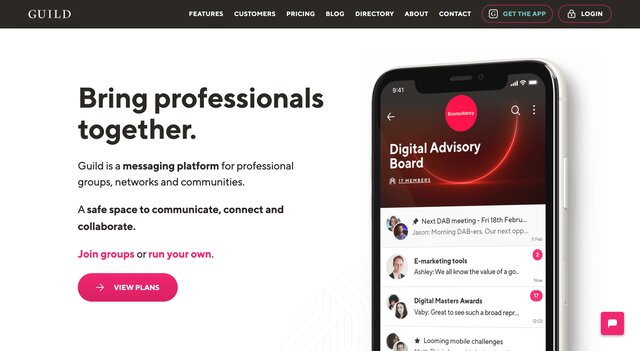
Launched: 2018
In a nutshell: Keep in touch with colleagues on a messaging app that takes privacy and security seriously.
Best for: Professionals who like to use WhatsApp but want something GDPR compliant
While many professionals like to use WhatsApp for business messaging, Guild claims to have security and privacy features that WhatsApp doesn’t. It boasts a high level of data protection, including being GDPR compliant, having zero ads, and giving you control over your data.
Guild makes you agree to its charter before you create an account:
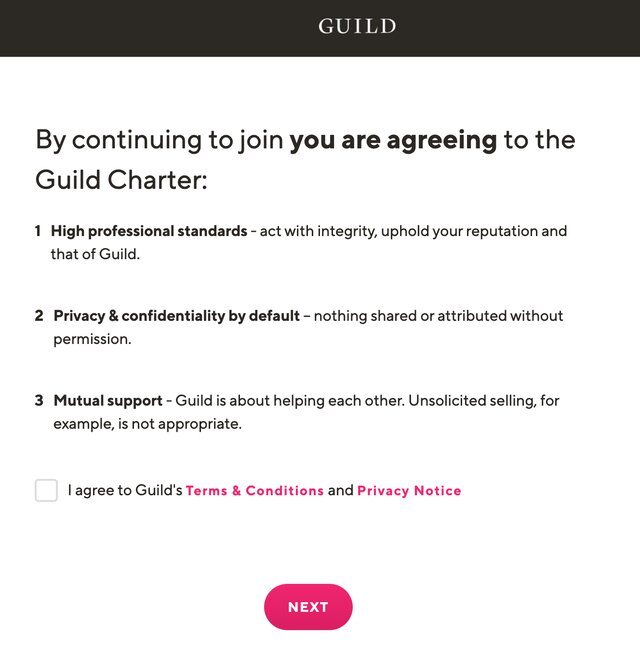
Once inside Guild, you can find new communities to join, direct message contacts, and start your own group.
Don’t Let These Best Networking Apps Sit Untouched on Your Smartphone
It’s tempting to read this list of the best networking apps, install a few, and think you’ve done your networking for the day. No, sadly, it doesn’t work that way. Networking takes time and consistent effort.
With the pandemic still going on, most of us are missing out on those crucial professional connections that we’d typically make in person. It’s crushing to think of what opportunities we could have had.
So here’s my challenge for you:
- Go back through this list and pick just one new networking app to try.
- Before the day is over, go to its website or install the mobile app on your phone and create your profile.
- Give the app a fair shot. Reach out to potential connections and set up at least one video chat. (Check out our tips for having the best video meeting possible, and be sure to install Krisp beforehand to ensure a clear and noise-free call.) After that, see where this new way of connecting takes you.
[demo]
You never know who you might meet and how they will enhance your career.


