Are you looking for the best Mac apps so you can work more effectively?
When it comes to productivity – the most important thing is to be proactive and take control of your habits.
If you take the path of least resistance, you’ll simply do what’s easiest. You’ll get distracted by notifications, procrastinate and make things harder and more stressful in the long term. (It’s simply human nature!)
The key is to find an app that empowers you to break bad habits, streamline your processes and save time. Here are a few best Mac apps we recommend:
The Best Mac Apps to Boost Your Productivity
1. Todoist
ToDoist is a smart checklist app that allows you to tag your to-do items in categories, so you can keep your projects together. You can add due dates and times, create sub-tasks and even plan out your day by blocking time for each task.
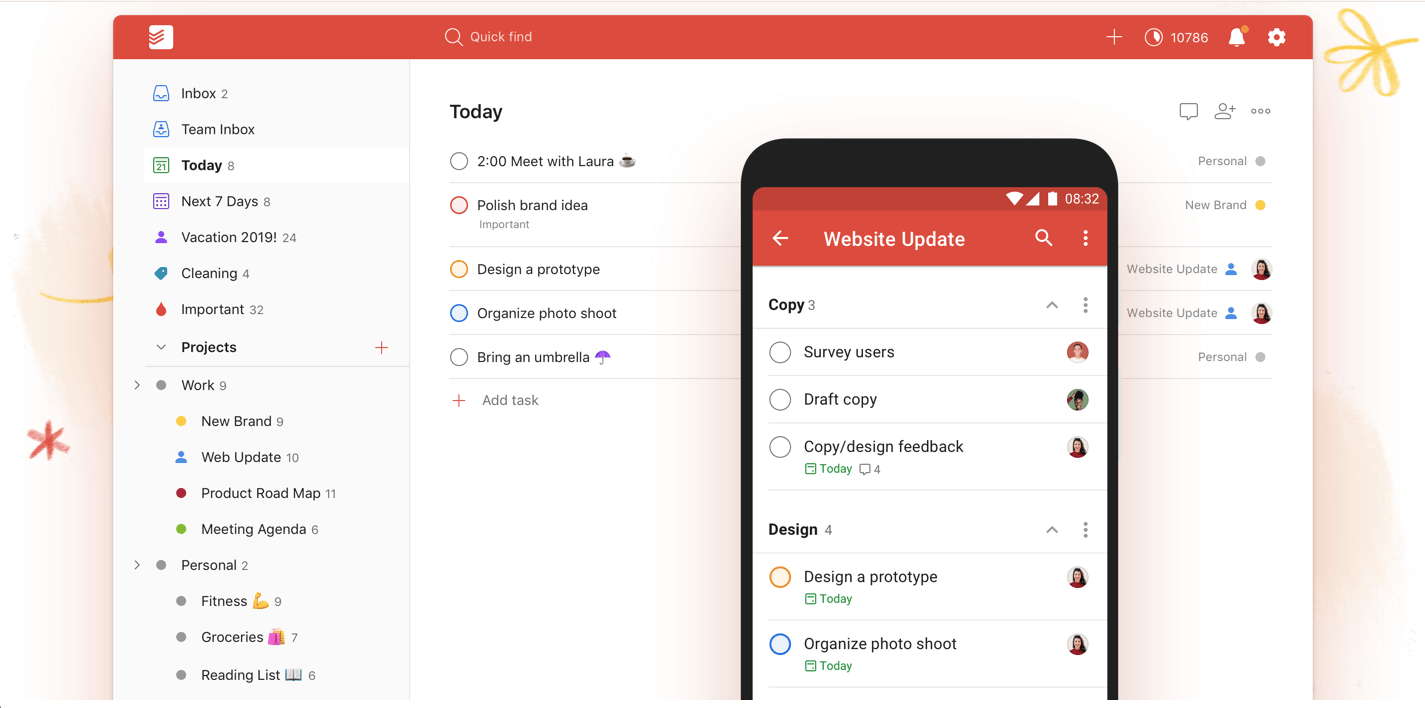
The main features of ToDoist are free, including up to 80 projects. The free version also allows you to add up to 5 people per project, so you can collaborate on to-do items together. If you need more functionality than that, there is a Premium version for $3 per month that allows up to 25 people per project and 300 projects.
For larger teams, there is a Business version for $5 per month that allows up to 500 projects and up to 50 people per project. That’s a lot of to-dos!
2. IFTTT
IFTTT stands for “If This, Then That” and this app enables all your apps and devices to “talk to each other.” For example, if you are managing a social media campaign, you can set things up so that whenever you share an Instagram photo it also posts to Twitter. Save Google Docs to your Dropbox automatically, archive all your tweets to Google Sheets, tweet any Medium stories you recommend – and much more. Basically – you can set it up to do almost anything that saves you time!
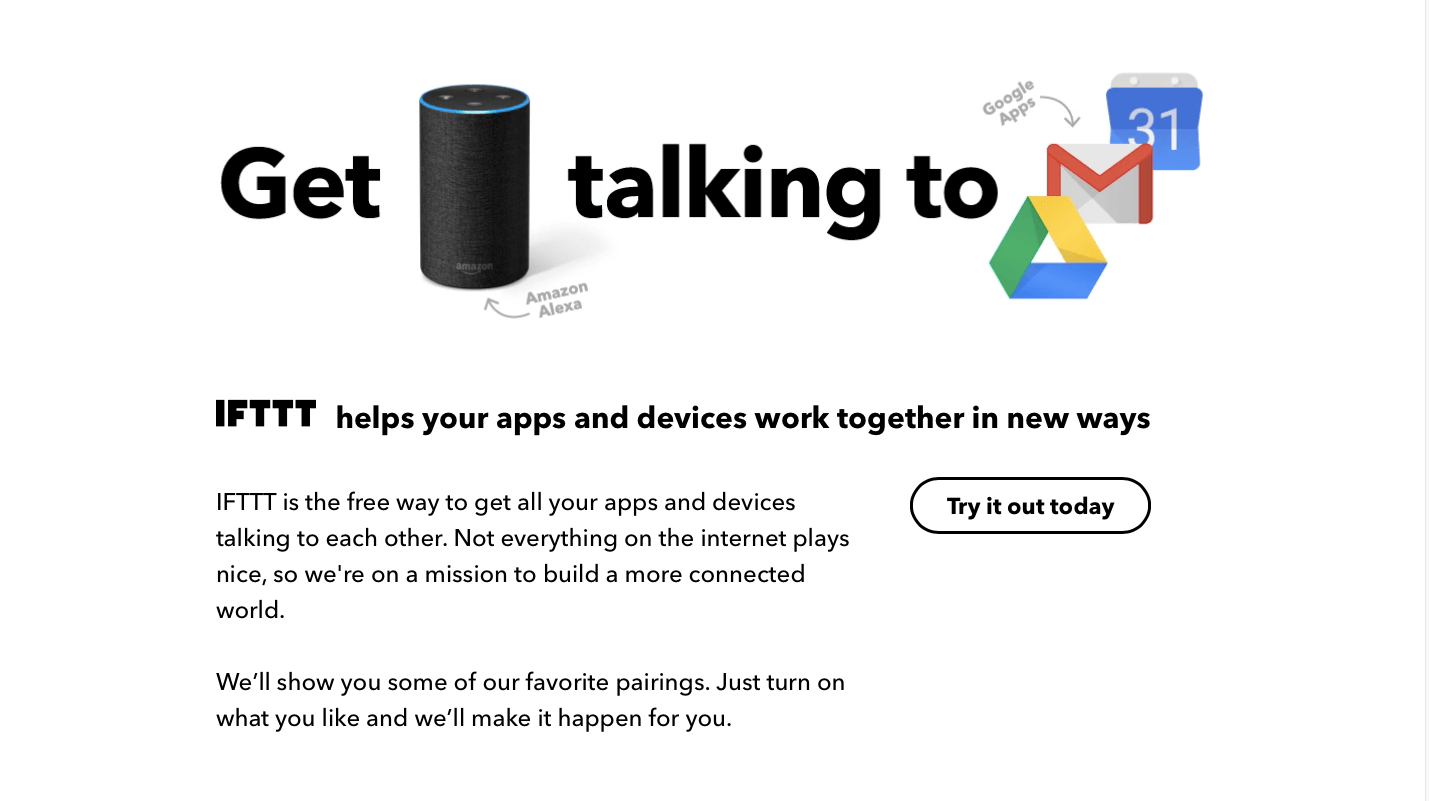
The best part is, IFTTT is completely free for users! (Instead, companies pay when they want to publish an integration within the app.)
3. Backlog
Backlog is a sleek project management tool that makes it easy to collaborate with a team and get things done. You can create, assign and schedule tasks and leave real-time feedback on your device. It’s very useful for developers, making it easy for them to collaborate on code and track bugs. Plus, the Gantt Charts feature allows you to quickly visualize the timeline of your entire project.
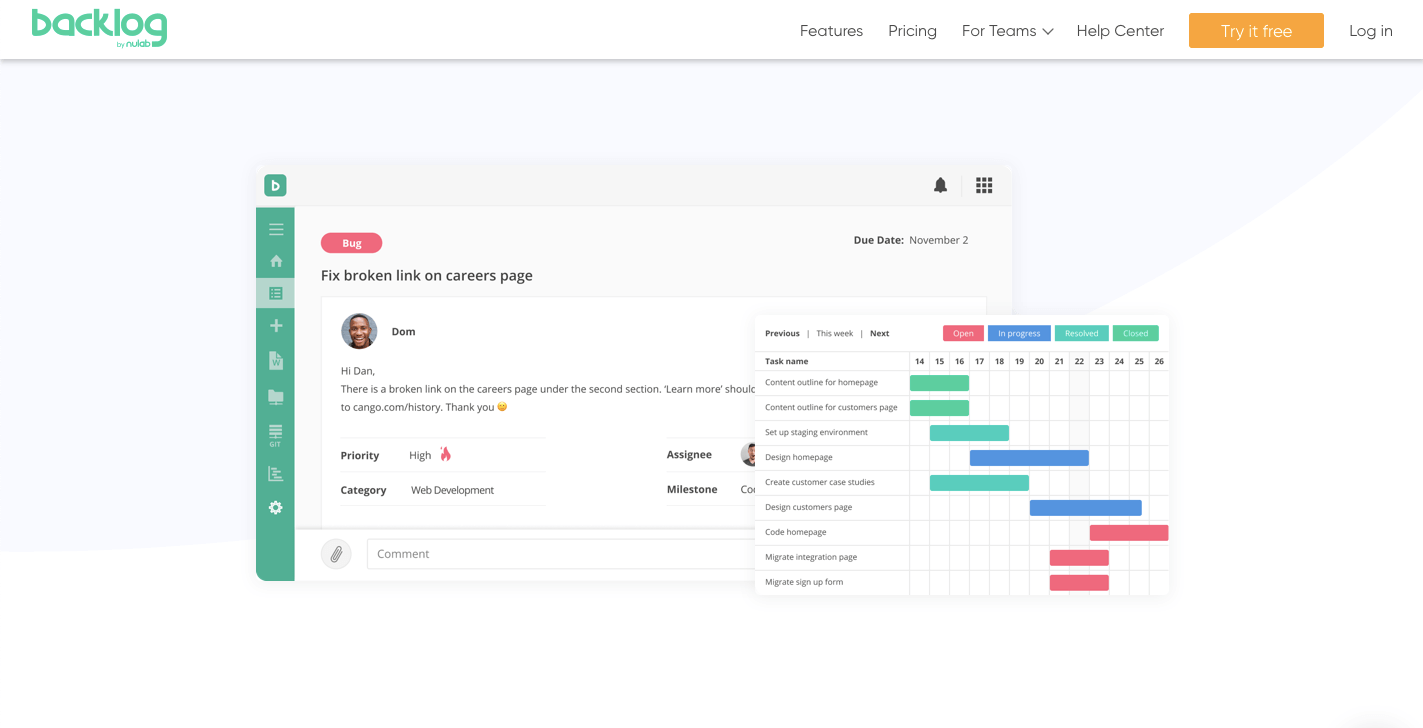
Backlog has a free version which includes 10 users, 1 project and 100 MB of storage. There’s also a Starter version with 30 users, 5 projects and 1GB of storage for $35 per month. The Standard option offers up to 100 projects, unlimited users and 30GB of storage for $100 per month.
4. Focus
Focus is a timer that allows you to set 25 minute “focus” sessions (known as the Pomodoro Technique), plus a lightweight task manager that will allow you to organize the things you want to work on.
The app allows you to sync across your devices, so that you can pick up whatever you are working on no matter where you are. You can even control the app via your Apple Watch. The interface is beautiful and easy to use and draws your attention to what you should be focused on.
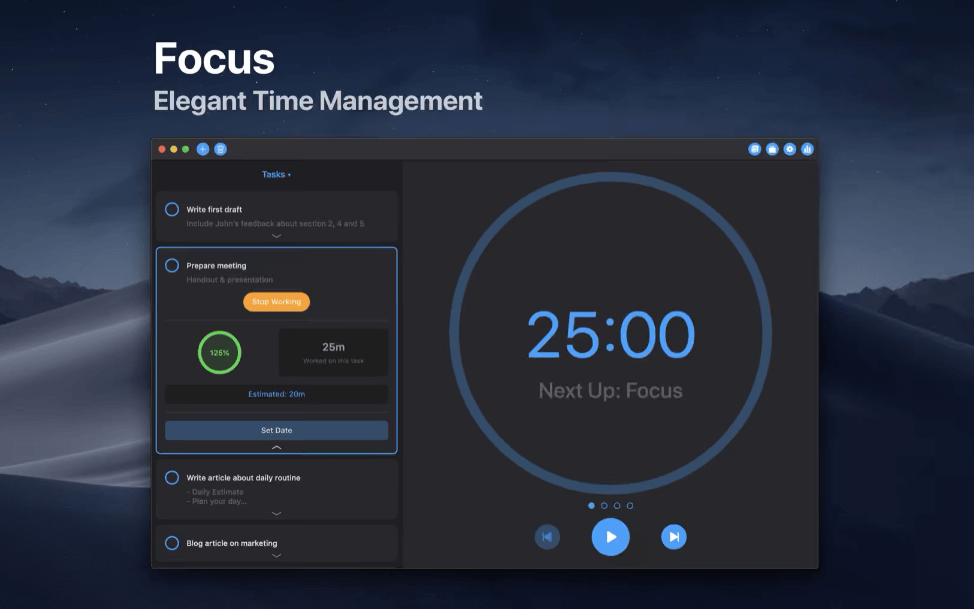
Focus offers two subscription options – a monthly rate of $4.99 per month and a yearly rate of $39.99 per year.
5. BusyCal
Known as the “most powerful calendar app for Mac”, BusyCal is packed with features that will save you time and make you more productive. It’s compatible with iCloud, Google, Reminders, Exchange and more. With a handy Info Panel, it’s extremely easy to view and edit event details with precision and speed. Plus, you can even integrate To Dos into your calendar, so they will display on the date they are due.
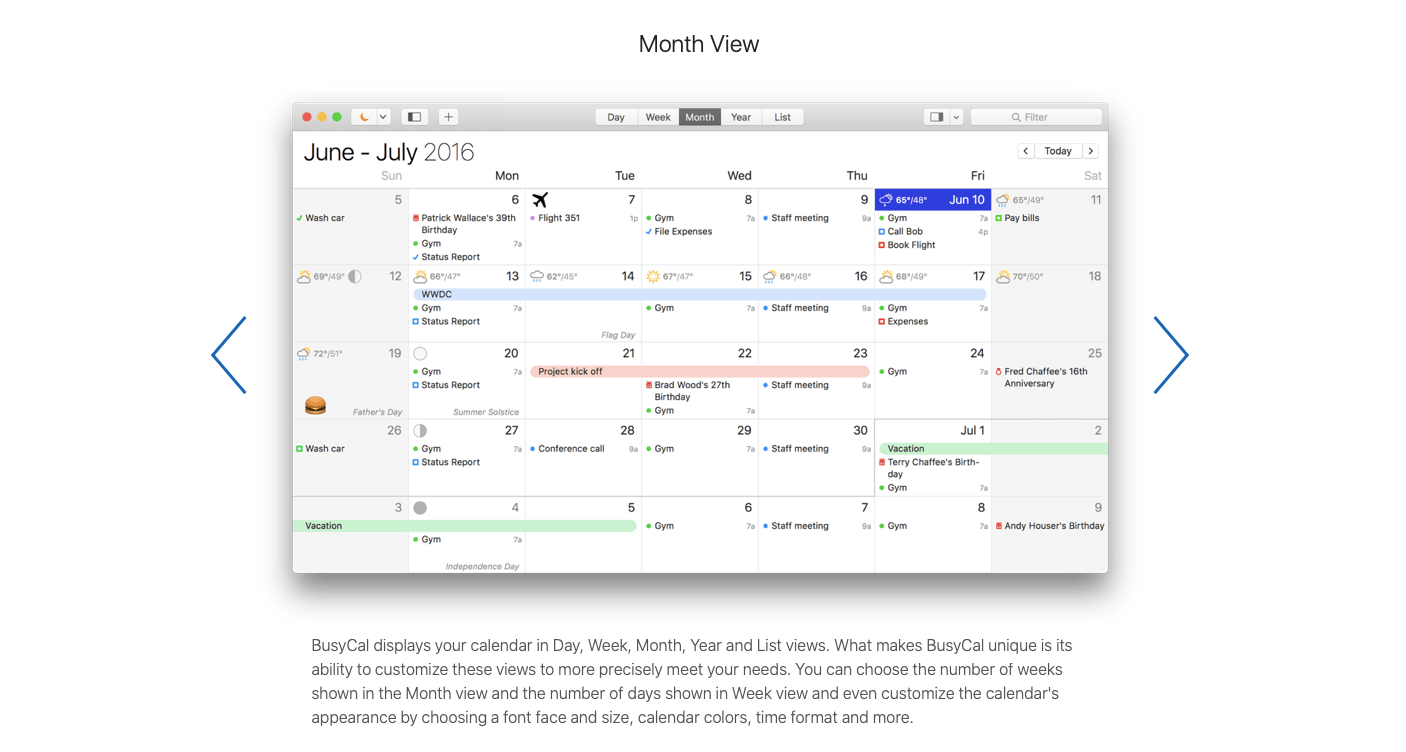
BusyCal costs $49.99, or you can buy it together with BusyContacts for $79.98. If you already own BusyContacts, you can purchase BusyCal on the app store for only $29.99.
6. Evernote
Evernote is a great example of an app so simple yet functional that everyone finds their own best way to use it. This makes it one of the best Mac apps for productivity!
It allows you to scan or type notes and save them in a searchable database. You can capture ideas, save webpages, scan documents, create checklists and more – then organize them all into “Notebooks”. Plus you can even share notes with others with the “Work Chat” function.
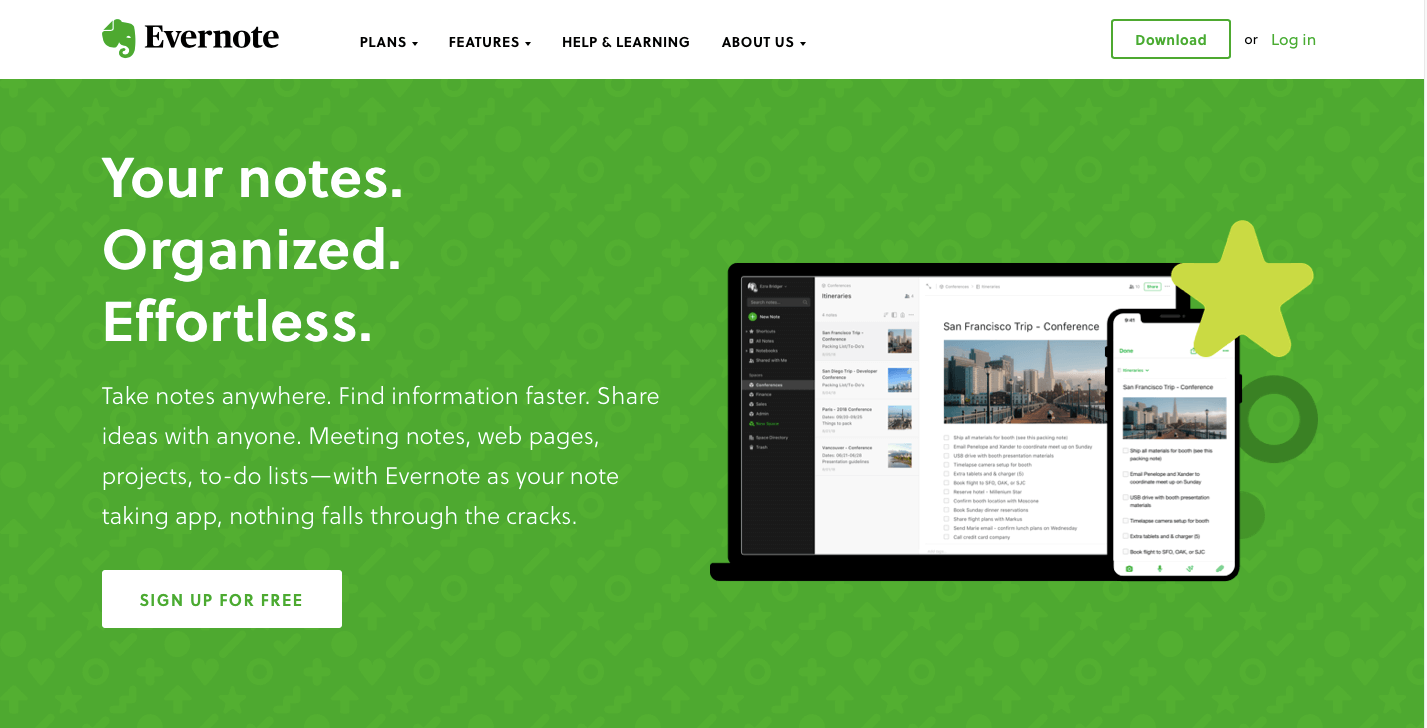
You can also sync your notes across devices. So, if you have a great idea while you’re out on a walk, create a note on your phone and it will be synced to your desktop for later. The basic version is free and can be used on only 2 devices. Evernote Premium offers unlimited devices and costs $7.99 per month.
7. Krisp
Krisp helps you be more productive by removing background noise in your calls. This means you can take a call anywhere – even when you’re outside on a windy day or working from home with your kids playing in the background. It users AI-powered noise cancelling technology so that you come through loud and clear – making calls so much more efficient.
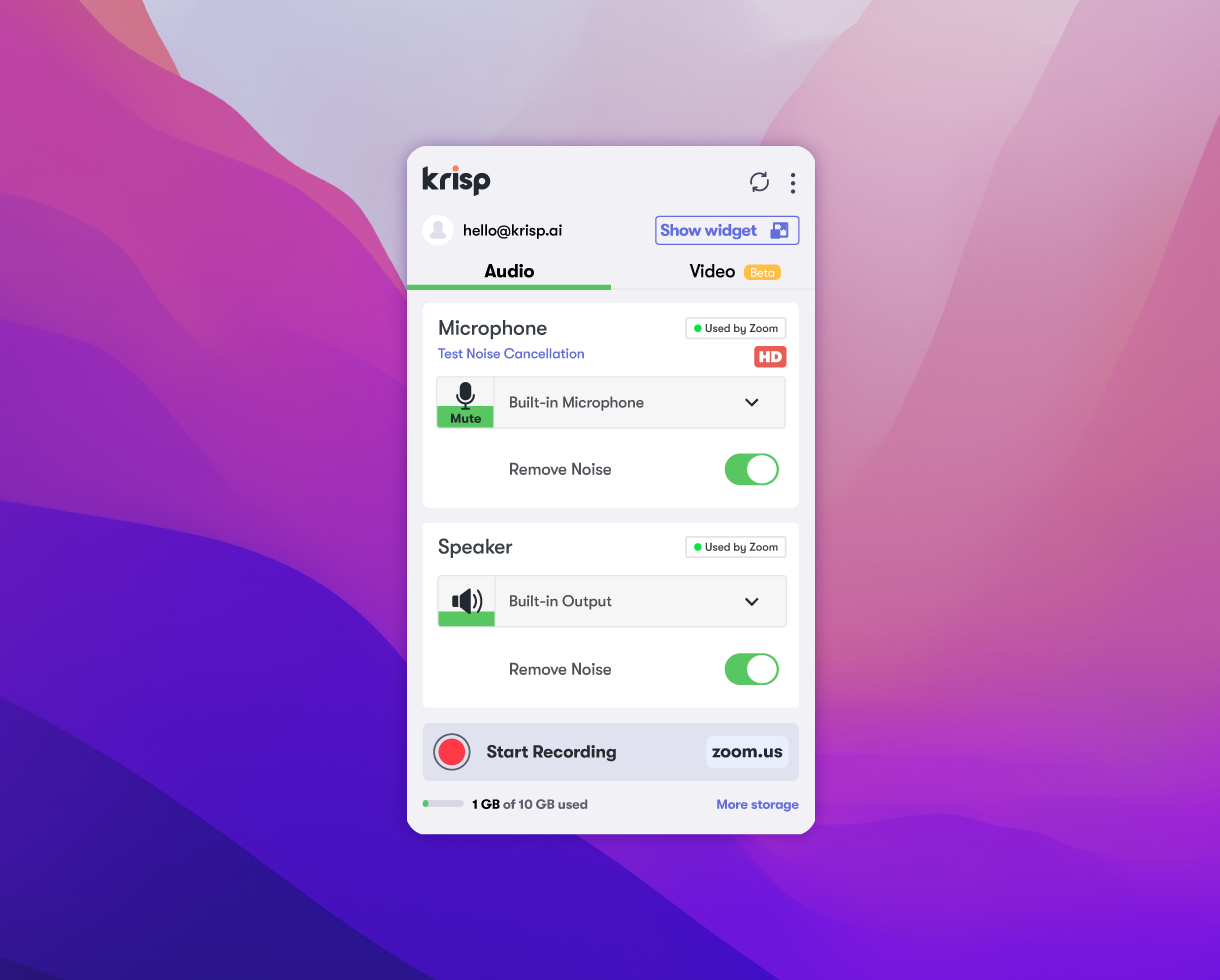
The free version includes a set number of noise-free listening and speaking depending on your account type. The paid version includes all features and unlimited listening and speaking time with noise cancellation. Head to pricing section for more information.
[demo-new]
8. Otter
How much time could you save every day if you could dictate notes to your computer rather than typing them out? Otter is a voice-recognition note-taking app that allows you to transcribe your conversations, take notes from meetings and organize and archive them anywhere. You can even share your voice notes with others – so they can be on the same page!
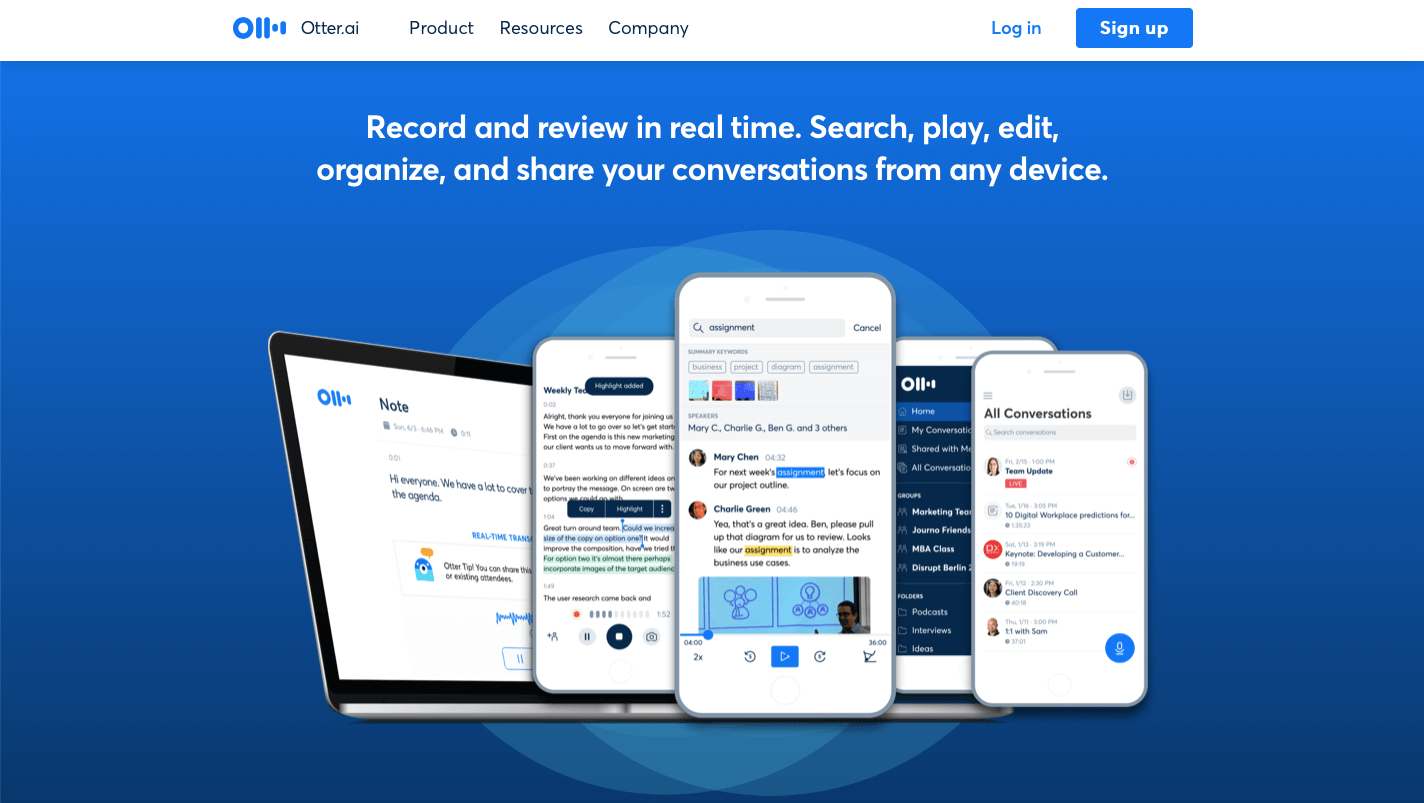
The Otter app offers a free basic plan, as well as a $8.33 per month Premium plan and a $12.50 per month Team plan. The Premium features include custom vocabulary, bulk imports, bulk exports and more. The Team features are designed for large groups and include shared speaker voiceprints, user management and reports on usage statistics.
9. Email Analytics
Are you being productive when you answer your email? You can’t improve what you don’t measure, so the first step is to figure out how long you are spending on email every day. EmailAnalytics is designed to help Gmail users understand how long you spend writing and reading your emails.
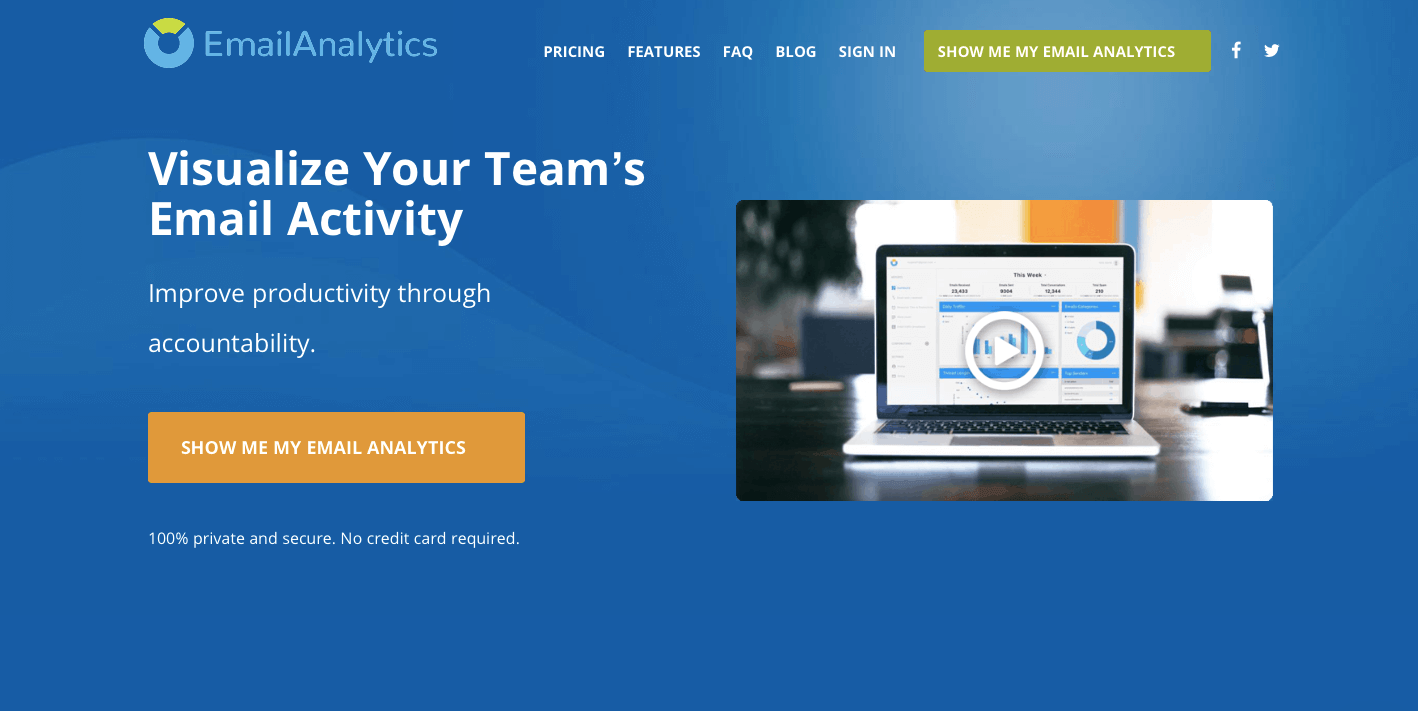
This app generates a detailed report that also includes your average response times and your top email sources – which will help you measure your productivity. It costs $15 per month per mailbox, and there’s a 14 day trial period where you can see if it works for you.
10. Be Focused Pro
Be Focused Pro is another one of best Mac apps that is designed to help you get stuff done by using the “Pomodoro Technique” of breaking up your task list into intervals and separating them by short breaks. Within the app you can create tasks, set goals and track your progress throughout the day or week.
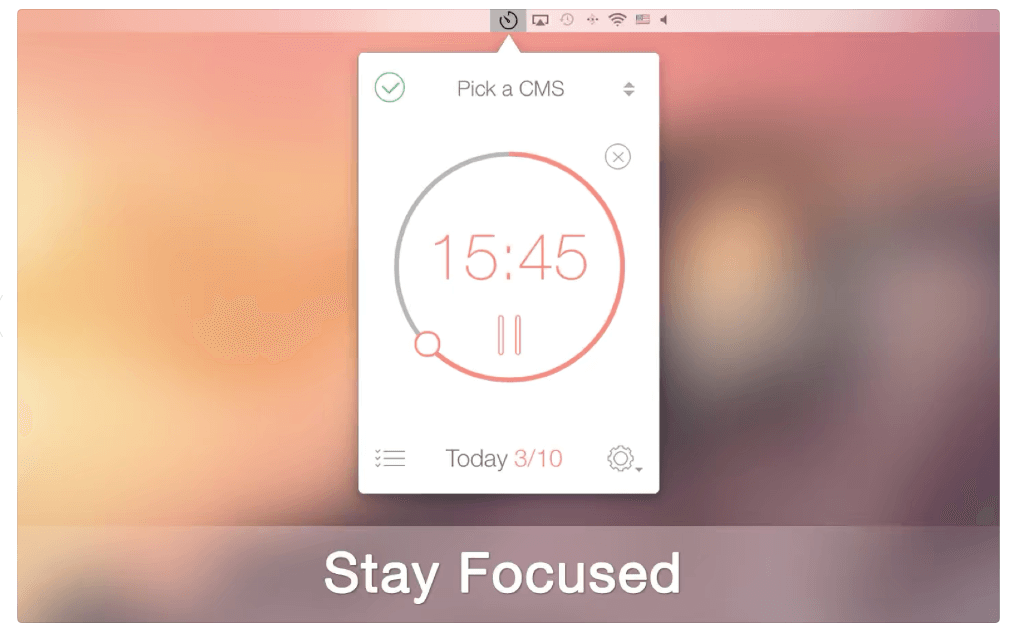
It has a very simple user interface, yet it has just enough additional features to make it powerful. The app costs $4.99 to download in the Mac App Store.
11. OmniFocus
OmniFocus is an organizer app inspired by the “Getting Things Done” method of task management. It allows you to organize your tasks into projects, then add tags to quickly categorize them. There’s a Forecast view that shows you your tasks and calendar events, as well as a Review perspective to keep your tasks on track.
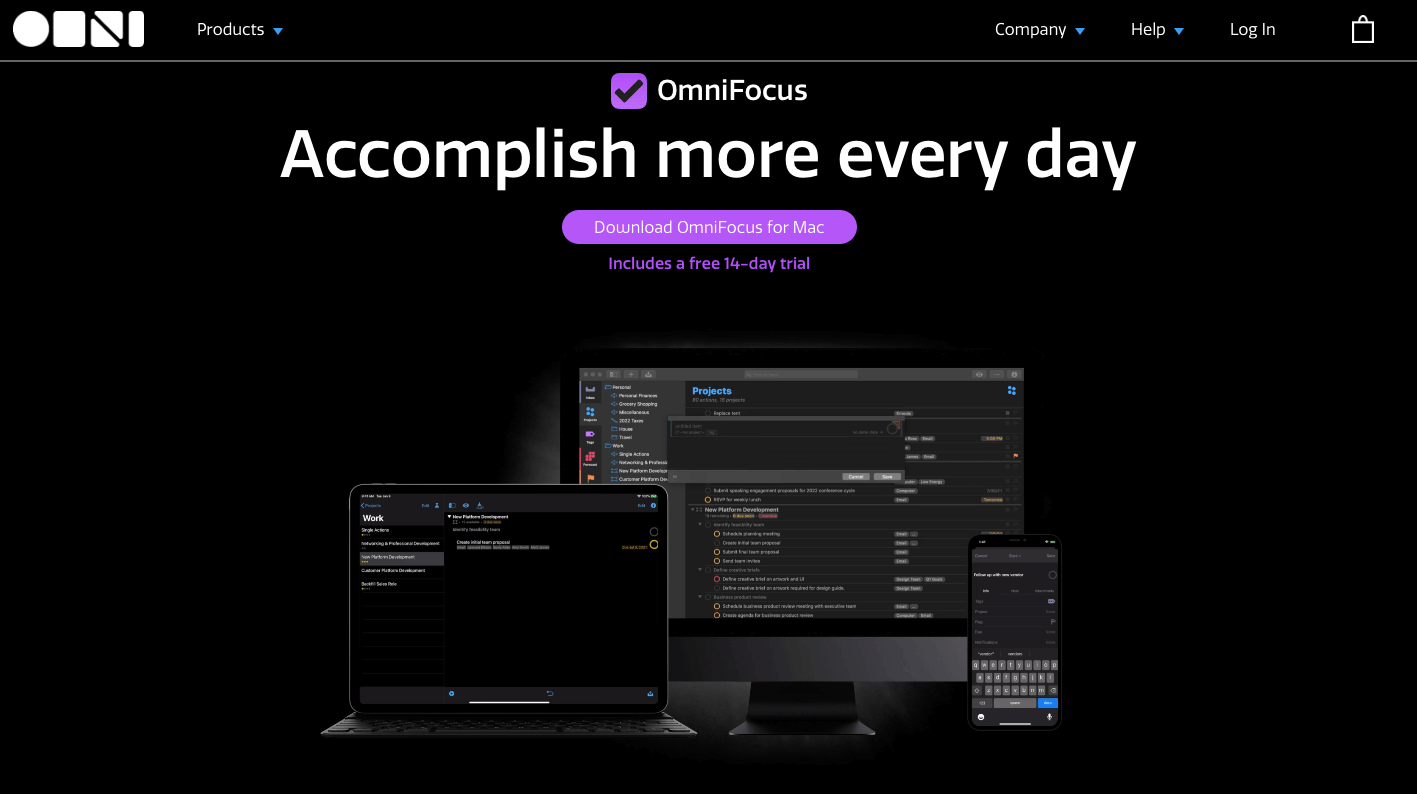
One of the major advantages of this app is that it offers you many options, so you can choose which features work best for you. Start simple and let the app grow with you as your tasks become more complicated. It has two feature levels – Standard for $49.99 and Pro for $99.99. Therefore, it’s a bit pricier than many of the other apps on this list. However, you might find it worth it!
12. Trello
Trello is an extremely easy to use, visually appealing and versatile project management tool. You can use it to create “boards” where you can group projects together, add to-do lists and assign tasks to yourself and co-workers. You’ll be able to upload photos, links and files to each task, ensuring that everything you need for getting stuff done is all in one place.
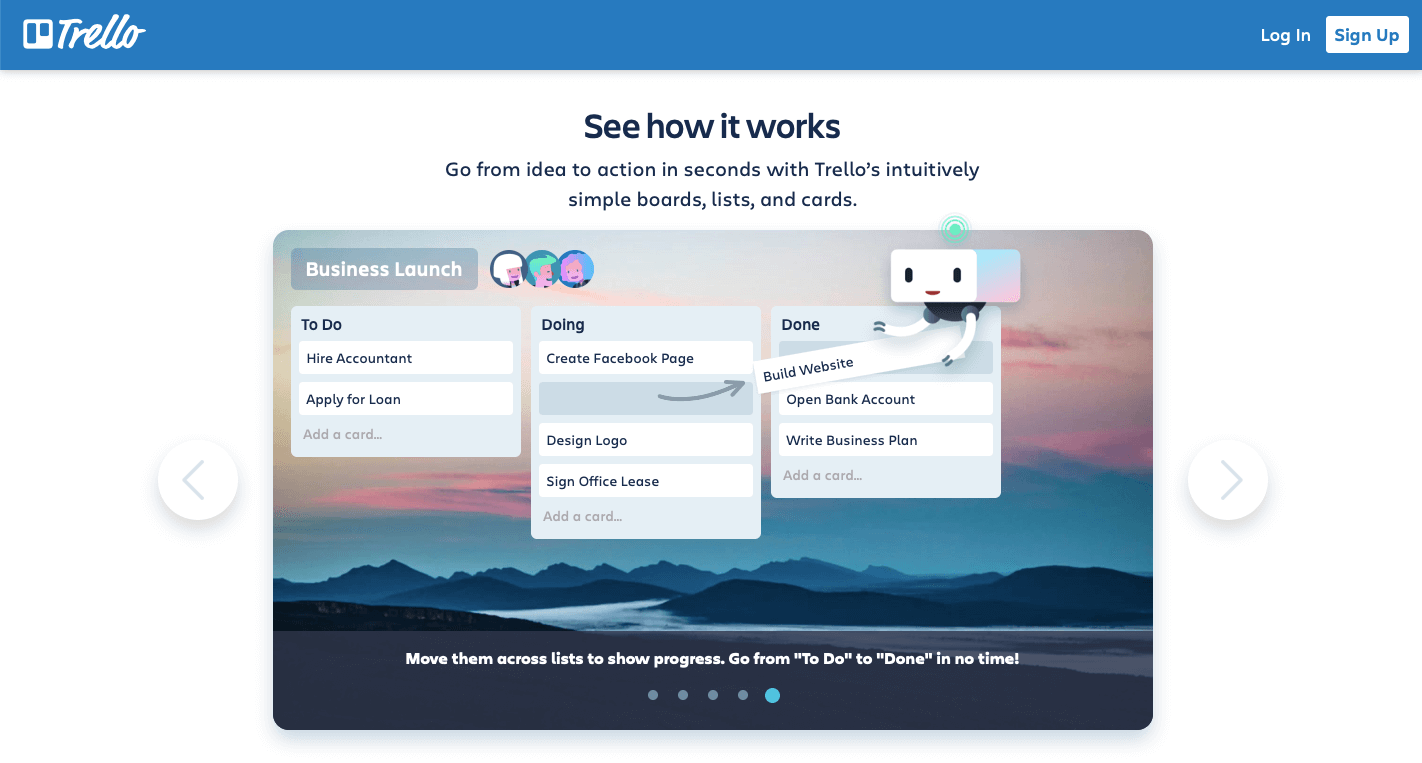
There are also endless “Power Ups” you can add to your board, such as a calendar view, stickers and surveys. If you’re familiar with the Kanban workflow management method, you might find Trello very useful. Even if you’re not, it’s a wonderfully seductive tool that can be used for anything from planning a wedding to outlining a blog content strategy to tracking weight loss and more. Plus, it’s free!
13. Slack
Another one of the best Mac apps is Slack. It is a messaging app designed for teams and it has a lot of features designed to make everyone more productive. For example, there are a lot of integrations you can set up in Slack so that notifications from other tools (such as Google Analytics, Salesforce, etc.) get automatically pushed to specific Slack channels.
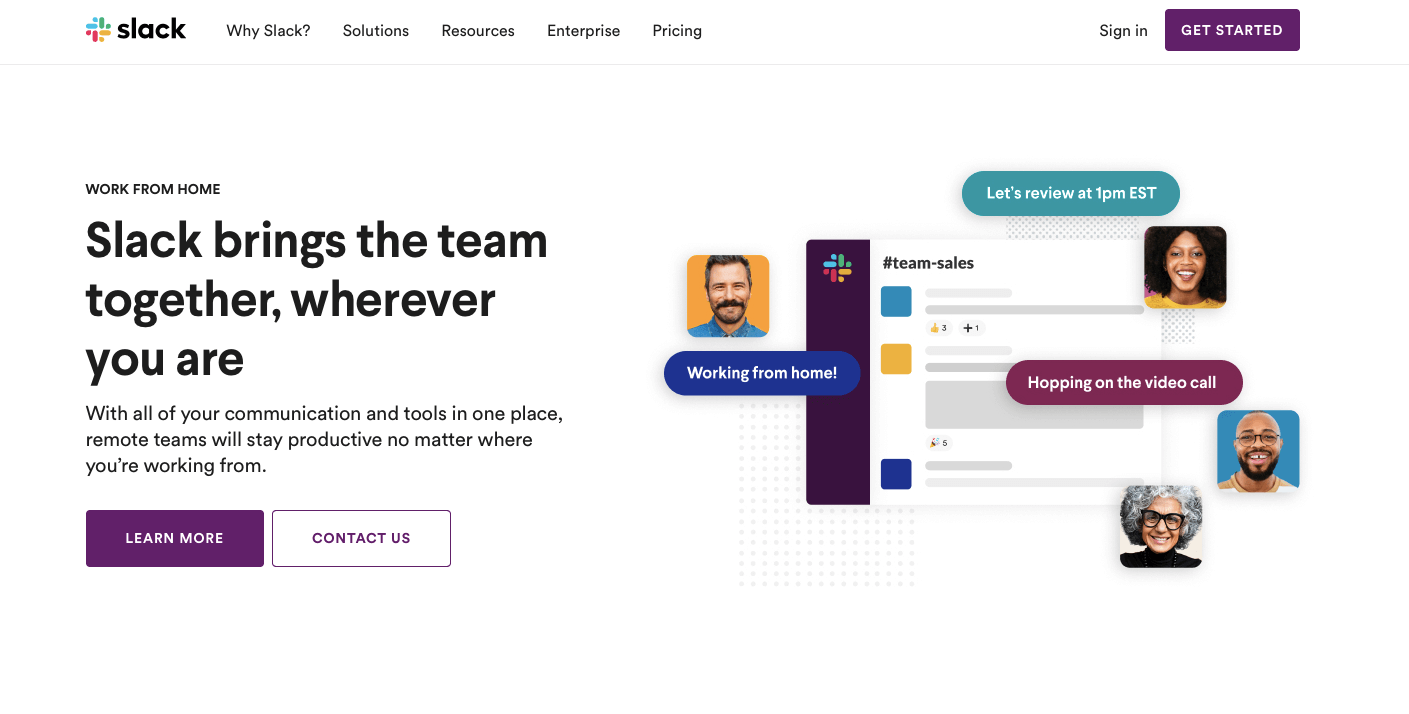
This will allow you to use Slack as the hub for communication for your entire team. The free version is quite robust – with 10k searchable messages, 10 apps and integrations and 1-1 video calls. There’s also a Standard version with unlimited message archives and apps and groups calls with screen sharing – for $6.67 per person per month. The Plus version for large businesses is $12.50 per person per month and includes even more storage.
14. Timing
Timing is a very useful automatic time tracking app that will allow you to see how you spend your day and when you are most productive. The 2020 version of the app has an entirely new interface that is a lot easier to use.
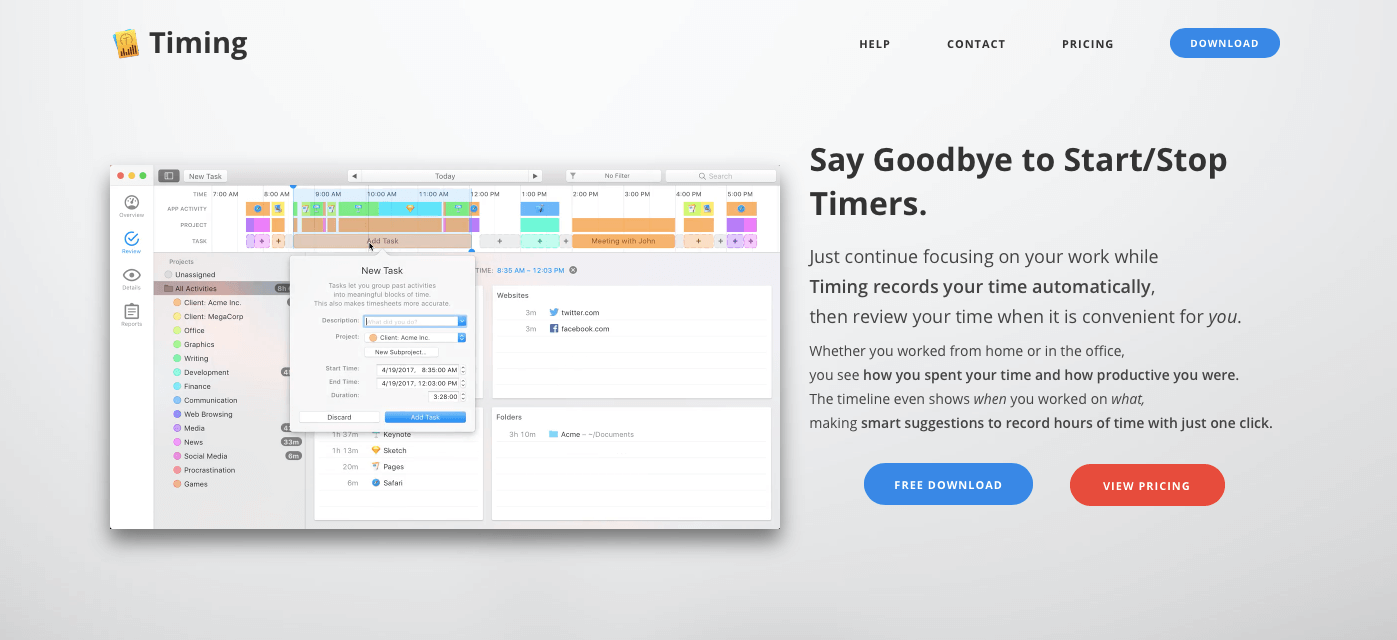
You can even use the app on your iPhone as well as your desktop, so you can track time from anywhere – even on the go. The Desktop app has beautiful reports that give you an overview of where your time went. The Basic Plan costs $3.5 per user per month and only includes Automatic Time Tracking. The Professional Plan includes both Automatic and Manual Time Tracking for $5.5 per user, per month. The Expert Plan also features calendar integration, reports and much more for $8 per user, per month.
15. Text Expander
You’d be amazed by how much time you can save by using shortcuts for your most commonly used messages and blocks of text. You can use simple text commands to fill in responses to frequent questions or phrases you use on a regular basis. It’s very simple, but it’s one of the best Mac apps when it comes to saving time.
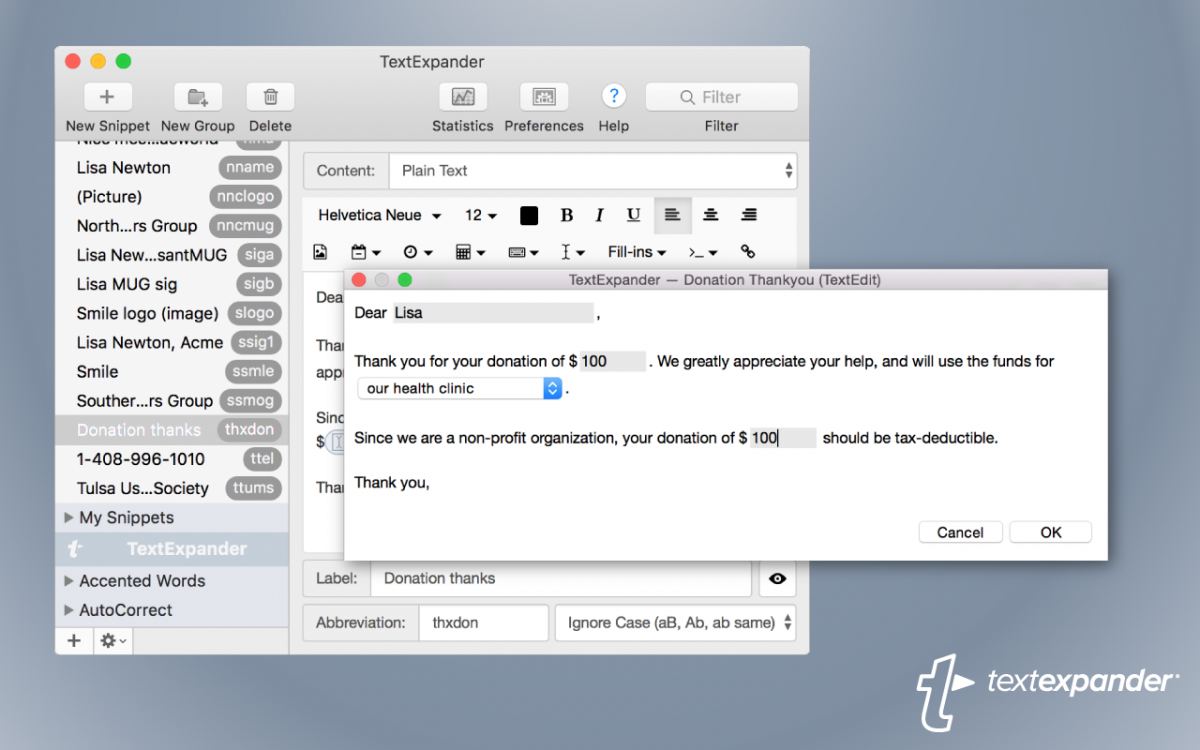
TextExpander is incredibly easy to use and you can set the abbreviation to anything you like. You can set the abbreviation to expand to any text you choose – even multimedia content like formatted text and images. There is no free version of the app – it costs $3.33 per month. (You can give a whirl with a free trial though!)
List of Best Mac Apps in 2021
To recap, here’s the full list:
- Todoist – to-do list app
- IFTTT – automation app
- Backlog – project management app
- Focus – timer app
- BusyCal – calendar app
- Evernote – note-taking app
- Krisp – noise cancelling app
- Otter – transcription app
- EmailAnalytics – email analytics app
- Be Focused Pro – timer and to-do app
- OmniFocus – task management app
- Trello – project management app
- Slack – team communication app
- Timing – time tracker app
- Text Expander – shortcut app
How Do You Stay Productive?
These are just a few of the best Mac apps that can help you boost your productivity in 2020. Which ones do you use to save time? We’d love to hear your productivity tips! Share them with us on Twitter.
Read next: Top Mac Productivity Hacks, Tips and Tricks


