Do you have a list of apps for distributed teams? Even if you’re not a part of a distributed team, you never know if it will change since the remote work trends are growing as powerfully as ever.
Ever imagined what life would look like without the basic technologies that make it easy for us to accomplish our day to day tasks? Life without cars? Without electricity to power our homes and hospitals? You would agree with me that life would be a lot more stressful and it’ll be extremely difficult or even close to impossible to do some activities.
Well, much the same thing applies to apps for distributed teams. Some apps are so important, so relevant, that they can make or break such teams.
That said, some of these apps are not restricted to distributed teams alone. Time management tools like Toggl, for instance, will help you up your productivity game regardless of what type of company you are or what type of team you run.
In this post, we are going to suggest 10 of the top apps for distributed teams that are an absolute need for smooth day-to-day running.
Trello
There is definitely a lot of decent project management and task management software out there in the market, but one thing that sets Trello apart from the competition is its simplicity, performance, and efficiency.
With Trello you get access to a digital dashboard where you can set up a team, create a project, (by setting up what is called a project card) define the scope and requirements of that project, put a “due date” on it and then assign it to a team member or wait for a team member to assign it to herself.
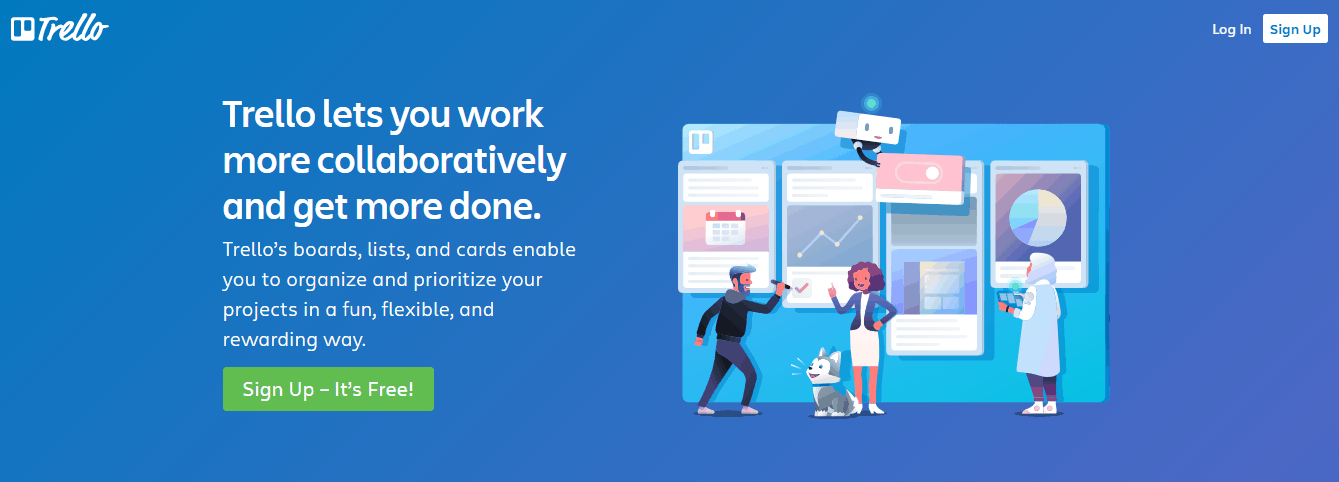
Mind you, the team member doesn’t have to execute the project in isolation, they can take suggestions from, (and collaborate with) other team members since various users can comment, add useful links, files or visuals to the project card.
For Trello newcomers, being greeted with a back-breaking learning curve might be overwhelming. There’s good news though, you can get the hang of the most important parts of Trello in just a couple of minutes.
Krisp
If you’re looking to do anything that involves audio then you should probably check Krisp out. Be it recording a podcast or video, making or receiving audio conference calls or even video conference calls. One common thread that runs through all of these activities is noise.
And noise, my friends, is capable of annoying you and destroying your audio experience. Who wants to listen to a podcast filled with background noises? No one. Who wants to jump on a business call and hear dogs barking and trucks honking in the background for the whole length of the call? Not me.
And that’s where tools like Krisp come in.
When you’re taking a call in a noisy environment it uses AI technology to cancel the background noise making sure only your voice gets across to your receiver’s end and in the same vein it also cancels whatever noise is coming from your receiver’s end making sure no background noise gets to you. So it works both ways.
Krisp can integrate with all apps and that includes countless conference call apps (audio and video), screen recorders of all sorts. Long story short, any app that deals with audio can integrate with Krisp.
10to8
This one is an easy-to-use amazing appointment scheduling app that can make the lives of remote teams much hassle-free and easier. 10to8 allows you to book appointments with all your frequently used and most trusted apps – including syncing the appointments in your calendar, paying for them online, and much more.
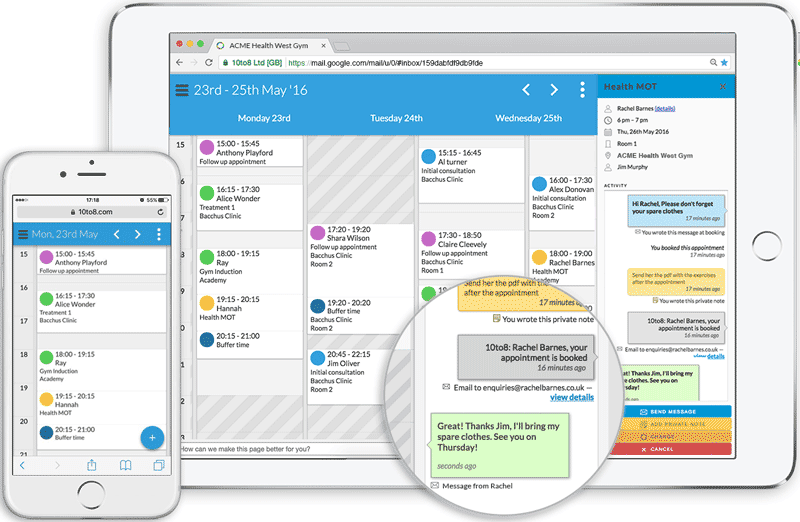
10to8 has integrations with over 500 cloud solutions, allowing both small and large remote teams to collaborate seamlessly. The app has a range of interesting features – you can make use of the handy chat that will show up right in your calendar for a quick talk. You can monitor the performance with the user-friendly dashboard and live reports.
Sounds good to know you can book and manage all your appointments in all your calendars from any device and at any time.
Dashlane
Have absolutely no doubts about it: Your password(s) can be stolen. I mean, if industry giants like Quora or Marriott hotels can suffer security breaches that allowed thieves to compromise the data of their users; then who’s to say you can’t? You could say “Well they are giants, I’m no giant, my business is just worth 100,000 USD.“ Well NEWSFLASH: there are thieves who are comfortable with stealing just 20000.
Now with a distributed team, it goes without saying that your team members would need to know the password to access some company tools and data to enable them to execute various assigned tasks and projects. In keeping with that, you might be tempted to simply create a password-protected spreadsheet and fill it with all of the necessary passwords and ship it out to your team members. But what if it gets into the wrong hands? There’s no telling the amount of havoc that your business can suffer.
And that’s where password managers like Dashlane come in, they help keep your password safe, automatically fill out forms and make it easier for your team members to log into the necessary tools. It comes with an “automatic password changer” functionality, and in a single click, you can update your passwords on multiple fronts.
Google Drive
Companies fail, or at best, lose a lot of money because of ineffective document management systems. And such losses are even more pronounced for companies with distributed teams, imagine being a remote worker on a distributed team, you’re located in Moscow, Russia and you can’t access a certain file or template and your colleague in Chicago can’t be reached because it’s 2 AM in the morning and they are probably asleep (who can blame them?)
For any distributed team to run smoothly, there must be easy access to files and documents 24 hours a day, 7 days a week without fail. And that’s where tools like Google Drive come in.
Google Drive is a cloud-based storage and syncing tool that provides a fantastic free storage plan. It allows remote and distributed teams store files, documents, templates, spreadsheets and slide presentations.
And the most important part is that any member of the team can access such files anytime and from anywhere in the world. Multiple users can collaborate on a single document at the same time and all the files can be synced across multiple devices so you can access them on phones, tablets, laptops etc.
Zapier
If you’ve been in charge of any team long enough, you would know how difficult and time consuming it is to send an email to team members notifying them every time a sale is made, to pass documents across and ensure that everyone is up to date. This isn’t any less difficult when you’re dealing with a distributed team.
Imagine how much time you’ll be able to save if these tasks can be successfully automated. Now that’s where workflow automation software like Zapier comes into the picture.
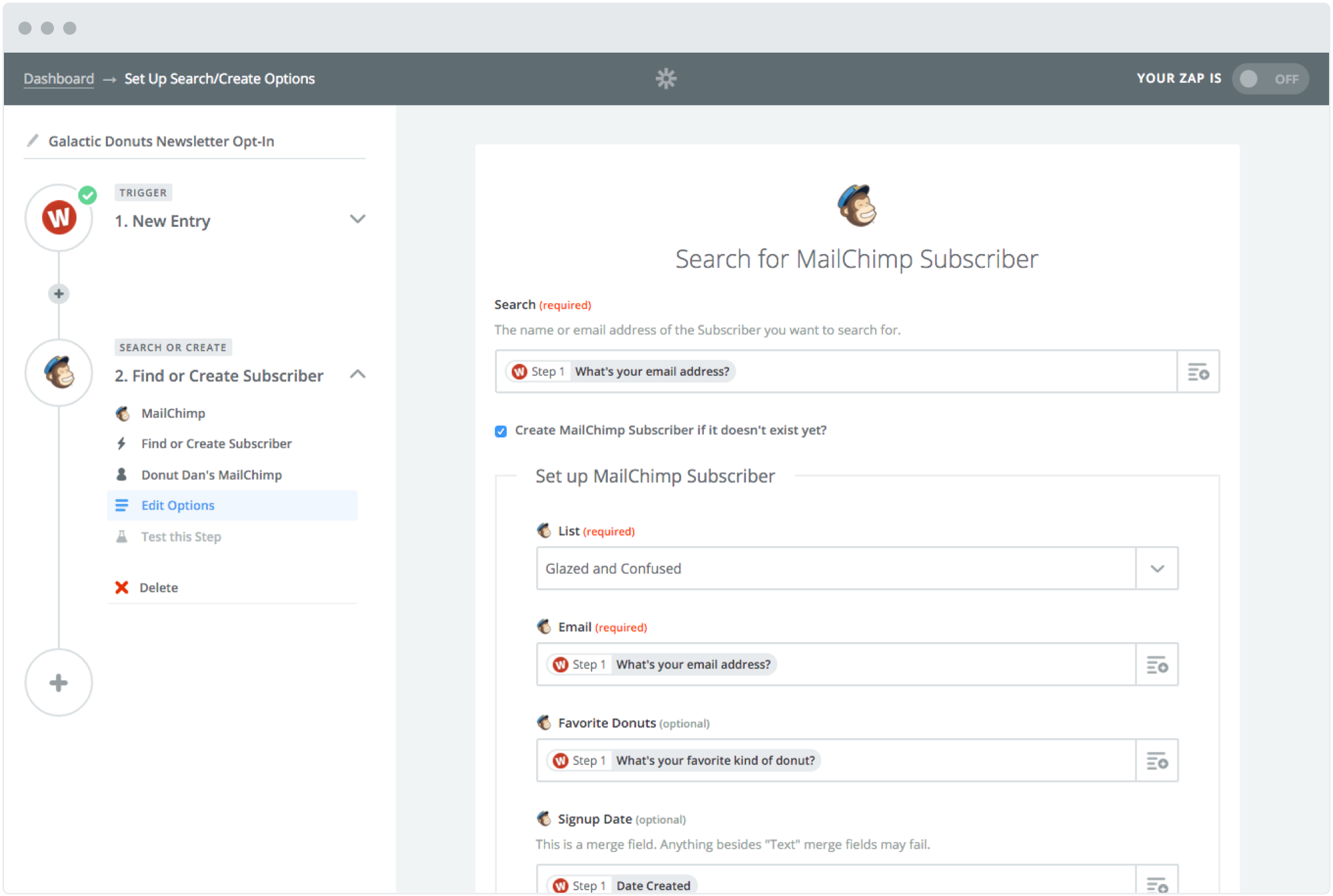
With Zapier, the apps you rely on can talk to one another through personalized integrations known as zaps.
How do those work? Each zap tells your apps when and how they should pass data back and forth between one another, say you have a website where you use a webform to collect customer feedback, you can use a zap to automatically copy new submissions to a spreadsheet or make a zap that automatically sends email and chat notifications to each of your team members when you make a sale.
And the good news is, Zapier not only works for emails and spreadsheets, but it is also integrated with over 1000 apps, you save yourself the stress and make Zapier do all the heavy lifting and save you hours of tedious work.
World Time Buddy
Members of a distributed team often live far away from one another, often across various continents and time zones. And if you head a distributed team or you’re a member of one you’ll understand how difficult it is to schedule meetings at a time that works for everyone.
Mind you, this is not a headache that will go away anytime soon because as long as the team exists you’ll need to meet as a group every now and again.
World Time Buddy came into the picture to make your life a lot easier, all you need to do is simply enter the locations of all your team members and drag the slider to find the most suitable time to meet.
The downside to Time Buddy is that its free version only allows you to organize meetings within 4 different time zones (locations). If you try to add a 5th location the site prompts you to make room by deleting one of the 4 you added earlier, or click to see pricing and select a subscription plan that works best for you.
Zoom
Well now that World Time Buddy has helped you to hold down a time that works for all your team members, the next question is: how do you plan to hold such meetings, is it going to be audio-only? Or audio-visual? How would you prevent frustrating technical glitches such as no sound or buffering video which are commonplace in conference calls today?
To answer that question you’ll need Zoom, the only video conferencing tool in the marketplace today that allows totally glitch-free video conference calls.
Zoom is very simple to use, it allows individual members to join meetings from their personal computers (desktop or laptop) or mobile devices. With a single touch, all the team members can see one another face-to-face. Doubting the quality of the video? Well, Zoom provides the highest quality video and audio when compared to its competitors. It brings a distributed team together making it feel as though they’re all in the same room as the meeting progresses.
Toggl
We all suck at time management, or who doesn’t? And this is a problem that’s even more pronounced when teams are geographically distributed since there’s hardly anyone to monitor who does what, when or how. Team members can easily give in to procrastination and decide to watch just one more episode of (insert name) on Netflix thereby jeopardizing the progress of a project, and by extension the company.
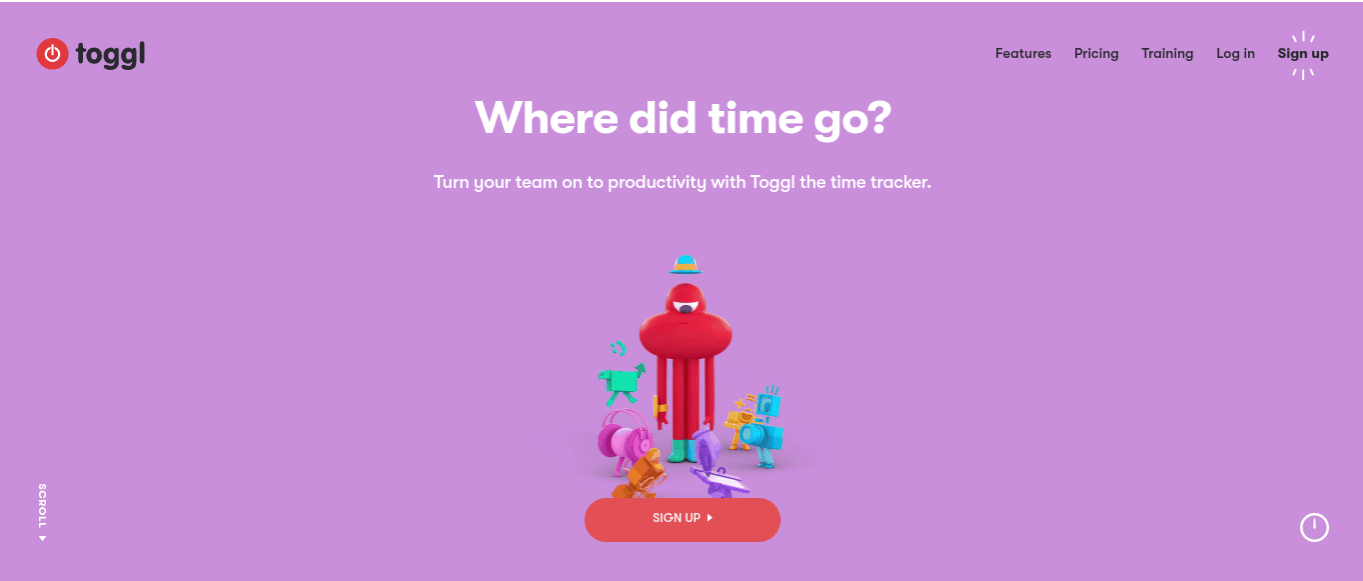
But Toggl seems to have a solution to that.
Toggl is one of the best cloud-based time tracking apps on the market today and although it’s web-based they have apps that allow you to access them on your windows, iOS and Android devices and your content syncs across all platforms in real time.
With Toggl any member of a distributed group can better schedule and conduct their activities and by the end of the day, week or month they can analyze their time spent thereby identifying where they wasted time and jeopardized their productivity.
Slack
When email threads include a lot of team members with each person chiming in, a back and forth ensues, and the thread becomes pretty confusing very fast. In situations like that, it is easy to lose track of important information simply because of the sheer volume of emails you’re receiving.
Most workers also find it difficult to keep up when they receive internal and external–messages from outside the company– emails in the same inbox and this often makes it difficult to separate internal emails that relate to particular project from external ones (not to mention that a lot of emails fall through the cracks).
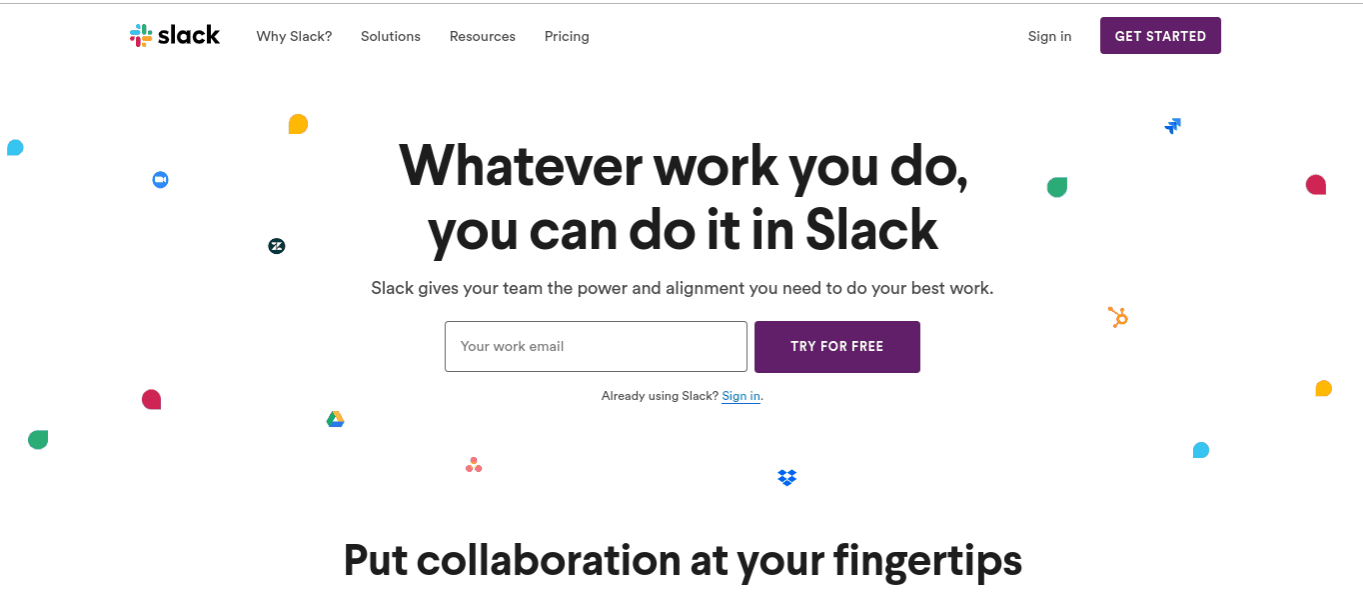
To solve this issue, most teams turn to Slack.
Slack is one of the best communication tools in the market today, and it especially packs a lot of power for distributed teams. At the basic level, it’s just a messaging app for teams, and it often promises to keep you and your team (that includes your distributed teams) away from often lengthy and mostly confusing email threads which are known to be unproductive.
With slack you don’t need to email one another for anything internally related, you can simply form a small group and have direct messages featuring one-on-one conversations on specific topics or client problems. And if there’s a particular topic that a lot of people are interested in you can set up a channel –a topic-specific chat room– and have people contribute.
Hello Sign
Whether you’re just starting out as a team or you’ve been together for some time, there’ll be some transactions that will require you or other members to sign the dotted line somewhere. It could be a contract or a letter or just about anything.
HelloSign makes it easy for you to do that from wherever you are in the world. And unlike other online signing tools, HelloSIgn guarantees your top security.
Wrapping Up
In this day and age, it is pretty clear that for a distributed team to thrive successfully it has to take advantage of the internet and productivity apps such as but not limited to the ones we’ve listed in this post. For instance, I know of no other way, for such a team to have a face-to-face meeting except by using video conferencing apps like Zoom. So a good number of these apps for distributed teams are indispensable.


