In today’s fast-paced business world, time is one of the most precious commodities. From managing complex schedules to ensuring that critical tasks don’t slip through the cracks, professionals are constantly juggling multiple responsibilities. Fortunately, with the rise of artificial intelligence, there are now tools designed to optimize your workflow—AI task managers. But why might an AI task manager might be the tool you need? Let’s explore.
AI-powered task managers take the strain out of organizing your day by offering intelligent, data-driven assistance. Unlike traditional task managers that rely on user input and rigid task lists, AI tools analyze your habits, learn from your preferences, and suggest efficient ways to handle your workload. The result? A seamless, adaptive scheduling system that ensures your tasks are prioritized, deadlines are met, and no important meeting is forgotten.
Optimizing Time Management
One of the key benefits of AI task managers is their ability to optimize time allocation. Using machine learning, these tools can assess the time you typically spend on specific tasks and dynamically adjust your schedule. For instance, if you consistently spend more time on certain activities than anticipated, the AI can adapt by allocating more time to those tasks in the future. Moreover, AI task managers consider your productivity patterns, suggesting ideal times for high-priority tasks based on your energy levels throughout the day.
Automating and Integrating Your Tasks
AI task managers also streamline automation. Many platforms seamlessly integrate with your existing tools such as email, calendars, and project management software. This not only eliminates the need for manual updates across multiple platforms but ensures that everything—from meetings to deadlines—is connected and up-to-date in real time. Integration capabilities help professionals save time and reduce human error, creating a smoother workflow across various departments and teams.
Personalization for Increased Productivity
Unlike static scheduling systems, AI task managers learn from your behavior and provide personalized recommendations. Whether it’s suggesting optimal task times, identifying repetitive actions that could be automated, or reminding you of tasks that require more attention, these tools adapt and evolve to match your working style. The more you interact with the AI task manager, the more it understands your preferences, ultimately helping you achieve greater work-life balance and improved productivity.
AI for Scheduling: What to Look For
AI-powered scheduling tools are becoming indispensable for streamlining tasks and maximizing productivity. Whether you’re an individual looking to stay on top of your workload or part of a team juggling meetings and deadlines, the right tool can make all the difference. Here are seven key features to consider when choosing an AI scheduling assistant:
Dynamic Adaptability
The best AI scheduling tools dynamically adapt to your changing priorities. Whether a meeting gets rescheduled, a task deadline shifts, or unexpected events arise, the tool should recalibrate your schedule instantly to maintain balance. This flexibility ensures you’re always working on what matters most without manual calendar adjustments.
Customizable Preferences
Not everyone works the same way, and a good AI scheduler recognizes that. Look for features that let you personalize focus blocks, set preferences for meeting times, and assign task priorities. Customization ensures the tool aligns with your unique workflow and helps you achieve optimal productivity.
Collaboration Features
For teams, collaboration is key. The ideal tool should integrate seamlessly with communication and project management apps like Slack or Asana, minimizing scheduling conflicts and enabling team-wide transparency. Features like shared calendars and automated updates can help teams stay synchronized without extra effort.
Analytics and Insights
Productivity tracking is vital for improvement. Choose a scheduler that provides insights into your work patterns, such as the number of focus hours created, tasks completed, or meeting conflicts resolved. These analytics help you identify areas for optimization and ensure you’re making the most of your time.
Task and Project Integration
A scheduling tool isn’t just about meetings—it should also manage your tasks effectively. Tools that sync with project management apps automatically update your calendar with deadlines and to-dos, eliminating the need for repetitive manual entries and keeping you focused on execution.
Ease of Use and Setup
A steep learning curve can deter consistent use, so ease of use is critical. The ideal AI scheduler should have an intuitive interface and a quick onboarding process. This ensures that you or your team can start reaping its benefits without spending hours learning how to navigate it.
Cross-Platform Compatibility
Modern schedules span multiple devices, from desktops to smartphones. Your chosen tool should work effortlessly across platforms and integrate with major calendar systems like Google Calendar or Outlook. This ensures seamless access to your schedule no matter where you are.
By focusing on these key aspects, you can find an AI scheduling tool that not only saves time but also enhances your productivity and helps you stay on track.
Now that we’ve covered the key features to look for in an AI task manager, here are 5 tools worth considering.
The Best 5 AI Task Manager Tools to Consider
AI-powered task managers have revolutionized the way professionals organize their work and improve productivity. These tools utilize artificial intelligence to automate processes, prioritize tasks, and adapt to your work habits, ensuring that you stay on track while minimizing distractions. Here are the top 5 AI task manager tools that are worth considering:
1. Motion
Best for: Comprehensive project management and calendar integration
- Combines AI-powered scheduling with robust project tracking.
- Ideal for managing both personal and team workflows with flexibility.
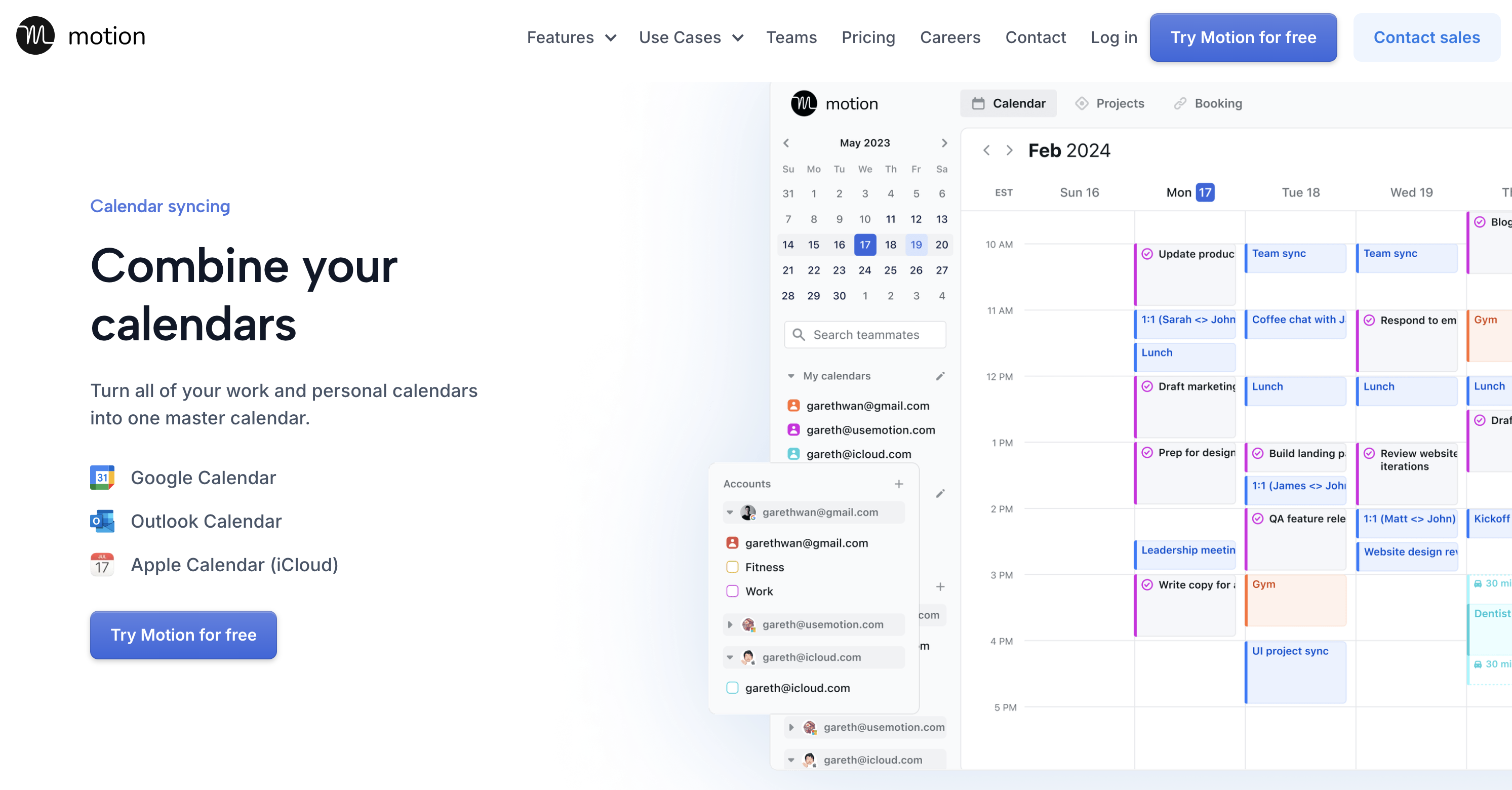
Motion is a robust AI-powered calendar and project management tool designed to streamline your schedule and ensure deadlines are met without the hassle. It combines intelligent scheduling with comprehensive task tracking, offering an efficient way to manage both personal and team projects.
Key Features:
- AI-Powered Scheduling: Motion automatically adjusts your calendar based on tasks, deadlines, and priorities, ensuring your day is always optimized.
- Task Prioritization: Assign four levels of priority to tasks, ranging from ASAP to Low, to determine their placement on your calendar.
- Soft & Hard Deadlines: Set flexible or strict deadlines for each task, helping the system decide how to prioritize and when to reschedule.
- Project Management: Organize projects using task lists or Kanban boards, with the ability to add sub-tasks, notes, and labels for deeper organization.
- Collaborative Workspace: Invite team members, assign tasks, and monitor project progress in a shared space. Track activities via an integrated feed to keep everyone on the same page.
- Templates for Speed: Use project and task templates to quickly replicate recurring workflows.
- Meeting Management: Create meeting templates with set priorities to ensure more urgent meetings override less critical tasks.
Motion provides a seamless user experience, whether you’re working solo or with a team. The interface is simple, with all critical information accessible at a glance. If you need to adjust quickly, just drag and drop tasks on the calendar, and Motion will reorganize the rest of your day.
To make your Motion experience even better, you can integrate Krisp’s noise-canceling feature during meetings. With Krisp’s AI-powered noise cancellation, you won’t have to worry about background noise or distractions during virtual meetings—ensuring clearer communication as you discuss tasks and project details.
2. Trevor AI
Best for: Simple and distraction-free task management
- Prioritizes ease of use with a minimalist design.
- Perfect for individuals looking for straightforward task tracking without overwhelming features.
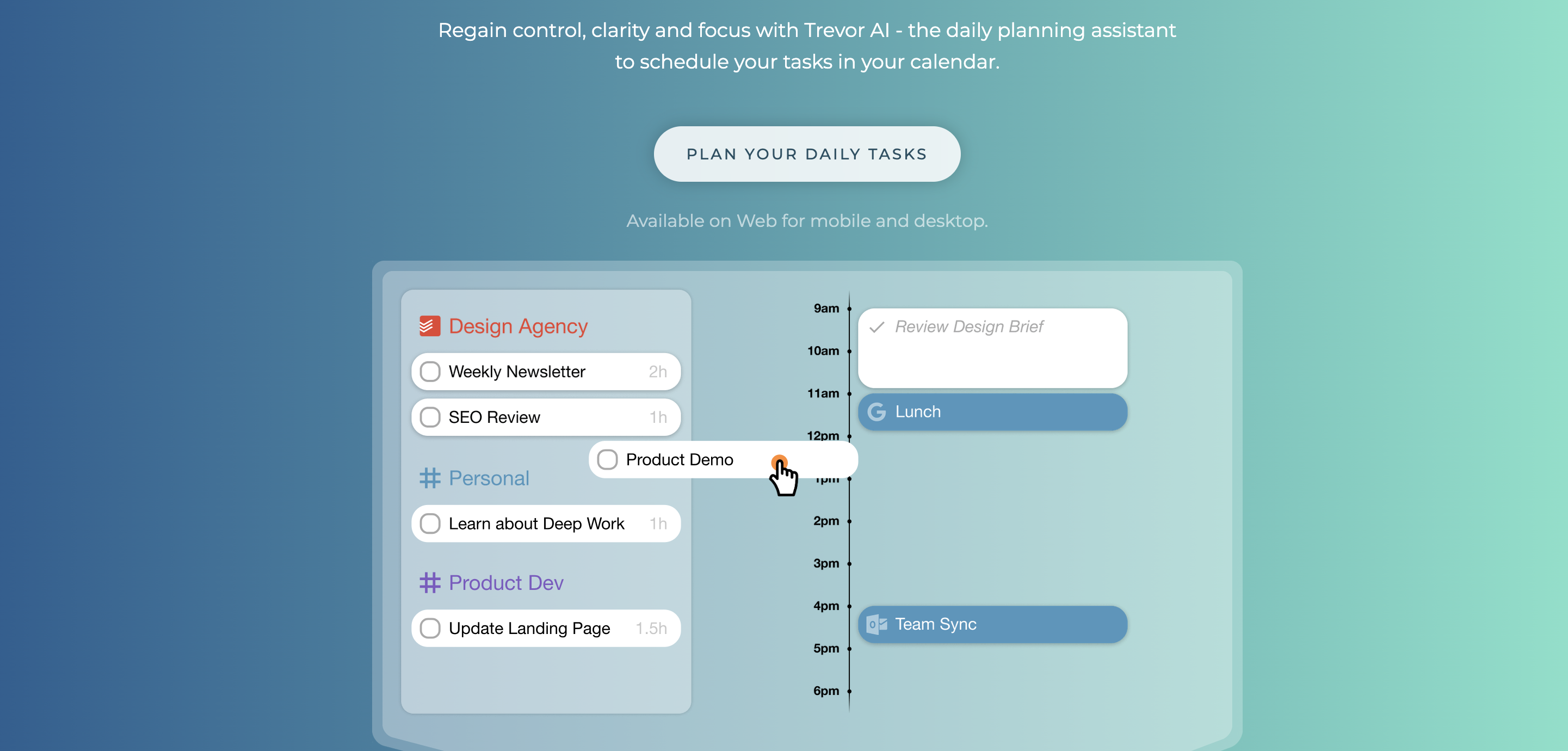
Trevor is a straightforward AI task manager designed to help you easily organize your tasks and track your progress, while providing a clean, distraction-free experience. It stands out for its simplicity, making it a great choice for people who want a streamlined way to manage their to-dos without the clutter of complex features.
Key Features:
- Task Organization: Easily add tasks, set due dates, and assign priorities. Trevor helps you stay on top of what’s urgent and what can wait.
- Task Reminders: Automatic reminders ensure that nothing slips through the cracks, helping you stay focused and on time.
- Simple Interface: The minimalist design makes it easy to quickly add, prioritize, and complete tasks, perfect for users who prefer simplicity.
- Weekly Planning: Review all upcoming tasks at the start of each week to plan your schedule effectively.
Trevor is perfect for those who value simplicity, offering an uncluttered way to prioritize and manage personal tasks without unnecessary complexity. The tool emphasizes personal productivity, with little to no complexity to distract from getting things done.
To enhance your Trevor experience, Krisp Krisp’s meeting transcription feature can provide accurate notes, summaries, and action items, integrating seamlessly with your task list in Trevor to keep all your important discussions in one place.
3. Reclaim.ai
Best for: Time blocking and dynamic scheduling
- Automates task scheduling around your existing commitments.
- Great for busy professionals who rely on detailed time management.
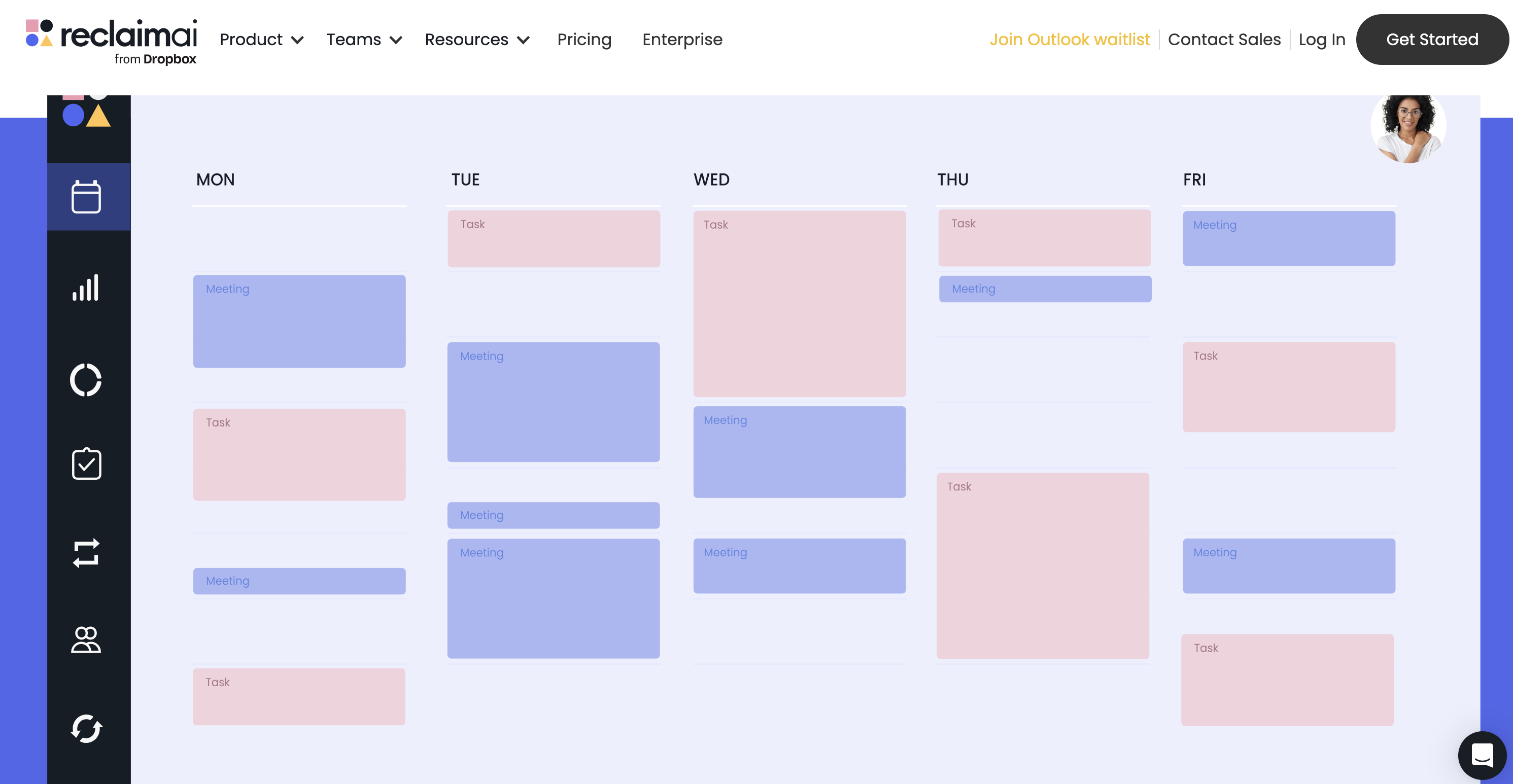
Reclaim is a smart AI tool focused on helping users manage their time by prioritizing tasks, scheduling events, and automatically adjusting your calendar as new tasks arise. It uses AI to make intelligent decisions about what to schedule and when, ensuring you stay productive without manual intervention.
Key Features:
- AI-Driven Scheduling: Reclaim automatically schedules tasks around your meetings and free time, ensuring everything fits into your day.
- Time Blocking: The tool intelligently time blocks your day based on your priorities, reducing time spent on manual calendar adjustments.
- Task Prioritization: Easily assign priorities to tasks, and Reclaim ensures that the most important items are scheduled first.
- Team Collaboration: Share your calendar and sync tasks with your team, allowing for seamless collaboration on projects and deadlines.
Reclaim is ideal for individuals and teams looking for a proactive way to manage their time. Its smart scheduling and task prioritization features ensure that important tasks are given enough attention without overwhelming you.
4. ClickUp
Best for: Custom workflows and team collaboration
- Highly flexible with views like List, Board, and Gantt.
- Suited for larger teams and complex projects that require in-depth organization.
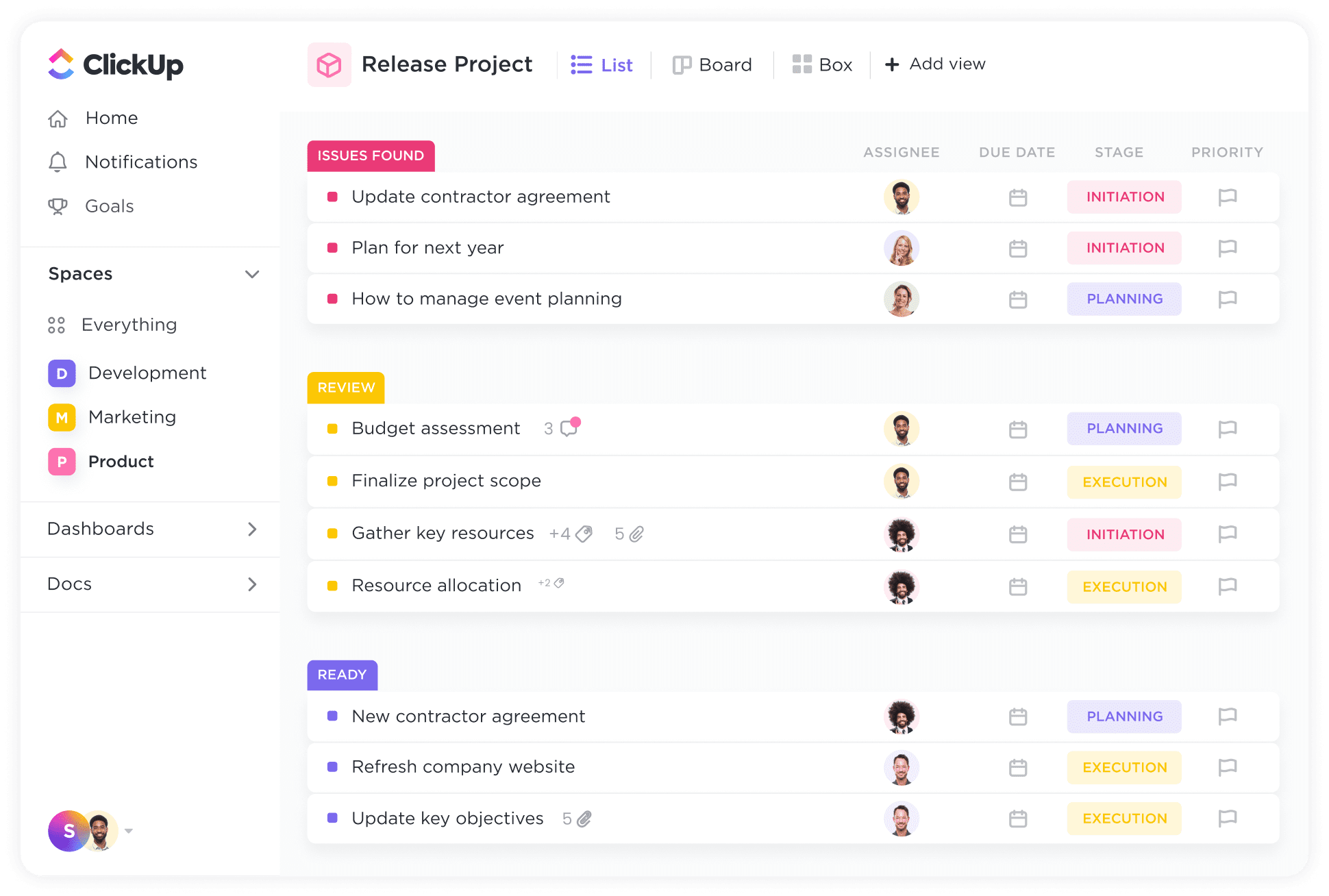
ClickUp is an AI-driven project management and task management tool that excels in its flexibility, allowing users to customize workflows to meet the needs of any project or team. Whether you’re managing complex projects with multiple team members or just organizing your personal tasks, ClickUp adapts to your needs with powerful features for both project and task management.
Key Features:
- Custom Workflows: Create and customize workflows that best fit your team or personal projects, with different task views like List, Board, and Gantt.
- Task Prioritization: Assign different priorities to tasks, set deadlines, and even add custom tags for better organization.
- Automations: Automate repetitive tasks, such as task assignments, reminders, and status updates, saving you valuable time.
- Collaboration Tools: Collaborate seamlessly with your team using task comments, file attachments, and team-wide communication features.
- Time Tracking: Track the time spent on each task directly within ClickUp, helping you stay on top of deadlines and productivity.
ClickUp is perfect for teams that need a comprehensive task manager with built-in AI features. Its ability to automate task assignments and prioritize work makes it indispensable for businesses that rely on collaboration. ClickUp provides unmatched flexibility, making it ideal for teams managing complex workflows and those needing customizable solutions for project and task management.
5. Clockwise
Best for: Balancing focus time and meetings
- Emphasizes creating uninterrupted deep work sessions.
- Ideal for professionals or teams who struggle to balance collaboration and personal productivity
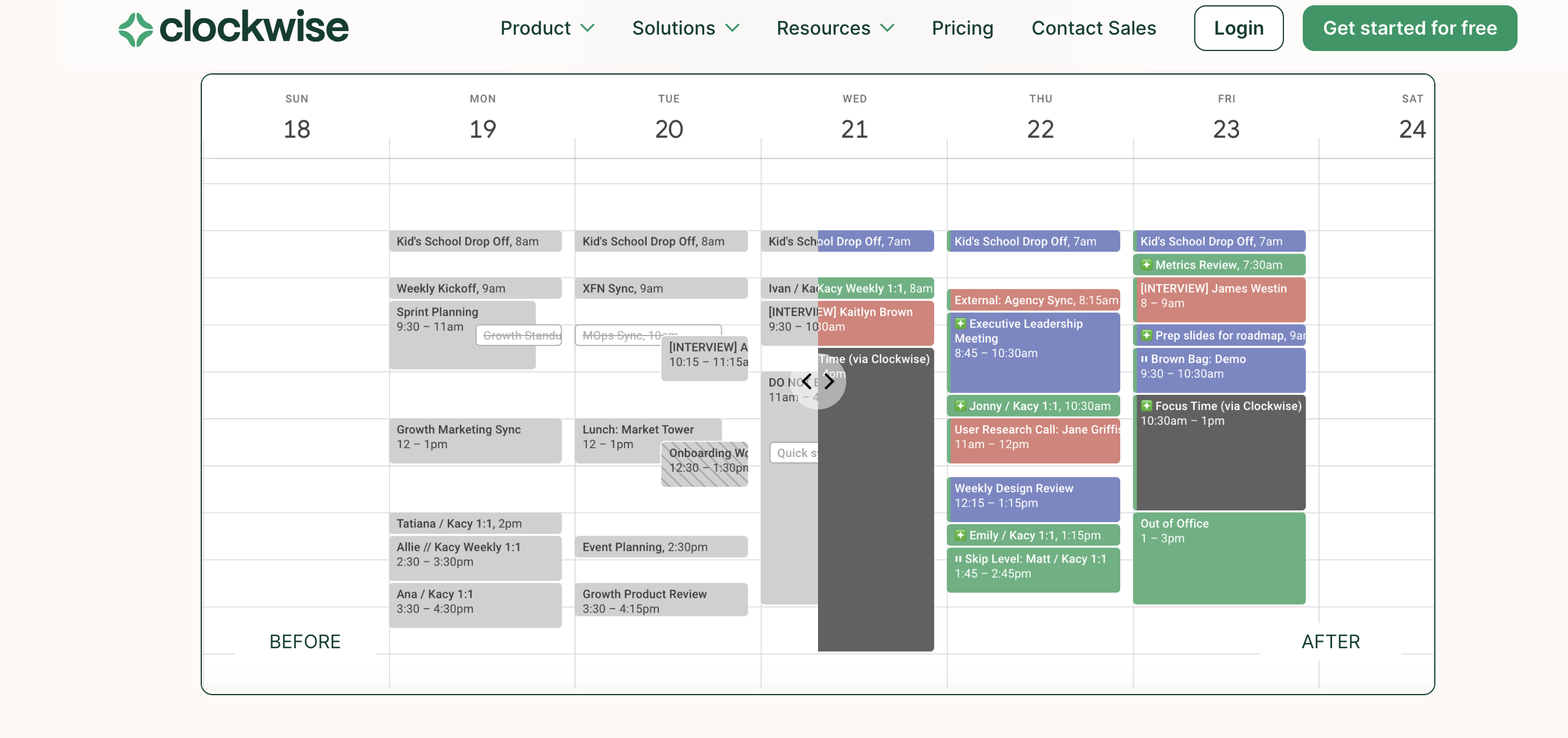
Clockwise helps you reclaim your time by creating uninterrupted focus blocks, resolving scheduling conflicts, and providing insights into your productivity. Its strength lies in customizability, making it perfect for those who like their schedule tailored to the last detail.
During setup, you can adjust the balance between meetings and deep work, choose flexible lunch breaks, and fine-tune other preferences. Clockwise automatically blocks focus time—think three hours of deep work daily, plus two hours for lighter tasks. It even surprises newcomers with a bonus 30-minute break in the first week!
Key Features:
- Customizable schedules: Adjust work hours, balance focus time with meetings, and manage priorities.
- Focus blocks: Automatically schedules uninterrupted time for deep work.
- Smart meeting handling: Resolves conflicts and adjusts travel or lunch breaks.
- Team-friendly integrations: Syncs with Slack to update your status and reduce distractions, plus Asana for seamless task scheduling.
- Analytics: Tracks focus hours, conflicts resolved, and overall productivity.
- No-meeting days: Allows an entire day for focused work
Clockwise is best suited for teams and professionals who need a customizable tool to balance deep focus time with collaborative meetings, while providing insights to optimize productivity.
| AI Task Manager | Best for | Key features |
| Motion | Comprehensive project management and calendar integration | – AI-Powered Scheduling for optimized calendars
– Task Prioritization with four priority levels – Flexible or strict deadlines – Project Management with task lists and Kanban boards – Collaborative Workspace with templates and activity tracking |
| Trevor AI | Simple and distraction-free task management | – Minimalist design for easy task tracking
– Task Reminders and Weekly Planning – Simple Interface for adding and prioritizing tasks – Focused on personal productivity without overwhelming features |
| Reclaim.ai | Time blocking and dynamic scheduling | – AI-Driven Scheduling around existing commitments
– Intelligent Time Blocking – Task Prioritization – Team Collaboration with calendar sharing – Adjusts calendars dynamically as tasks arise |
| ClickUp | Custom workflows and team collaboration | – Customizable Workflows (List, Board, Gantt views)
– Task Prioritization and custom tags – Automations for repetitive tasks – Collaboration Tools with comments and file sharing – Built-in Time Tracking for tasks |
| Clockwise | Balancing focus time and meetings | – Customizable schedules for deep work and meetings
– Focus Blocks for uninterrupted work – Smart meeting conflict resolution – Team-friendly integrations (Slack, Asana) – Productivity Analytics and no-meeting days |
How Krisp Can Contribute to AI Task Managers
AI task managers are invaluable for organizing workflows and increasing productivity by helping teams prioritize and track tasks. However, effective communication is equally crucial to team success, and that’s where Krisp can make a significant impact. Krisp’s suite of communication-enhancing tools can seamlessly integrate with AI task managers, improving meeting efficiency and reducing distractions, allowing teams to focus on what truly matters.
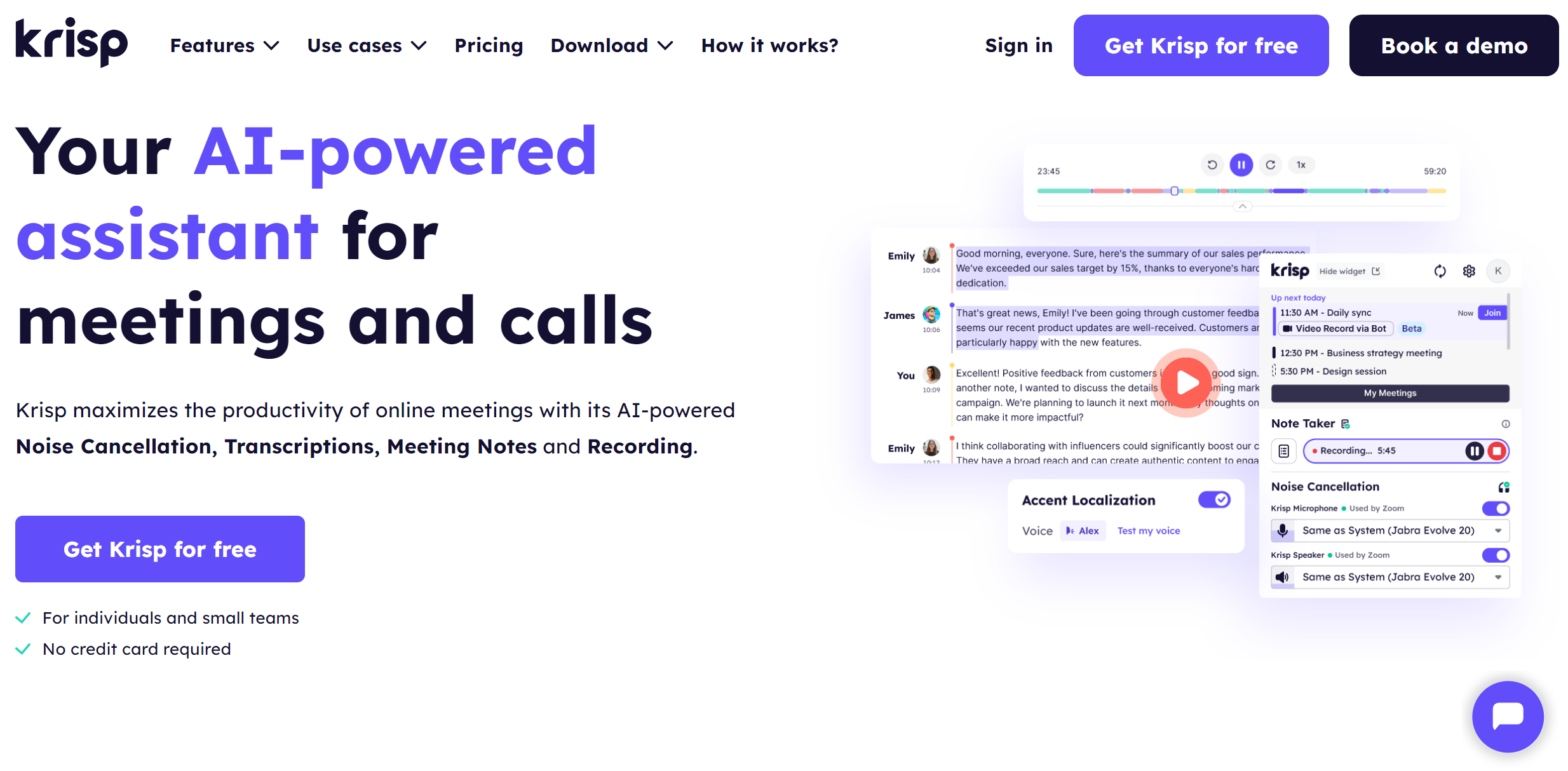
1. AI Noise Cancellation
Krisp’s AI-powered noise cancellation technology removes background noise, unwanted voices, and echoes during online meetings. Whether it’s a busy office, a noisy home environment, or background chatter during virtual collaboration, Krisp ensures clear, uninterrupted communication. This level of clarity not only improves the meeting experience but also enhances focus, allowing team members to engage in discussions and task planning without distraction. When combined with an AI task manager, Krisp’s noise cancellation feature helps ensure that no important details are missed in conversations.
2. Meeting Transcription
Real-time meeting transcription is one of Krisp’s standout features. It automatically transcribes all meetings and calls, making it easy for team members to access the full context of conversations after the meeting has concluded. For AI task managers, this feature is particularly valuable—transcriptions can be easily integrated into task management systems, allowing teams to quickly review key discussions and decisions. This enables faster decision-making and ensures that every action item is recorded accurately, reducing the need for manual note-taking or post-meeting confusion.
3. AI Meeting Notes and Summary
Krisp also offers AI-generated meeting notes, summaries, and action items. After a meeting, Krisp compiles key points, highlights critical tasks, and generates a list of actionable next steps. This streamlined process saves time and prevents important information from slipping through the cracks. These meeting summaries can be directly synced with AI task managers, helping teams stay on top of deadlines, priorities, and deliverables. By eliminating the need for manual note-taking and ensuring that only the most relevant information is captured, Krisp enhances the efficiency of team collaboration and task tracking.
4. Meeting Recording
Krisp’s automatic meeting recording feature works across all communication apps, ensuring that no important discussion is lost. Whether in Zoom, Microsoft Teams, or any other platform, Krisp records the entire meeting for future reference. These recordings can be saved and easily accessed through AI task managers, allowing teams to review past meetings as needed, revisit key discussions, and track the progress of action items. By combining AI task managers with Krisp’s recording capability, teams can ensure that everything discussed in meetings is documented and actionable.
Conclusion
AI task managers play a crucial role in optimizing productivity by streamlining scheduling, task management, and project coordination. However, for professionals relying on these tools, communication during virtual meetings can be a potential bottleneck. A complementary solution that focuses on enhancing audio clarity and minimizing distractions can significantly improve the quality of virtual interactions. By integrating noise-canceling technology with your AI task manager, you can ensure that meetings are more focused, efficient, and free of interruptions. This combination helps create a seamless workflow, boosting both task management and communication for enhanced productivity.


