Often, we struggle to remember what needs to be done after a meeting. For instance, imagine a successful project meeting where everyone is ready to move forward with the discussed tasks. With numerous points covered, it’s easy to lose track of what needs to be done. Even project managers can get confused by all the details. This is where action items come in—they help keep everyone organized by clearly outlining, assigning, and ensuring tasks are completed on time.
However, creating action items, especially after online meetings, is not as easy as it seems. Our brain can’t process all the information it receives, and we often forget important details. This is where a tool like Krisp can help. With its AI-powered meeting assistant, Krisp captures every word and important detail, automatically taking notes and creating action items.
In this guide, we will provide useful tips on creating effective action items and share the benefits of using these methods.
What is an Action Item?
An action item is a specific task or activity assigned to someone to help achieve a project’s goals. Think of it as a to-do list that details what needs to be done, how to do it, and when it should be completed. Action items are essential for tracking decisions made during meetings, providing clarity, and ensuring accountability.
Action items can range from simple tasks like email sending to complex ones like developing a project strategy. By breaking down responsibilities and setting clear deadlines, action items help keep projects on track and ensure everyone knows their next steps.
Key attributes of action items include:
- Specificity: Each action item should be a clearly defined task, so there’s no confusion about what needs to be done.
- Assignment: Action items must be assigned to a specific person or team responsible for completing the task.
- Deadline: Every action item should have a due date or timeframe to ensure it’s completed on time.
- Trackability: There should be a system to monitor the progress of action items, ensuring they are completed as planned.
- Documentation: Action items should be well-documented, providing enough detail to understand the task and its requirements.
What are the Benefits of Using Action Items?
Action items can make a big difference in how smoothly your projects run. Here’s how they can help your team:
1. Keeping Organized
Action items help organize your projects and meetings by breaking down tasks into manageable steps. They provide a structured approach to handling responsibilities, ensuring nothing is overlooked.
Example: Instead of a vague “Work on marketing strategy,” an action item might be “Jane to research competitors and present findings by Friday.”
2. Setting Priorities
Action items help you set and manage priorities by clearly defining which tasks need to be done first. With clear deadlines and specific responsibilities, you can easily identify the most urgent tasks and allocate your resources accordingly.
Example: “Complete website design by Monday” helps prioritize the launch over less urgent tasks.
3. Ensuring Accountability
Action items establish accountability by assigning tasks to specific individuals or teams. This makes sure that everyone, including you, knows their responsibilities and is held accountable for completing their assigned tasks.
Example: “Alex, finalize the project budget by the end of the day” clarifies that Alex is responsible for this task.
4. Keeping Track of Projects
Action items are essential for tracking your project’s progress. They allow you to monitor task status, check if tasks are completed on time, and make adjustments if necessary.
Example: A task list with due dates lets you see which tasks are completed and which are overdue.
5. Clarity and Focus
Action items provide clarity and focus by defining exactly what needs to be done and who is responsible. This helps team members focus on their specific tasks and understand how their work contributes to the overall project goals.
Example: “Write the project proposal draft and submit it for review by Wednesday” provides a clear and focused task with a specific deadline.
How to Create Effective and Good Action Items
Creating effective action items is crucial for completing tasks successfully and on time. Here’s a detailed guide on how to craft action items that are clear, actionable, and effective:
1. Write What Needs to Be Done
Start by clearly stating the action item. Use straightforward, specific language to describe the task or activity that needs to be accomplished. Avoid vague statements and ensure the task is well-defined so there’s no confusion about what needs to be done.
Examples:
- Not Effective: “Prepare for the presentation.”
- Effective: “Draft the presentation slides for the client meeting on Thursday.”
Tips:
- Use action verbs like “Create,” “Review,” “Submit,” or “Develop” to make the task clear.
- Focus on one task per item to avoid ambiguity.
2. Give Details About the Action Item
Provide enough information about the task to ensure the responsible person understands the requirements and expectations. This includes outlining the scope of the task, resources needed, and any relevant background information.
Examples:
- Without Details: “Update the website.”
- With Details: “Update the website’s ‘About Us’ page to include the new team members and recent company achievements.”
Tips:
- Include specific instructions or steps if needed.
- Add links, attachments, or references to relevant documents or resources.
3. Assign Task Owners
Assign the action item to an individual or a team who will be responsible for completing it. Make sure that the person or team can handle the task and understands their role.
Examples:
- Not Effective: “Someone needs to update the project plan.”
- Effective: “Alex, update the project plan with the new deadlines and share it with the team by Friday.”
Tips:
- Make sure the assigned person or team has the authority and resources to complete the task.
- If possible, confirm with the assignee that they understand the task and can take it on.
4. Set Due Dates
Establish a clear deadline for the action item to ensure timely completion. The due date should be realistic and provide enough time for the task to be completed without unnecessary pressure.
Examples:
- Not Effective: “Update the budget soon.”
- Effective: “Update the budget and submit the revised version by Wednesday, July 10th.”
Tips:
- Set a specific date and time for completion.
- Consider the complexity of the task when setting deadlines to ensure they are achievable.
5. Establish Priority Level
Determine the priority level for the action item to help the assignee understand the task’s importance relative to other responsibilities. This will help in managing time and resources.
Examples:
- Low Priority: “Review the draft document when you have time.”
- High Priority: “Complete the client’s feedback review by the end of the day.”
Tips:
- Use terms like “High,” “Medium,” or “Low” to indicate priority.
- Communicate why the task’s priority level is set to ensure understanding.
How Can Krisp Help Create Clear Action Items?
Online meetings can sometimes feel overwhelming, with so much information being shared simultaneously. Keeping track of every detail and turning those into actionable tasks can be challenging. That’s where Krisp steps in to make your life easier. Here’s how Krisp can help you create clear and effective action items:
1. Meeting Transcription Service
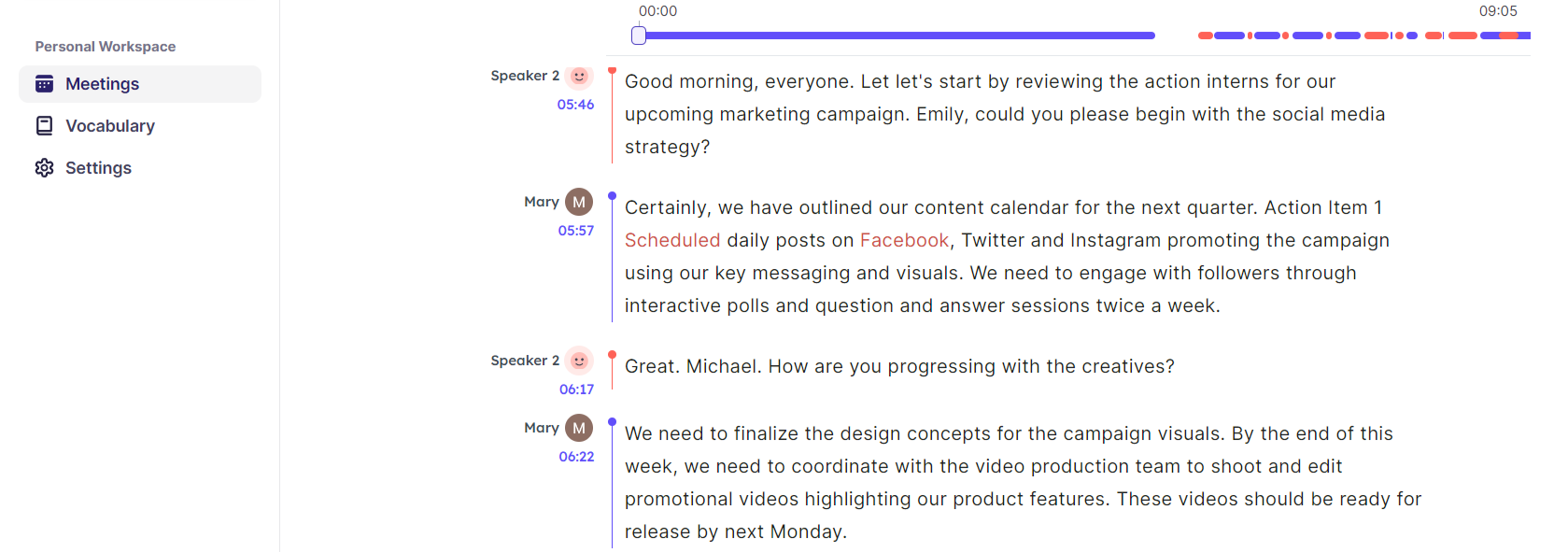
Krisp offers an advanced meeting transcription service that captures every word spoken during your online meetings. No more worrying about missing important details or trying to take notes while staying engaged in the discussion. With Krisp, you get a complete and accurate meeting transcript, making it easy to review what was discussed and identify key tasks.
How It Helps:
- Provides a written record of the meeting.
- Helps you refer back to the exact wording of any conversation.
- Ensures that all important points are noticed.
2. AI Meeting Summaries
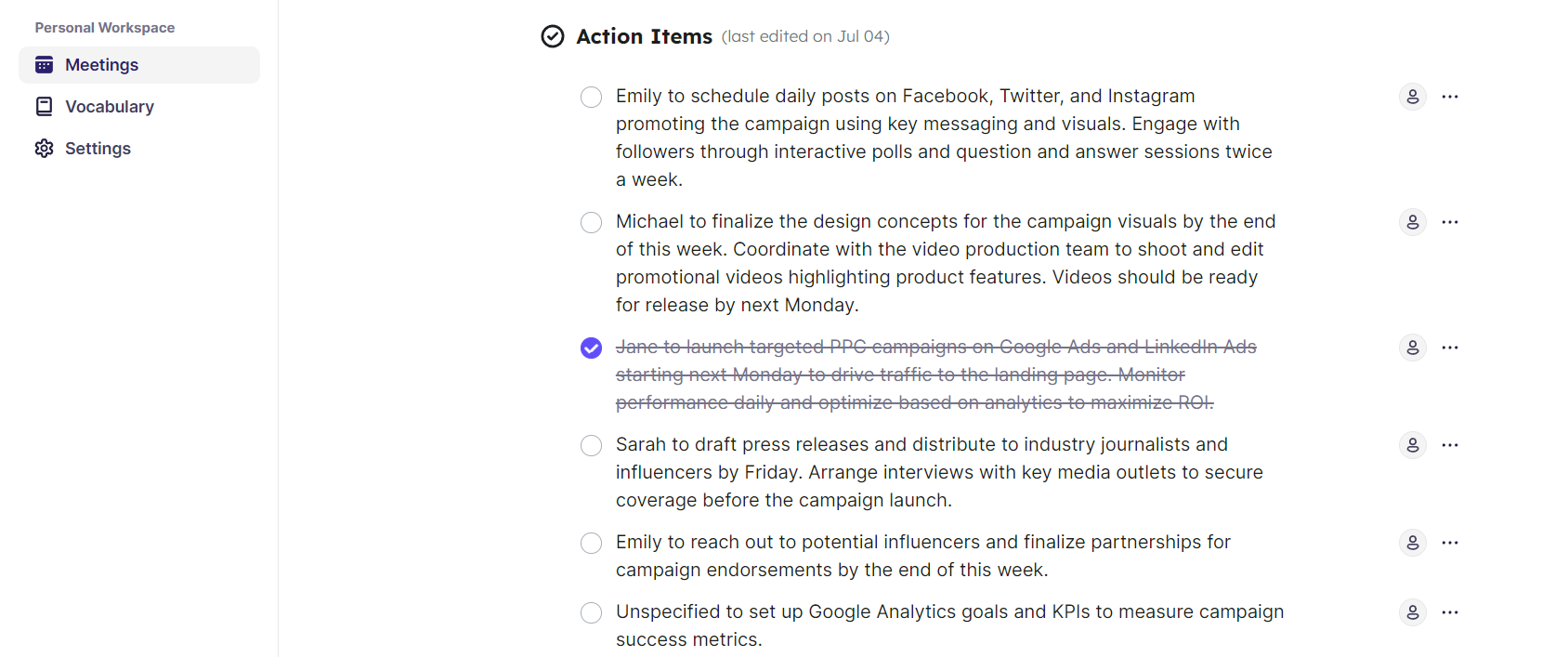
Krisp’s AI-powered meeting summaries make things so much easier. After your meeting, Krisp automatically generates a summary highlighting the most important points, decisions, and discussions. This feature is perfect for quickly understanding the meeting’s outcomes without sifting through the entire transcript.
How It Helps:
- Saves time by providing a quick overview of the meeting.
- Highlights critical points and decisions that need action.
- Makes it easy to share key takeaways with your team.
3. Automatic Note-Taker
Imagine having a dedicated note-taker in every meeting. Krisp’s automatic note-taker captures key points, action items, and decisions in real-time. This means you can stay focused on the conversation, knowing that Krisp is handling the note-taking for you.
How It Helps:
- Reduces the need for manual note-taking.
- Ensures that all important information is documented.
- Allows you to participate fully in the meeting without distractions.
4. Creating Action Items Based on Conversations
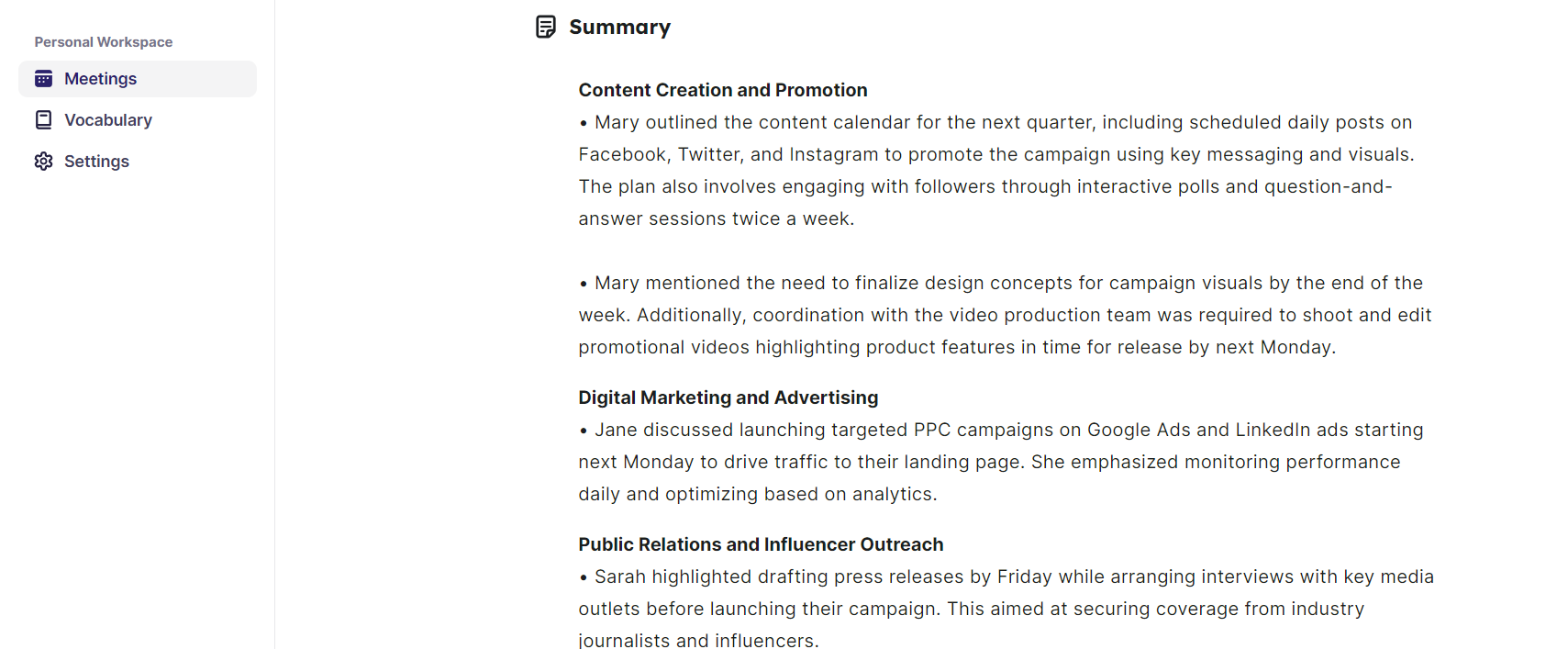
One of Krisp’s standout features is its ability to create action items directly from meeting conversations. As the meeting progresses, Krisp identifies tasks and action points and then compiles them into a list of actionable items. This list can be easily shared with your team, ensuring everyone knows their responsibilities and deadlines.
How It Helps:
- Automatically generates action items from the discussion.
- Ensures all tasks are captured and assigned.
- It helps keep your team organized and on track.
An Example of a Good Action Item For a Marketing Specialist
A good action item is clear, specific, and actionable. It should provide enough detail to understand what needs to be done, who is responsible, and when it is due. Here’s an example of a well-crafted action item:
Task: Develop and schedule social media posts for the upcoming product launch.
Task Description: Create 10 social media posts to promote the new product launch. Each post should include engaging visuals, relevant hashtags, and a call to action directing users to the product landing page. Use the content calendar to schedule posts for optimal engagement times. Coordinate with the design team for graphics and the product team for key product features and benefits.
Assigned To: Sarah Johnson
Due Date: Wednesday, July 12th
Priority: High
Why: These posts are essential for building awareness and excitement about the new product, driving traffic to the landing page, and boosting sales.
An Example of a Good Action Item For a Backend Developer
Here’s an example of a well-structured action item for a developer:
Task: Implement user authentication feature.
Details: Develop and integrate a secure user authentication system for the web application. This should include user registration, login, password reset, and email verification. Use OAuth 2.0 for authentication and ensure compliance with the latest security standards. Coordinate with the UI/UX team to ensure the authentication forms are user-friendly and match the application’s design. Write unit tests to verify the functionality of each component.
Assigned To: Emily Davis (Backend Developer)
Due Date: Monday, July 17th, by 5:00 PM
Priority: High
Why: This feature is critical for the upcoming release and is essential for protecting user data and ensuring a secure login process.
Common Mistakes When Creating Action Items
Creating effective action items is essential for successful project management, but there are common pitfalls to avoid. Here are some typical mistakes and how to prevent them:
- Being Too Vague
Mistake: Not providing enough detail about the task, leading to confusion and incomplete work.
Example: “Update the website.”
Solution: Be specific about what needs to be done. Include detailed instructions and the expected outcome.
Example: “Update the homepage banner to reflect the summer sale, including new promotional images and text.”
- Not Assigning Ownership
Mistake: Failing to assign a specific person or team to the action item, resulting in a lack of accountability.
Example: “Someone needs to review the report.”
Solution: Assign the task to an individual or team who will be responsible for its completion.
Example: “John Smith, review the Q2 sales report and provide feedback by Friday.”
- Missing Deadlines
Mistake: Not setting a clear deadline for the task can lead to delays and missed milestones.
Example: “Finish the draft soon.”
Solution: Set a specific due date to ensure timely completion and prioritization.
Example: “Finish the marketing plan draft by Thursday, July 13th, at 5:00 PM.”
- Lack of Prioritization
Mistake: Not indicating the task’s priority level, which can cause important tasks to be overlooked.
Example: “Work on the client presentation.”
Solution: Establish the task’s priority level to help team members manage their workload effectively.
Example: “High priority: Complete the client presentation slides by tomorrow’s end of the day.”
- Not Providing Context
Mistake: Omitting the task’s context or reason leads to a lack of understanding and motivation.
Example: “Send the meeting agenda.”
Solution: Explain why the task is important and how it fits into the larger project or goal.
Example: “Send the meeting agenda to all attendees by Wednesday to ensure everyone is prepared for Friday’s planning session.”
Conclusion
Now, you have all the knowledge and tools to create effective action items to keep your projects on track. With Krisp’s AI-powered meeting transcription, you can capture every detail without having to take notes. Start using these strategies in your next meeting or project, and see how they can make a real difference in your productivity and success. Happy organizing!
Frequently Asked Questions


