When our work days were more – shall we say – traditional, how productive do you remember your meetings being?
Between attendees running late, stale croissants, and a colleague loudly tapping away at their keys on the other end of the table, staying focused wasn’t always easy.
Because of the COVID-19 pandemic, people who have never spent any time in remote meetings – or are used to working in the conference room – are being forced to adapt. Their lack of experience can be evident. This can lead to lots of wasted time spent trying to deal with technical clutter rather than getting actual work done.
For many, remote working is now the new normal. If you’re hosting or attending an isolated meeting, managing your time and tasks productively is even trickier. In general, people are more likely to try to multitask and miss something if they don’t have someone physically next to them, holding them accountable.
Communicating deadlines and sharing deliverables is harder, and pesky technical issues can hinder those in remote attendance from hearing or seeing everything that needs their attention.
With that in mind, if you’ve been tasked with managing a remote team or hosting a video meeting, then here are seven ways to get the most from your sessions.
Functioning Equipment
An obvious place to start, but it’s the number one reason video meetings fail. With a multitude of hardware and software solutions working together, diagnosing a problem and fixing it can be difficult. Especially so, if you’re not used to using the equipment as often as you now have to.
If you test your speakers, camera, and home VoIP software before a meeting begins, then you’re more likely to negate any problems that can occur. If it’s all working on your end, ask a colleague to dial in and ensure they can hear and see you as well. It takes all of five minutes, but it’s worth it. There’s nothing worse than someone not being able to hear you, and the entire meeting grinding to a halt while you figure out what’s gone wrong. It kills productivity and is embarrassing to boot.
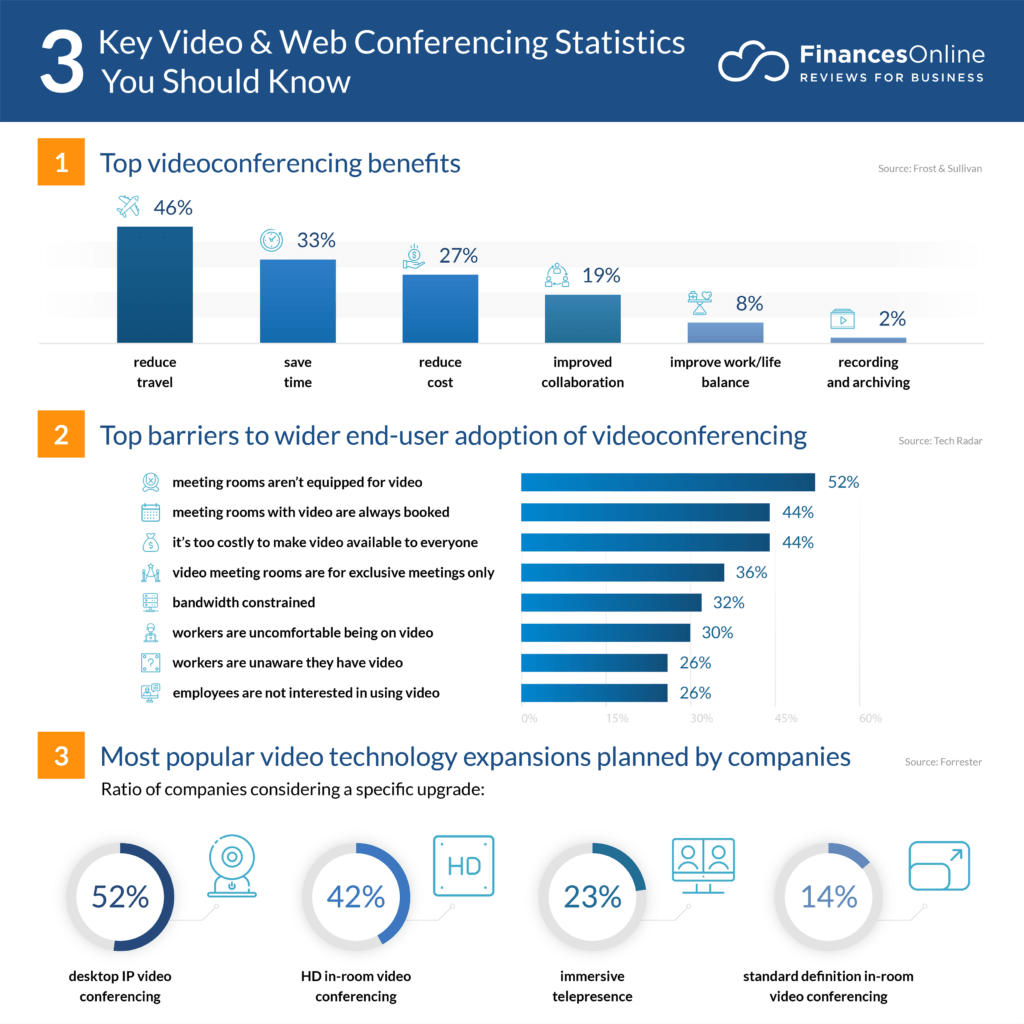
Source: financesonline.com
Proper Scheduling
If you’re holding your meetings first thing in the morning or in the dying embers of the day, is that when your team is at peak productivity? Everyone works differently, particularly from home, so it’s worth asking those in attendance when would be best to meet, and creating an ideal time to do it.
Ask yourself:
- What’s the meeting about?
- Communicate value: What will participants gain from the meeting?
- Consider all timezones: Where are your meeting participants located?
It’s also useful to have a defined start and end time.

Source: Atlassian
A Meeting Coordinator
If you’re solely focused on the content and outcomes of a remote meeting, tasking a colleague with facilitating it can help lessen the weight on your shoulders.
The meeting coordinator’s job is to ensure meetings run smoothly while making sure each point fits into the proper amount of allocated time. They’ll also help set the agenda beforehand. Make all attendees privy to that agenda, and you’ll save time by avoiding unnecessary brainstorms or off-topic conversations.
The coordinator can also make use of a polling system to “take the pulse” of the group. They can gather opinions on certain questions and ensure that all voices are heard. The coordinator should also be able to resolve basic questions on the technology being used. As well as being tasked with keeping minutes, if you need them. These can then get shared post-meeting.
Being Organised During the Meeting
With your tools working, the time agreed, and a coordinator employed, it’s time for the meeting itself.
Make sure you’re sitting in an ideal spot in your home. By ideal, we mean one that’s calm, without noise or interruptions from your family or house-mates, and with a strong internet connection. It’s also useful to ensure adequate lighting if you appear on video. Take note of your camera’s field of vision—you don’t want other participants to see your unmade bed or empty mugs on your table!
While remote meetings are often a more casual space, you still need to look the part. It only takes five minutes to brush your hair and put on a clean shirt. What’s more, a scruffy appearance gives off the impression that you’re not taking the meeting seriously.
Also, be conscious of what you have open on your computer when you share screens during a virtual meeting. Close tabs you don’t want to be seen, and ensure that you are sharing only the things you intend. You don’t want to get left red-faced by sharing your personal information or something private.
Having a defined outline with speaking time given to each participant is something else that helps keep things on track. As is having your documents or slides to hand.
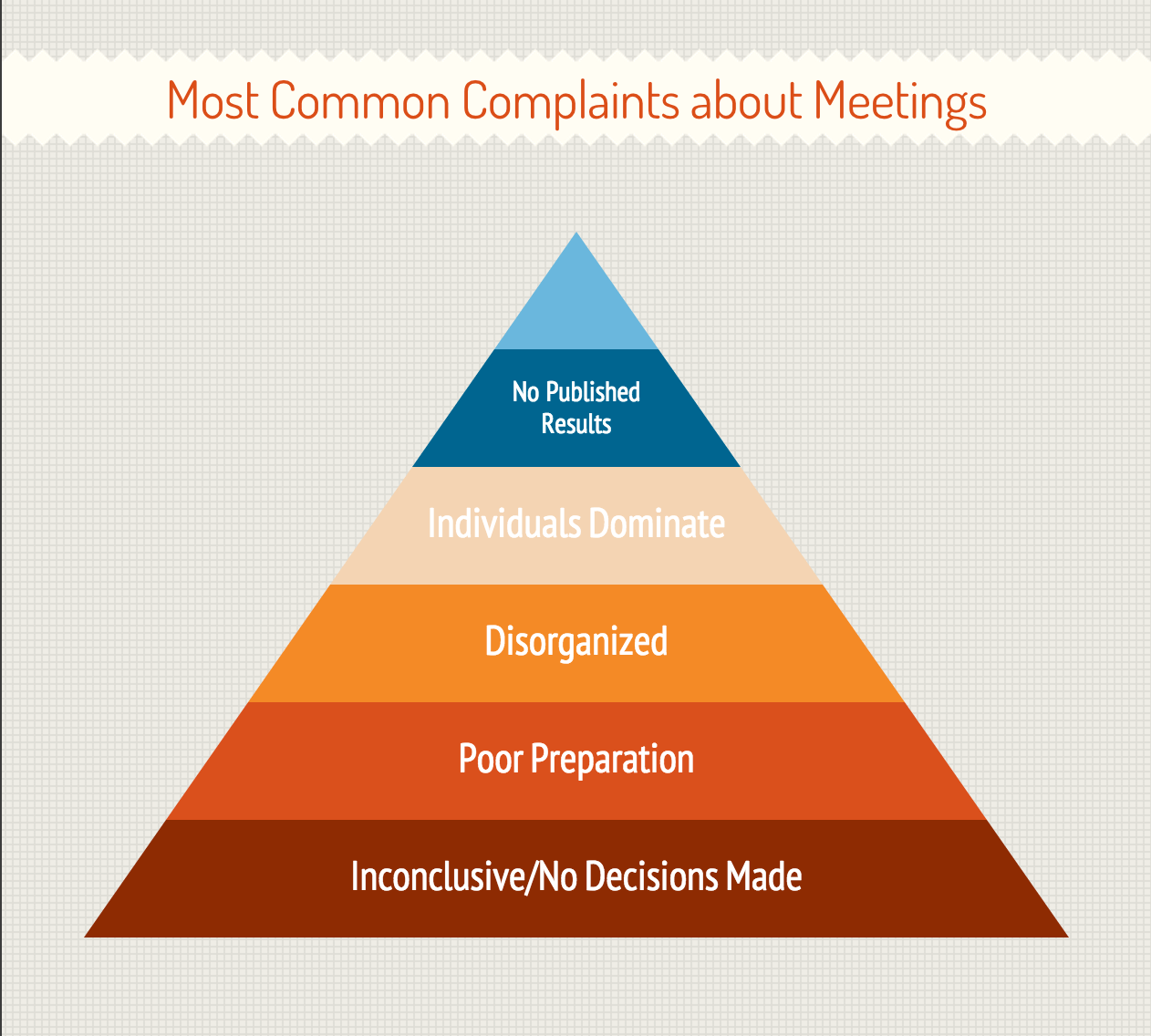
Source: Attentiv
Record Your Meeting
Even with us all working remotely, life can still get in the way. Not all of your team will be able to attend every meeting. One of the great things about a remote meeting is the ease with which you’re able to record them.
Most video conferencing solutions come with video recording built-in. Otherwise, there are a plethora of screen-recording apps available online. If the meeting is audio only, you could still make use of an external microphone like the one on your smartphone.
If your meeting coordinator is taking notes, have them also record the time of the meeting, and note when different topics are raised. people can then fast forward to the point they need, using the recorded timestamps, without having to watch or listen to the whole meeting.
Collecting a library of meetings all with time-stamp references is a great way to keep track of your progress. It also makes it easier to go back and check precisely what the agreed deadline was, or how someone said they’d approach a task.
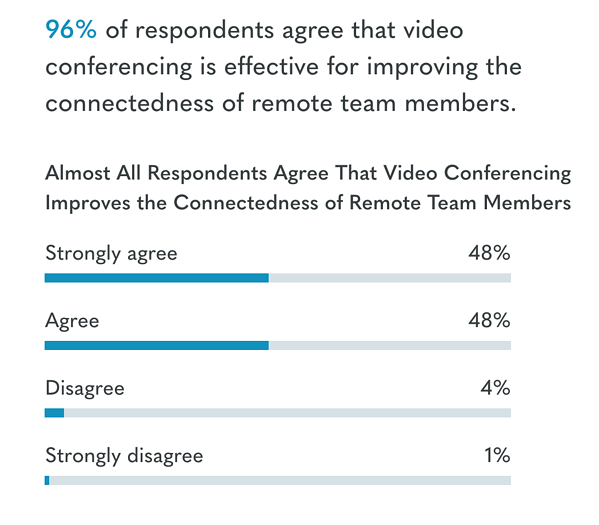
Source: OWL Labs
Communicate with Intention
Controlling the audience is much easier in person. Virtual meetings require more thoughtful communication. You need to leave space for silence, as there’s a tendency for people to talk over one another – particularly if they have different connection speeds. If you’re asking a question, leave a few seconds of silence after each answer to allow others to speak.
It’s a good idea to allow a few minutes at the beginning of each meeting for your team to chat informally amongst themselves. This can be done at the same time that people are checking to make sure their equipment is working. It’s worth remembering that today’s highly unusual situation has made thousands of employees housebound. They’re likely to be missing out on the regular social interactions that are common in the office. Give people time to catch up before getting down to business.
During the meeting, keep an eye on people’s non-verbal cues like confused looks or head nods. People may need more information but are either shy or unwilling to speak up. While you’re talking or listening, watch the faces of those in attendance to keep everyone on the same page. Additionally, call people by their names so all in attendance can keep track of who’s talking to who. Unlike when interacting in-person, you can’t make eye contact, to clarify to whom you’re speaking.
If you think it may be helpful, you could encourage attendees to virtually “raise their hand” or even craft a physical sign to hold up whenever they have something to say. Keep a list to hand of people who want to speak and call on them. This is another way to minimize people talking over one another.
Muting all attendees is the most effective way to shut everyone up other than the host or coordinator. Attendees can unmute themselves when they need to add to the discussion. What can go wrong here though – usually to comical effect – is that muted attendees start talking without remembering to unmute. It’s about developing a rhythm, which comes with practice.
Lastly, be wary of labouring a point with one other attendee that’s unlikely to soon garner a conclusion. Rather than taking up everyone else’s time, use a phrase like “let’s finish this on another call,” so the rest of the team can move on.
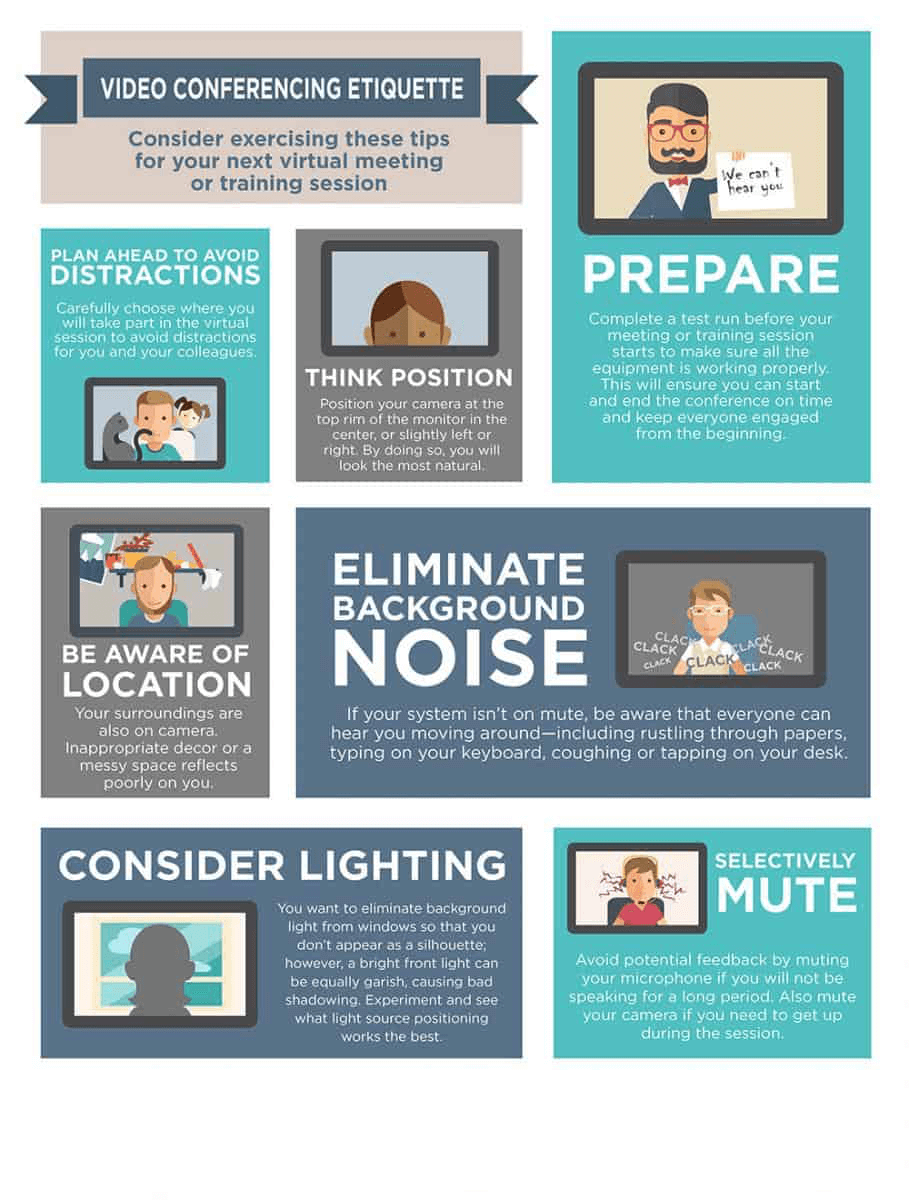
Source: Microtek
Post Meeting Follow Up
In a traditional meeting, you’d simply debrief out loud with everyone in the room. With a remote meeting, that’s less viable. So, once you’re meeting has ended, have a separate chat with your defined coordinator who’ll collate the minutes, along with all the other relevant info.
You can then email this, as well as a link to the recording of the meeting to attendees. There will be no doubt, then, that you’re all on the same page, and that all the main points you wanted to communicate were addressed. You can also share your deliverables and next steps, who’s responsible for following up on each task, and when the next meeting is scheduled.
This is also an excellent time to collect feedback from your team on the process, flow, and tools you’ve used. Take what went well and improve on it, and alter that which didn’t.
Even though the planet is undergoing massive changes, for many of us, there’s still work to be done, customers to serve, and deadlines to hit. Our new approach to collaboration has its ups and downs. It’s easy to feel discouraged when a remote meeting sucks time and energy instead of being productive. Rather than giving up, focus on your preparation and ensuring you have the best tools for the job. Stick to remote meeting etiquette and be an active participant.
Get these things right, and your remote team meetings will soon feel like the best way forward for generating new ideas and solving problems big and small.


